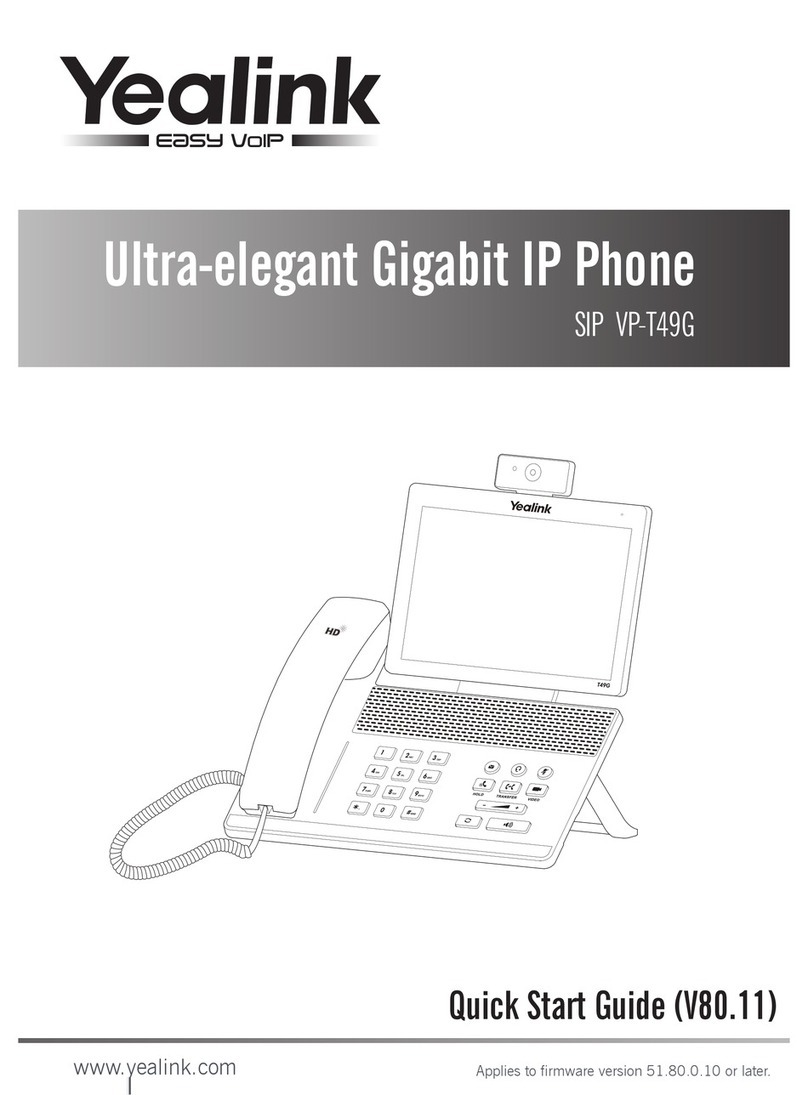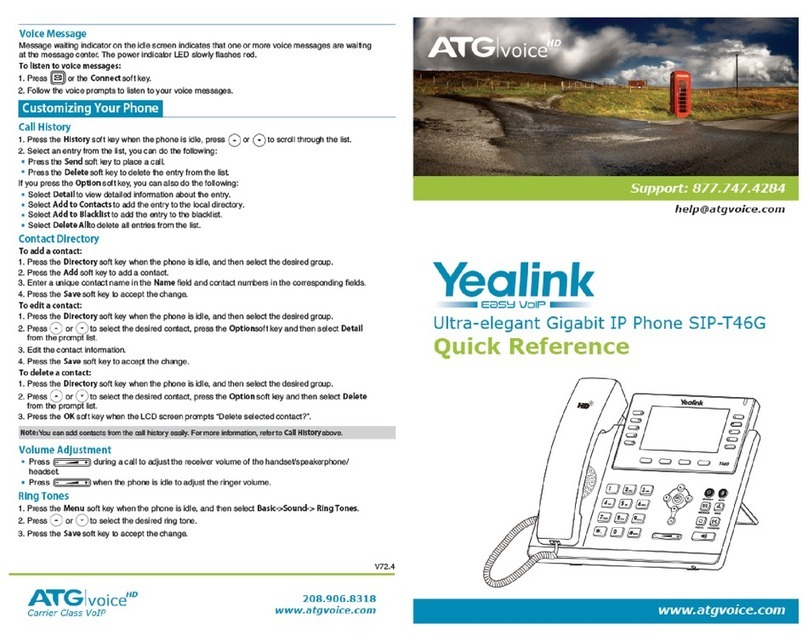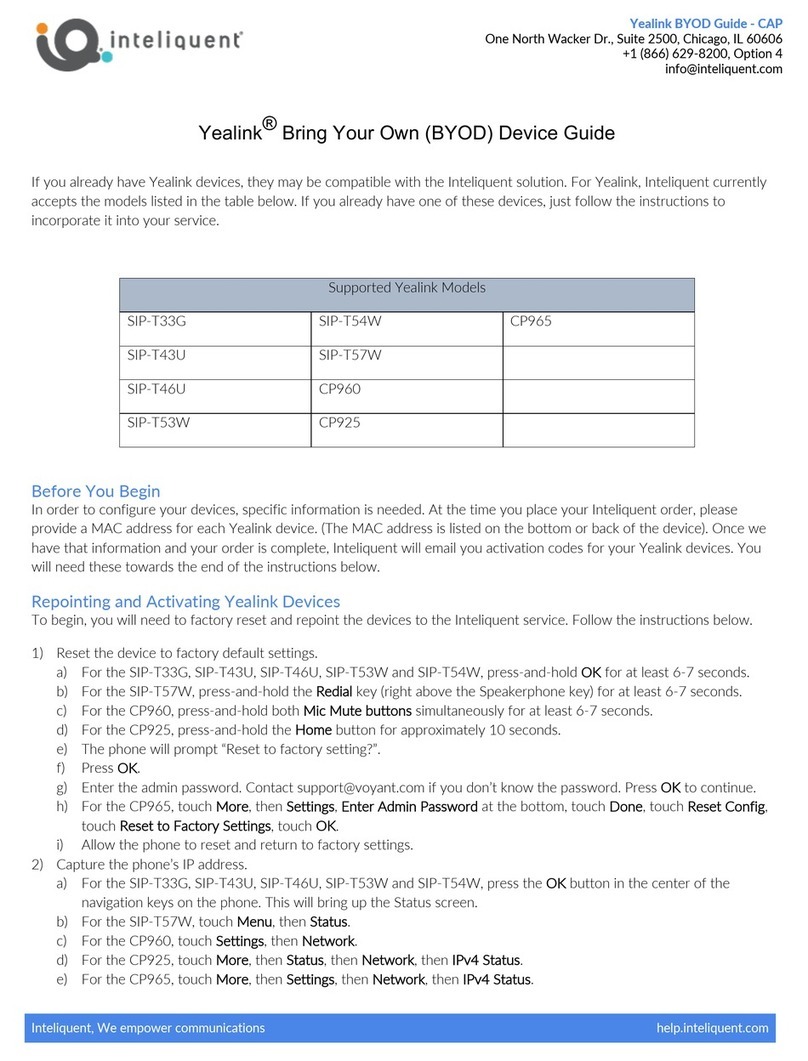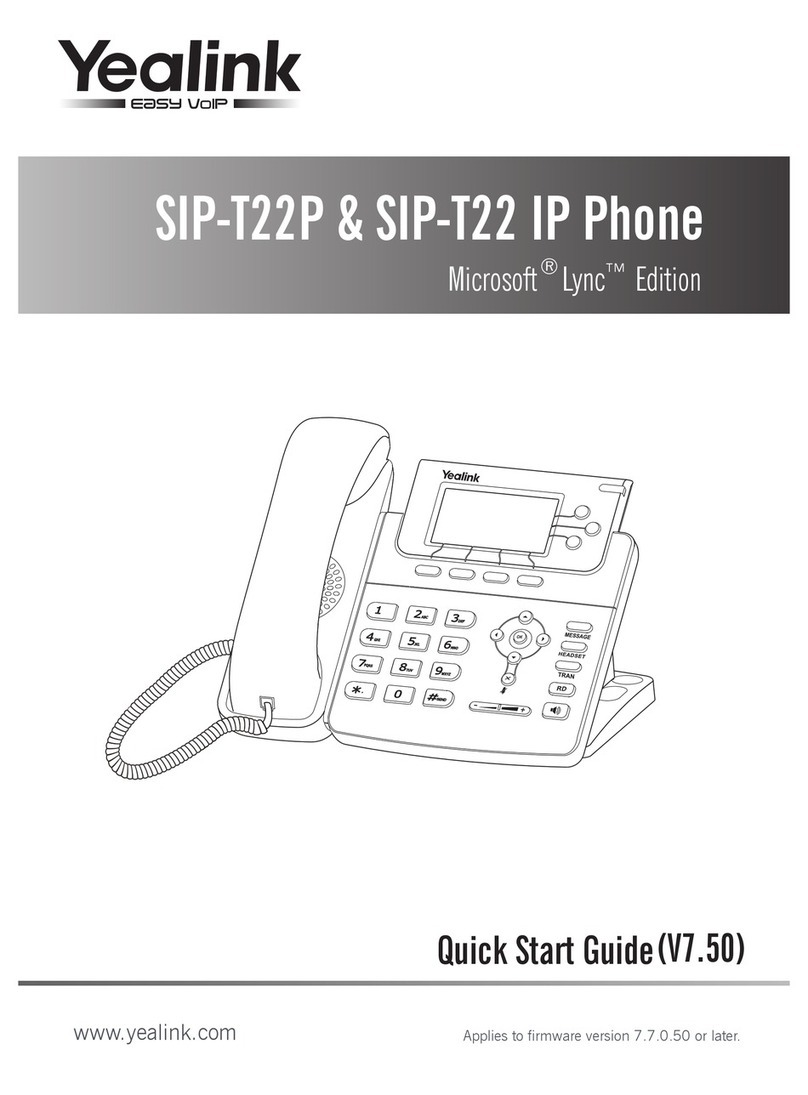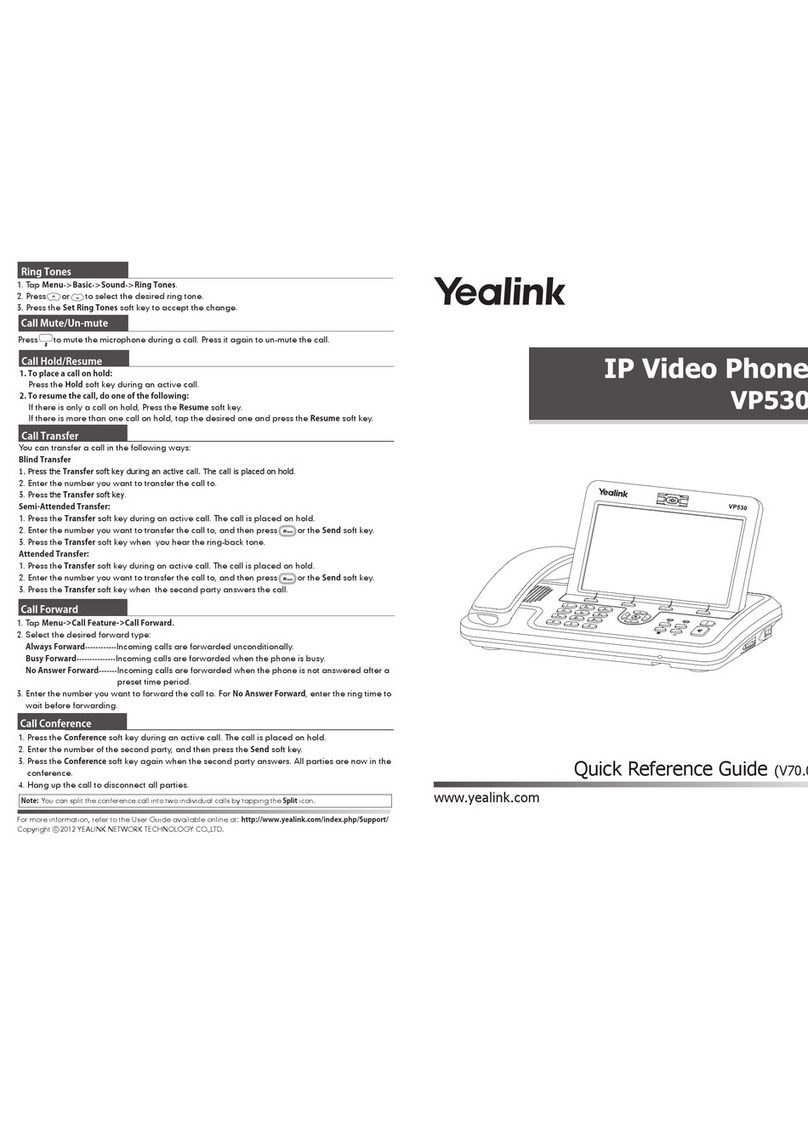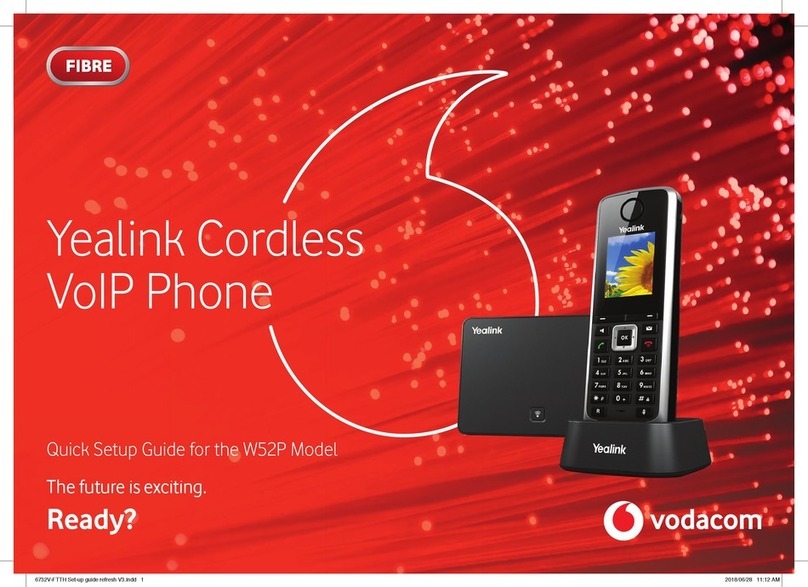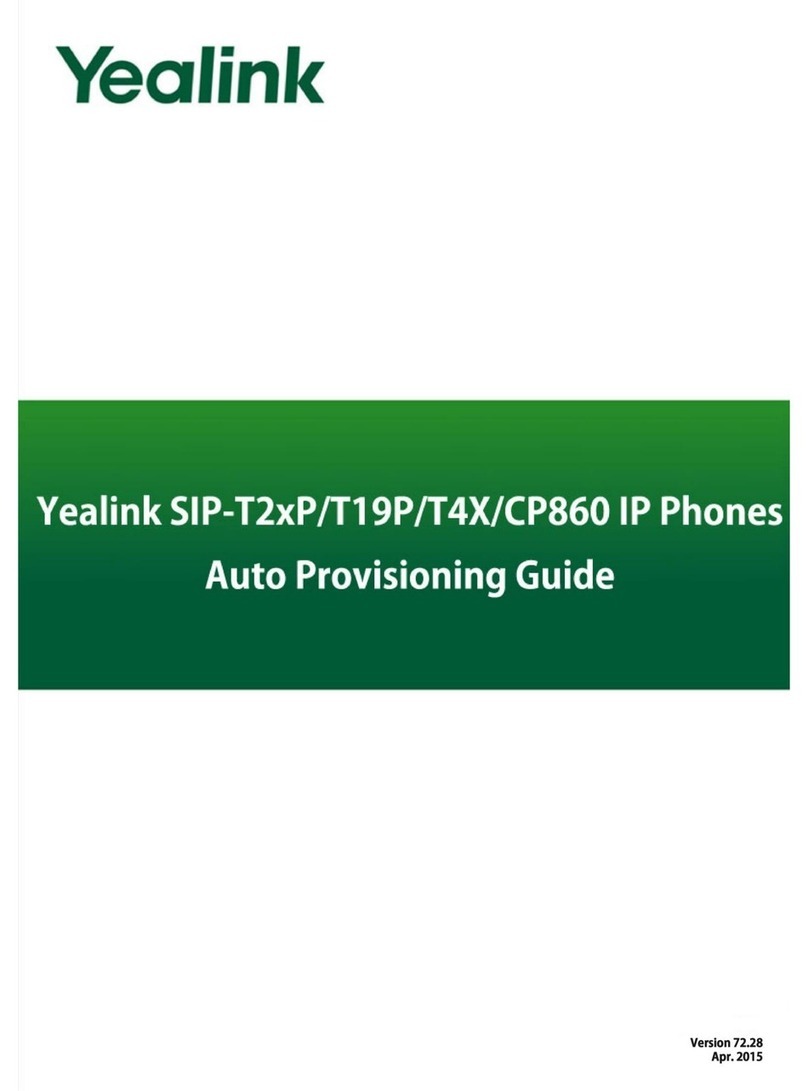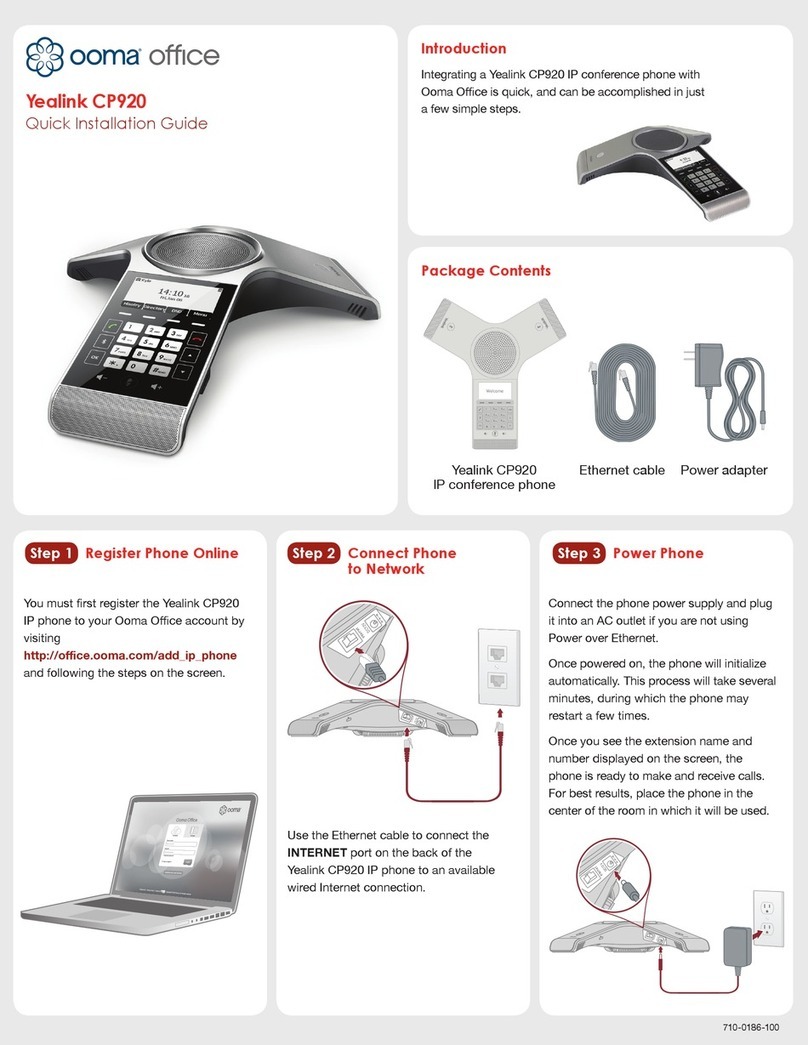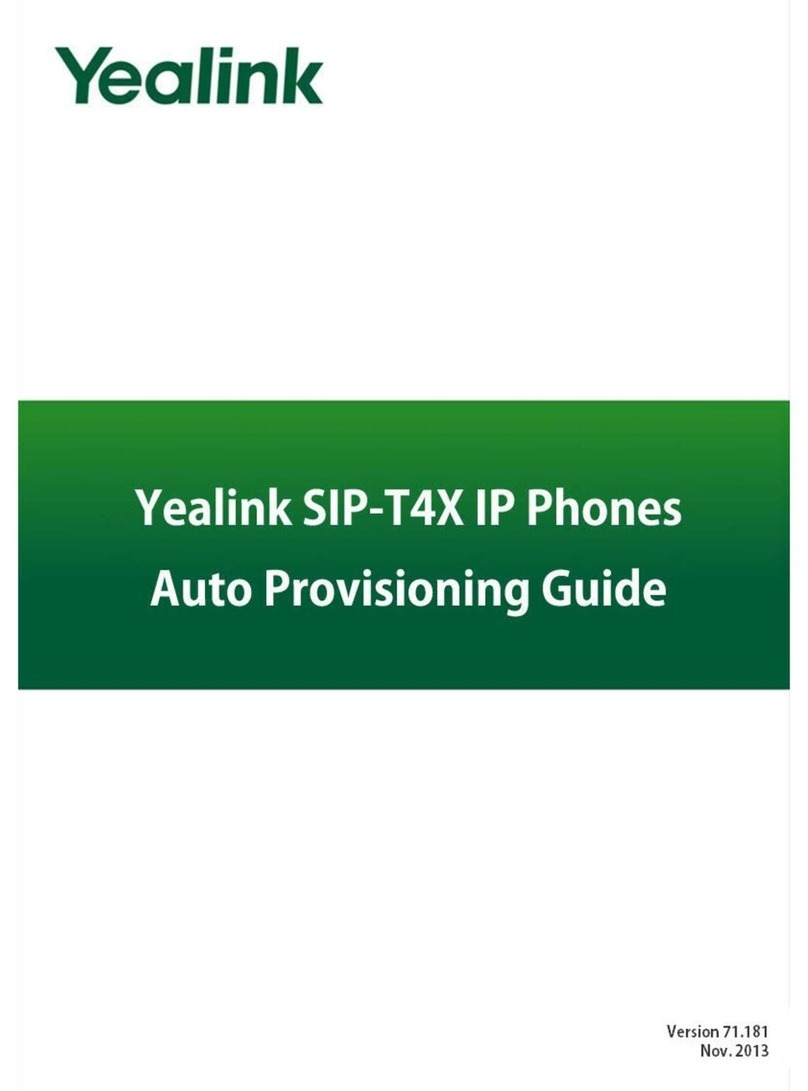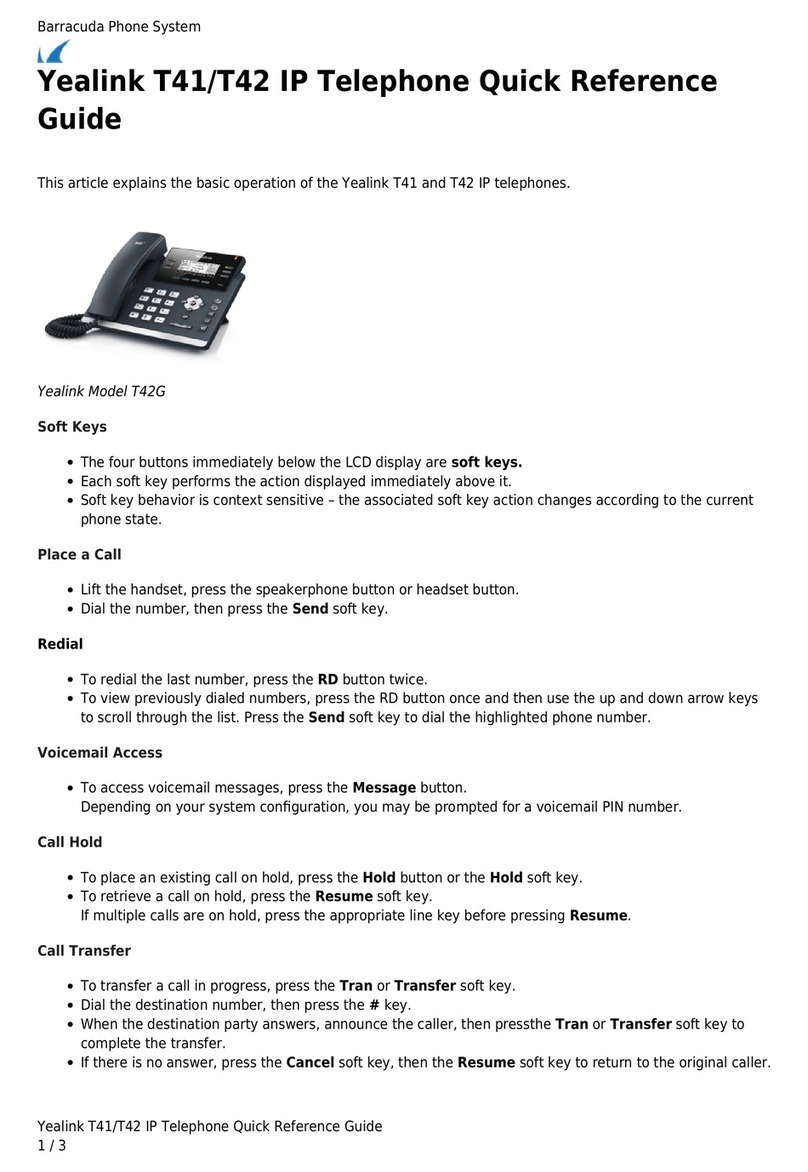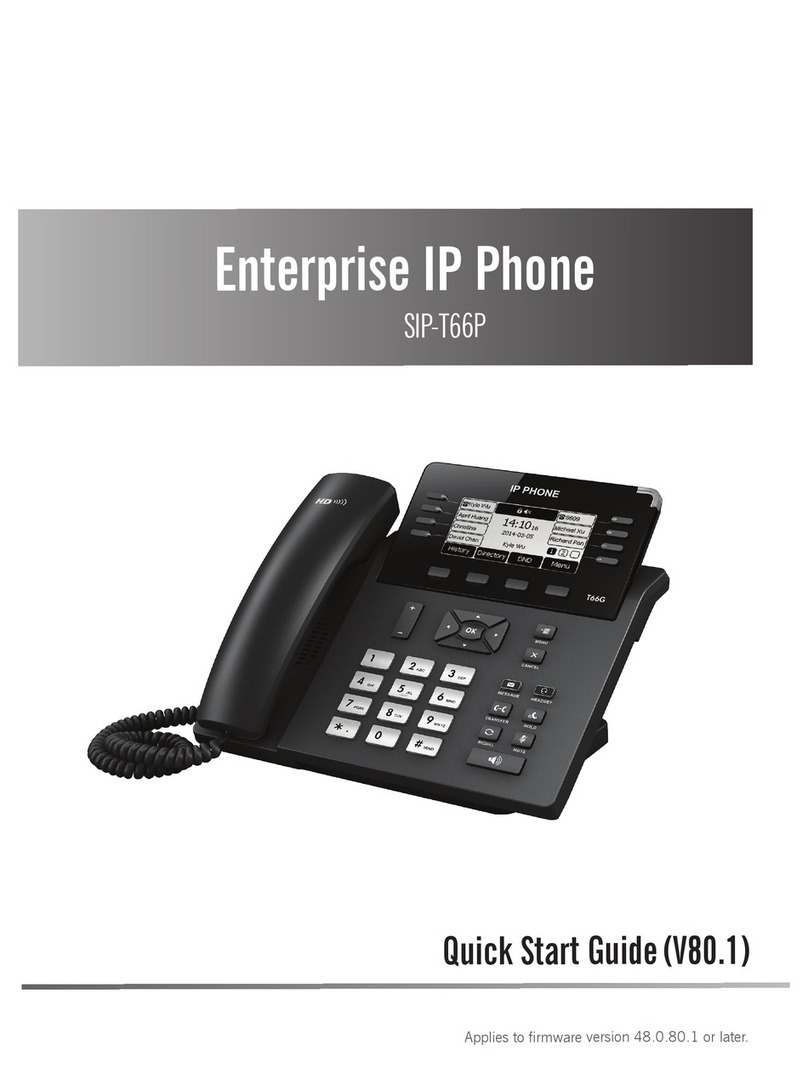SIMPLYBITS.COM | (520) 545-0400 | 5225 N. SABINO CANYON ROAD, TUCSON, AZ 85750 2V15.03
Quick Reference Guide Yealink
T46G
Yealink T46G Functions Continued
Dual Ring
Feature requires specic conguration, see your
system administrator.
For some it may be desirable to have incoming
calls ring at both an internal phone and an
external phone, such as the user’s cell phone.
Both phones ring simultaneously, the user may
answer at either phone.
Line Keys
T46G has 10 Line keys.
Line Keys are pre-assigned to allow the user to
access internal extensions and a dial tone.
DSS Keys
Up to 27 programmable DSS keys (3 page view).
DSS Keys are programmable to support many
features such as Buddy Watch, speed Dial,
Forward, Call Park, Prefix, and more.
To learn how to program your DSS keys see
your system administrator.
Buddy Watch (aka BLF)
Feature requires specic conguration, see your
system administrator.
You may program a DSS key to monitor a specific
internal extension.
Buddy Watch keys (aka BLF) are typically
programmed and assigned for receptionists,
assistants or any other employee who needs to
monitor the phone lines of others.
Simply Bits can program the monitored line to
ring and/or flash as an alert.
Call Conference- 3 Way Calling
• During call with party 1, press the CONF soft
key which will put the first party on hold.
• Dial the destination number of the 2nd party.
When 2nd part answers, press the CONF soft
key to bring all parties onto call.
• If any of the 2 parties called are not available
–press CANCEL, then RESUME soft key to
resume your call.
Intercom/Voice Announce
To intercom a specified extension, press *7
and EXT #.
Page All
Feature requires specic conguration, see your
system administrator.
To intercom all phones or phones within a zone,
press *30.
Retrieve Messages
From Phone
Press MESSAGE button.
From Internal Extension
Dial 7999, press SEND soft key. Enter your EXT#
and password at prompt.
From External Number- No DID
Dial company main number. Menu answers, dial
7999. Enter your EXT# and password at prompt.
From External Number- Using your DID
Dial you DID, enter password at prompt.
Voice Mail to Email
Feature requires specic conguration, see your
system administrator.
Voice Mails may be routed to a personal email
account or a public folder.
Call History
Call History lists your Placed, Received, Missed,
and Forwarded calls. From here you may also
view call detail, dial a call, add contacts to your
directory, or delete as needed.
• From HOME, press HISTORY soft key, toggle
to view more numbers.
• Press OPTIONS > DETAIL> Add contacts,
add to Black List or Delete All.
Call Transfer
Blind Transfer
• During call, press TRAN soft key. Call is now
on hold.
• Enter number where you want to transfer.
• Press TRAN soft key and hang up.
Announced Transfer
• During call, press TRAN soft key. Call is now
on hold.
• Enter number where you want to transfer.
• Wait for Party to answer, you may now
announce call.
• Press TRAN soft key to complete transfer.
Transfer to Voicemail
• During call, Press TRAN.
• Press 6 and the 4 digit extension.
• Press TRAN again and hang up.
Virtual Conference Bridge
An Organizer must pre-arrange Conference Bridge
and password prior to meeting. This feature
accommodates up to 10 parties and can be a
combination of internal and external participants.
Organizer invites internal and external parties to
the conference with details including time, dial-in
number, or extension (7851), and the password.
External participants dial the assigned number
or they request a transfer to extension 7851. The
internal participants dial 7851 and enter the pre-
determined password.
Call Park and Retrieve Parked Call
Call Park
To park a call, dial#72. You will be provided an
EXT # referring to where the call is parked. (EXT-
7801-7808).
Retrieve Parked Call
To pick up a parked call from any phone, dial the
assigned parking lot EXT# 7801 - 7808 and press
SEND soft key.
Call Grab & Steal
Call Grab
To retrieve a call on another ringing extension,
dial *8 and the EXT #. Press SEND.
Call Steal
To retrieve a call currently in progress on another
EXT, dial *9 and the EXT#. Press SEND.
Call Recording
Feature requires specic conguration, see your
system administrator.
Premeditated
To record a call at the time it is placed, press
*732 followed by the six digit phone number you
are calling. The phone system will respond with
a prompt indicating a call will be recorded and
connected.
Active Call Recording
To record a call that is active, press #73. The
phone system will beep once to indicate the call
is now being recorded. Recorded calls will be
sent via email to the person associated with that
extension on file.