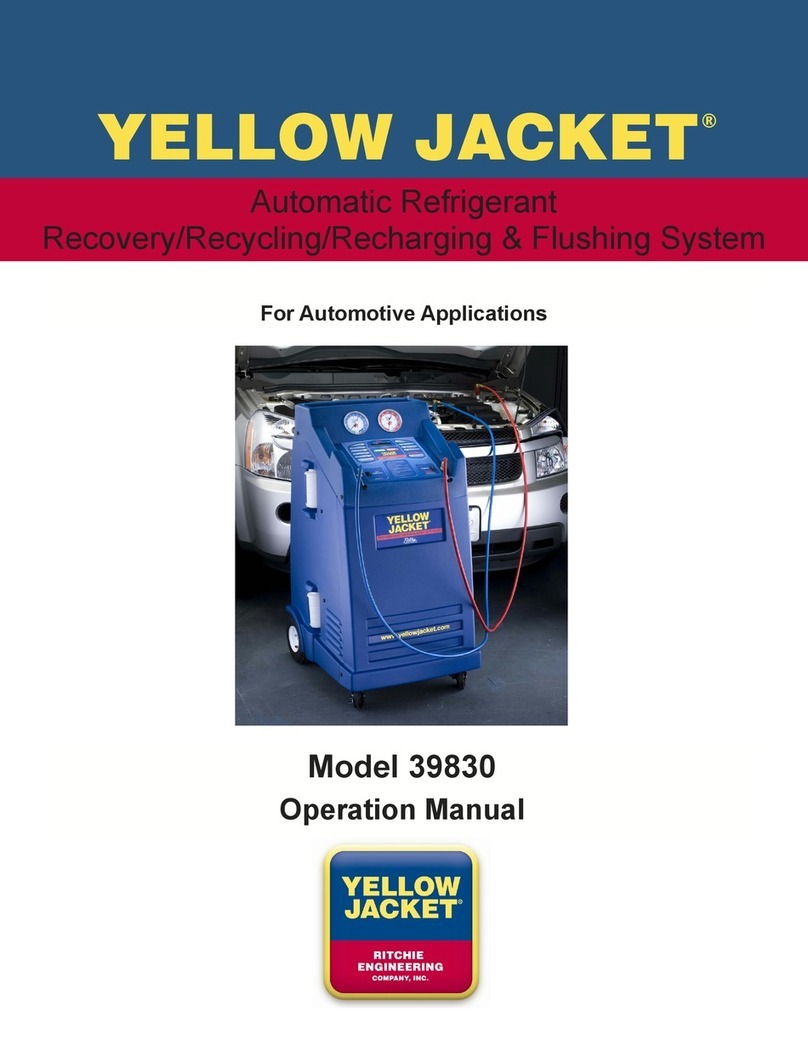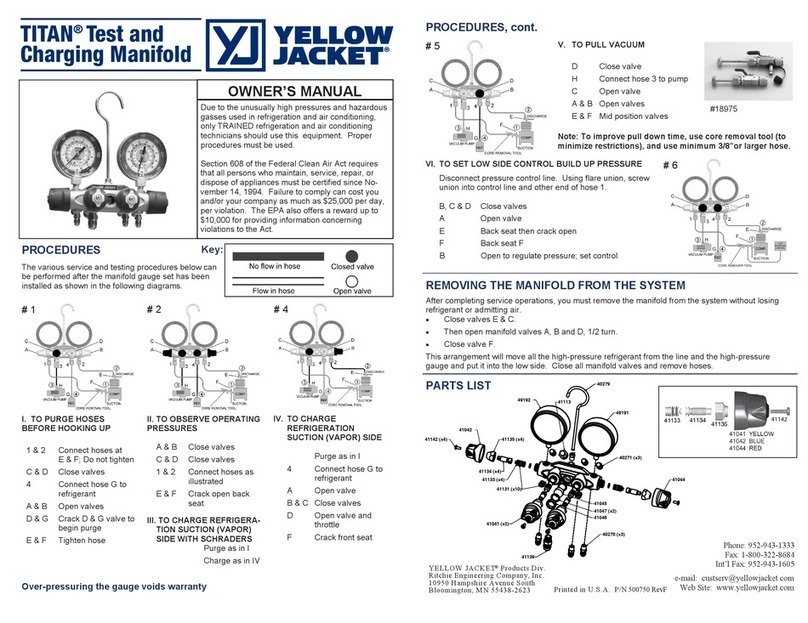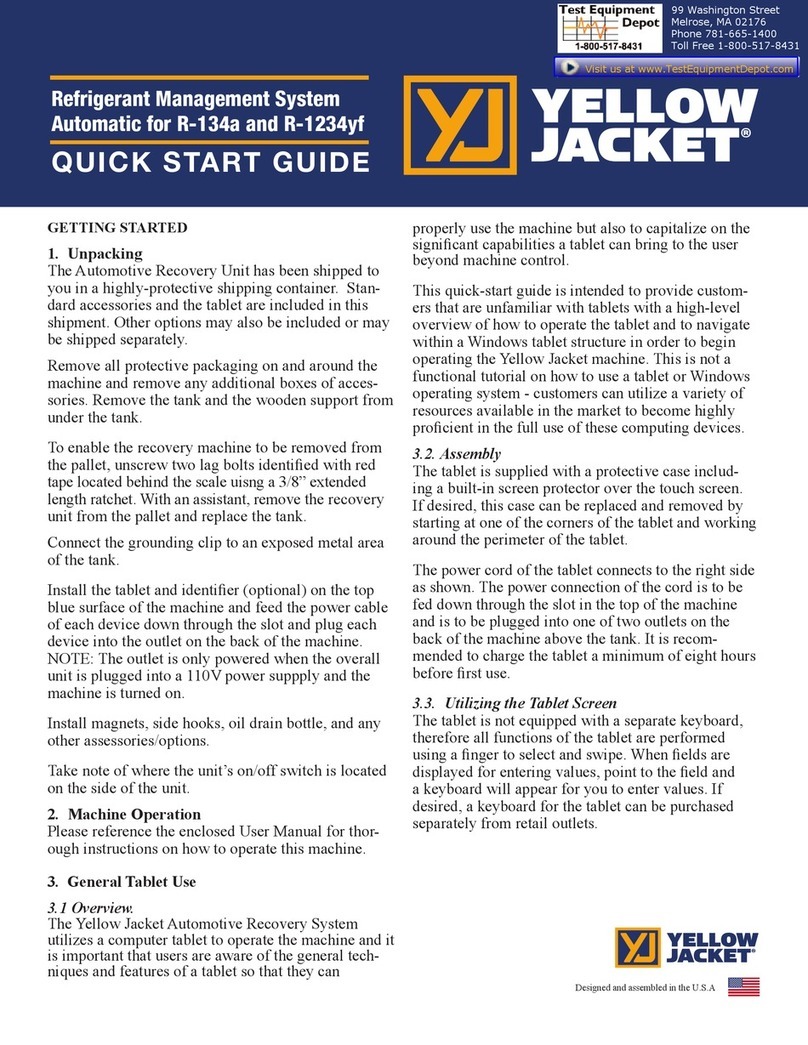3.
Power on your P51-870 TITAN® digital manifold and select from any available
YJACK™ devices to be displayed on screen (requires P51-870 TITAN®
firmware update v2.0 or later). There is no Bluetooth® pairing required.
Tap within the grey box to assign a
measurement device.
Tap at the center of the gauge or graph
to switch between pressure,
temperature, & psychrometric data.
Tap a specific local or YJACK™
measurement device within the list for
assignment and tap the BACK button
to return to the previous screen.
4. When finished, power devices off and store in a dry, temperature controlled
area.
For additional information, please see the digital YJACK™ user manual located
at www.yellowjacket.com. Visit the app store or follow the QR codes below to
download the YJACK VI W™ app.
Always replace the vinyl cap
on your YJACK D W™ to
prevent moisture ingression
and potential damage to the
sensing element.
To power off a YJACK™ device, press and
hold the power button until the status indicator
L D is no longer illuminated.
*Storing your YJACK™ device in extreme cold or heat
can severely limit the battery life. xcessive exposure
to high humidity may cause damage over time.
Test Equipment Depot - 800.517.8431 - 99 Washington Street Melrose, MA 02176
TestEquipmentDepot.com