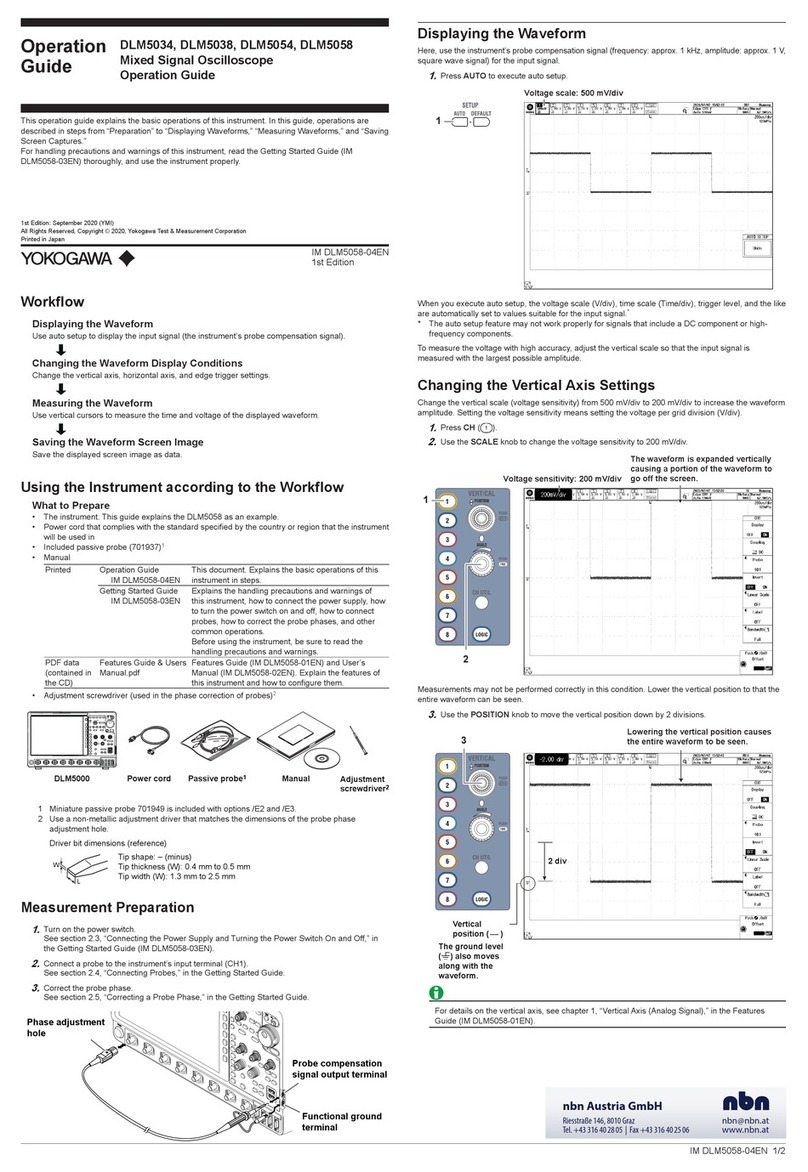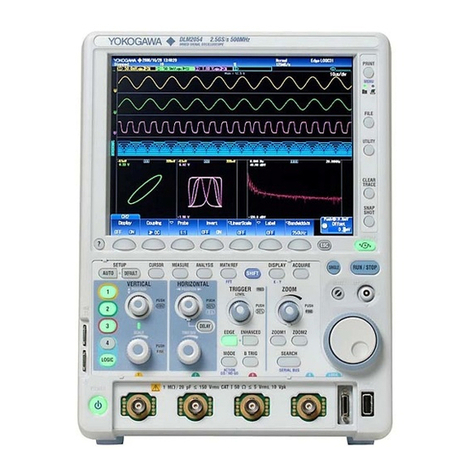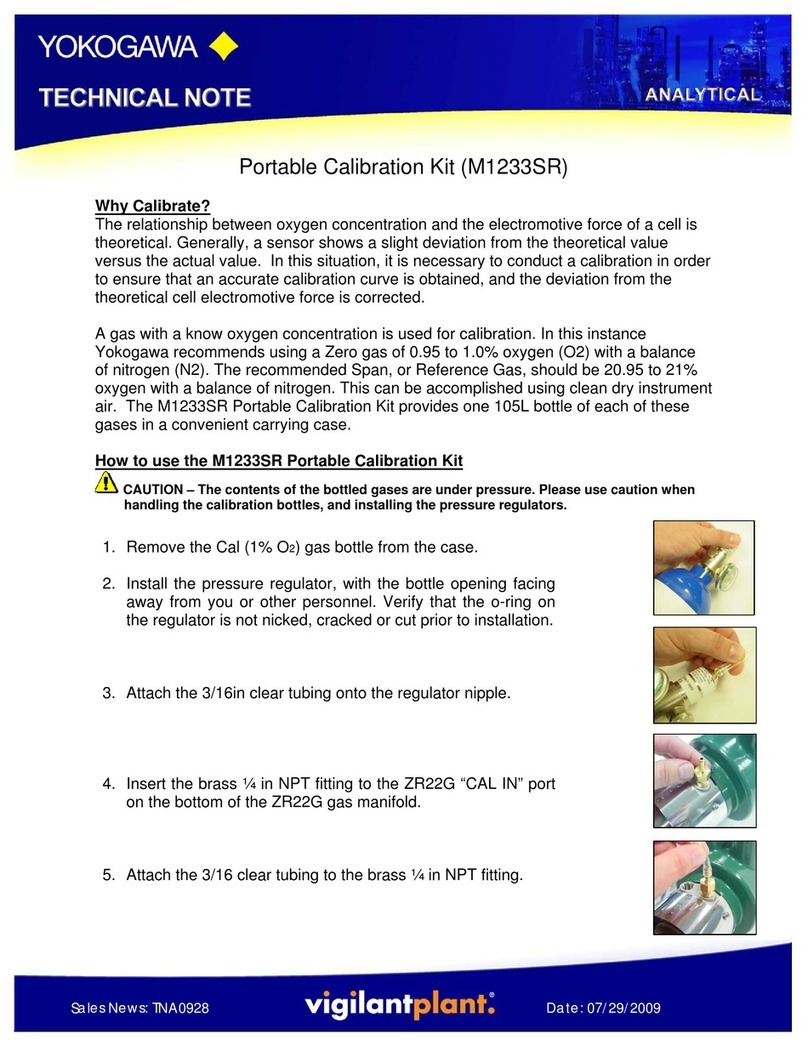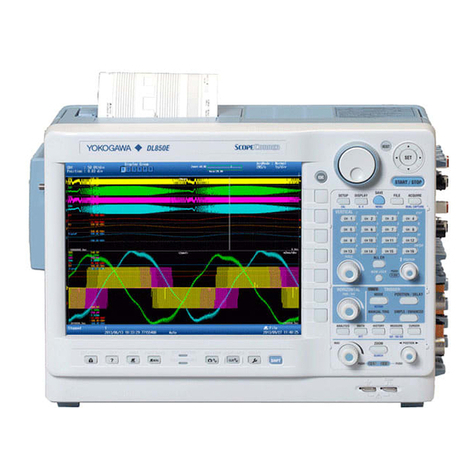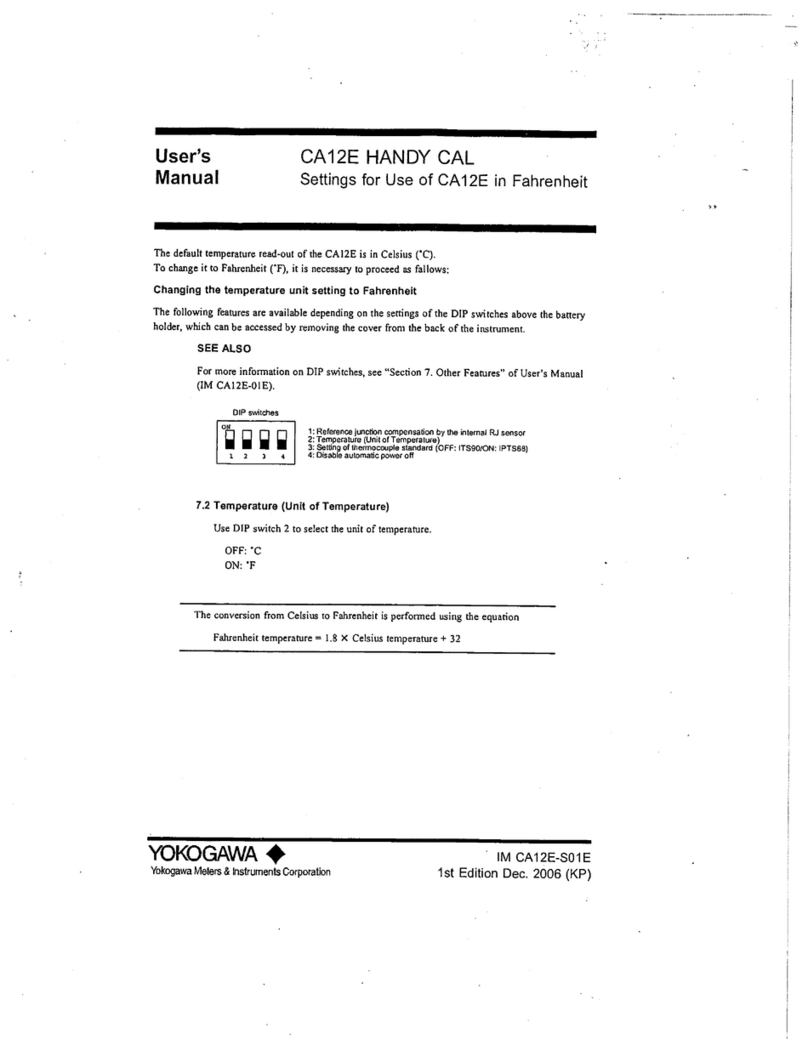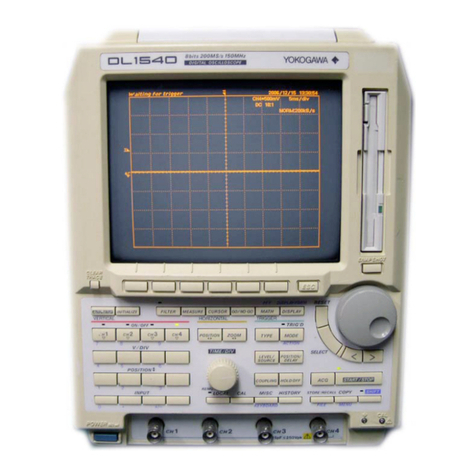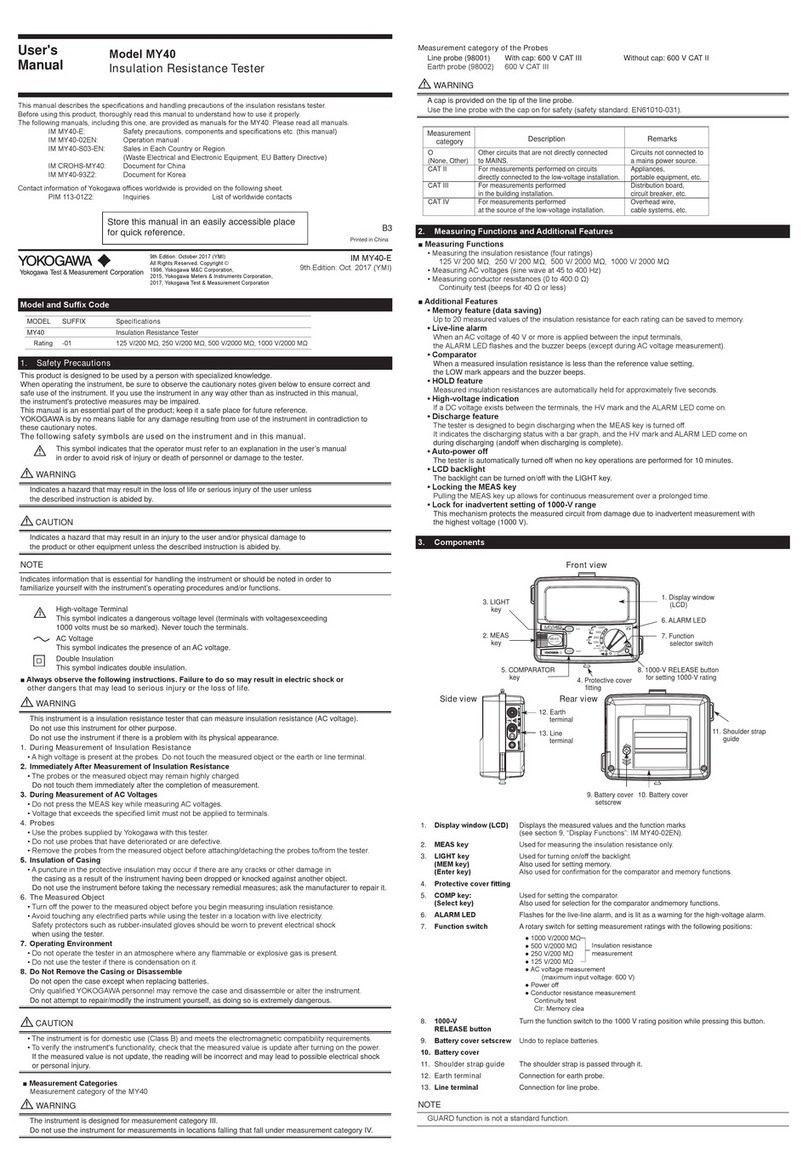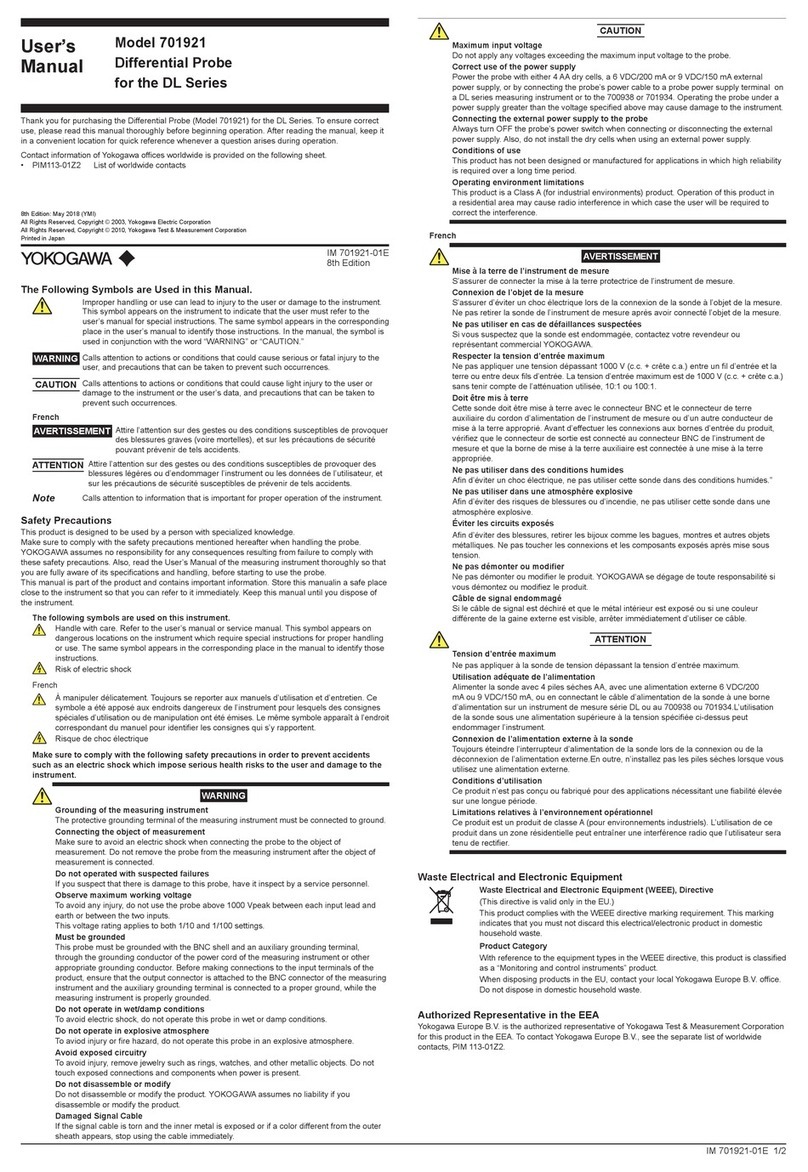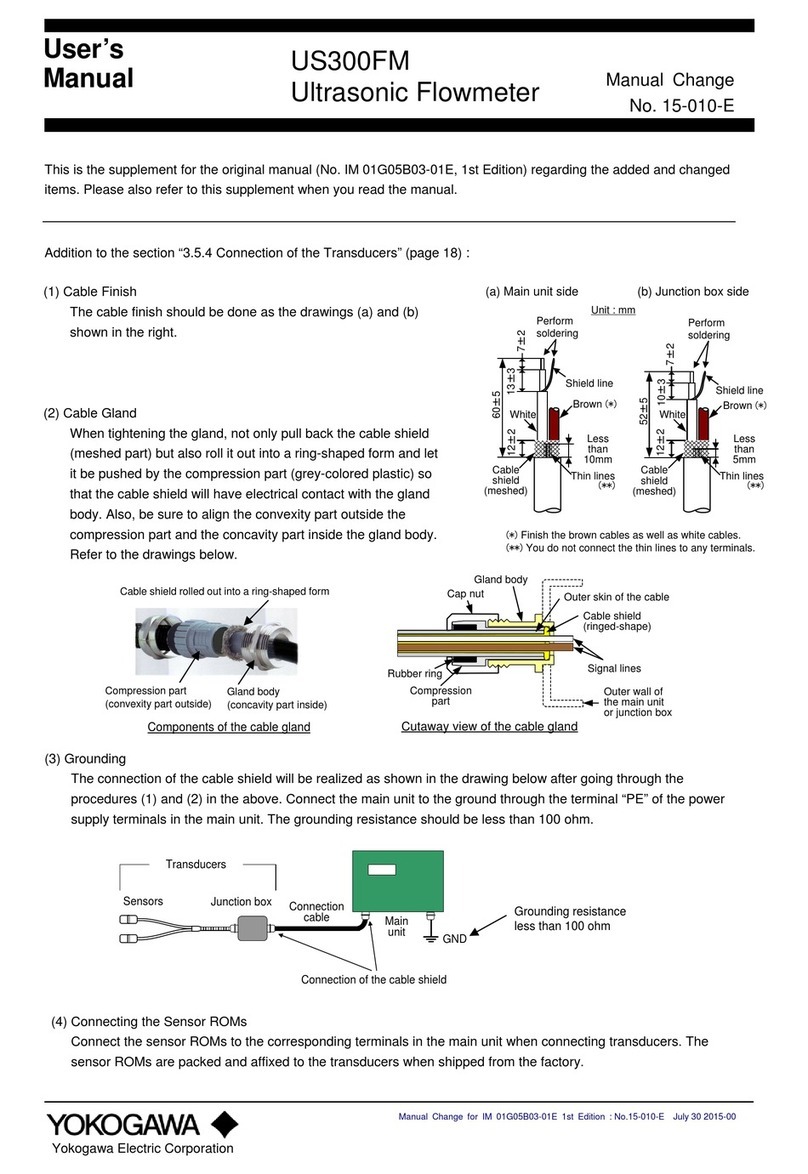v
IM 710105-01E
11 Cursor Measurement
Turning Cursor Measurement On and Off (Display) ....................................................................11-1
Cursor Mode (Type) .....................................................................................................................11-1
Measurement Source Waveform (Trace).....................................................................................11-1
ΔT Cursors (ΔT)...........................................................................................................................11-2
ΔV Cursors (ΔV) ..........................................................................................................................11-2
ΔT&ΔV Cursors (ΔT&ΔV) ............................................................................................................11-3
Marker Cursors (Marker)..............................................................................................................11-3
Angle Cursors (Degree)...............................................................................................................11-4
Moving the Cursors (Cursor/Marker) ...........................................................................................11-4
Cursor Jumping (Cursor Jump)....................................................................................................11-5
12 Automated Measurement of Waveform Parameters
Turning Automated Measurement On or Off (Display)................................................................ 12-1
Source Window (Time Range).................................................................................................... 12-1
Measurement Time Period (T Range1/T Range2)...................................................................... 12-1
Automated Measurement of Waveform Parameters................................................................... 12-2
Statistics (Statistics).................................................................................................................... 12-7
Enhanced Parameter Measurement (Enhanced) ..................................................................... 12-12
Notes about Automated Measurement of Waveform Parameters ............................................ 12-14
13 Zooming in on Waveforms
Turning the Zoom Windows On or Off (Display) ......................................................................... 13-1
Display Format (Format)............................................................................................................. 13-1
Displaying the Main Window (Main)............................................................................................ 13-2
Auto Scroll (Auto Scroll).............................................................................................................. 13-2
Zoom Source Waveforms (Trace)............................................................................................... 13-2
Zoom Factor (ZOOM knob)......................................................................................................... 13-2
Zoom Position (Z1 Position/Z2 Position)..................................................................................... 13-3
Vertical Zoom (Vertical Zoom)..................................................................................................... 13-3
14 Searching Waveforms
Search Source Waveform........................................................................................................... 14-1
Search Type (Type)..................................................................................................................... 14-1
Search Conditions (Condition Setup).......................................................................................... 14-3
Displaying Detected Waveforms (Display Setup) ....................................................................... 14-6
Search Range (Start/End Point) ................................................................................................. 14-6
Detected Point Number (Pattern No).......................................................................................... 14-6
Zoom Position (Z1 Position/Z2 Position)..................................................................................... 14-7
Executing a Search (Search)...................................................................................................... 14-7
15 Analyzing and Searching Serial Bus Signals
Turning the Analysis and Search Feature On or Off (Display).................................................... 15-1
Serial Bus Signal Type (Type)..................................................................................................... 15-2
Bus Setup (Setup)....................................................................................................................... 15-2
Search Setup (Search) ............................................................................................................... 15-2
Decoded Display (Decode)......................................................................................................... 15-3
Zoom Position (Z1 Position/Z2 Position)..................................................................................... 15-3
List Display (List)......................................................................................................................... 15-4
Saving the Analysis Results........................................................................................................ 15-4
Analyzing and Searching CAN Bus Signals................................................................................ 15-5
Analyzing and Searching LIN Bus Signals.................................................................................. 15-7
Contents