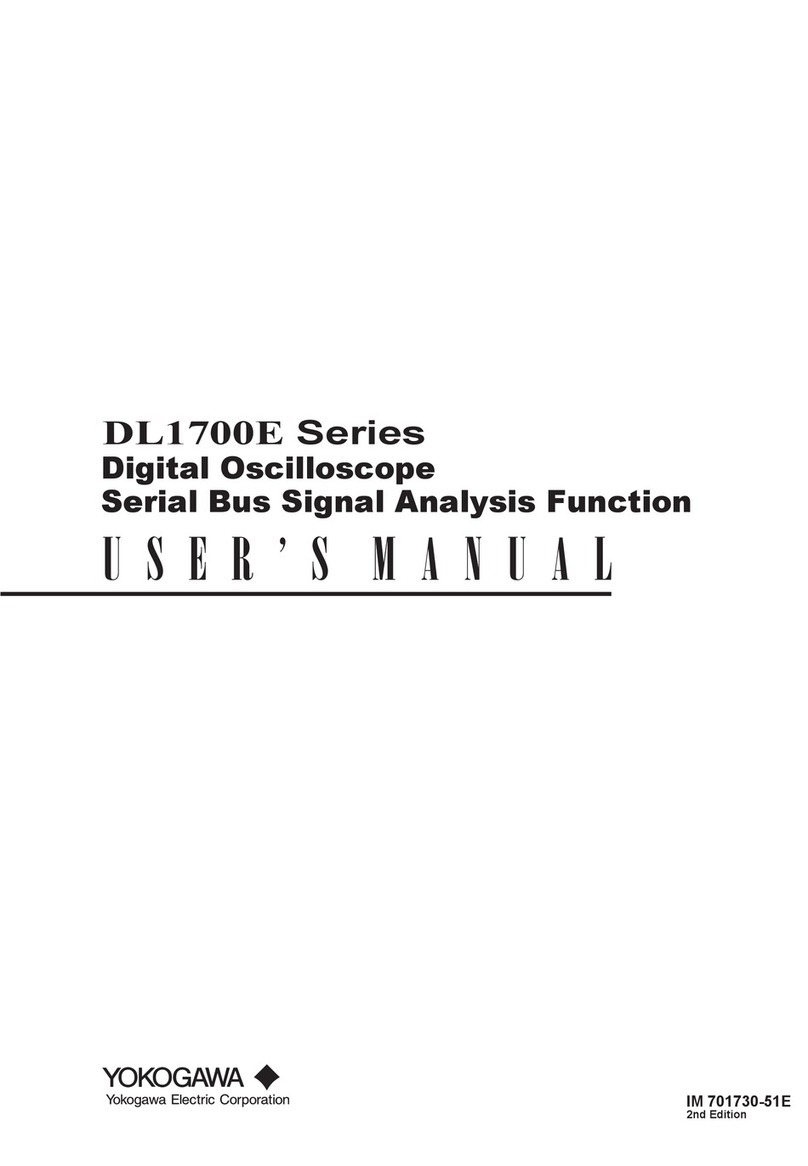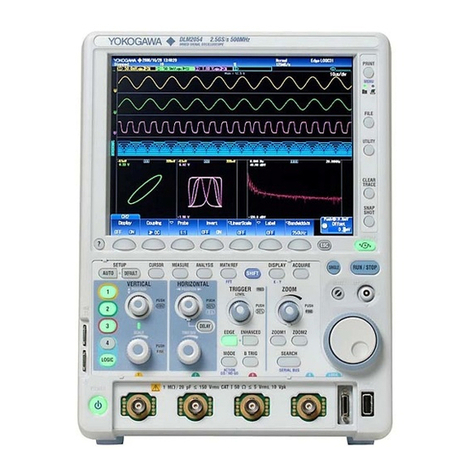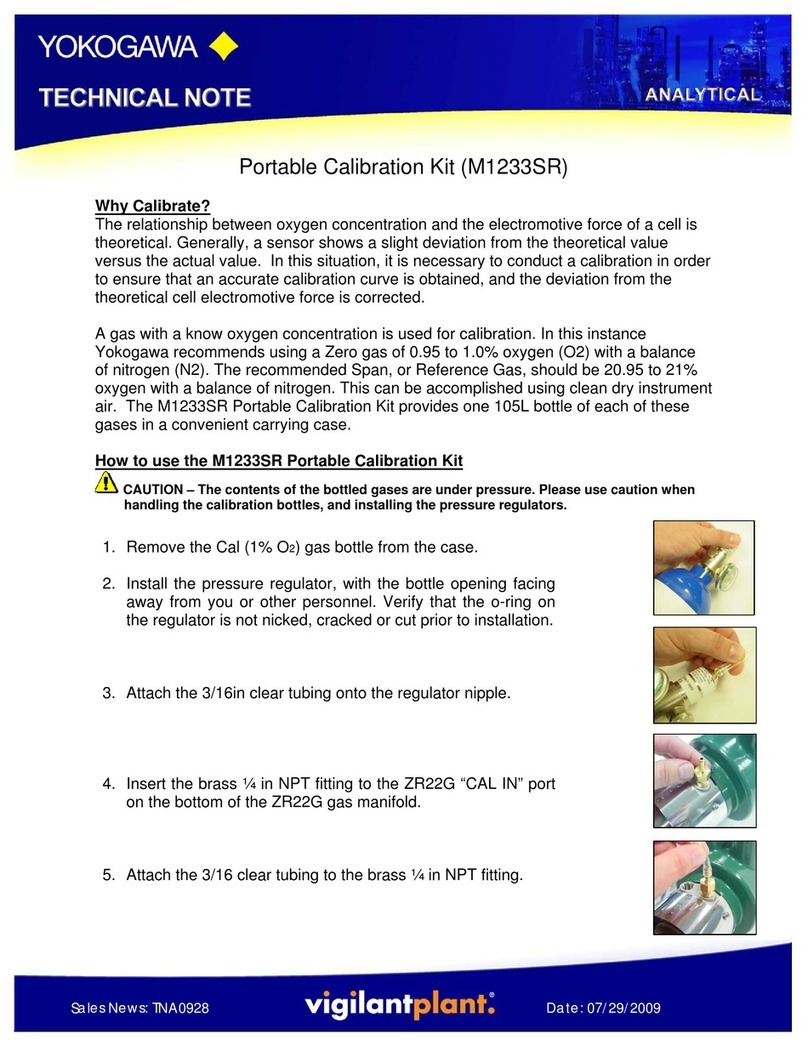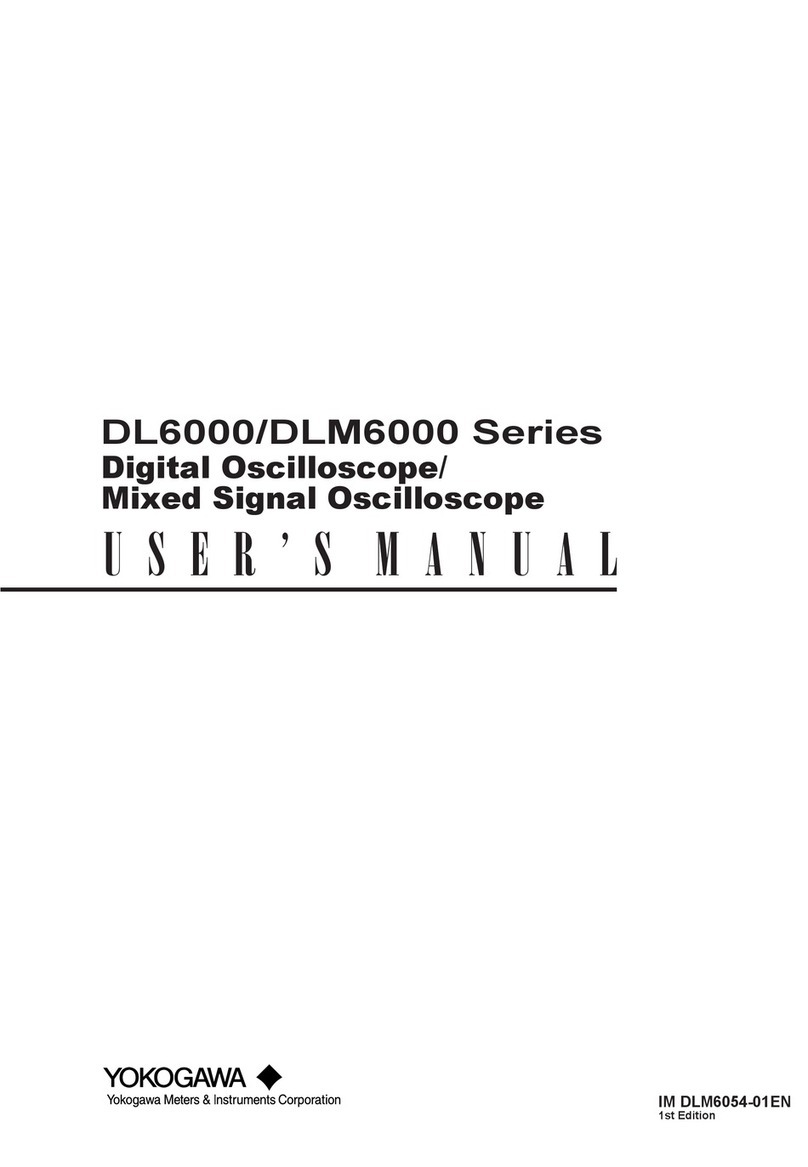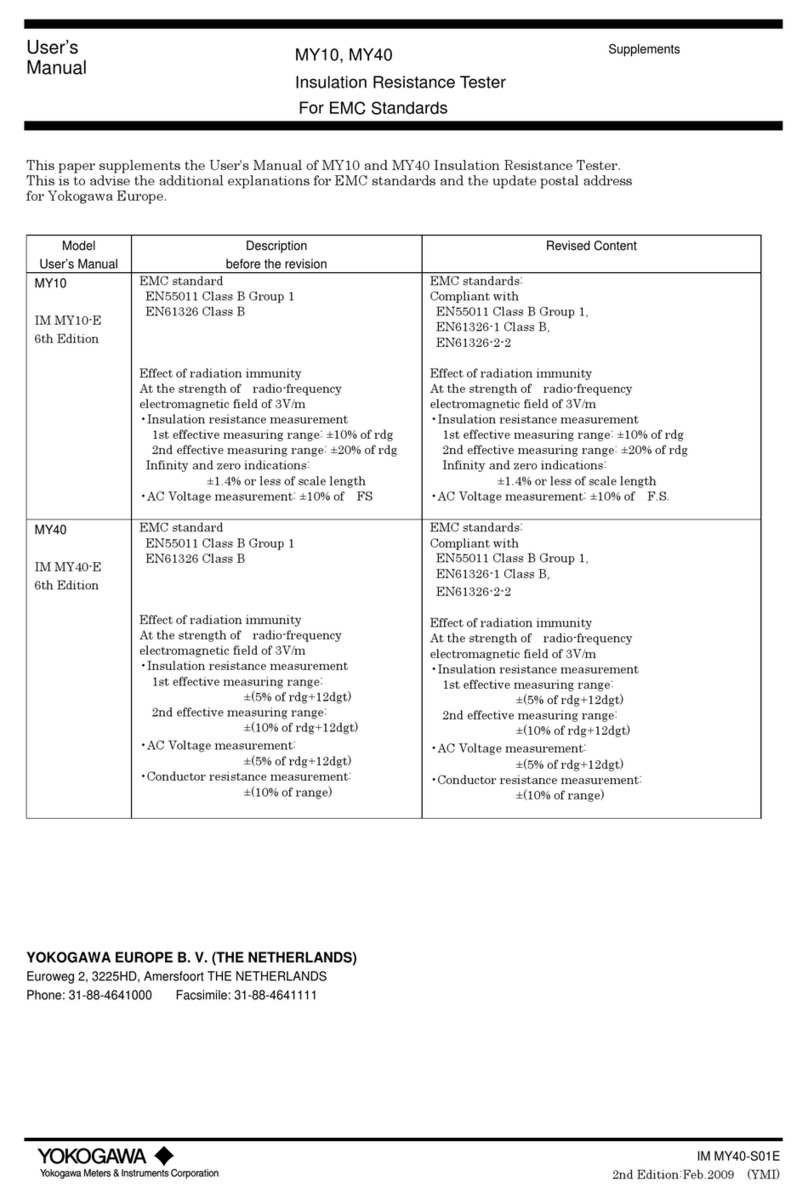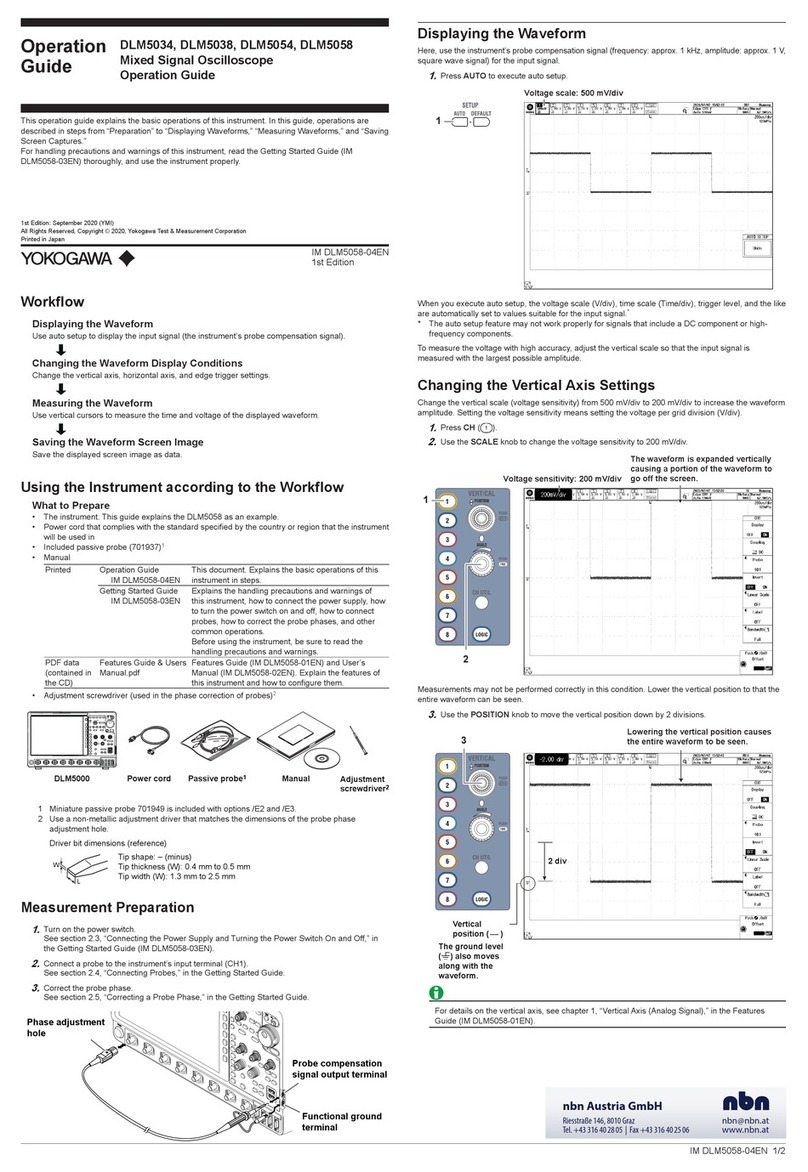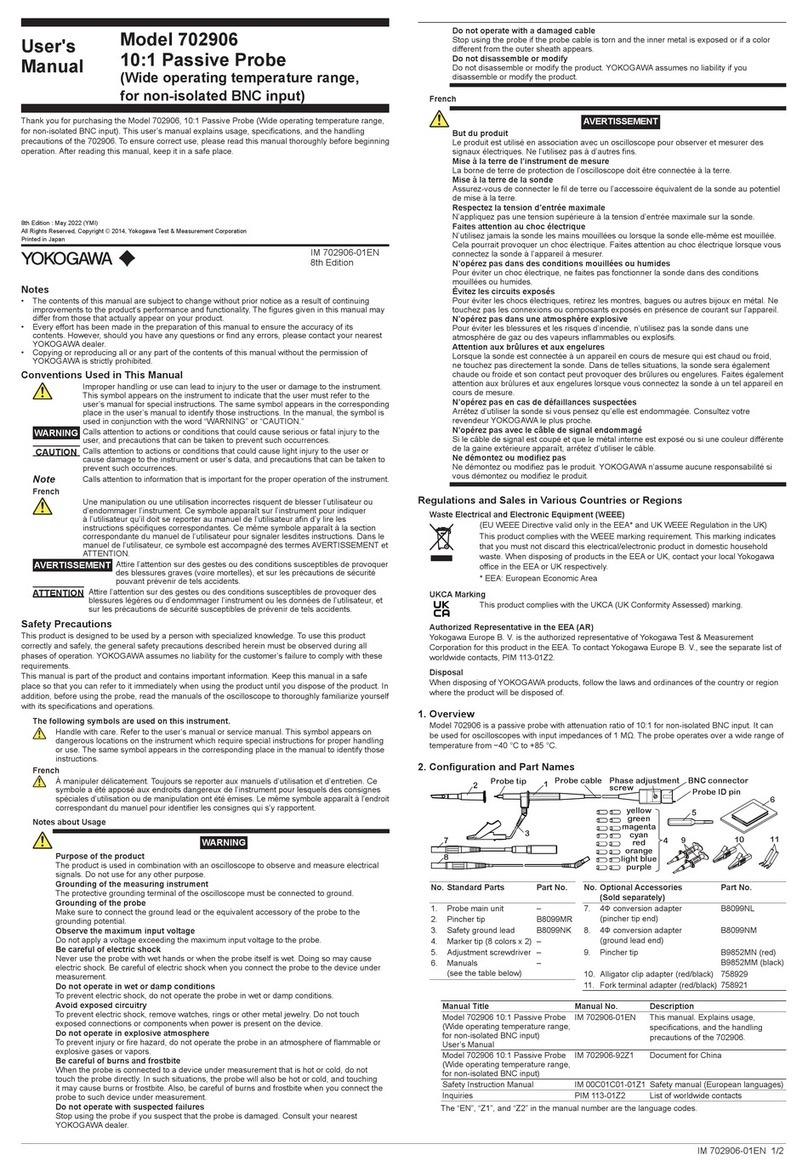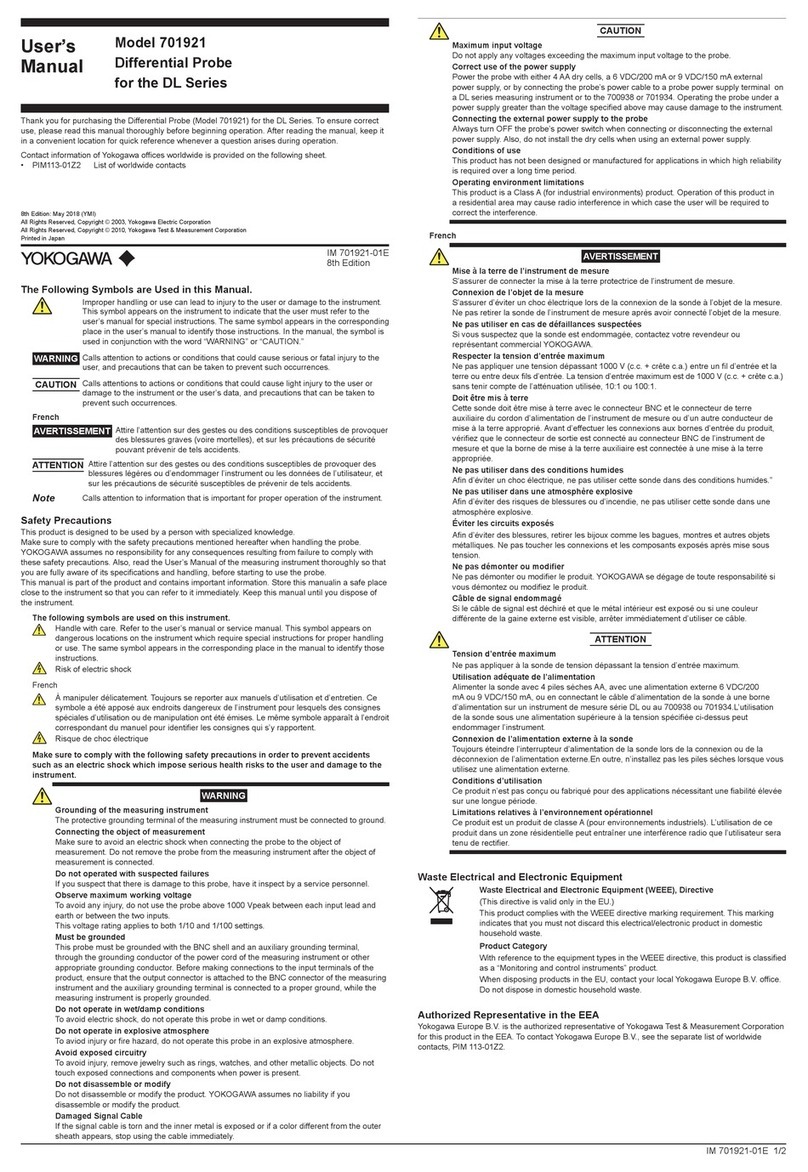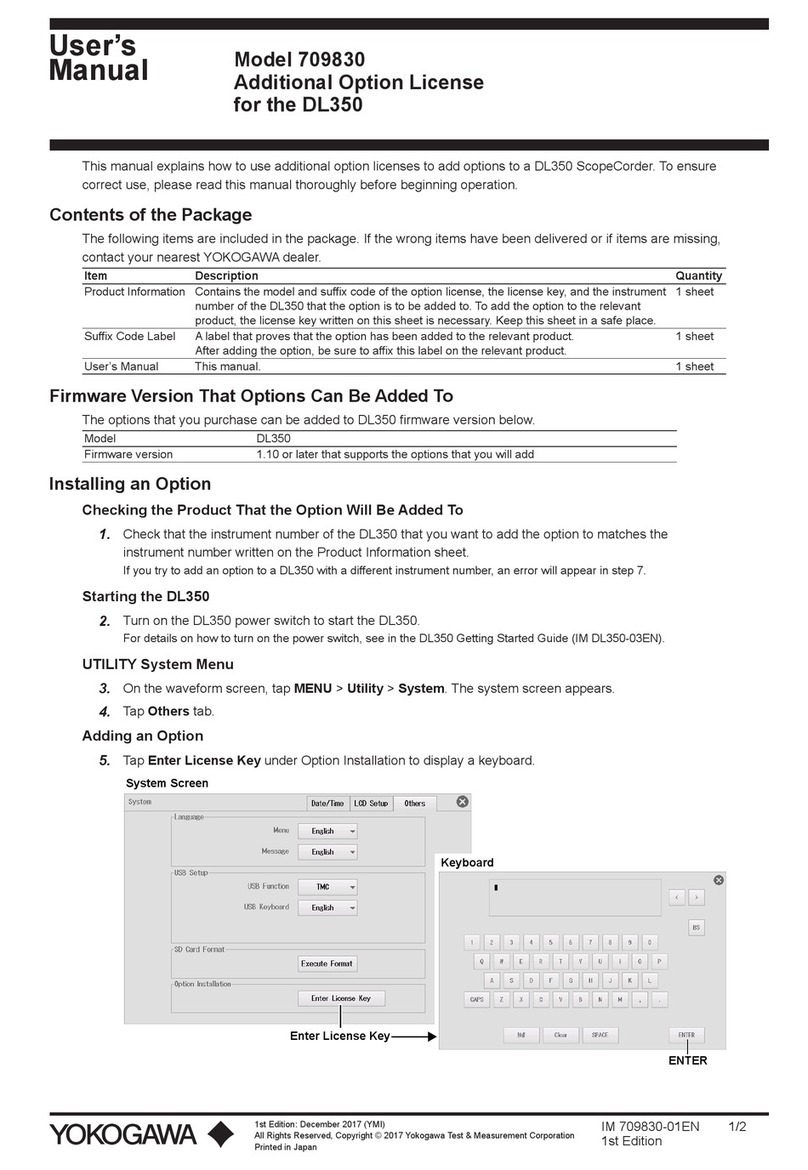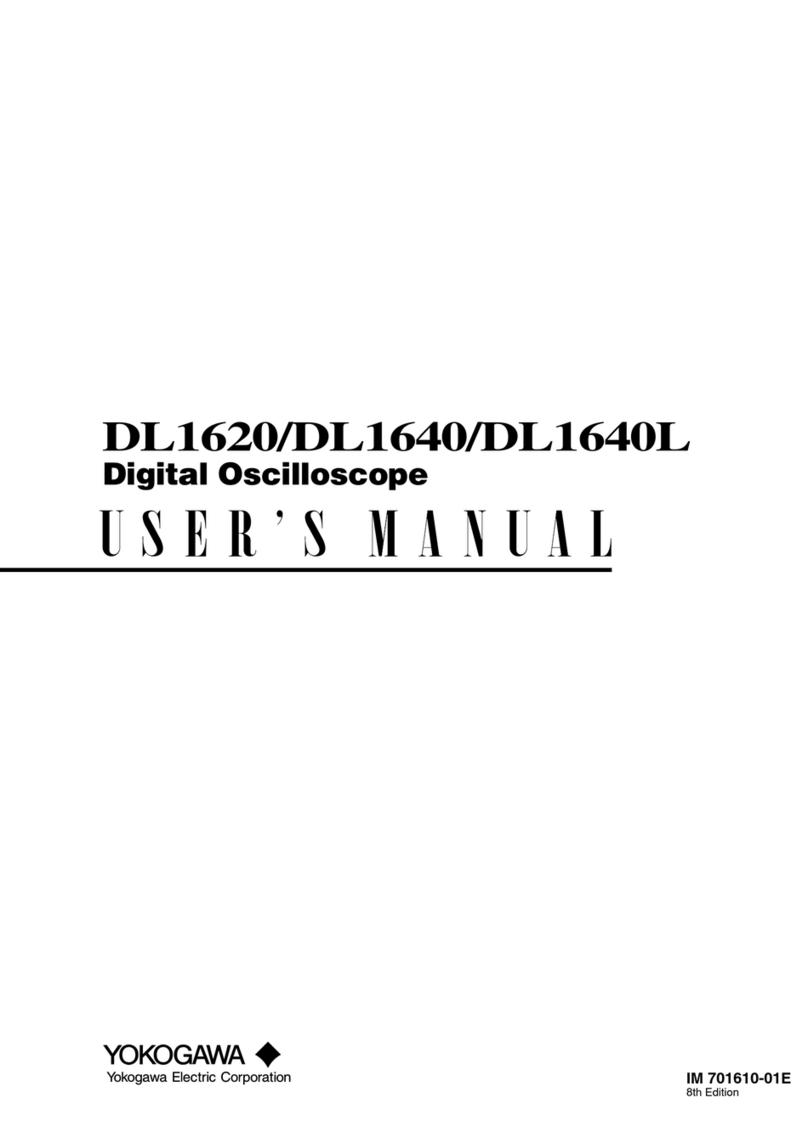11. Measuring the Insulation Resistance
1. Before Connecting the Probes
WARNING
• Turn off the power to the measured object before connecting or
measuring insulation resistance.
• Electrical charges may be present in the cables attached to or
metal of the electrical equipment being tested. Verify that the
equipment is free from electrical charges before connecting the
testing terminals.
• Be sure to confirm that the function switch is set to the desired
rating.
Insulation Resistance Measurement
ON
OFF
Earth probe
Line probe
Measurement wiring
Power supply side (primary)
Set the switch to OFF.
Load side (secondary)
Insulation resistance ratings:
125 V/ 200 MΩ
250 V/ 200 MΩ
500 V/ 2000 MΩ
1000 V/ 2000 MΩ
2. Setting the Function Switch
Turn the function switch to the desired measurement rating posi-
tion.The initial display is “---- MΩ”.
3. Connecting the Earth Probe
•If the measured object is grounded, connect the earth probe
clip to the measured object’s ground line.
•If the measured object is not grounded, this process may be
omitted.
4. Connecting the Line Probe
•Bring the line probe into contact with the measured object,
and then press the MEAS key.The display indicates the in-
sulation resistance of the measured object.
Note
During measurement, exercise care to prevent the leadwire of
the line probe from coming into contact with the ground, floor or
any other object. Not observing this precaution may result in
a failure to measure the correct insulation resistance.
5. After Measurement
WARNING
• Immediately after measurement, electrical charges resulting from
the applied testing voltage may remain present in the probes or
measured object.
• The tester, therefore, is designed to automatically begin
discharging electricity upon completion of measurement.Verify
that the ALARM LED turns off when discharging is complete.
12. Double-action 1000-V Function
The tester is equipped with the RELEASE button to protect the mea-
sured circuit from damage due to inadvertent measurement at 1000 V.
To select the 1000V rating, turn the function switch to the position while
pressingthisbutton.To cancel the 1000Vrating,turn the function switch
to the off position or another rating position.
13. Live-line Alarm
Always turn off the power to the measured object before connecting or
measuring insulation resistance. If an AC voltage of more than 40 V is
applied, the ALARM LED flashes and the buzzer beeps. In this case,
stop the measurement immediately and check the power supply volt-
age.
14. Locking the MEAS Key (for Continuous Measurement)
The MEAS key, when pulled up to the right, can be locked to ensure the
key remains turned on. Use this mechanism when making continuous
measurement over a prolonged period. Note, however, that leaving the
key turned on for an unreasonably long time will accelerate the dis-
charge of the batteries.
15. HOLD Feature
Measured insulation resistances are automatically held for approxi-
mately five seconds.Turning off the MEAS key initiates holding.
16. Measuring AC Voltages
•
Do not press the MEAS key while measuring AC voltages.
• Voltage that exceeds the specified limit (600V) must not be
applied to terminals. Doing so causes all digits of the measured
voltage to flash and the buzzer to beep.
WARNING
1. Setting the Function Switch
Turn the function switch to an AC voltage
measurement (앑V) position.
2. Connecting the Earth Probe
•If the measured object is grounded,
connectthe earth probeclip tothemea-
sured object’s ground line.
•Ifthe measured object is not grounded,
this process may be omitted.
3. Connecting the Line Probe
•Bring the line probe into contact with the measured object.
The display indicates the AC voltage of measured object.
17. Measuring Conductor Resistance (Continuity)
The tester can measure the conductor resistance of 0-400 Ω. The
buzzer beeps for resistances approximately 40 Ωor lower.
WARNING
• Turn off the power to the measured object before connecting or
measuring conductor resistance.
1. Setting the Function Switch
Turn the function switch to a conductor resistance measurement
( ) position.
2. Connecting the Earth Probe
Securely connect the earth probe to the measured object.
3. Connecting the Line Probe
Bring the line probe into contact with the measured object.The dis-
play indicates the resistance of the measured object.
Note
You do not have to press the MEAS key when you measure
conductor resistances.
18. Auto Power-off
The tester is automatically turned off when no key operations are per-
formed for 10 minutes.
The buzzer sounds 9 and a half minutes after the last key operation (at
1-sec intervals).If any measurement or key operation is not made while
the buzzer sounds, the tester is turned off. However, it is not turned off
when measurement is in progress or an alarm occurs.
To use the tester after the auto power-off is triggered, press the
LIGHT
key
or the
COMP
key, or turn the function switch to the off position once before
proceeding with the desired operation.
19. LIGHT and COMP Keys
The
COMP
key is used as the Select key for settings and storage num-
bers of the comparator and memory functions.
The
LIGHT
key is used as the Enter key for settings and storage num-
bers of the comparator and memory functions.Pressing the Enter key
while the display is flashing, confirms selection of the setting or the
storage numbers.
•When setting the memory or comparator function
Turn the function switch to an insulation resistance rating position
while pressing and holding the
LIGHT
key or the
COMP
key until all the
displayed digits stop flashing and remain on, and the buzzer sounds.
Or position the function switch to a rating of the insulation resistance
first, press the
LIGHT
key or the
COMP
key when all the digits appear, and
hold the key until the buzzer sounds.
■ Backlight
•The backlight remains off while the comparator is set.
•The backlight is lit when memory is in use.
20. Memory Feature (Data Saving)
Up to 20 measured values of the insulation resistance for each rating
can be saved to memory.
■ Displaying data
(1)Turn the function switch from power-off to a measurement rating
while pressing and holding the
LIGHT
key (MEM).
“MEM”appears and“no.01”(storagenumber) flashes on the sub-
display.
(2)Select a storage number.
Press the
COMP
key (Select) to select a storage number (no.01 to
no.20).
Ifan insulation resistance data is savedwiththeselected(displayed)
number, the insulation resistance value is displayed.
Ifanydata is notsaved with the selected (displayed) number,“----”is
displayed.
■ Saving data
First select a storage number as in steps (1) and (2) above. Over-
writing data is possible.
(3)Perform measurement with the MEAS key.
(4)Turn off the MEAS key. The measured value is held and starts
flashing. Press the
LIGHT
key (Enter) while the measured value is
flashing to save it to memory (it is held for five seconds in which
time the next data cannot be saved).
Note
If the data being held is invalid, “----” is displayed and it cannot be
saved. In this case, perform measurement again and save the
data.
■ Deleting data
Data saved can be collectively deleted.
(1)Turn the function switch from power-off to the continuity test po-
sition (Clr) while pressing and holding the
key (MEM).
(2)“MEM” and “CLr” appear.
(3)Press the
LIGHT
key (MEM).“CLr” starts flashing.
(4)Pressthe
LIGHT
key (MEM) againwhile“CLr”isflashing.The buzzer
sounds and all data are deleted (do not change the position of
the function dial for two seconds when “CLr” is displayed). The
tester changes its mode to measurement of conductor resis-
tances.
Note
To stop deleting of data:
Do not perform any key operation and wait for 10 seconds while
the “CLr”indication mentioned in step (3) is flashing; or
Turn the function switch to another rating.
■ Turning off the memory feature
Turn the function switch to the off position.
21. Comparator
Position of decimal point
Main display
Sub-display
Main display Sub-display
Insulation resistance
measurement
(with comparator) Measured value Reference value
Comparator setting Reference value no.
(6) Confirm the number with the
LIGHT
key (Enter).
(7) Set the number for the next digit.
(8)When settings for all the digits are complete, the reference value
starts flashing.
(9) Confirm the reference value with the
LIGHT
key (Enter).The buzzer
sounds and the setting ends. The tester changes its mode to
measurement of insulation resistances.
Repeat steps (1) to (9) to change other preset values.
Note
• To cancel the preset setting
Pressing the key (Select) in step (8) returns the setting
procedure to step (1).To stop the setting, turn the function switch
to the off position.
• To set the preset values for another rating
Turn the function dial to the desired rating (insulation resistance)
in step (8).
COMP
22. Specifications (JIS C1302-2002 compliance)
Item Limit Test condition
Response time From the instant the resistors whose values correspond to central
indication and zero indications are abruptly connected, to when
the pointer reaches a level within tolerance
Effect of temperature
Effect of humidity Within tolerance When the tester is left for 1 hour with the humidity at 90% RH
Effect of external
magnetic field 1.2% or less of indication
10% or less of indication
There must not be an abnormality
(between electric circuits and outer case). When a sine wave, or the like, is applied between the electric circuits
and the outer case at 5550 V AC and 50/60 Hz for 1 minute
There must not be an abnormality.
Effect of AC component
Withstand voltage
Effect of vibration
Effect of shock
Effect of external
voltage
Digital indication: 3 sec or less
Bar graph indication (static) value: approx. 2 sec
±(2% or rdg 6 dgt) 1st effective measuring range: maximum, center, and minimum
indicated values
Deviation from those values when ambient temperature is varied from
20°C by ±20°C.
Tolerances under the above conditions
Insulation resistance measurement:
±(2% of rdg + 6 dgt) within the 1st effective measuring range
±(5% of rdg + 6 dgt) within the 2nd effective measuring range (Lower limit)
±(5% of rdg) within the 2nd effective measuring range (Upper limit)
Zero value indicated: 6 dgt max.
AC voltage: ±(2% of rdg + 6 dgt)
Conductor resistance measurement: ±(2% of rdg + 8 dgt)
No-load voltage: within 130% of the rated voltage
Short-circuit current: 2 mA or less
A change when the maximum, center, and minimum values of the first
effective measuring range are indicated and an external field of 400 A/m
DC is applied in the most affected direction.
A change when a capacitor of 5 mF ±10% is connected in parallel with a resistor
the value of which is determined from the rated measuring voltage and current,
and which is itself connected to the measuring terminals.
There is no structural damage and the difference in errors must be
100% or less of the tester’s intrinsic errors
There is no structural damage and the difference in errors must be
100% or less of the tester’s intrinsic errors
When a vibration frequency of 25 Hz and a peak-to-peak amplitude of
1 mm is applied for 20 minutes in each of three directions that are
perpendicular to each other.
When a half-sine pulse shock of 1000 m/s2is applied in both forward
and reverse for 6 ms, three times in each of three directions that are
perpendicular to each other.
When an AC voltage 1.2-fold the rated measuring voltage at 50 Hz or 60
Hz is applied to the measuring terminals for 10 seconds with the MEAS
key being on and then off.
Possible number of
measurements
Model Range Number of measurements
125 V/ 200 MΩApprox. 1600
MY40-01 250 V/ 200 MΩApprox. 1400
500 V/2000 MΩApprox. 1000
1000 V/2000 MΩApprox. 700
Test point:The minimum measurable resistance that can maintain the
rated measuring voltage.
Measuring time: Five seconds each with approx.25 seconds between
measurements
Backlight: Off
Battery used: Manganese battery
Ambient temperature: 20 ±2 °C; Relative humidity: 65 ±20%
(Battery testing conditions in compliance with JIS C8501)
Protection against
water, solid matters,
and dust penetration Class IP 40: Foreign substances of 1.0 mm or more in diameter
must not enter at all. JIS C0920 compliance, with measuring probes attached to the tester.
(IEC 60529: Degrees of protection provided by enclosures)
125V/200 MΩ250V/200 MΩ500V/2000 MΩ
1.000 to 500
0 to .999
501 to 2000
0.5
1 to 1.2
.0500 to 20.00
0 to .0499
20.01 to 200
0.25
1 to 1.2
0 to.0199
10.01 to 200
0.125
1 to 1.2
0 to 600
Center Value Indicated (MΩ)
1st Effective Measuring Range (MΩ)
2nd Effective Measuring Range
Lower Limit (MΩ)
2nd Effective Measuring Range
Upper Limit (MΩ)
Lower Measuring Limit of
Resistance
(MΩ)
Rated Current (mA)
AC Voltage Measuring Range (V)
Rating 1000V/2000 MΩ
50
2.000 to 1000
0 to1.999
1001 to 2000
2
0.5 to 0.6
.0200 to 10.00
5
550
Standard test conditions
Ambient temperature and humidity: 23 ±5°C at 45 to 75% RH
Position: Horizontal (within 5 degrees)
Influence of external magnetic field: Earth magnetism
Battery voltage:
Within effective range of the battery (the mark must not be
indicated.)
23. General Specifications
Operation temperature
and humidity
Storage temperature
and humidity
Battery
External dimensions
Weight
0°C to 40°C at 90% RH or less (no condensation)
–10°C to 60°C at 70% RH or less (no condensation)
Four AA-size (R6)
Approx. 125 (W) ×103 (H) ×52.5 (D) mm
Approx. 420 g (main unit and batteries only)
Approx. 600 g
(main unit, batteries, protective cover, earth probe and line probe)
Safety standards
EMC standards
Effect of radiation
immunity
EN61010-1 and EN61010-2-31
Insulation class2,Pollution degree 2
Measurement category3
(CAT.3 maximum working voltage: 600 V AC)
Indoor use, Operating altitude: 2000m max. above sea level
EN55011 ClassB Group1
EN61326 ClassB
At the strength of radio-frequency electromagnetic field of
3V/m
• Insulation resistance measurement
1st effective measuring range : ±(5% of rdg +12dgt)
2nd effective measuring range : ±(10% of rdg +12dgt)
• AC Voltage measurement : ±(5% of rdg +12dgt)
• Conductor resistance measurement : ±(10% of range)
24. Accessories
■ Standard Accessories
Name Model No. Quantity
Protection cover 93013 1
Shoulder strap 99005 1
Line probe 98001 1
Earth probe 98002 1
Batteries — 4
User,s manual IM MY40-E 1
■ Optional Accessories
Name
2. Hard case
58 mm, general-purpose
Description
Model No.
1. Spare probe tip for the
line probe (Model 98001)
99011 105 mm, breaker pin
93015 Houses both the main unit, the line
probe and the earth probe.
3. Accessory bag
B9108XA Soft case, approx. 100 (W) 190 (H)
40 (D) mm
4.
Replaceable-type line probe
98052 Cable length: 1000 mm
5. Spare probe tips for the
line probe (Model 98005)
6.
7.
8.
9.
B9600GN
B9635JK
B9600NZ
B9600NX
B9600NW
108 mm, sharp-pointed
338 mm, pickax-shaped
360 mm, hook-shaped
360 mm, for extension purposes
9. JK
4. 98052
7. NX
6. NW
5. GN
8. NZ
1. 99011
3.
2.
25. External Dimensions
Unit: mm
(apptox. inch)
125(4.92)
103(4.06)
52.5(2.07)
1200(47.24)
1200(47.24)
Clr
Enter
Select
250V
1000V
500V
2000MΩ
200MΩ
OFF
600V MAX
V
125V
MEM
LIGHT
COMP
ALARM
INSULATION TESTER
1000V RELEASE
MEAS
PULL LOCK
Main unit
Earth probe
98002
Line probe
98001
Whena measured insulation resistance is less thanthereferencevalue
setting, the LOW mark appears and the buzzer sounds.Also the mea-
sured value is automatically held for 5 seconds.
■ Selecting the reference value
Select from three preset values for each rating.
Default values:
no.01: 0.1 MΩ/ no.02: 0.2 MΩ/ no.03: 0.4 MΩ
(1) Turn the function switch to a measurement rating.
(2) Press the
COMP
key.
(3) appears and the reference value appears on the sub-
display.
(4) Pressing the
COMP
key (Select) changes the reference value dis-
play as follows.
0.1 MΩ/ 0.2 MΩ/ 0.4 MΩ/ Comparator off (no display)
The reference value currently displayed is selected as the compara-
tor setting.
■ Setting the preset values
Each of the default preset values no.01 to no.03 can be changed
independently.
(1) Turn the function switch from power-off to a desired rating while
pressing and holding the
COMP
key. “no.01” on the sub-display
flashes.Press the
COMP
key (Select) to select no.02 or no.03.
(2) Confirm the setting no.with the
LIGHT
key (Enter).
The reference value on the main display can be set.
(3) Select the position of the decimal point with the
COMP
key (Select).
(4) Confirm the decimal point with the
LIGHT
key (Enter).
(5) Select the number for each digit sequentially.
Pressing the
COMP
key (Select) changes the number as follows.
0 →1 →2 ··· 8 →9 →0
26. Maintenance
■Storage Conditions
• Temperature and humidity:-10°C to 60°C at 70% RH or less
• Remove the batteries before storing the tester.
• Avoid storing the tester in a location where there is:
moisture; exposure to direct sunlight;
a high-temperature heat source nearby;
exposure to severe mechanical vibrations;
a large amount of dust and/or salt, or a corrosive gas.
■Removal of Dirt
Do not use solvents (such as paint thinners or benzine) or
chemicals as they are likely to cause discoloration.Wipe off dirt with
a cloth dampened water or alcohol.
■Calibration Cycle
It is recommended that the tester be calibrated once every year for
correct operation; askYokogawa to do the periodic calibration
for you.
27. Corrective Measures in Case of Failure
If the instrument does not operate properly after taking the corrective
measures shown below or any other failure that is not covered here
occurs, contact the vendor from which you purchased the instrument.
Failures
•The tester displays nothing after turning the function switch to the
on position.
•The display is light in color.
•The measured values are erroneous.
Items to Check
•The batteries are installed properly and their power levels are not
low.
•The measuring probes are connected correctly and are not dam-
aged.
•Whether the failure reoccurs after turning off the power and retry-
ing the operation.
Error Messages
Err.0: An internal operation failure.
Turn off the power and retry the operation.
* If the failure reoccurs, the tester needs repairing.
Err.1: Cannot save the comparator or memory settings.
Measurementfunctions other than the comparatorand memory
functions operate normally.
Settings and data saved without the error indication (Err.1) can
be used.
* If the failure reoccurs, the tester needs repairing.
Err.2: An internal operation failure.
Turn off the power and retry the operation.
* If the failure reoccurs, the tester needs repairing.
IM MY40-E <2>