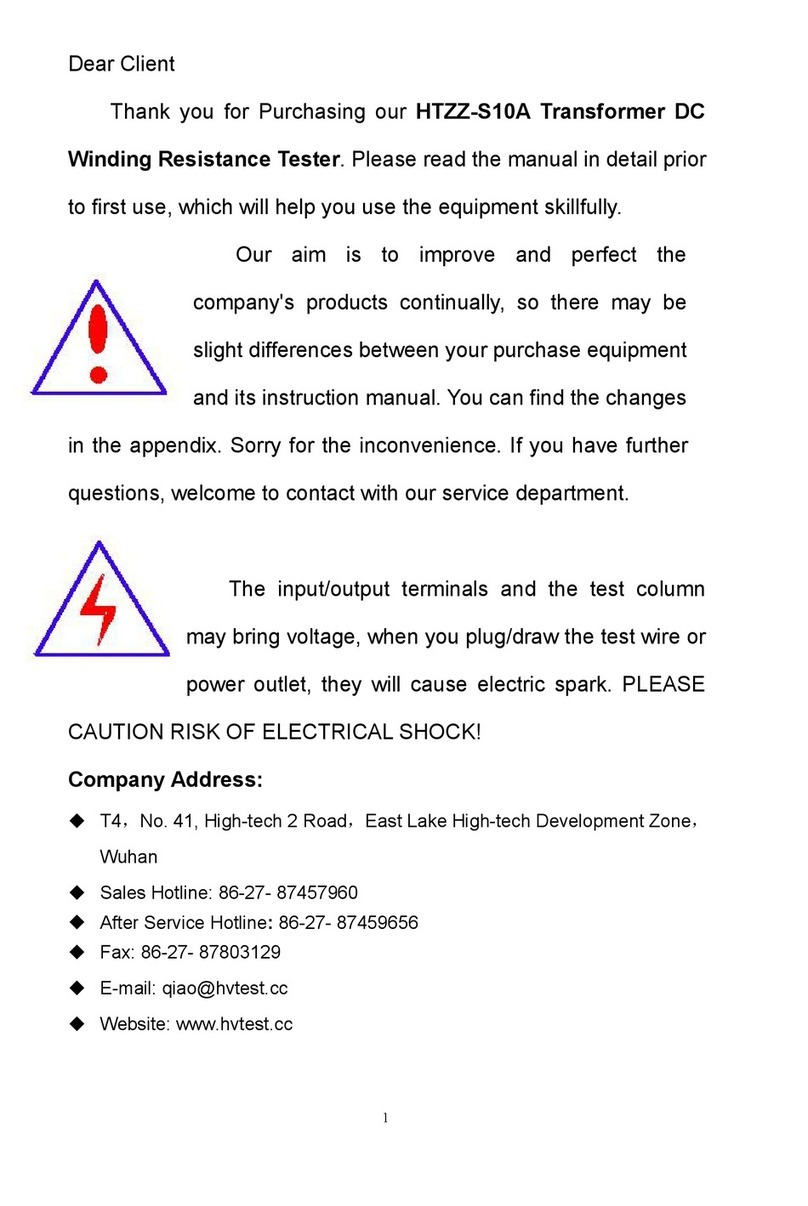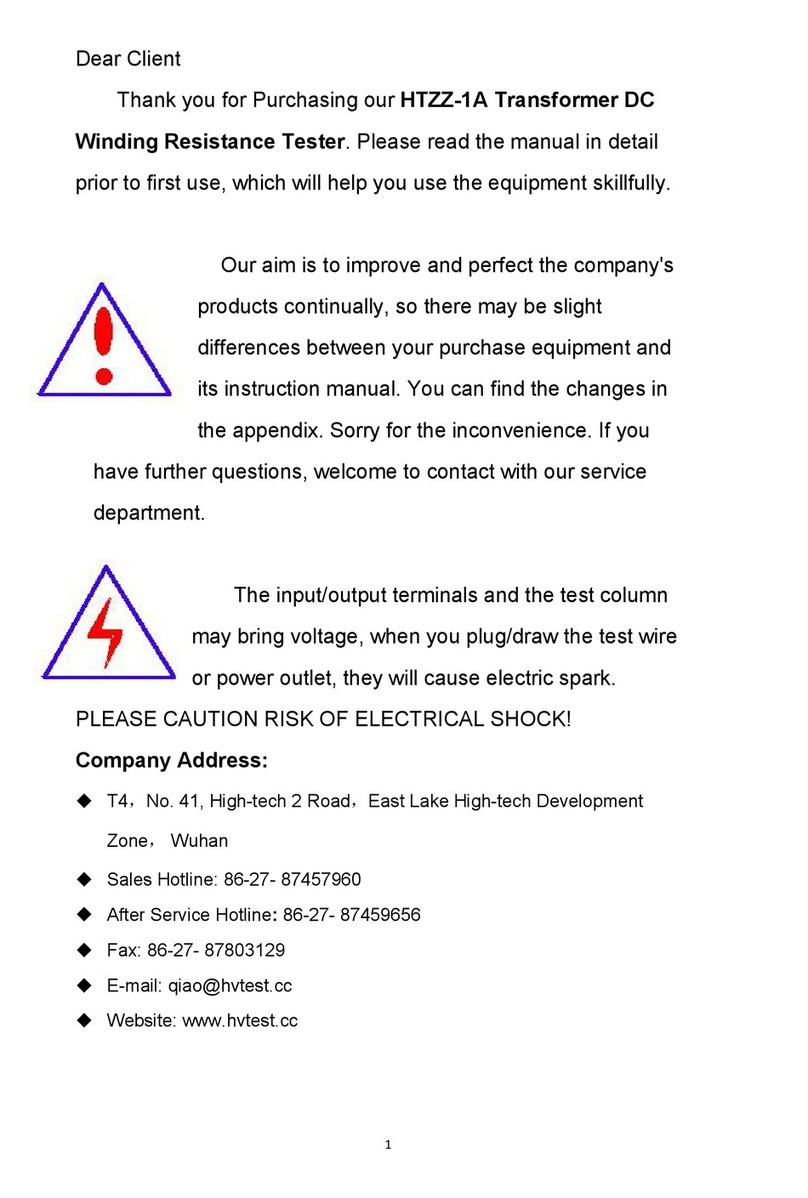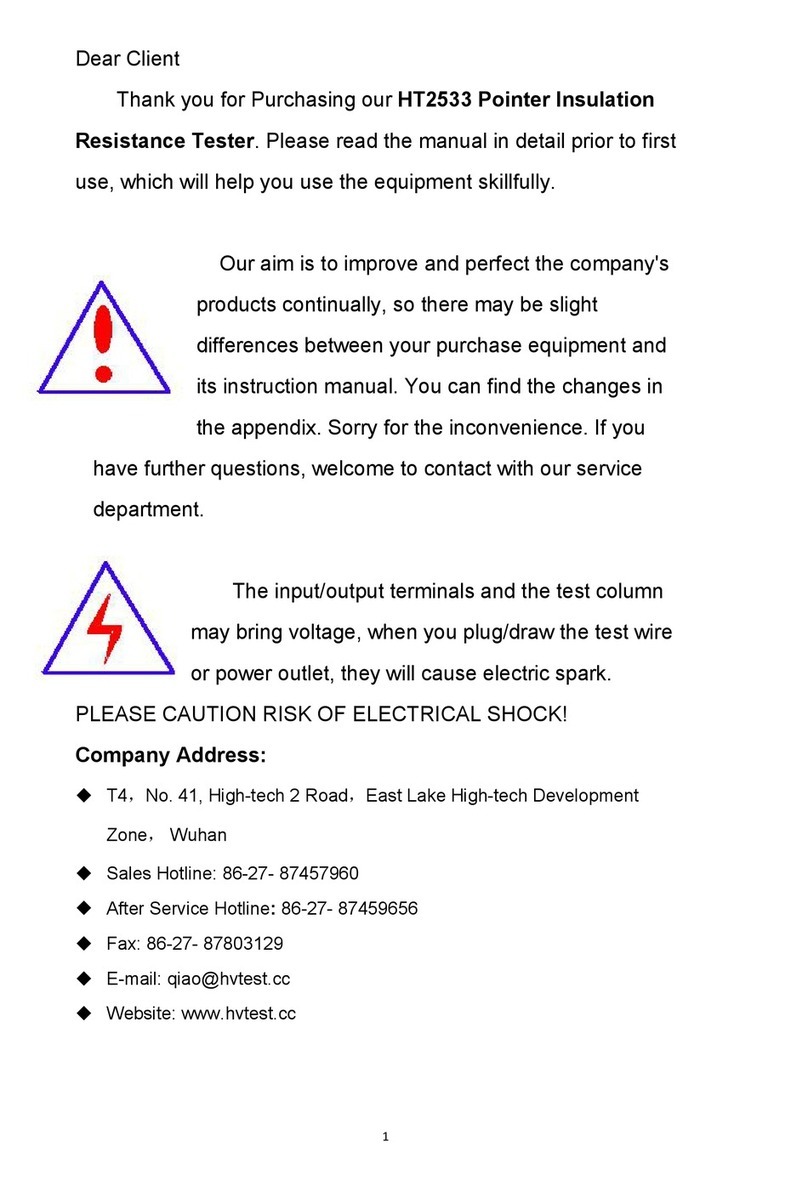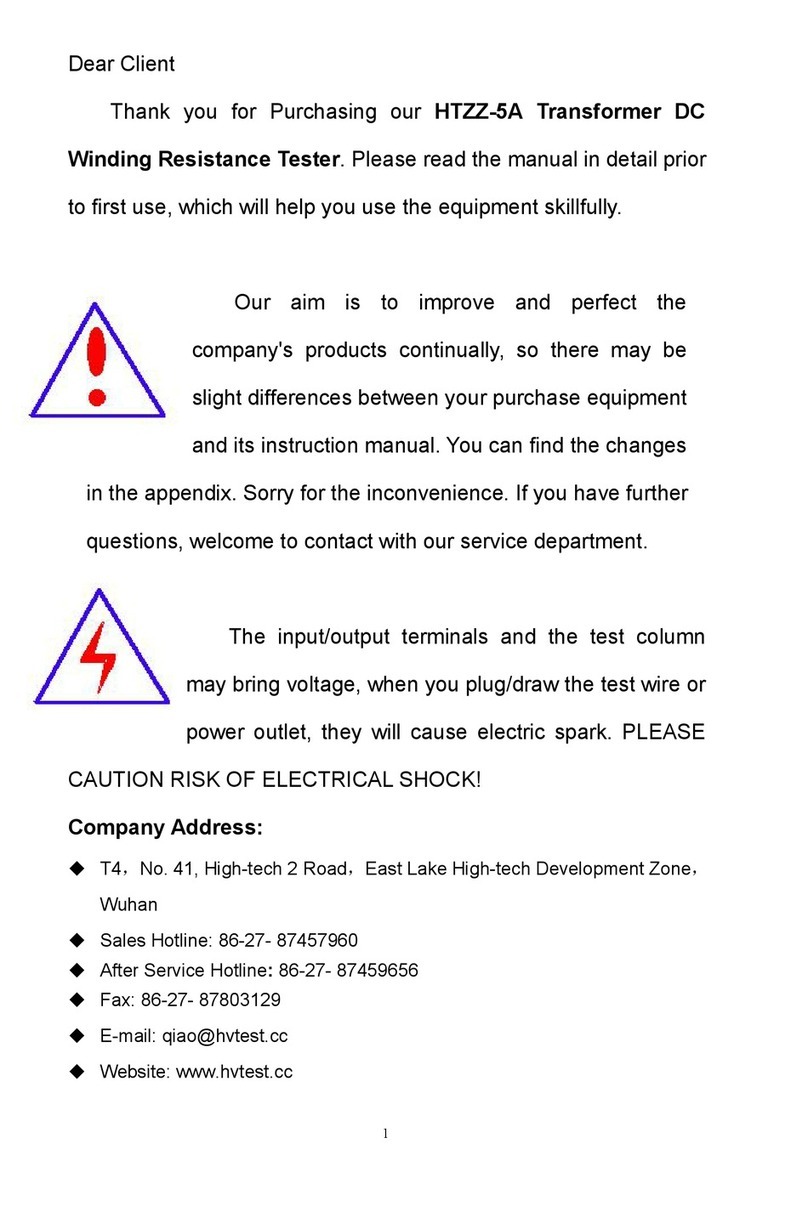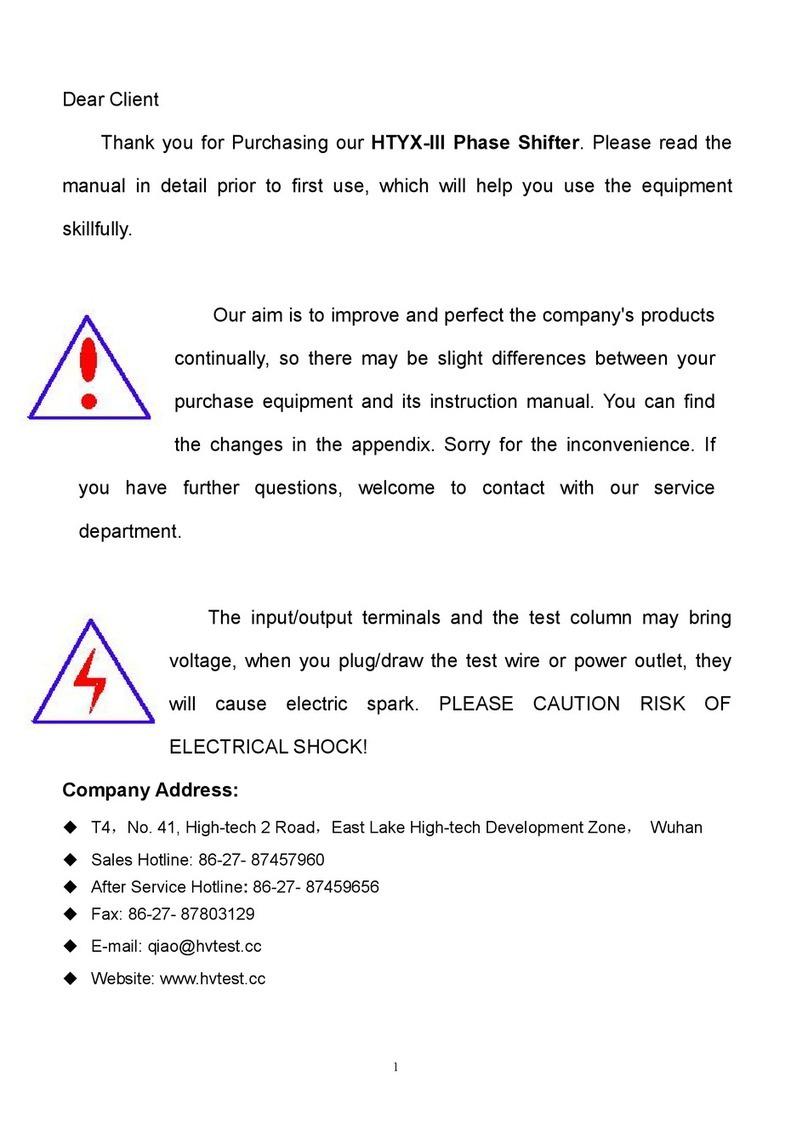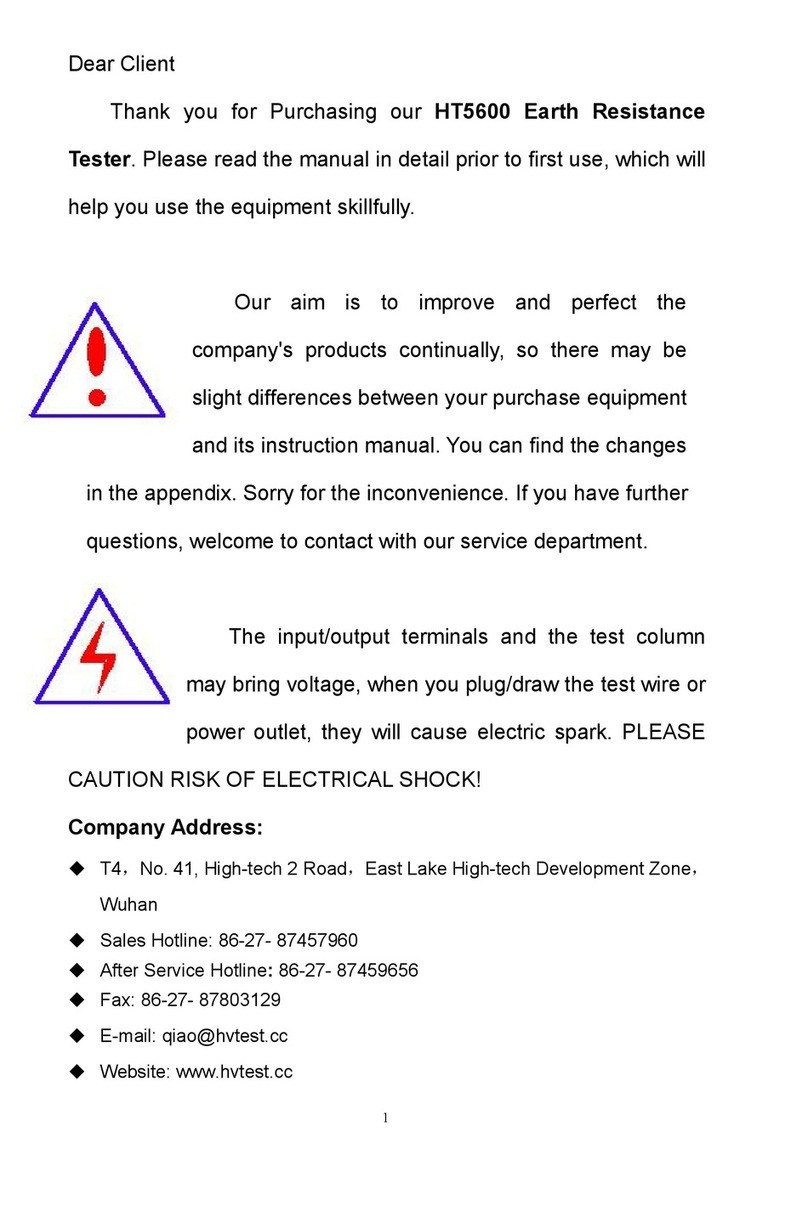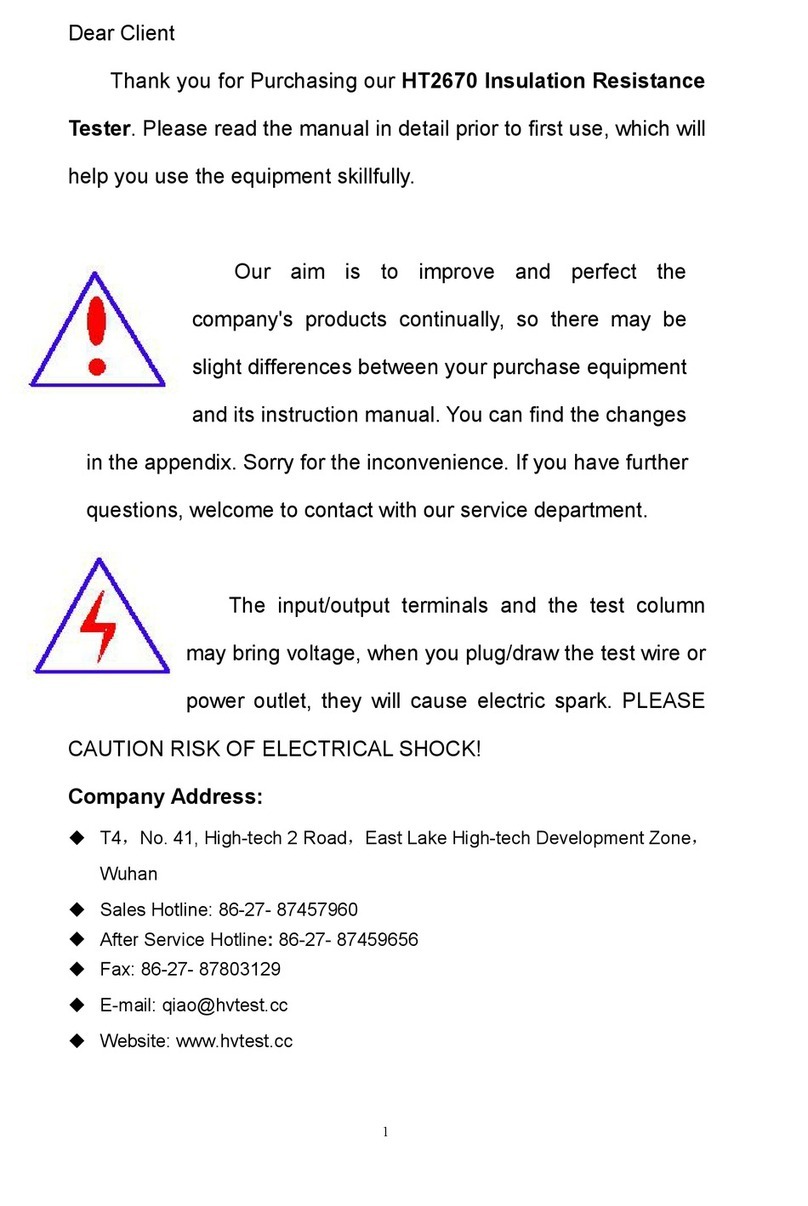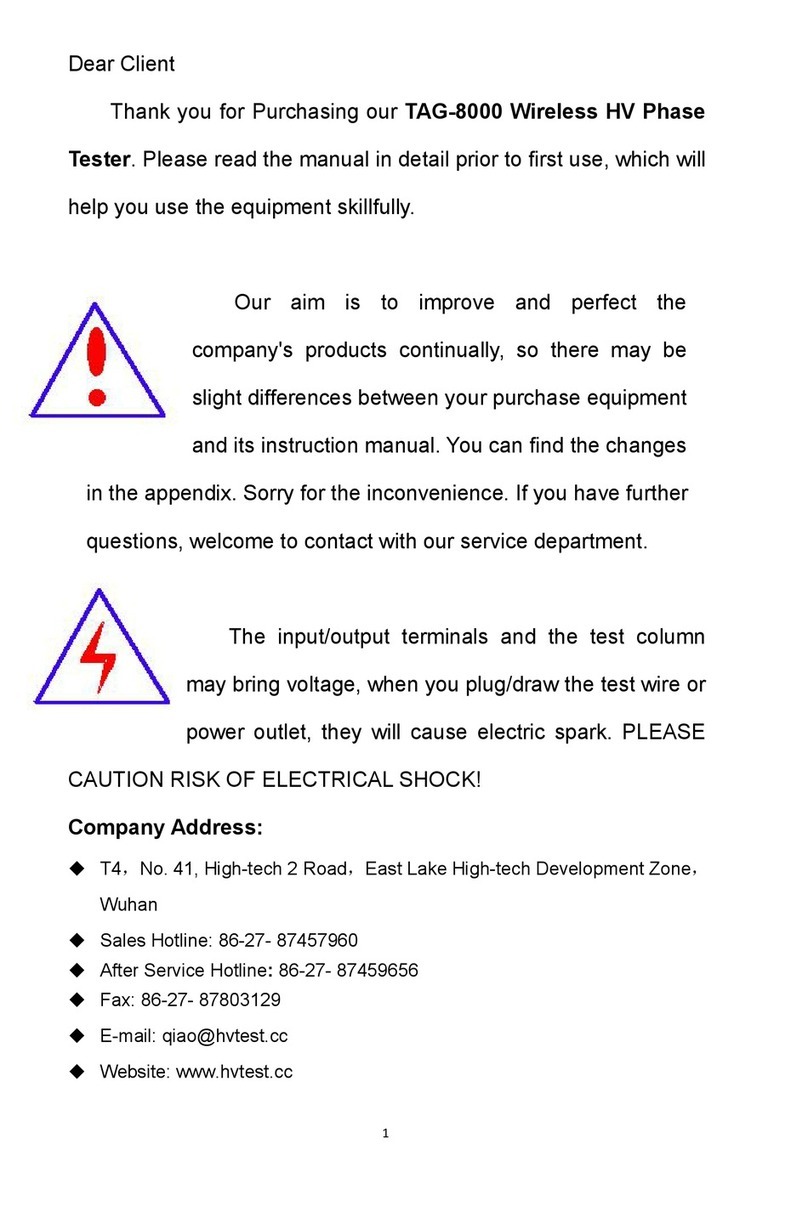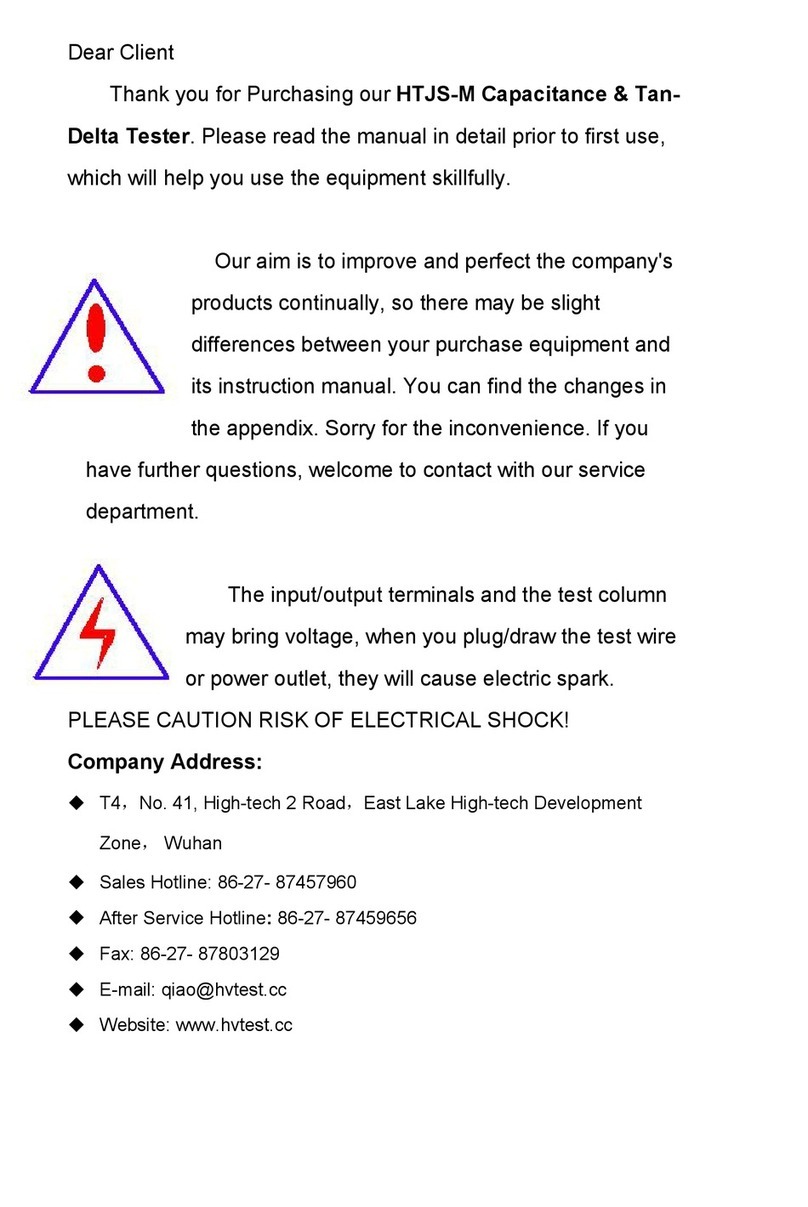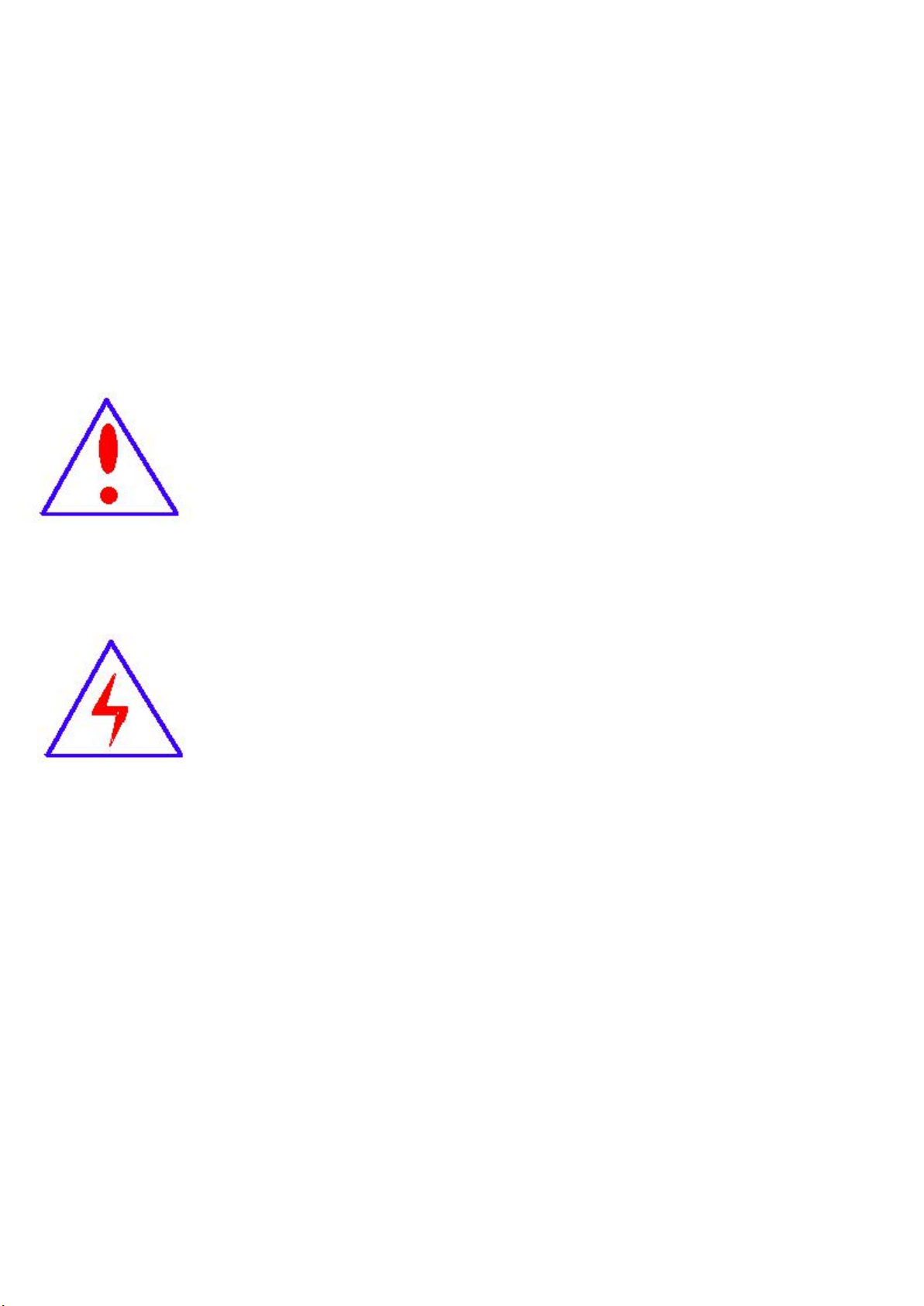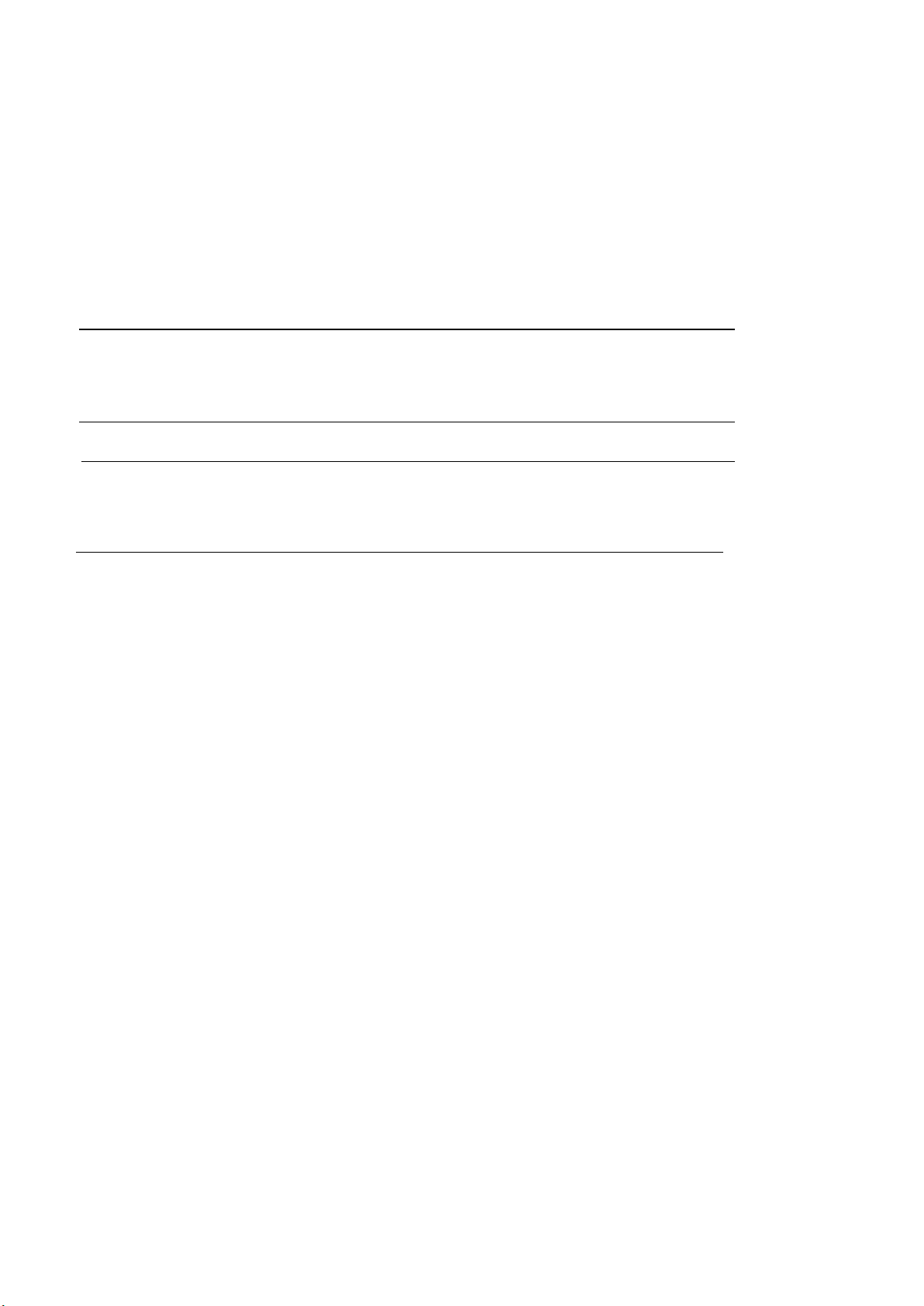Contents
CHAPTER 1 INSTRUMENT CHARACTERISTICS AND TECHNIQUE PARAMETERS.................................. 6
Section 1 Main characteristics..................................................................................................... 6
Section 2 Technique parameters.................................................................................................7
CHAPTER 2 HARDWARE STRUCTURE..................................................................................................9
Section 1 hardware components................................................................................................. 9
Section 2 Instruction of panel.....................................................................................................11
CHAPTER 3 USE THE TESTER........................................................................................................... 13
Section 1 General Rules for Use............................................................................................... 13
Section 2 Procedures of starting up/shutdown........................................................................14
Section 3 relay protection test item........................................................................................... 15
CHAPTER 4 INTRODUCTION OF SOFTWARE OPERATION.................................................................18
Section 1 Software and driver installation................................................................................18
Section 2 AC Test........................................................................................................................ 19
Section 3 DC Test........................................................................................................................ 25
Section 4 Frequency Test...........................................................................................................27
Section 5 Synchronous Test...................................................................................................... 29
Section 6 Current&Voltage Test................................................................................................ 32
Section 7 Differential Test...........................................................................................................33
Section 8 Impedance Characteristic......................................................................................... 41
Section 9 Harmonic Test.............................................................................................................43
Section 10 Power Direction Test............................................................................................... 44
Section 11 Impedance Test........................................................................................................45
Section 12 Zero Sequence Protection......................................................................................48
Section 13 Group Test................................................................................................................ 50
Section 14 State Sequence Test............................................................................................... 54
Section 15 Inverse Time Overcurrent Relay Test...................................................................56
Section 16 Differential Relay Test............................................................................................. 57
Section 17 Intermediate relay.................................................................................................... 59
Section 18 Frequency Variation Test........................................................................................61
Section 19 Failure Recurrence.................................................................................................. 62
Section 20 System Vibration...................................................................................................... 63
Section 21 Measuring Instruments............................................................................................65
Section 22 BZT Test.................................................................................................................... 66
BEGINNER’S GUIDE......................................................................................................................... 74
APPENDIX A DRIVER INSTALLATION INSTRUCTIONS.......................................................... 74
APPENDIX B COMMON FAILURE EXCLUSION OF USB COMMUNICATION......................76
APPENDIX C PACKING LIST.......................................................................................................... 77