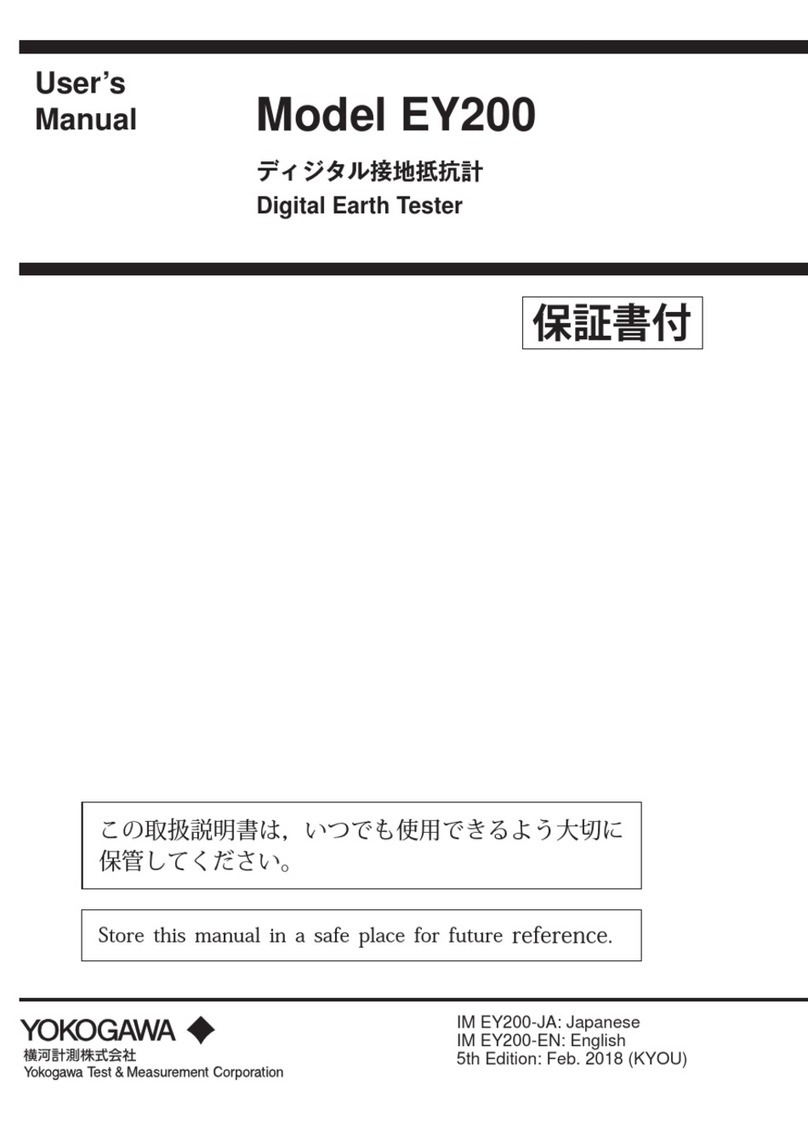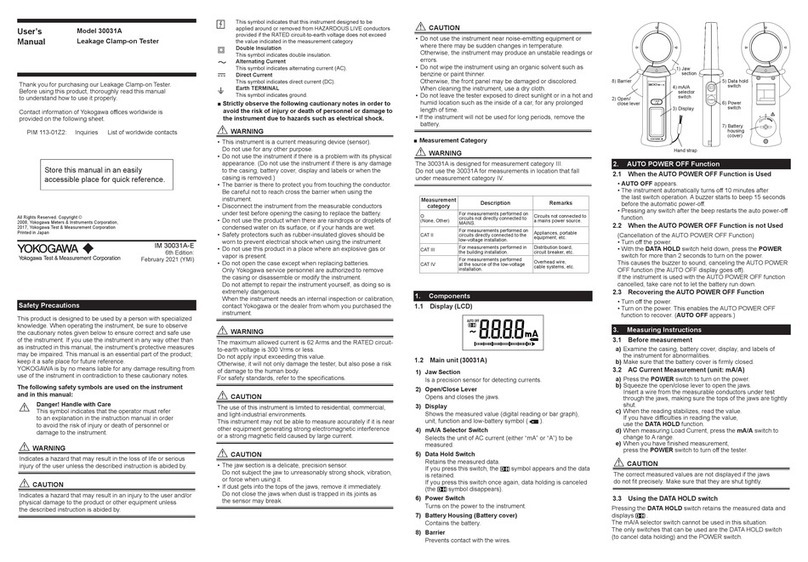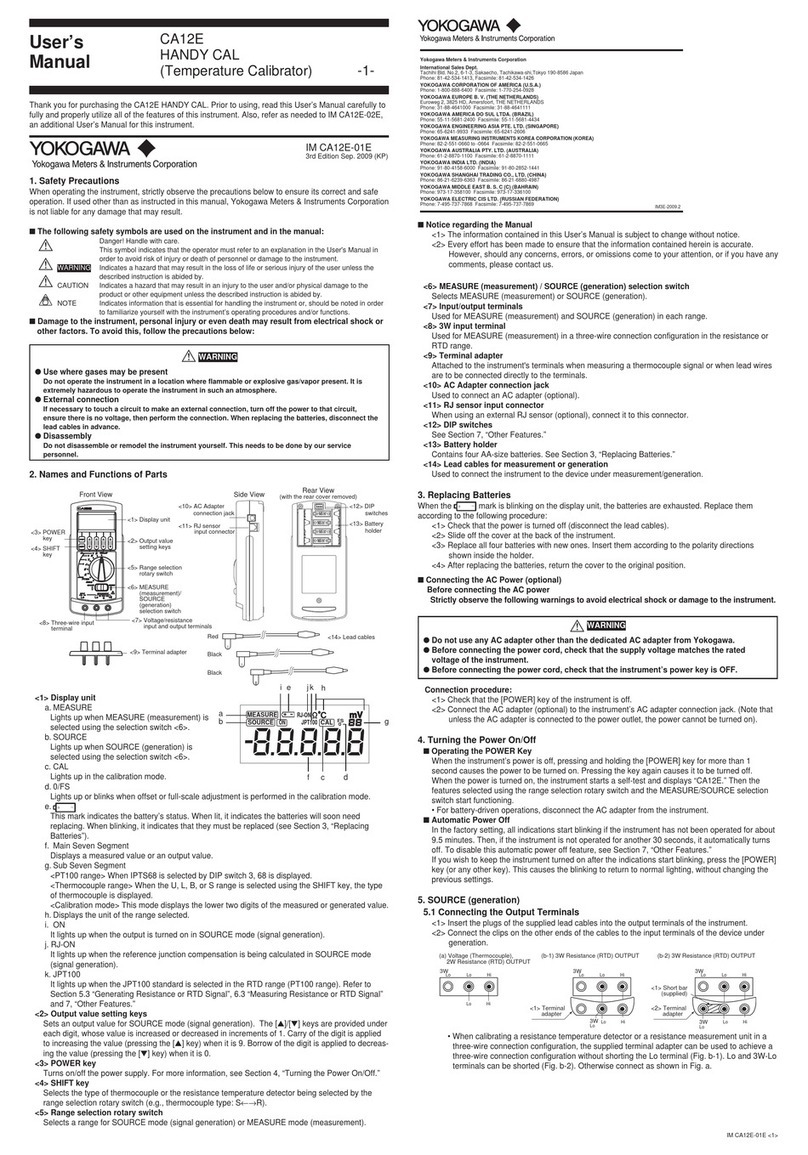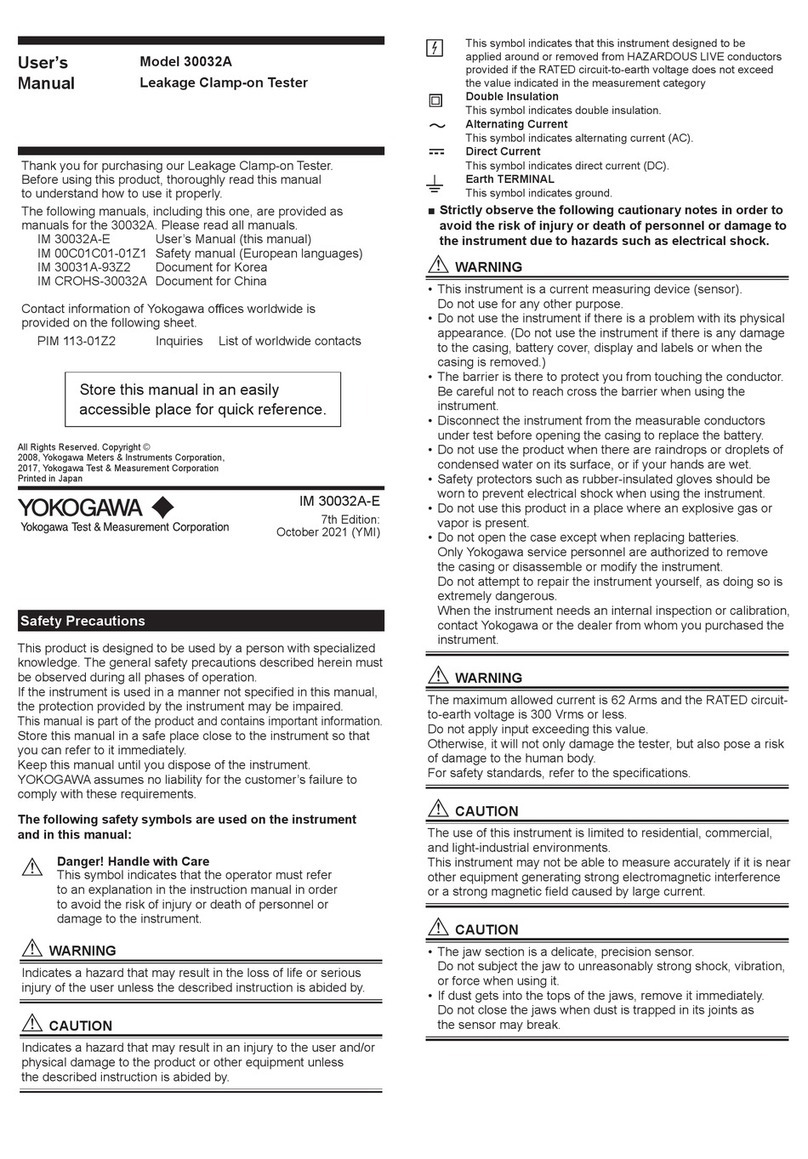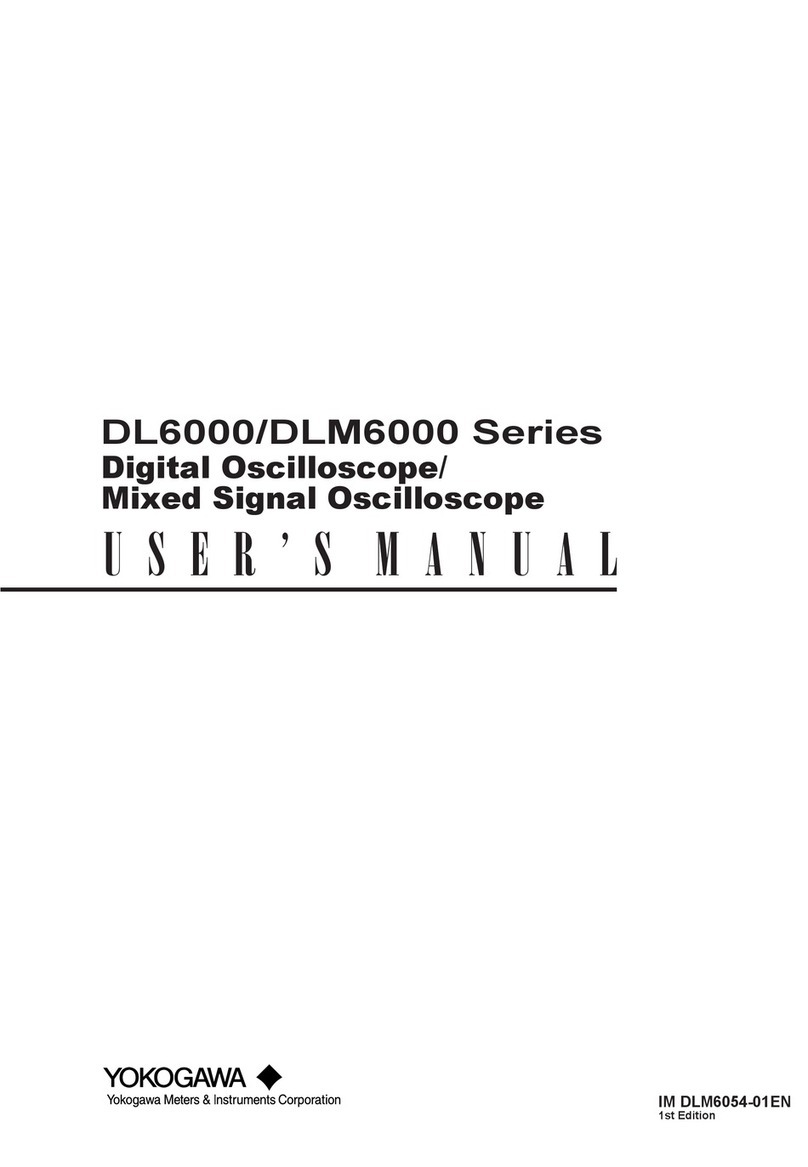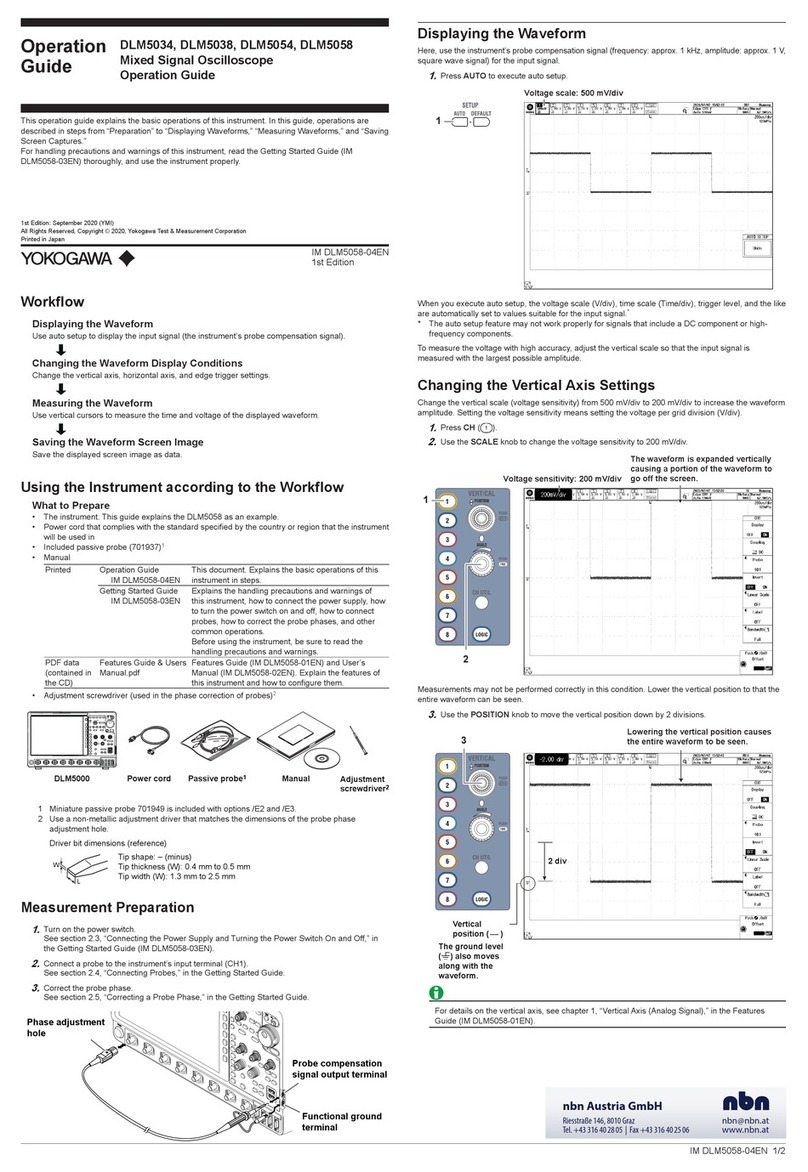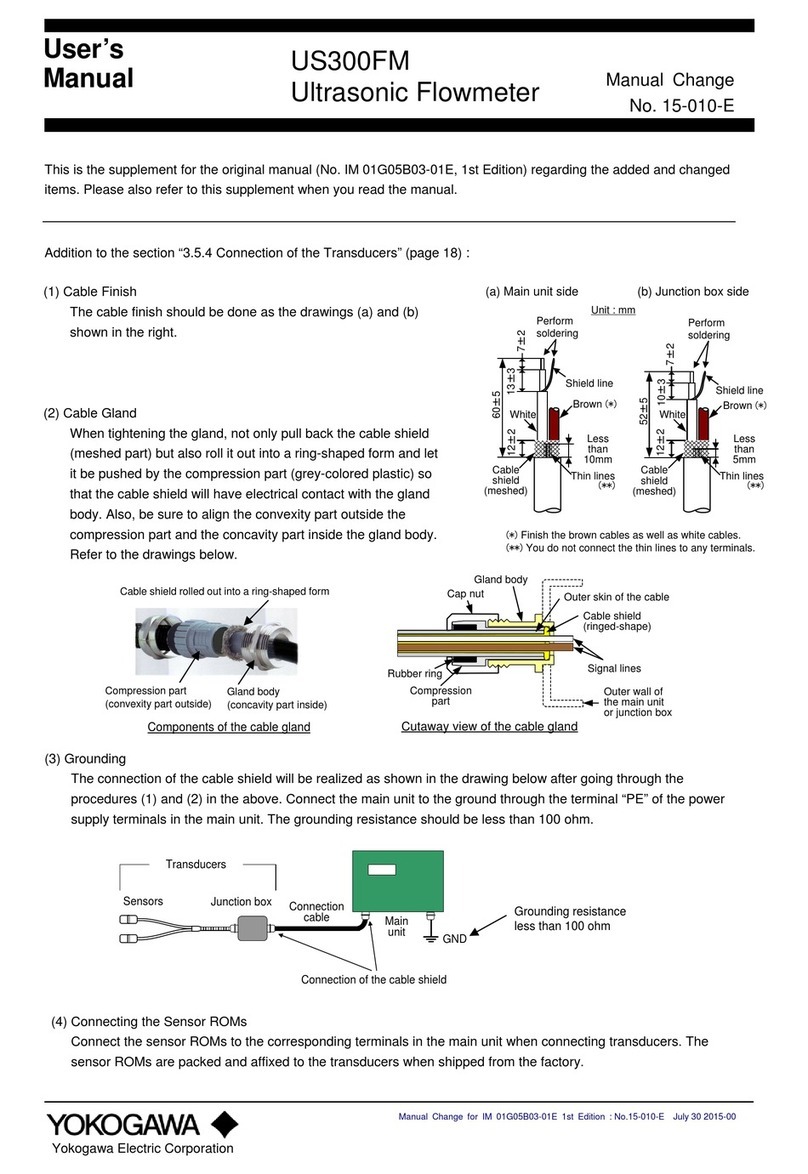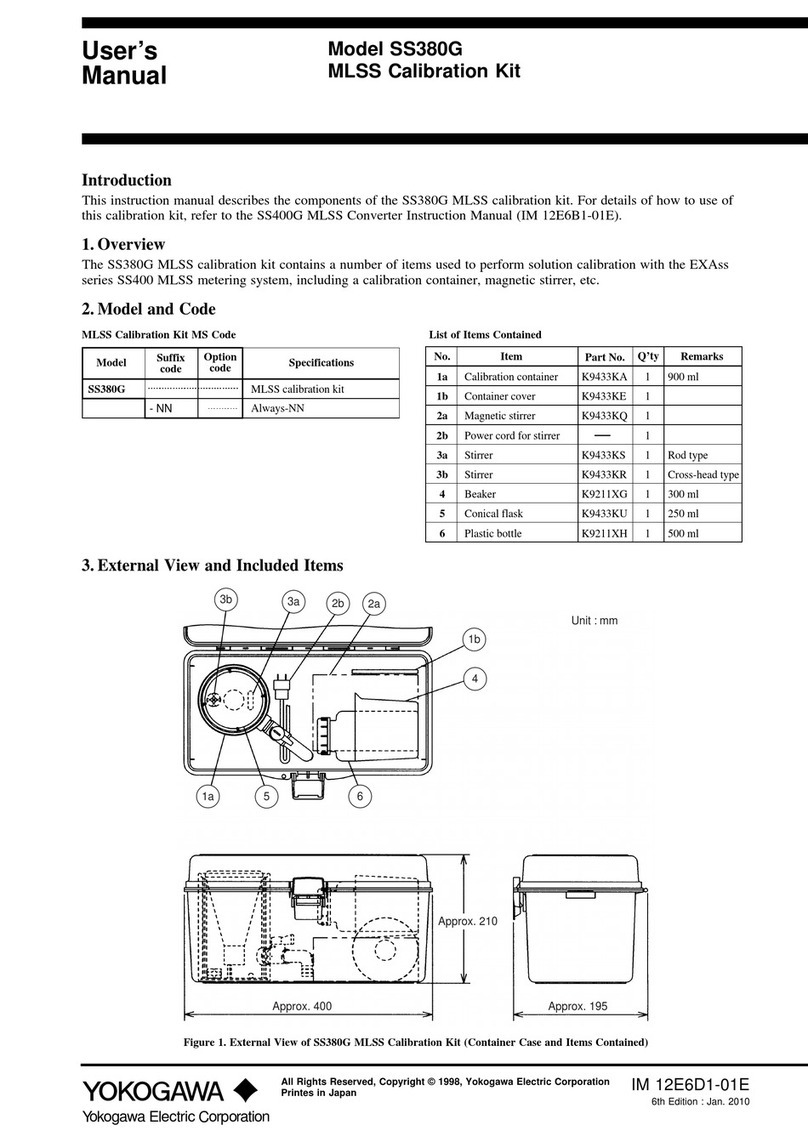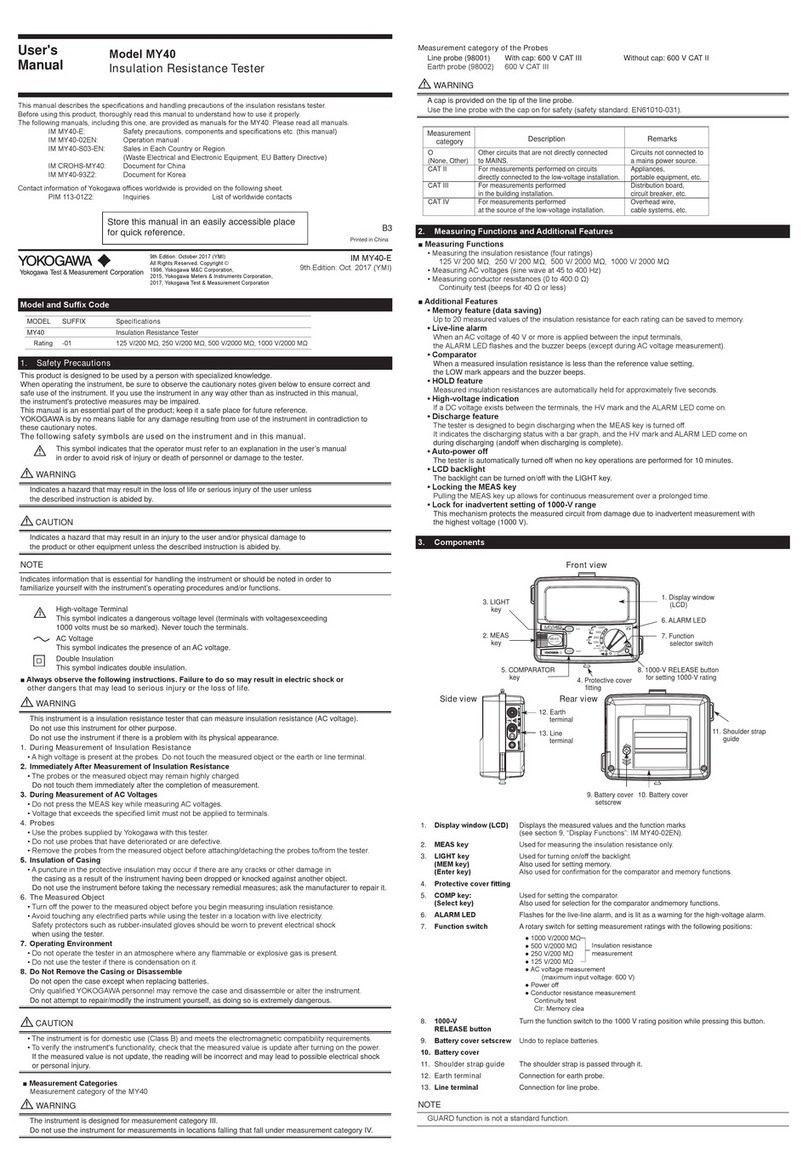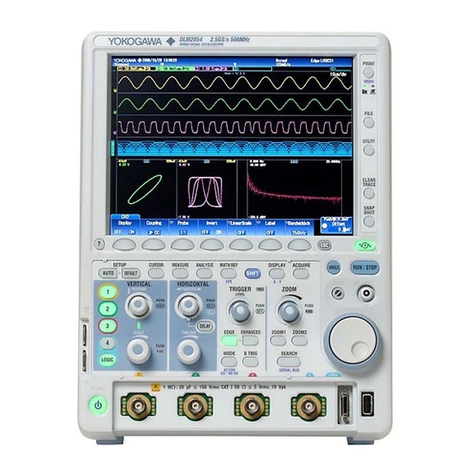Safety Precautions
The handling precautions, component names, and specifications are covered in the separate Getting
Started Guide (IM CA310-02EN).
Be sure to read the Getting Started Guide before using this instrument.
Basic Setup
1.
Turn the instrument on, and set the rotary switch to SETTING.
2.
Use the left-most up and down keys to select the setting and the right-most up and down keys to
switch the options.
3.
Press OUTPUT ON/OFF to confirm the setting.
▲
▲
▲
▲
▲
▲
▲
▲
POWER
Selects the setting Selects an option
Confirms the settings
Setting
Auto power-off
Backlight
Sweep time
HART/BRAIN
Communication
resistance
Initialization of
span settings
Initialization of
settings
Options
ON*/OFF
ON/OFF*/TIMER
15s*/30s/45s/60s
ON/OFF*
—
—
Display
*: Default value
OUTPUT
ON/OFF
Auto power-off
If this is set to ON when the instrument is running on batteries, the power automatically turns off
if you do not operate the instrument for approx. 20 minutes. This is invalid when the instrument is
running off of the AC adapter.
Backlight
Turns the backlight on and off. If set to Timer, the backlight turns on for approx. 2 minutes every
time you operate a key.
Sweep time
When sweeping in steps, set the output duration of each step. When sweeping linearly, set the
output duration for the value to change from 0% to 100%.
HART/BRAIN communication resistance
Ifyouwanttoconnectthe250ΩcommunicationloadresistancetoaHARTorBRAIN
communication system, turn this on.
Initialization of Span Settings
Initializes the span settings.
Initialization of Settings
Initializes settings.
Measurement
WARNING
• Always turn off the power of the device under measurement before connecting
it. Connecting or disconnecting lead cables without turning off the device under
measurement is extremely dangerous.
• Do not connect current circuits to the voltage input terminals. Likewise, do not
connect voltage circuits to the current input terminals. Improper connection may
cause electric shock or burns or may damage the device under measurement
or the instrument.
French
AVERTISSEMENT
Avant de brancher l’appareil à mesurer, mettez-le hors tension. Il peut être très dangereux de
brancher/débrancher les câbles de mesure sans mettre l’appareil à mesurer hors tension.
Évitez en particulier de brancher un circuit de courant sur les bornes d’entrée de tension ou
un circuit de tension sur les bornes d’entrée de courant. Un branchement inadéquat risquerait
non seulement d’endommager le circuit ou l’appareil à mesurer ainsi que l’équipement, mais il
pourrait également représenter un risque pour les personnes.
1.
Set the CA310’s measure/source switch to MEASURE.
2.
Follow the instructions in the Getting Started Guide to connect the CA310 to the device to be
measured using the included lead cable.
3.
Use the rotary switch to set the range. In measurement mode, mA SIMULATE is invalid.
4.
Turn on the device to be measured. The measurement appears on the CA310.
This manual explains how to use the Volt mA Calibrator.
Keep this manual in a safe place for quick reference in the event that a question arises.
LOOP POWER
Apply a constant 24 VDC voltage to the transmitter to perform a loop test. The displayed value is
current.
Set the rotary switch to LOOP POWER and take measurements.
Press
OUTPUT ON/OFF. 24 VDC voltage is applied. Press OUTPUT ON/OFF again to stop
the application.
4-20mA
+
—
Two-wire transmitter
Distributor
+
—
HART Communicator
Sourcing
1.
Set the CA310’s measure/source switch to SOURCE.
2.
Follow the instructions in the Getting Started Guide to connect the CA310 to the target device
using the included lead cable.
3.
Usetherotaryswitchtosettherange.Insourcemode,LOOPPOWER,50mA,and50Vare
invalid.
4.
Follow the instructions for common operations in the Getting Started Guide, and set the output
valuewiththe▼and▲keys.
5.
Press OUTPUT ON/OFF. ON appears on the screen, and the output is turned on.
Press OUTPUT ON/OFF again to turn off the output.
If you change the range, the output turns off.
Note
• If the load current in a voltage range or load voltage in a current range exceeds the maximum
value in the specifications, the protection limiter is activated, and the output is turned off.
To restore, set the load back to a normal condition, and press OUTPUT ON/OFF again.
• The CA310 is calibrated excluding the voltage dip in the lead cable.
Load current readings include an error resulting from the lead cable resistance.
mA SIMULATE
If the range is set to mA SIMULATE, the CA310 operates as a two-wire transmitter simulator and
sinkscurrentappliedtotheHiterminalfromanexternalvoltagesource(distributor).
4-20mA
+
—
Two-wire transmitter
Distributor
+
—
Changing the Output Mode
1.
Referto“Keys”intheGettingStartedGuide,andsettheoutputmode.
Normaloutput(nodisplay):Thesetvalueisoutput.Theoutputvaluecanbevariedusingthe▼
and▲keys.
Span check ( ): In addition to normal output, the output can be varied in units of 25% of the
span.
Step sweep( ): The output is varied automatically in steps of 25% of the span.
Linear sweep ( ): The output is varied linearly from 0% to 100%.
▲
▲
▲
▲
▲
▲
▲
▲
Press simultaneously to set the output mode.
Pauses or resumes sweeping
Output setting for span check
▲
▲
▲
▲
▲
▲
▲
▲
Increase or
decrease by
1 count
Increase or decrease
by 100 counts
Increase or decrease in
25% steps of span
Set to 100% of
span
Set to 0% of
span
Pressing this when sweeping is
stopped or paused sets the output
to the span 0% value.
Sweeping
The output value is varied automatically between 0% and 100% of the specified span. There are
two sweep modes: step and linear.
Time
Output
0%
100%
Sweep time
Time
Output
0%
100%
Sweep time
Step sweep Linear sweep
1.
Set the 0% and 100% of the span, which is the sweep range.
Setthespan0%valueusingthe▼and▲keysandthenpresssimultaneouslythefirstandthe
second▼keysfromtheright.SETisdisplayed,and0%isset.
Likewise,setthespan100%valueusingthe▼and▲keysandthenpresssimultaneouslythe
firstandthesecond▼keysfromtheright.
Fordetailsonkeyoperation,see“Keys”intheGettingStartedGuide.
2.
Set the output mode to step sweep or linear sweep.
3.
Press OUTPUT ON/OFF. Sweeping will start.
Pressing OUTPUT ON/OFF again stops sweeping and also the output.
Pressing OUTPUT ON/OFF yet again resumes sweeping from the last output value.
Pressingtheleft-most▼keywhilesweepingpausessweeping.Thedisplayedvaluecontinues
tobeoutputwhilesweepingispaused.Pressingthe▼keyagainresumessweeping.
Whensweepingisstoppedorpaused,pressingtheleft-most▲keysetstheoutputtothespan
0% value.
CA310
Volt mA Calibrator
User’s Manual
IM CA310-01Z2
1st Edition
1st Edition: November 2015 (YMI)
AllRightsReserved,Copyright©2015,YokogawaMeters&InstrumentsCorporation
Printed in Japan
IM CA310-01Z2