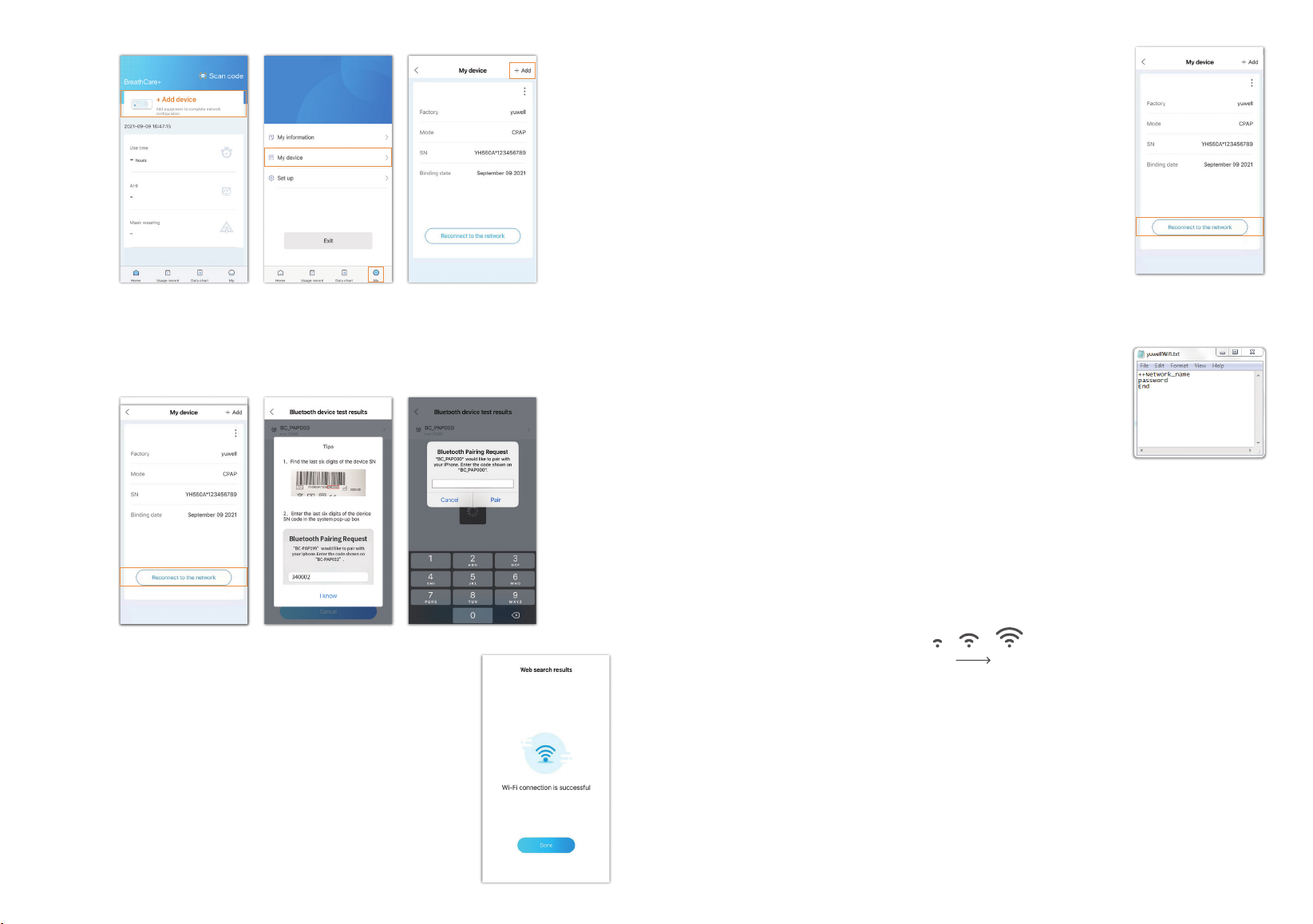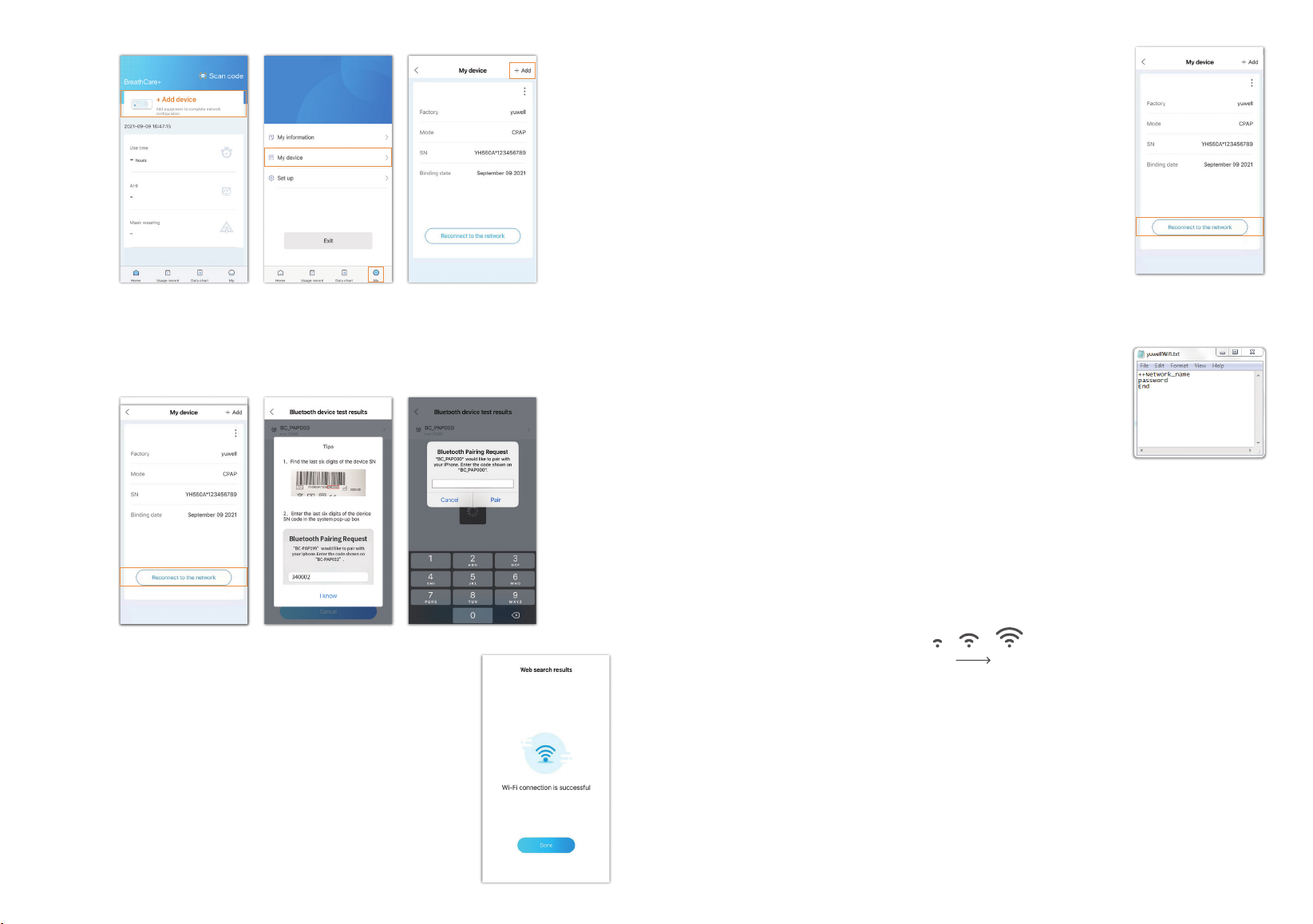
• ThelistofavailableBluetoothdeviceswillbedisplayedontheinterface.Thedevicewillappearas“BC_
PAPXXX”(XXXwillbethelastthreedigitsoftheSerialNumberlistedonyourdevice);
• Chooseyourdevice,andclickI know,thenentertheBluetoothpairingpassword(thelastsixdigitsof
theSerialNumberonyourdevice)andclickPair.
(5) Connectyourdevicetowirelessnetwork
A. Connecttonewwirelessnetwork
• AftertheBluetoothconnectionissuccessful,thelistofavailablewireless
networkwillbedisplayed.Selectthewirelessnetworktobeconnected,
enterthepasswordofthewirelessnetworkandclickContinue to,the
networkshallbeconnectedafterafewseconds.
Note:
Thedevicewillautomaticallyconnecttothewirelessnetworksavedlast
time.Ifthenetworktobeconnectedremainsthesame,nooperationis
required.
B. Connecttoanotherwirelessnetwork
• ClickMy deviceunderMytab,selectyourdeviceandclickReconnect
to the network,thelistofavailablewirelessnetworkwillbedisplayed.
Selectthewirelessnetworktobeconnected,enterthenetworkpassword
andclickContinue to,thenetworkshallbeconnectedafterafewseconds.
► 1.2 Method 2: Congure network via USB ash disk
(1) Createatxt leintheUSBashdisk,nameasyuwellWi.txt;
(2) Opentheleandenter“++”andnameofthewirelessnetwork,andenter
thepasswordofthewirelessnetworkinanewline,thenenter“End”ina
newlineandsavethele;
Thenameandthepasswordofthenetworkshouldconsistoflettersor
numbers, andthelengthofthemshouldnotexceed50characters.
(3) Poweronyourdeviceandturnontheupload datafunction.
(4) Leaveyourdeviceatthehomepage,theninserttheUSBashdiskwiththe
networkinformationintothedeviceandwaitfortheautomaticnetworkconguration.
Note: TheUSBashdiskneedstobeformattedtoFAT32format.
Note: Theupload datafunctionmustbeturnedonbeforetheinsertofUSBashdisk.
2.Checkthewirelessnetworksignals
The status of wireless network will be displayed on the top left corner of the device home page;
Weak Strong
Note:
Flashing icon indicates the network has been connected but failed to communicate with the server.
In this case, please contact your provider or Yuwell.
3.Viewthetherapydata
Once the data has been uploaded, the user can check the data on the Data chart or Usage record
page in the Breathcare+ APP.
Note:
The Breathcare+ APP is only for wireless network connection and brief therapy data viewing, instead
of other purposes like diagnostics.