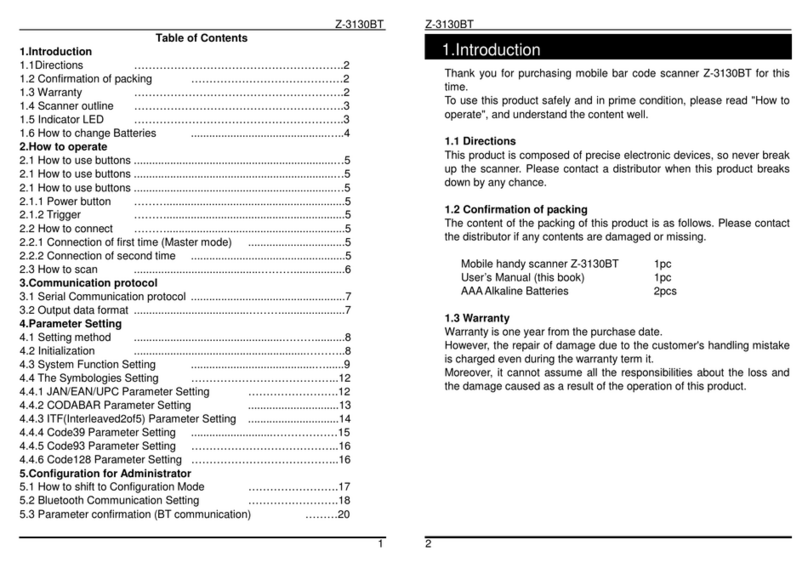WirelessHandheldGunTypeScannerv
USER’SMANUAL
TableofContents
ImportantNotice..................................................................................................................ii
GeneralHandlingPrecautions..............................................................................ii
GuidanceforPrinting ...........................................................................................ii
LaserSafety .........................................................................................................iii
ForCE‐Countries..................................................................................................iv
PowerSupply ......................................................................................................iv
Introduction .........................................................................................................................1
ProductOverview ........................................................................................................2
Scanner ................................................................................................................2
Cradle ...................................................................................................................2
ScannerandAccessories..............................................................................................2
ScannerandAccessories..............................................................................................3
BatteryInstallation.......................................................................................................4
ConnectingtheCradle..................................................................................................5
ChargingtheBattery ....................................................................................................6
PowerontheScanner..................................................................................................7
HowtoScan .................................................................................................................8
RadioCommunicationHostType.................................................................................9
CradleHostMode ................................................................................................9
SPPMater/SPPSlaveMode..................................................................................9
HIDMode .............................................................................................................9
PagingtheScanner.....................................................................................................10
ScannerUSBonlinetoHost .......................................................................................10
USBOnlineMode...............................................................................................10
VisibleIndicators ........................................................................................................11
Scanner ..............................................................................................................11
Cradle .................................................................................................................12
SoundIndicators ........................................................................................................12
ACK/NAKProtocolorFramePacking..........................................................................13
ScannertoRemoteApplication..................................................................................14
ProgrammingGuide ...........................................................................................................16
ConnectingtoaHost..................................................................................................20
USBOnlineMode...............................................................................................20
CradleHostMode ..............................................................................................21
BluetoothMode.................................................................................................22
DataTransnitMethod ........................................................................................26
SystemFunctionSettings ...........................................................................................29
DataEditing........................................................................................................74
Appendix1:USBVirtualCOMDriverInstallation ..............................................83
Appendix2:BarcodeLengthSetting ..................................................................84