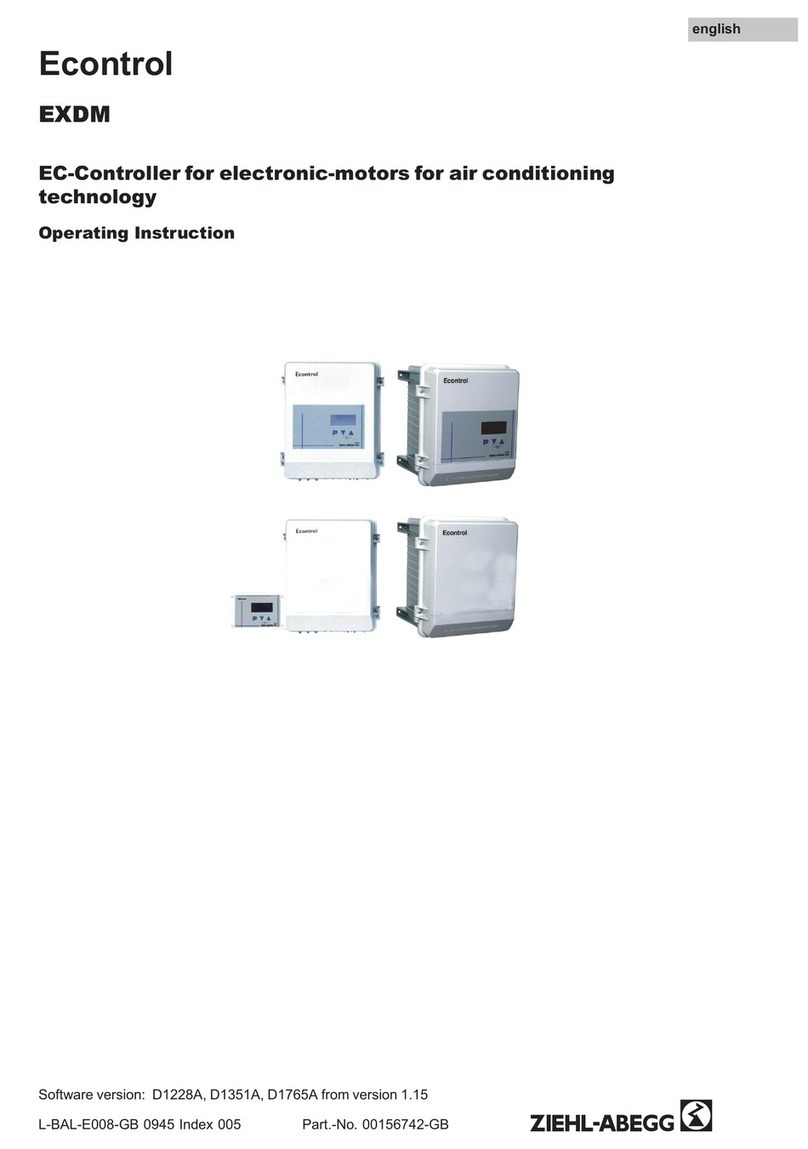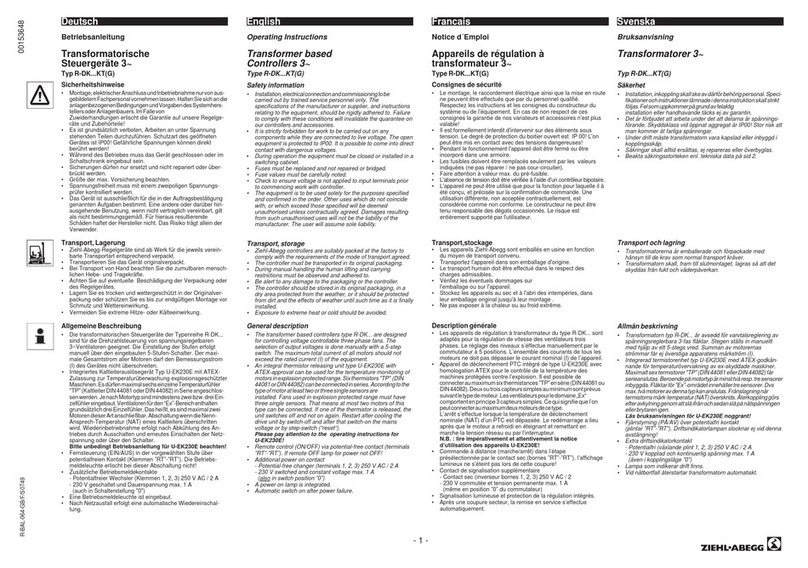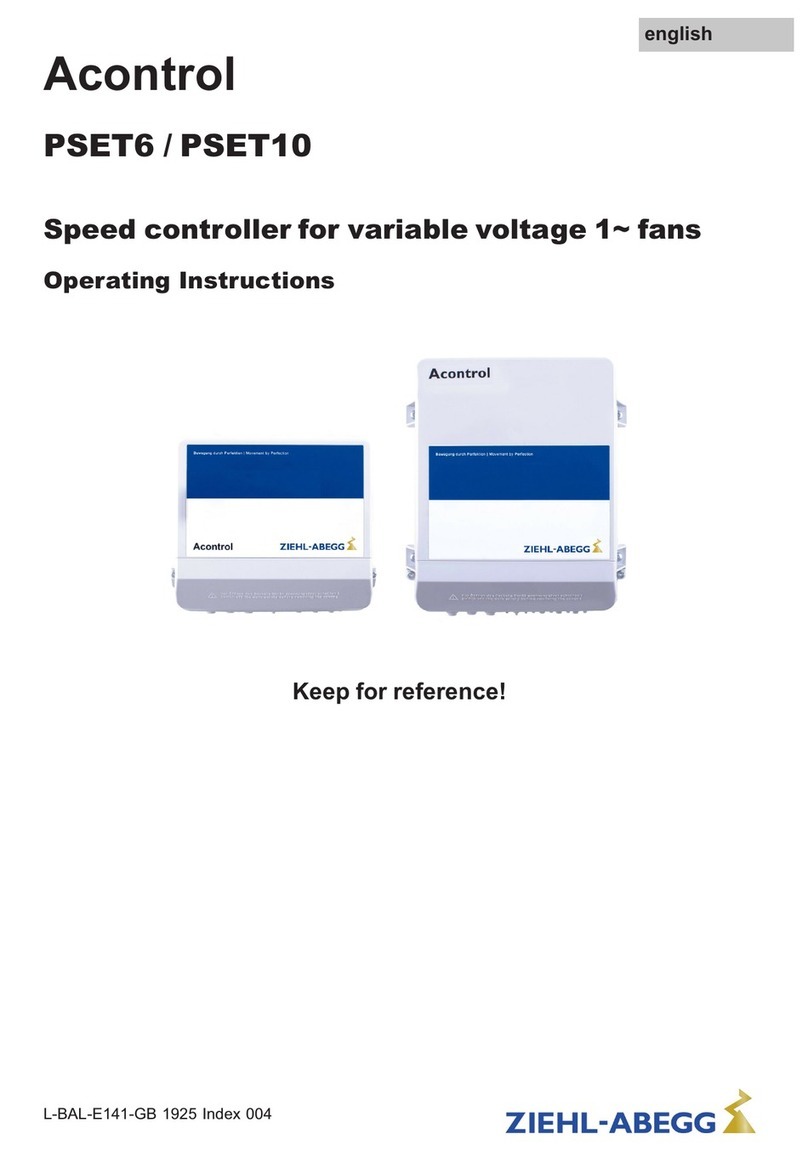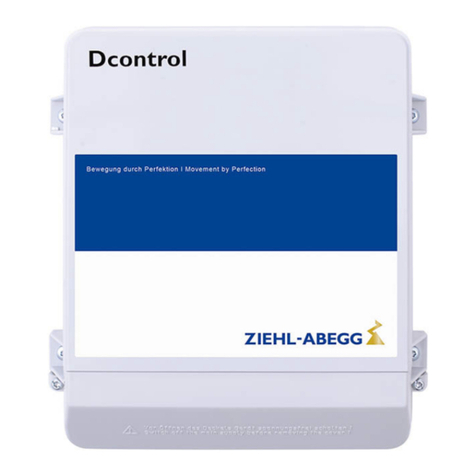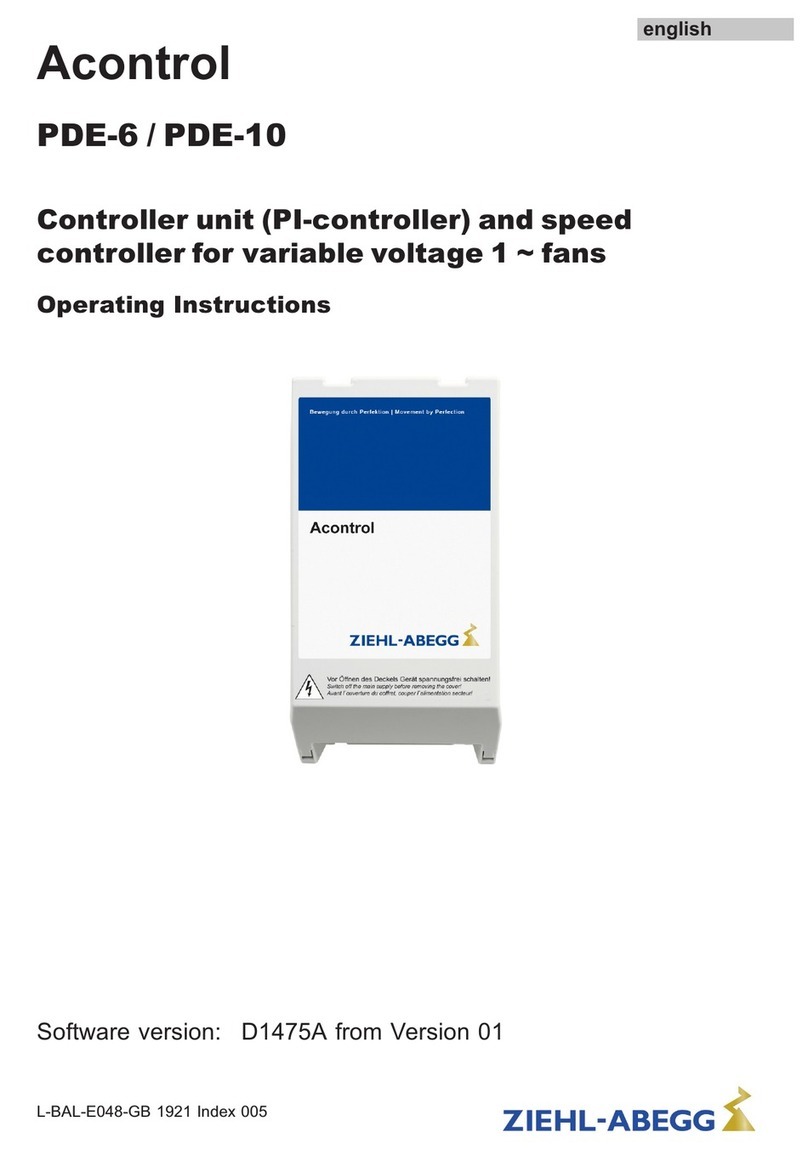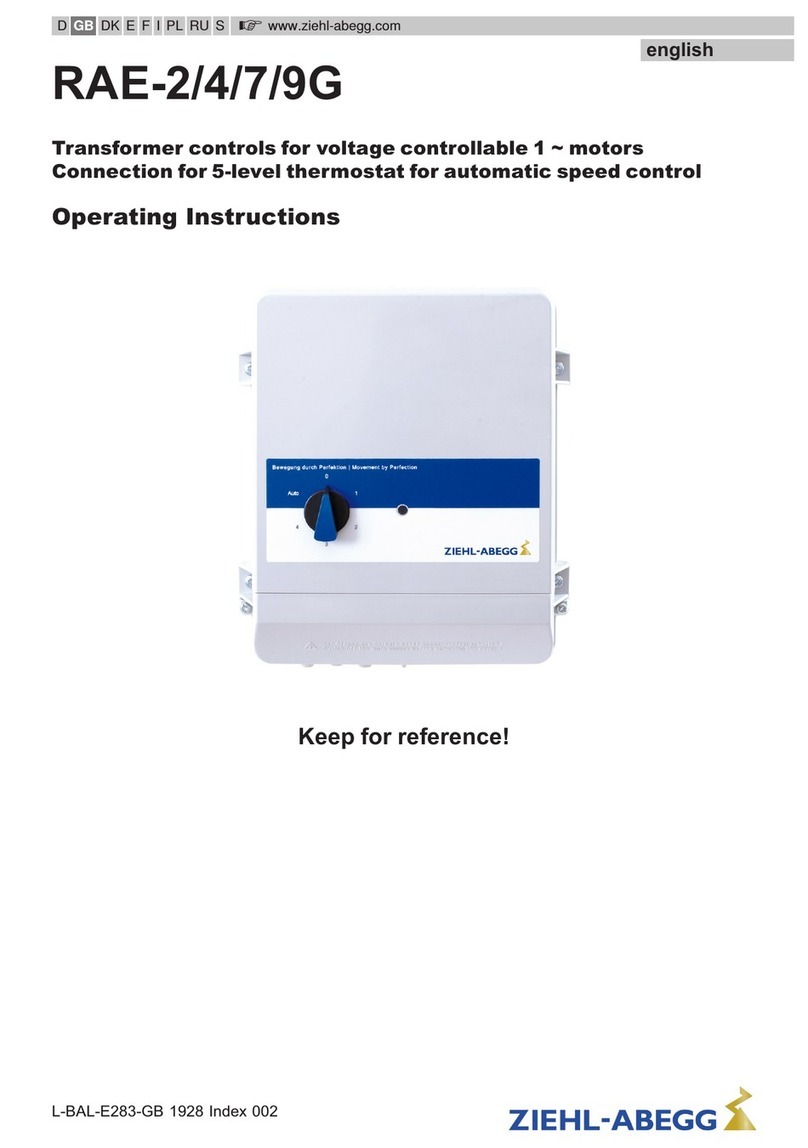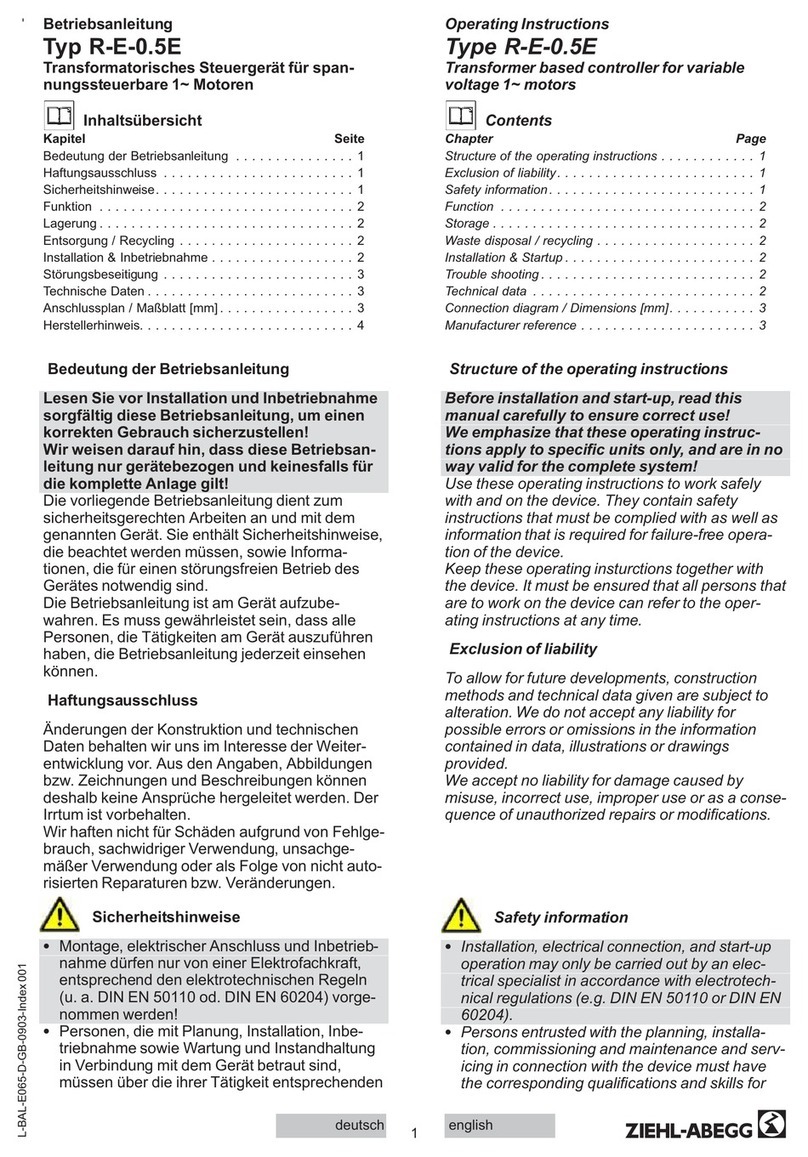Handbook Ucontrol type-lines PXDM Date 06/04
TBL02_55-GB06/04 Part.-No. 00153239-GB
Page 3 / 105
7.1.3 Reset..........................................................................................................................................................21
7.1.4 Operating mode .........................................................................................................................................21
7.1.5 Ucontrol......................................................................................................................................................21
7.2 Info ......................................................................................................................................................................22
7.2.1 For mode speed controller 1.01.................................................................................................................22
7.2.2 For mode controller 2.01 ..,, 3.01..,, 4.01.., 5.01.., 6.01.., .........................................................................23
7.3 Events / malfunctions..........................................................................................................................................24
8. Programming................................................................................................................................. 25
8.1 Selection of the mode of operation .....................................................................................................................25
8.2 Speed controller mode 1.01................................................................................................................................27
8.2.1 Basic setting 1.01 ......................................................................................................................................27
8.2.2 Setting for operation 1.01 ..........................................................................................................................28
8.2.3 Diagram default signal and output voltage ................................................................................................28
8.2.4 Menu plan speeed controller 1.01 ............................................................................................................29
8.2.5 Factory setting for mode 1.01 (preprogrammed) and user setting ............................................................30
8.3 Temperature control mode 2.01 .. 2.05 .............................................................................................................31
8.3.1 Basic setting 2.01 .. 2.05 ...........................................................................................................................31
8.3.2 Function analog Input 2 (Analog IN 2 ) second Sensor, external Setpoint, extern manual operation ......33
8.3.3 Settings for operation modes 2.01 .. 2.05..................................................................................................34
8.3.4 Functional diagrams temperature control ..................................................................................................35
8.3.5 For mode 2.03 temperature controller with additional functions: Signal output 0-10 V.............................36
8.3.6 For mode 2.03 temperature controller with additional functions: Relay ouput for Heating or Cooling ......37
8.3.7 For mode 2.03 temperature controller with additional functions: temperature monitoring ........................38
8.3.8 Menu for temperature control 2.01 and outdoor depending 2.02 ..............................................................39
8.3.9 Menu plan temperature control with additional functions 2.03 ..................................................................39
8.3.10 Menu plan 2.04 and 2.05 temperature controls with t w o sensors comparison, average, difference ....40
8.3.11 Factory setting and user setting for modes 2.01 - 2.05 .........................................................................41
8.4 Pressure control for condensers refirgeration 3.01 .. 3.04 ................................................................................43
8.4.1 Basic setting 3.01 .. 3.04 ...........................................................................................................................43
8.4.2 Function analog Input 2 (Analog IN 2 ) second Sensor, external Setpoint, extern manual operation ......45
8.4.3 Settings for operation modes 3.01 .. 3.04..................................................................................................46
8.4.4 Functional diagram pressure control .........................................................................................................47
8.4.5 Menu for pressure control condenser, alternative input for refrigerant 3.01 and 3.02 ............................48
8.4.6 Menu pressure control dual circuit condenser, alternative input for refrigerant 3.03 .. 3.04 .....................48
8.4.7 Factory setting and user setting for modes 3.01 .. 3.04 ............................................................................49
8.5 Pressure control for ventilation systems 4.01, setpoint depending on outdoor temperature 4.02 ....................51
8.5.1 Basic setting 4.01 and 4.02 .......................................................................................................................51
8.5.2 Function analog Input 2 (Analog IN 2 ) second Sensor, external Setpoint, extern manual operation ......53
8.5.3 Settings for operation modes 4.01 and 4.02..............................................................................................54
8.5.4 Additional menu item for mode 4.02) with outside-temperature dependent target-setpoint......................55
8.5.5 Menu for pressure control airconditioning 4.01 .........................................................................................56
8.5.6 Pressure control 4.02 and setpoint depending on outdoor temperature ...................................................56
8.5.7 Factory setting and user setting for modes 4.01 - 4.02 .............................................................................57
8.6 Volume control (constant) air conditioning 5.01 , depending on outdoor temperature 5.02..............................59
8.6.1 Basic setting 5.01 and 5.02 .......................................................................................................................59
8.6.2 Function analog Input 2 (Analog IN 2 ) second Sensor, external Setpoint, extern manual operation ......61
8.6.3 Settings for operation modes 5.01 and 5.02..............................................................................................62
8.6.4 Additional menu item for mode 5.02 with outside-temperature dependent Setpoint.................................63
8.6.5 Menu for volume control airconditioning 5.01............................................................................................64
8.6.6 Menu for volume control airconditioning 5.02 and setpoint depending on outdoor temperature .............64
8.6.7 Factory setting and user setting for modes 5.01 - 5.02 .............................................................................65
8.7 Air velocity control 6.01......................................................................................................................................67
8.7.1 Basic setting 6.01 ......................................................................................................................................67
8.7.2 Function analog Input 2 (Analog IN 2 ) second Sensor, external Setpoint, extern manual operation ......68