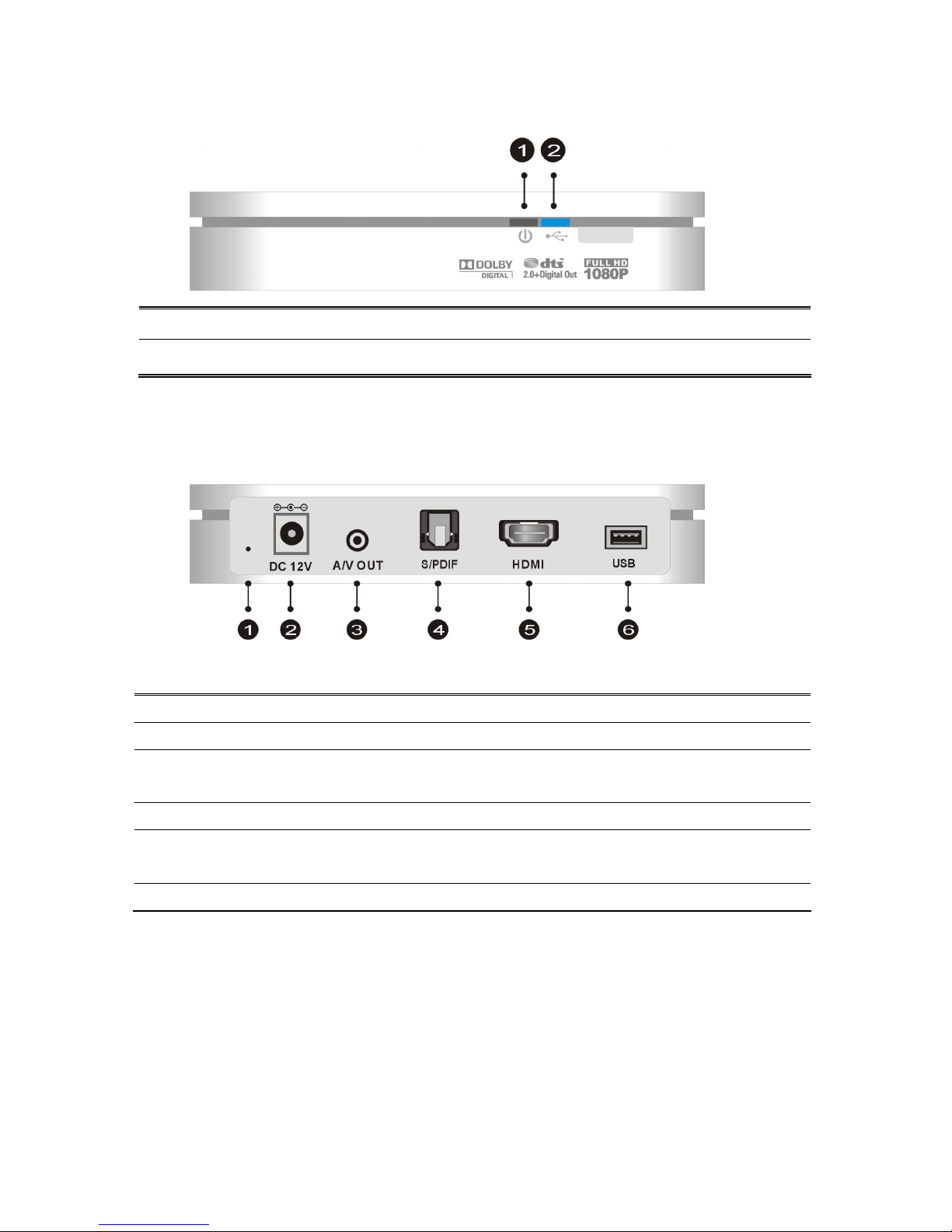Usage Warning
To reduce the risk of electric shock, do not remove the cover or attempt to disassemble this
product. There are no user-serviceable parts inside. Please refer all servicing to qualified
service personnel.
Protect this product from foreign objects. Never push object of any kind into this product
through openings as they may touch dangerous voltage points or short-out parts that could
result in a fire or electric shock.
Do not expose this product to liquids, rain or moisture.
This product has ventilation openings that protect it from overheating. Never block or
cover these openings. And do not place this product near heat sources such as radiators,
heat registers, stoves or other products producing heat.
Before cleaning or wiping this product, make sure your power cord is already unplugged
from the electrical outlet. Only use damp cloth to clean this product, and never use a liquid
cleaner or an aerosol cleaner.
During a thunderstorm, or when this product is unused for long periods of time, unplug
power cord from the wall outlet. This will prevent damage to the product due to lightning
and power-line surges.
Service Warning
Refer all servicing to qualified service personnel. For damage that requires service, please
unplug your power cord from the AC outlet first, and contact your dealer or servicing
personnel to obtain service for the following conditions.
If there is damage to the adapter, power cord or plug.
If liquid enters this product.
If you drop this product, a heavy object falls on this product, or
damage occurs to the cover of this product.
If you expose this product to rain or water.
If this product does not operate normally by following the operating
instructions.
If this product exhibits a distinct change in performance.
Caution
Risk of explosion if battery is replaced by an incorrect type. Dispose of used batteries
according to the instructions.