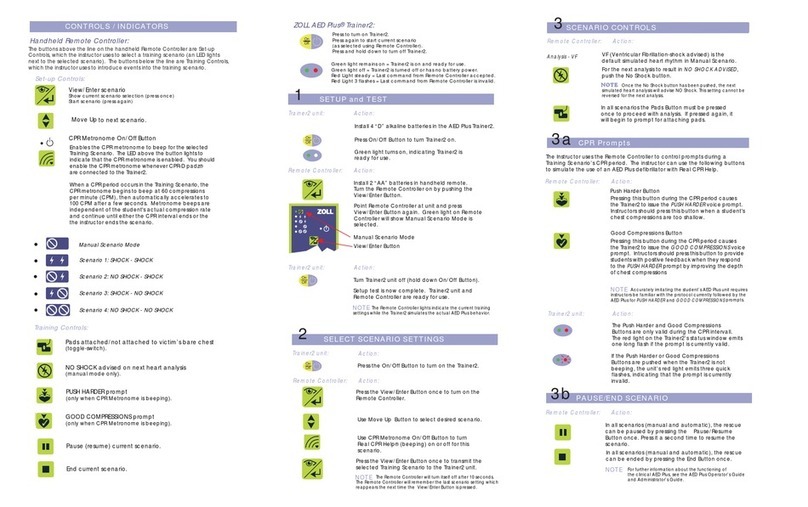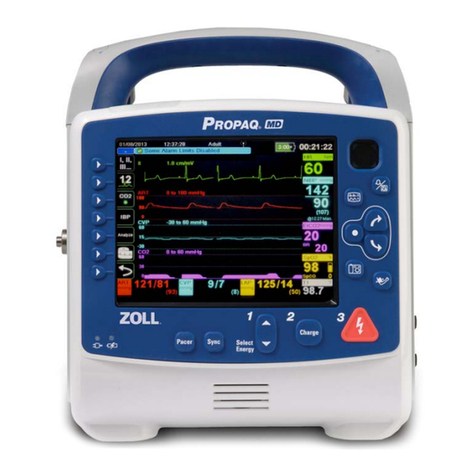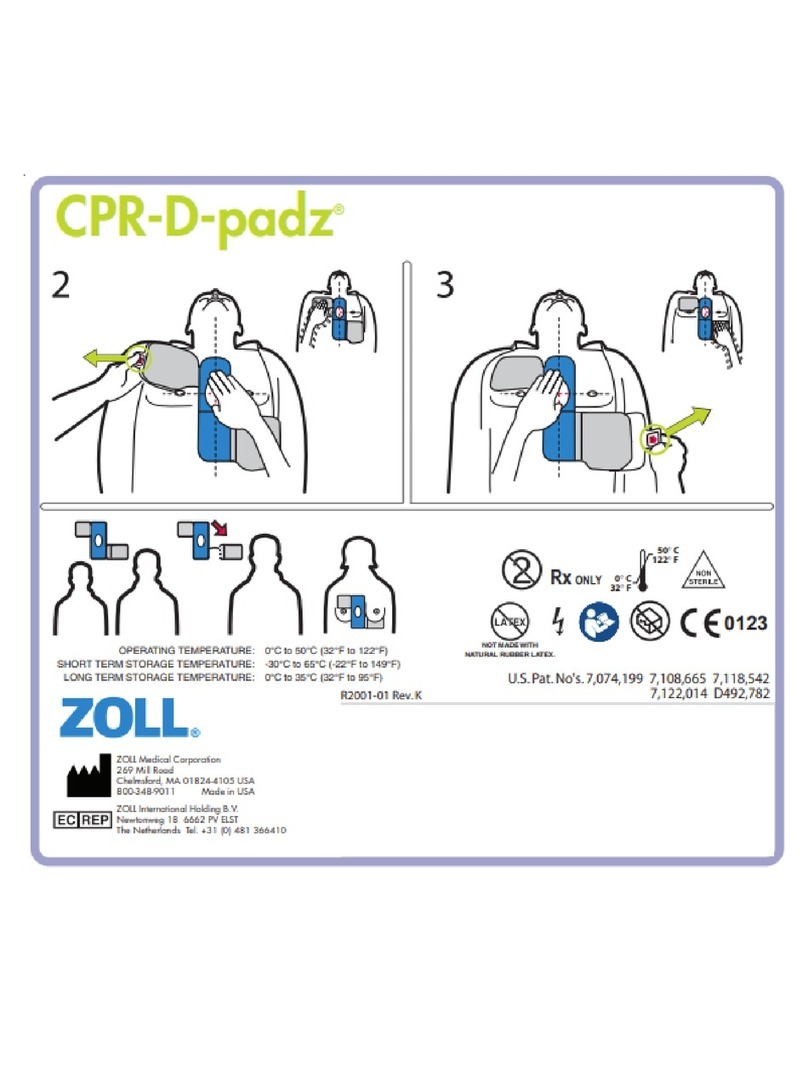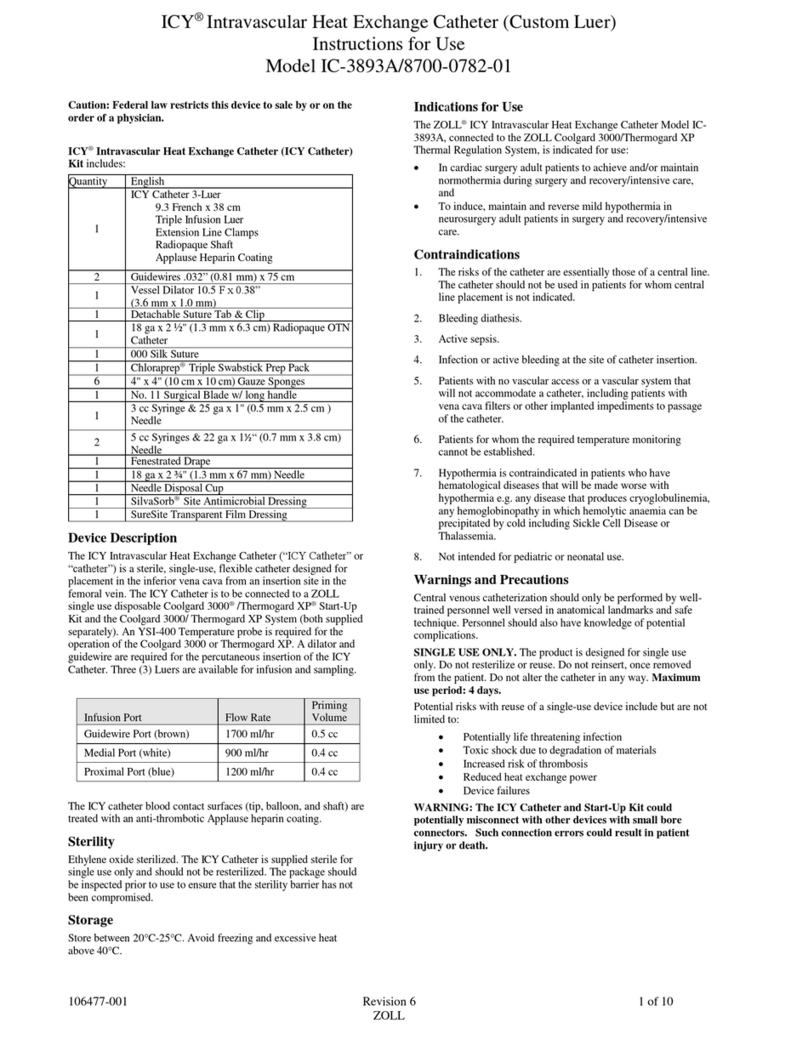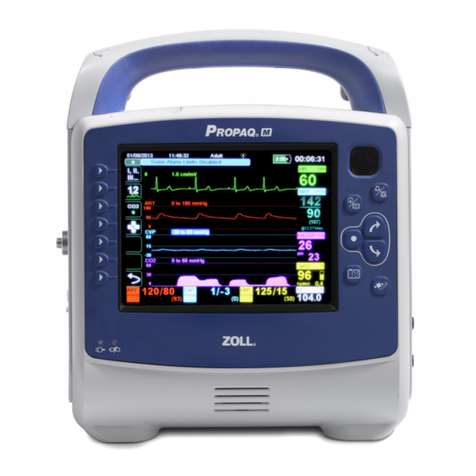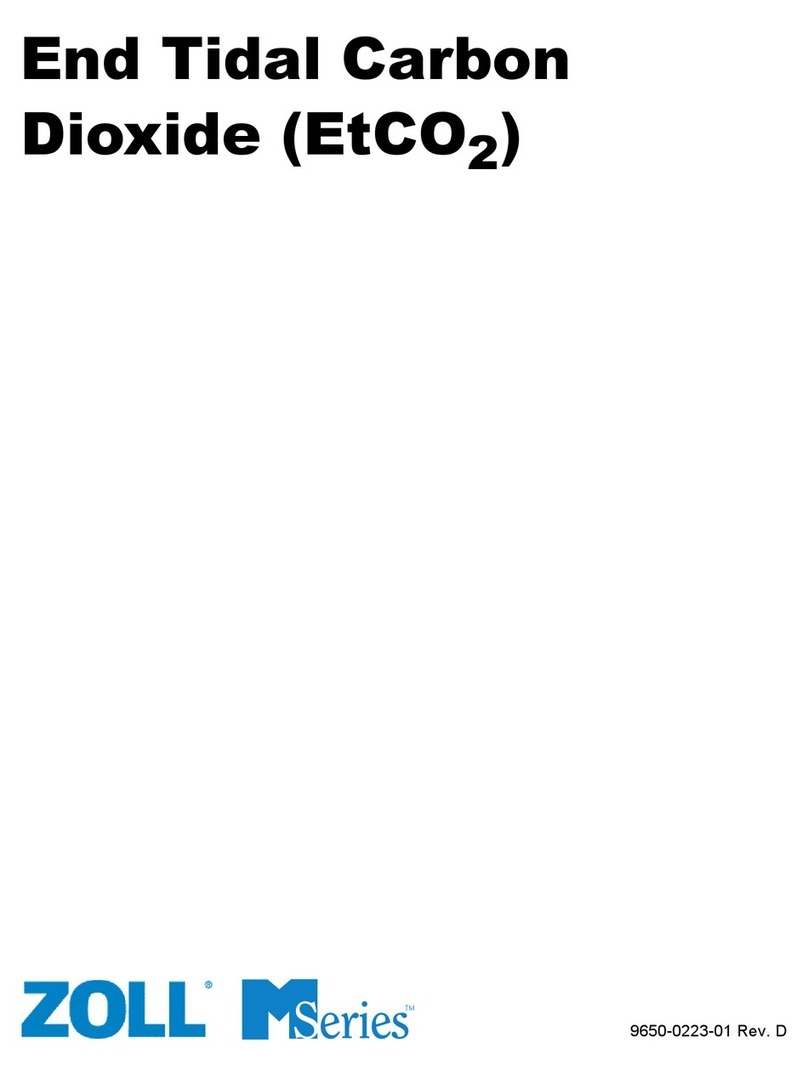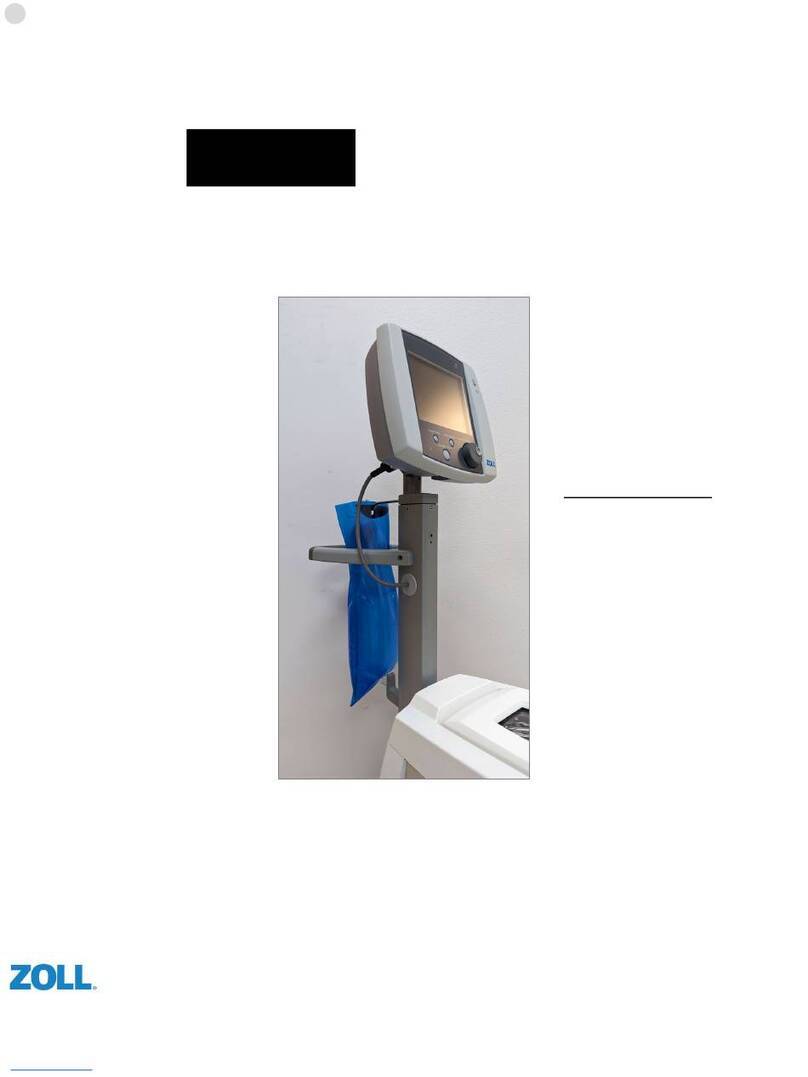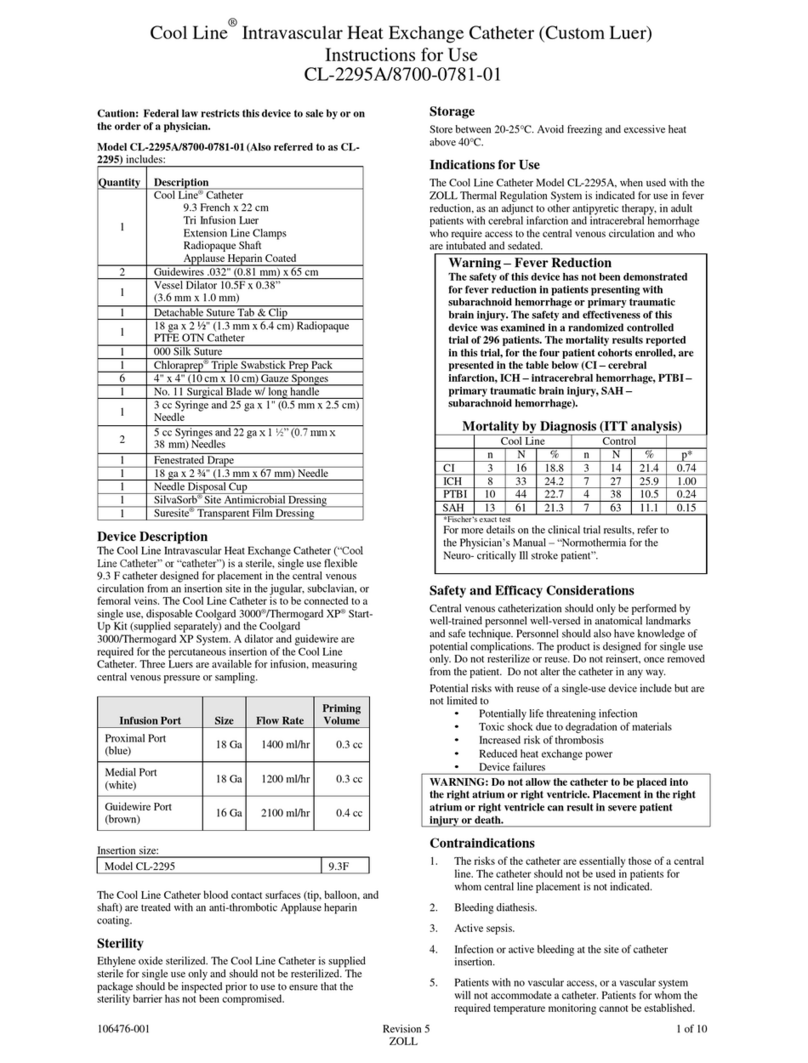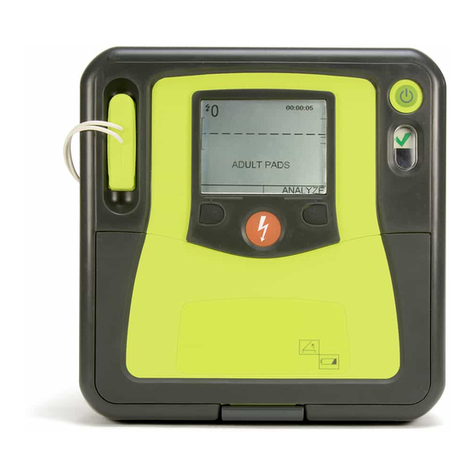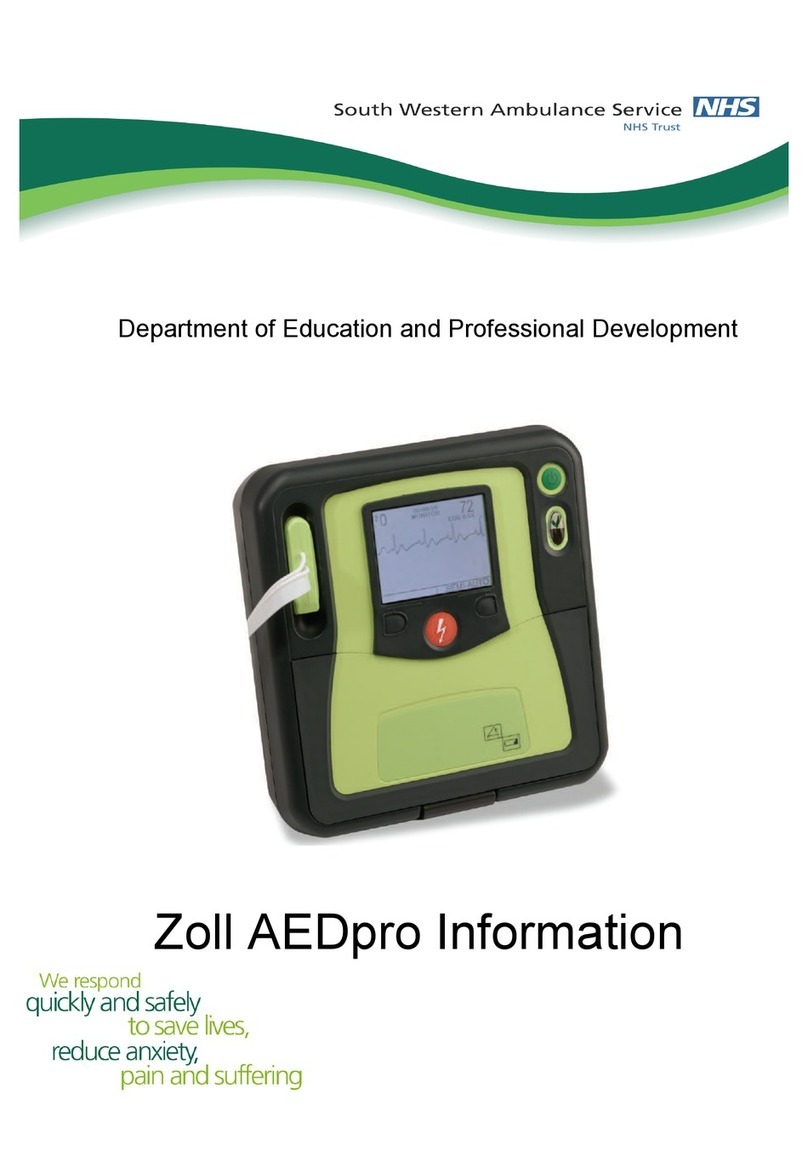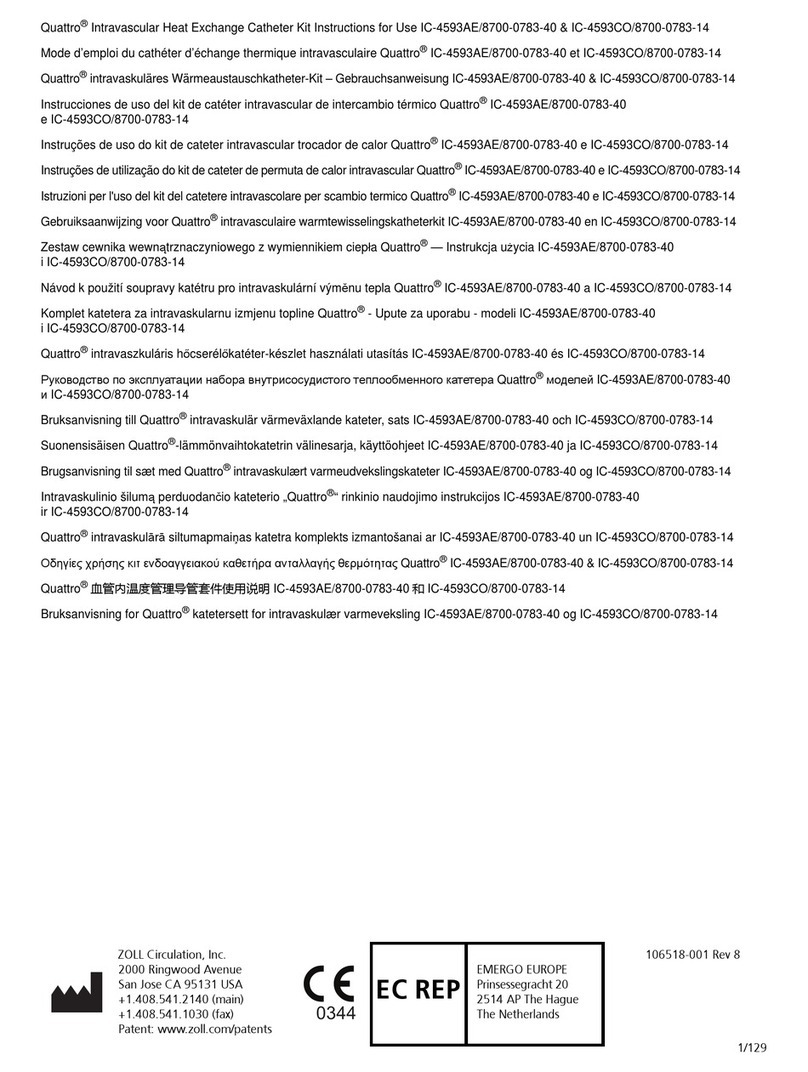Table of Contents
vi www.zoll.com 9650-000820-01 Rev. K
12-Lead ECG Monitoring Setup........................................................................................ 13-4
Preparing the Patient for Electrode Application ........................................................ 13-5
Applying Electrodes to the Patient ............................................................................ 13-5
Connecting the 12-Lead Cable ................................................................................. 13-7
Observing the 12-Lead Waveform Traces ................................................................ 13-7
12-Lead Interpretive Analysis ................................................................................... 13-8
Fault Conditions Affecting 12-Lead Interpretive Analysis ....................................... 13-11
Printing 12-Lead Waveform Traces ................................................................................ 13-12
12-Lead Print and Display Options ................................................................................. 13-13
Selecting 12-Lead Acquire ...................................................................................... 13-13
Specifying the Number of 12-Lead Print Copies ..................................................... 13-13
Specifying the 12-Lead Print Format ...................................................................... 13-14
Printing 10 Seconds of Waveform Traces .............................................................. 13-16
Specifying the 12-Lead Frequency Response ........................................................ 13-16
Enabling 12-Lead Analysis ..................................................................................... 13-16
Enabling Interpretive Text ....................................................................................... 13-16
Chapter 14 Patient Data
Storing Data ...................................................................................................................... 14-1
Log Capacity Indicator .............................................................................................. 14-2
Capturing a Data Snapshot............................................................................................... 14-2
Reviewing Snapshots ............................................................................................... 14-2
Printing Snapshots (Optional) ................................................................................... 14-2
Treatment Summary Report ............................................................................................. 14-3
Transferring Data to a USB Device................................................................................... 14-3
Chapter 15 Communications
The Wireless Icon ............................................................................................................. 15-2
The Wireless Menu........................................................................................................... 15-4
Selecting a Pre-Configured Access Point Profile ...................................................... 15-5
Creating a Temporary Access Point Profile .............................................................. 15-6
Bluetooth Device Pairing ........................................................................................ 15-10
Sending a 12-Lead Report.............................................................................................. 15-12
Sending Disclosure Logs ................................................................................................ 15-13
Supervisor Communications Menu................................................................................. 15-14
Overview ................................................................................................................. 15-14
Accessing the Communications Menu .................................................................... 15-14
Wi-Fi Access Point Profiles ..................................................................................... 15-16
Setting up Cellular Communications ....................................................................... 15-23
Setting up an Ethernet Connection ......................................................................... 15-28
Configuring 12-Lead Report Transmissions ........................................................... 15-29
Configuring Disclosure Log Transmissions ............................................................ 15-31
Data Services ......................................................................................................... 15-33
Configuring Clock Synchronization ......................................................................... 15-35
Communications System Messages............................................................................... 15-37