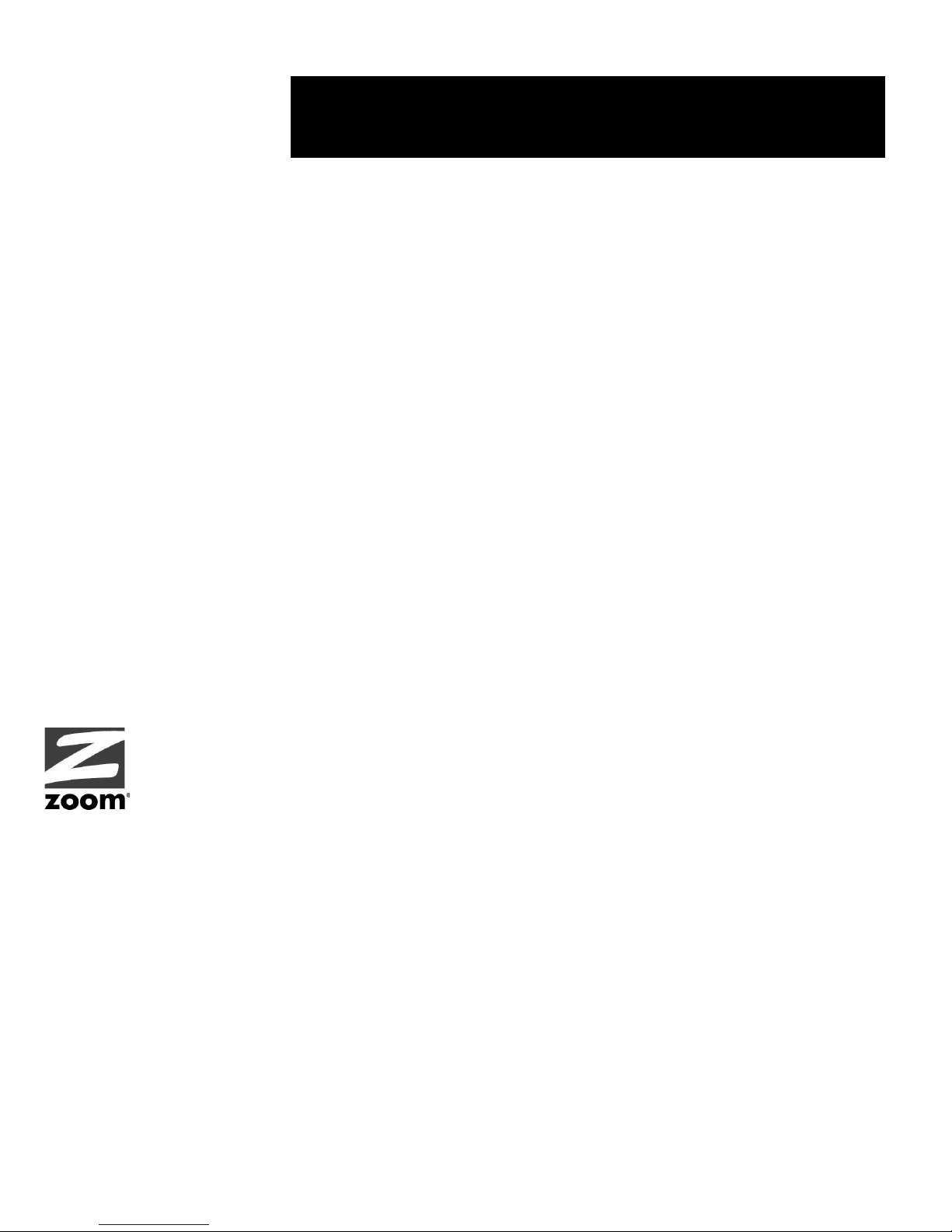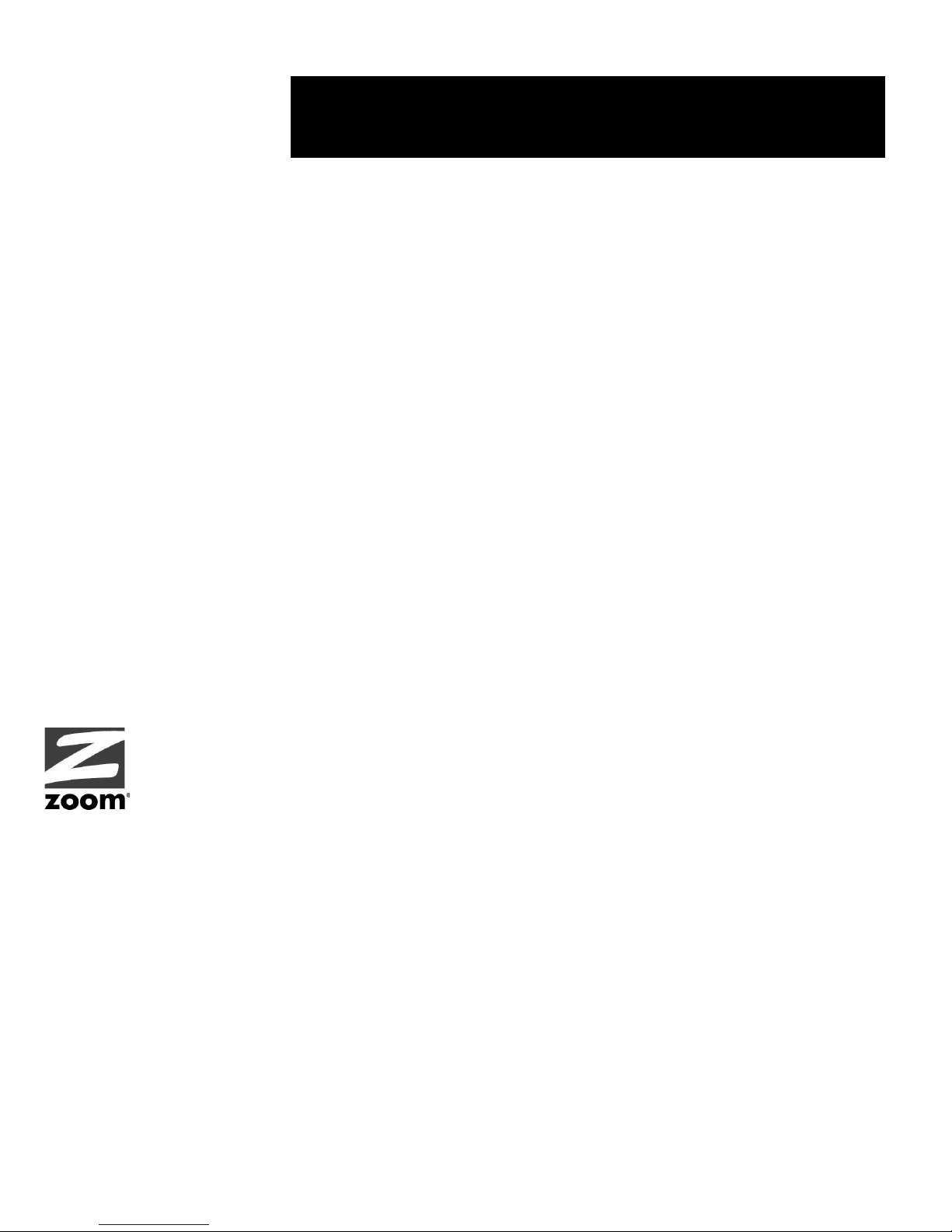
Data Speeds
•Rate Adaptive to yield highest possible data rates
•56,000 bps receive/48,000 bps send with auto-negotiation of V.92 or V.90 .
•300 to 33,600 bps full-duplex supporting all international and Bell standards.
Fax Speeds
•300 to 14,400 bps, Group 3, Class 1
Standards Supported
•Data – V.92, V.90, V.34, V.32bis, V.32, V.22bis, V.22 A/B, V.22, V.23, V.21,
Bell 103/212A
•Compression – V.44, V.42bis, MNP5
•Error Control – V.42, MNP2-4
•Hayes™ AT and extended AT command set compatible
•V.80 for H.324 (videophone) compatibility
Operating Systems Supported
•Windows 95, 98, Me, NT4.0, XP and 2000
•Macintosh
•Linux
Additional Features
•On-board Controller and DSP (Digital Signal Processor)
•V.80 for point-to-point video over standard phone lines
•Call progress tone detection (dial tones, busy, ring, etc.)
•Slim phone cord (connects PC Card to standard RJ-11 phone jack)
•Plug and Play for automatic configuration with Windows
Regulatory Approvals
•FCC Parts 15B and 68
•UL, C-UL
•Industry Canada
•CE
Physical Specifications
•PCMCIA (PC Card) Type II fits Type II, III or Toshiba 16mm slot
System Requirements
•PCMCIA slot available (works with most standard slots)
•Voice Mail requires a soundcard for message playback (microphone required to
record a personalized greeting message)
NOTE ABOUT OPTIONAL SOFTWARE: This modem’s hardware works with computers running
Windows, Macintosh, Linux and other operating systems which typically include software for Internet
access. To assure support for other modem features such as fax, this modem is bundled with software
that requires a Windows operating system and a hard drive.
Warranty
•One year
ZOOM/Modem 56K V.92 PC Card Plus
with On-Board Controller & DSP Model 1273
International Headquarters
Zoom Telephonics, Inc.
207 South Street
Boston, MA 02111
Telephone 617-423-1072 or
800-631-3116
Fax 617-423-3923
Made in U.S.A.
©2001 Zoom Telephonics, Inc., 207 South Street, Boston, MA 02111. Zoom is a registered trademark of Zoom Telephonics,
Inc. All other registered trademarks and trademarks used herein are the property of their respective holders
12731102
European Sales / Support
Zoom / Hayes
430 Frimley Business Park
Frimley, Camberley
Surrey, GU16 5SG UK
Telephone +44 (0) 1276 704400
Fax +44 (0) 1276 704500
Website www.zoom.com
NASDAQ: ZOOM