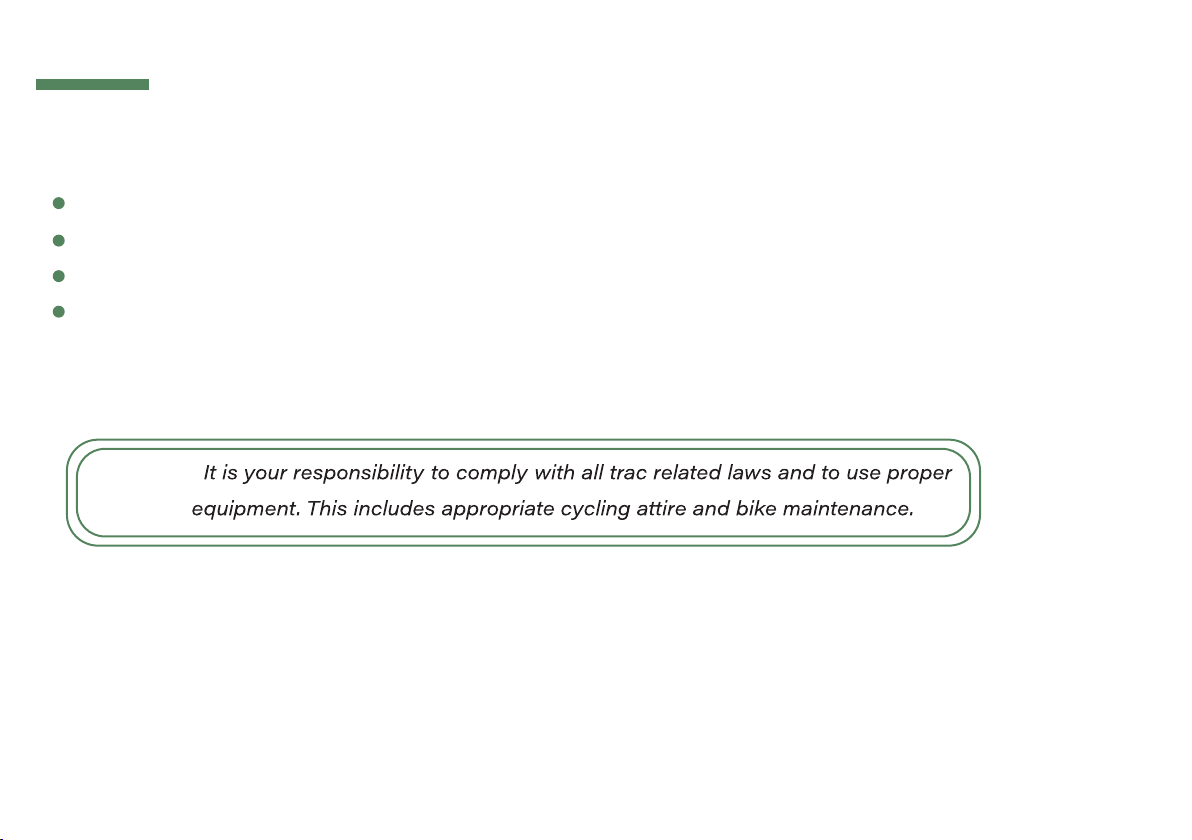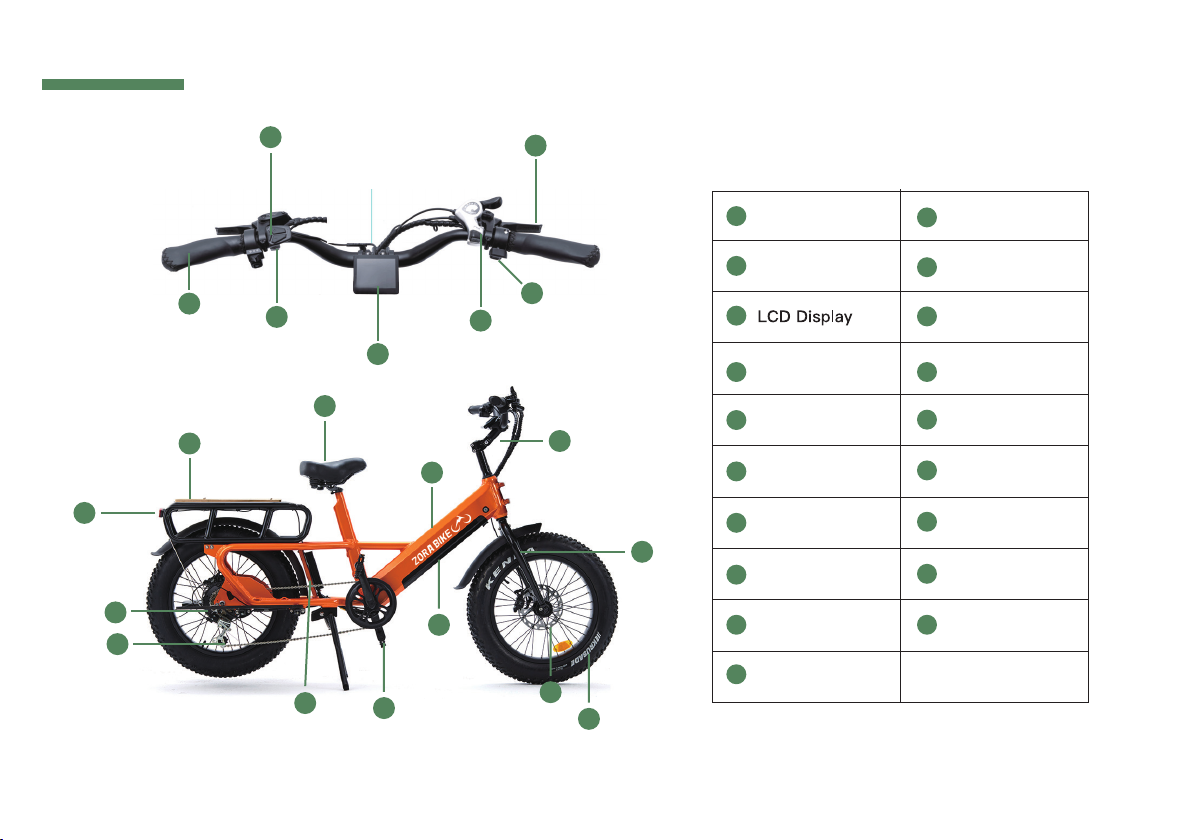When riding a bike, always wear a properly fitted helmet that covers the forehead. Many locations require specific
safety devices. It is your responsibility to familiarize yourself with the local laws, rules, and regulations where you
ride and to comply with all applicable laws, including equipping yourself and your bike as thelaw requires.
OBSERVE ALL LOCAL BICYCLE TRAC LAWSAND REGULATIONS.
Before you ride your bike, always check to make sure everything is working properly and correctly aligned.
Be familiar with the controls of your bicycle, such as brakes,pedals and shifting, etc..
Keep all body parts or any obtrusive objects away from the sharp chainrings when pedaling.Failure to wear
proper attire could lead to injuries.
While riding, remember you are sharing the road or pathwith others. i.e. motorists, pedestrians, and the cyclists.
Always be a defensive rider. Always assume that others do not see you.
Always be aware of your surroundings. Be alert and responsive to:
1.Motor vehicles of all types and in all directions.
2.Unexpected movement of obstacles.
3.Nearby pedestrians.
4.Children or animals in the area.
5.Imperfections of bike paths or paved roads including potholes, uneven surfaces, loose gravel construction,
and debris.
6.Warning, hazard, and yield signs.
Observe regulations about bicycle lighting, licensing riding on pavements/sidewalks, bike path and trail use, helmet
laws, child laws relating to cycling, and special bicycletrac laws, it is your responsibility
local laws.
to know and obey your
4