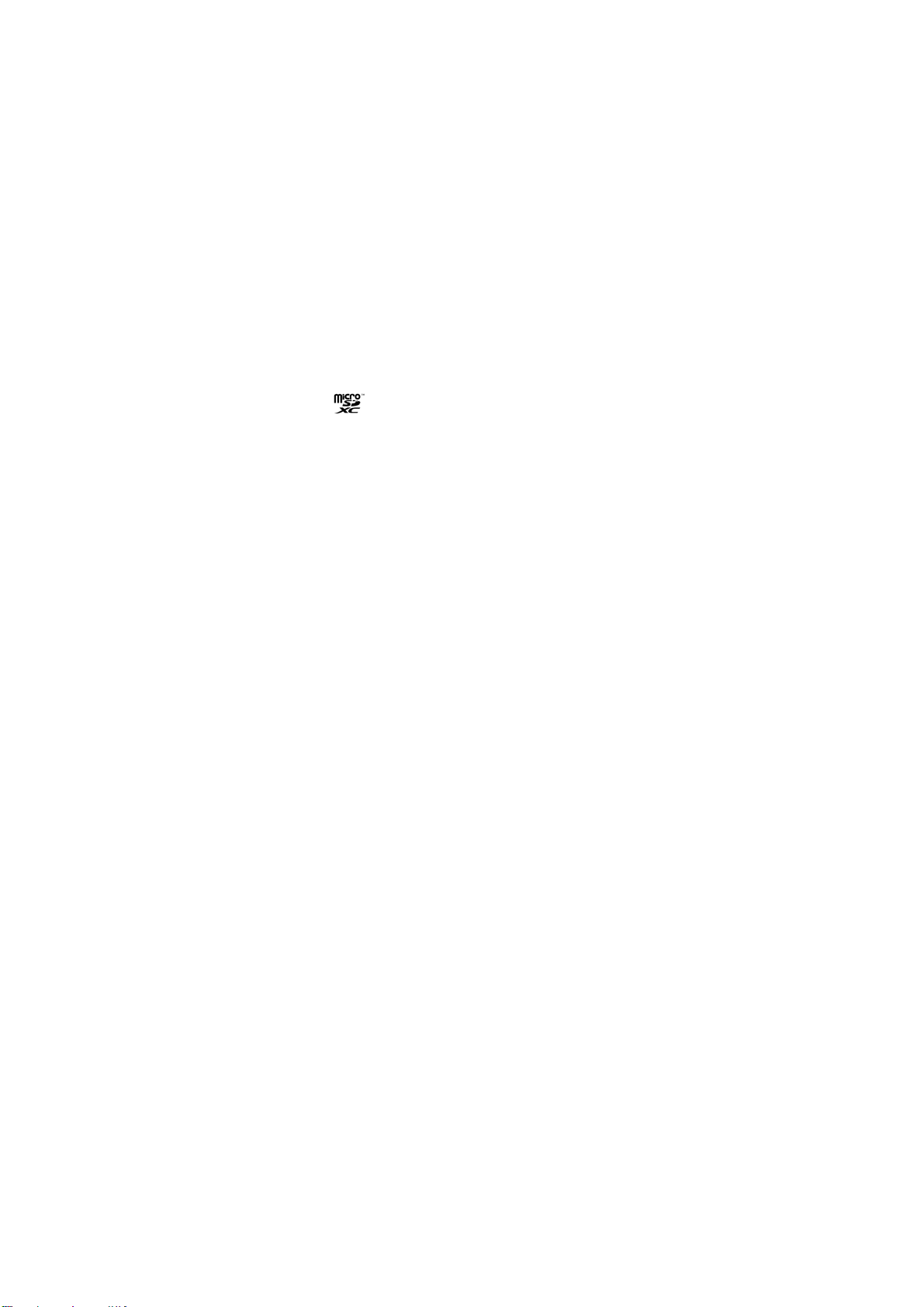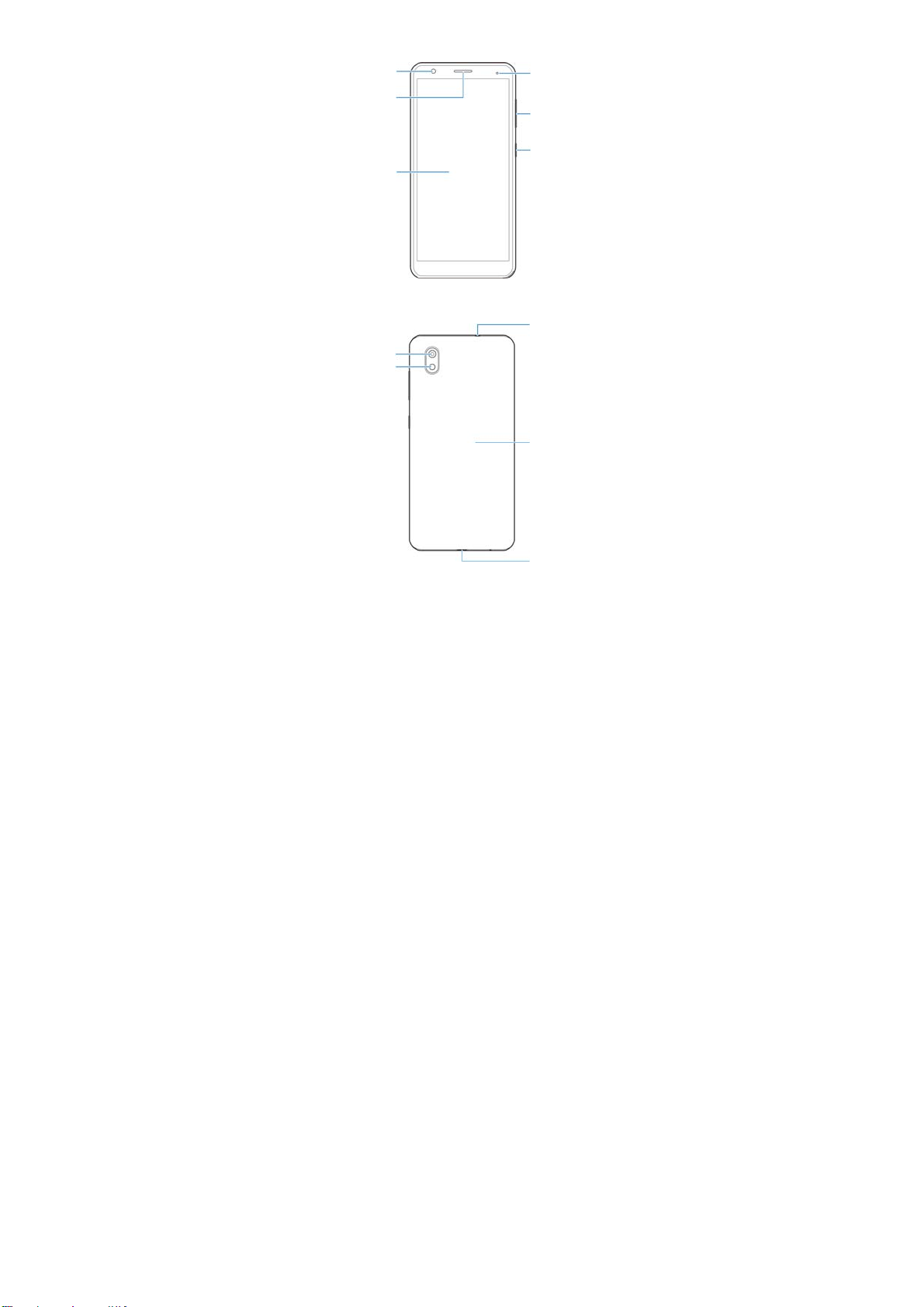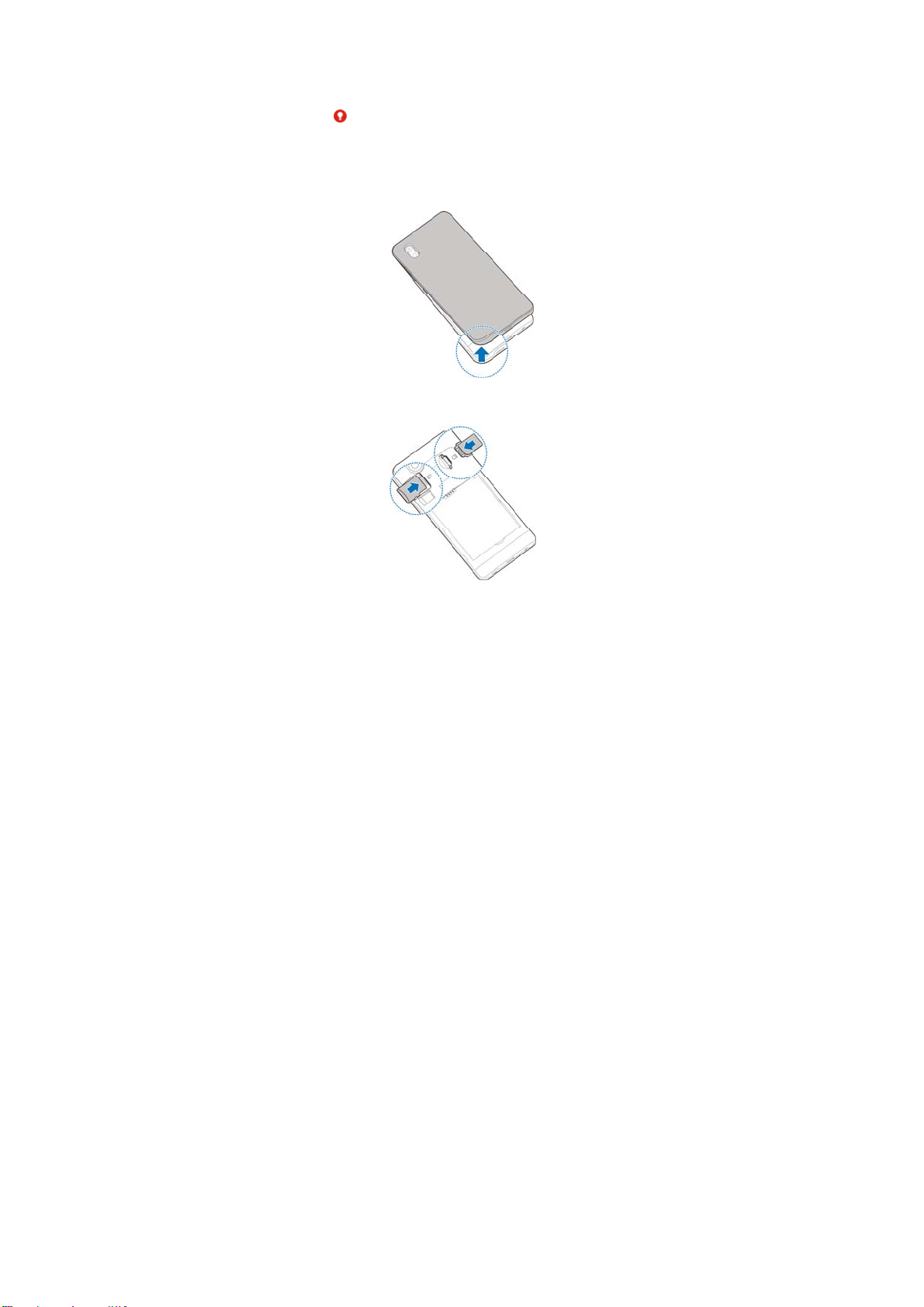10
informationonthismodelphoneisonfilewiththeFCCand
canbefoundundertheDisplayGrantsectionof
www.fcc.gov/oet/ea/fccidaftersearchingonFCCID:
SRQ‐ZTEA32020.TheFCCIDalsocanbefoundonthedevice
whenyouopenSettings>System>Aboutphone.
Forthisdevice,thehighestreportedSARvalueforusage
againsttheheadis0.601W/kg,andforusagenearthebodyis
0.939W/kg.
WhiletheremaybedifferencesbetweentheSARlevelsof
variousphonesandatvariouspositions,theyallmeetthe
governmentrequirements.
SARcomplianceforbody‐wornoperationisbasedona
separationdistanceof15mmbetweentheunitandthe
humanbody.Carrythisdeviceatleast10mmawayfromyour
bodytoensureRFexposurelevelcompliantorlowertothe
reportedlevel.Tosupportbody‐wornoperation,choosethe
beltclipsorholsters,whichdonotcontainmetallic
components,tomaintainaseparationof15mmbetweenthis
deviceandyourbody.
RFexposurecompliancewithanybody‐wornaccessory,
whichcontainsmetal,wasnottestedandcertified,andusing
suchbody‐wornaccessoryshouldbeavoided.
FCCRegulations
Thisdevicecomplieswithpart15oftheFCCRules.Operation
issubjecttothefollowingtwoconditions:(1)Thisdevicemay
notcauseharmfulinterference,and(2)thisdevicemust
acceptanyinterferencereceived,includinginterferencethat
maycauseundesiredoperation.
Thisequipmenthasbeentestedandfoundtocomplywith
thelimitsforaClassBdigitaldevice,pursuanttopart15of
theFCCRules.Theselimitsaredesignedtoprovide
reasonableprotectionagainstharmfulinterferenceina
residentialinstallation.Thisequipmentgenerates,usesand
canradiateradiofrequencyenergyand,ifnotinstalledand