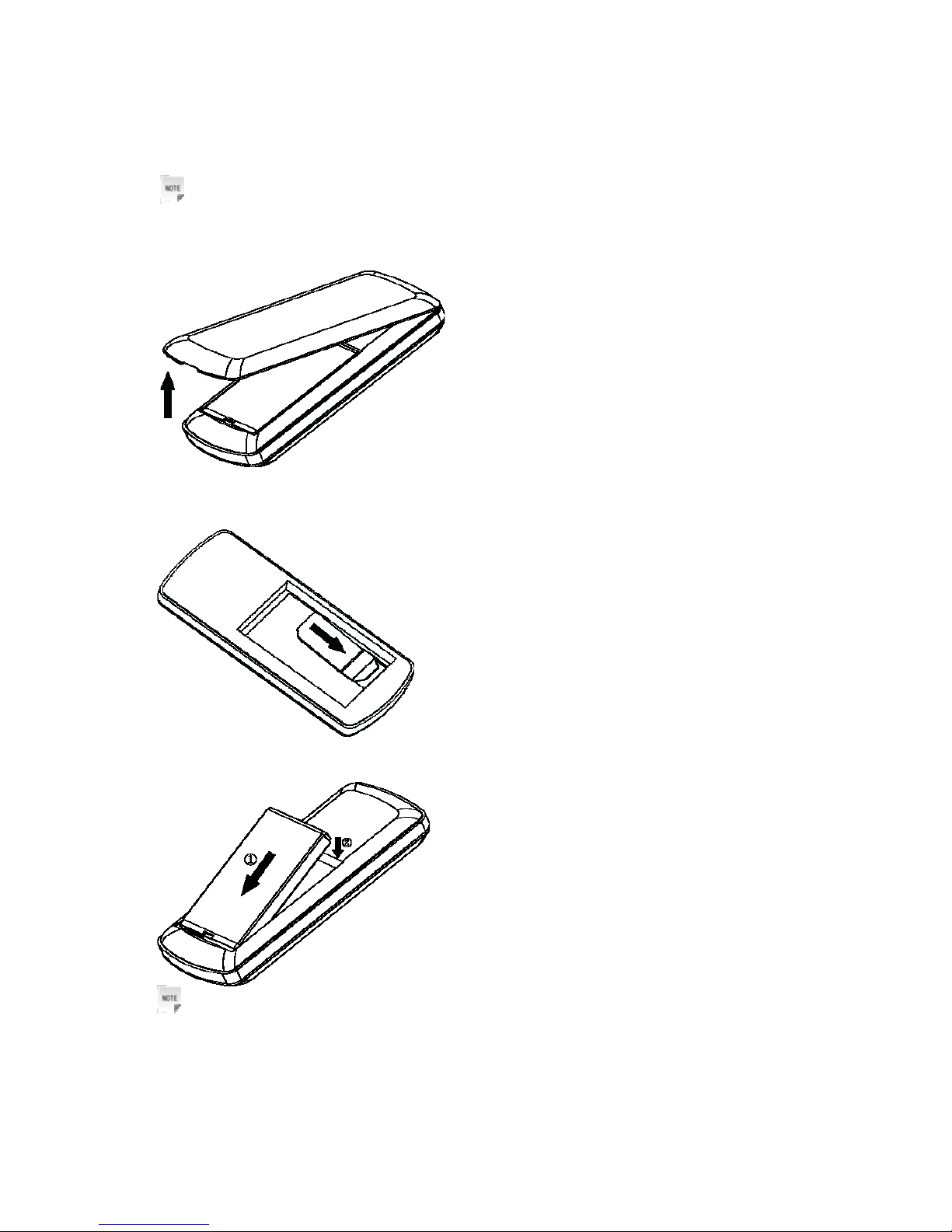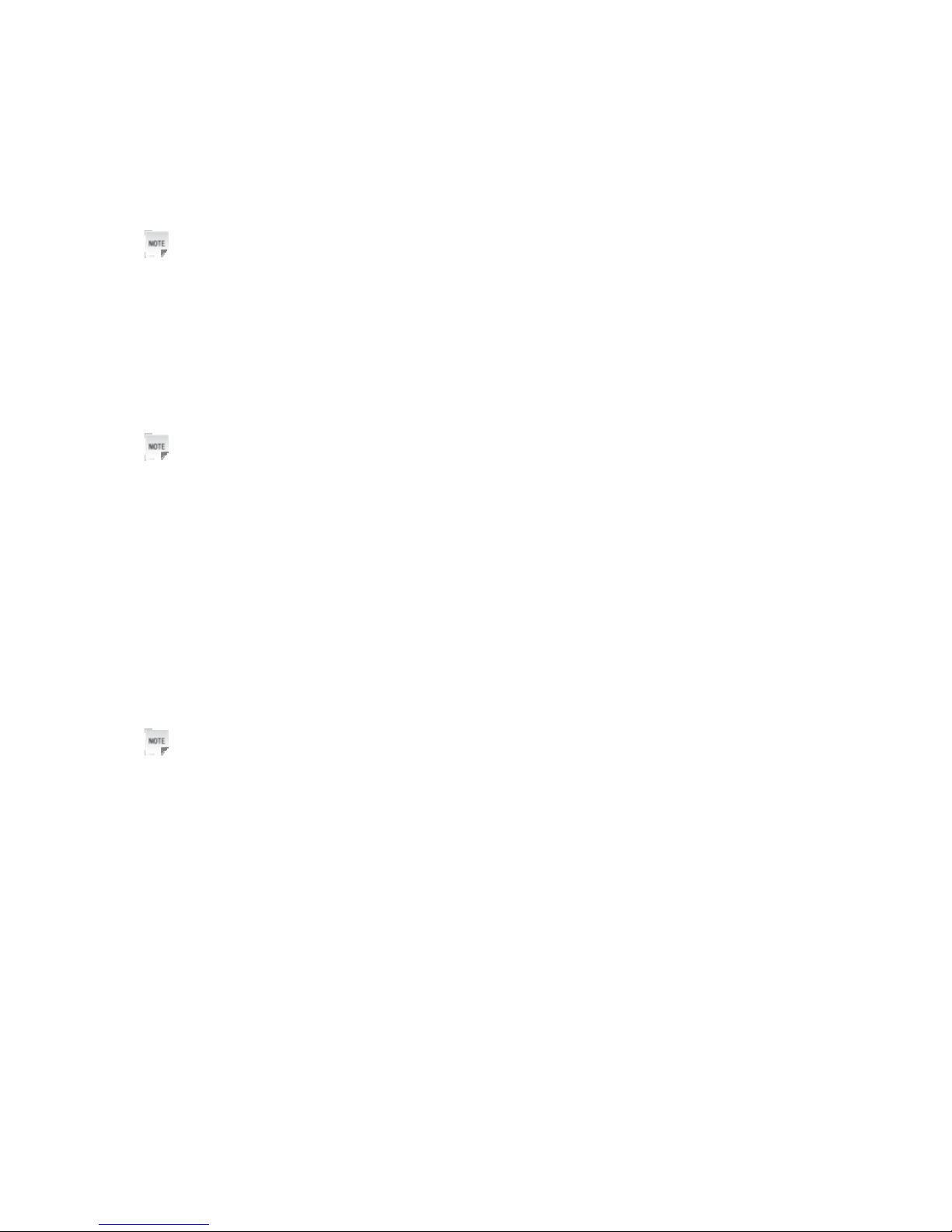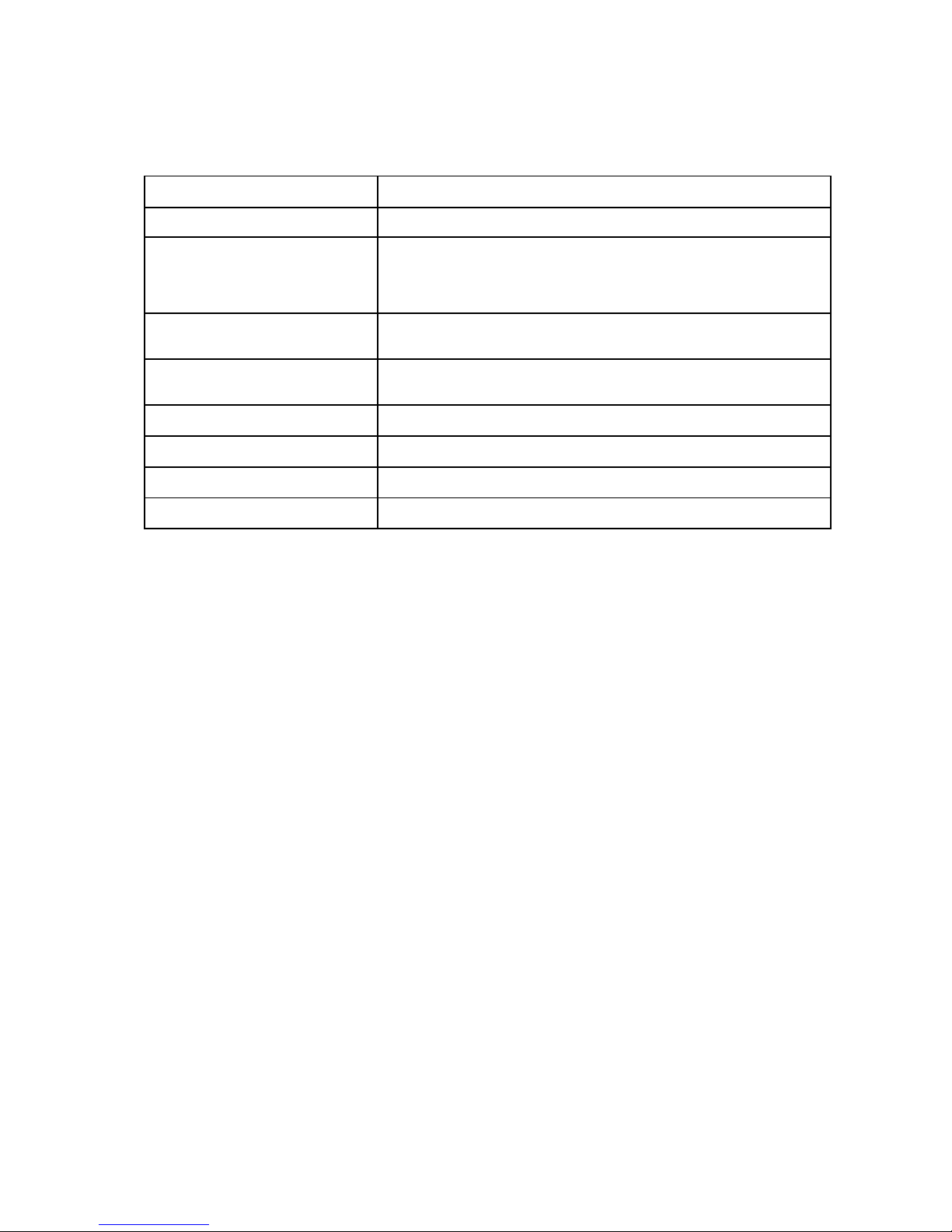Text input
Your phone offers text input modes: abc, Abc, ABC, 123, and eZi.
Operation Method
Input letters In abc/Abc/ABC mode, press corresponding letter key till the letter appears.
Input words In eZi mode, press any key once to key in any word. Predictive text input is
based on a built-in dictionary. When you have finished writing the word and it
is correct, confirm it by pressing OK key. If the word is incorrect, press the Up
key or Down key to view other matching words found in the dictionary.
Input digits In 123 mode, press Number key once. In eZi mode, press the digit key, and
select the number by pressing Navigation keys.
Input symbol Press * key to enter the symbols mode and press corresponding digit key. Or
press 1 key till the symbol (common symbols) appears except for 123 mode.
Input space Press 0 key, except for 123 mode.
Erase character Press Right soft key.
Move cursor Press Navigation keys.
Change input mode Press # key to select another text mode.