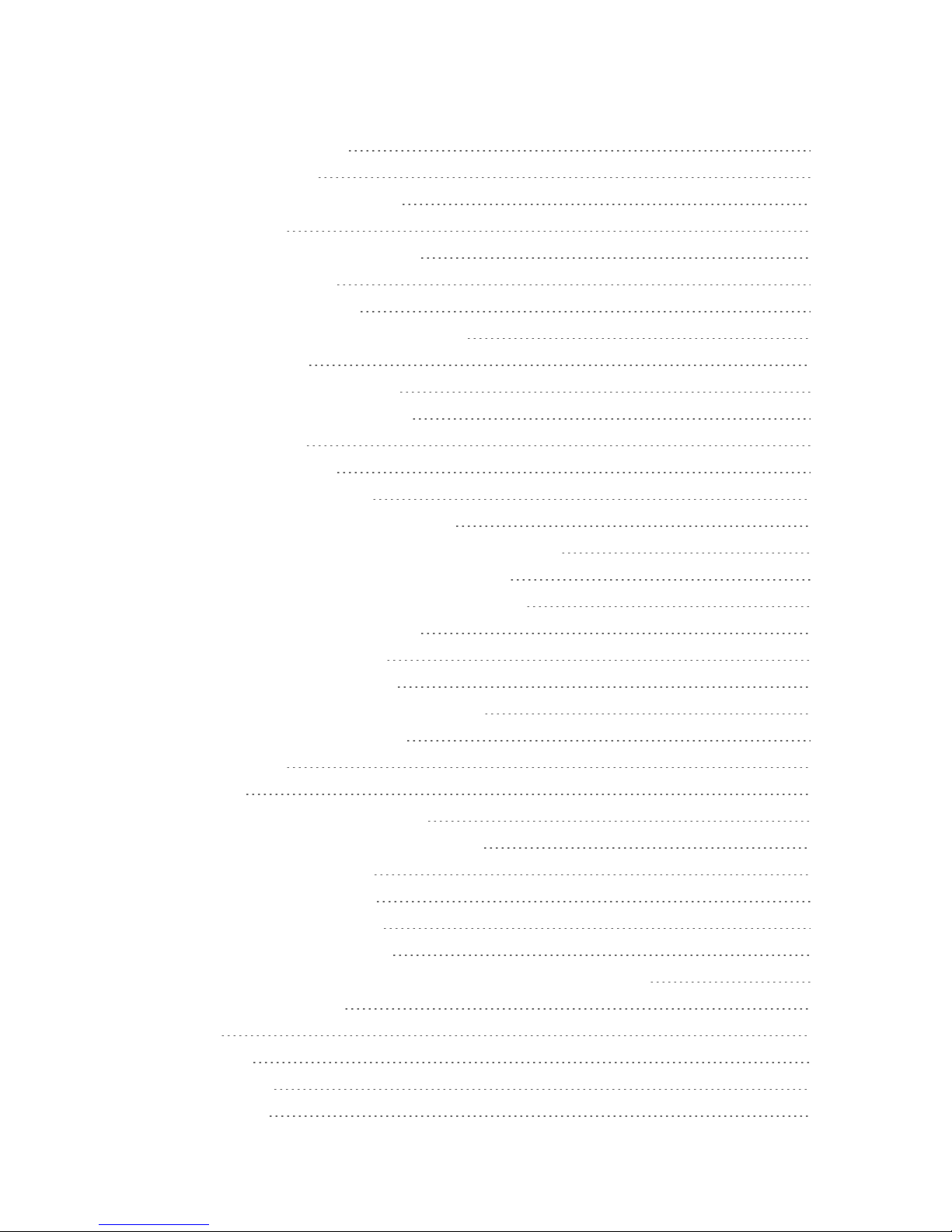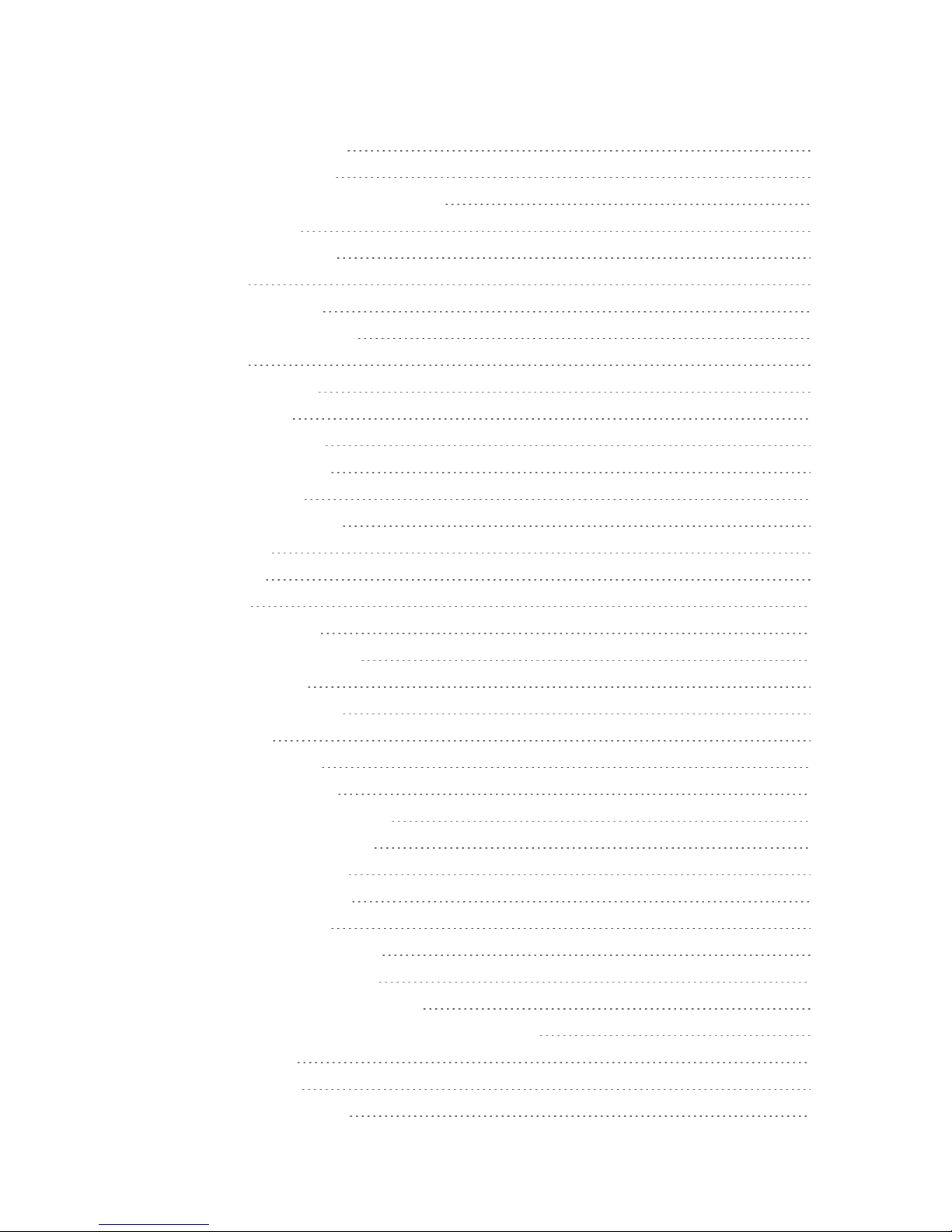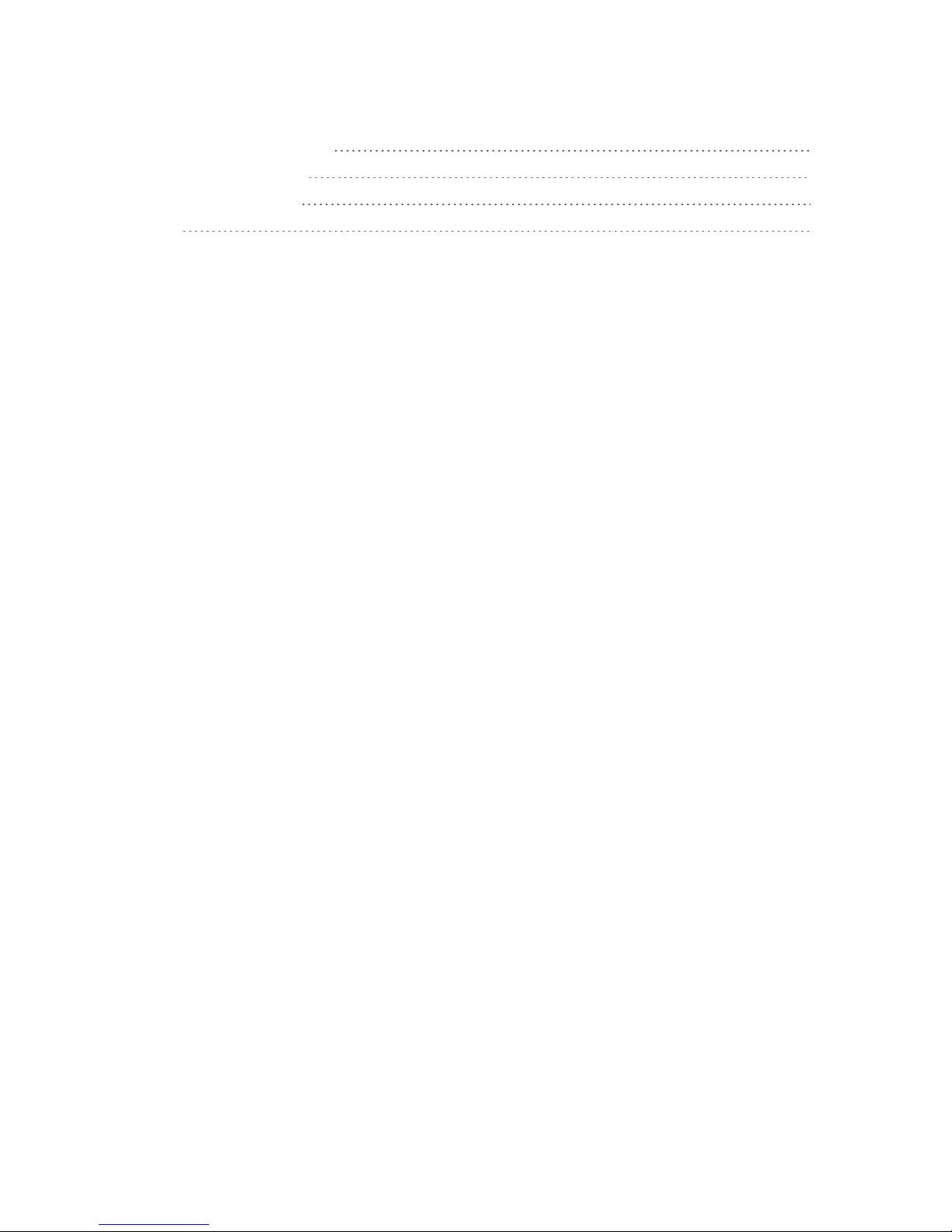v
ChecktheWirelessNetworkStatus 91
ConnecttoaDifferentWi-FiNetwork 91
TurnonWi-FiSmartMode 91
ConnecttoaWPSNetwork 91
Sprint4GLTE 92
DataServices(Sprint3Gand4GNetworks) 93
YourUserName 93
LaunchaWebConnection 93
DataConnectionStatusandIndicators 94
VirtualPrivateNetworks(VPN) 94
PrepareYourPhoneforVPNConnection 94
SetUpSecureCredentialStorage 94
AddaVPNConnection 95
ConnecttoorDisconnectfromaVPN 95
Browser 96
LearntoNavigatetheBrowser 96
BrowserMenu 97
SelectTextonaWebPage 99
GotoaSpecificWebsite 99
AdjustBrowserSettings 100
CreateWebsiteSettings 102
ResettheBrowsertoDefault 102
SettheBrowserHomePage 102
CreateBookmarks 103
CreateaNewHomepage 104
AddBookmarkstoYourHomeScreen 104
TetheringandPortableHotspot 104
ShareYourPhone’sDataConnectionviaUSBCable 104
ShareYourPhone’sDataConnectionviaBluetooth 105
UseYourPhoneasaWi-FiHotspot 105
Wi-FiDirect 106
ConnecttoAnotherDeviceviaWi-FiDirect 106
SendDataviaWi-FiDirect 106
ReceiveDataviaWi-FiDirect 107
CameraandVideo 108
TakePictures 108
OpenorClosetheCamera 108