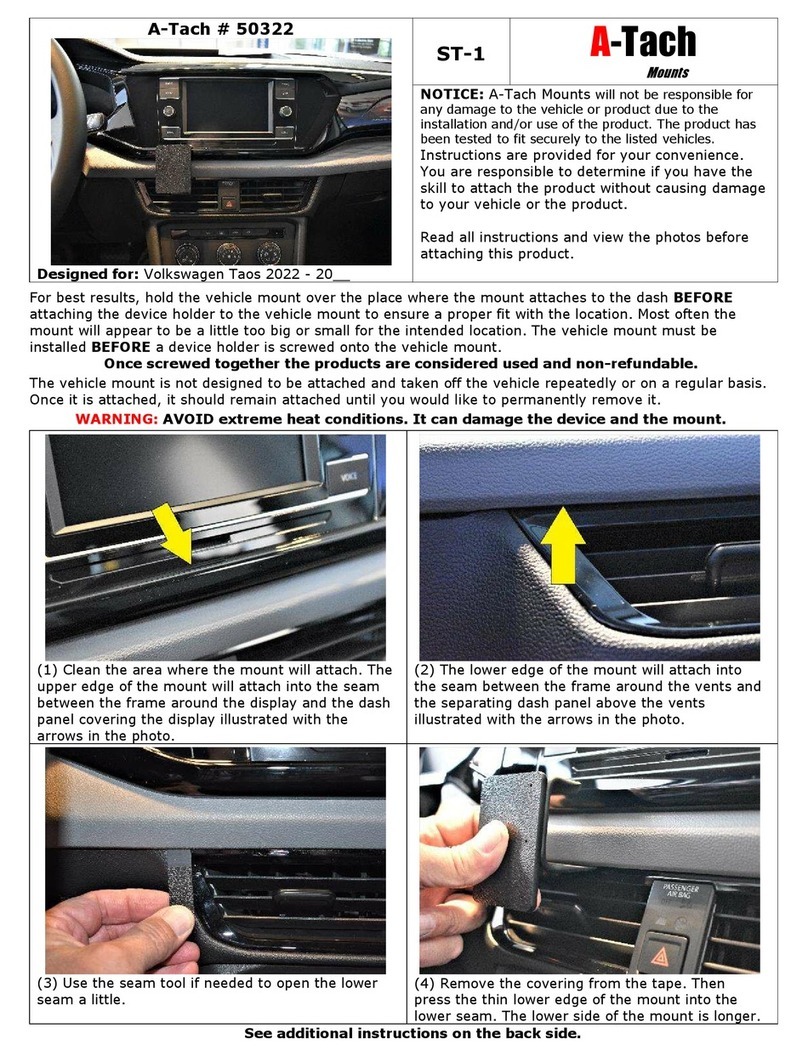A-Tach Mounts 20016 User manual
Other A-Tach Mounts Automobile Accessories manuals
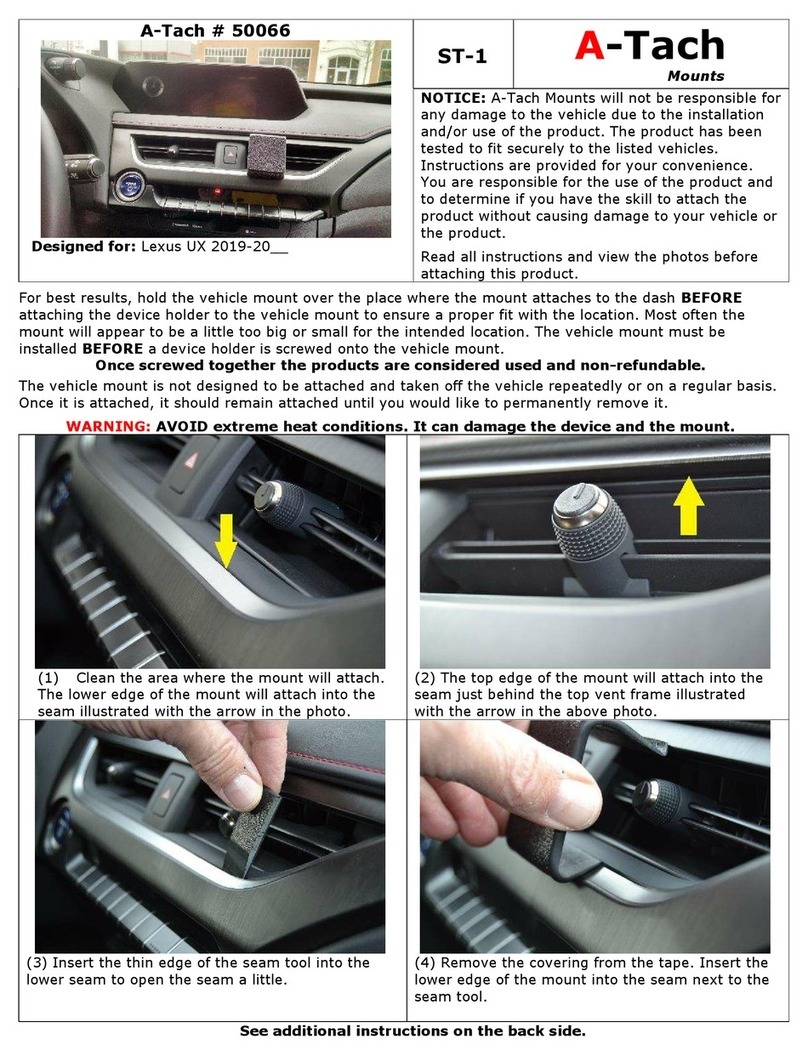
A-Tach Mounts
A-Tach Mounts ST-1 User manual
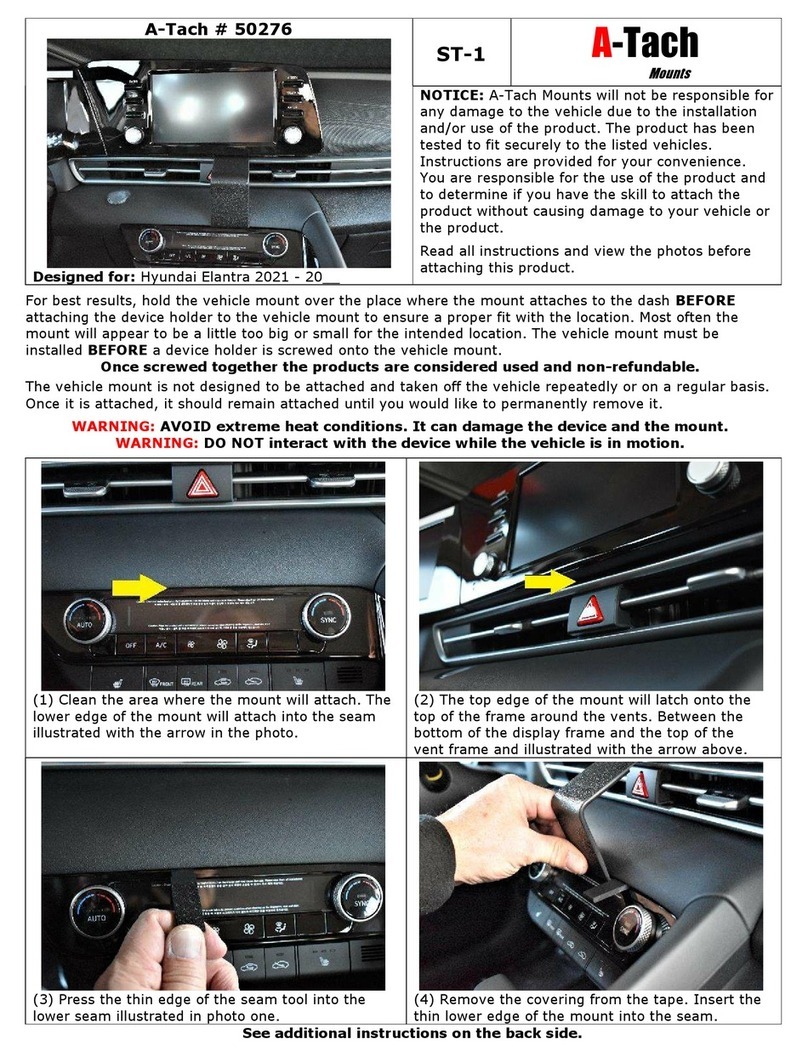
A-Tach Mounts
A-Tach Mounts ST-1 User manual
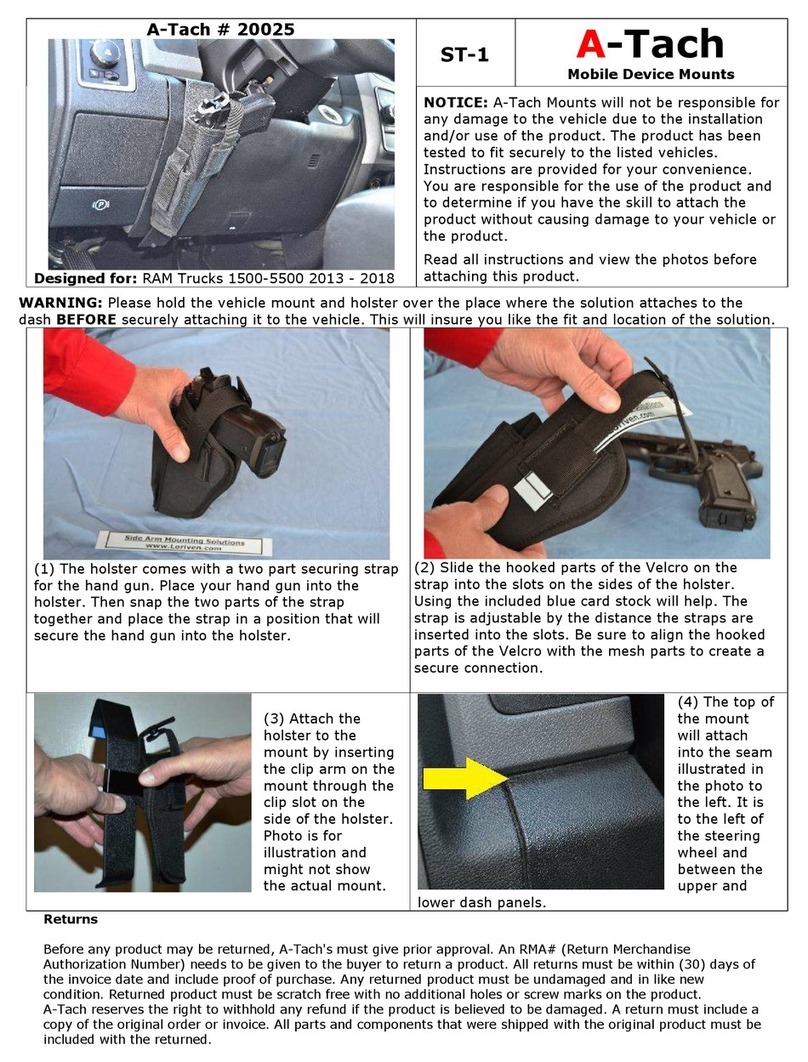
A-Tach Mounts
A-Tach Mounts 20025 User manual
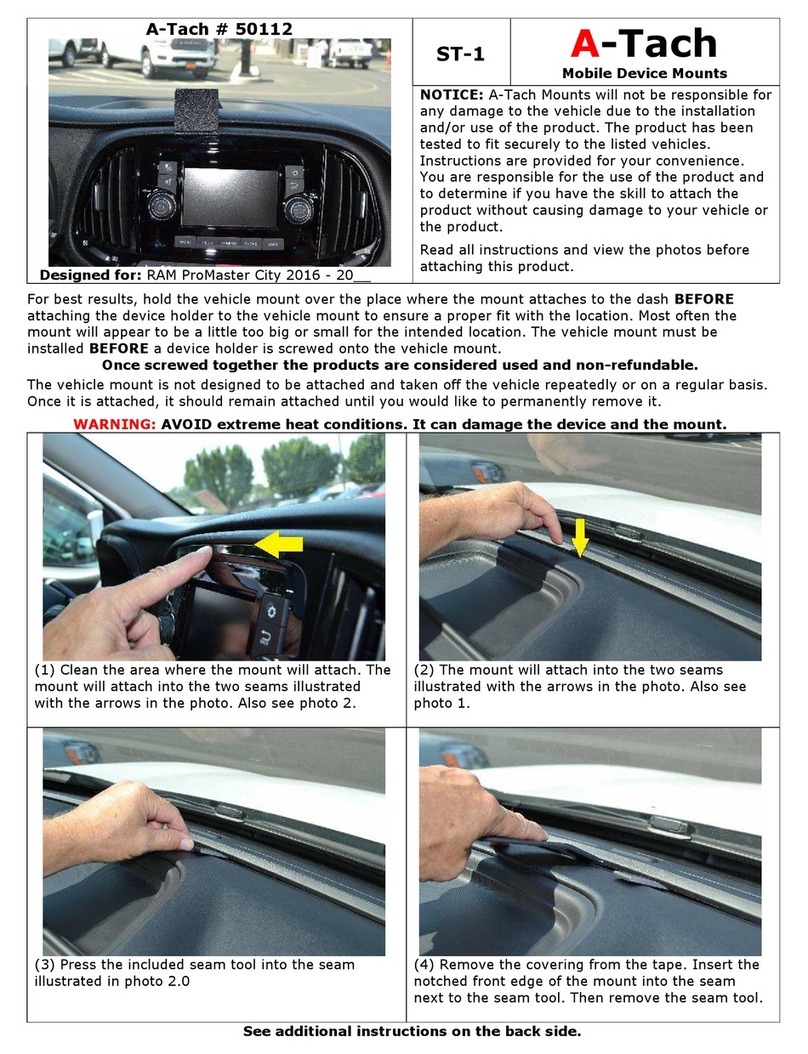
A-Tach Mounts
A-Tach Mounts ST-1 User manual
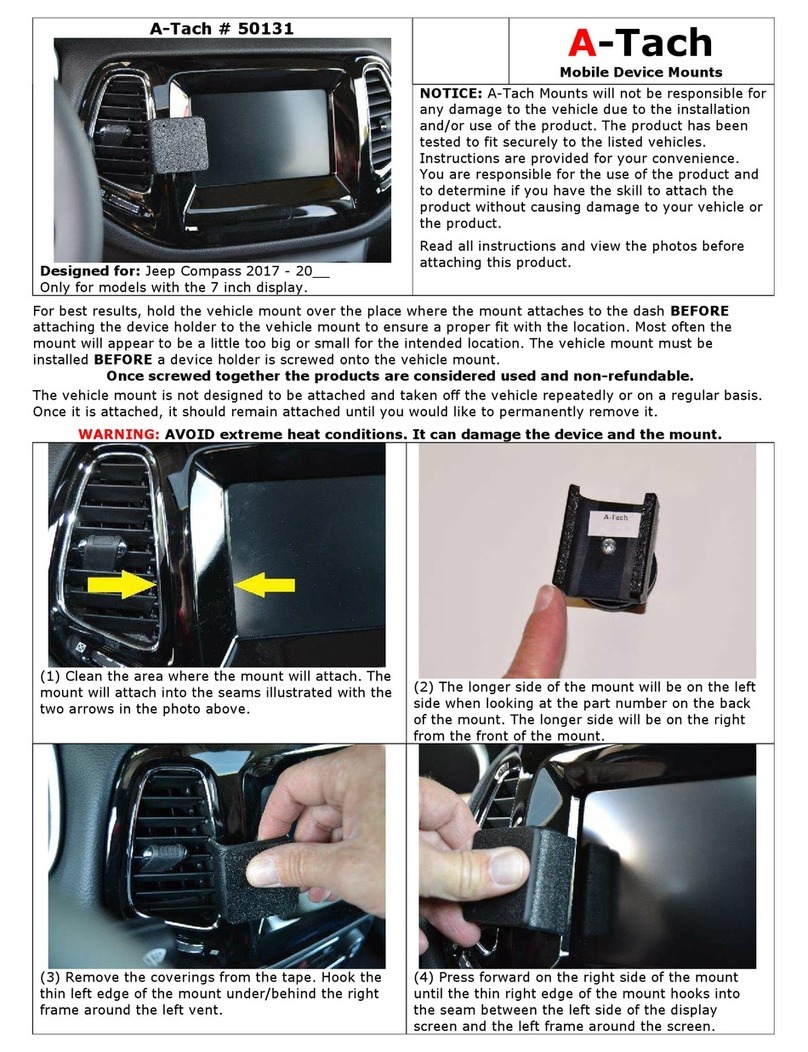
A-Tach Mounts
A-Tach Mounts 50131 User manual
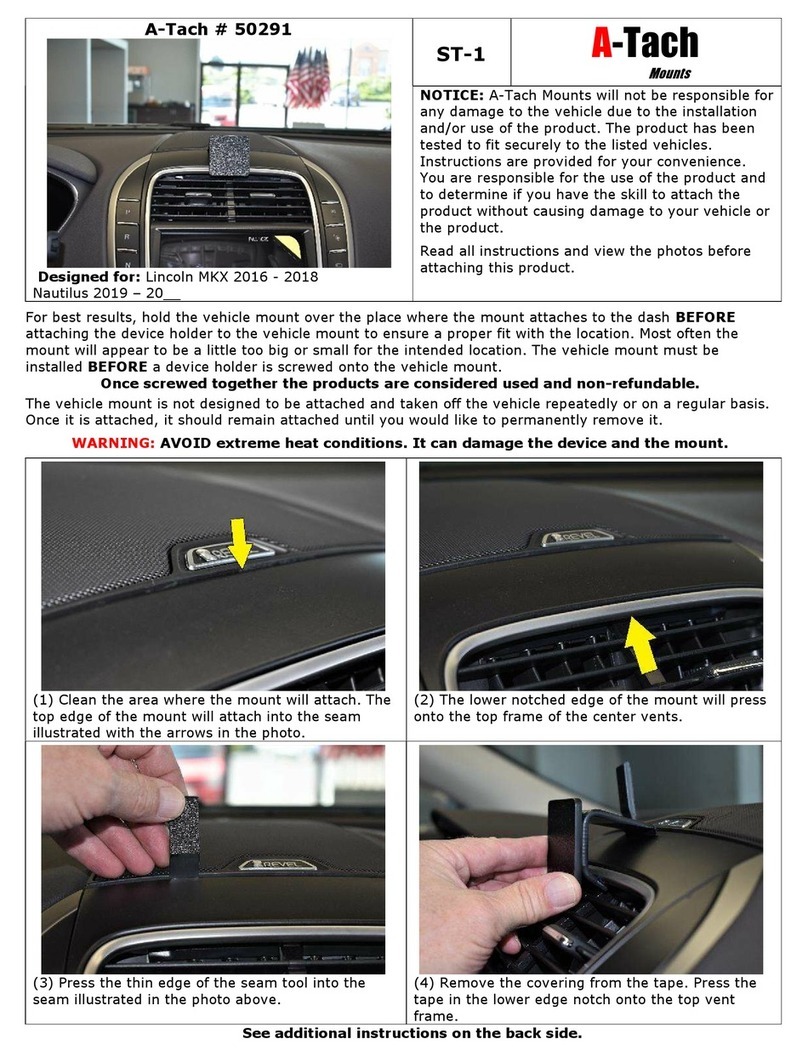
A-Tach Mounts
A-Tach Mounts 50291 User manual
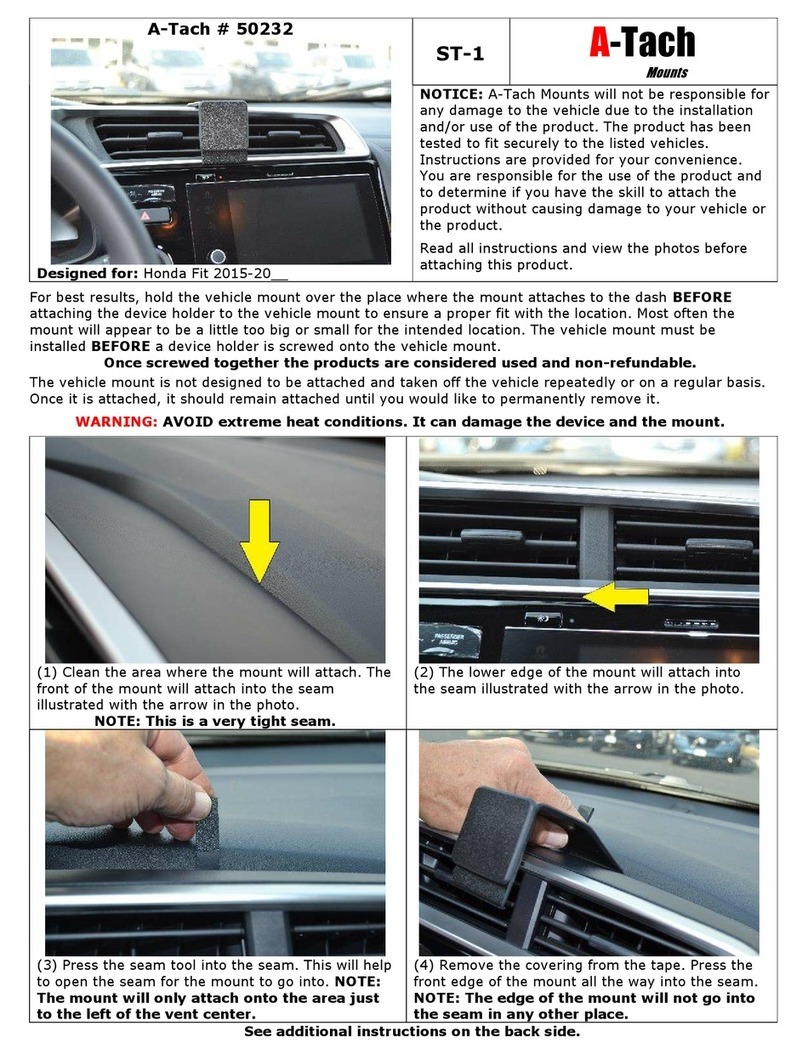
A-Tach Mounts
A-Tach Mounts 50232 User manual

A-Tach Mounts
A-Tach Mounts 50213 User manual
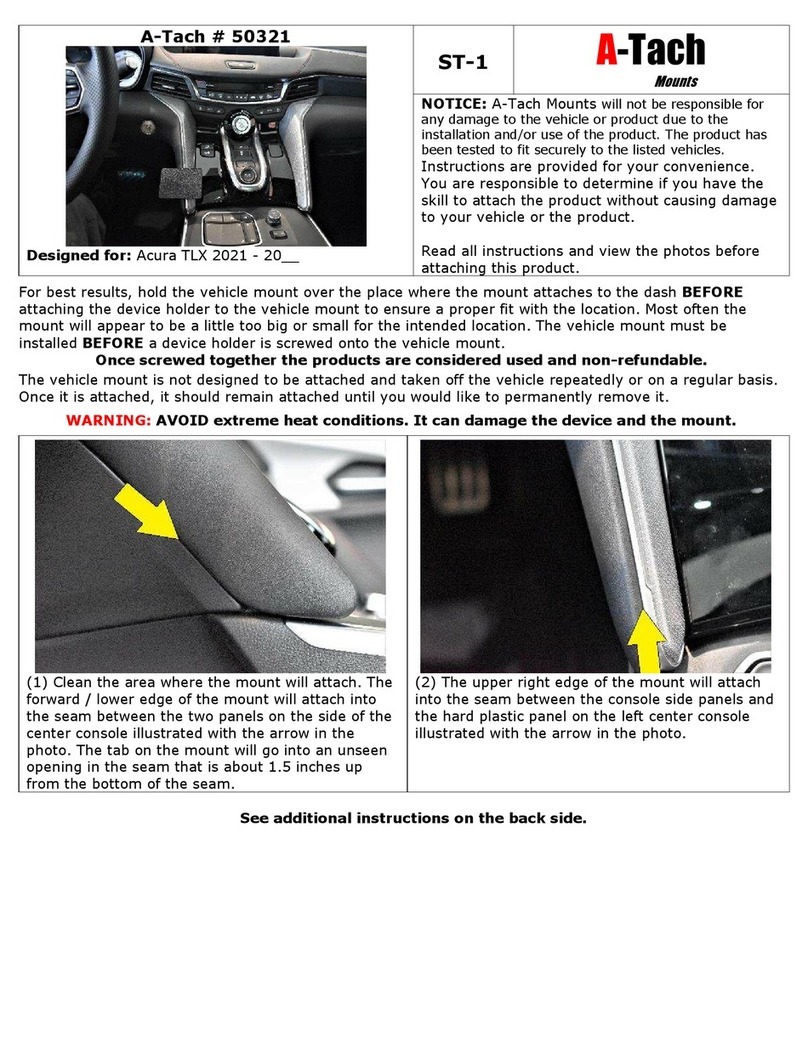
A-Tach Mounts
A-Tach Mounts 50321 User manual
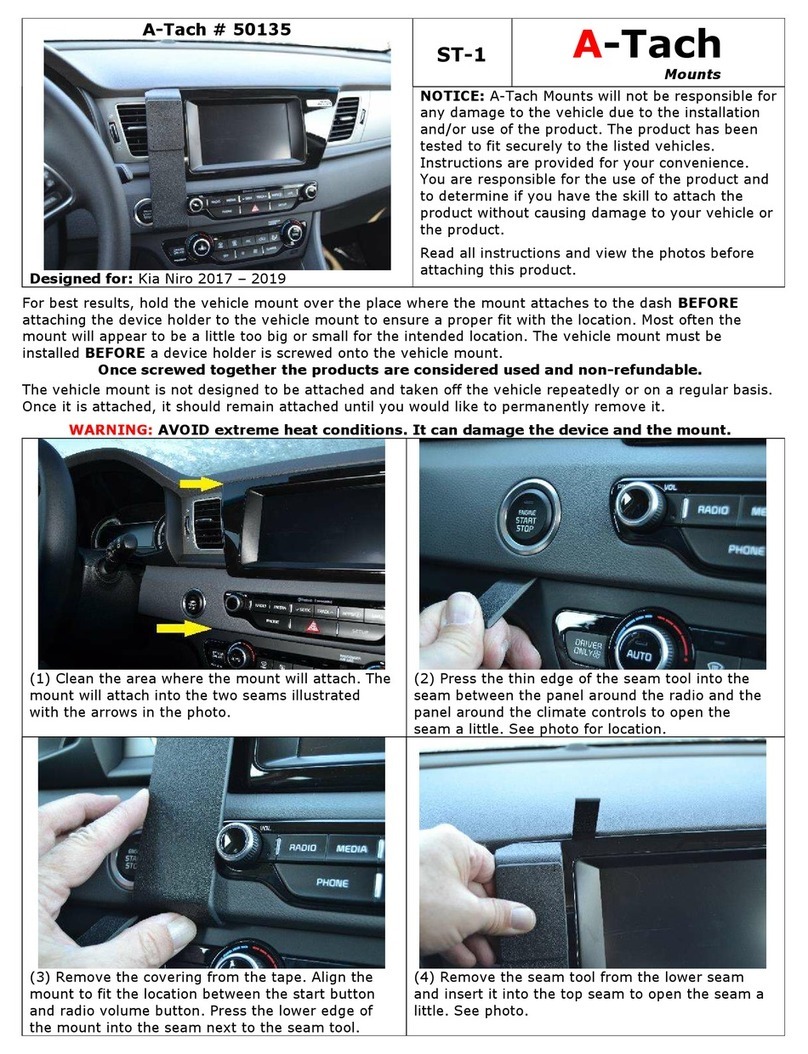
A-Tach Mounts
A-Tach Mounts ST-1 User manual
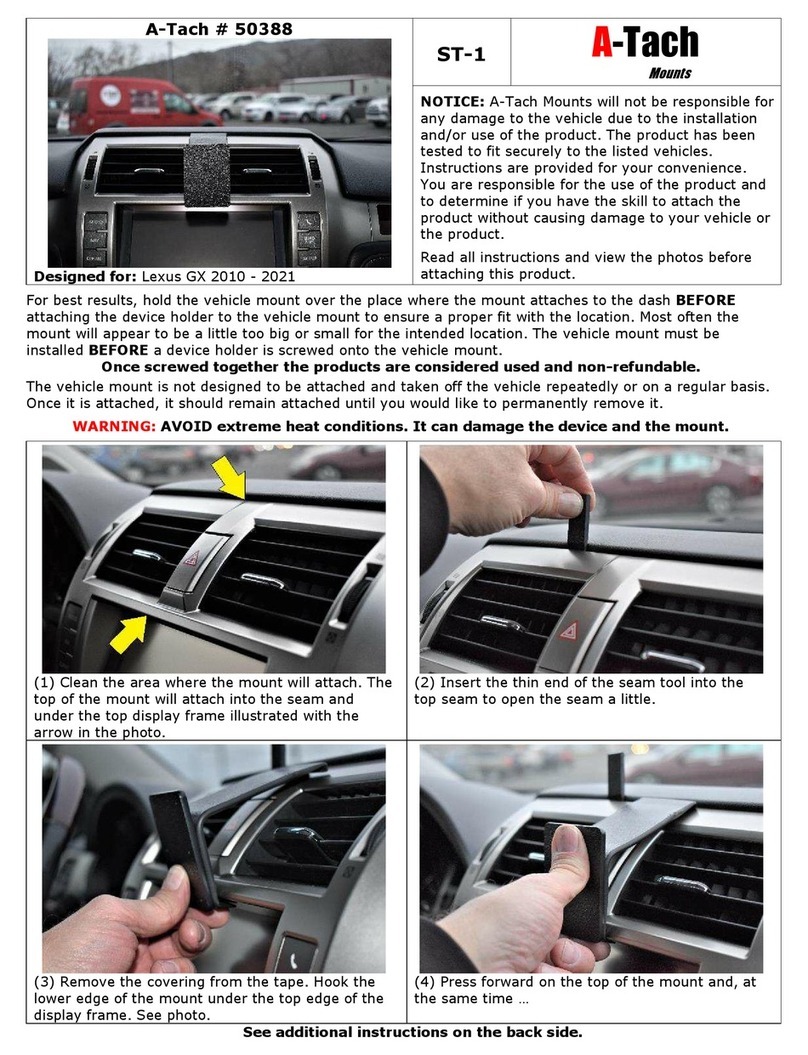
A-Tach Mounts
A-Tach Mounts ST-1 User manual

A-Tach Mounts
A-Tach Mounts ST-2 User manual
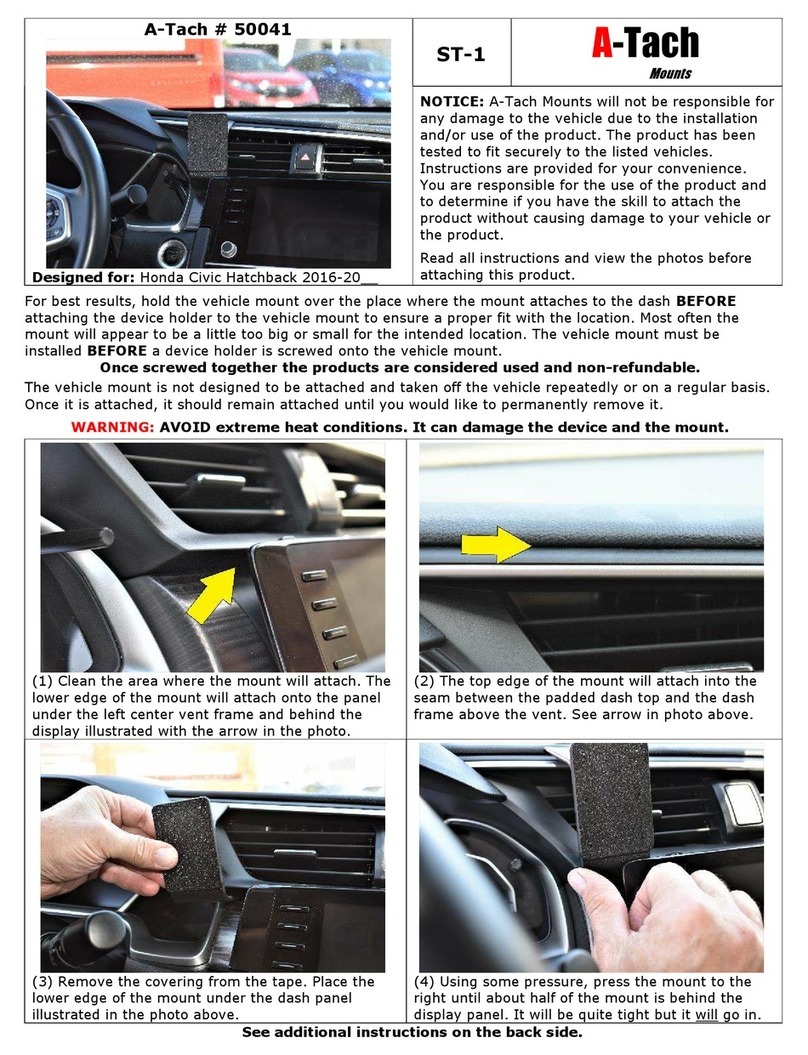
A-Tach Mounts
A-Tach Mounts ST-1 User manual
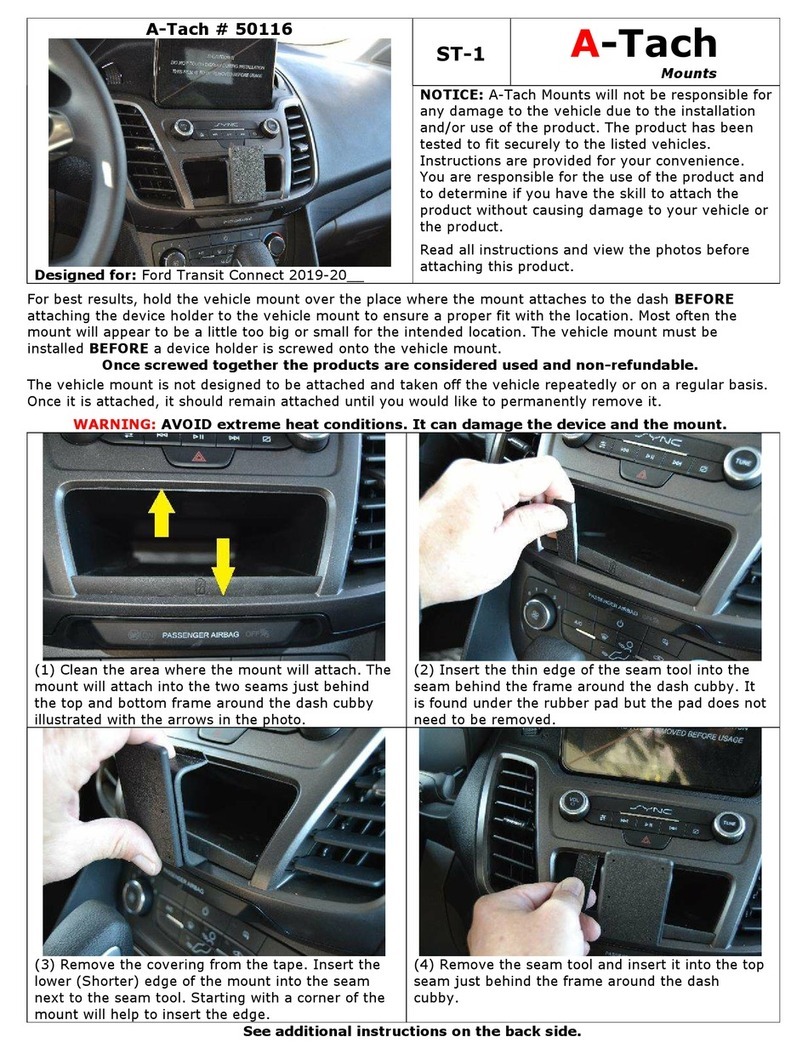
A-Tach Mounts
A-Tach Mounts ST-1 User manual
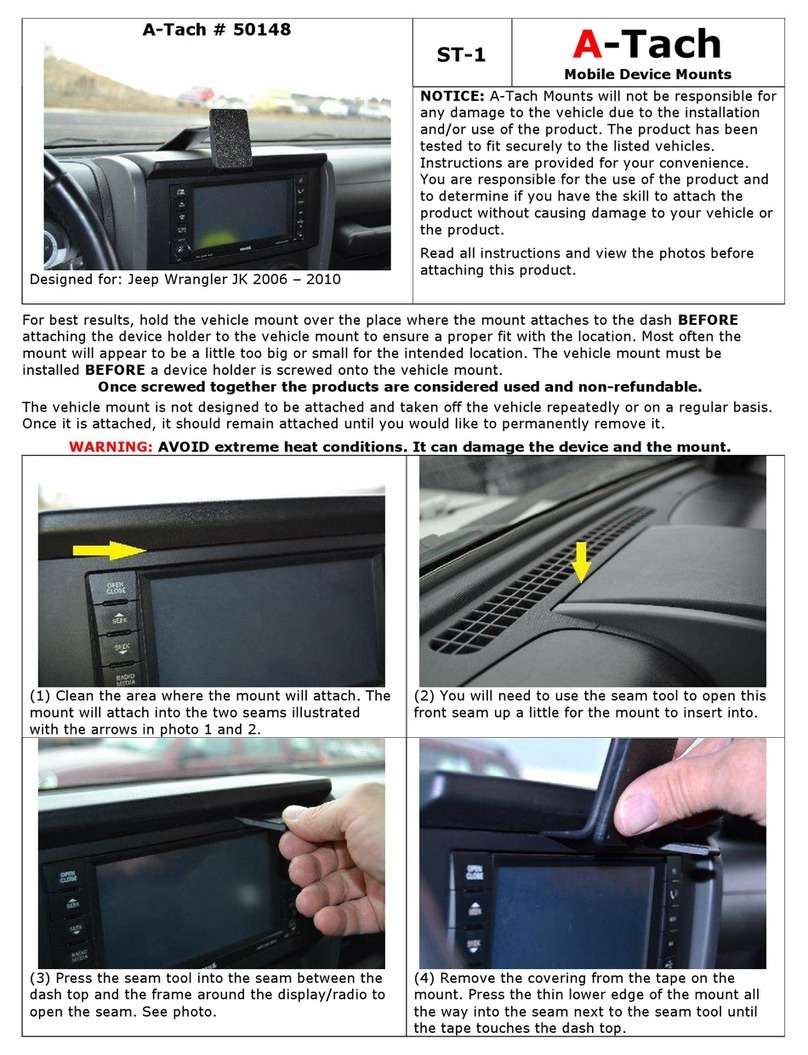
A-Tach Mounts
A-Tach Mounts ST-1 User manual
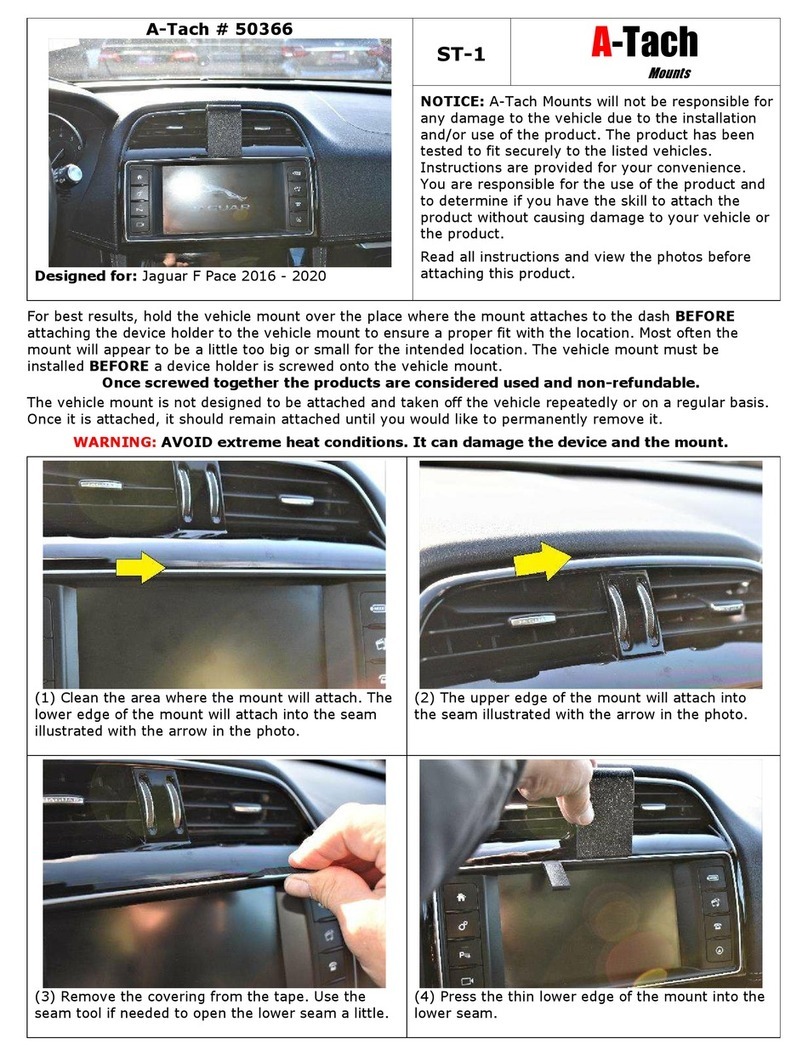
A-Tach Mounts
A-Tach Mounts 50366 User manual
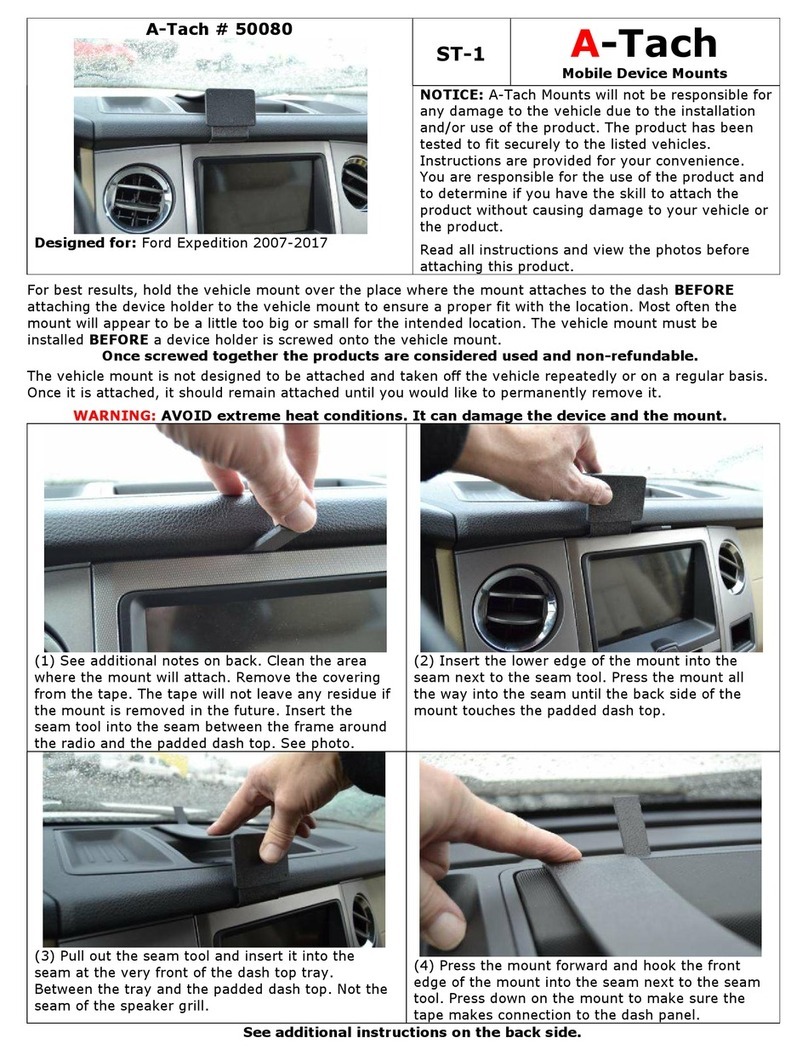
A-Tach Mounts
A-Tach Mounts ST-1 User manual
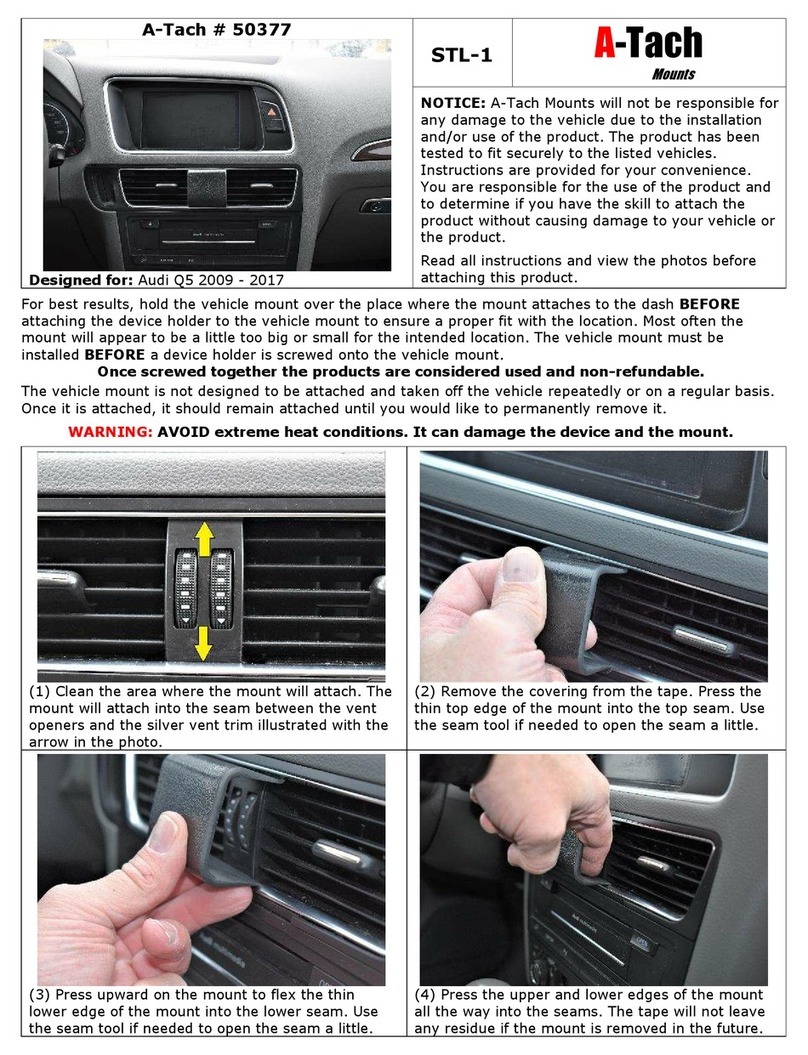
A-Tach Mounts
A-Tach Mounts STL-1 User manual
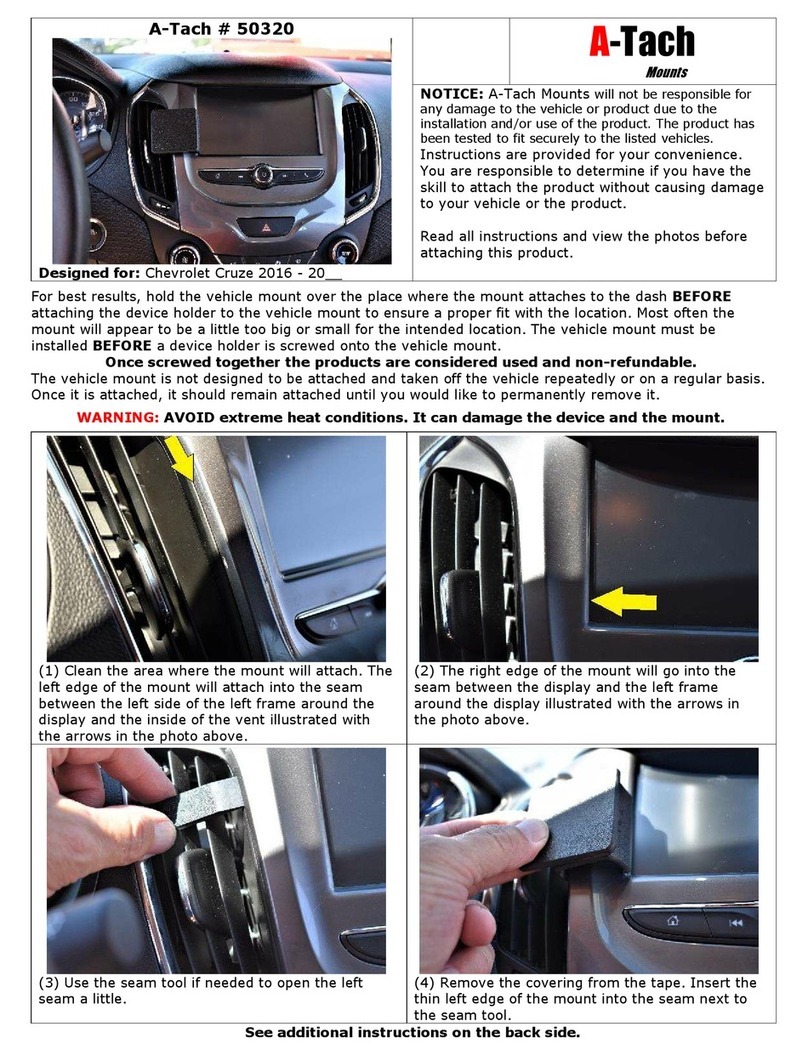
A-Tach Mounts
A-Tach Mounts 50320 User manual

A-Tach Mounts
A-Tach Mounts 50206 User manual
Popular Automobile Accessories manuals by other brands

ULTIMATE SPEED
ULTIMATE SPEED 279746 Assembly and Safety Advice

SSV Works
SSV Works DF-F65 manual

ULTIMATE SPEED
ULTIMATE SPEED CARBON Assembly and Safety Advice

Witter
Witter F174 Fitting instructions

WeatherTech
WeatherTech No-Drill installation instructions

TAUBENREUTHER
TAUBENREUTHER 1-336050 Installation instruction