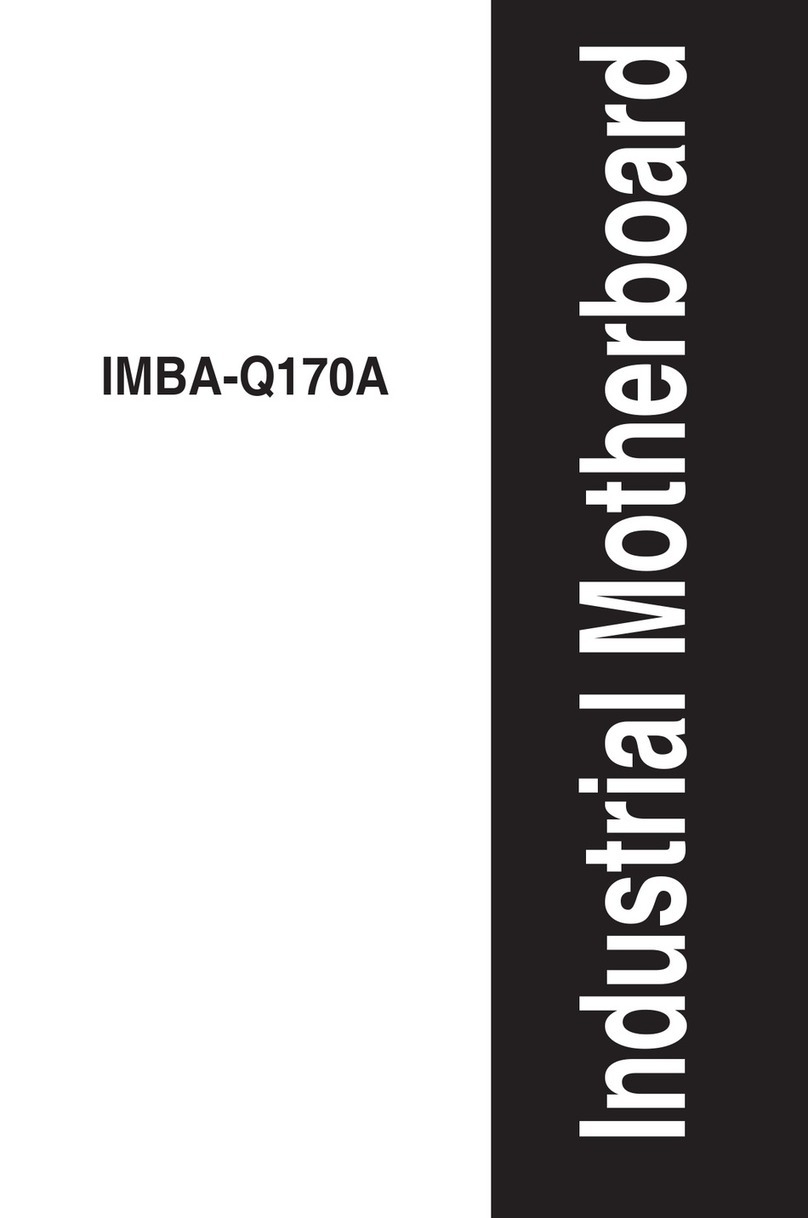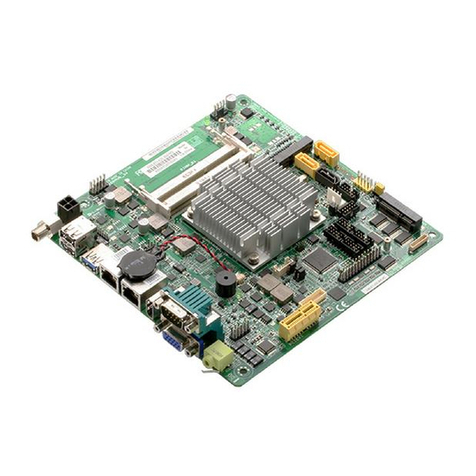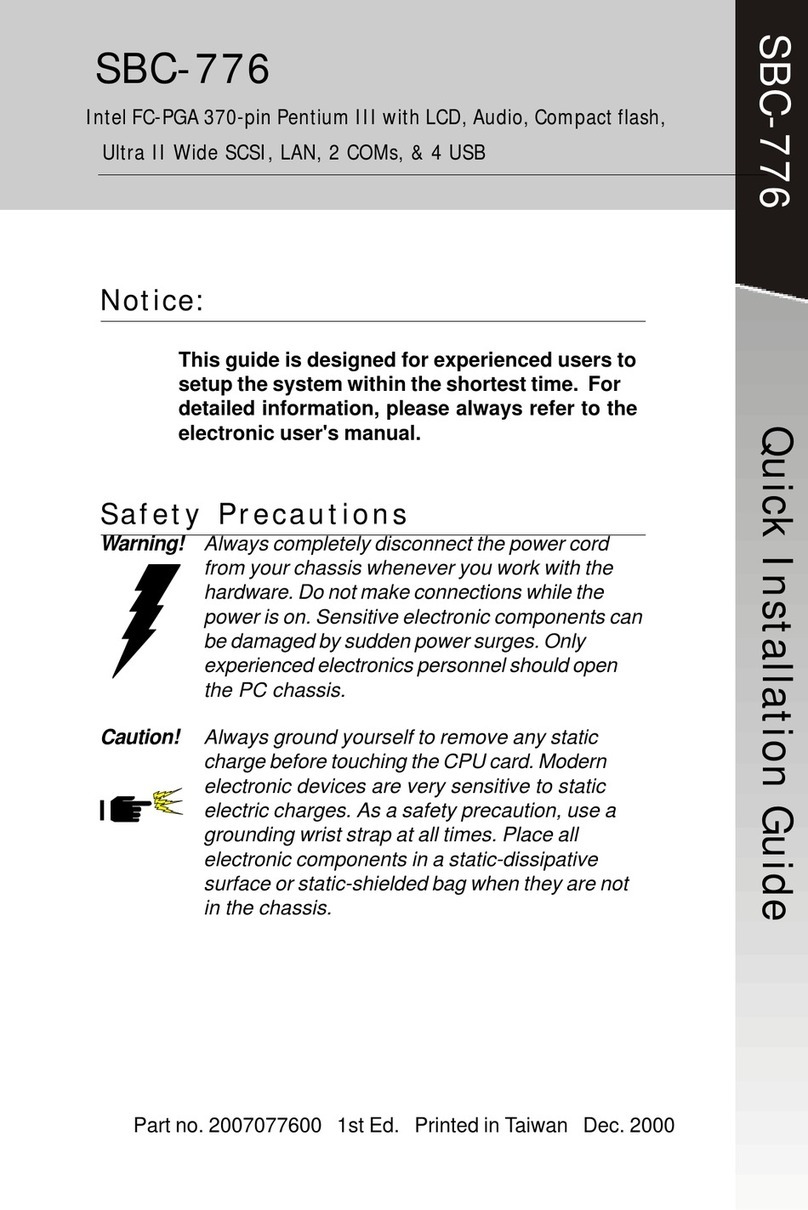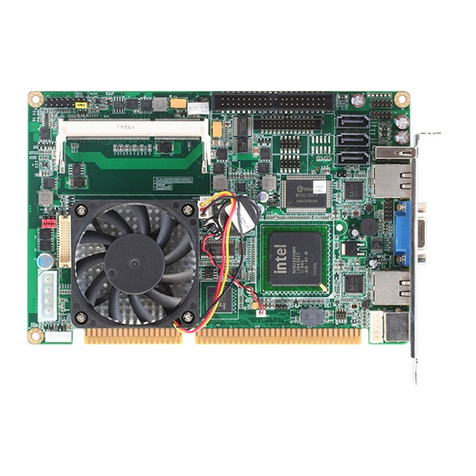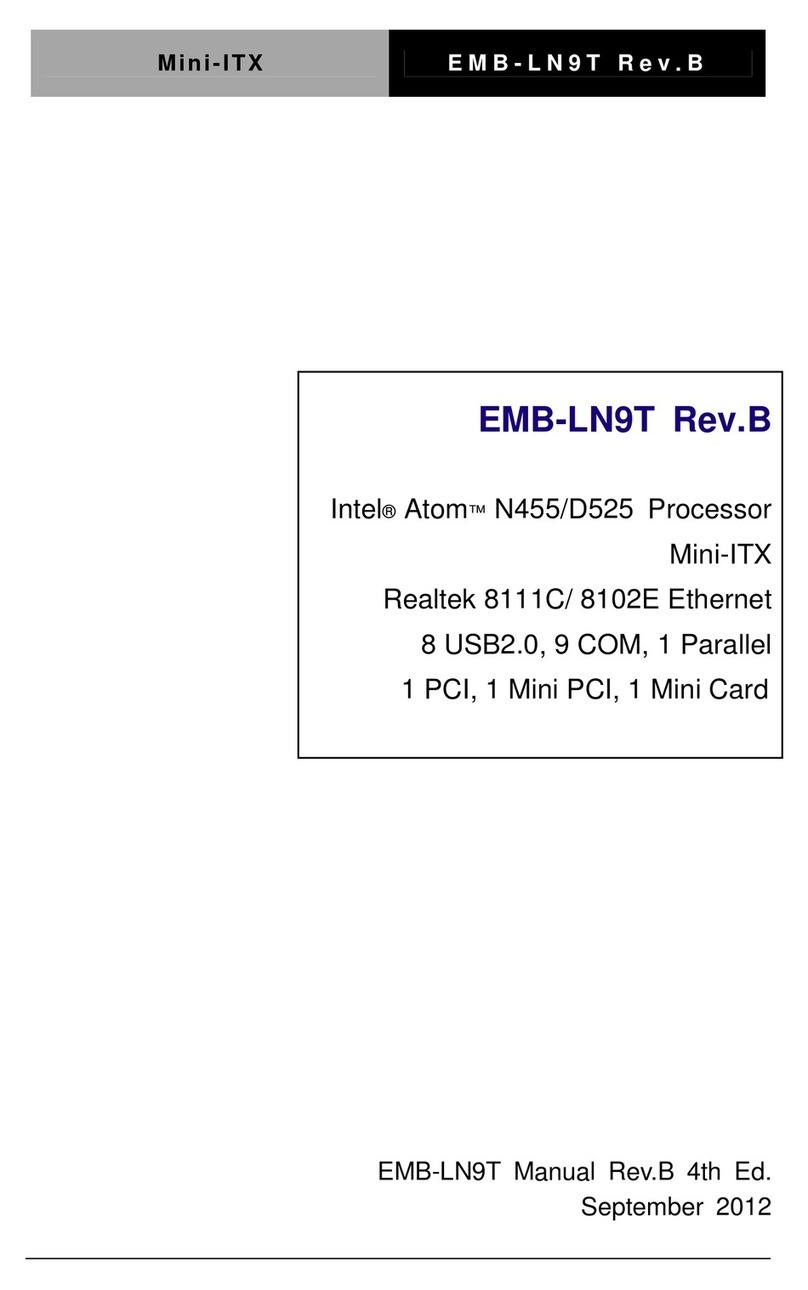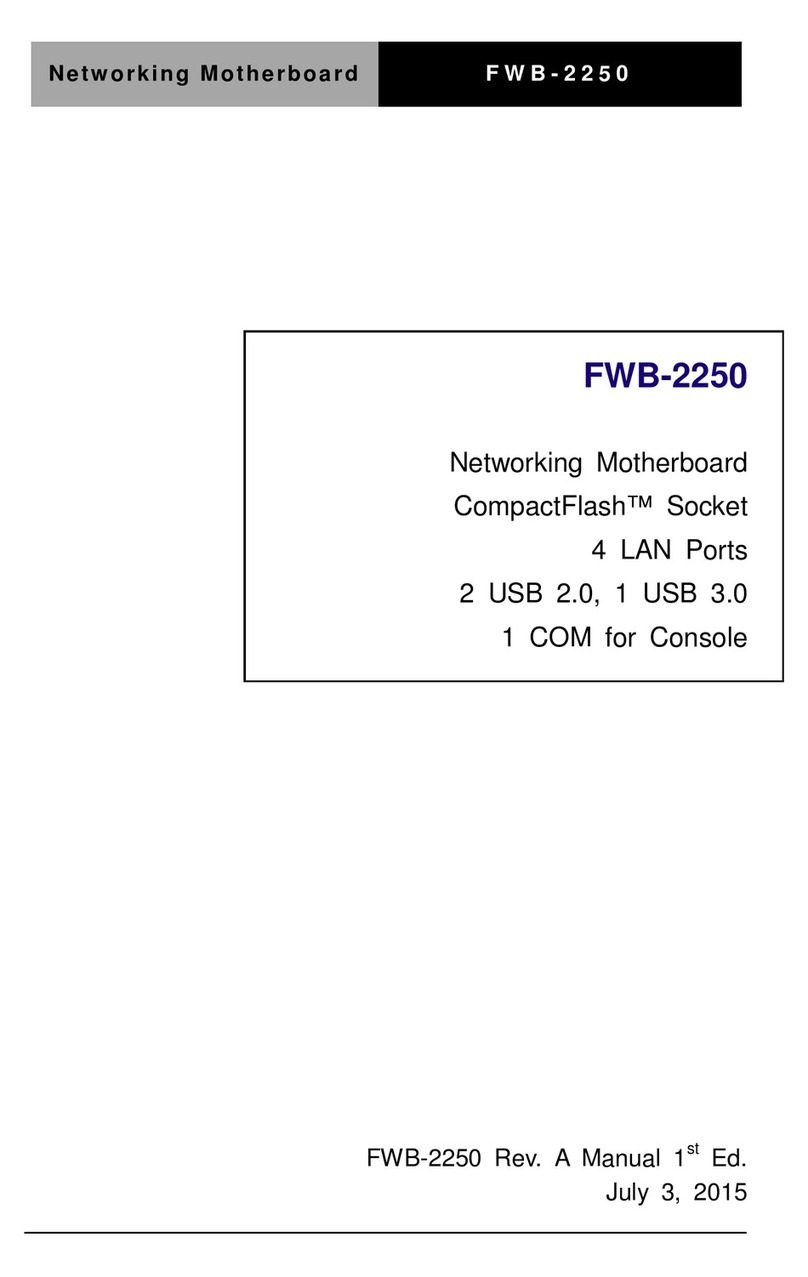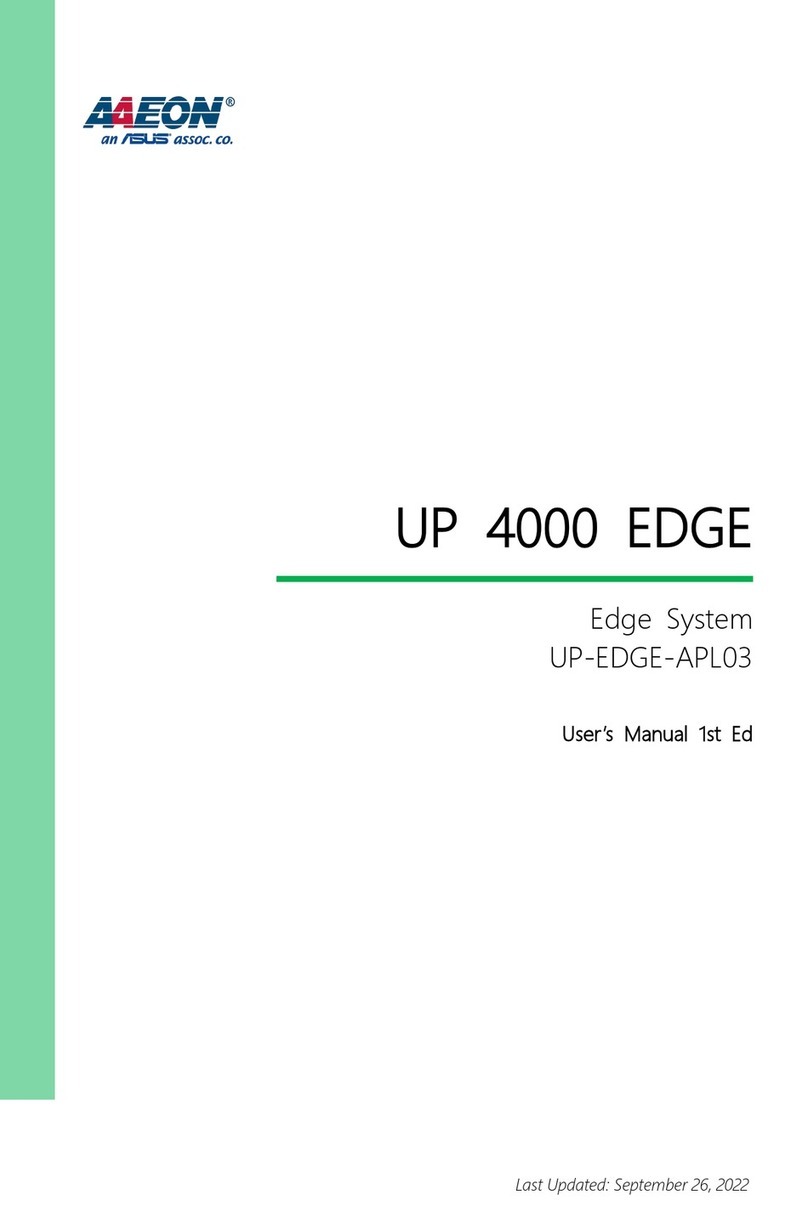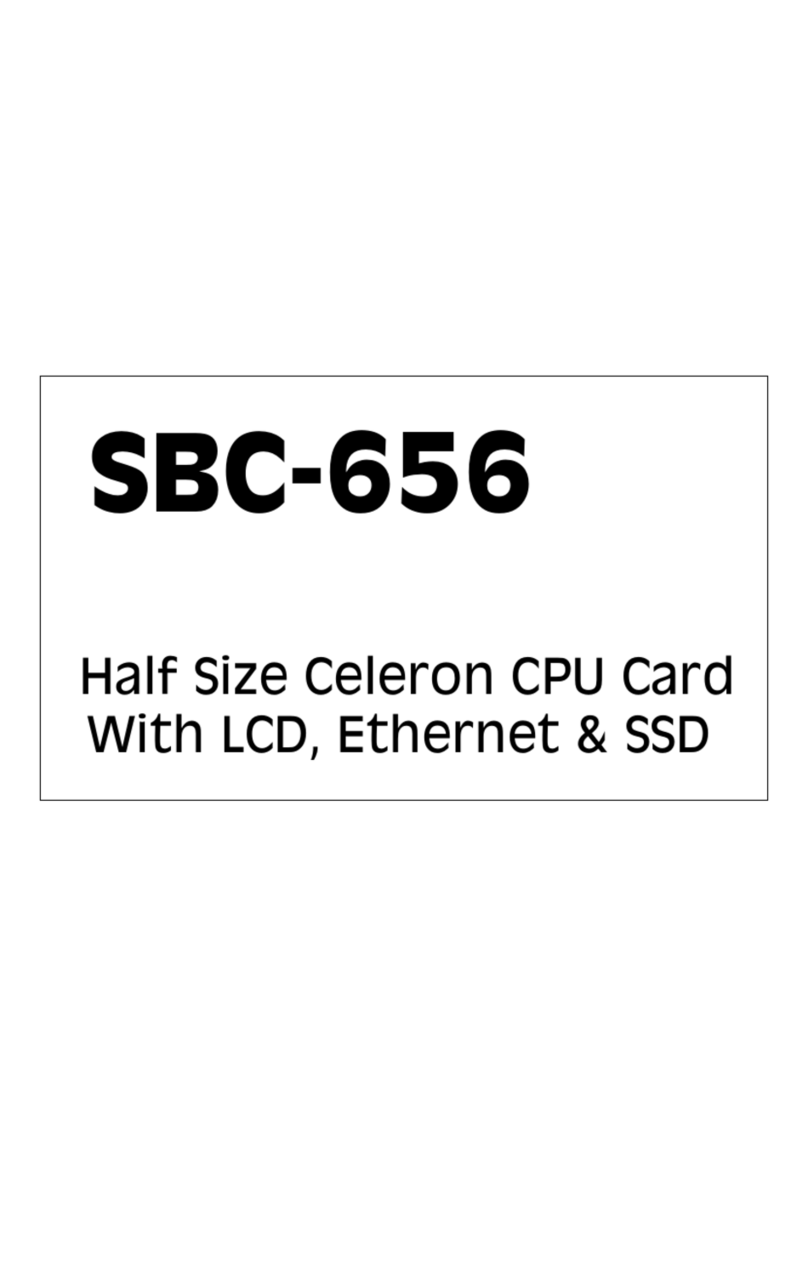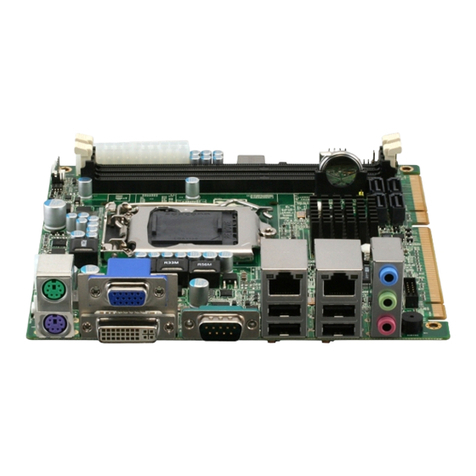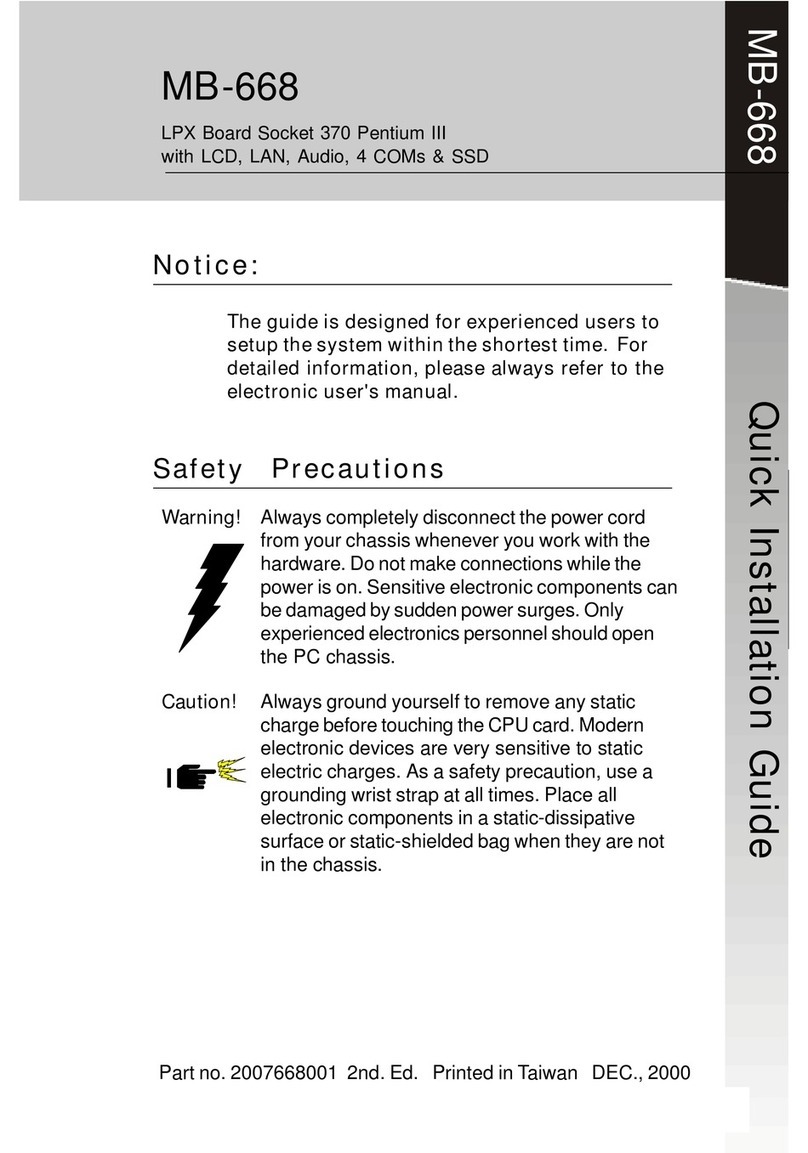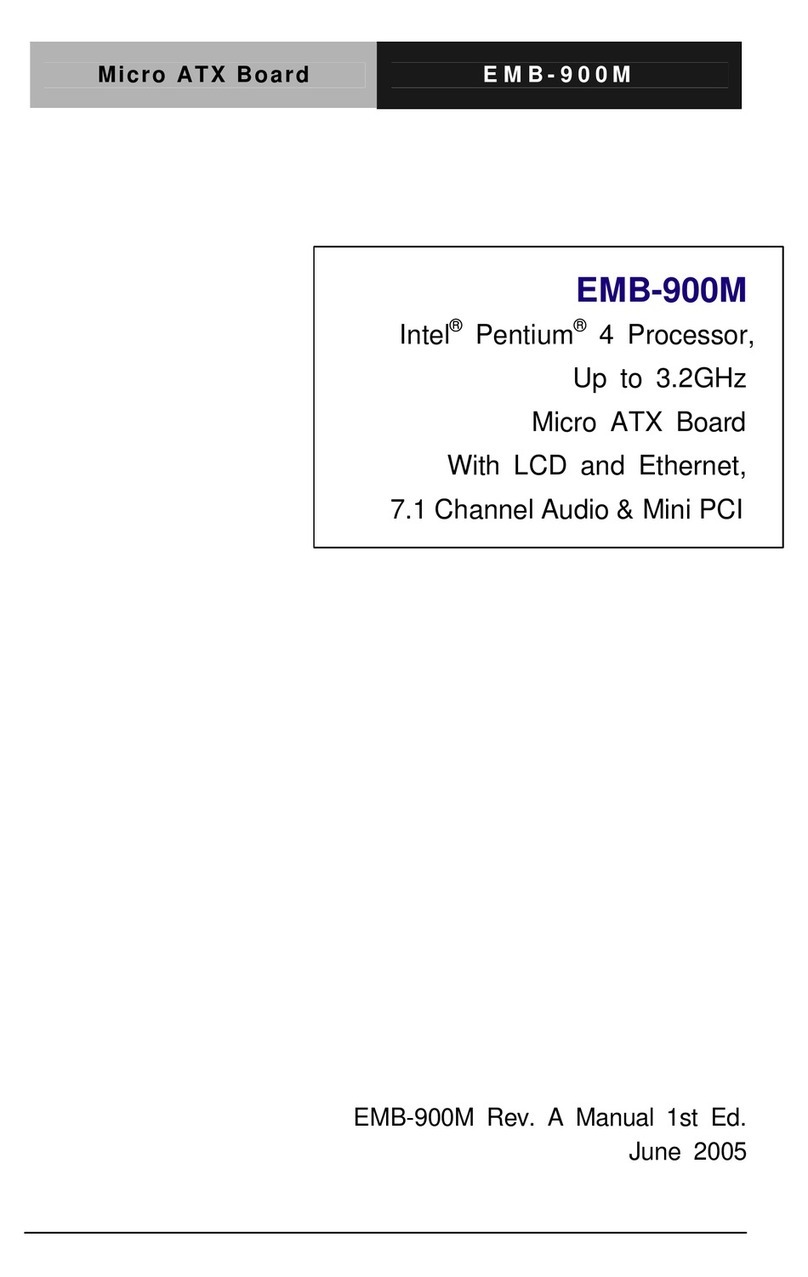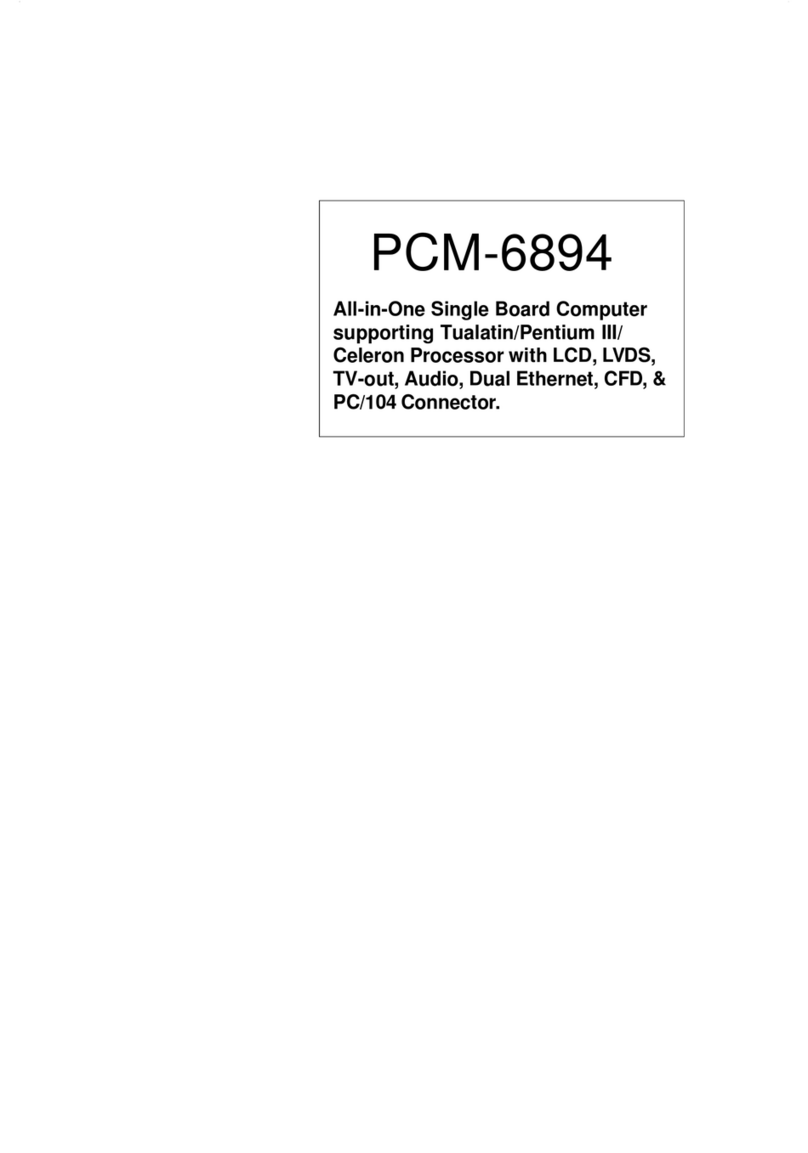1.1 Introduction
AAEON new compact size board PCM-6897/Ltargets high-end
multimedia and networking applications. Easy Upgrading allows you
to take full advantage of Intel®Development of even-higher speed
Tualatin, Pentium®III andCeleron®processors. This is a perfect
choice for embedded applications that require cost-effective,high
computing performance features.
PCM-6897 and PCM-6897L differs in the display support to fit your
different system requirement. ForVGA or non-display application,
PCM-6897L would be a more cost-effective solution. However,
targeting to serve high-end multimedia markets, PCM-6897 is
equipped with SMI 722 graphic controller to offer you excellent
visual performance.
PCM-6897/L features power management to minimize power
consumption. It complies with the ACPI standard and supports
power-saving features which is Suspend modes. The board watchdog
timer automatically resets the system or generates an interrupt in case
the system stops due to a program bug or EMI.
The onboard CompactFlash will offer a larger memory bank for data
storage of all types. CompactFlash requires a fraction of power used
to drive floppy disk or CD-ROMs, also no battery is required to save
the data when the computer powers down.
The onboard 10/100BaseTx Ethernet interface and Sound
Blaster-compatible audio opens up worlds of possibilities for kiosks,
gaming systems, POS systems, medical and educational products. The
Fast Ethernet controller provides a tenfold increase in Network
capability,and is fully compatible with traditional 10Mbps network
facilities.
PCM-6897/L also includes four high-speed serial ports (three RS-232,
one RS-232/422/485), one multimode (ECP/EPP/SPP) parallel port,
2 floppy drives, four USB ports, an Ultra DMA/100 enhanced IDE
controller supporting up to two devices with data transfer rate up to
100MB per second, and a keyboard/PS/2 mouse interface. This
AAEON embedded PC includes almost everything you need for fast,
worry-free embedded PC performance.