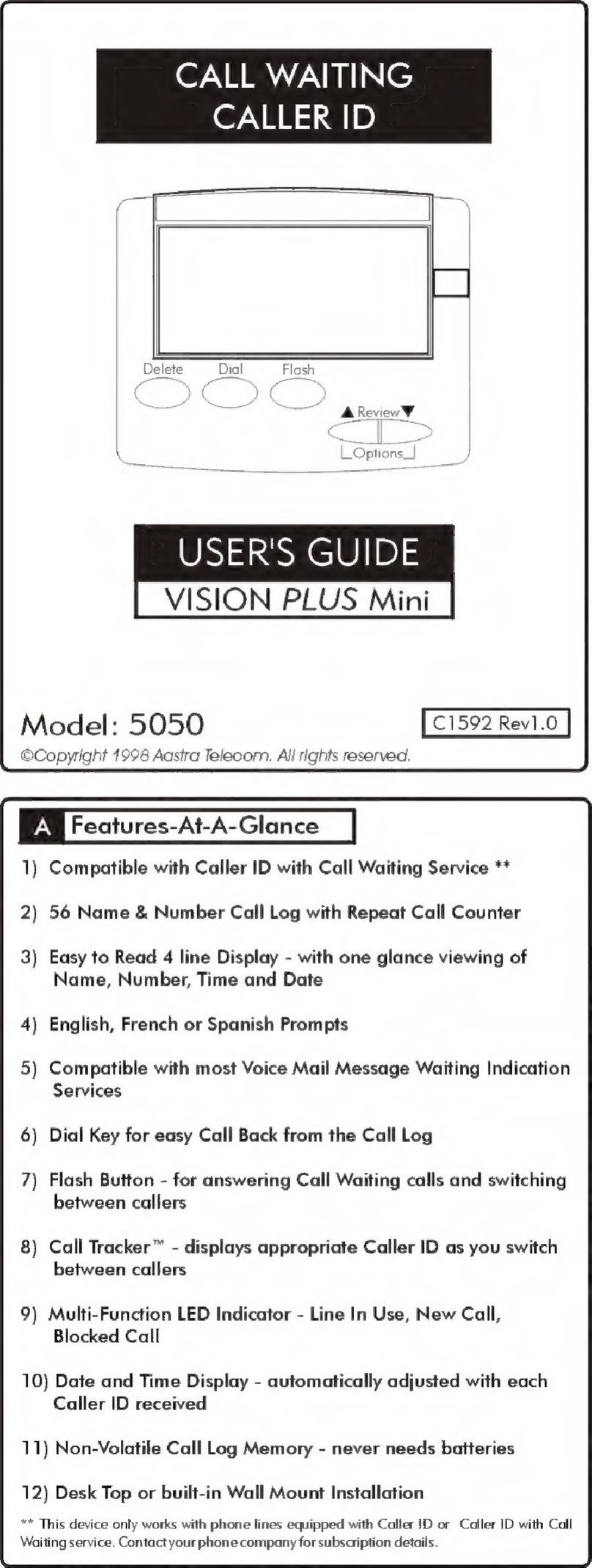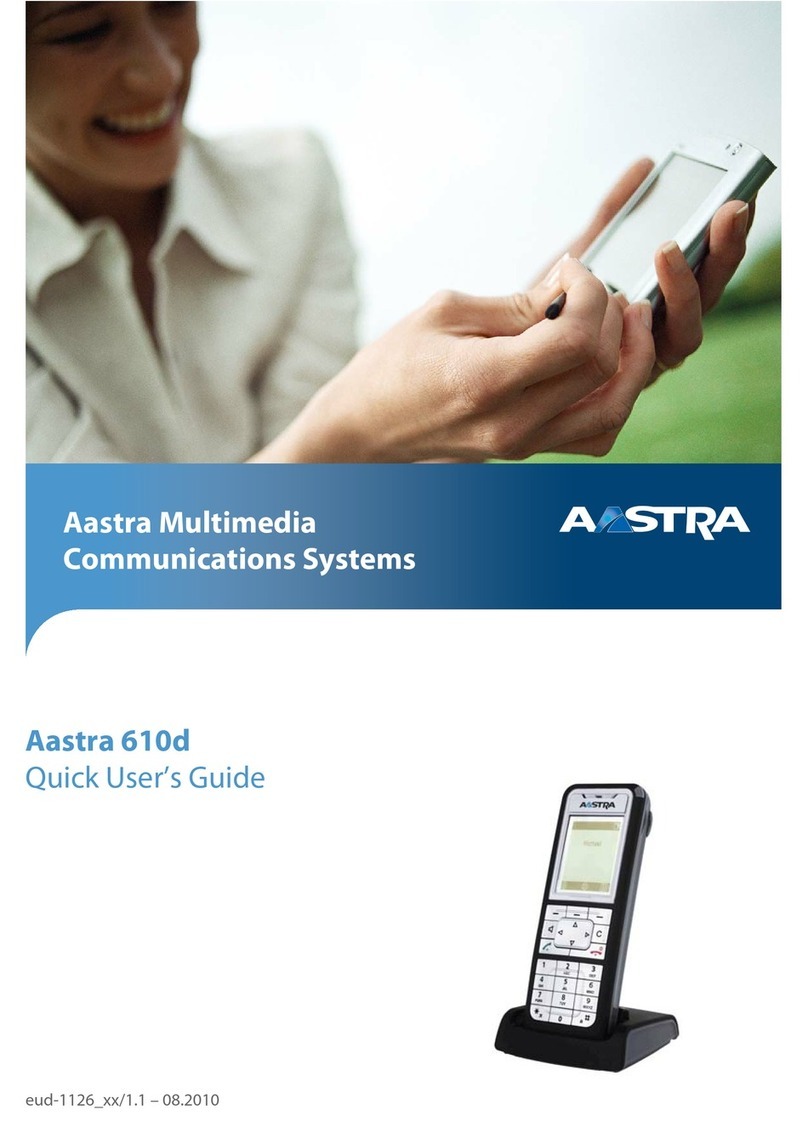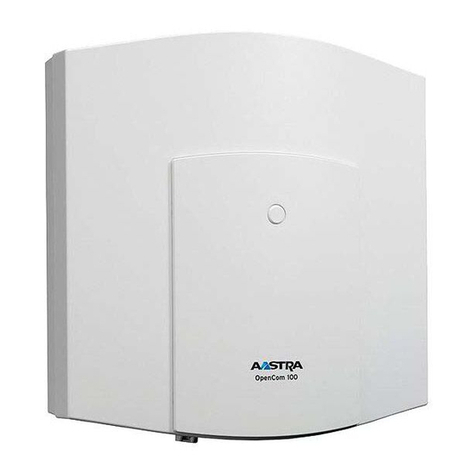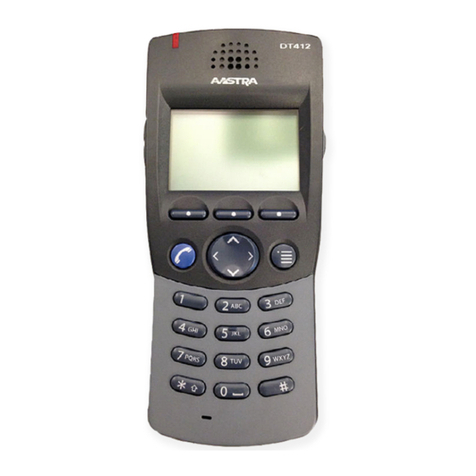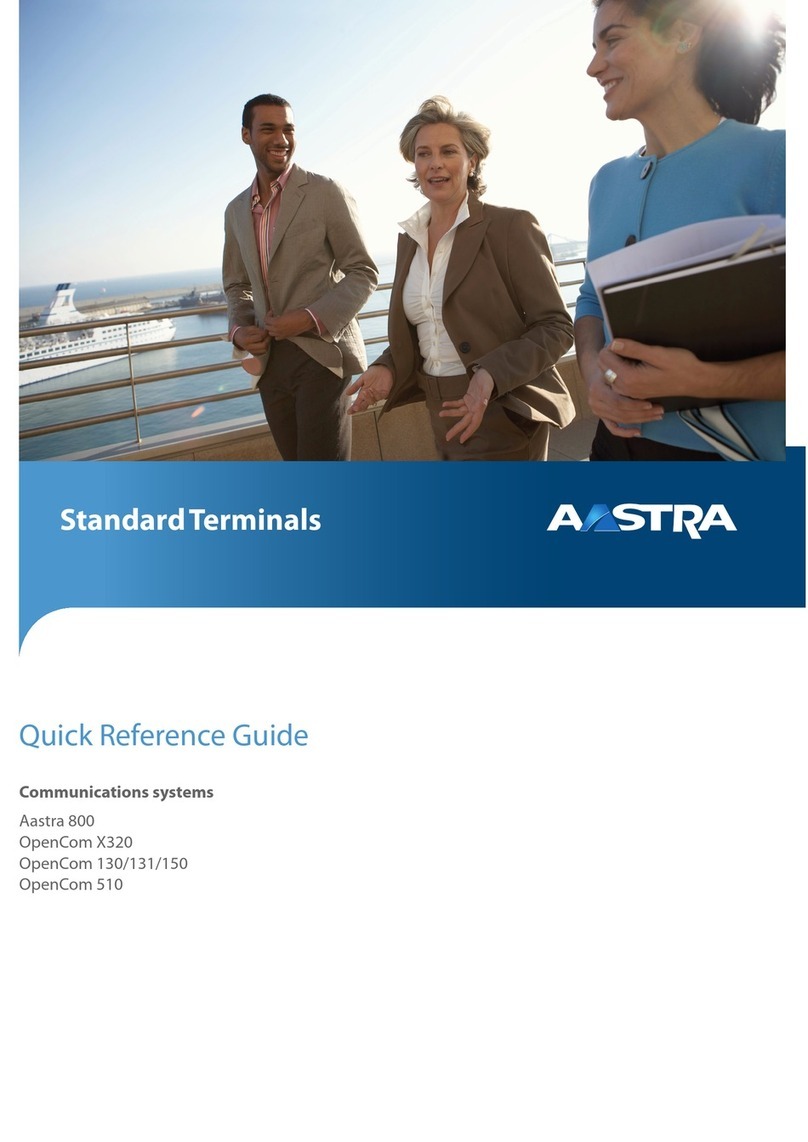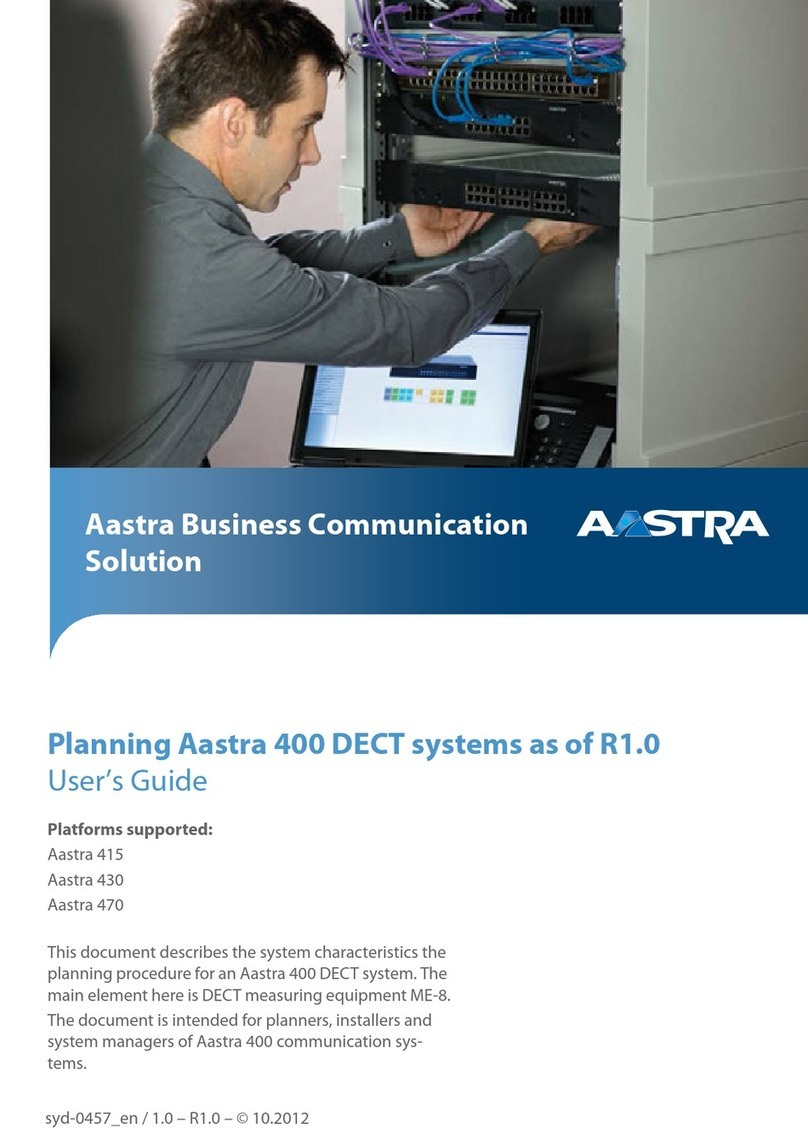Installation, Administration and Maintenance
Aastra depl-0900/0.4 Page: 2 (104)
Table of contents
1OVERVIEW ....................................................................................................................................................... 4
1.1 PURPOSE .................................................................................................................................................... 4
1.2 DECLARATION OF CONFORMITY ................................................................................................................ 4
1.3 ABBREVIATIONS AND DEFINITIONS ............................................................................................................ 4
1.3.1 Abbreviations.............................................................................................................................. 4
1.3.2 Definitions................................................................................................................................... 4
1.4 REFERENCES .............................................................................................................................................. 7
2INTRODUCTION.............................................................................................................................................. 8
2.1 ABOUT THE DECTOVERIP USING SIP SOLUTION ....................................................................................... 8
2.2 ABOUT THE ACCESS POINTS (RFPS’)......................................................................................................... 9
2.3 OPENMOBILITY MANAGER ...................................................................................................................... 12
2.4 IP SIGNALLING AND MEDIA STREAM......................................................................................................... 12
2.5 RFP SYNCHRONIZATION.......................................................................................................................... 15
2.6 RFP CHANNEL CAPACITY......................................................................................................................... 16
2.7 ABOUT THE PORTABLE PARTS ................................................................................................................. 17
2.8 SYSTEM CAPACITIES................................................................................................................................. 18
3INSTALLATION AND CONFIGURATION ................................................................................................ 19
3.1 OPENMOBILITY START-UP ....................................................................................................................... 19
3.1.1 Start-up of the RFPs’................................................................................................................. 19
3.1.1.1 Booting overview....................................................................................................................19
3.1.2 Start-up of the OpenMobility Manager..................................................................................... 20
3.1.3 Booter........................................................................................................................................ 20
3.1.3.1 DHCP client............................................................................................................................20
3.1.3.1.1 DHCP request.........................................................................................................................20
3.1.3.1.2 DHCP offer.............................................................................................................................22
3.1.3.1.3 Retries.....................................................................................................................................22
3.1.3.2 TFTP client .............................................................................................................................22
3.1.4 Application................................................................................................................................ 22
3.1.4.1 Booter update..........................................................................................................................24
3.1.4.2 Selecting the right DHCP server .............................................................................................24
3.1.5 RFP LED status......................................................................................................................... 25
3.1.6 State graph of the start-up phases.............................................................................................. 27
3.2 STATIC LOCAL CONFIGURATION OF A RFP............................................................................................... 28
3.3 CONFIGURING THE OPENMOBILITY MANAGER........................................................................................ 32
3.3.1 Service Login procedure ........................................................................................................... 33
3.3.2 System....................................................................................................................................... 35
3.3.2.1 System settings........................................................................................................................35
3.3.2.1.1 Restarting the OMM...............................................................................................................37
3.3.2.1.2 Encryption ..............................................................................................................................37
3.3.2.1.3 Regulatory domain..................................................................................................................38
3.3.2.2 SIP...........................................................................................................................................38
3.3.2.3 User account............................................................................................................................41
3.3.2.4 Time zones..............................................................................................................................42
3.3.2.5 Database Management ............................................................................................................43
3.3.2.5.1 Manual Database Import.........................................................................................................45
3.3.2.5.2 Manual Database Export.........................................................................................................45
3.3.2.5.3 Automatic Database Import....................................................................................................46
3.3.2.5.4 Automatic Database Export....................................................................................................47
3.3.3 RFP configuration..................................................................................................................... 48
3.3.3.1 Creating and Changing RFPs’.................................................................................................49
3.3.3.1.1 New, change and delete button...............................................................................................49
3.3.3.1.2 Import by configuration files ..................................................................................................49
3.3.3.1.3 Capture of RFPs’ ....................................................................................................................50
3.3.3.2 States of a RFP........................................................................................................................51
3.3.3.3 RFP HW type..........................................................................................................................52
3.3.3.4 OMM / RFP SW version check...............................................................................................52
3.3.4 Configuration of Portable Parts................................................................................................. 52
3.3.4.1 Creating and Changing PPs’....................................................................................................53
3.3.4.1.1 New, change and delete button...............................................................................................53
3.3.4.1.2 Import by configuration files ..................................................................................................54
3.3.4.2 Subscription ............................................................................................................................55
3.3.4.2.1 Subscription with configured IPEI..........................................................................................56
3.3.4.2.2 Wildcard Subscription ............................................................................................................57