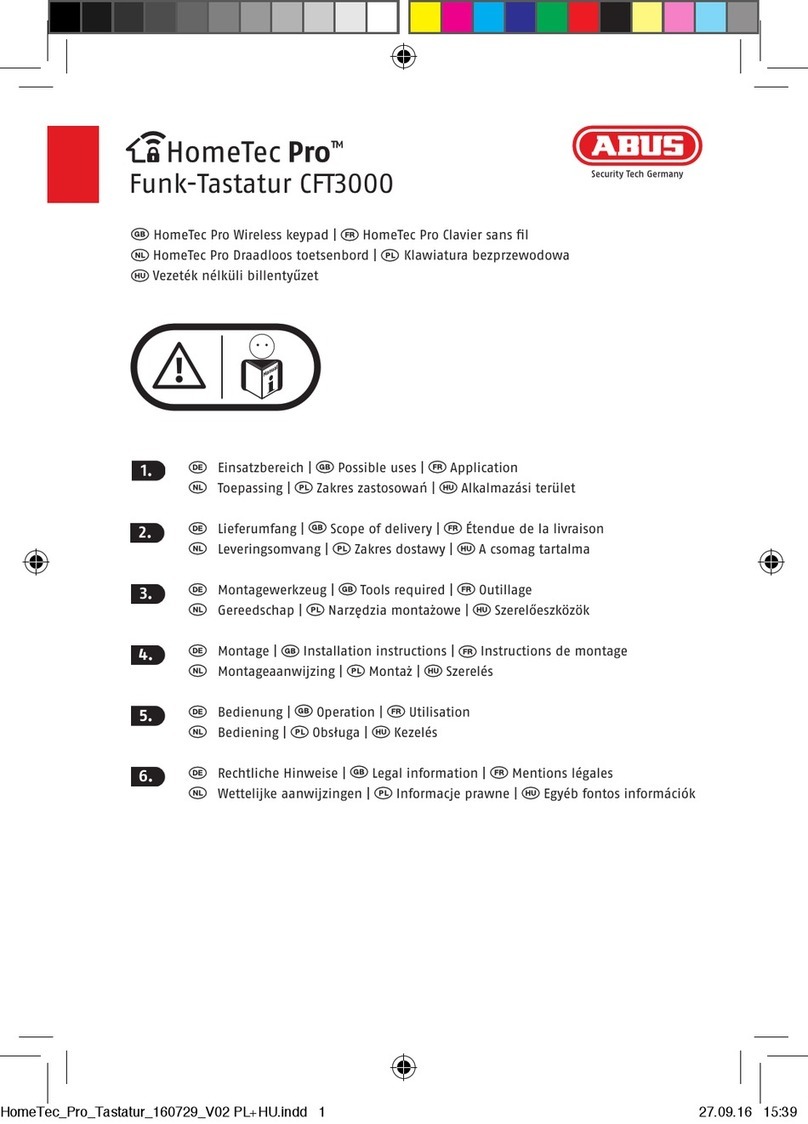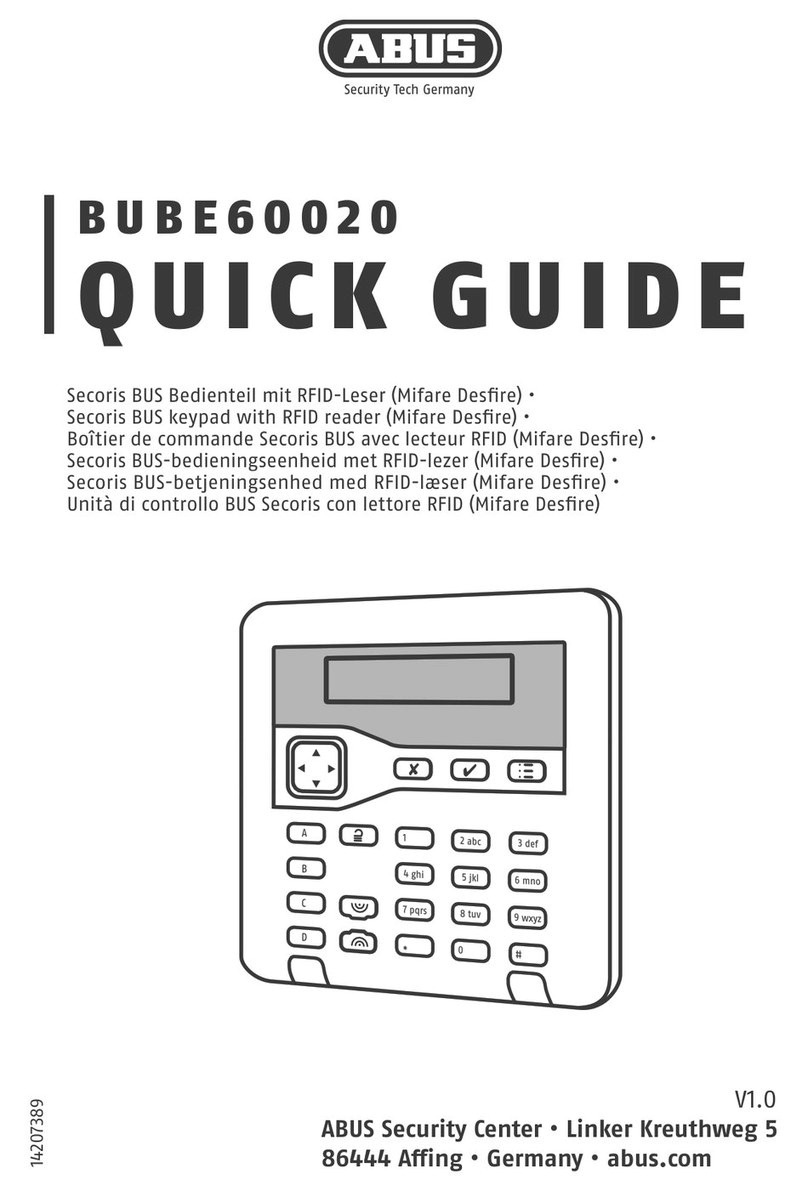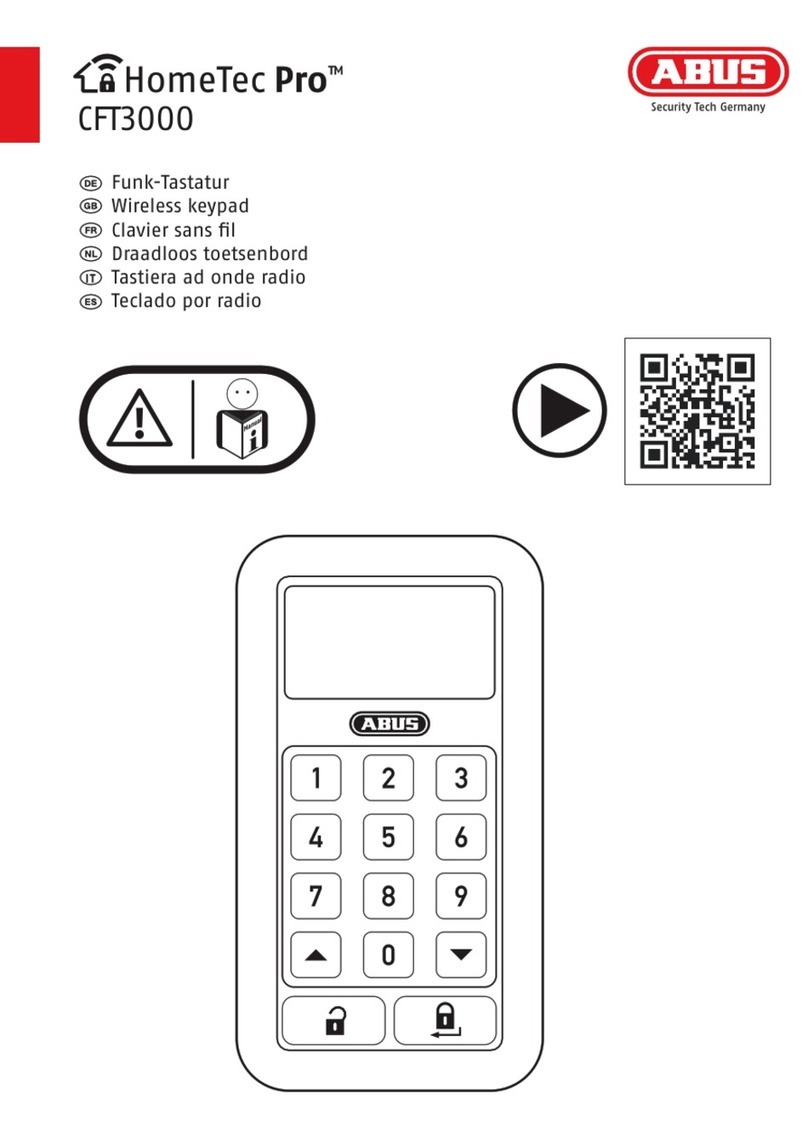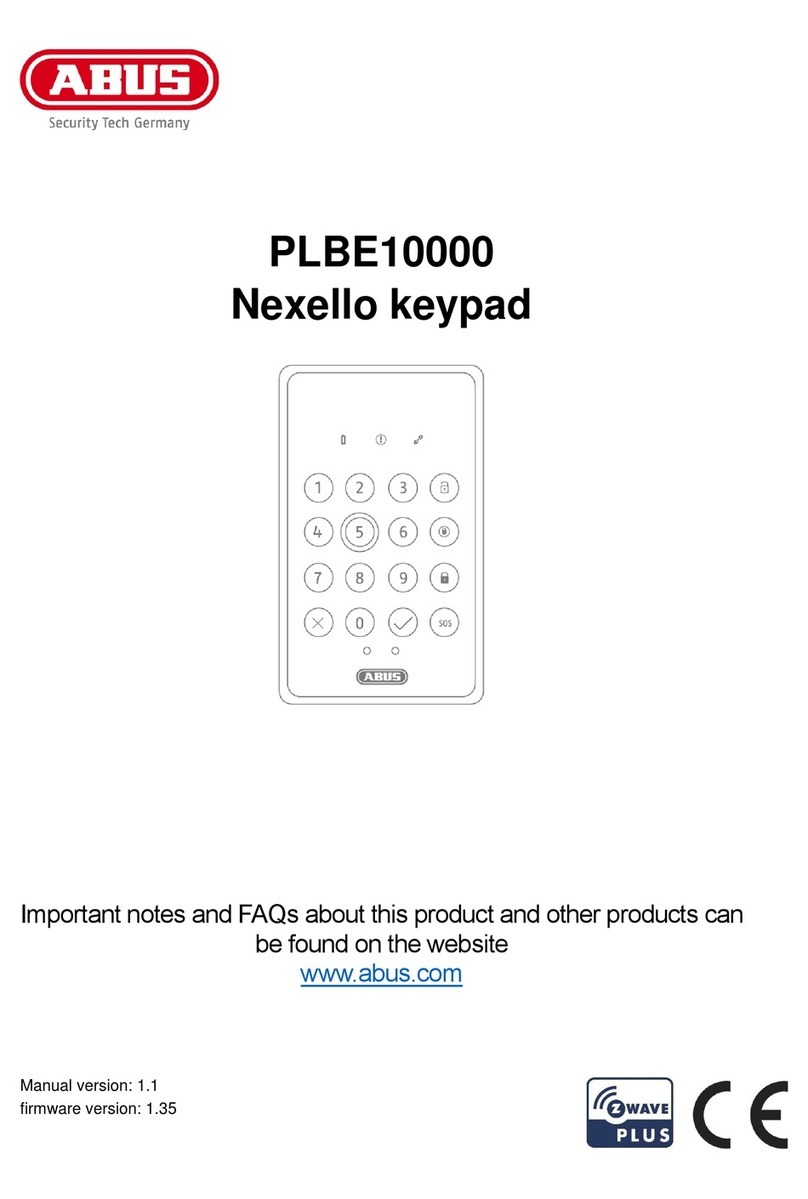FUBE35000A
www.abus.com
Eine alternative Inbetriebnahme sowie detaillierte Informationen ndest Du in der
Bedienungsanleitung auf www.abus.com oder in der App.
Vous trouverez une solution alternative pour la mise en service, ainsi que des
informations détaillées dans le manuel d’utilisateur sur www.abus.com ou via notre
application.
Een alternatieve ingebruikname en gedetailleerde informatie vind je in de
gebruikershandleiding die op abus.com en in de app.
Per informazioni su una messa in funzione alternativa o sui dettagli del prodotto,
consultare le istruzioni per l‘uso disponibili all‘indirizzo www.abus.com o nella app.
You can nd an alternative start-up process and detailed information in the user
manual at abus.com or in the app.
Alternativ idritagning samt detaljerede oplysninger nder du i betjeningsvejledningen
på www.abus.com eller i appen.
En el manual de instrucciones disponible para descargar en www.abus.com y en la App
podrás encontrar una puesta en funcionamiento alternativa, así como información más
detallada.
Alternativ idritagning samt detaljerad information nns i bruksanvisningen på
www.abus.com och i appen.
Εναλλακτική διαδικασία εκκίνησης και αναλυτικές πληροφορίες παρέχονται
στο εγχειρίδιο χρήστη στη διεύθυνση abus.com ή στην εφαρμογή.