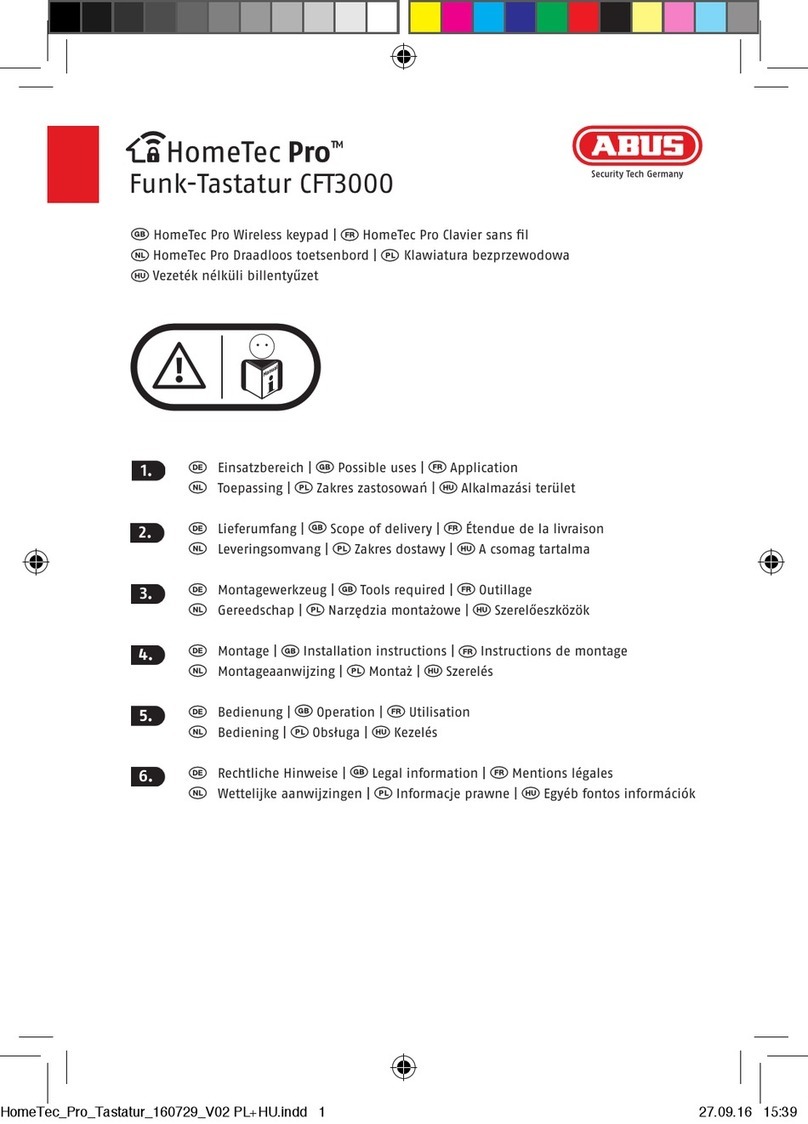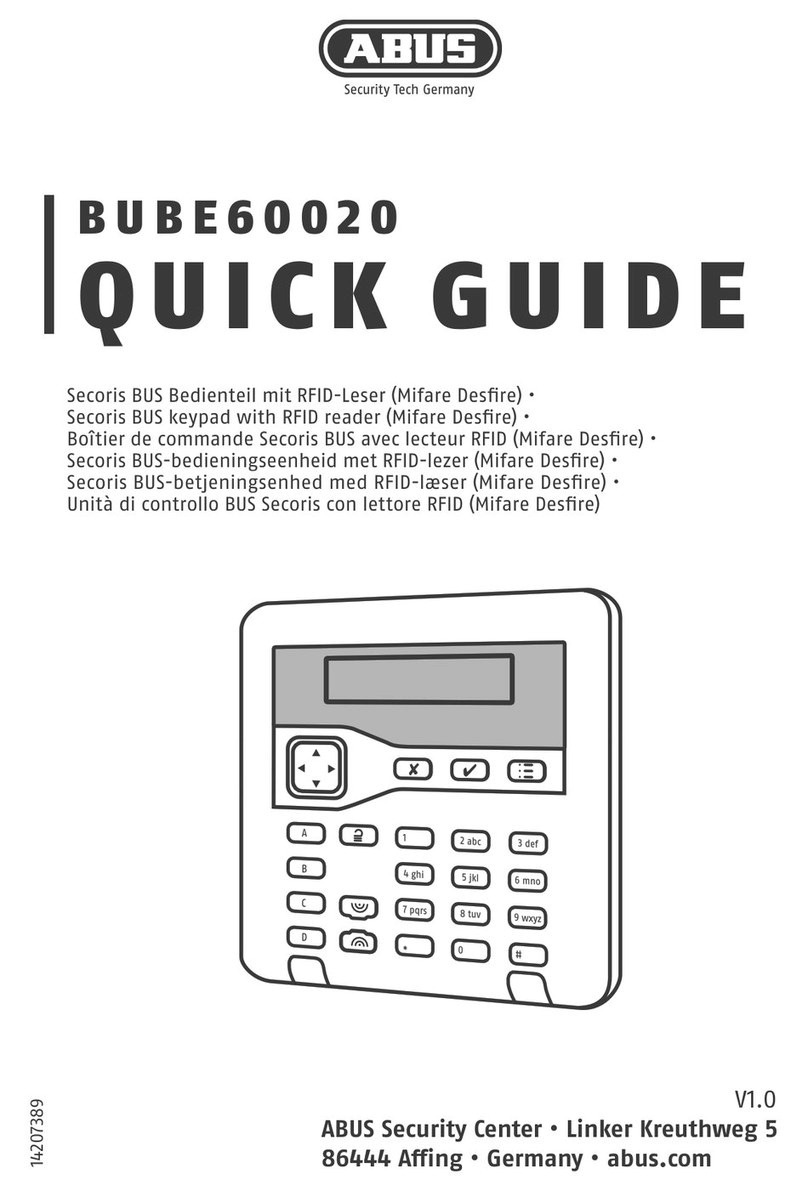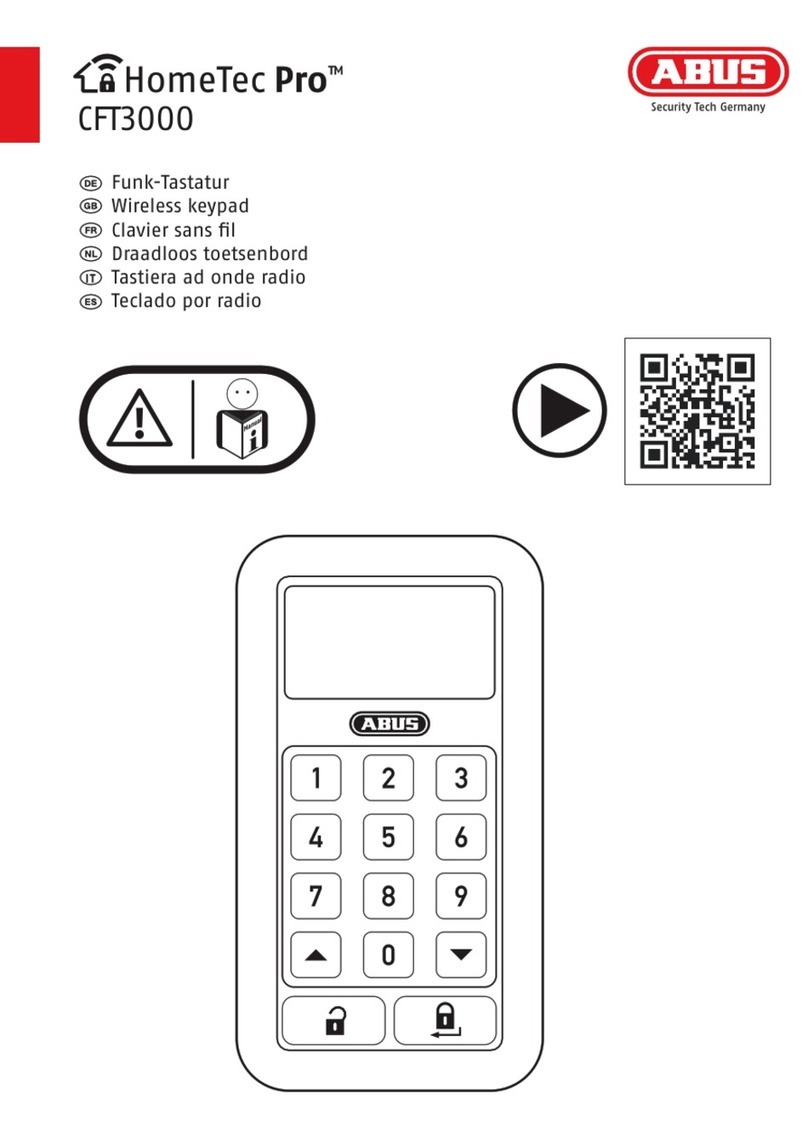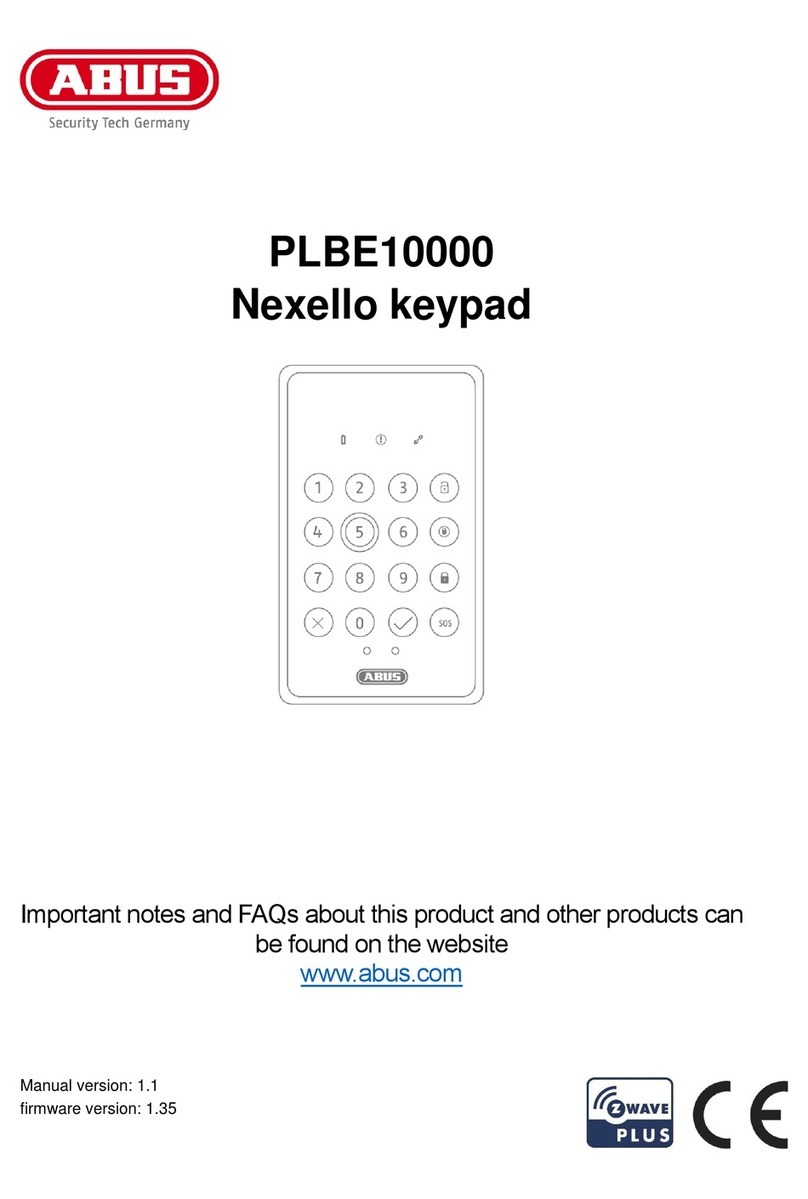6
Secvest Touch Front anschließen
Connect Secvest Touch Panel lid
Brancher le boîtier centrale de la Secvest Touch
Secvest Touch centrale aansluiten
Tilslut Secvest Touch central
Applicare la Fronte custodiaTouch Secvest
Battery
Strom wieder anschließen
Reihenfolge:
230V- oder 12V-Anschluss anschließen (1. oder 2.)
Akku anschließen (3.)
Reconnect to the power supply
Sequence:
Connect 230V or 12V connection (1. or 2.)
Connect battery (3.)
Rebrancher l‘alimentation
Séquence :
Brancher le raccord 230 V ou 12 V (1. ou 2.)
Brancher Batterie (3.)
Stroom weer aansluiten
Volgorde:
230V- of 12V-aansluiting aansluiten (1. of 2.)
Batterij aansluiten (3.)
Tilslut igen strømmen
Rækkefølge:
Tilslut 230V- eller 12V-tilslutning (1. eller 2.)
Tilslut Batteri (3.)
Collegare nuovamente alla rete elettrica.
In sequenza:
Collegare ad una porta da 230V o 12V(1. o 2.)
Collegare la Batteria (3.)
7
1x
1
2
1
4
7
*
2
5
8
0
3
6
9
#
Achtung! / Attention! / Attention ! / Let op! / Vigtigt! /
¡Atención! / Uwaga! / OBS! / Attenzione! 8
1.
2. 3.