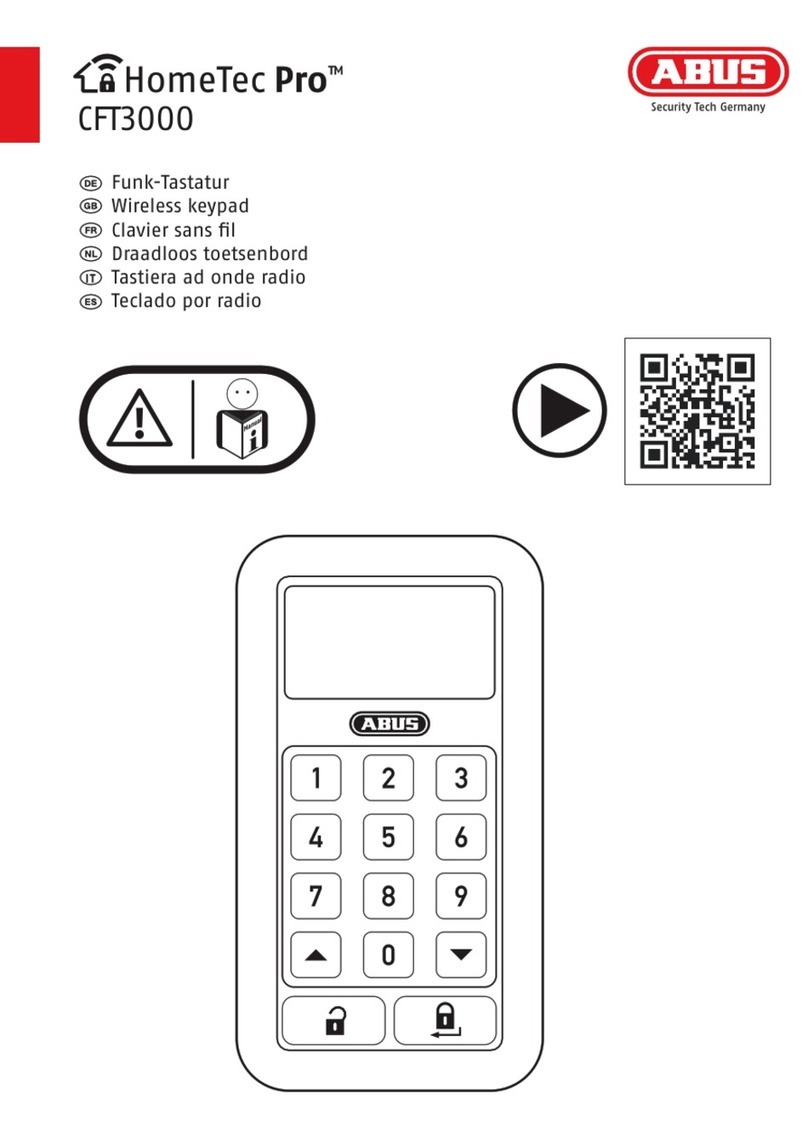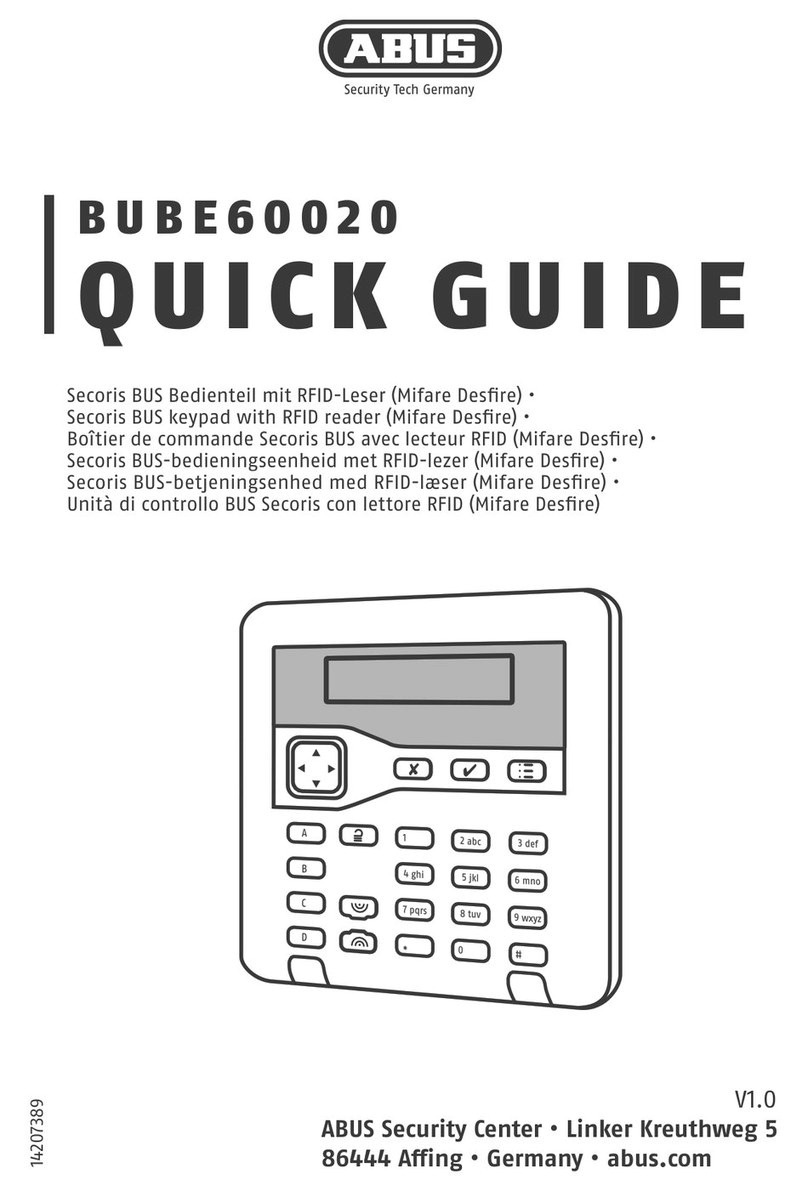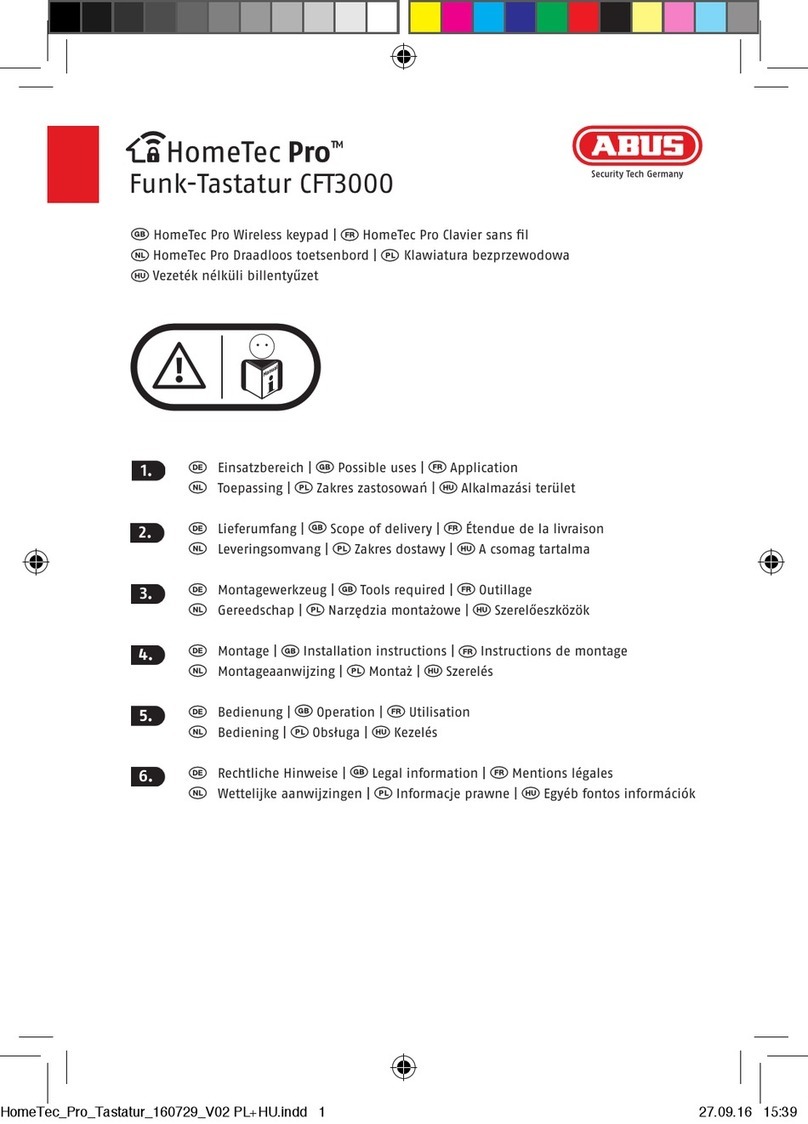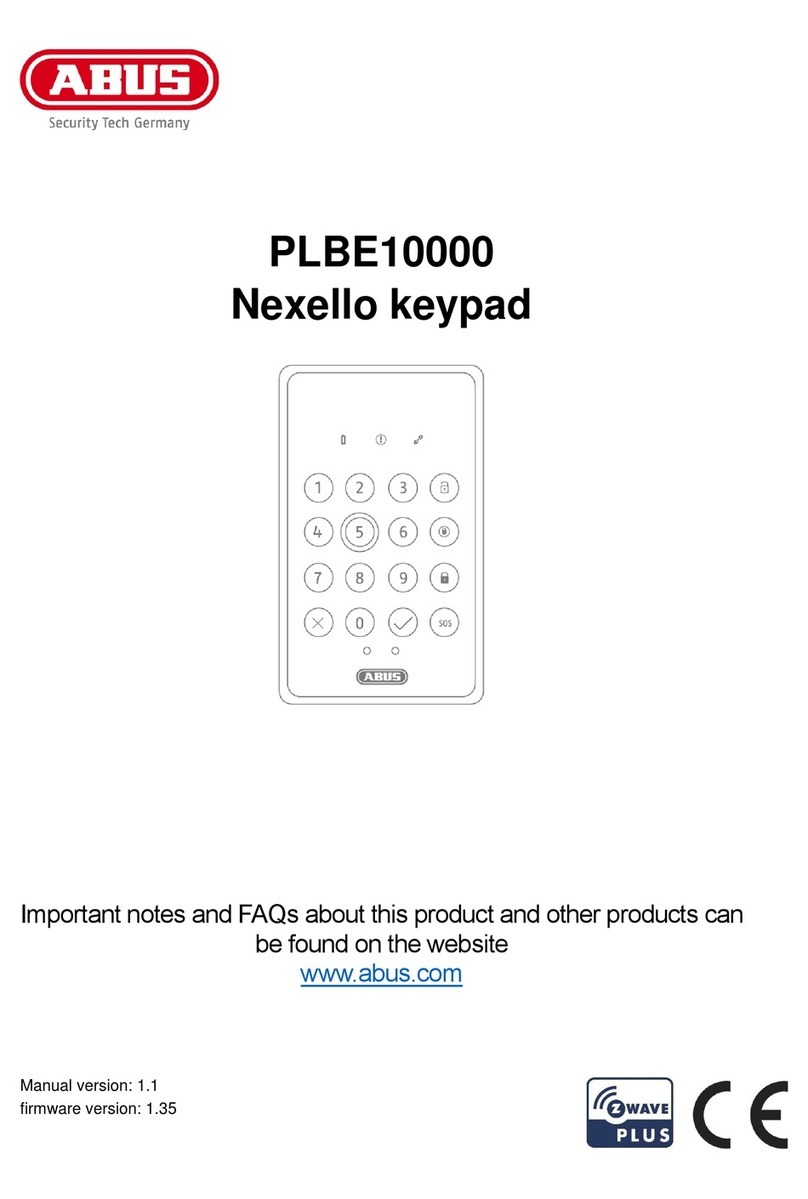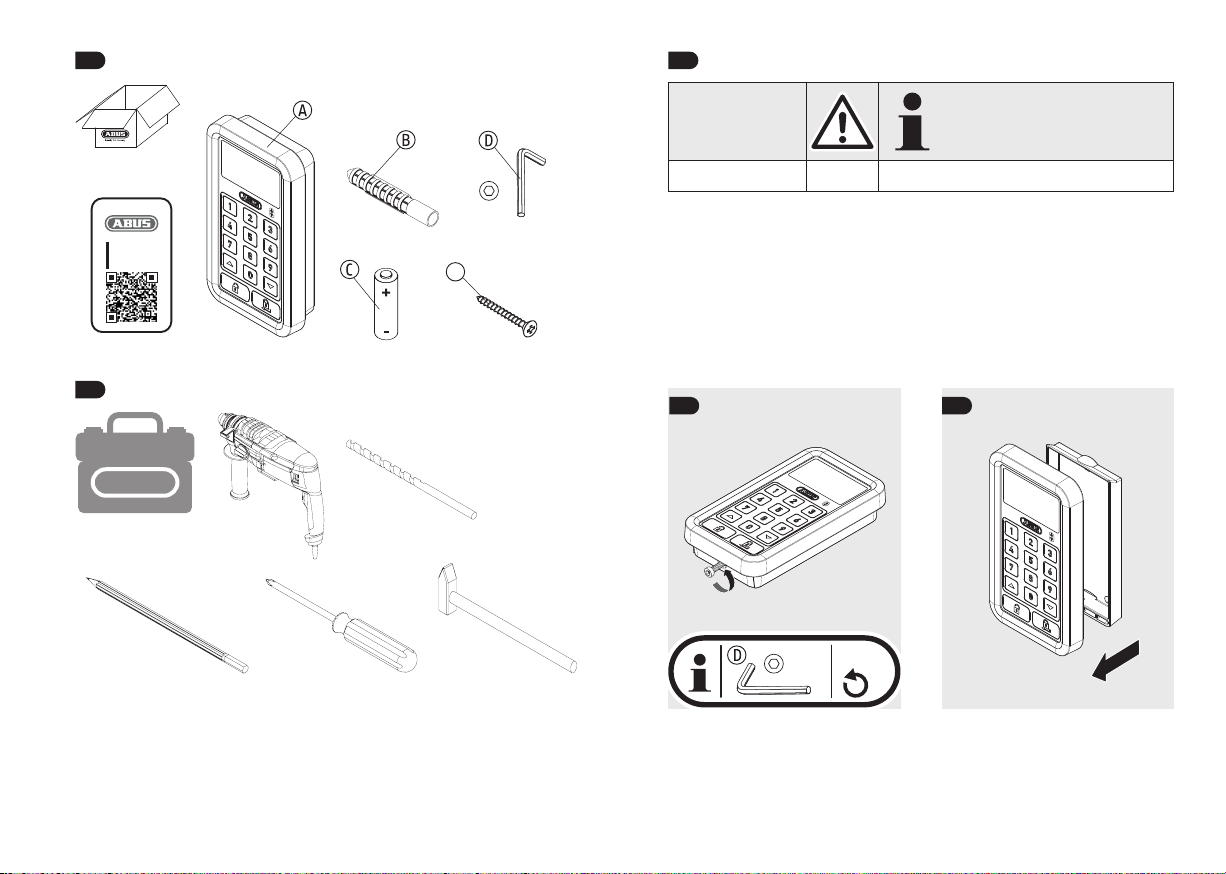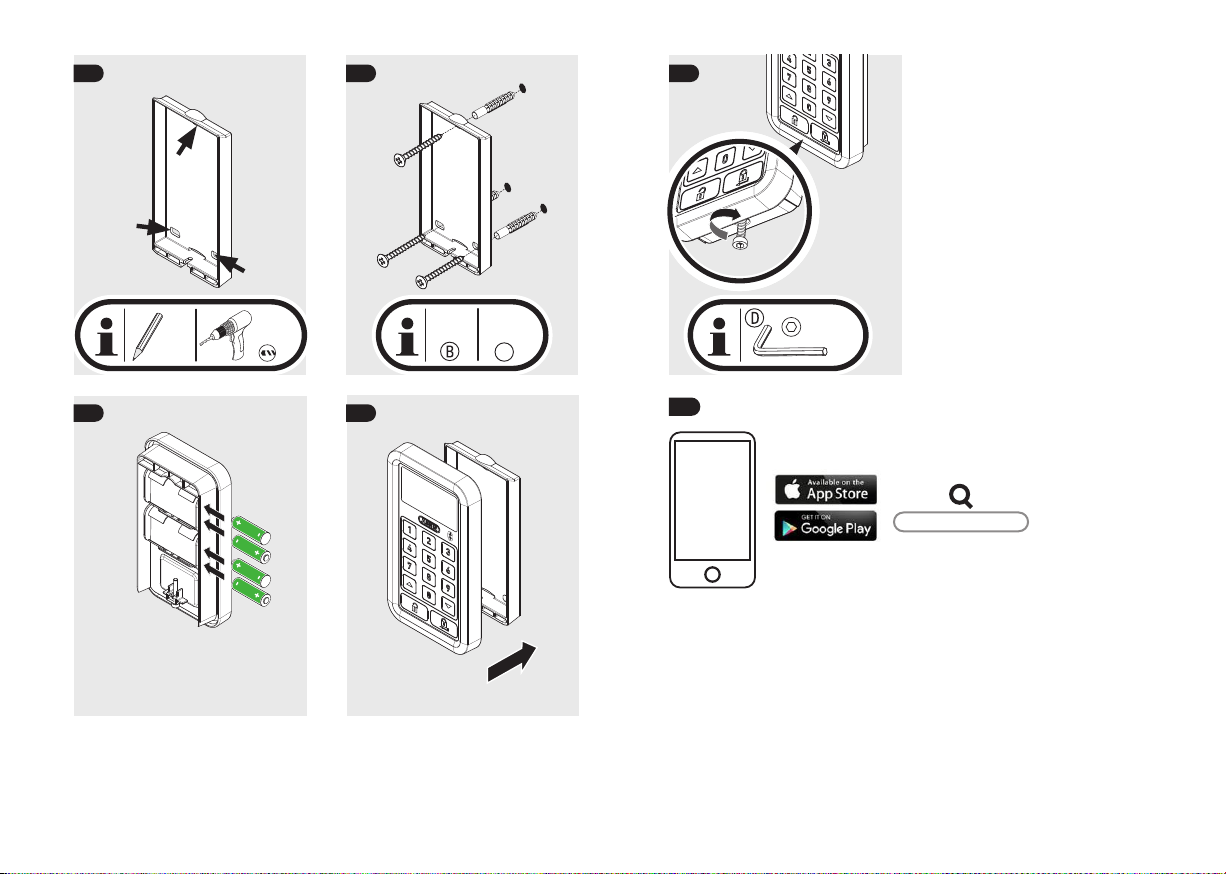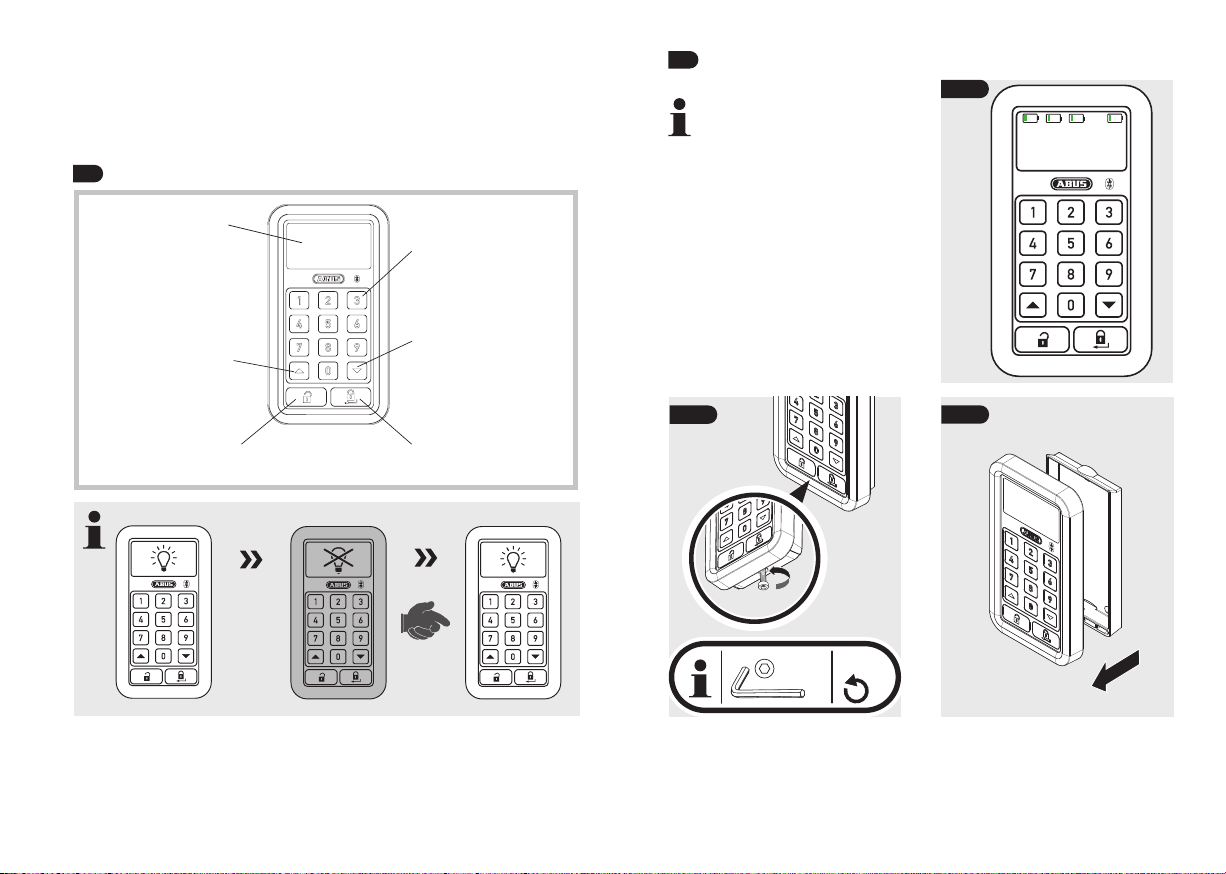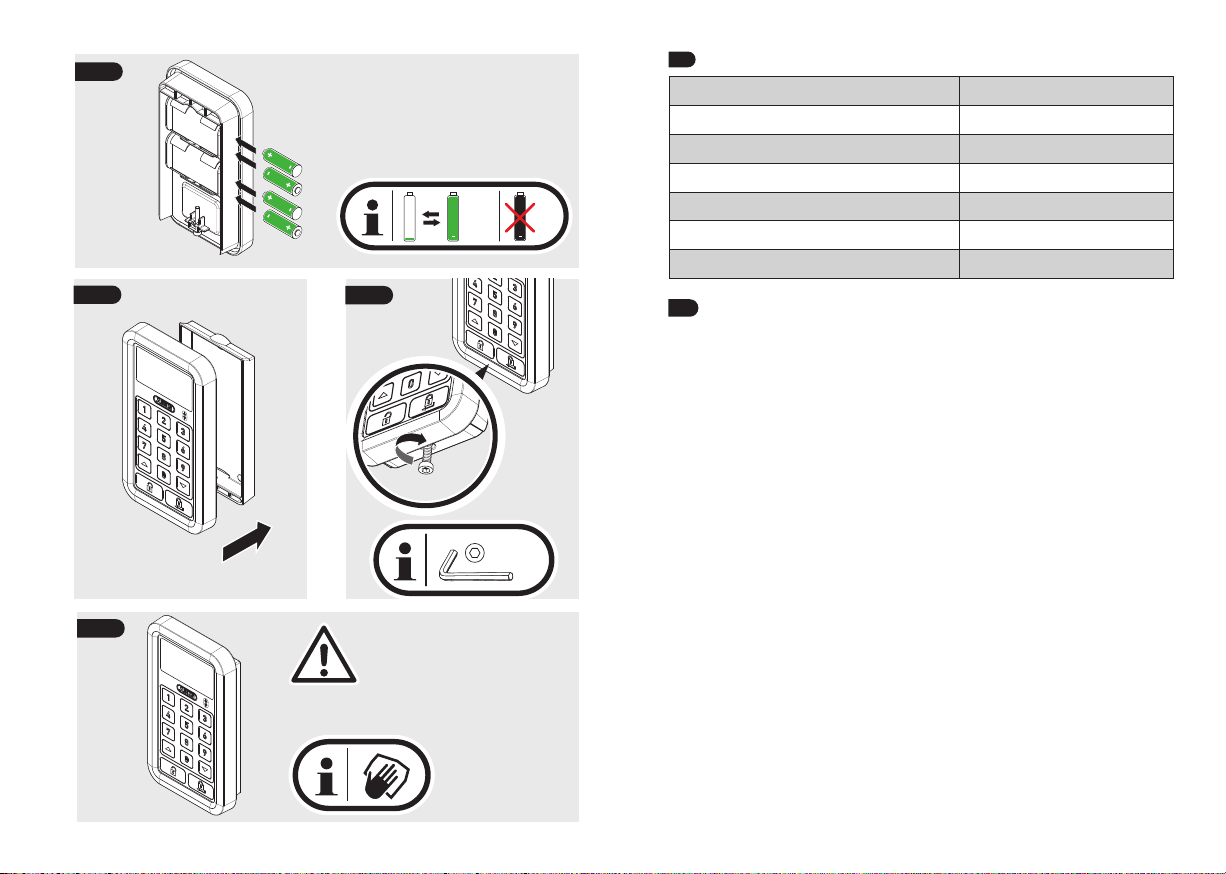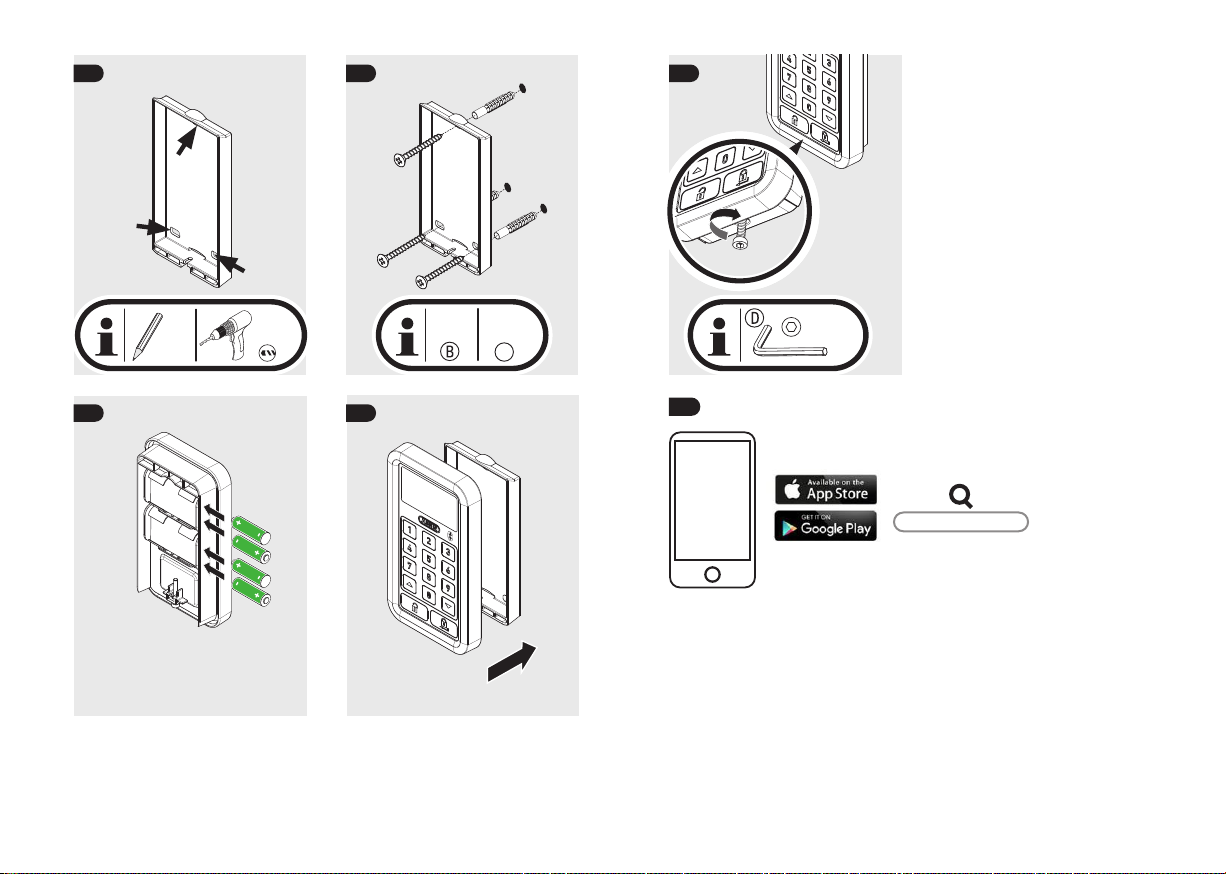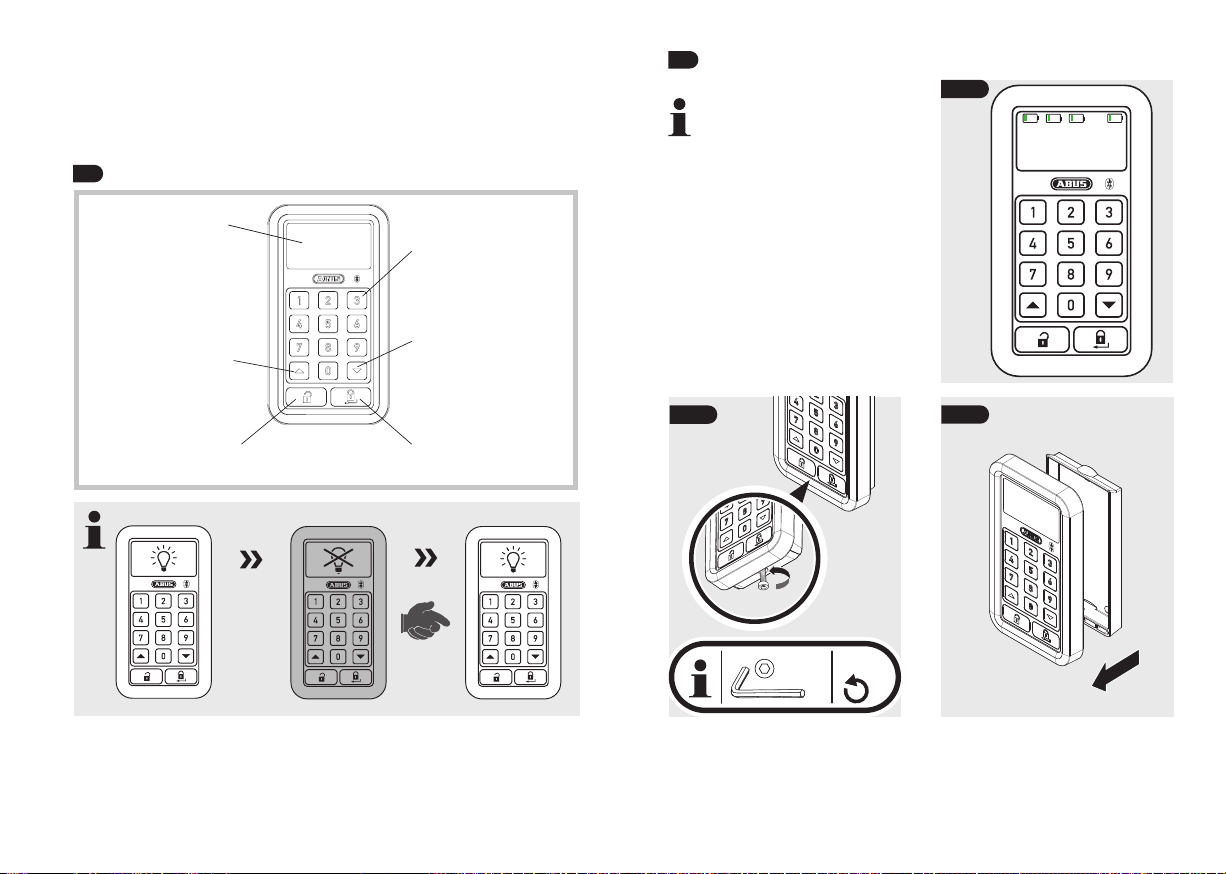12 13
Gewährleistung
-
-
hende Ansprüche sind ausdrücklich ausgeschlossen.
-
-
tung entstanden sind. Von der Gewährleistung ausgeschlossen sind
mitgelieferte Batterien. Bei Geltendmachung eines Gewährleistungs-
anspruchs ist dem zu beanstandenden Produkt der originale Kauf-
beizufügen.
Entsorgung
-
für Ihre Altgeräte erhalten Sie z.B. bei der örtlichen Gemeinde- bzw.
Stadtverwaltung, den örtlichen Müllentsorgungsunternehmen oder bei
Thank you for chosing this ABUS product!
Please read this guide carefully before installation and use. Keep these
instructions and provide all users with instruction on how to use it.
Content
Battery instructions .........................................................
Possible uses and important information
The actuator can be operated with either a smartphone (Bluetooth® and
components.
The keypad serves as an alternative to using a smartphone.
The keypad is dust-proof and splash-proof (IP54 rating) with extremely
high UV resistance.
status at the time of printing. The printed manual may be outdated at
the time of the product’s entry into service due to updates and further
developments.
and enter
„CFT3100
version of the installation and operating instructions on the product page
under the „Downloads“ column.
1.
1.