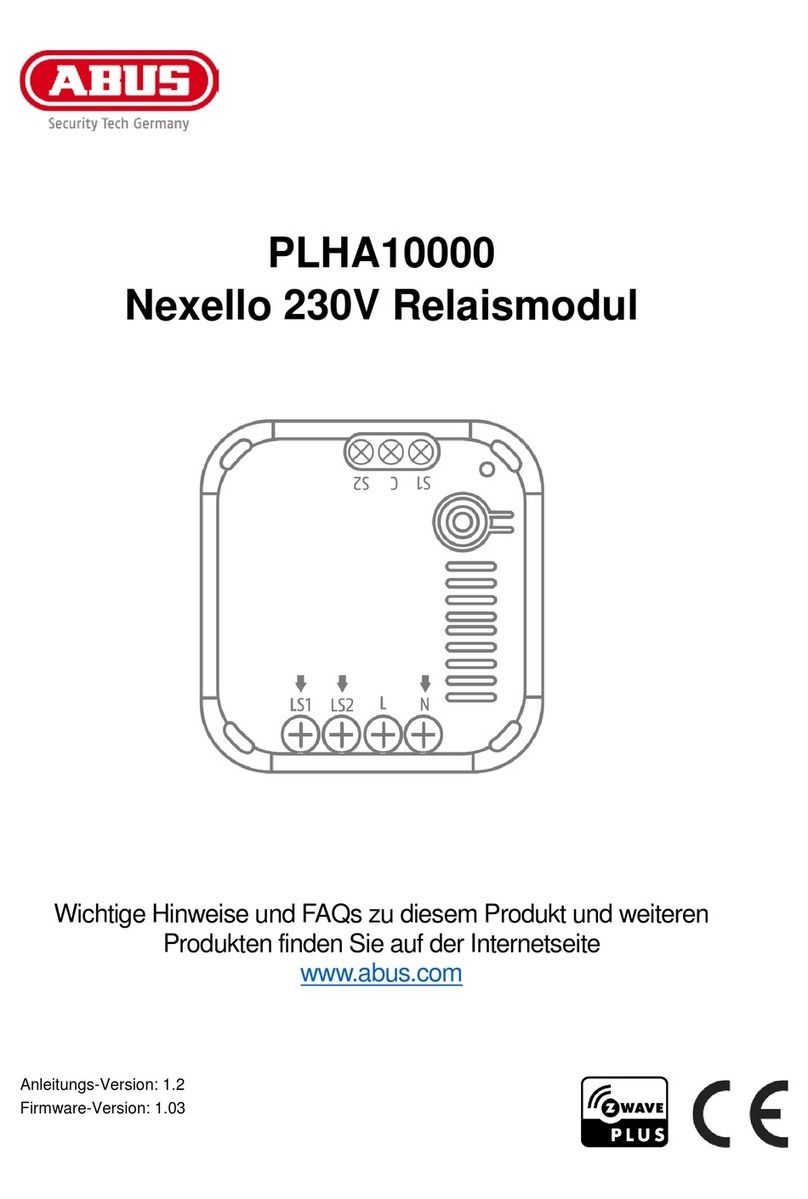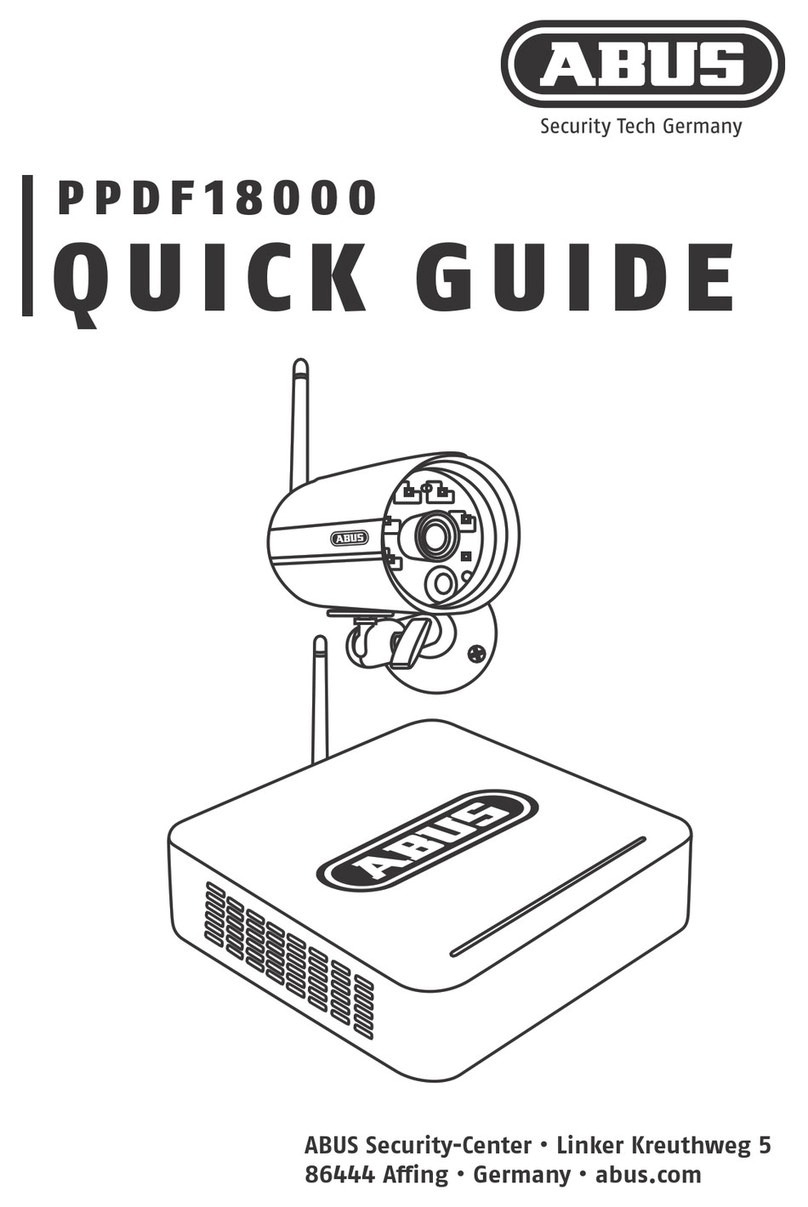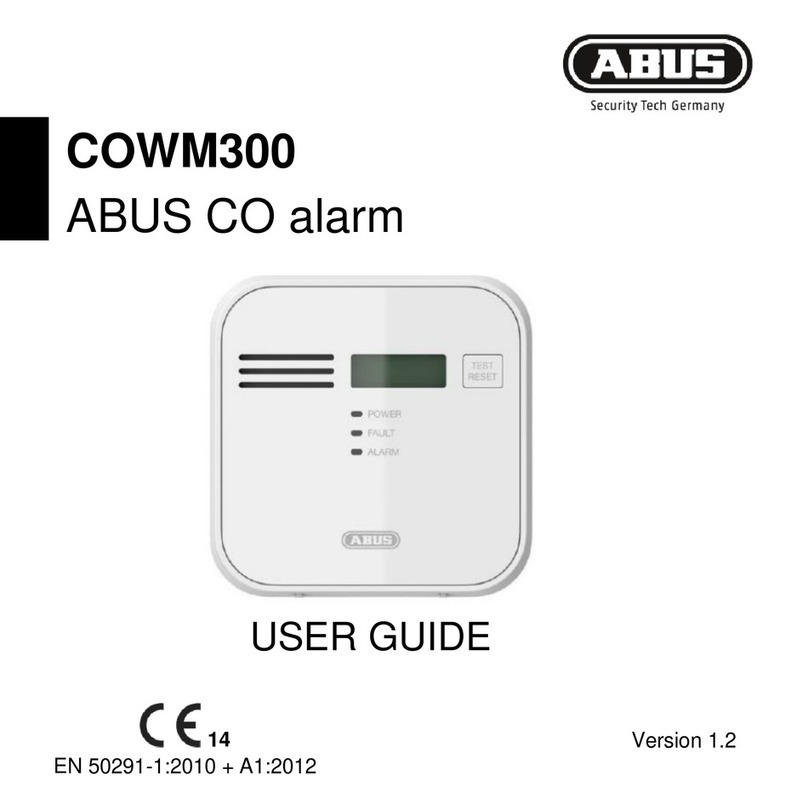Contents
4
Add wireless control panel........................................................................................................................................51
External Sirens .........................................................................................................................................................53
Info module/indoor siren...........................................................................................................................................55
WUM (Wireless Universal Module)...........................................................................................................................56
Door locks.................................................................................................................................................................58
RF repeater...............................................................................................................................................................59
Outputs...........................................................................................................................................................................62
Radio Outputs...........................................................................................................................................................62
Wired Outputs...........................................................................................................................................................63
Partitions........................................................................................................................................................................71
Configure partitions........................................................................................................................................................72
Complete arming ......................................................................................................................................................72
Configure partitions........................................................................................................................................................79
Part Set.....................................................................................................................................................................79
Configure partitions........................................................................................................................................................87
Deactivated...............................................................................................................................................................87
Configure partitions........................................................................................................................................................90
Panic response:........................................................................................................................................................90
System...........................................................................................................................................................................92
General.....................................................................................................................................................................92
Installer details..........................................................................................................................................................97
User access..............................................................................................................................................................98
User reset ...............................................................................................................................................................102
Confirmation ...........................................................................................................................................................103
Hardware ................................................................................................................................................................105
Security settings .....................................................................................................................................................107
Backup/restore........................................................................................................................................................114
Panel upgrade ........................................................................................................................................................115
Communication............................................................................................................................................................116
Network...................................................................................................................................................................116
Email setup.............................................................................................................................................................118
VoIP dialler setup....................................................................................................................................................119
ARC reporting.........................................................................................................................................................121
ARC Reporting, Phone Book..................................................................................................................................122
ARC Reporting, Account Numbers.........................................................................................................................123
ARC Reporting, Fast Fmt Channels (for "Fast Format" protocol only)...................................................................124
ARC Reporting, CID/SIA Triggers (for all protocols EXCEPT "Fast Format")........................................................125
ARC Reporting, More .............................................................................................................................................126
Nursing emergency call..........................................................................................................................................129
Social Care, Phone Book........................................................................................................................................130
Social Care, Account Numbers ..............................................................................................................................131
Voice dialler ............................................................................................................................................................132
Speech Dialler, Triggers.........................................................................................................................................134
Speech Dialler, Destinations ..................................................................................................................................135
SMS........................................................................................................................................................................136
SMS, Triggers.........................................................................................................................................................137
SMS, Destinations ..................................................................................................................................................138
SMS, Destinations, Message .................................................................................................................................139
SMS, Destinations, Message, Telephone Recipients ............................................................................................140
SMS, Messages......................................................................................................................................................141
SMS, PSTN SMS....................................................................................................................................................142
Email.......................................................................................................................................................................144
Email, Triggers........................................................................................................................................................145
Email, Destinations.................................................................................................................................................146
Email, Messages ....................................................................................................................................................147
Communication options..........................................................................................................................................148
Contacts..................................................................................................................................................................151