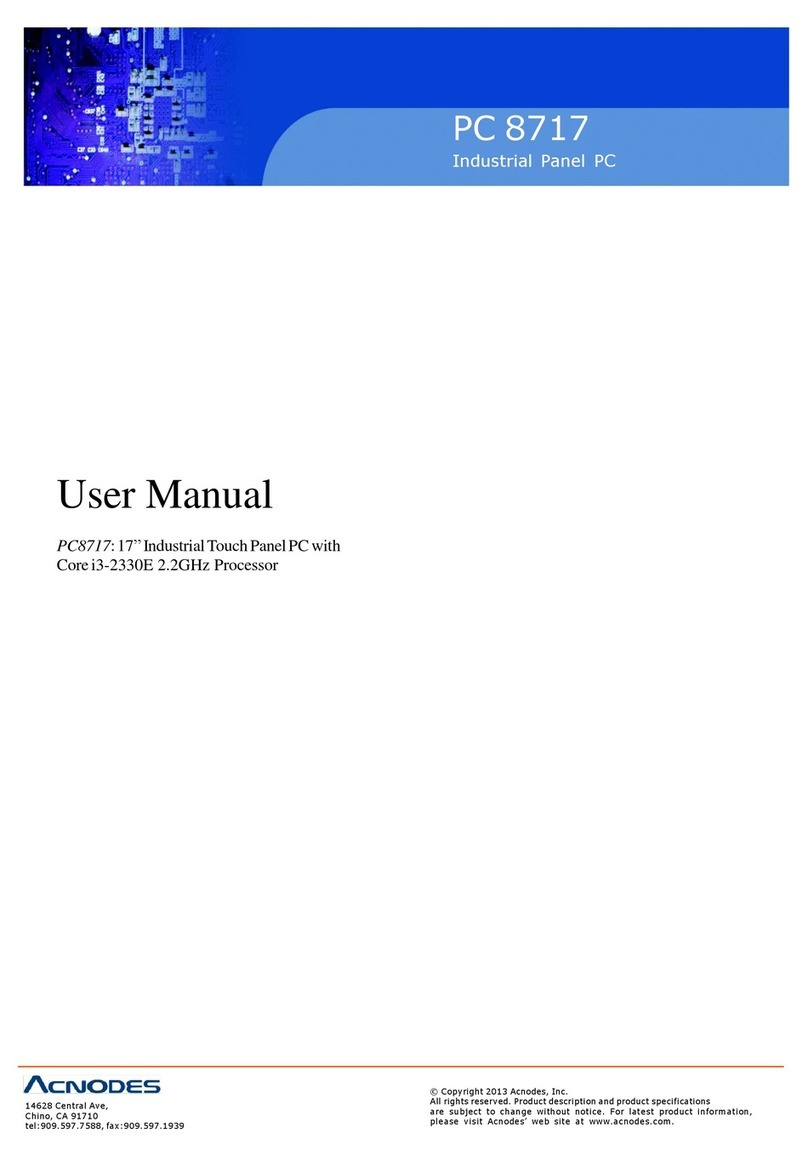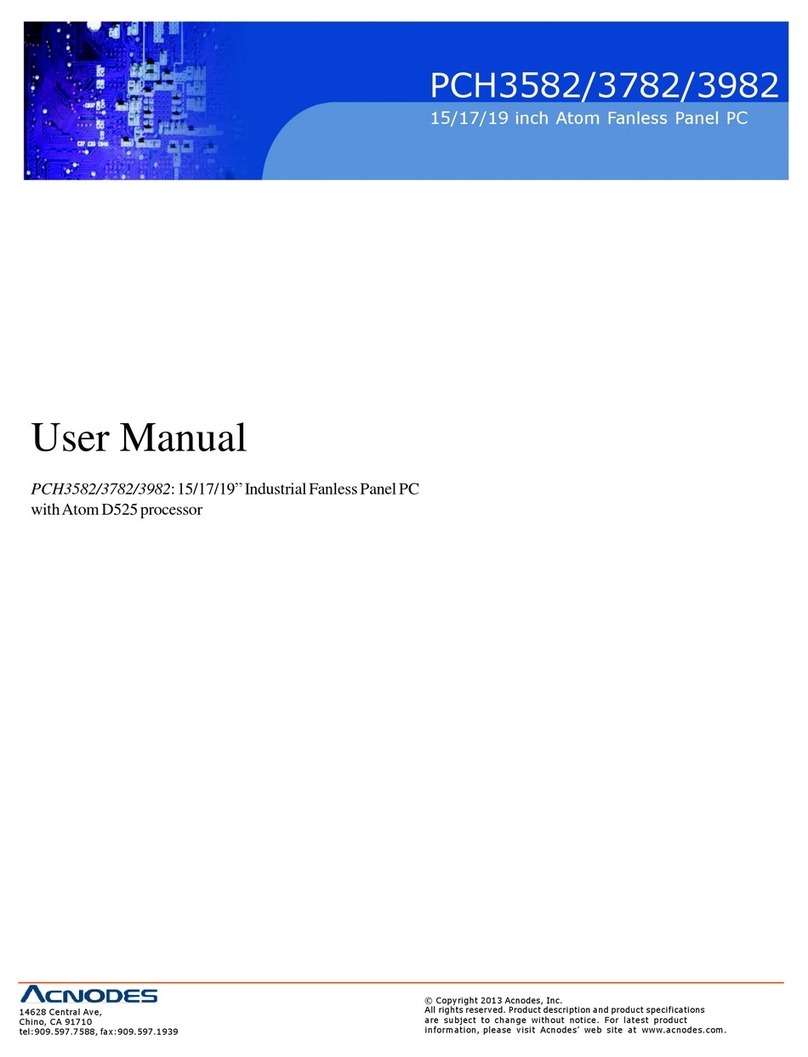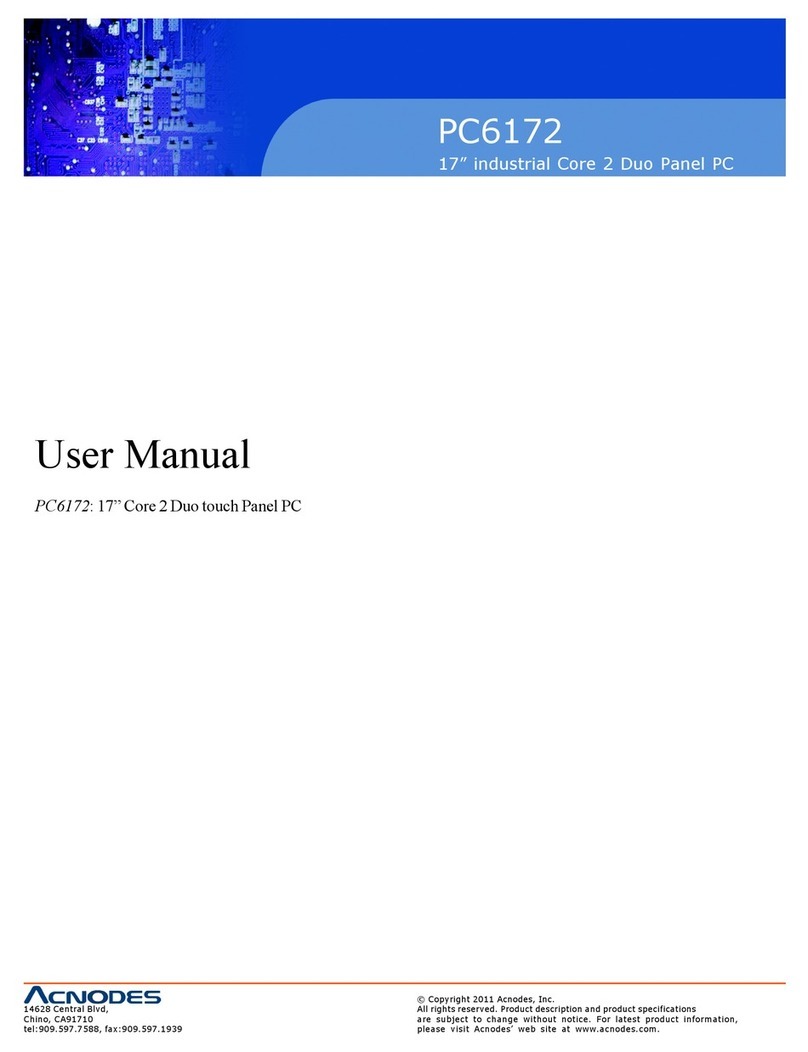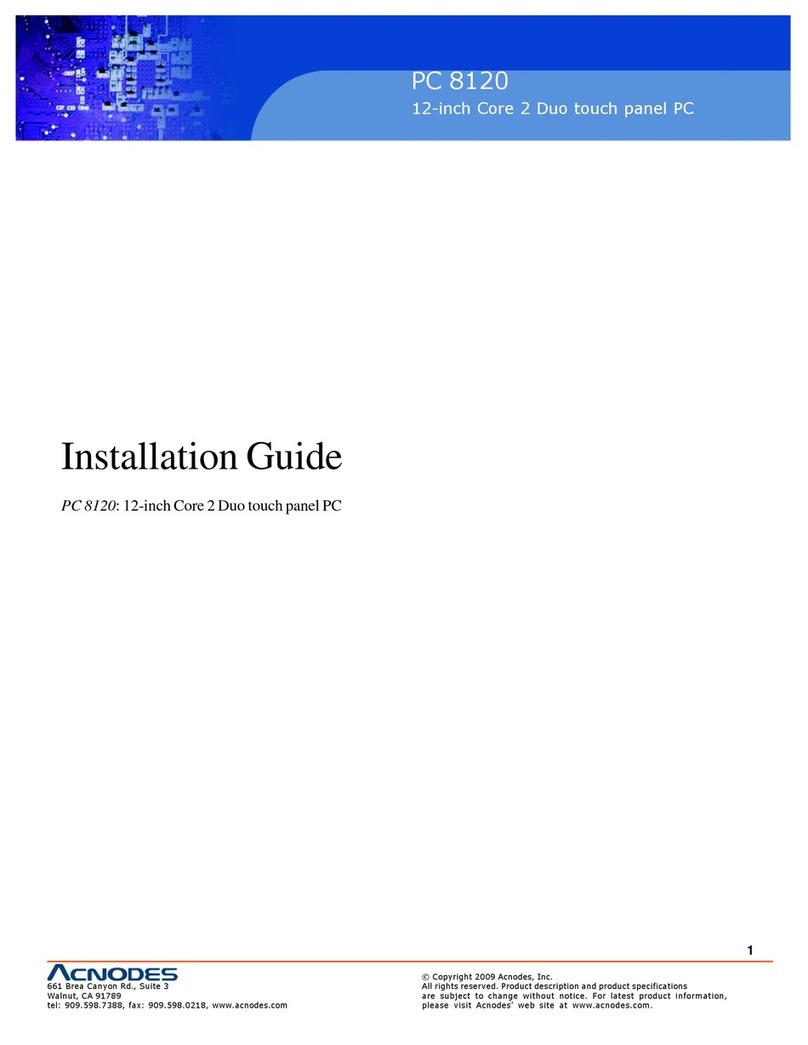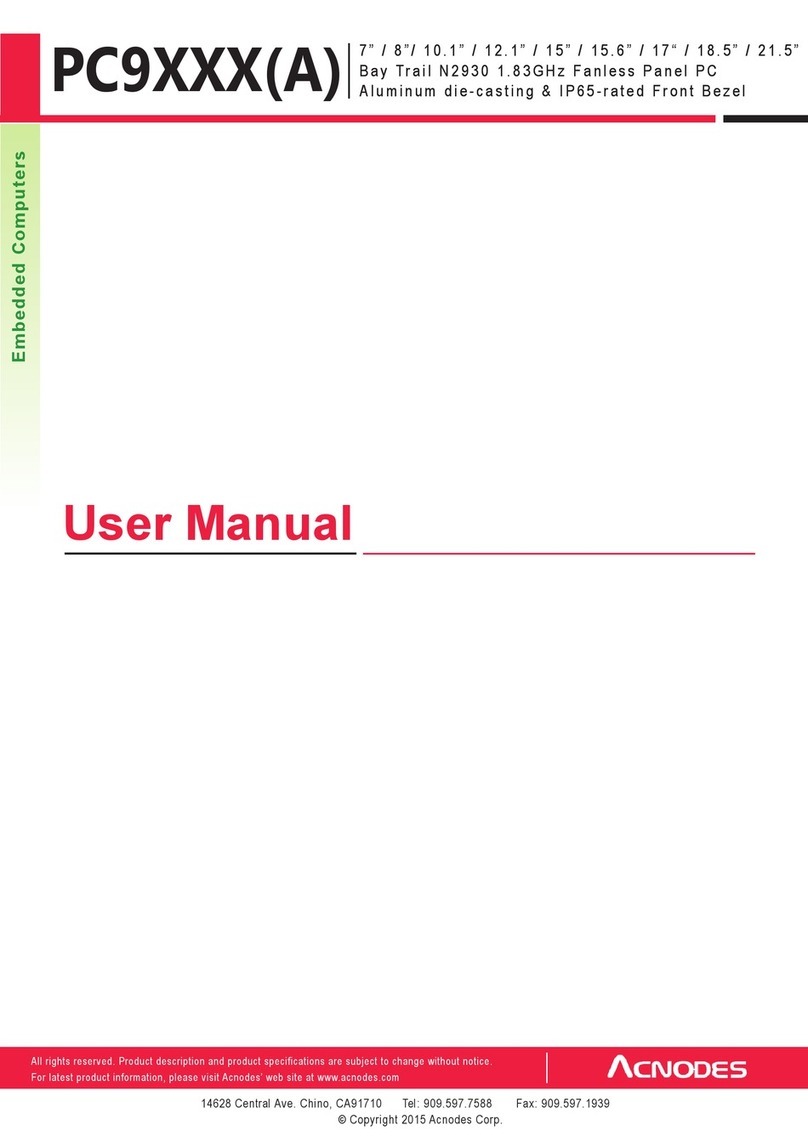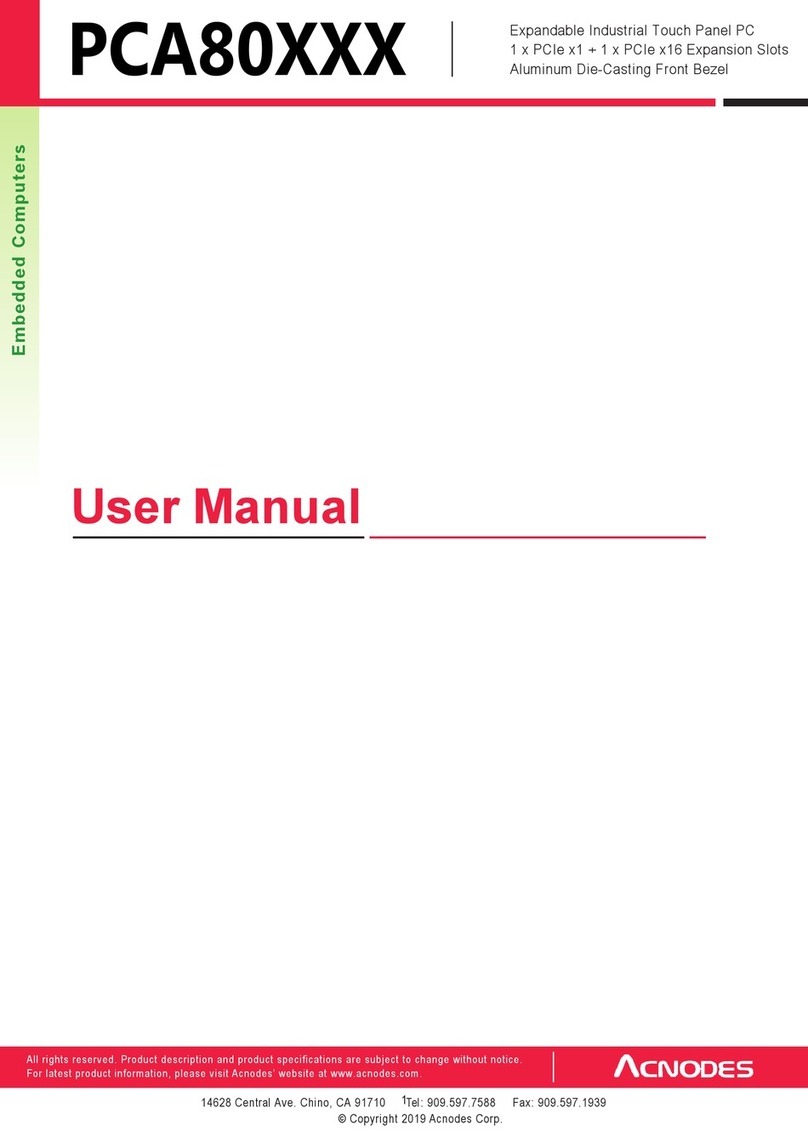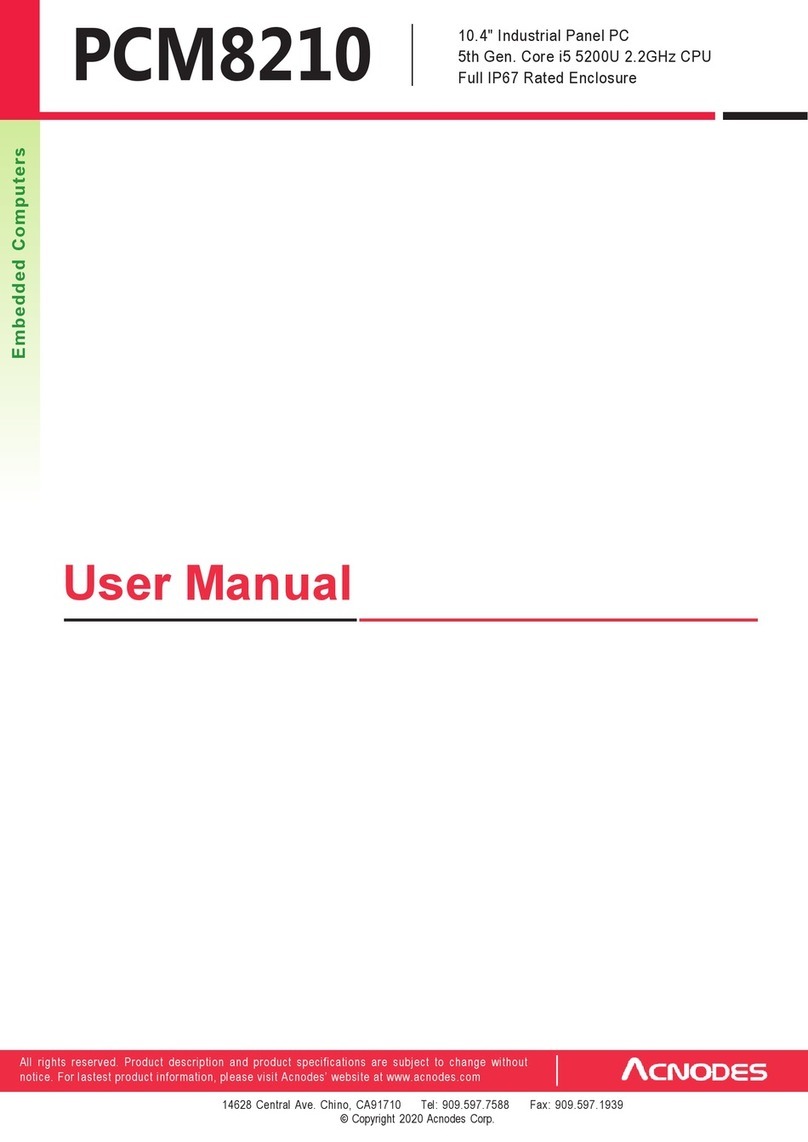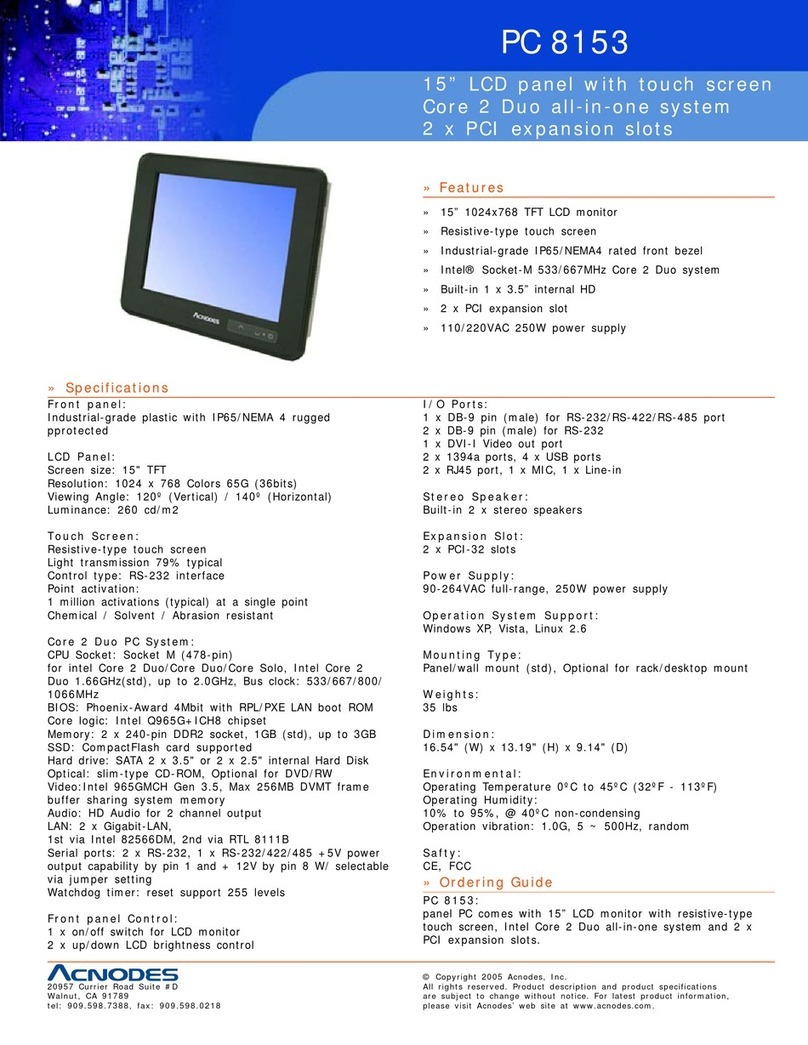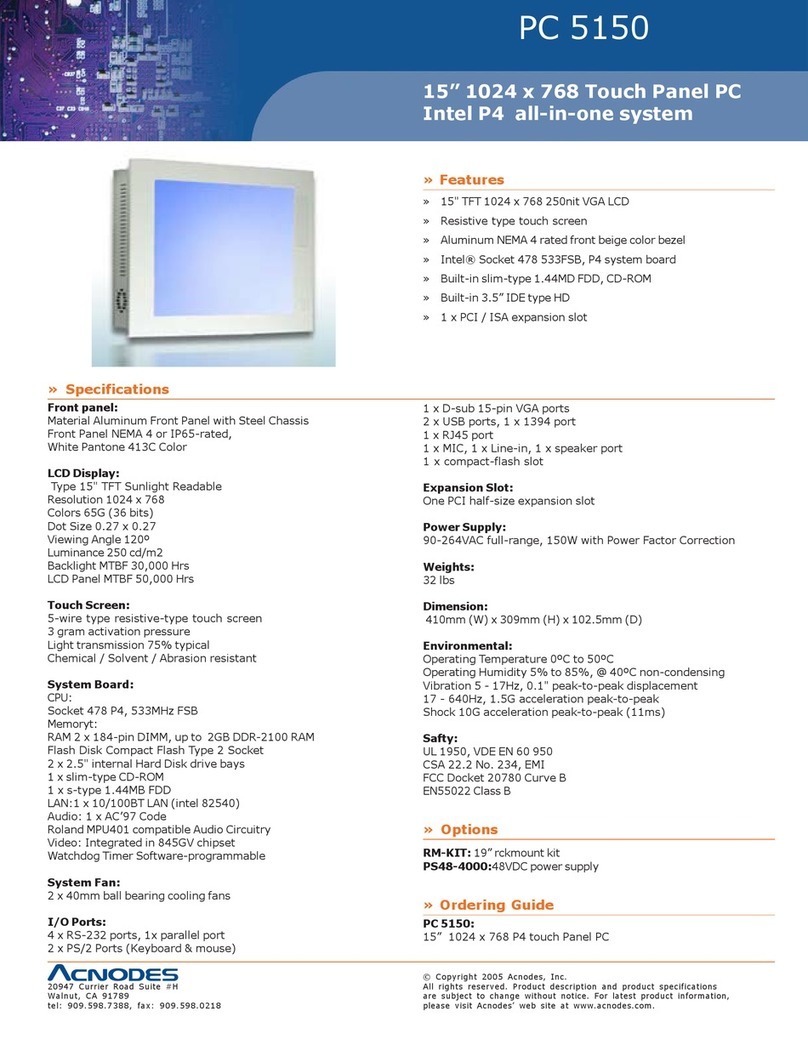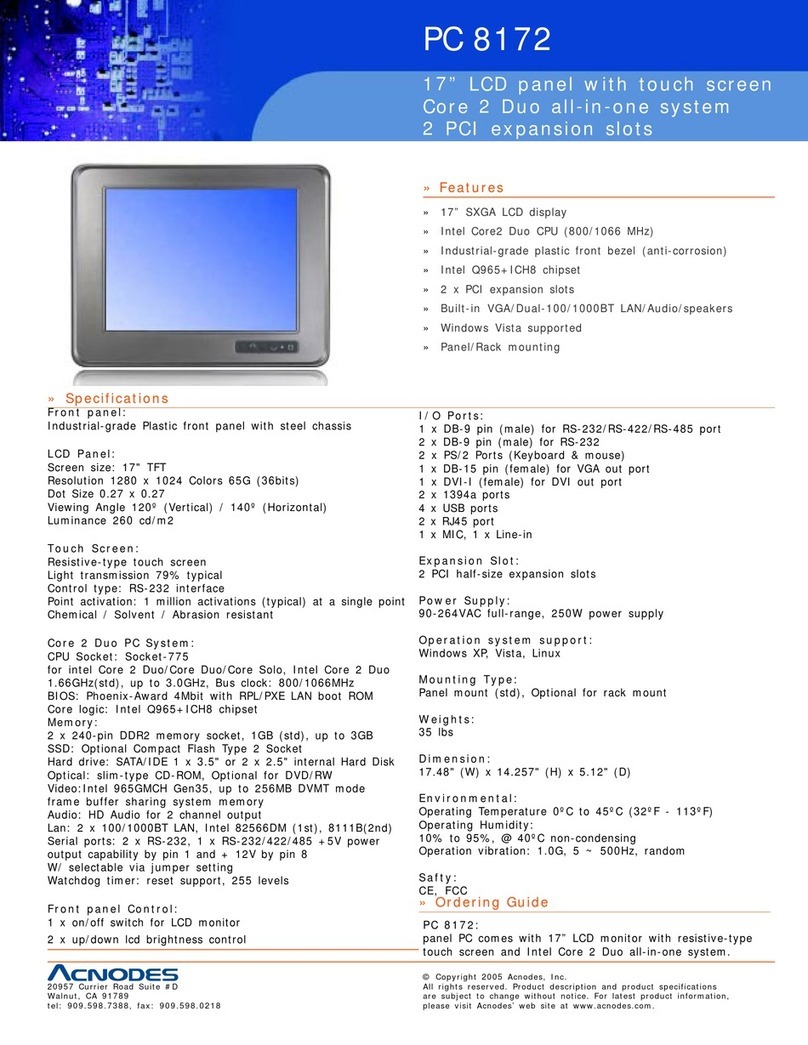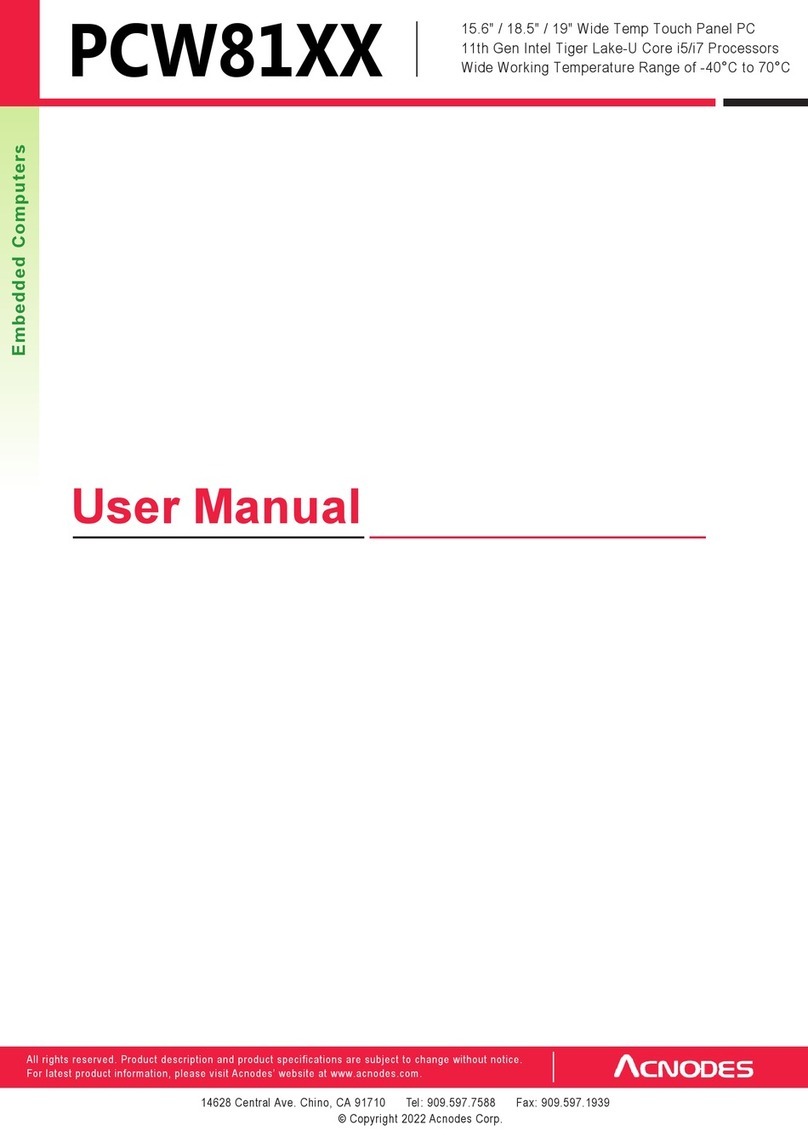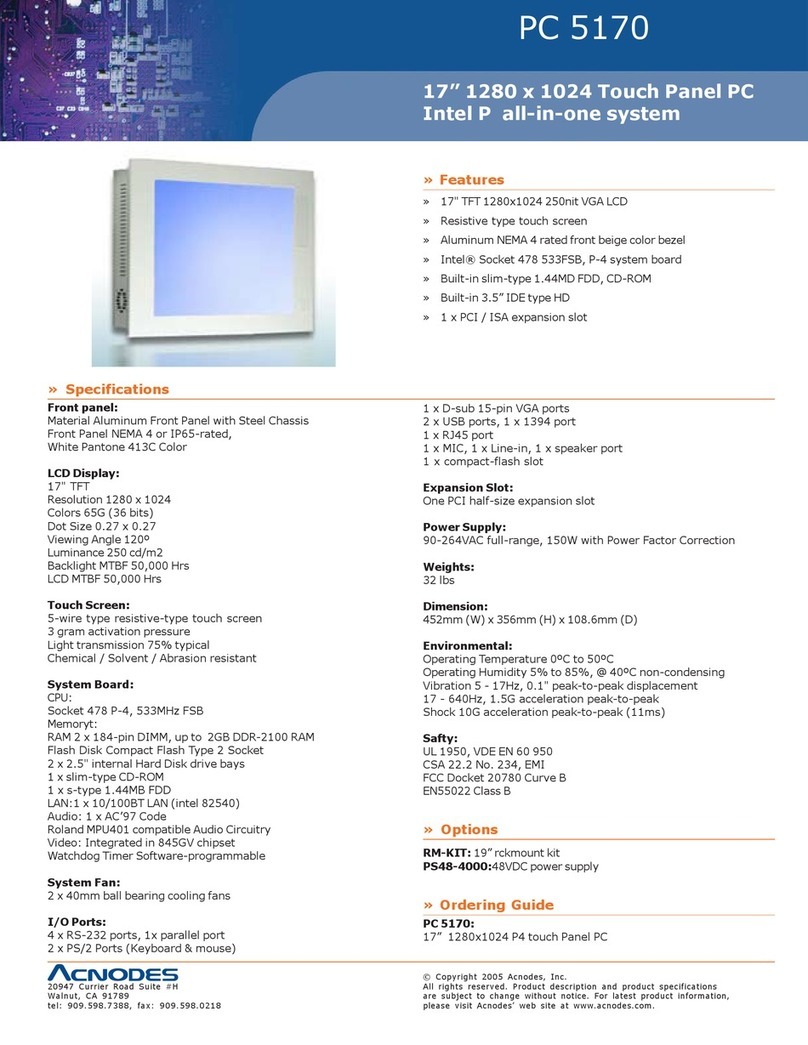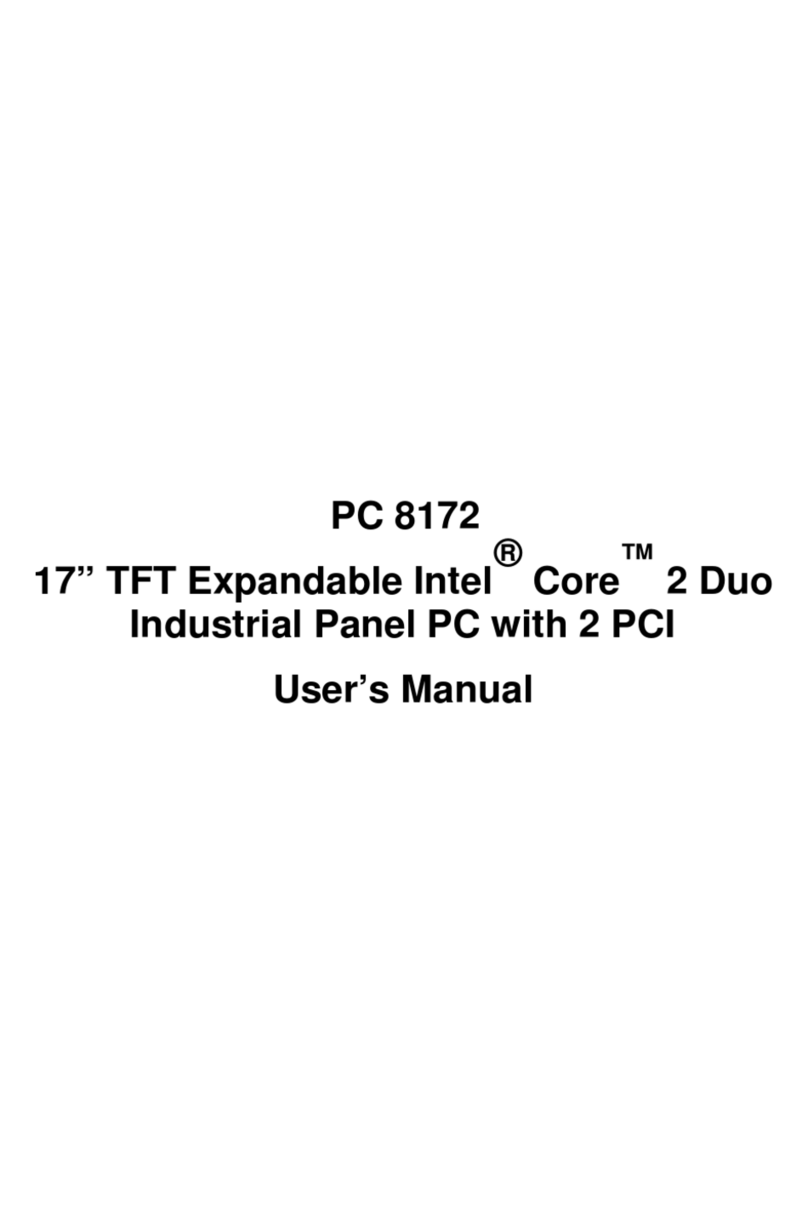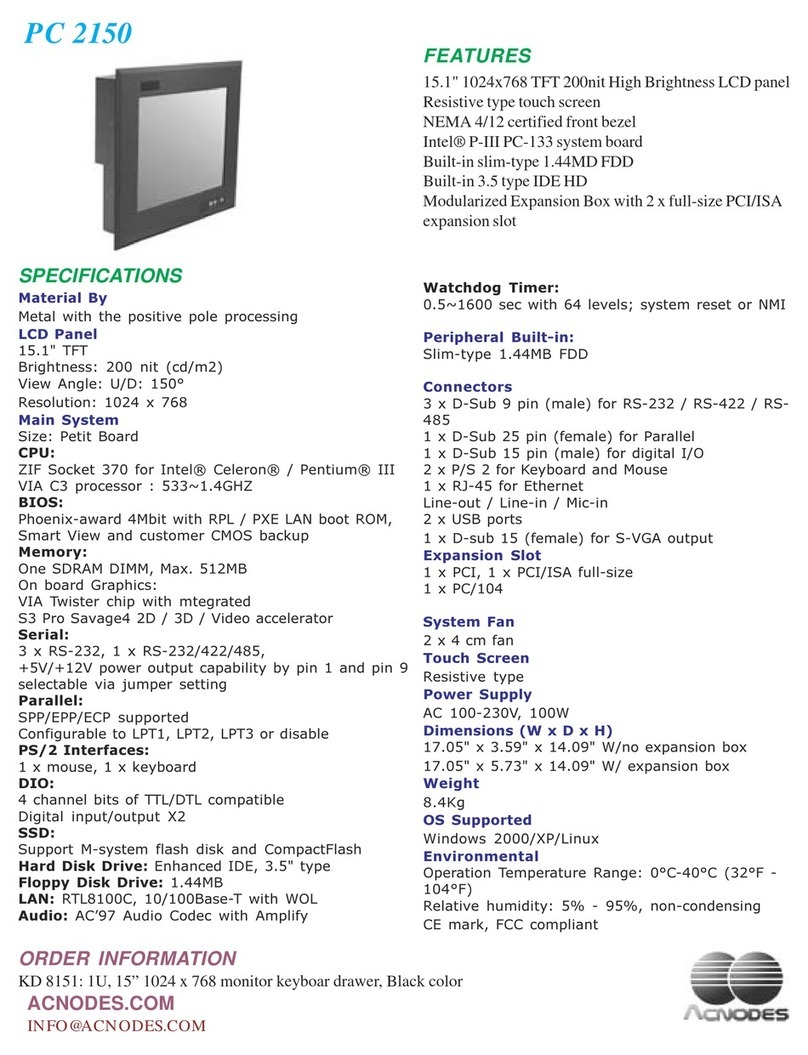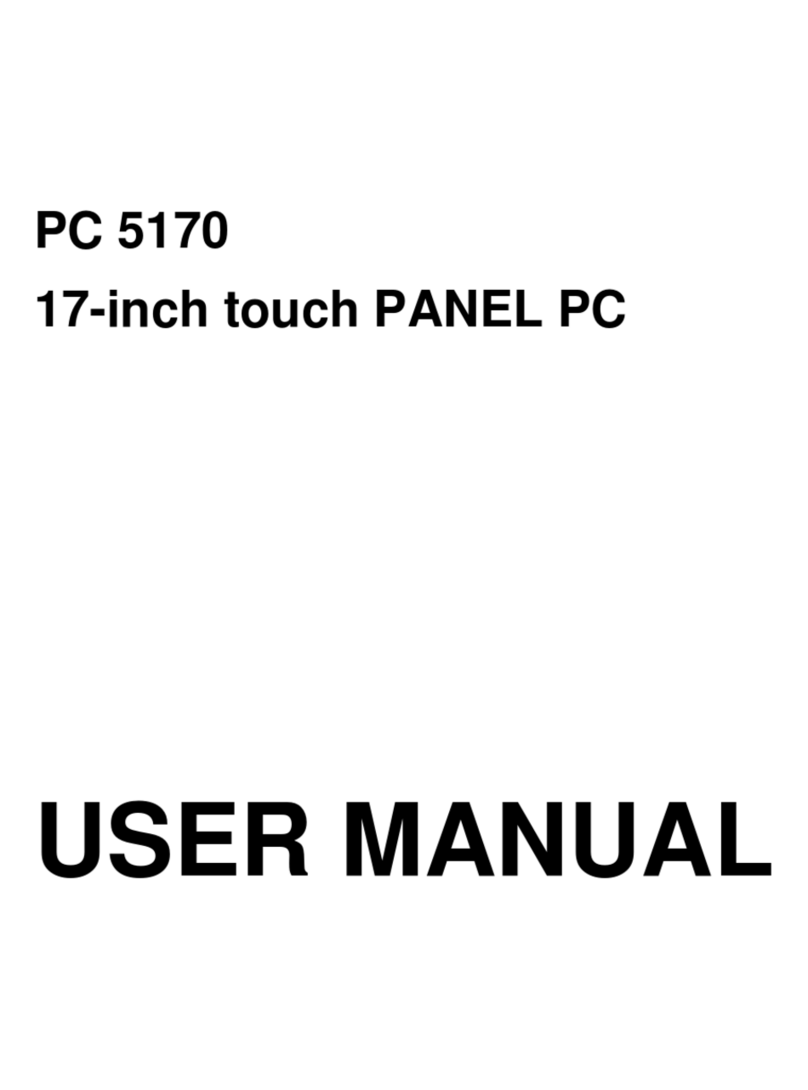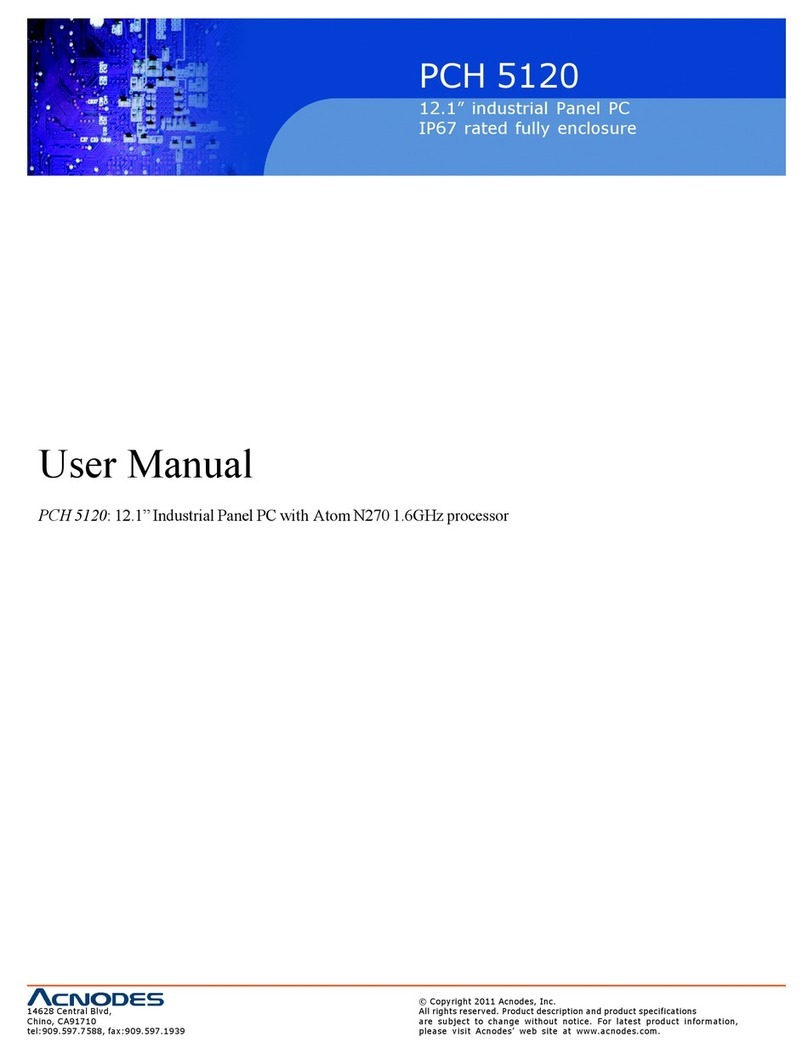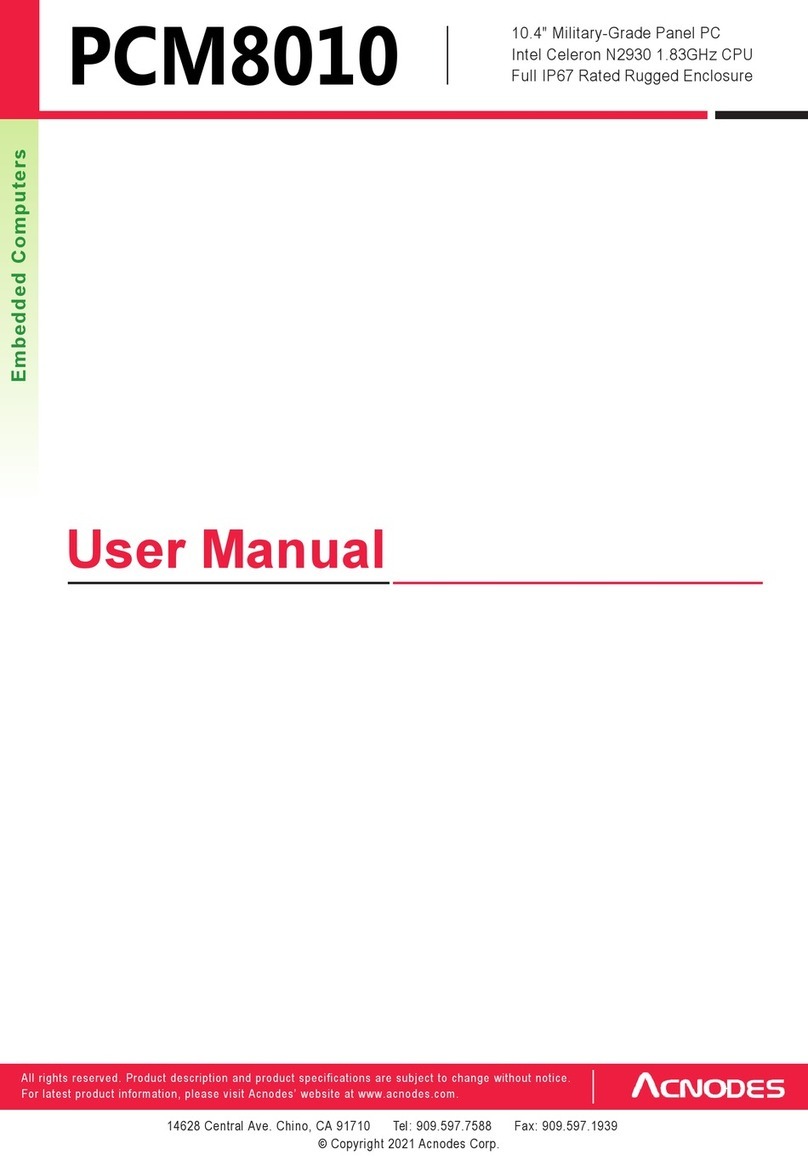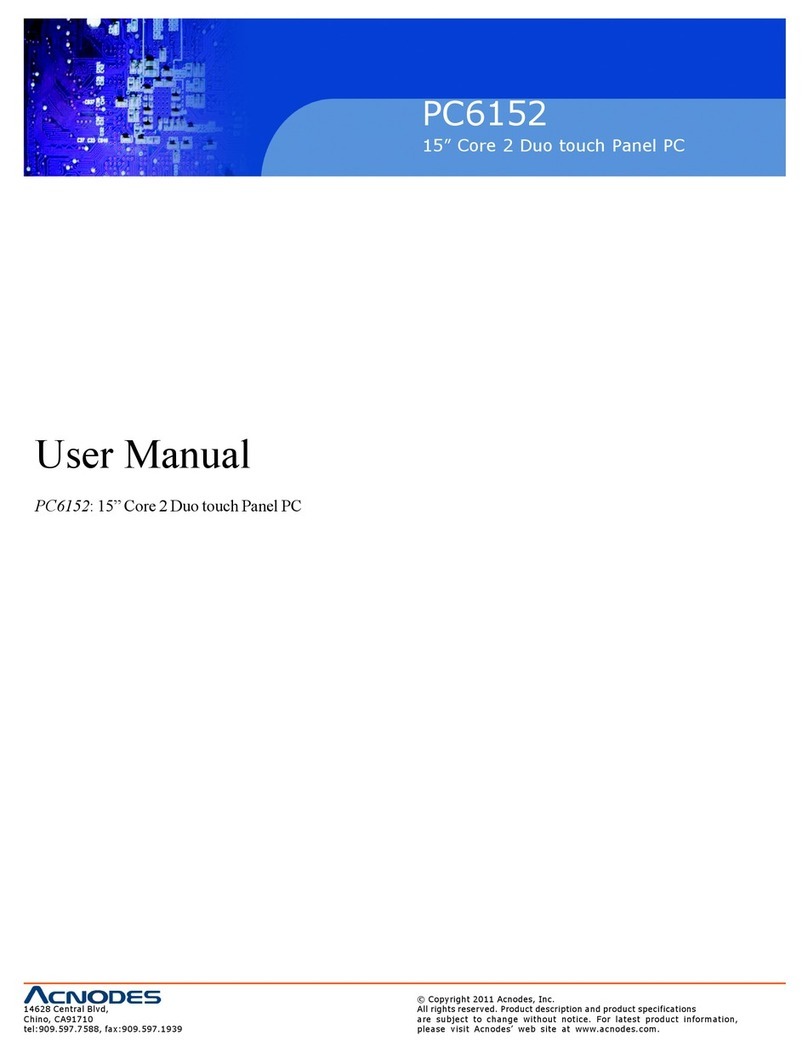Table of Contents
Disclaimers ........................................................................................ii
Safety Precautions ..............................................................................iii
Chapter 1 Introduction .........................................................................1
1.1 General Description .....................................................................1
1.2 Specifications .............................................................................2
1.3 Dimensions and Outliners .............................................................4
1.4 I/O Outlets ................................................................................5
1.5 Packing List ...............................................................................6
Chapter 2 Hardware and Installation.....................................................7
2.1 CF card Installation ......................................................................8
2.2 Open back cover ...........................................................................9
2.3 Serial Ports Interface ...................................................................11
2.3.1 COM1&COM2 Connector ................................................................11
2.4 Ethernet ....................................................................................12
2.5 Mounting:Panel/ Wall/ Desktop/ VESA.............................................13
2.5.1 VESA-ARM/Wall-Mount ...................................................................13
2.5.2 Panel-mount Kit Assembly ..............................................................13
2.6 HDD Installation..........................................................................14
2.7 DRAM Installation........................................................................16
2.8 Wireless LAN Card Installation ......................................................18
2.9 Power ........................................................................................20
Chapter 3 AMI BIOS Setup Utility .........................................................21
3.1 Starting ......................................................................................21
3.2 Navigation Keys ...........................................................................21
3.3 Main Menu ..................................................................................22
3.4 Advanced Menu ............................................................................23
3.5 Chipset Menu ...............................................................................30
3.6 Boot Menu ...................................................................................32
3.7 Security Menu ..............................................................................33
3.8 Save & Exit Menu .........................................................................34
Chapter 4 Drivers Installation .............................................................37
4.1 System ......................................................................................37
4.2 Touch Screen ..............................................................................37
4.3 Embedded O.S ............................................................................37