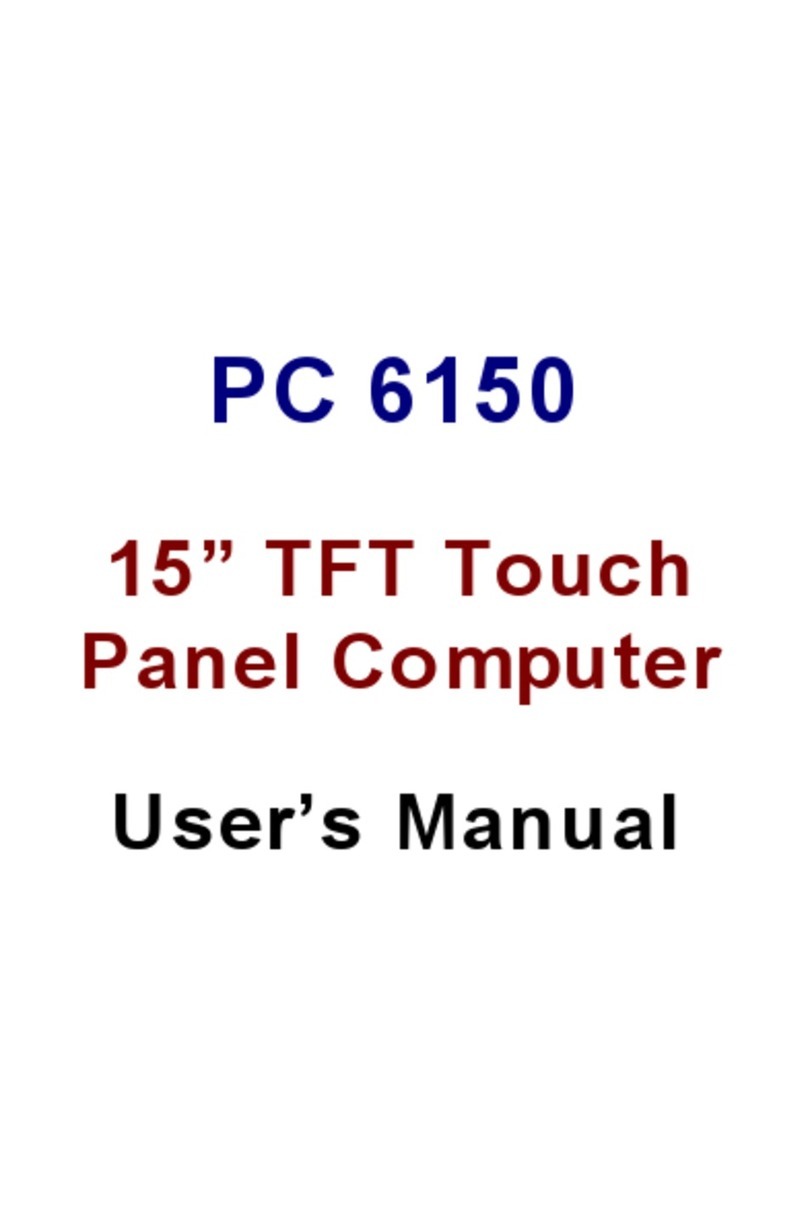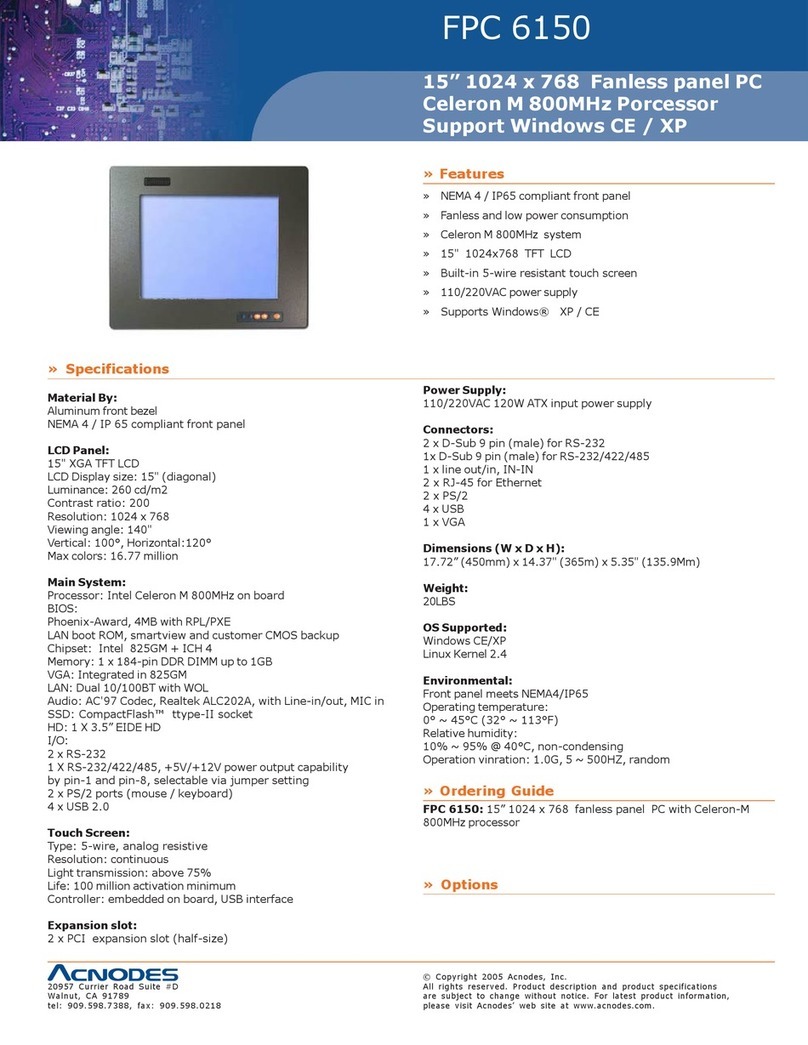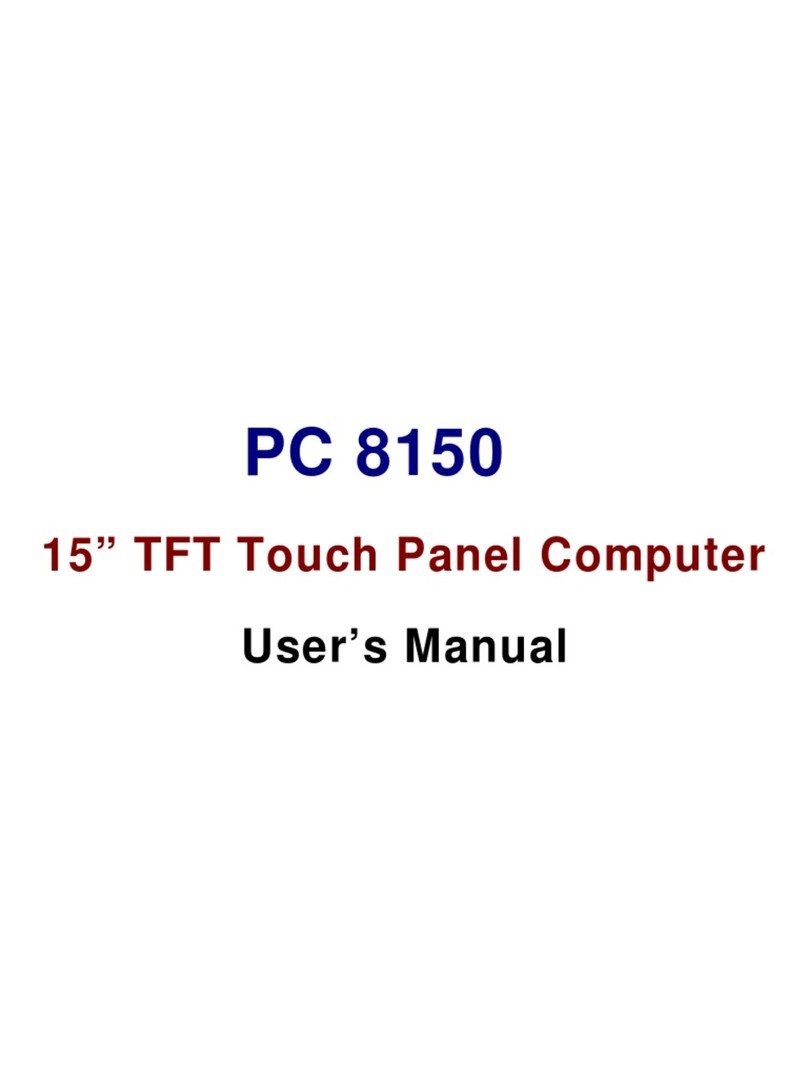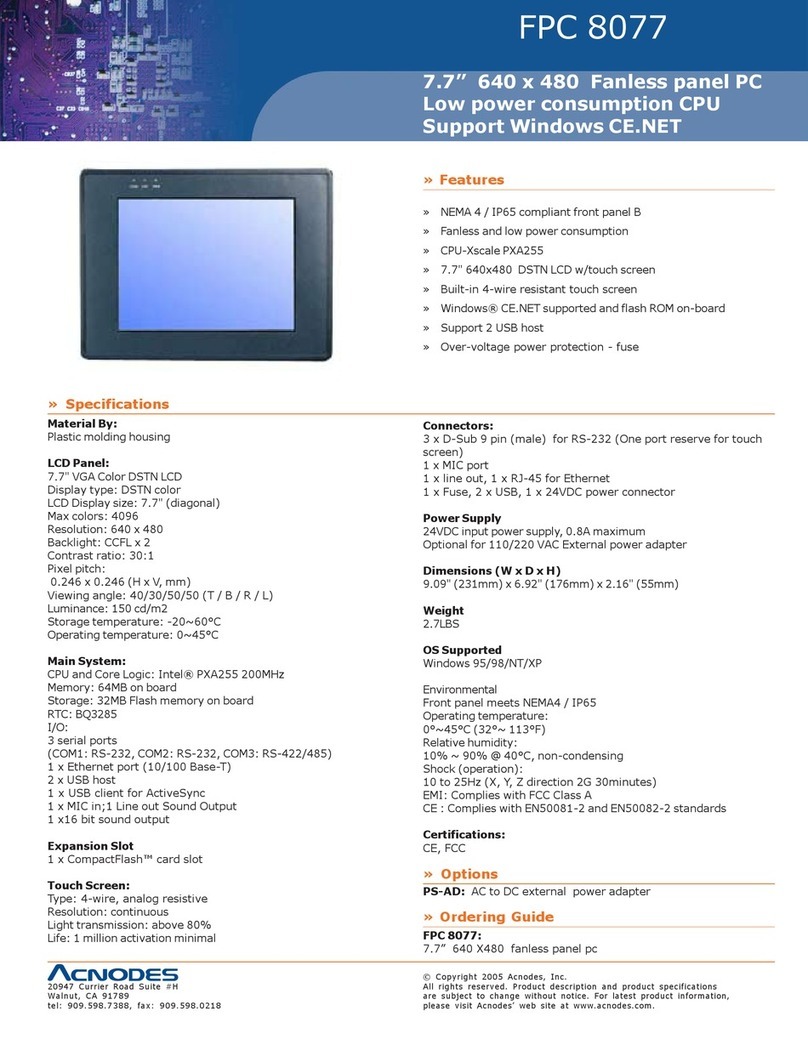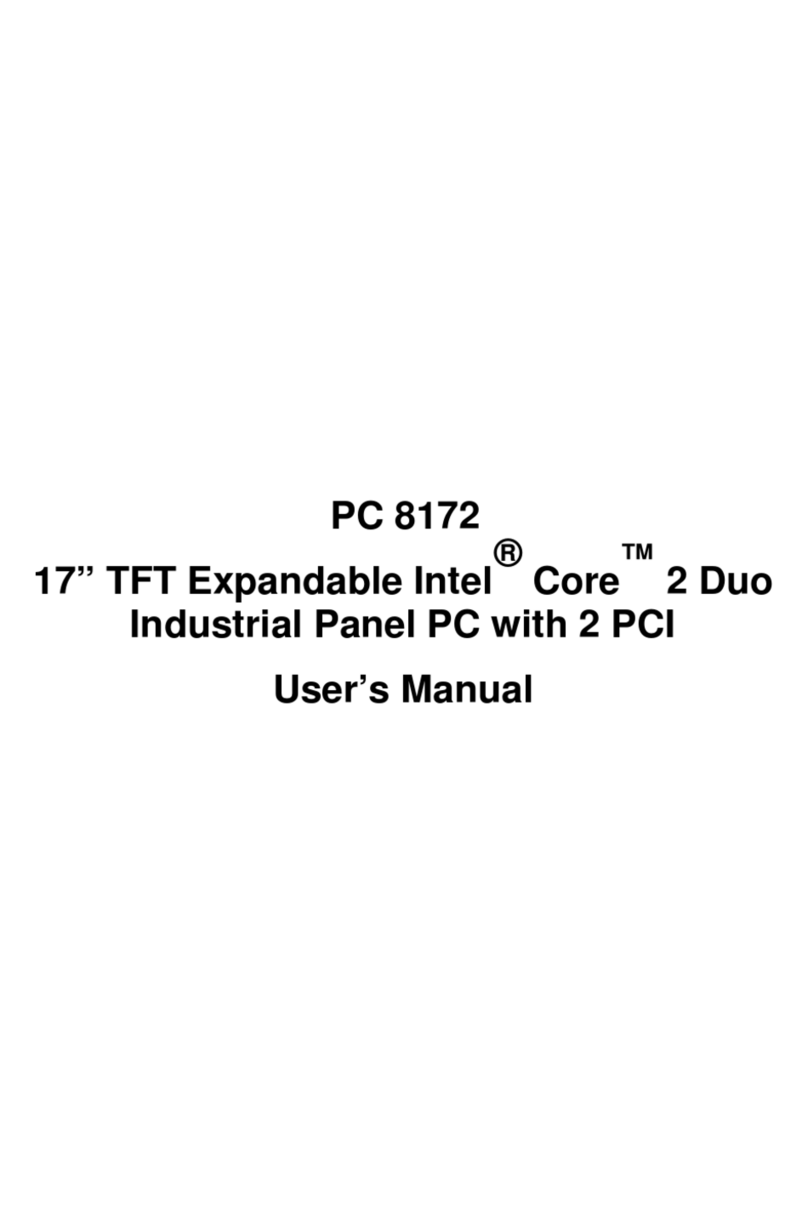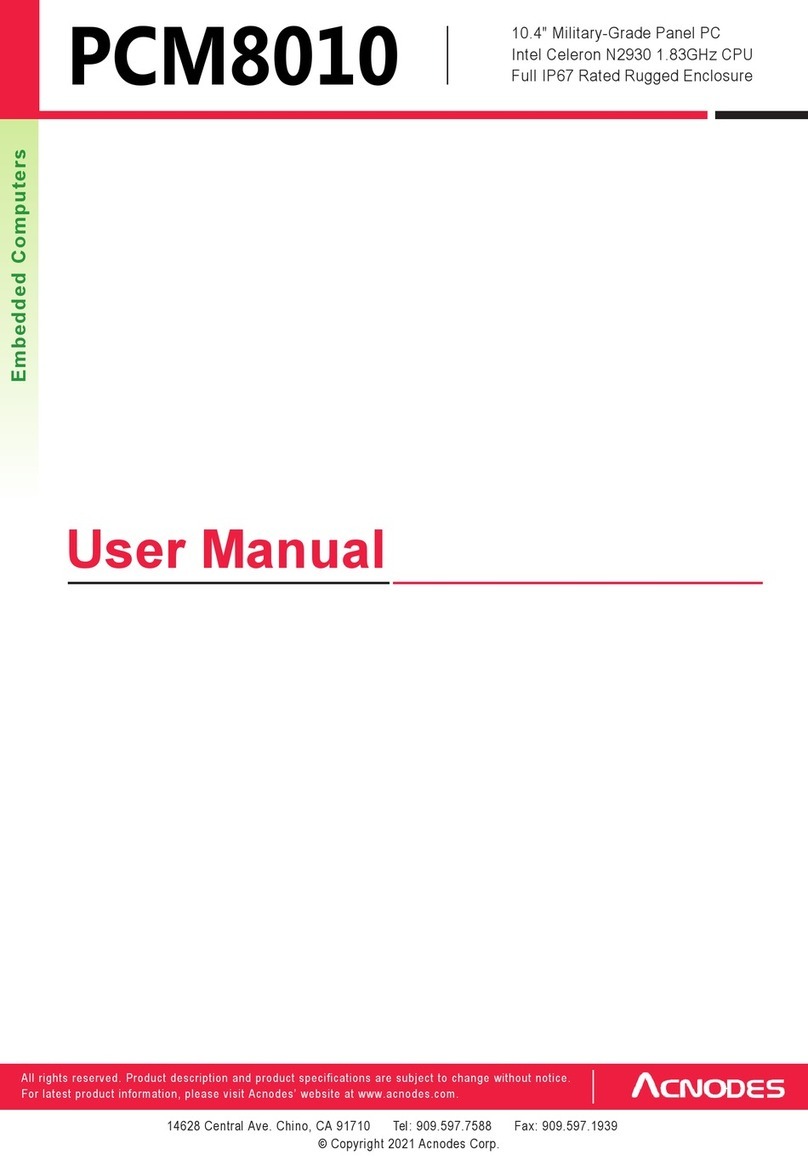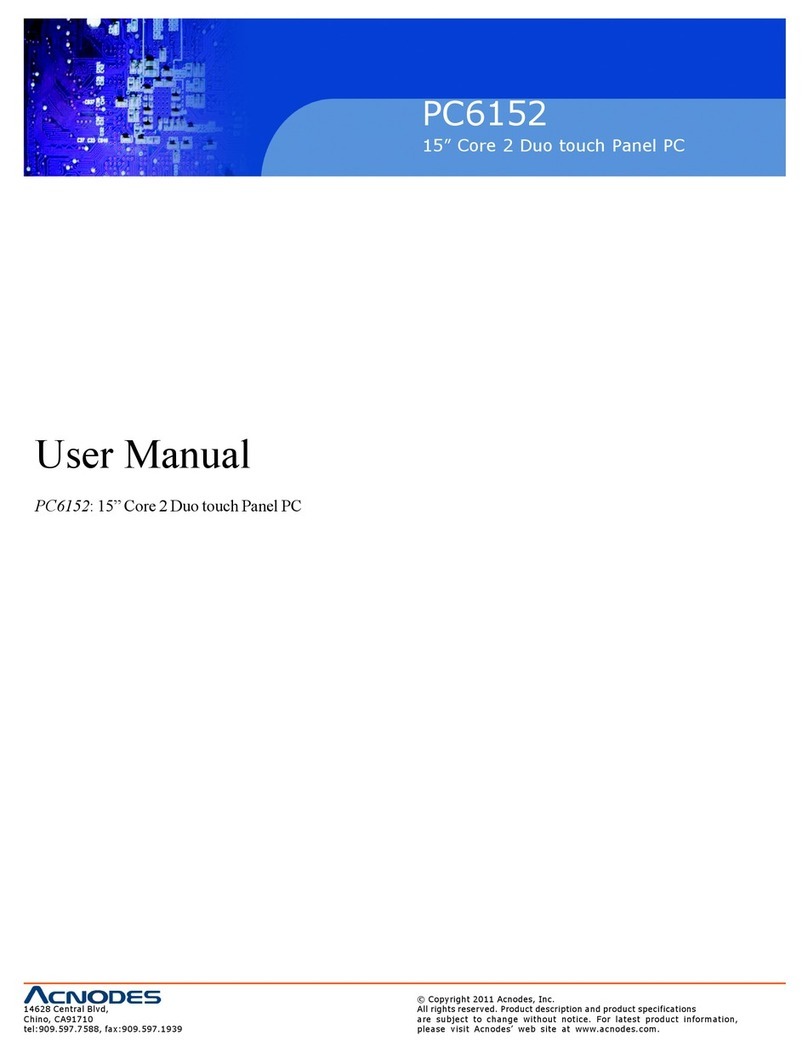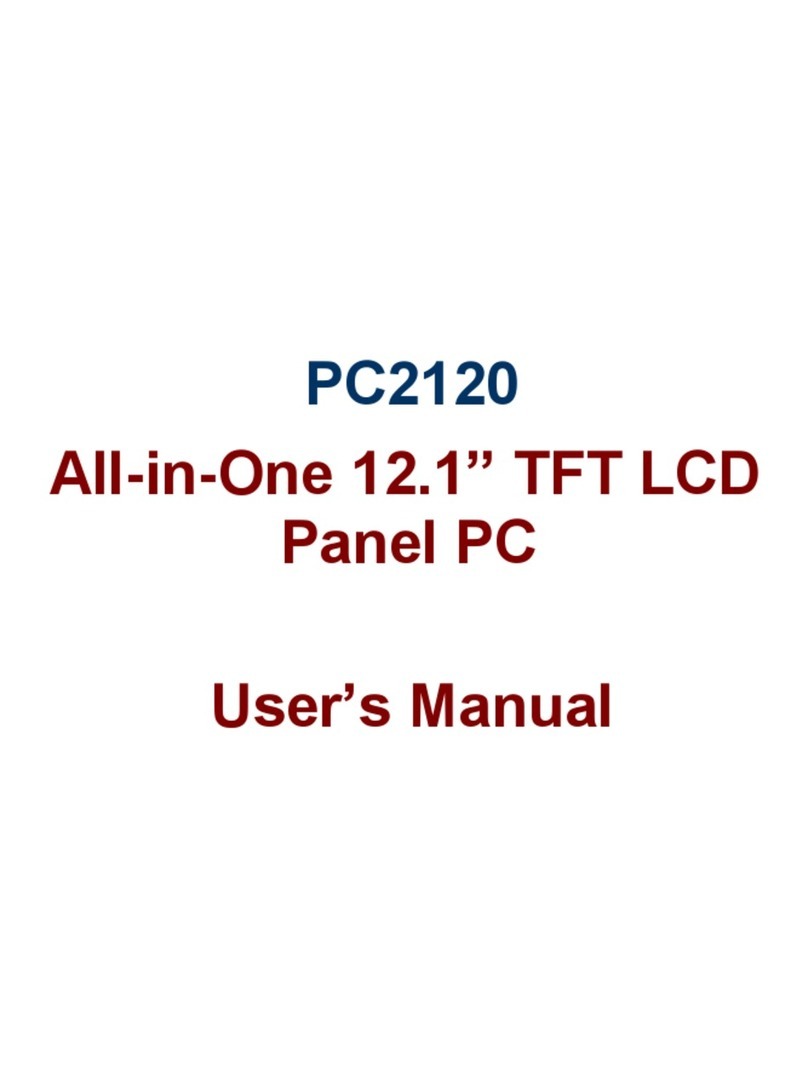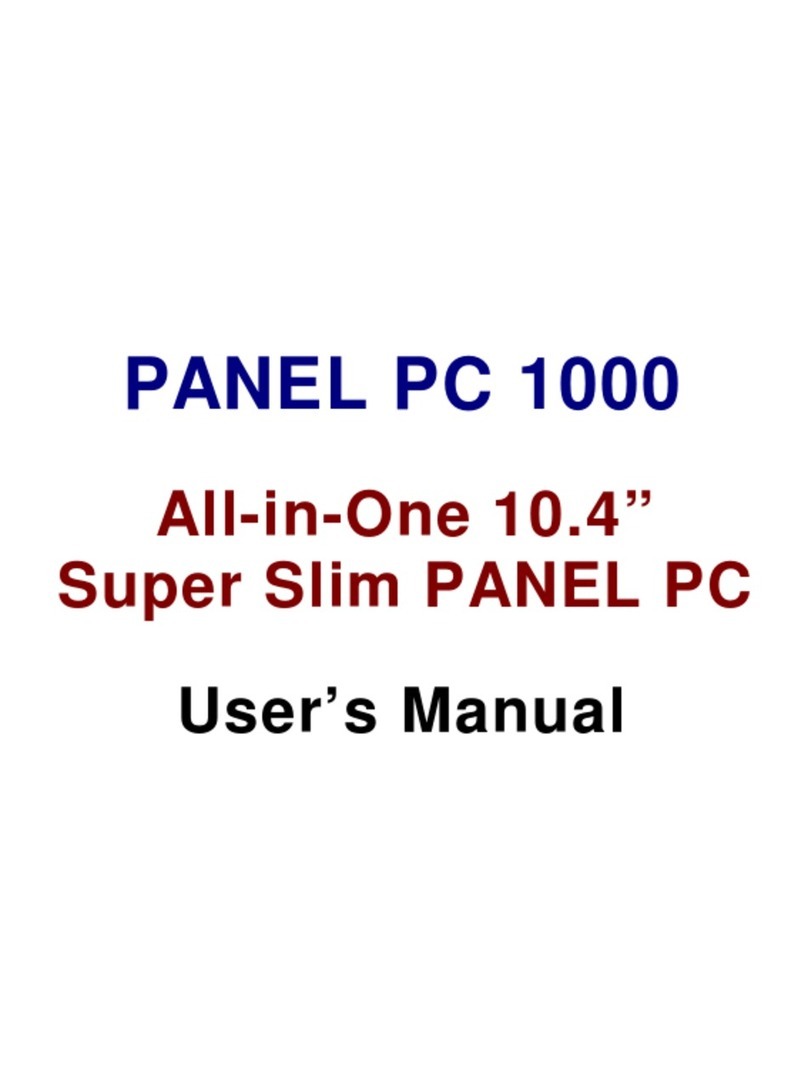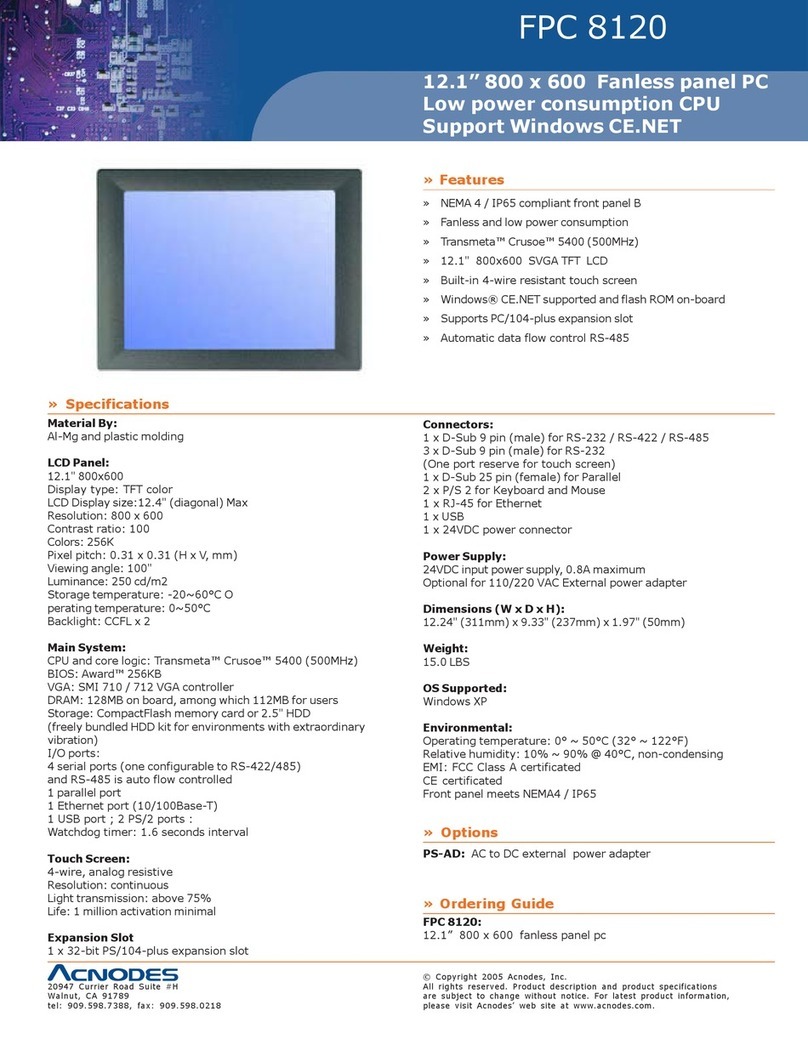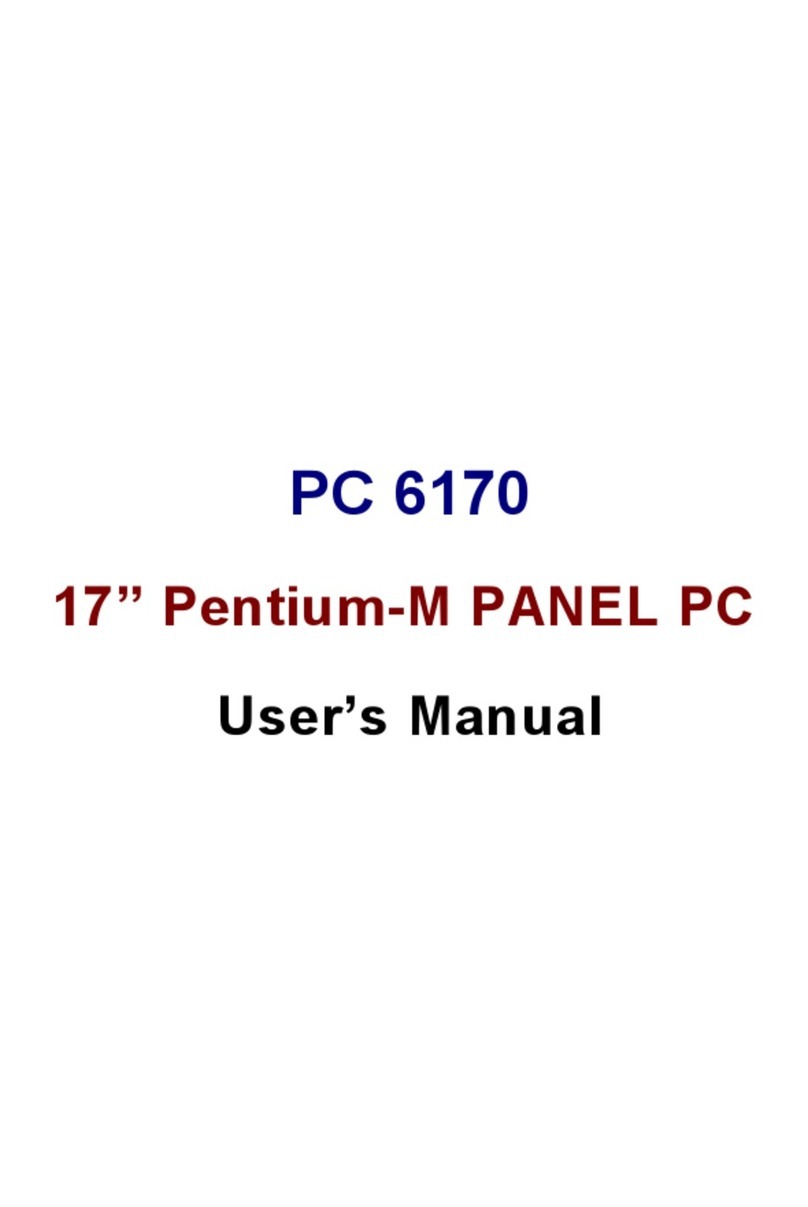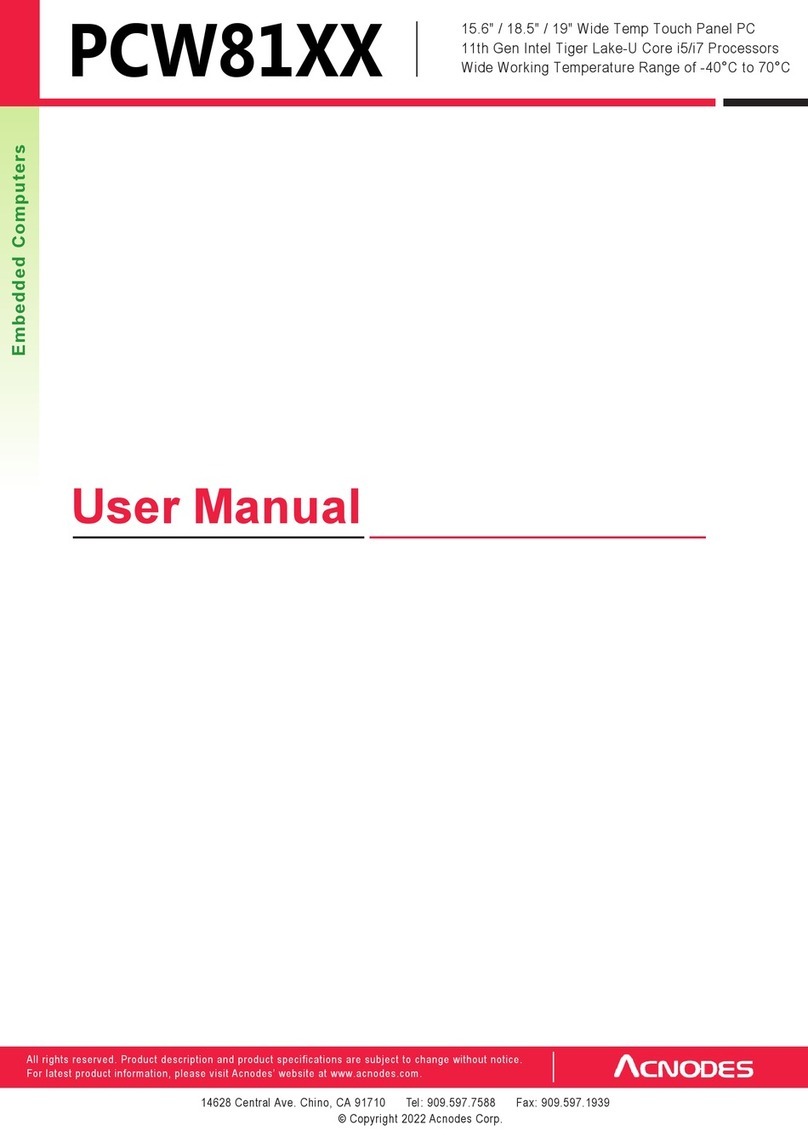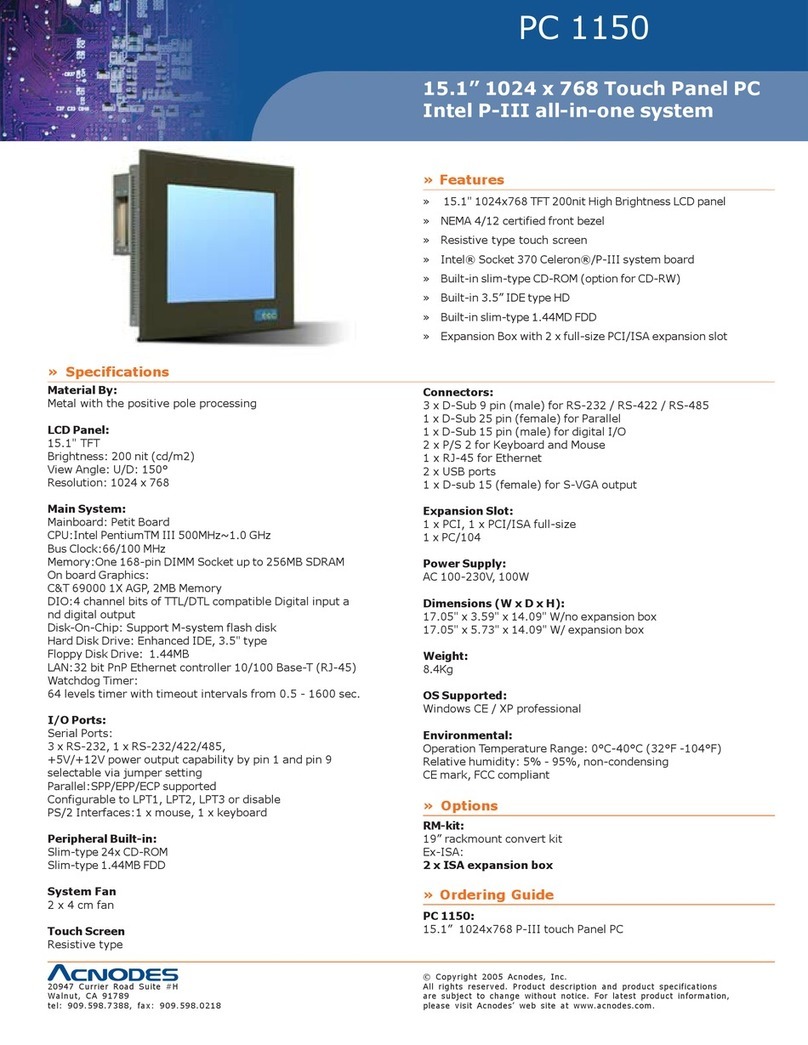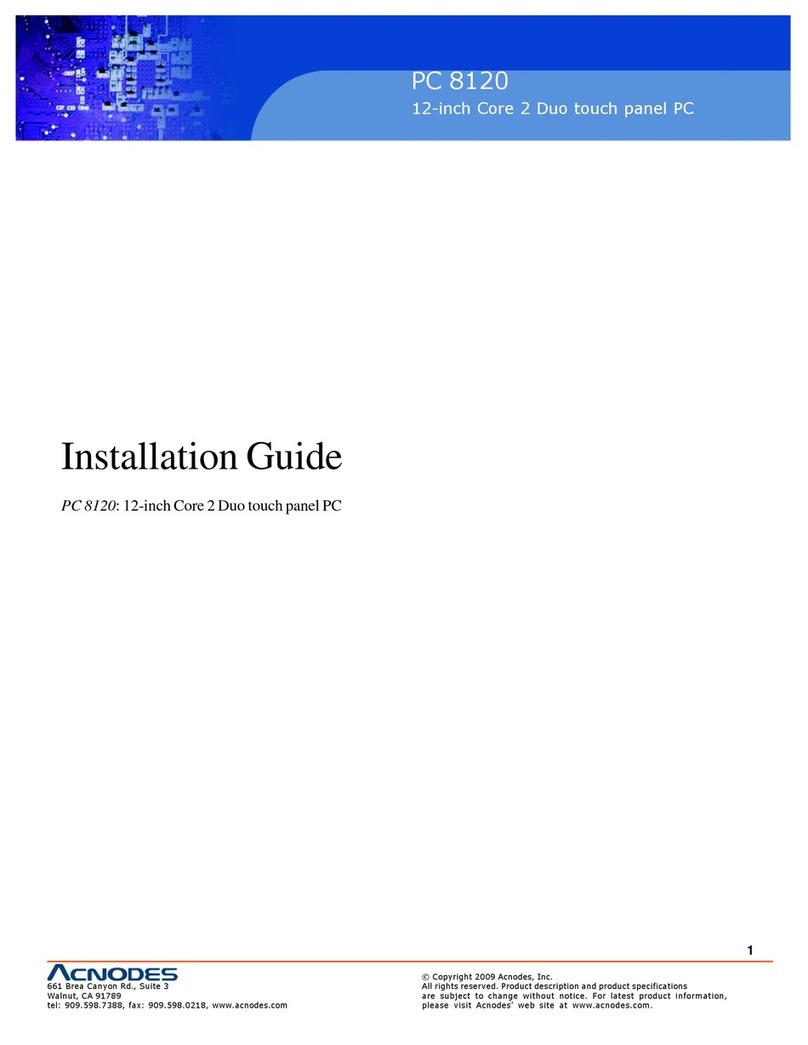PC 5170 Flat Panel PC
2.5 P
ERIPHERAL
D
EVICE
I
NTERFACES
, C
ONNECTORS
,
AND
S
LOTS
................................. 38
2.5.1 OEM Options................................................................................................... 38
2.5.2 Internal Slots.................................................................................................... 38
2.5.3 Internal Peripheral Device Connectors........................................................... 38
2.5.4 External Peripheral Device Connectors.......................................................... 39
3 INSTALLATION AND CONFIGURATION ....................................................... 41
3.1 I
NSTALLATION
P
RECAUTIONS
................................................................................... 42
3.2 P
REINSTALLED
C
OMPONENTS
.................................................................................. 42
3.3 I
NSTALLATION AND
C
ONFIGURATION
S
TEPS
............................................................. 43
3.4 U
NPACKING
.............................................................................................................. 43
3.4.1 Packing List ..................................................................................................... 44
3.5 J
UMPER
S
ETTINGS
.................................................................................................... 44
3.5.1 Remove the Back Cover................................................................................... 45
3.5.2 CF Card Setup (JP12)...................................................................................... 46
3.5.3 Clear CMOS Setup (JP1)................................................................................. 47
3.5.4 COM2 Port RS232/422/485 Selection (JP10, JP20)....................................... 47
3.5.5 COM port RI and Voltage Selection................................................................. 48
3.5.6 CPU Voltage Setting (S3)................................................................................. 50
3.5.7 Keyboard and Mouse Power Source Setting (JP18)........................................ 50
3.5.8 LCD Voltage Setup (JP2)................................................................................. 50
3.6 HDD, FDD
AND
CD D
RIVE
I
NSTALLATION
............................................................. 51
3.6.1 HDD Installation ............................................................................................. 51
3.6.2 FDD Installation.............................................................................................. 52
3.6.3 CD Drive Installation ...................................................................................... 53
3.7 M
OUNTING THE
S
YSTEM
.......................................................................................... 58
3.7.1 Wall Mounting.................................................................................................. 58
3.7.2 Panel Mounting................................................................................................ 61
3.7.3 Arm Mounting.................................................................................................. 63
3.7.4 Cabinet and Rack Installation ......................................................................... 64
3.8 E
XTERNAL
P
ERIPHERAL
I
NTERFACE
C
ONNECTORS
.................................................. 66
3.8.1 LCD Panel Connection.................................................................................... 66
3.8.2 Ethernet Connection ........................................................................................ 67
3.8.3 USB Connection............................................................................................... 67
3.8.4 Keyboard and Mouse Connection.................................................................... 67
3.8.5 Parallel Port Connection................................................................................. 67
Page 9