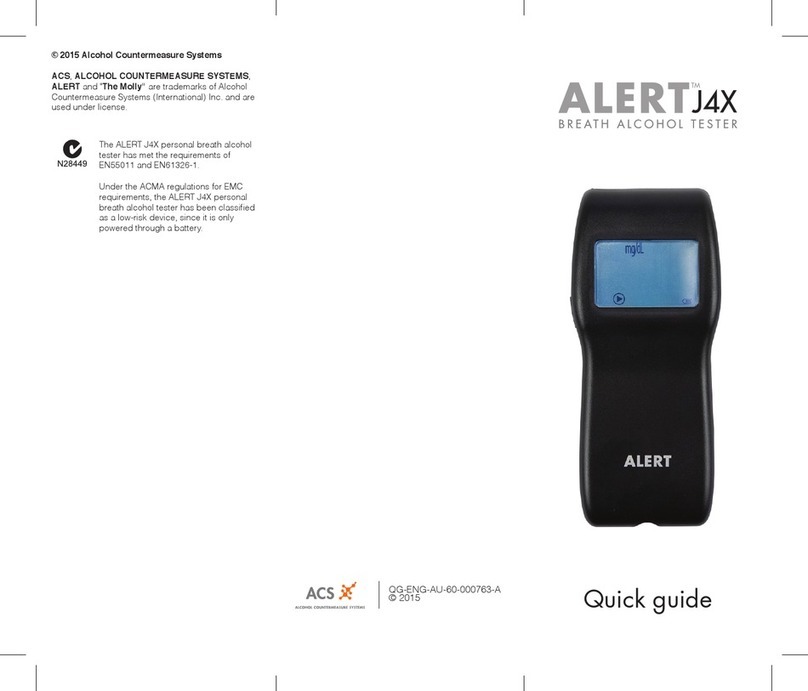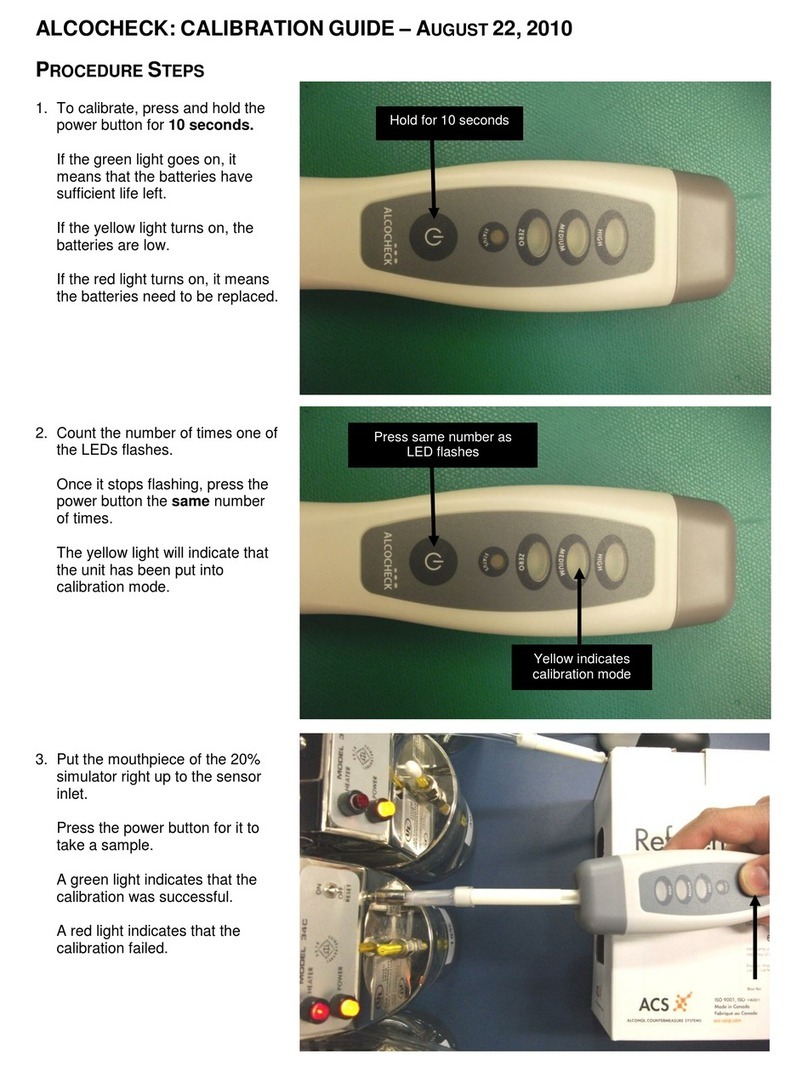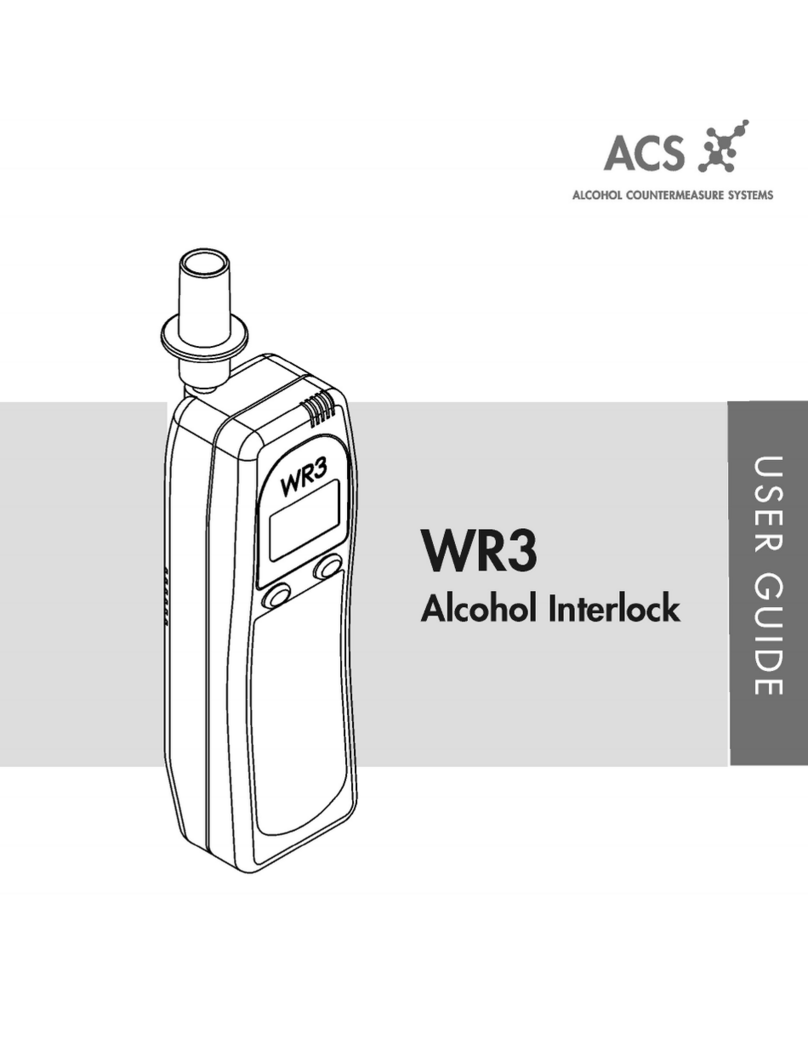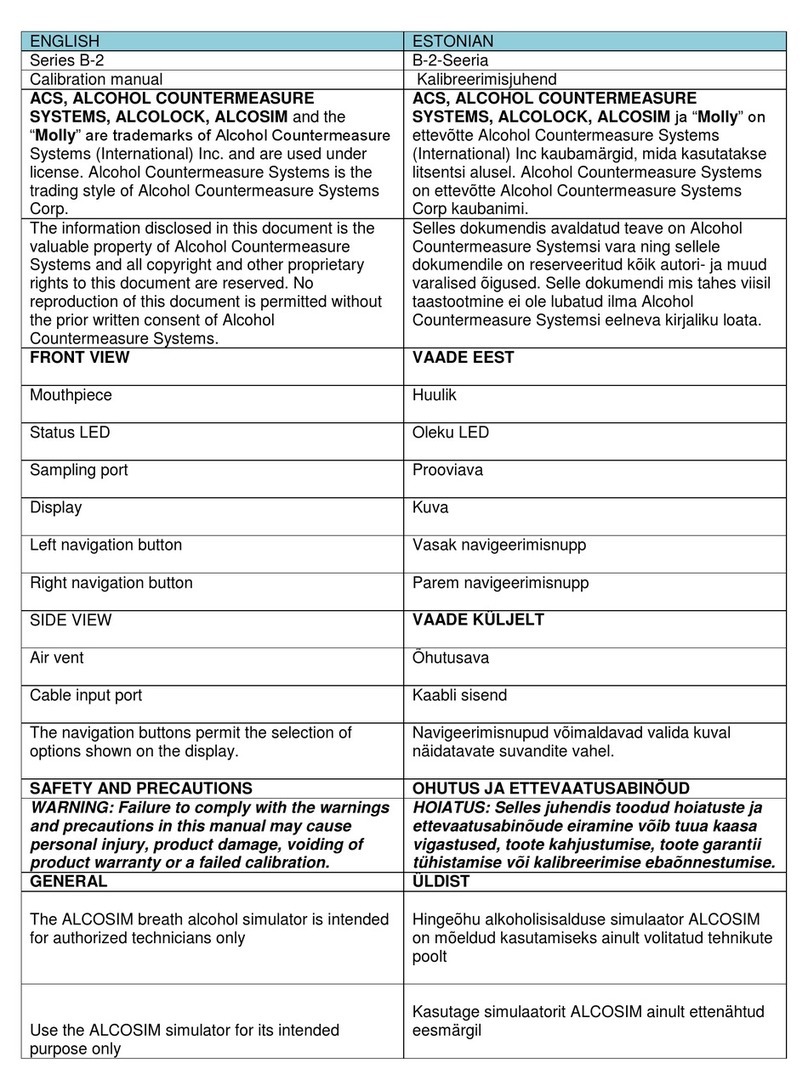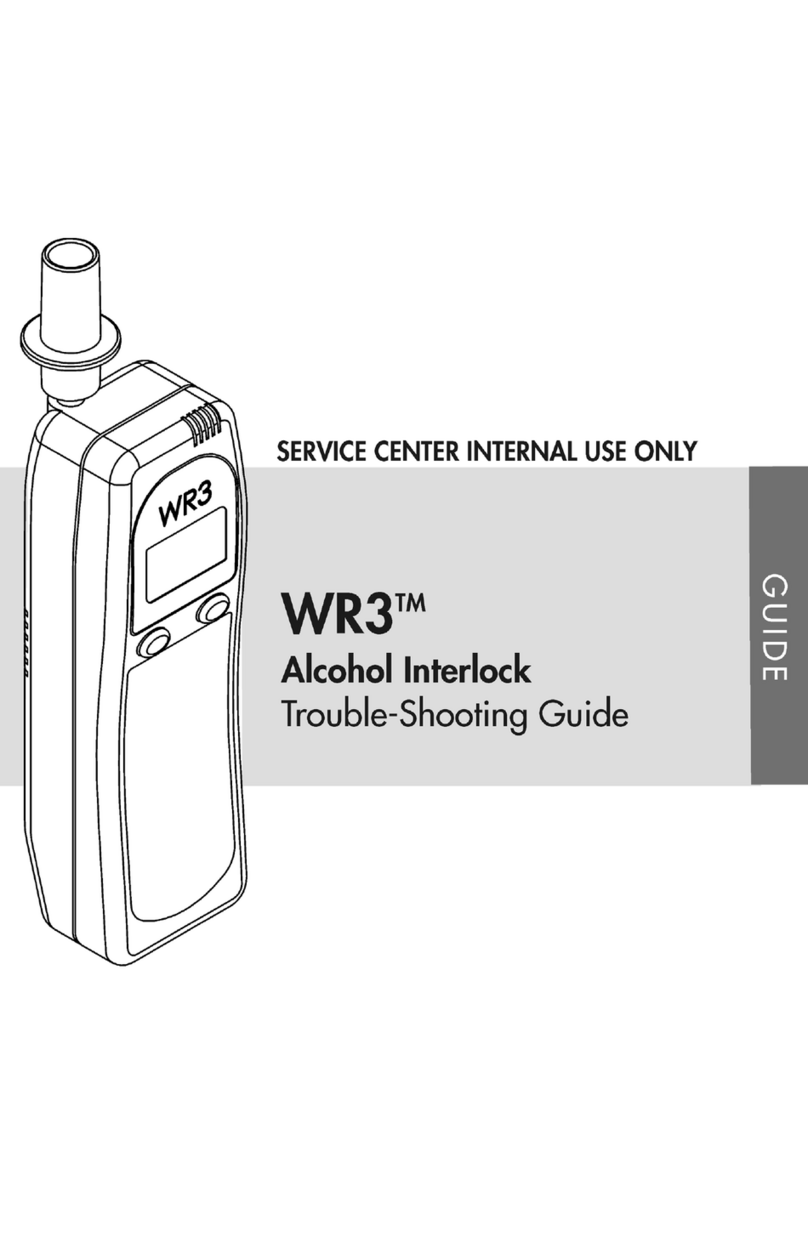FEDERAL COMMUNICATIONS
COMMISSION (FCC) DISCLAIMER
Changes or modications not expressly
approved by the party responsible for
compliance could void the user’s authority to
operate the equipment.
This device complies with Part 15 of the FCC
rules. Operations are subject to the following
2 conditions:
1. This device may not cause harmful
interference.
2. This device must accept any interference
received, including interference that may
cause undesired operations.
ACS, ALCOHOL COUNTERMEASURE
SYSTEMS, ALCOCHECK and the “Molly”
are trademarks of Alcohol Countermeasure
Systems (International) Inc. and are used
under license. Alcohol Countermeasure
Systems is the trading style of Alcohol
Countermeasure Systems (International) Inc.
© 2014 Alcohol Countermeasure Systems
The information disclosed in this document
is the valuable property of Alcohol
Countermeasure Systems and all copyright
and other proprietary rights to this document
are reserved. No reproduction of this
document is permitted without the prior written
consent of Alcohol Countermeasure Systems.
ALCOCHECK is a passive alcohol tester
that does not require a mouthpiece or user
participation. When testing, it is able to sniff
the air for the presence of alcohol, which
makes it perfect for use in bars, schools,
hospitals and industrial-safety applications.
The one-button operation ensures ease of use,
whether you operate in the dark, with heavy
gloves or with one hand. The temperature
range the device can be used in is 5to50 °C
(41 to 122 °F).
BATTERY
ALCOCHECK requires 4 “AA” alkaline
batteries to operate. To insert or change,
remove the rear cover by pulling the latch. The
device can perform up to 10,000 tests with a
new set of batteries.
PERFORMING A TEST
1. Press the power button once to turn on the
ALCOCHECK.
2. When the device is switched on, a self
check cycle is performed for added
reliability. The pump, LEDs and battery
voltage are briey tested and a blinking
green Status LED indicates when the device
is ready for a test.
3. Press the power button to collect the air
sample to be analyzed. You will hear a
buzzing sound as this happens.
4. After the air sample is collected, a blinking
yellow Status LED indicates that the
ALCOCHECK is analyzing the air sample.
5. The LEDs display the result according to set
thresholds.
6. Once the analysis is complete, a blinking
green Status LED indicates that the device
is ready to perform the next test.
7. To turn off the device, quickly press the
power button twice.
LOG OF EVENTS
(ALCOSCAN M VERSION ONLY)
To download the test results, connect the USB
cable provided to the micro USB port located
under the battery cover of the tester.
Use the application provided as directed.