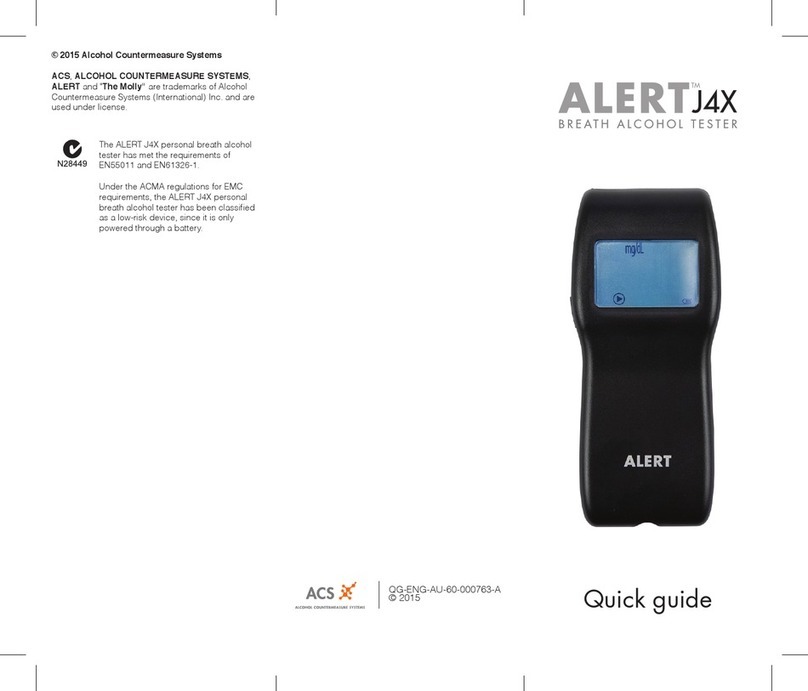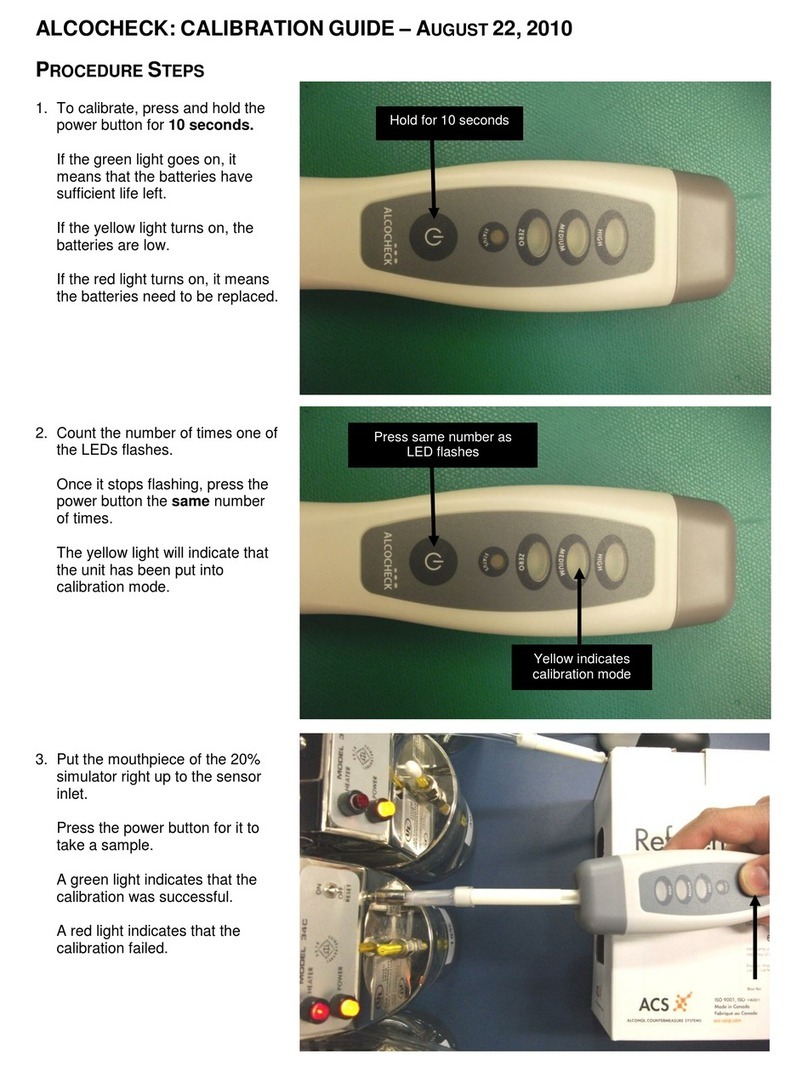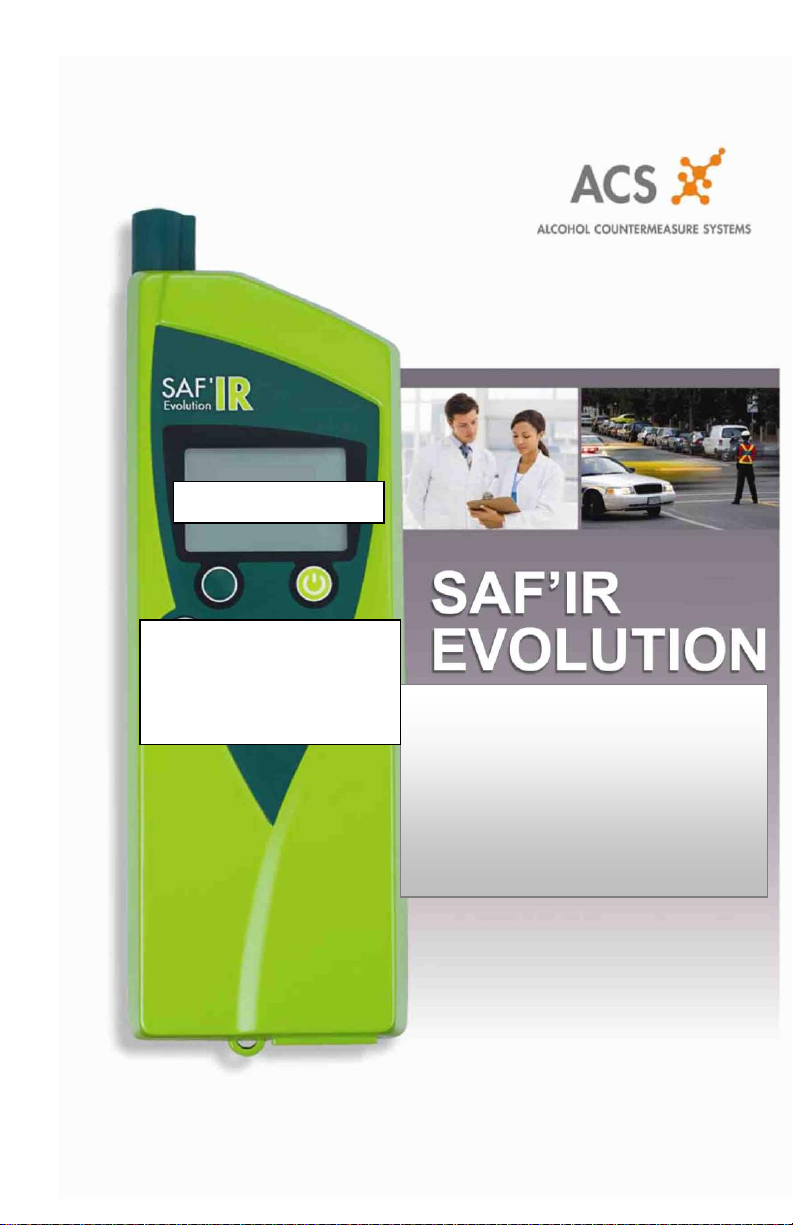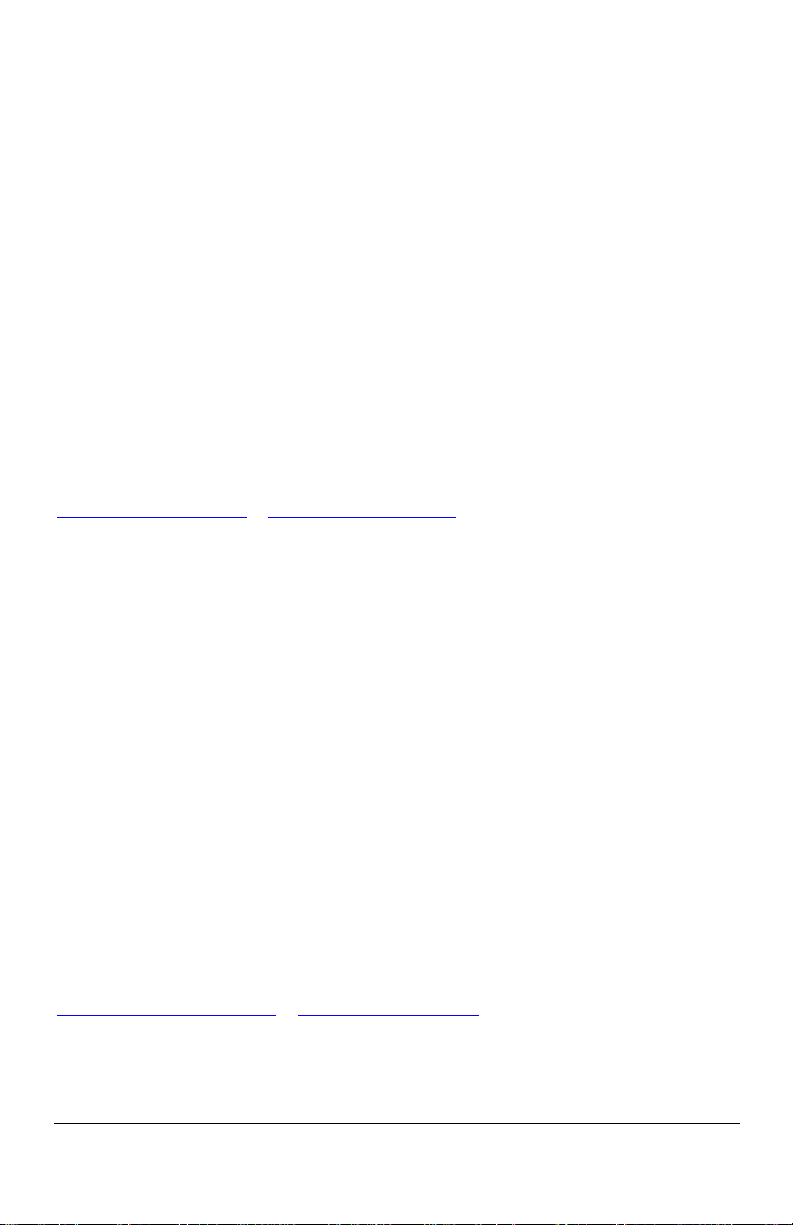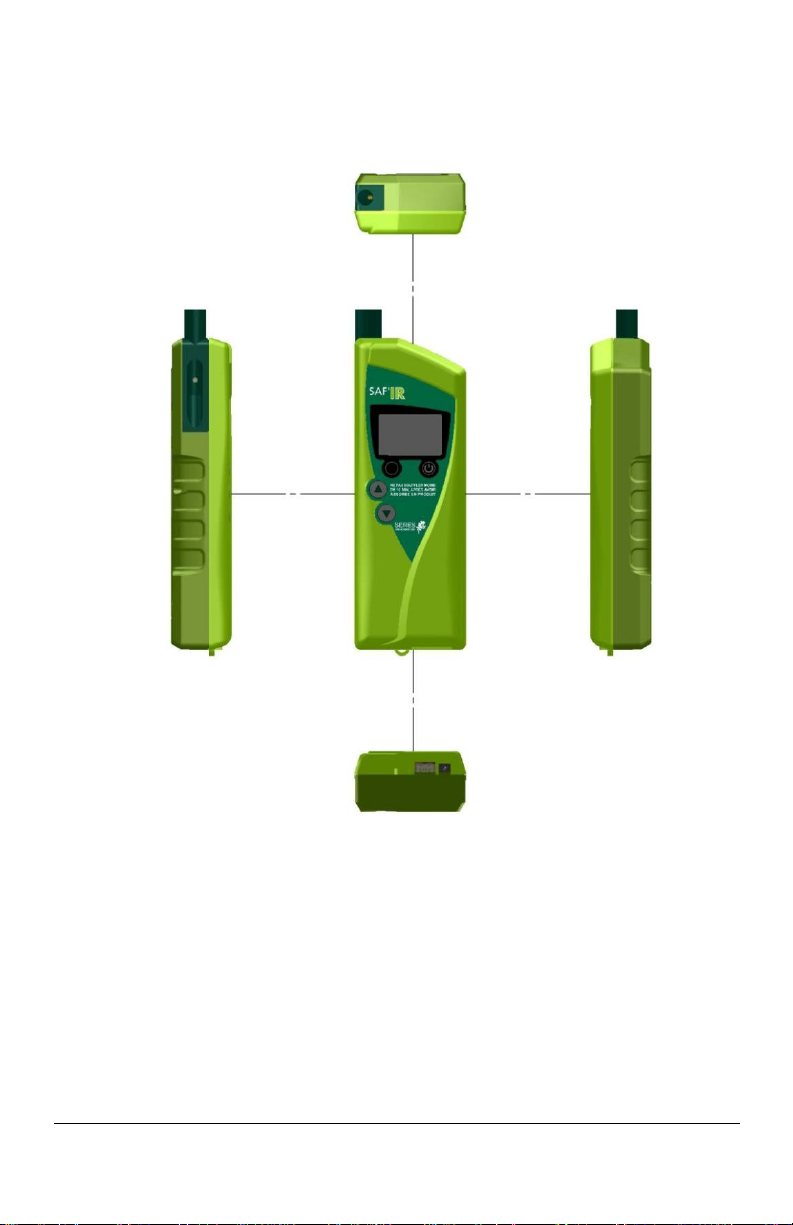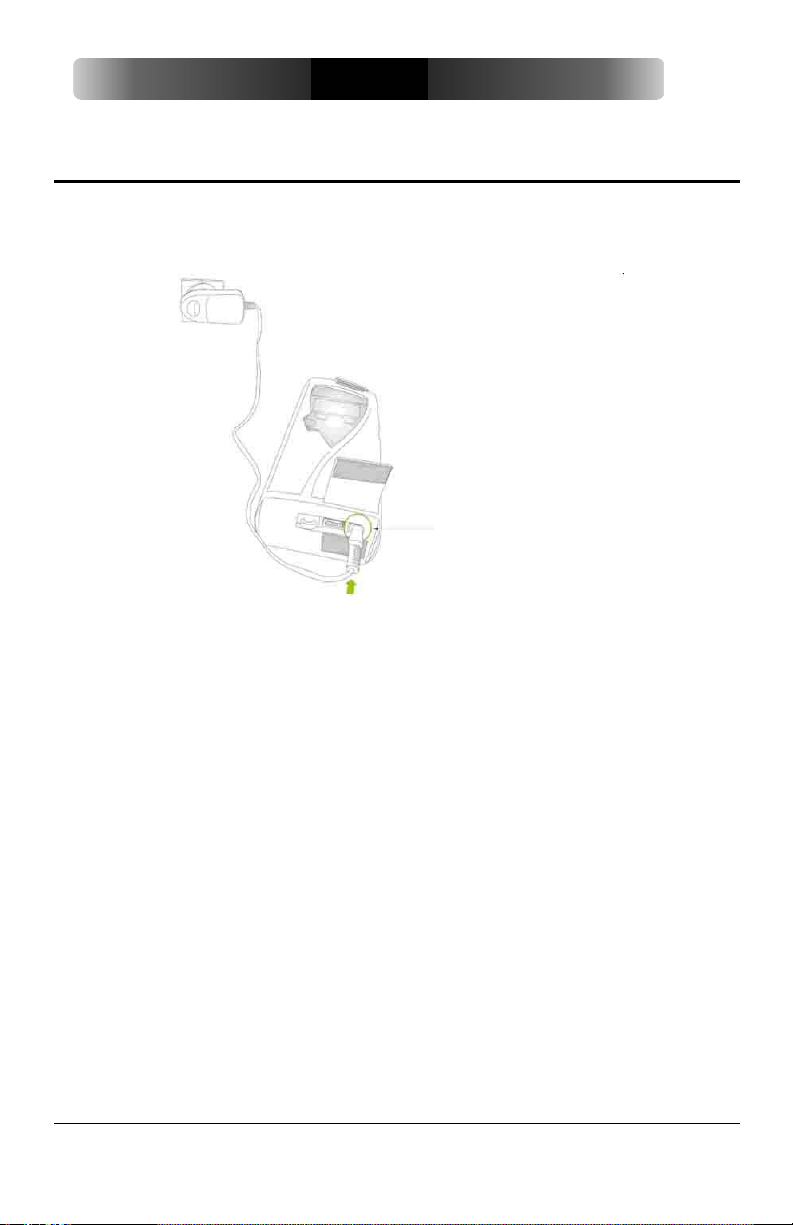P a g e 6SAF’IR EVOLUTION Instruction Manual
Table of Contents
VALIDITY LABEL ...........................................................................................................8
SEAL .........................................................................................................................8
SAFETY AND PRECAUTIONS ............................................................................................9
USING THE SAF’IR EVOLUTION ............................................................................ 10
FIRST USE.................................................................................................................10
POWER UP SEQUENCE.................................................................................................11
INSERTING THE MOUTHPIECE........................................................................................12
TEST .......................................................................................................................13
DISPLAY RESULTS .......................................................................................................14
TURNING OFF............................................................................................................16
MEASUREMENT PRINCIPLE...........................................................................................17
MONITORING EXHALATION FLOW .................................................................................18
STANDBY MODE ........................................................................................................18
MENU OPTIONS................................................................................................... 19
RECALLING A TEST RESULT ...........................................................................................19
PASSIVE DETECTION ...................................................................................................20
CONFIGURATION MENU ..............................................................................................21
Date and time...................................................................................................21
Number of tickets to print ................................................................................21
Printer test........................................................................................................22
PRINTING THE RESULTS ...............................................................................................22
Installing the battery ........................................................................................23
Charging the battery ........................................................................................23
Loading the paper roll ......................................................................................23
Printer LED status code ....................................................................................24
Printer error codes............................................................................................24
FUNCTIONING ..................................................................................................... 25
OPERATING ICONS .....................................................................................................25
ACCESSORIES ............................................................................................................26
REPLACEMENT PARTS .................................................................................................26
TECHNICAL SPECIFICATIONS ................................................................................ 27