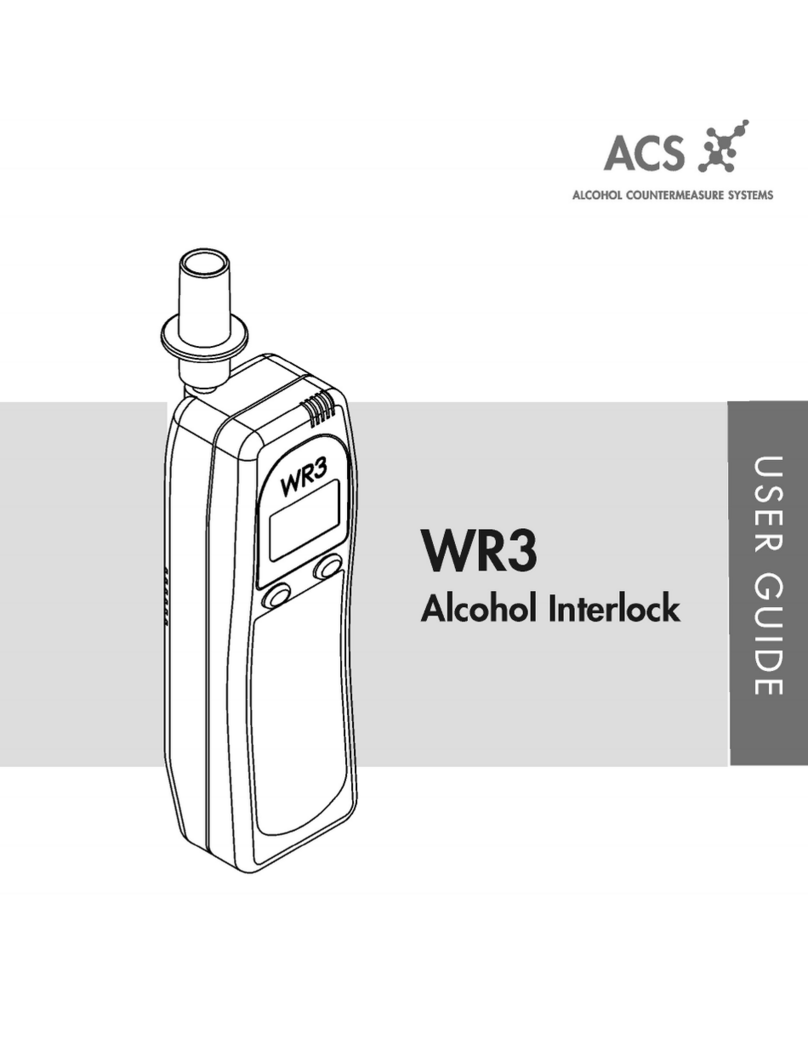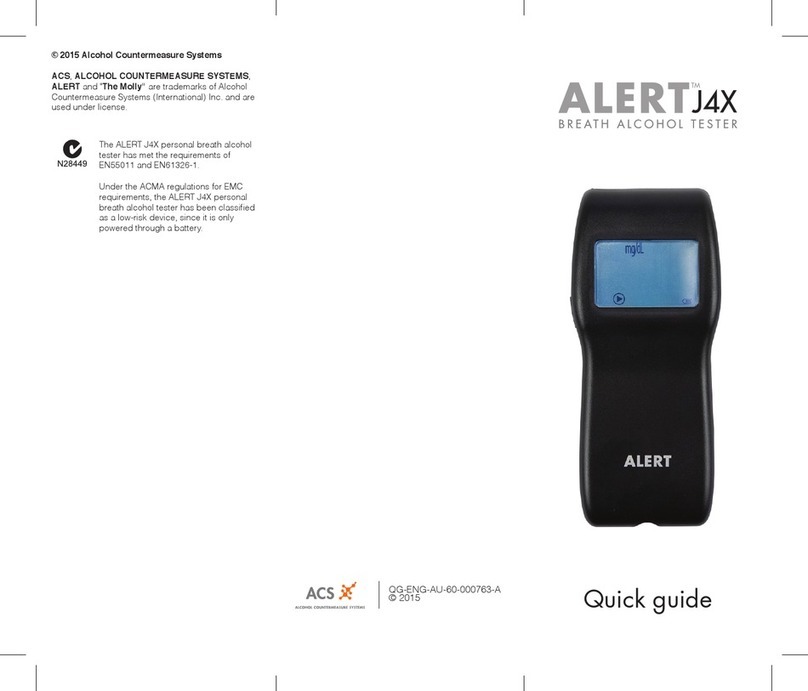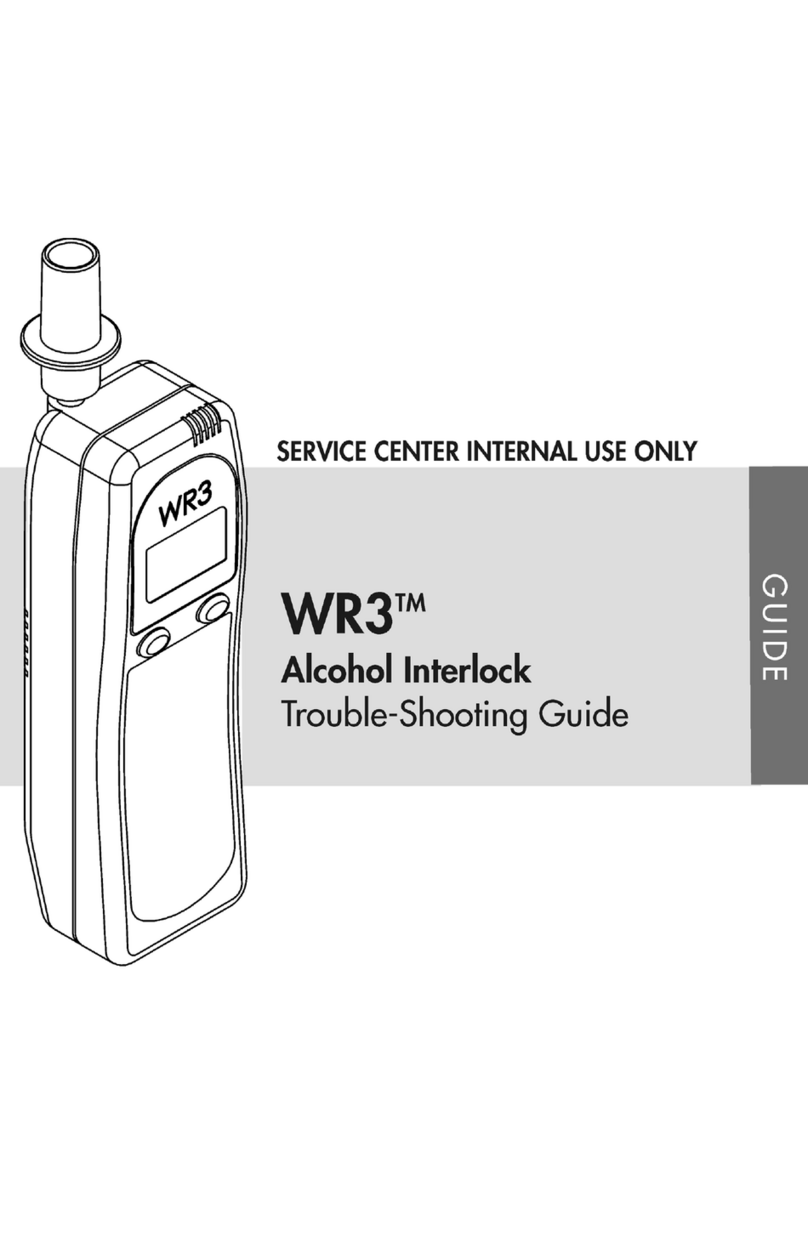4. For calibration verification test,
connect the unit to the 20%
simulator again.
The green light will flash on and
off indicating that it is ready for
the verification test.
Press the power button to start
the test.
5. After a short period of time, the
lights will flash in a sequence to
show what BAC it calculated.
A flash from the red light means
100, from the yellow means 10,
and from the green means 1.
For example, if the yellow light
flashes 1 time, and the green light
flashes 7 times, it means it
calculated a BAC of 17 (10 + 7).
6. For the last BAC test (with 10, 40,
and 60 solution), use the shown
setup.
For 10: light should be green.
For 40: light should be yellow.
For 60: light should be red.
If the 40 mg% gives a green light
or the 60 mg% gives a yellow
light, move the AlcoCheck closer
up to the source and retest to get
yellow/red.
All content copyright 2010 Alcohol Countermeasure Systems Corp.