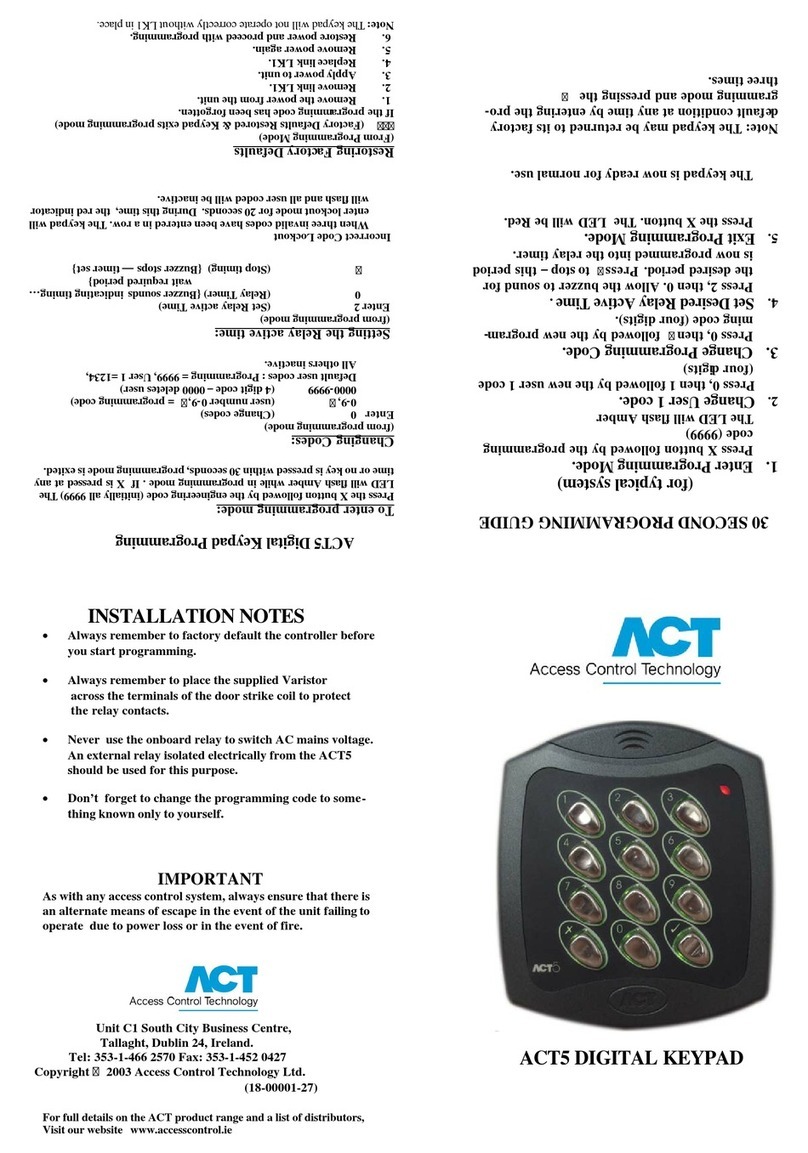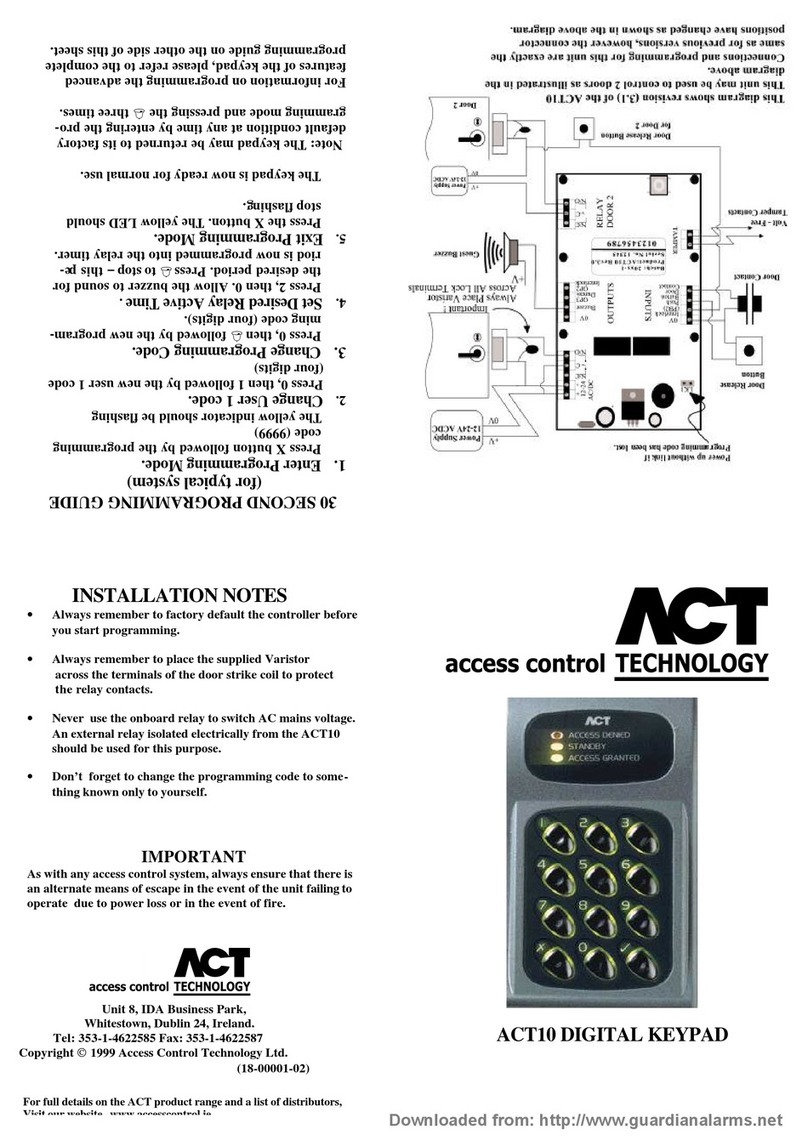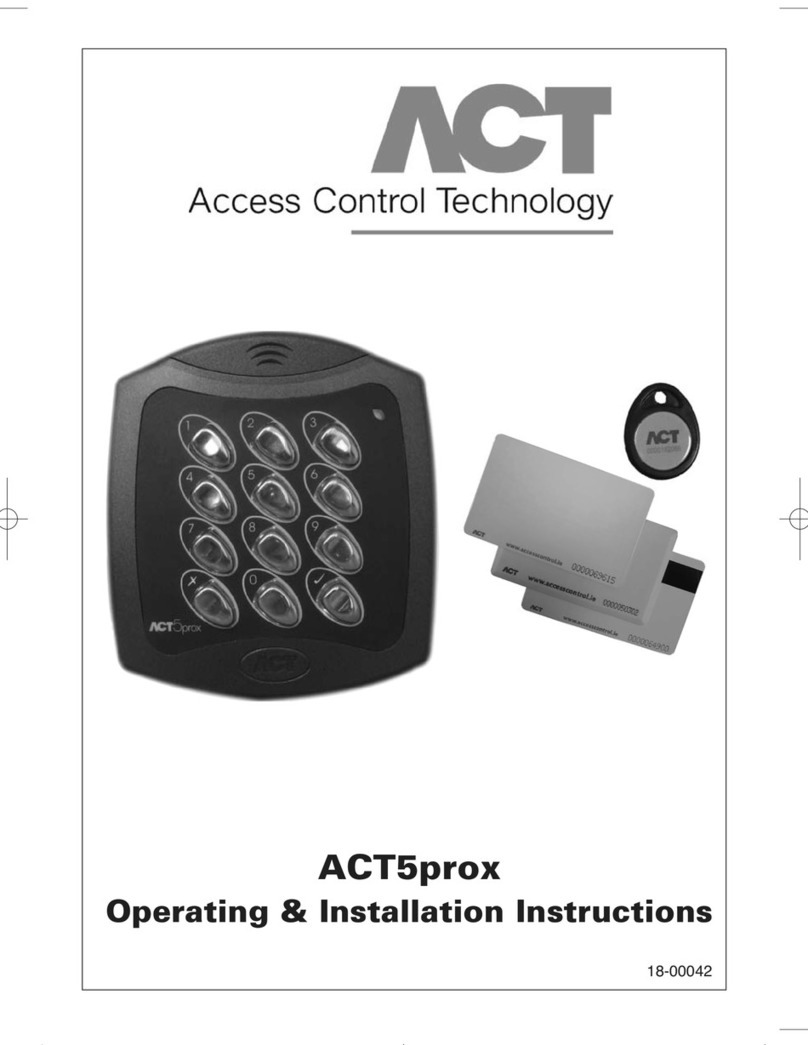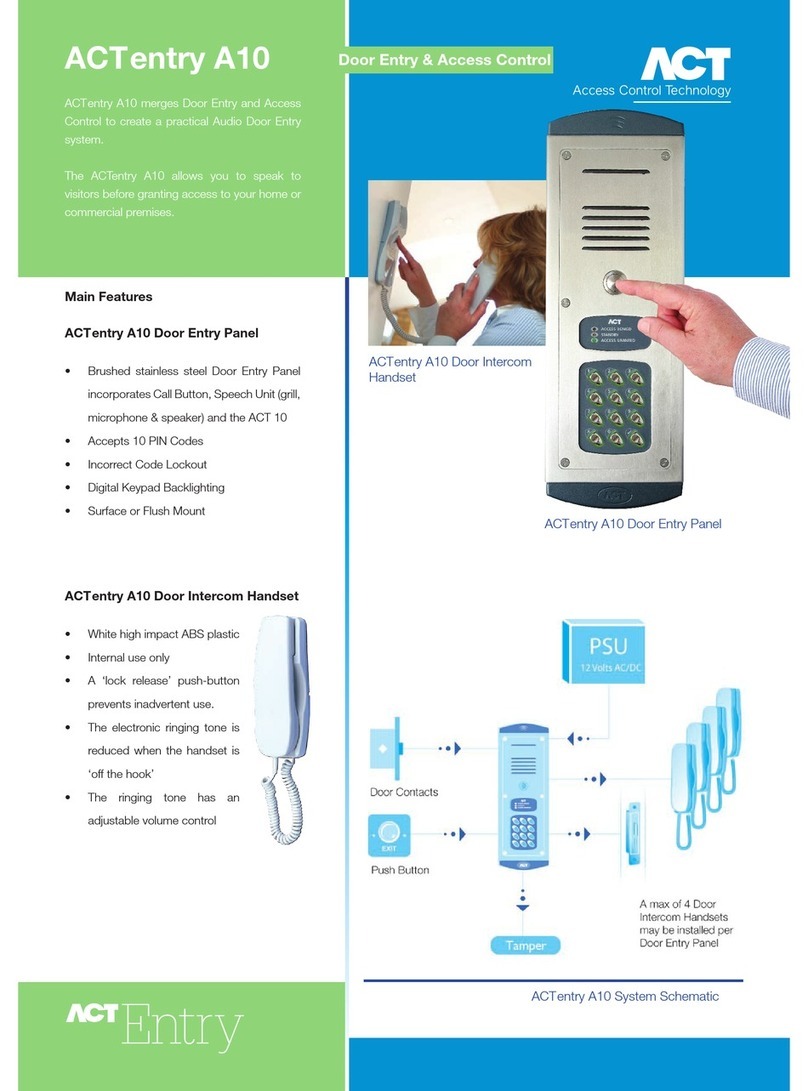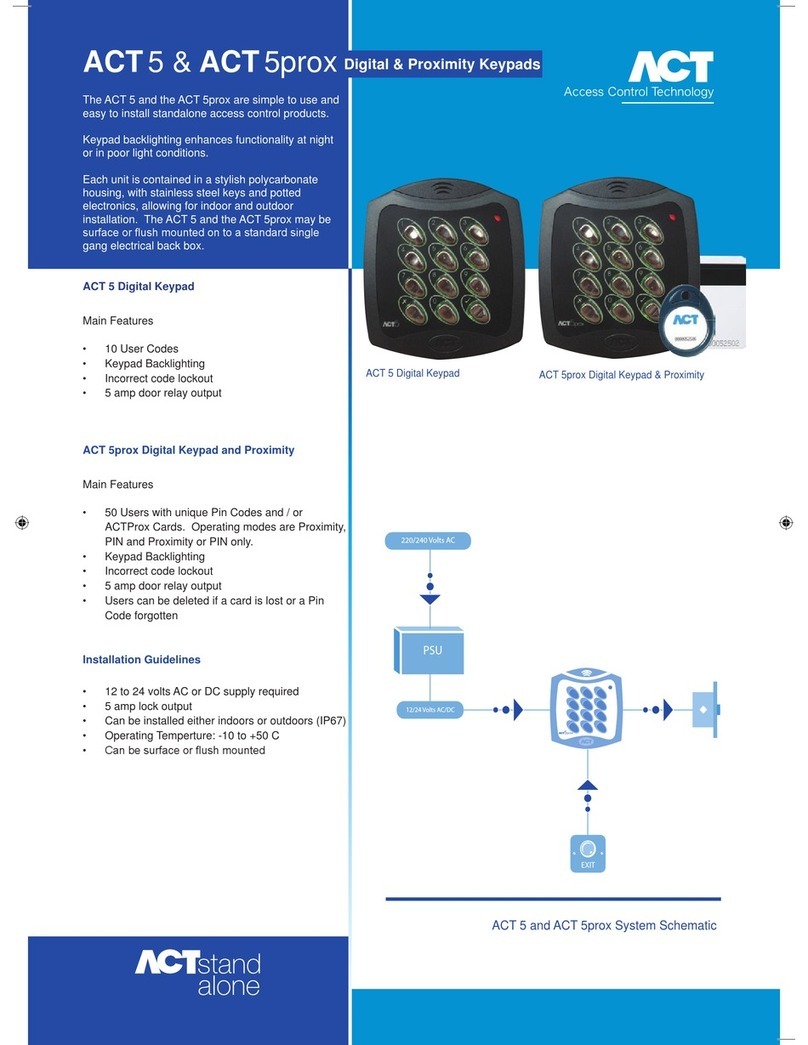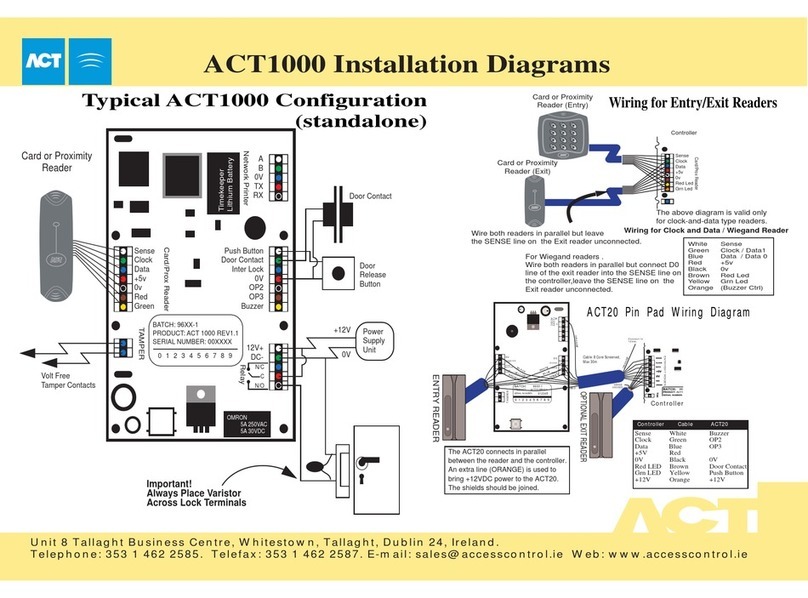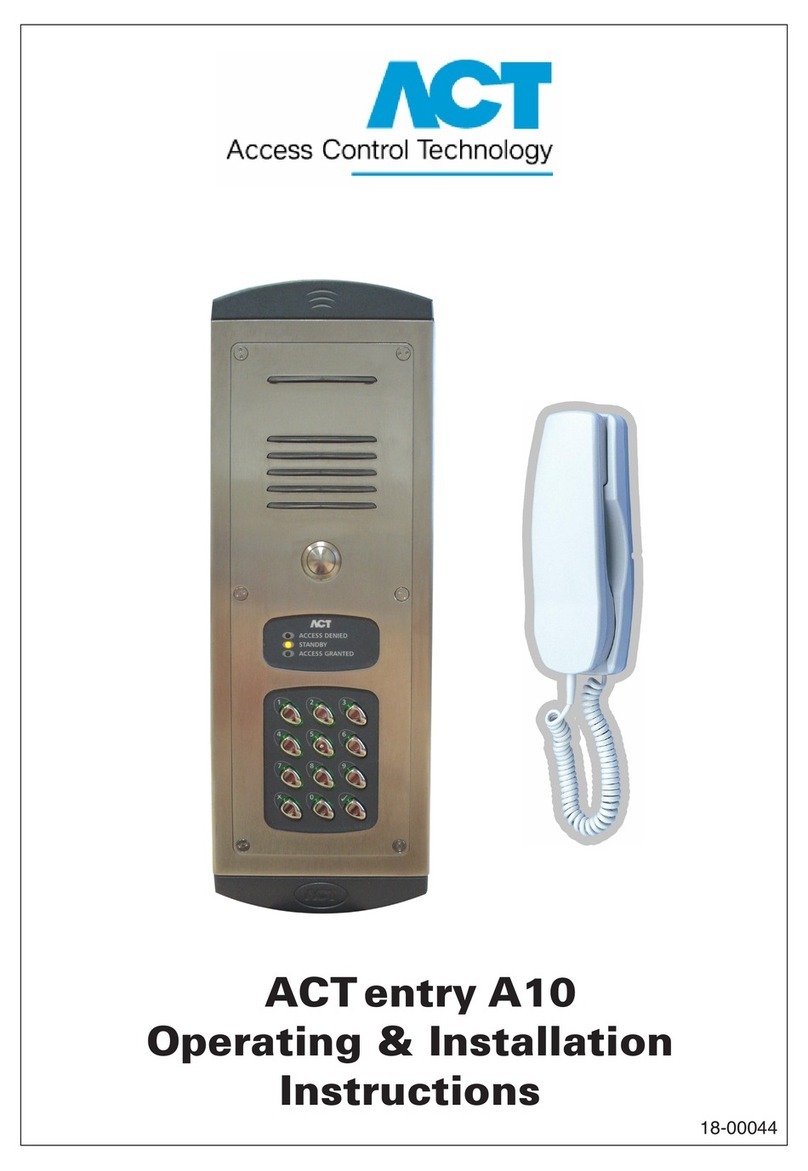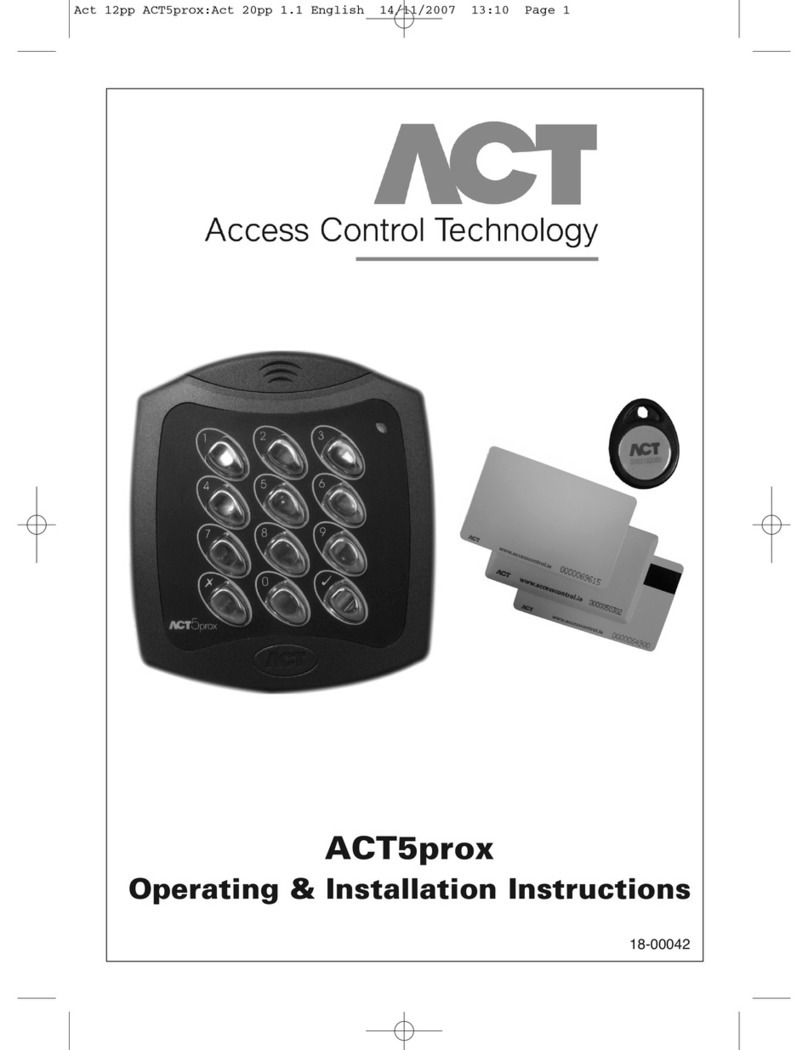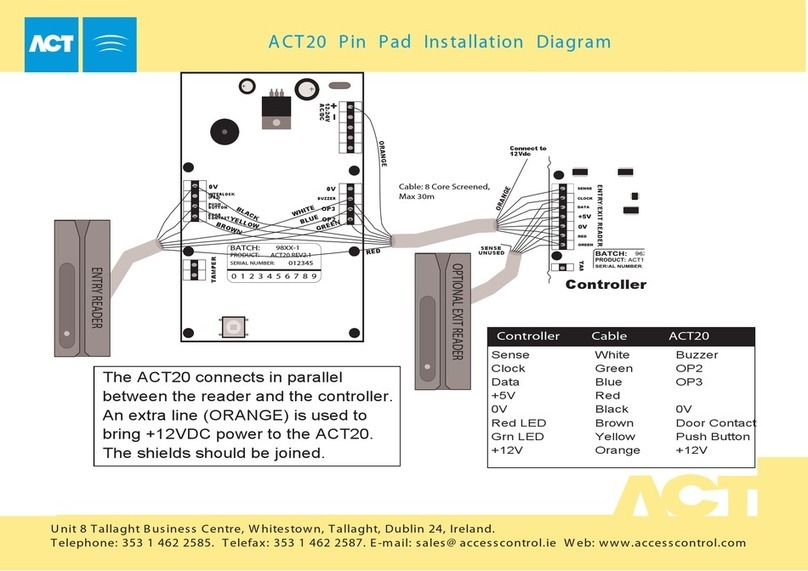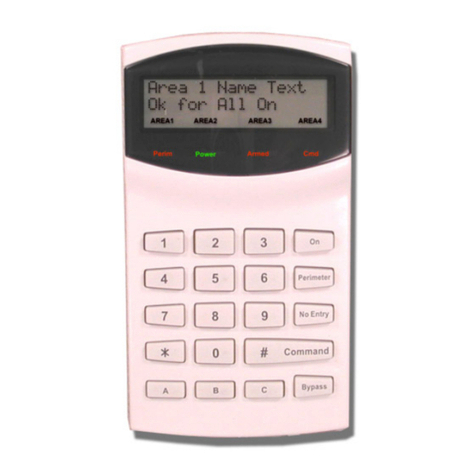Unit 8 Tallaght Business Centre, Whitestown, Tallaght, Dublin 24, Ireland.
Telephone: 353 1 462 2585. Telefax: 353 1 462 2587. E-mail: sales@ accesscontrol.ie Web: www.accesscontrol.ie
Typical ACT2000 Configuration
(standalone)
Cable: 8 Core Screened,
Max30m
Controller
ENTRY/EXIT READER
0 1 2 3 4 5 6 7 8 9
BATCH:
PRODUCT:
SERIAL NUMBER:
98XX-1
ACT20REV2.1
012345
OP2
OP3
BUZZER
0V 0V
DOOR
CONTACT
PUSH
BUTTON
INTERLOCK
(PB2)
TAMPER
12-24V
AC/DC
+
-
WHITE
GREEN
BLUE
BROWN
YELLOW
BLACK
RED
ORANGE
SENSE
UNUSED
OPTIONAL EXIT READER
ENTRY READER
The ACT20 connects in parallel
between the reader and the controller.
An extra line (ORANGE) is used to
bring +12VDC power to the ACT20.
The shields should be joined.
Controller Cable ACT20
Sense White Buzzer
Clock Green OP2
Data Blue OP3
+5V Red
0V Black 0V
Red LED Brown Door Contact
Grn LED Yellow Push Button
+12V Orange +12V
ORANGE
Connect to
12Vdc
Card or Proximity
Reader (Entry)
Card or Proximity
Reader (Exit)
Controller
Sense
Clock
Data
+5v
0v
Red Led
Grn Led
Card/Prox Reader
2 31
5 64
8 97
0
For Wiegand readers .
Wire both readers in parallel but connect D0
line of the exit reader into the SENSE line on
the controller,leave the SENSE line on the
Exit reader unconnected.
Wire both readers in parallel but leave
the SENSE line on the Exit reader unconnected.
The above diagram is valid only
for clock-and-data type readers.
White
Green
Blue
Red
Black
Brown
Yellow
Orange
Sense
Clock / Data1
Data / Data 0
+5v
0v
Red Led
Grn Led
(Buzzer Ctrl)
Wiring for Clock and Data / Wiegand Reader
ACT20 Pin Pad Wiring Diagram
Wiring for Entry/Exit Readers
1A 250VAC
1A 30VDC
0 1 2 3 4 5 6 7 8 9
BATCH:
PRODUCT:
SERIAL NUMBER:
98XX-1
ACT2000 REV2.1
00XXXX
0V
DOOR
CONTACT
PUSH
BUTTON
AUX
INPUT
RELAY 1
N/C N/O
C
OP2
OP3
SENSE
CLOCK
DATA
RED
GREEN
ENTRY/EXIT READER 1
A B 0V
TX
RX
NETWORK
5A 250VAC
5A 30VDC
1A250VAC
1A30VDC
5A 250VAC
5A 30VDC
+
CR2032
DOORS
A
B
0V
SERIAL/PRINTER
0V
DTR
+5V
0V
SENSE
CLOCK
DATA
RED
GREEN
ENTRY/EXIT READER 2
+5V
0V
OUTPUTS 1 INPUTS
0V
DOOR
CONTACT
PUSH
BUTTON
AUX
INPUT
OP2
OP3
OUTPUTS 2 INPUTS
TAMPER
MAINS
PRESENT
+12V DC
AUX RLY 1
N/C N/O
C
RELAY 2
N/C N/O
C
AUX RLY 2
N/C N/O
C
This illustration shows wiring
for normally de-energised
locks. If normally energised
locks are required, use the
N/C relay contacts.
Note:
If the Mains Present or Door
Contact inputs are not used,
they should be linked to 0V
Door 2
Release Button
Door 2 Contact
Release Button
Door 1
Door 1 Contact
Card or Proximity
Reader - Door 2
Card or Proximity
Reader - Door 1
Important!
Always Place Varistor
Across Lock Terminals
Door 2
Door 1
12V DC
Power Supply 12V
0V
- DC
Cable: 8 Core Screened,
Max30m
Controller
ENTRY/EXIT READER
0 1 2 3 4 5 6 7 8 9
BATCH:
PRODUCT:
SERIAL NUMBER:
98XX-1
ACT20REV2.1
012345
OP2
OP3
BUZZER
0V 0V
DOOR
CONTACT
PUSH
BUTTON
INTERLOCK
(PB2)
TAMPER
12-24V
AC/DC
+
-
WHITE
GREEN
BLUE
BROWN
YELLOW
BLACK
RED
ORANGE
SENSE
UNUSED
OPTIONAL EXIT READER
ENTRY READER
The ACT20 connects in parallel
between the reader and the controller.
An extra line (ORANGE) is used to
bring +12VDC power to the ACT20.
The shields should be joined.
Controller Cable ACT20
Sense White Buzzer
Clock Green OP2
Data Blue OP3
+5V Red
0V Black 0V
Red LED Brown Door Contact
Grn LED Yellow Push Button
+12V Orange +12V
ORANGE
Connect to
12Vdc
Card or Proximity
Reader (Entry)
Card or Proximity
Reader (Exit)
Controller
Sense
Clock
Data
+5v
0v
Red Led
Grn Led
Card/Prox Reader
2 31
5 64
8 97
0
For Wiegand readers .
Wire both readers in parallel but connect D0
line of the exit reader into the SENSE line on
the controller,leave the SENSE line on the
Exit reader unconnected.
Wire both readers in parallel but leave
the SENSE line on the Exit reader unconnected.
The above diagram is valid only
for clock-and-data type readers.
White
Green
Blue
Red
Black
Brown
Yellow
Orange
Sense
Clock / Data1
Data / Data 0
+5v
0v
Red Led
Grn Led
(Buzzer Ctrl)
Wiring for Clock and Data / Wiegand Reader
ACT20 Pin Pad Wiring Diagram
Wiring for Entry/Exit Readers
ACT2000 Installation Diagrams