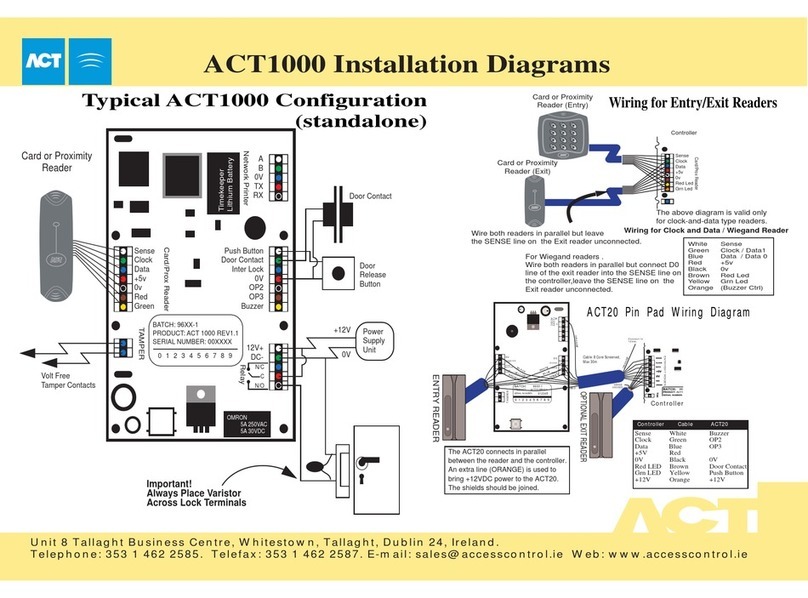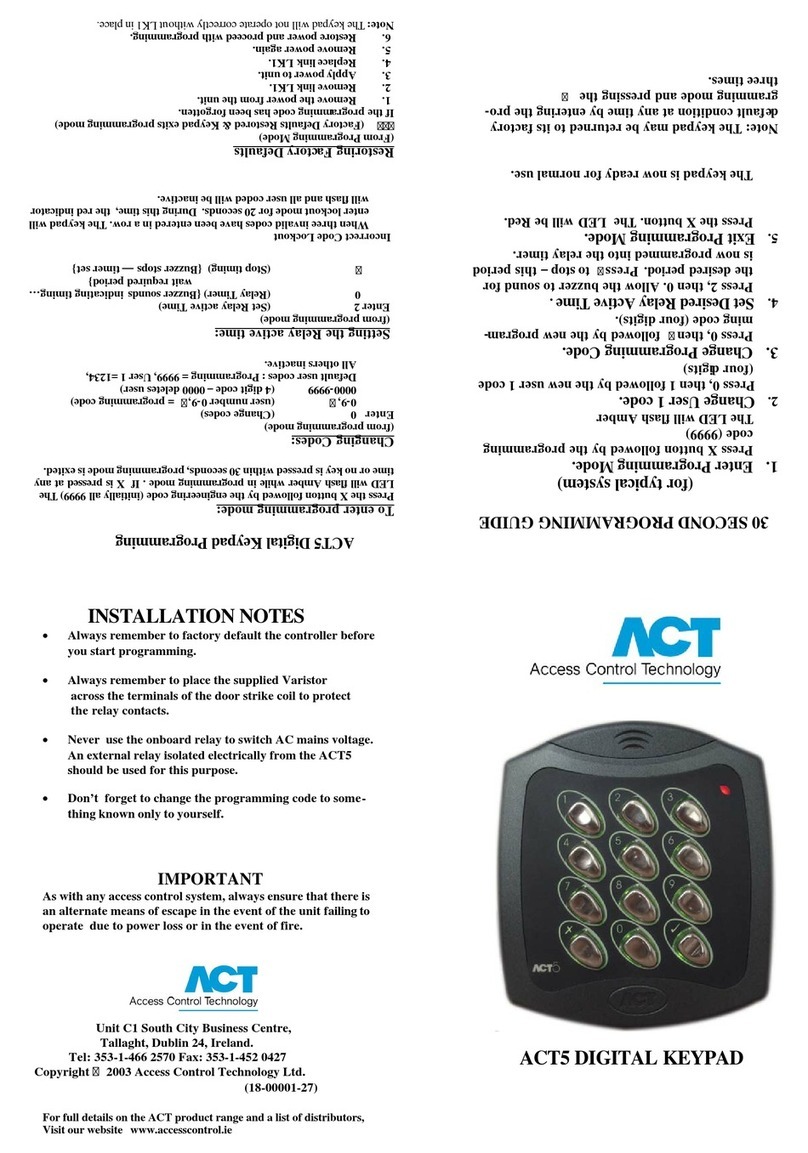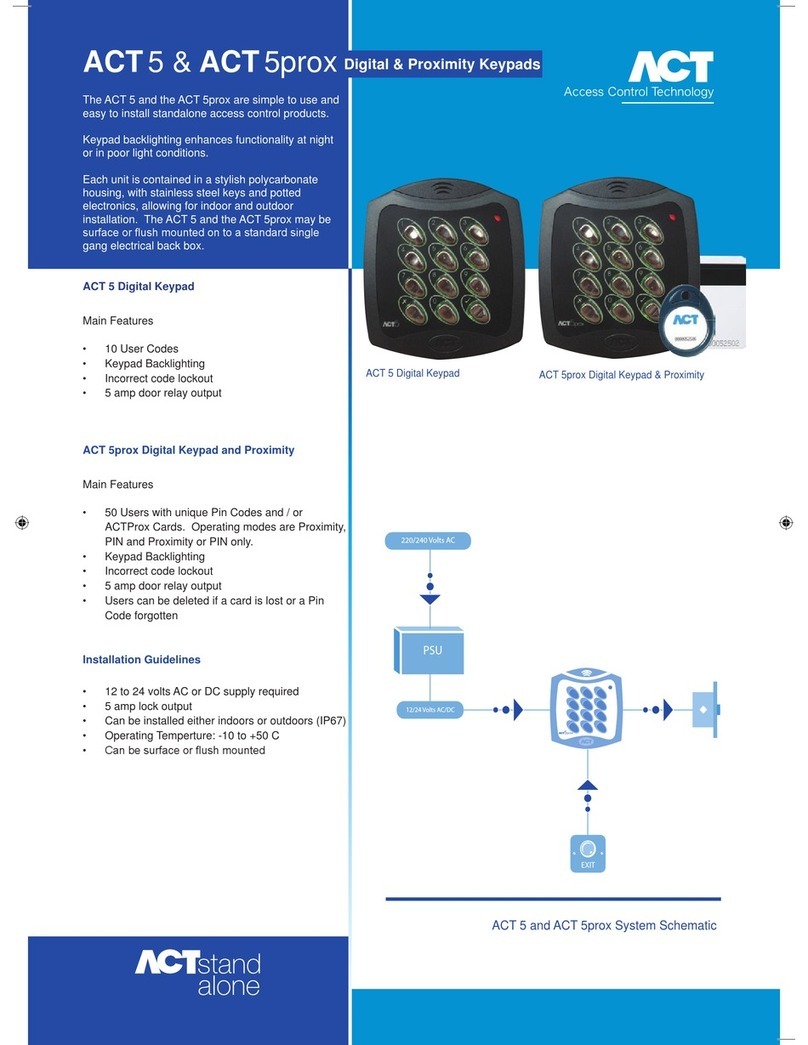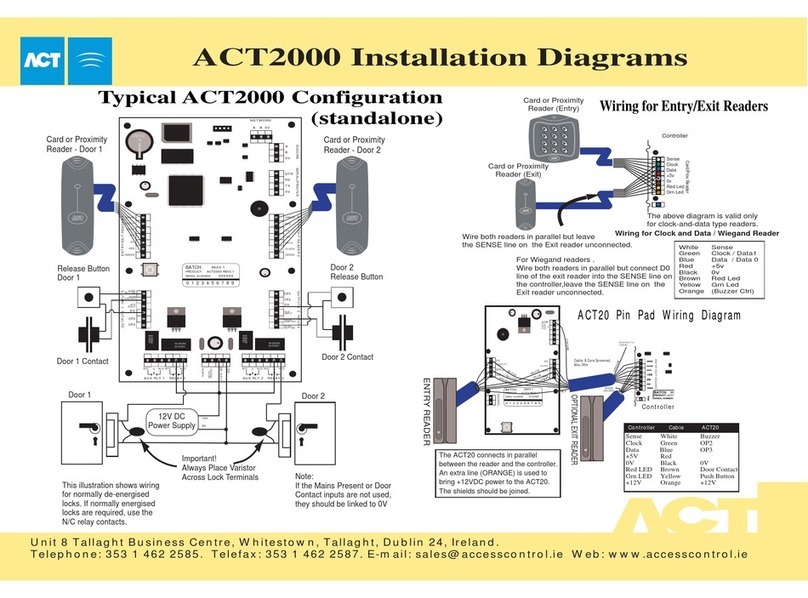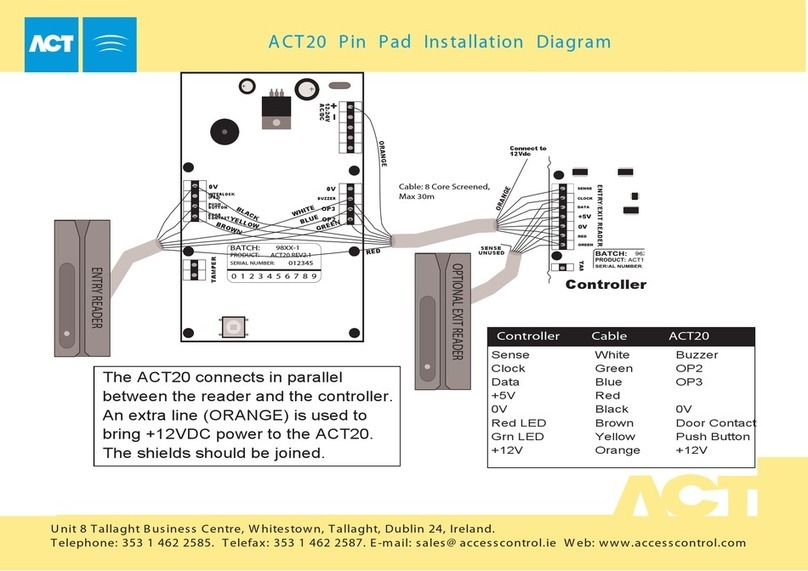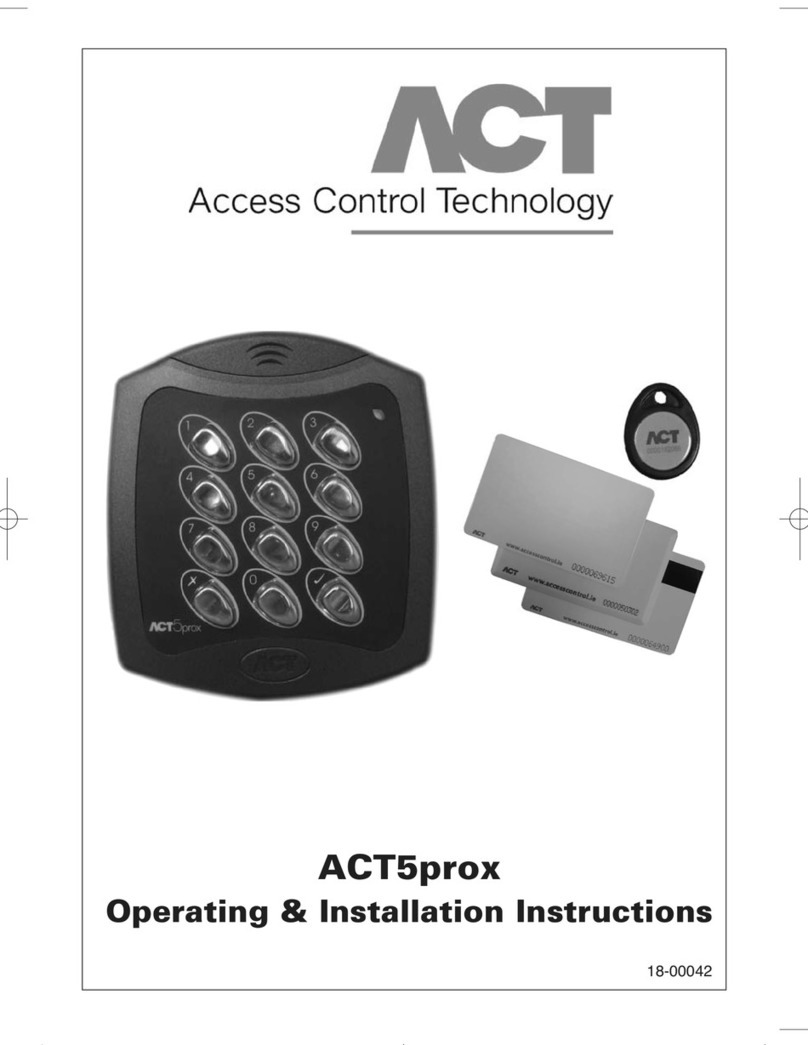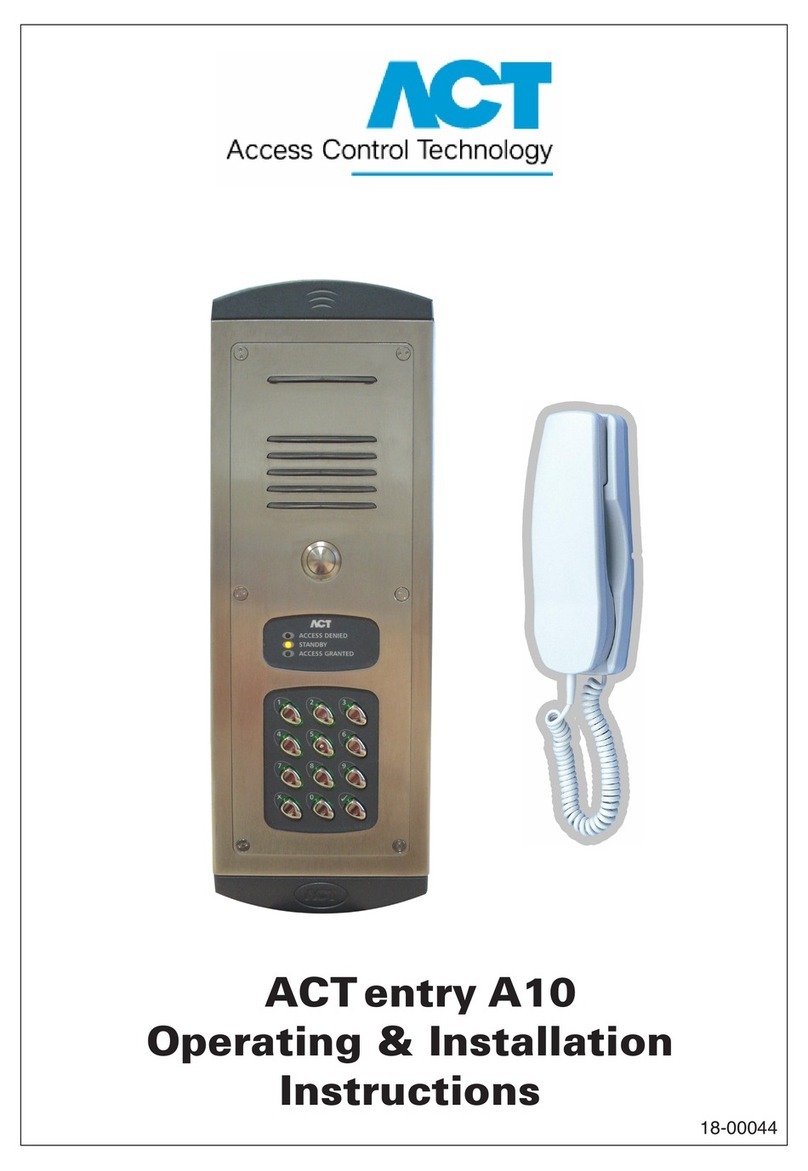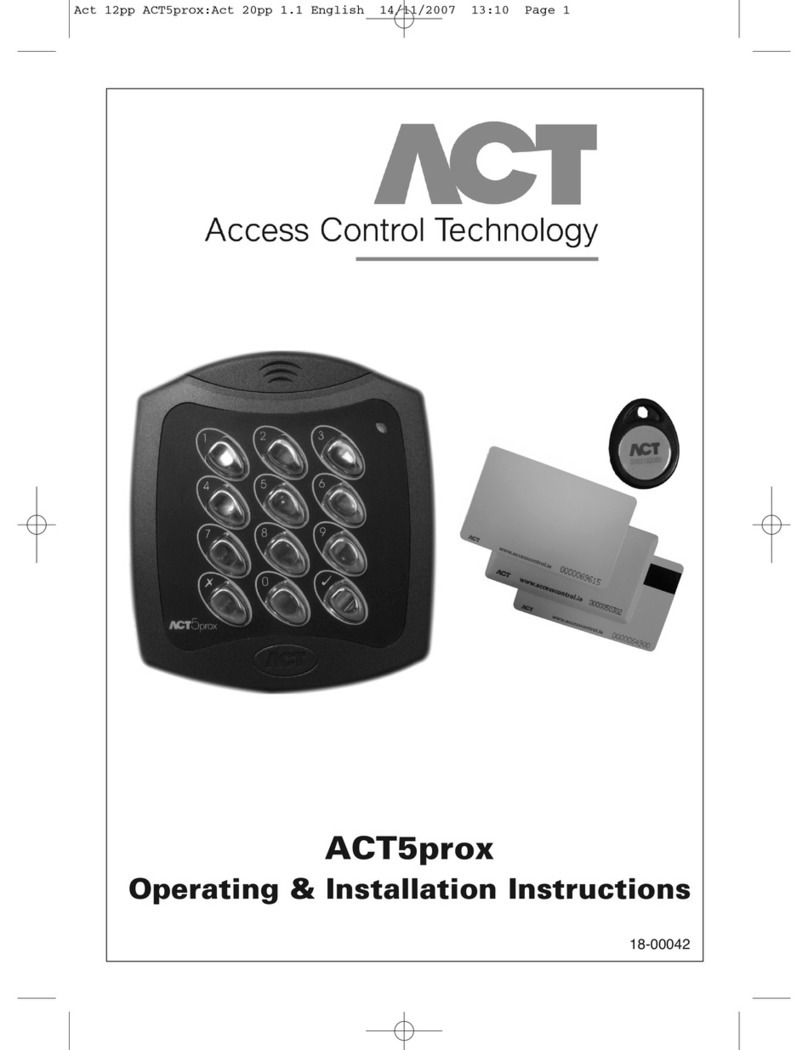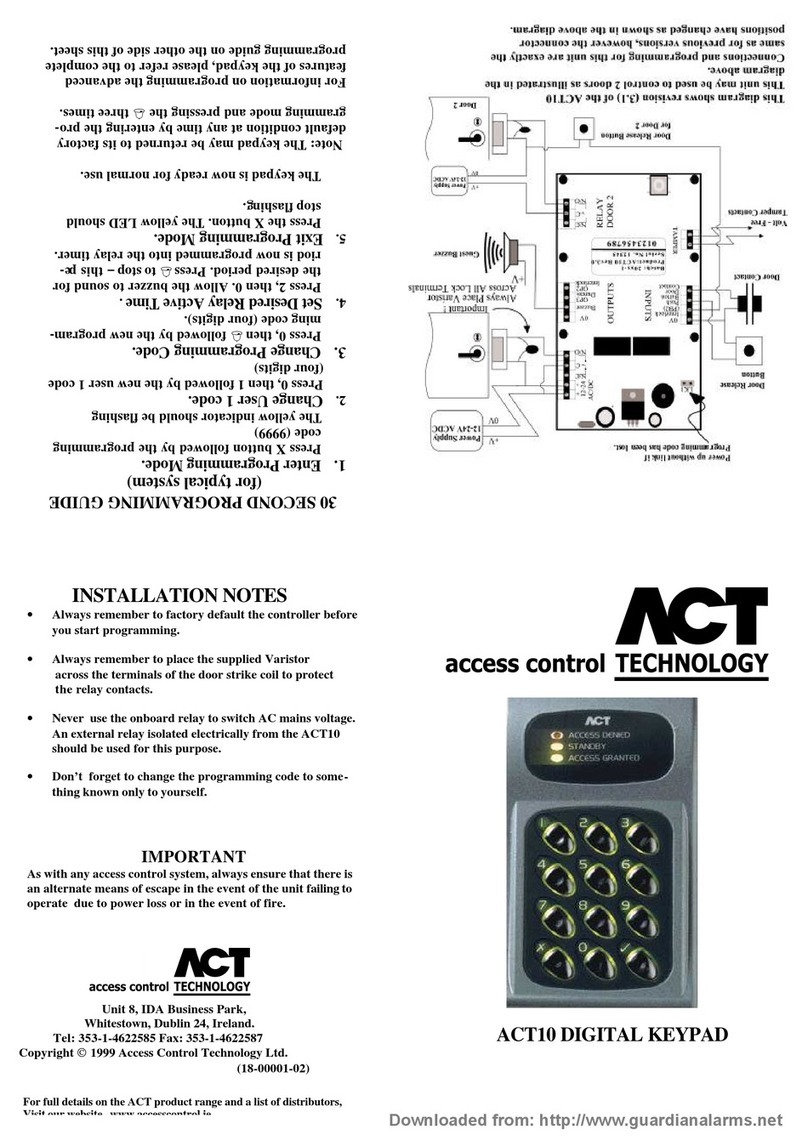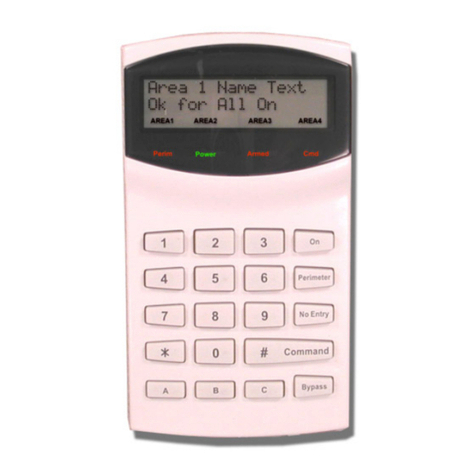Number of Users 10 PIN Codes
Operating Voltage 12 Volts AC or DC
Current Consumption 30mA (nominal), 100 mA (max)
Operating Temperature -10 to +50 degrees C
Door Open Time 0 - 4 minutes
Relay Contact Rating 5A / 50Vac
Door Entry Panel Size
(H x W x D, mm)
Flush Mount: 378 x 144 x 11
Surface Mount: 358 x 125 x 38
Door Intercom Handset Size
(H x W x D, mm) 212 x 85 x 55
Mounting Surface or Flush
Installation Indoor or outdoor (IP54 rating)
Construction Brushed stainless steel panel
Product Specification
ACT Entry products enable the identity of
the visitor to be determined prior to granting
access. Designed for both Commercial and
Domestic properties an ACT Entry system
greatly enhances the security of a building.
Door Entry Panel Door Intercom Handset
Installation Guidelines
ACTentry A10 Door Entry Panel
Mount in a sheltered location on a wall near•
the entrance point
Place the supplied varistor across the•
terminals of the door strike coil to protect the
relay contacts
Never use the on-board relay to switch AC•
mains voltage. An external relay, electrically
isolated from the ACTentry A10 should be
used for this
Change the programming code•
ACTentry A10 Door Intercom Handset
Operates from 12 Volt AC or DC•
Mount on wall in convenient indoor location•
For optimum speech clarity, it is strongly•
recommended that this system should be
installed using twisted-pair telephone cable.
Up to a maximum of 4 door intercom•
handsets may be installed per door entry
panel
The maximum distance between the door•
entry panel and the last door intercom
handset (handset) is 100 metres.
ACTentry 1 Amp Power Supply Unit
Indoor installation•
Must be placed close to a 240V AC electrical•
supply & located within 15 metres of the door
entry panel.
ACTentryA10VR-SK
Vandal Resistant Door Entry Panel with integrated
ACT 10 Digital Keypad, Call Button and Speech Unit in a
Surface Mount Kit, Door Intercom Handset & Power Supply
ACTentryA10VR-FK
Vandal Resistant Door Entry Panel with integrated
ACT 10 Digital Keypad, Call Button and Speech Unit in a
Flush Mount Kit, Door Intercom Handset & Power Supply
ACTentryA10VR-S
Vandal Resistant Door Entry Panel with integrated
ACT 10 Digital Keypad, Call Button and Speech Unit for
Surface Mounting
ACTentryA10VR-F
Vandal Resistant Door Entry Panel with integrated
ACT 10 Digital Keypad, Call Button and Speech Unit for
Flush Mounting
ACTentry A10
Intercom Handset
ACTentry Door Intercom Handset for use with the ACTentry
A10. Internal use only.
ACTentry 1A PSU This is a 1 Amp Power Supply Unit
Ordering Information
Access Control Technology, Unit C1, South City Business Park, Tallaght, Dublin 24, Ireland
t:
353 (0) 1 466 2570. f:
353 (0)1 452 0427. e:
[email protected]. w:
www.accesscontrol.ieDoor Entry & Access Control