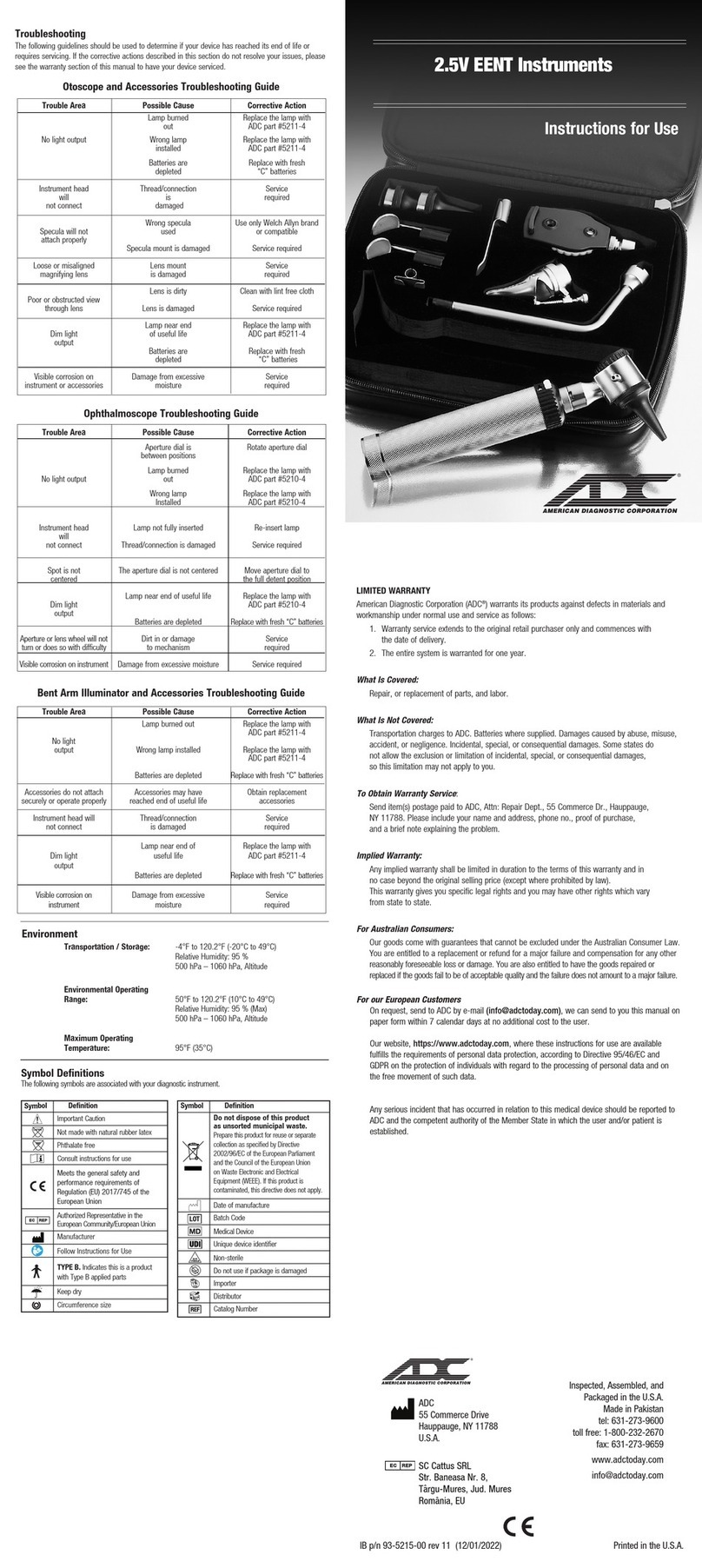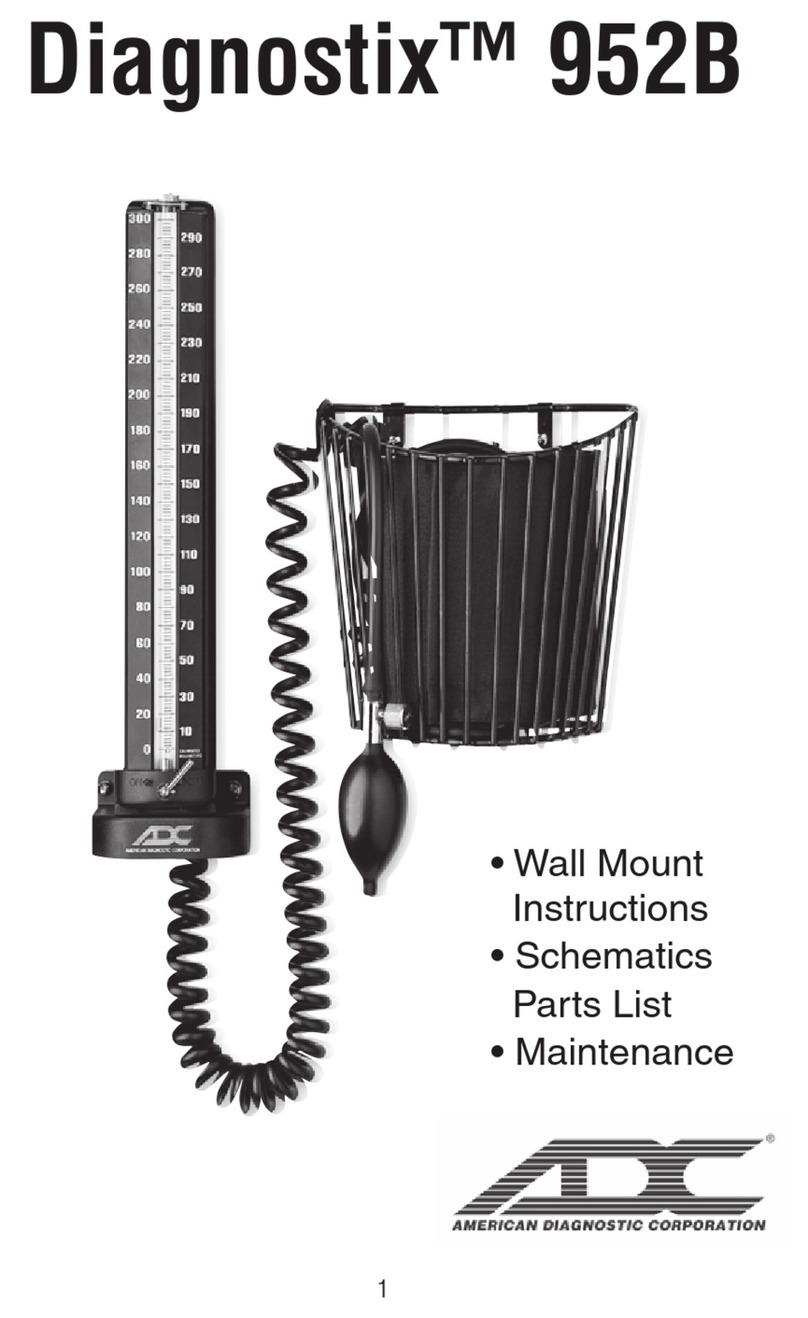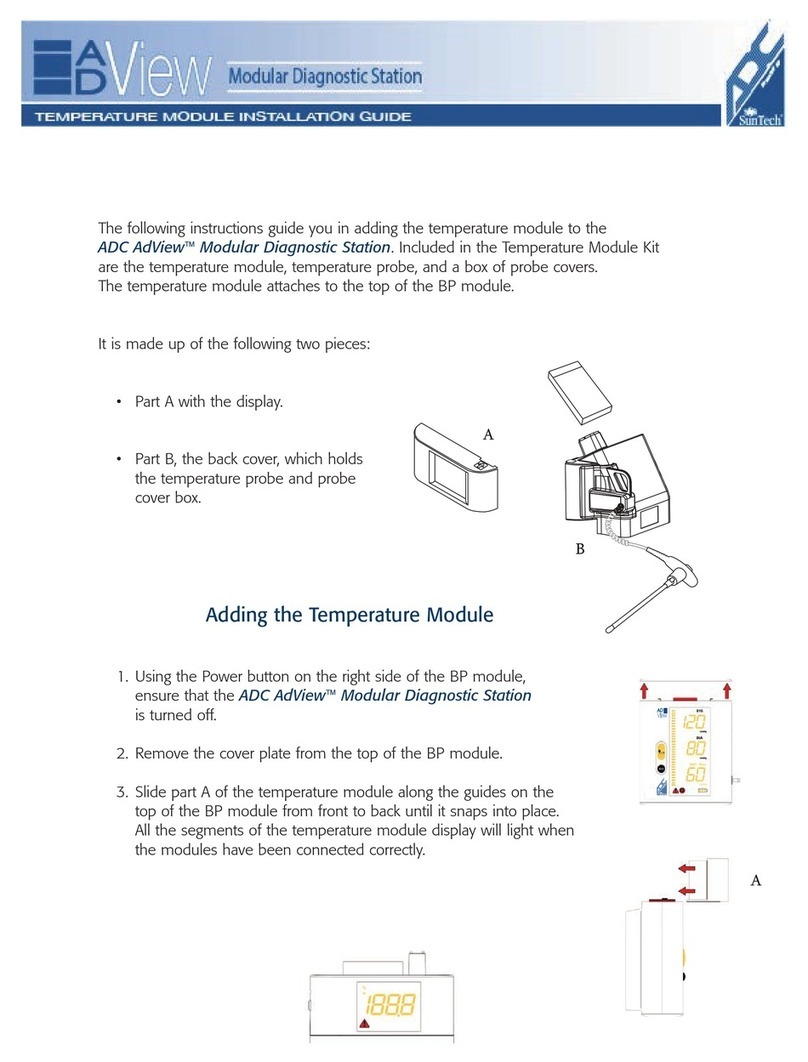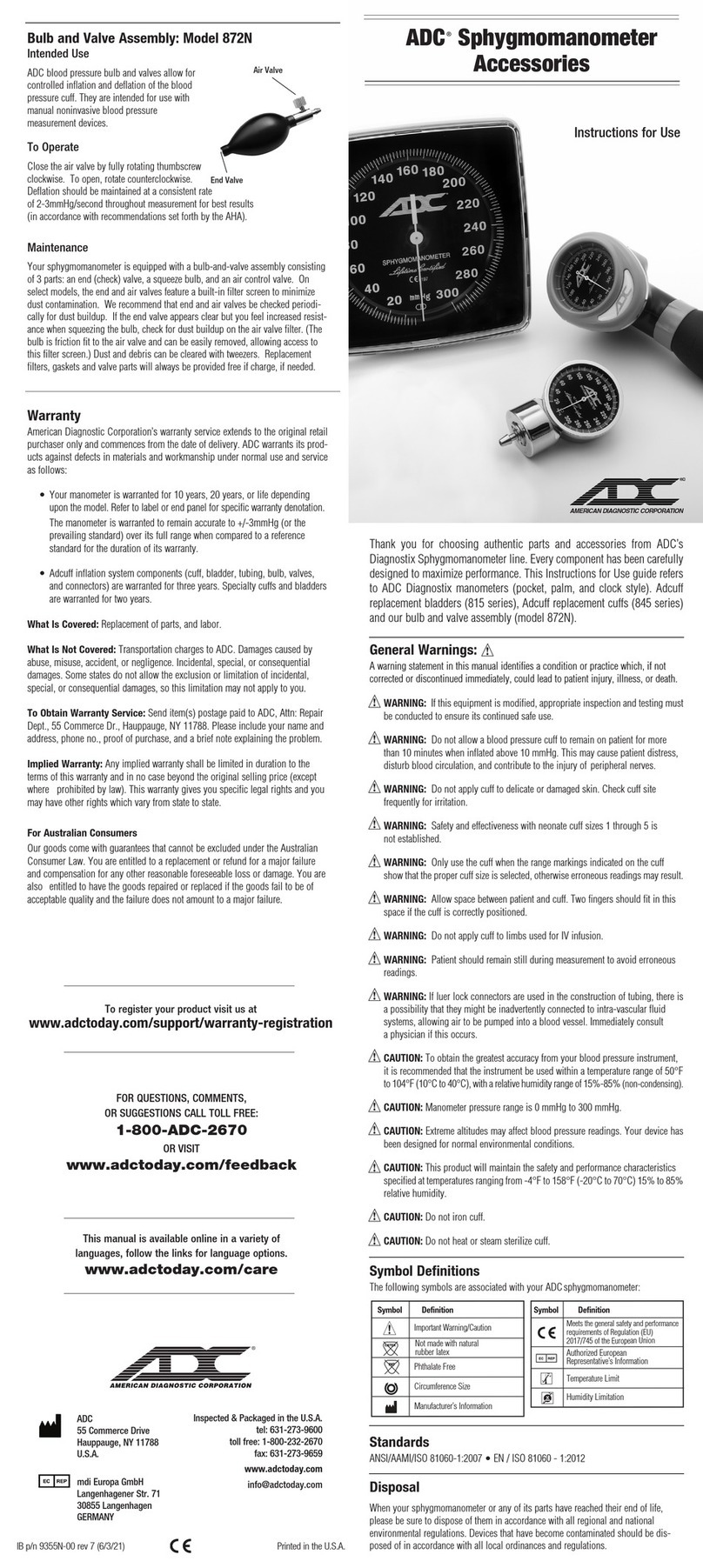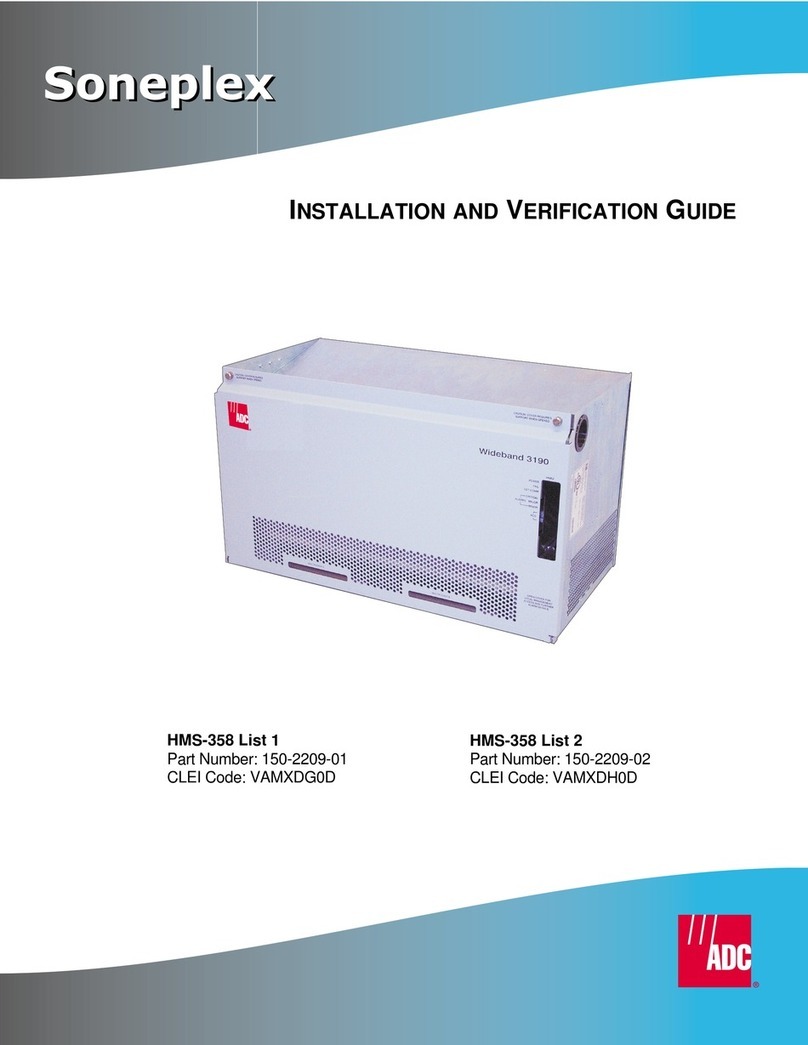Afte taping the specula d illing template in the desi ed
position on the wall, d ill the 2 app op iate holes (7/32”
(5.556 mm) diamete , and 1.25” (32 mm) deep as indicated.
Push the supplied mollies as fa as they will go into the
d ill holes in the wall.
Put the space sleeves supplied (1) onto the dome (2) of
the holde (3).
The sc ews should now be pushed into the holes
p ovided (4) in the holde (3).
Place the holde on the wall so that the sc ews line up
with the plugs and sc ew them in tightly.
When the holde is fi mly in place on the wall, the
casing should be attached to the holde as follows.
Place the casing on the holde such that the T-g ooves
(5) lie exactly ove the T-g oove guides (6), the casing
should now be pushed evenly backwa ds until it snaps
into position. The casing should be level with the
viewing windows of the holde .
Place the lid (7) in the intended location (8).
The specula can now be filled as desi ed.