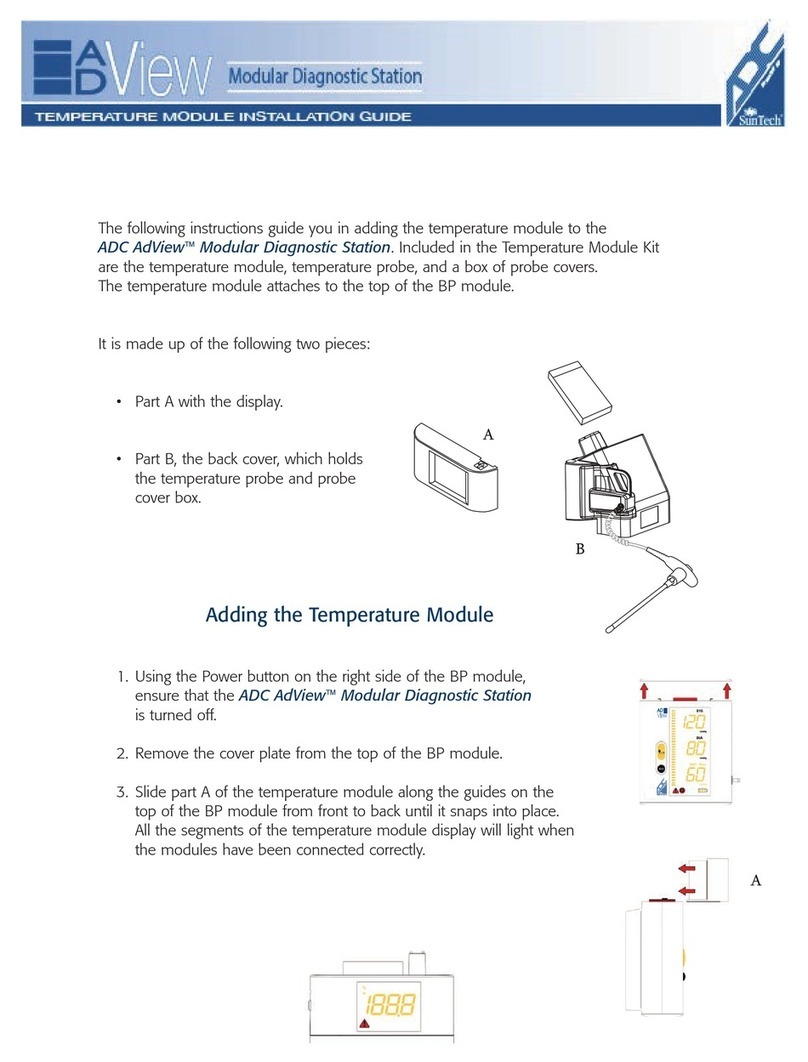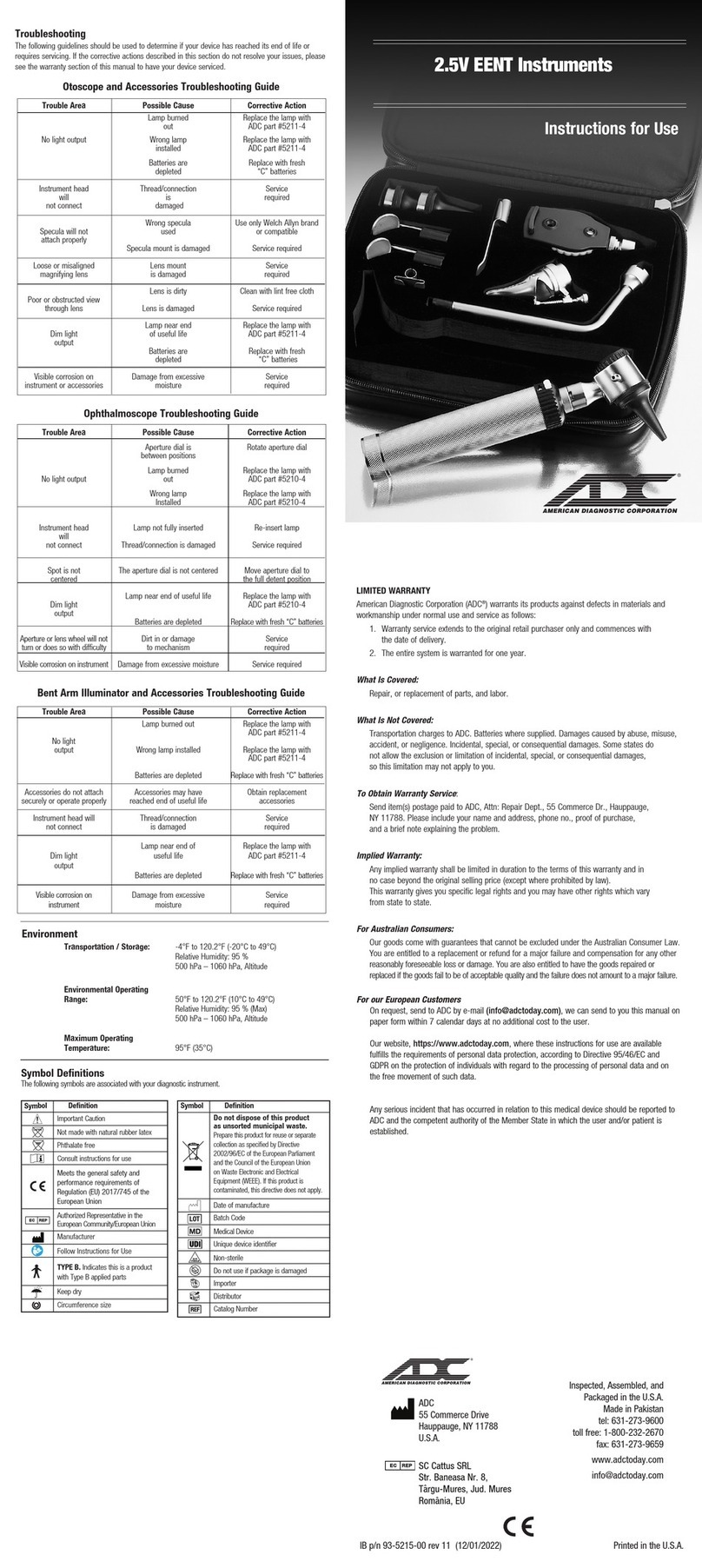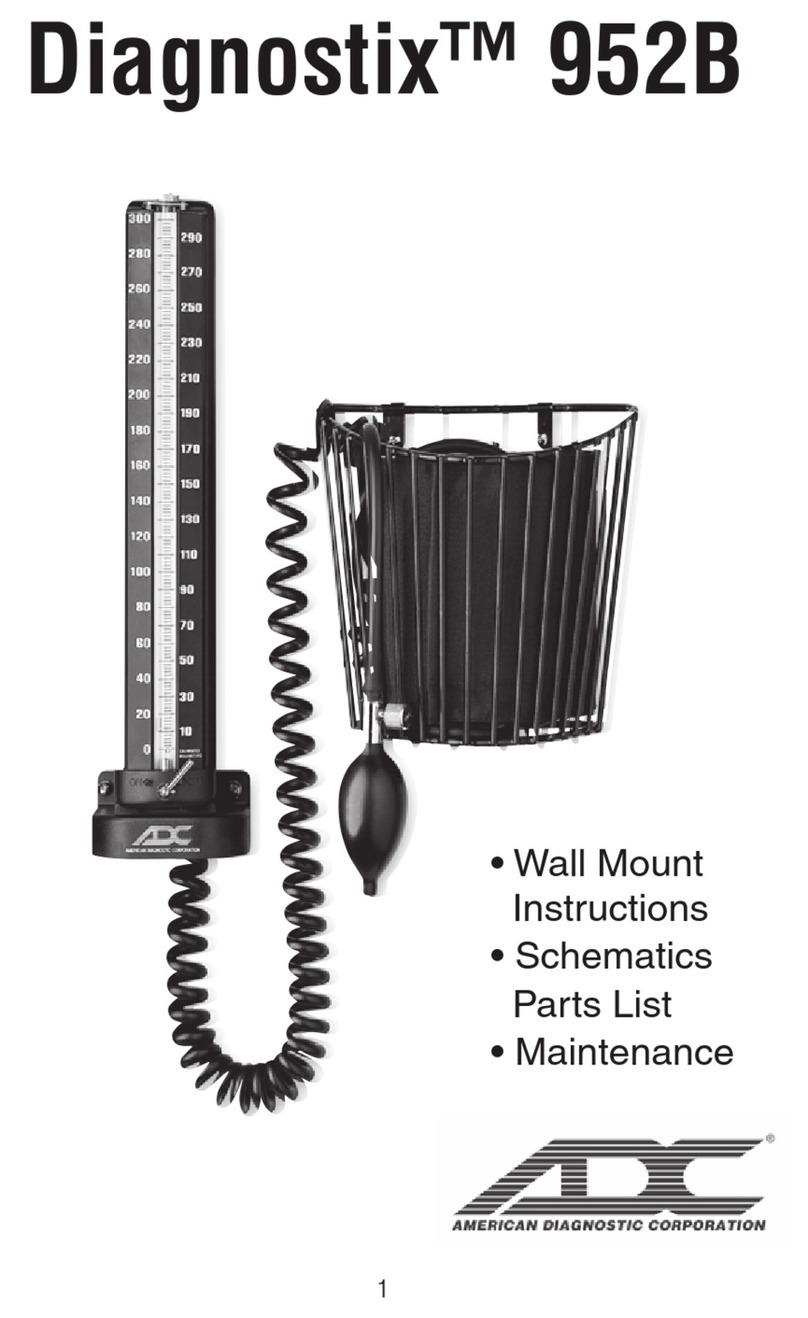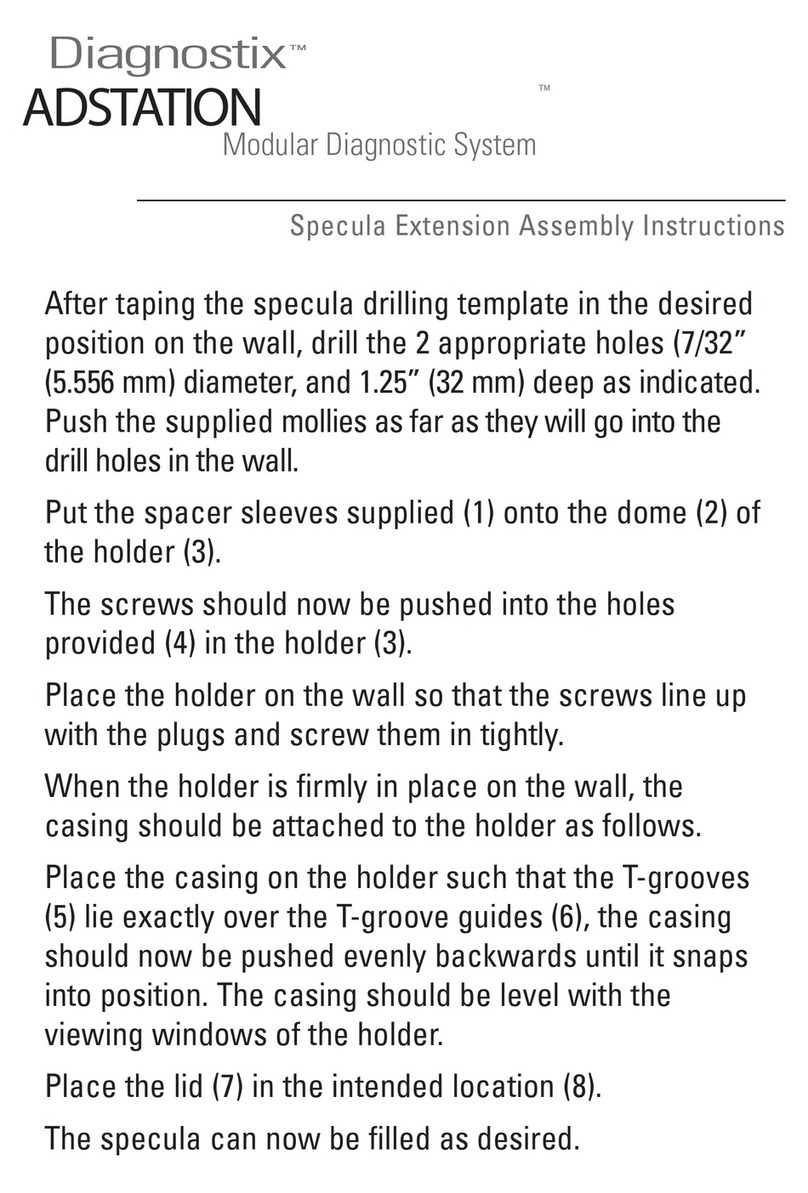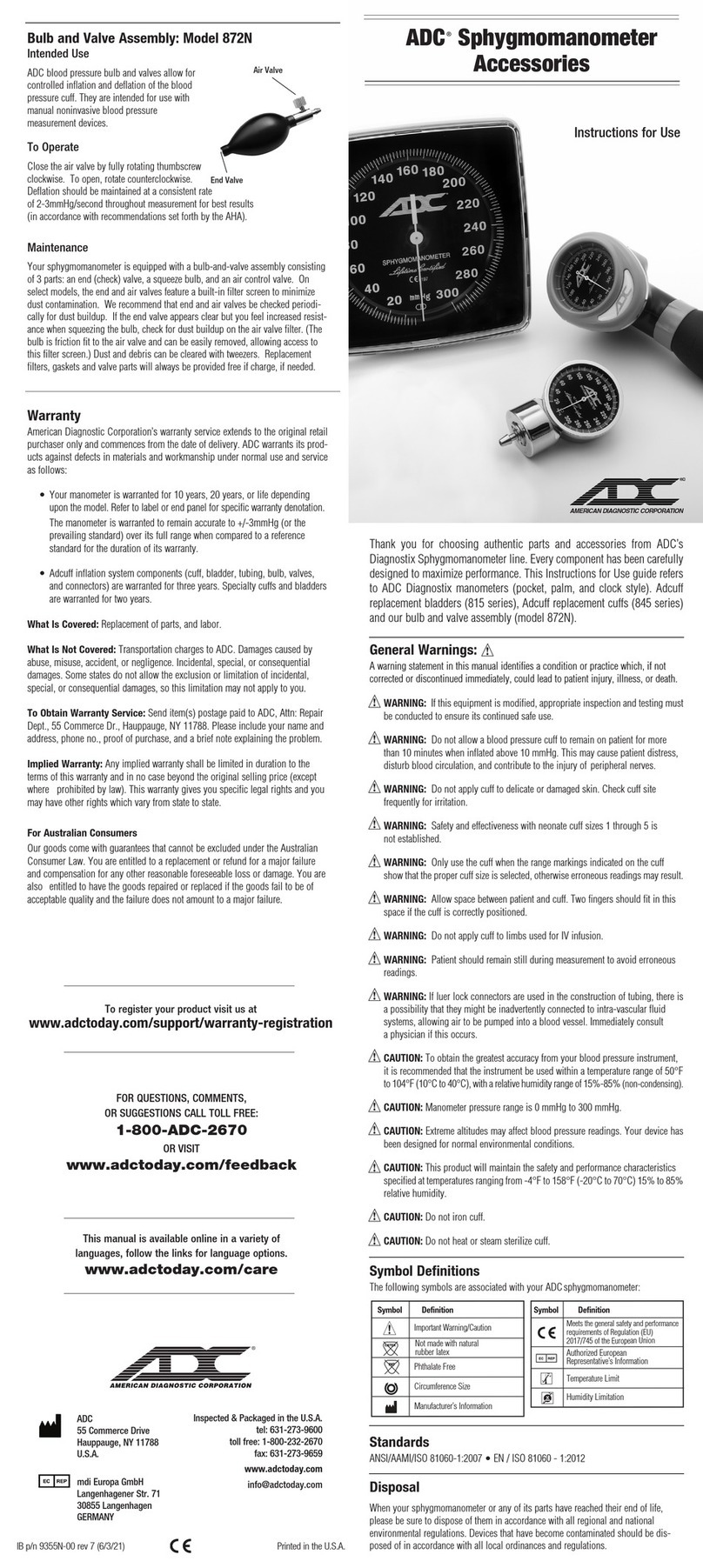List of Figures LTPH-SM-1014-03, Issue 3
x January 12, 2001 HMS-358 List 1 and List 2
LIST OF FIGURES
1. System Overview............................................................................................................................................ 2
2. Mounting the Wideband 3190 in a CO Rack.................................................................................................. 6
3. Installing the 10BASE-T LIU, Module B....................................................................................................... 8
4. Installing the Drain Wire and Cable Tie for All Amphenol Connectors........................................................ 9
5. 50-foot (16/16 or 25/7) or 200-foot (16/16 or 25/7) Cable Connectors........................................................ 10
6. Selecting the Proper Tabbed Section for Your Shelf Configuration ............................................................ 12
7. Installing Cables for a DS3 or STS-1 Configured Shelf (Backplane View)................................................. 13
8. Installing Cables for a DSX-1 Configured Shelf (Backplane View)............................................................ 14
9. Installing the DS3 LIU Module B................................................................................................................. 15
10. Installing Cables for Dual Subtended STS-1 Multiplexers from an OC-3 Network (Backplane View)...... 16
11. Routing OC-3 Fiber-Optic Cables Through the Lower Access Hole (Left-Hand Side, Front View) .......... 17
12. Common Access Cover Plate........................................................................................................................ 18
13. Grounding the Chassis (Right-Hand Side, Rear View) ................................................................................ 19
14. Opening the Ferite and Routing the Battery Feed Wires (Right-Hand Side, Rear View)............................ 20
15. Network Interface Connections .................................................................................................................... 22
16. Single Shelf 10BASE-T Configuration ........................................................................................................ 25
17. Multishelf 10BASE-T Configuration ........................................................................................................... 27
18. Multishelf 10BASE-2 Configuration............................................................................................................ 28
19. Installing an HMU ........................................................................................................................................ 30
20. Connecting a Maintenance Terminal to the HMU Craft Port....................................................................... 31
21. Using the Terminal Access Option............................................................................................................... 32
22. Multishelf Configuration Sample ................................................................................................................. 33
23. Single-Shelf Configuration Sample.............................................................................................................. 33
24. Selecting the Proper Tabbed Section for Your Multiplexer ......................................................................... 37
25. Installing an HXU-357.................................................................................................................................. 38
26. Installing an HXU-358.................................................................................................................................. 43
27. Setting the Date and Time Through the HXU-358....................................................................................... 44
28. Setting the Card ID Through the HXU-358.................................................................................................. 45
29. Setting the T1/E1 Ports Through the HXU-358 ........................................................................................... 46
30. Setting the DS3 Port Through the HXU-358................................................................................................ 48
31. Installing an HXU-359.................................................................................................................................. 50
32. Setting the Date and Time Through the HXU-359....................................................................................... 51
33. Setting the Card ID Through the HXU-359.................................................................................................. 52
34. Setting the Clock Configuration Through the HXU-359.............................................................................. 53
35. Setting Up DS1 Services Through the HXU-359......................................................................................... 55
36. Setting Up the STS-1 Transport Through the HXU-359.............................................................................. 57