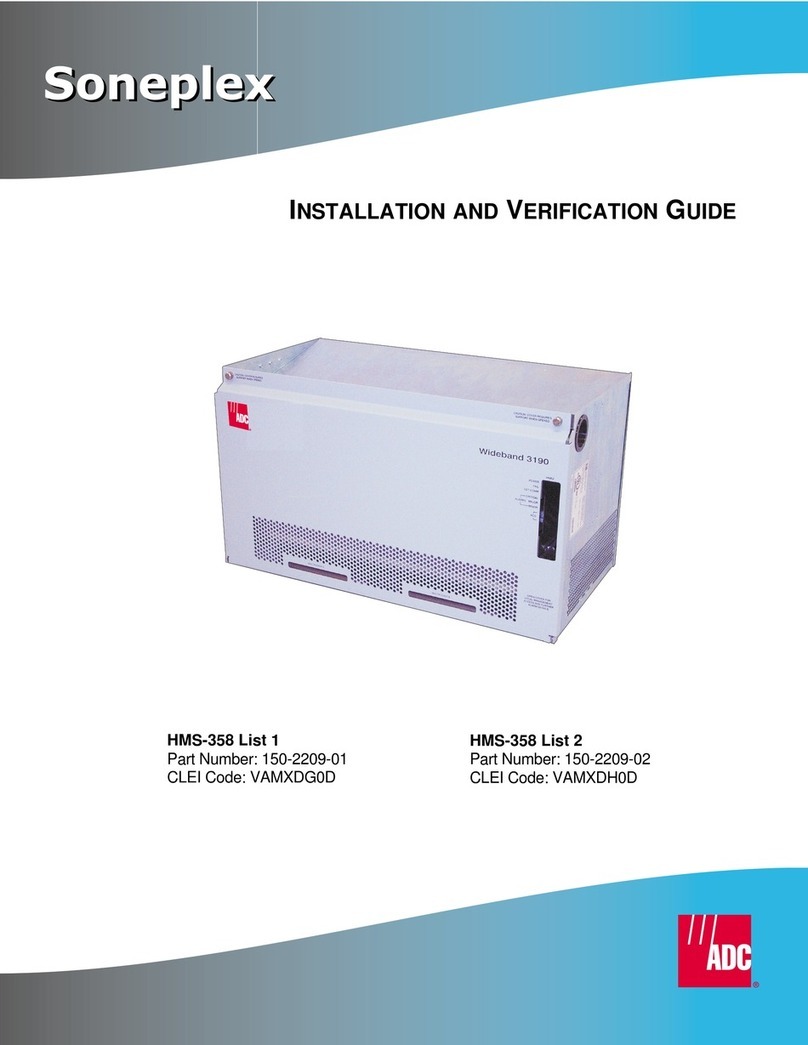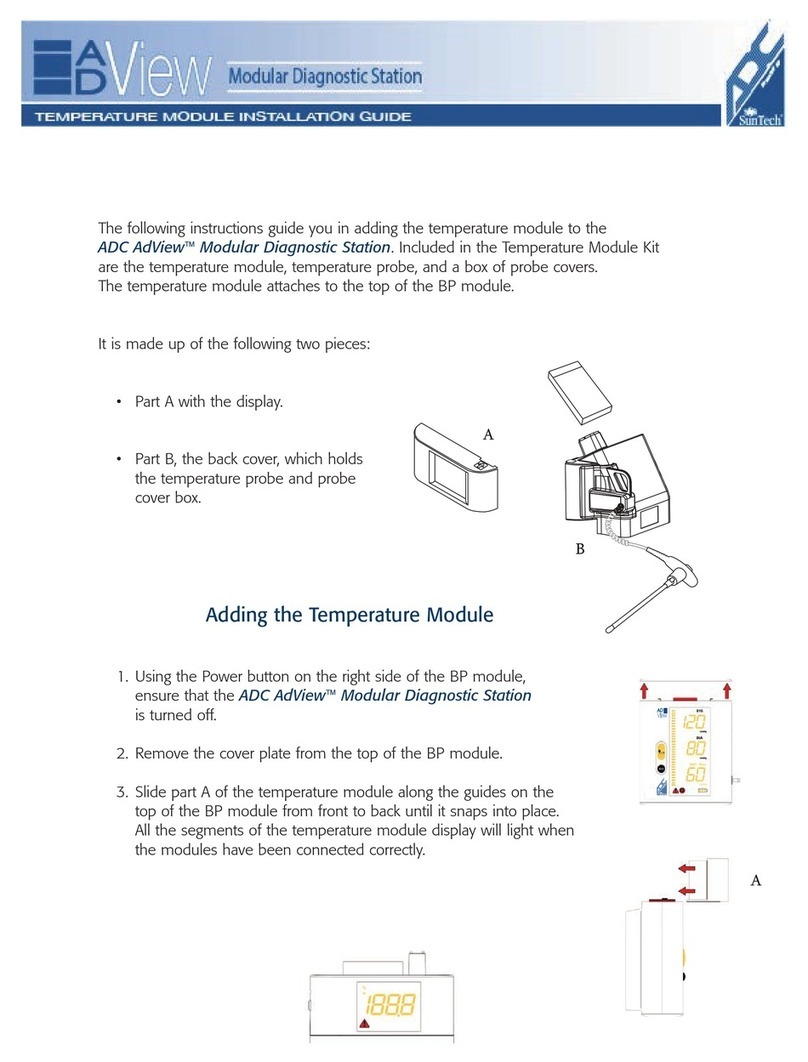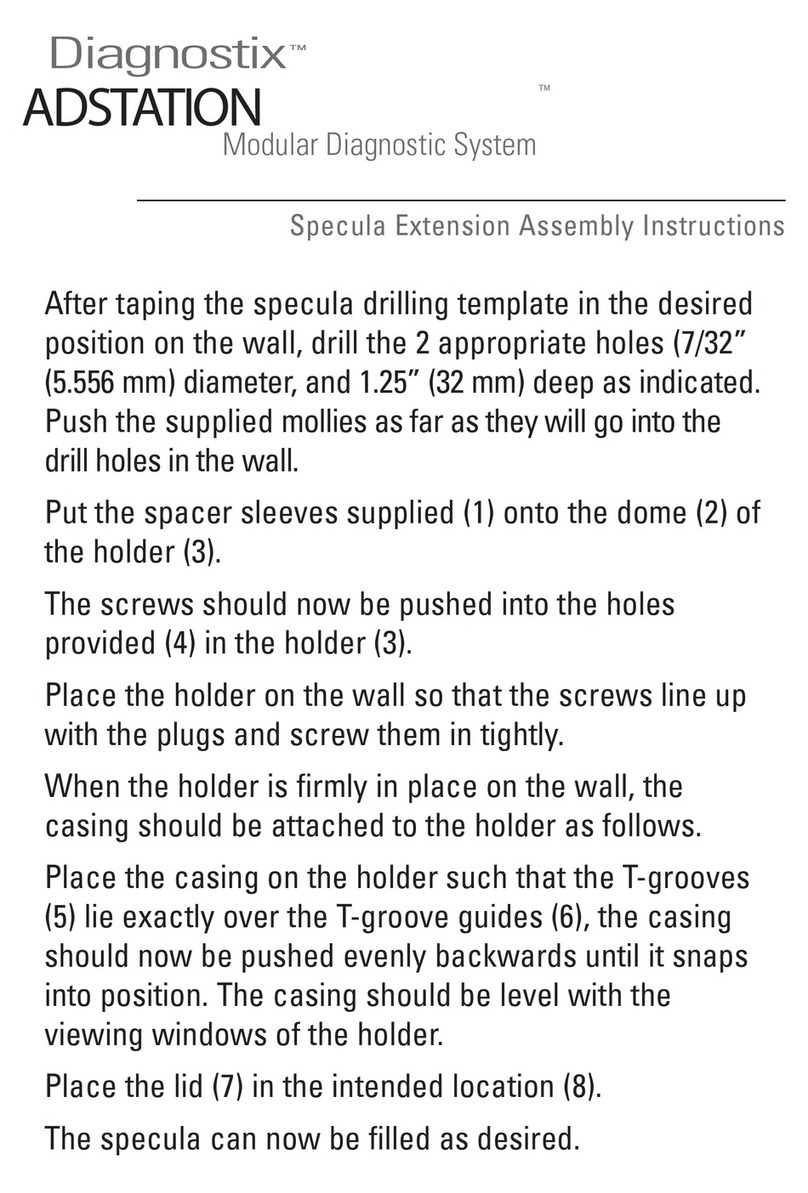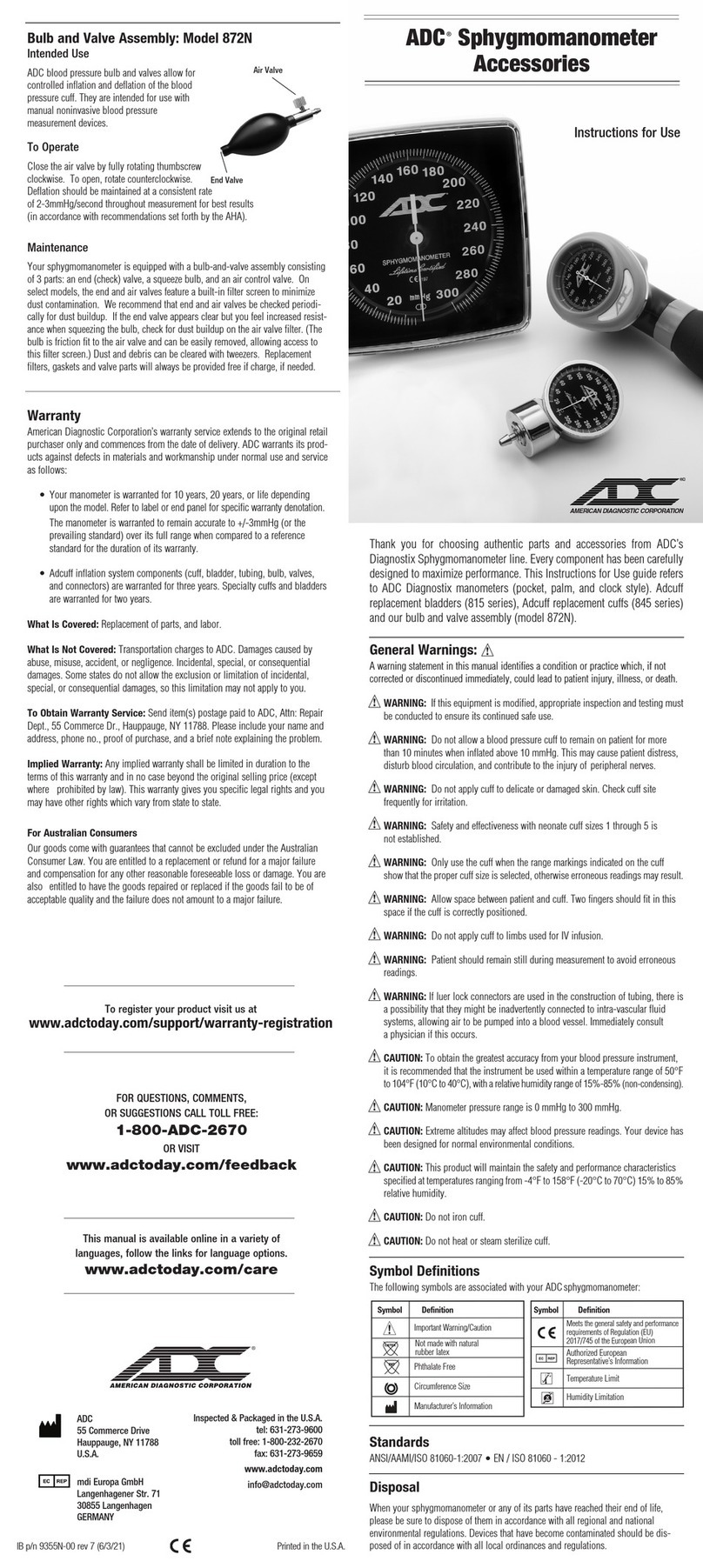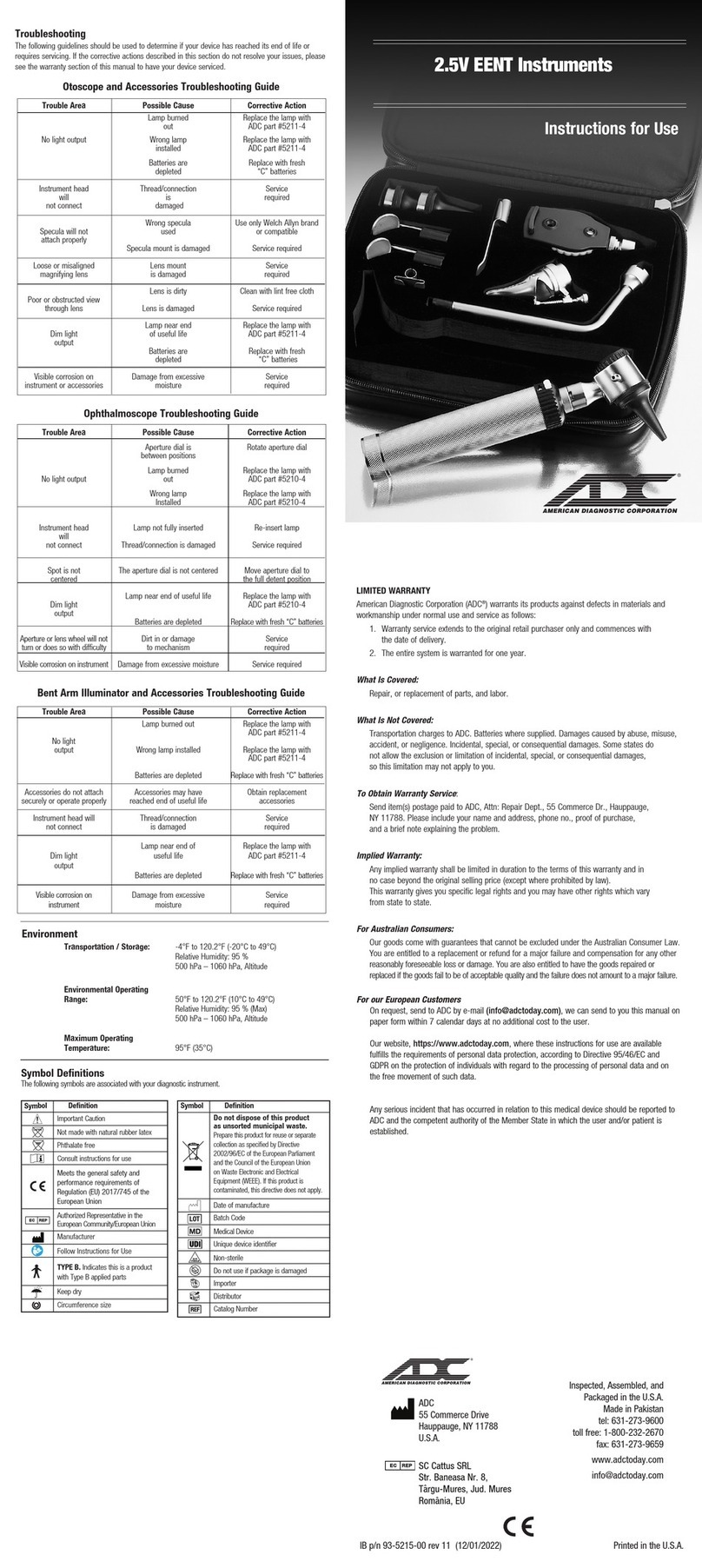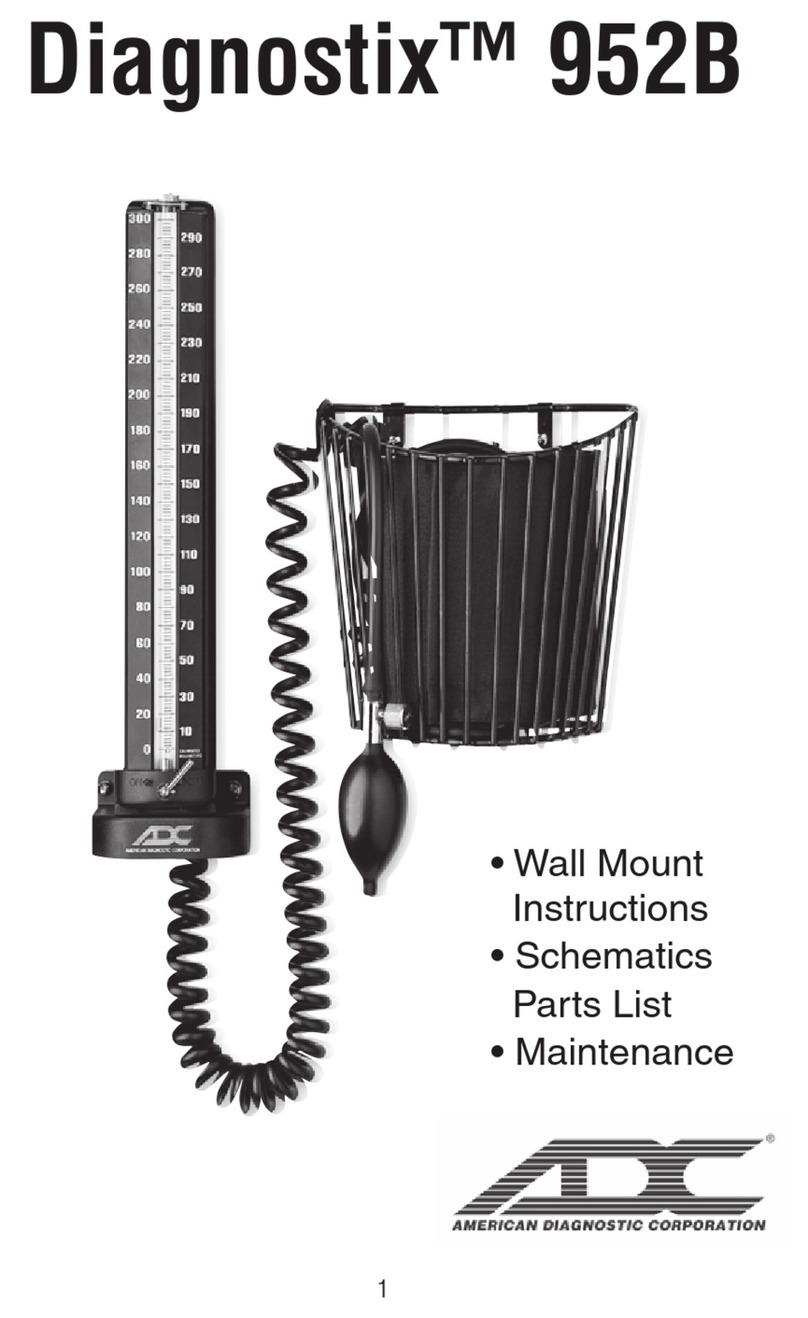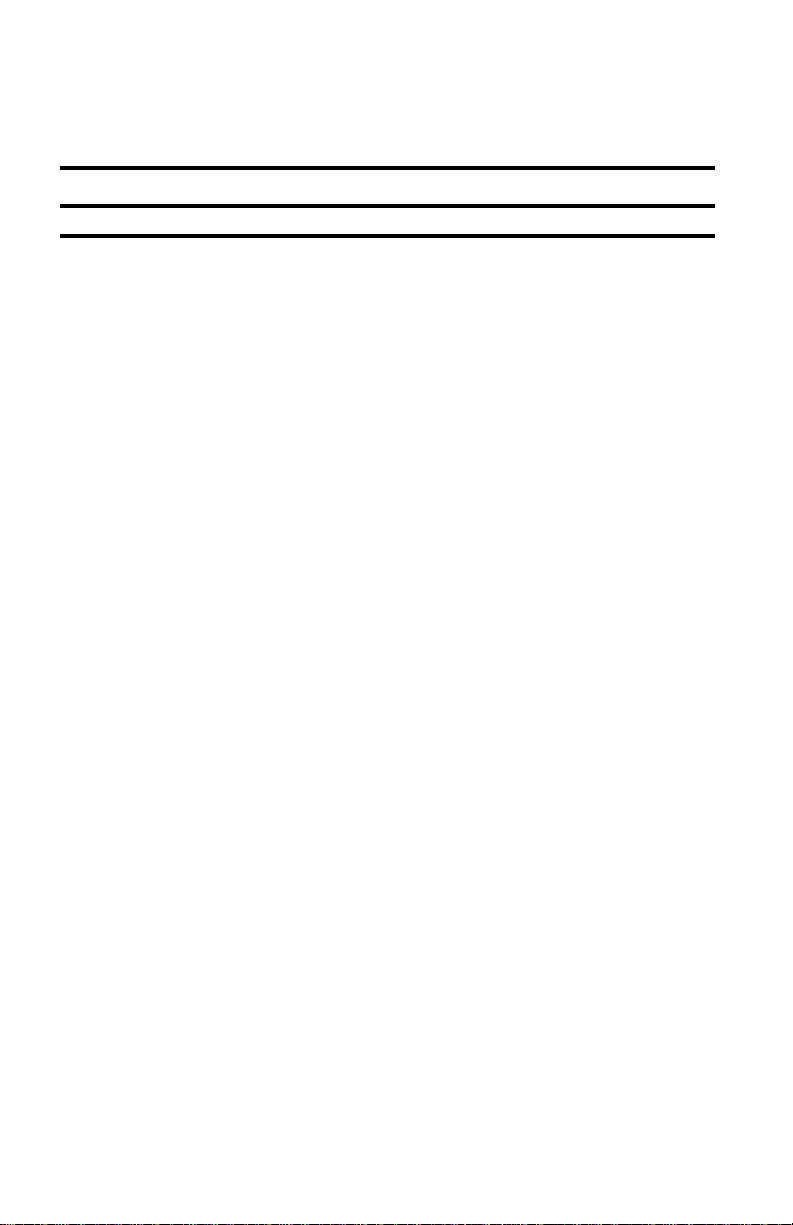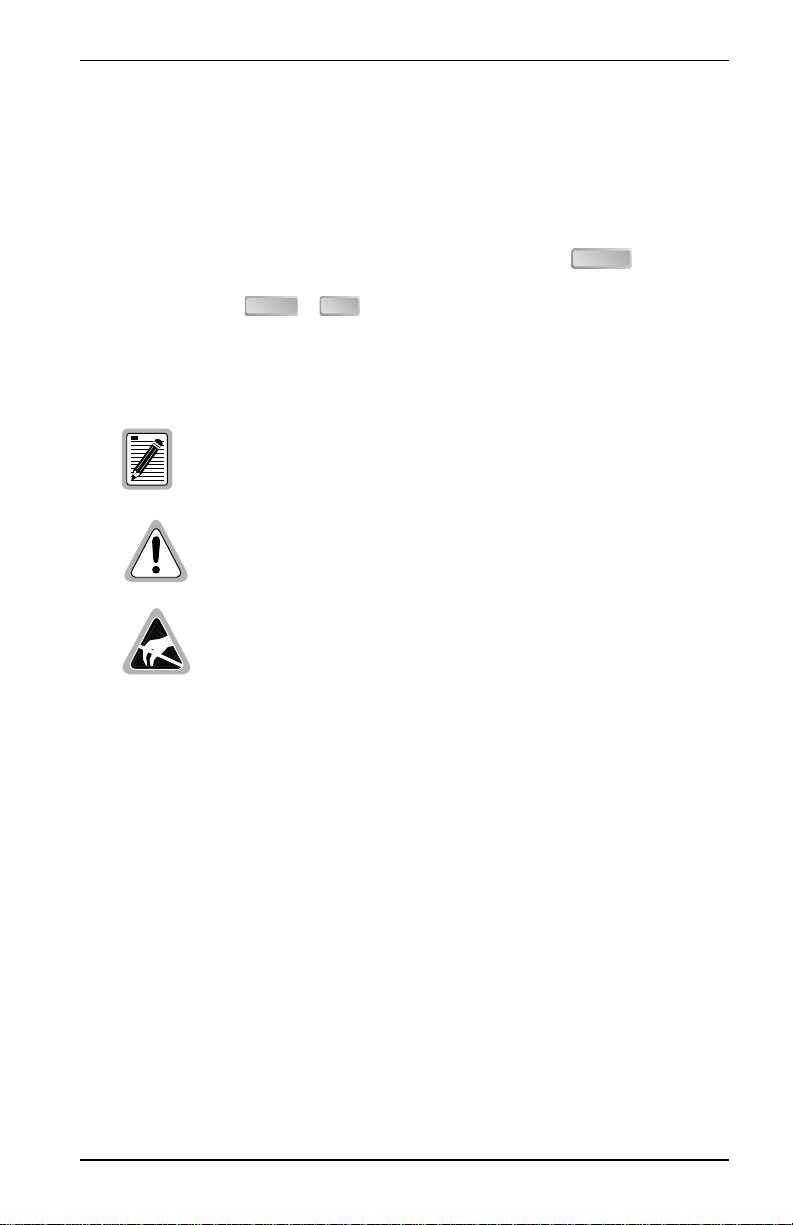LTPE-UG-1017-01, Issue 01 List of Tables
UTU-731 List 1 and UTU-732 List 1 February 15, 2001 ix
LIST OF TABLES
1. UTU-731 and UTU-732 Front-Panel Components...............................4
2. Front-Panel Display Indications ...........................................................5
3. Front-Panel LED Status Functions....................................................... 6
4. Address Settings for LTU DIP Switch S700 ........................................9
5. Console Screen Status Bar Displays................................................... 20
6. Console Screen Navigation Keys........................................................ 21
7. Config Menu Options and Order of System Configuration................ 22
8. Fields and Options Displayed in Config System Settings Menu........ 28
9. Fields and Options Displayed in UTU-731 Config Interface Menus. 31
10. Fields and Options Displayed in UTU-732 Config Interface Menus. 32
11. Fields in Config Alarms LTU and NTU Interface Menus.................. 35
12. Fields Displayed in Config Alarms HDSL Span 1 Menu................... 37
13. UTU-731 Factory Default System Settings........................................ 39
14. UTU-732 Factory Default System Settings........................................ 40
15. Reading the Main Console Screen...................................................... 42
16. Fields Displayed in UTU-731 Main Console Screen ......................... 43
17. Fields Displayed in UTU-732 Main Console Screen ......................... 44
18. Fields Displayed in UTU-731 Monitor Interface Screens.................. 48
19. Fields Displayed in UTU-732 Monitor Interface Screens.................. 49
20. Fields Displayed in Monitor HDSL Span 1 Screen............................ 51
21. Data in LTU and NTU Interface Alarm History Screens, UTU-731.. 54
22. Data in LTU and NTU Interface Alarm History Screens, UTU-732.. 55
23. Data in HDSL Span 1 Alarm History Screen ..................................... 59
24. Inventory Screen Data......................................................................... 62
25. Loopback Options in Test Menu......................................................... 64
26. BER Options in Test Menu................................................................. 65