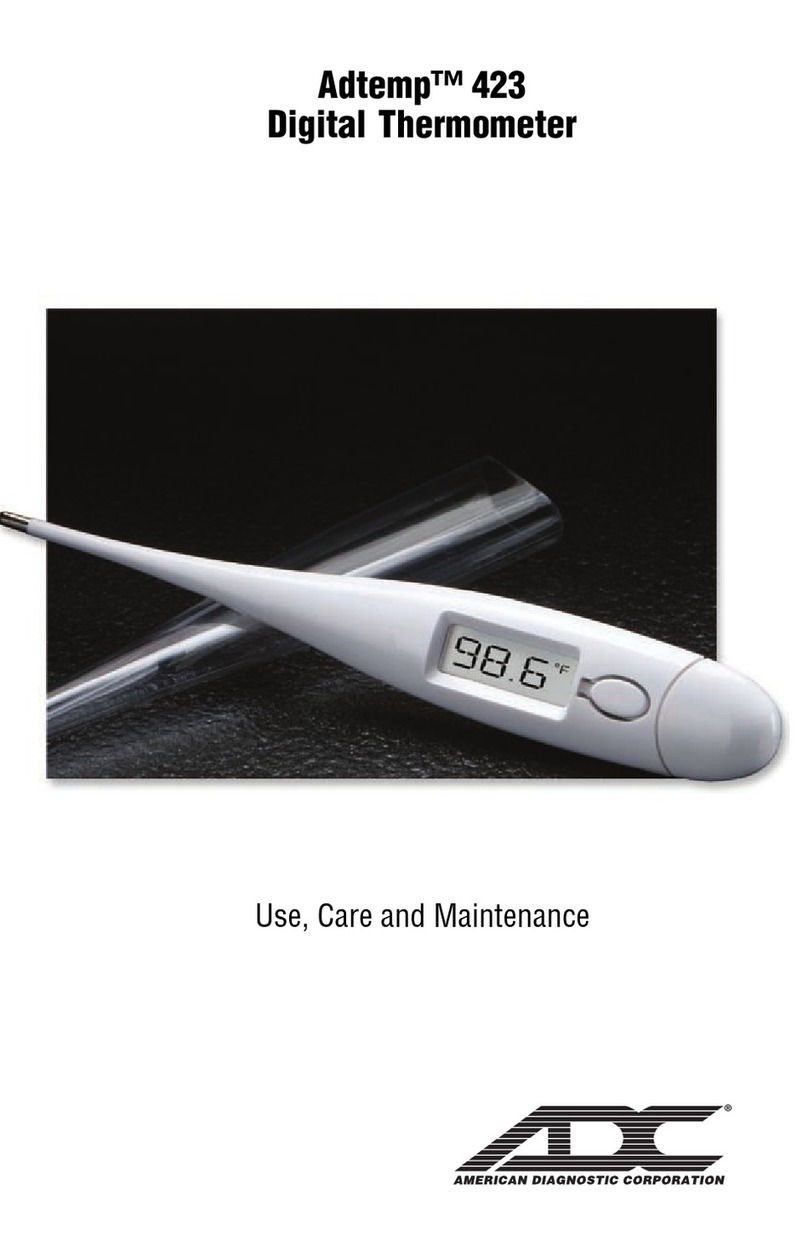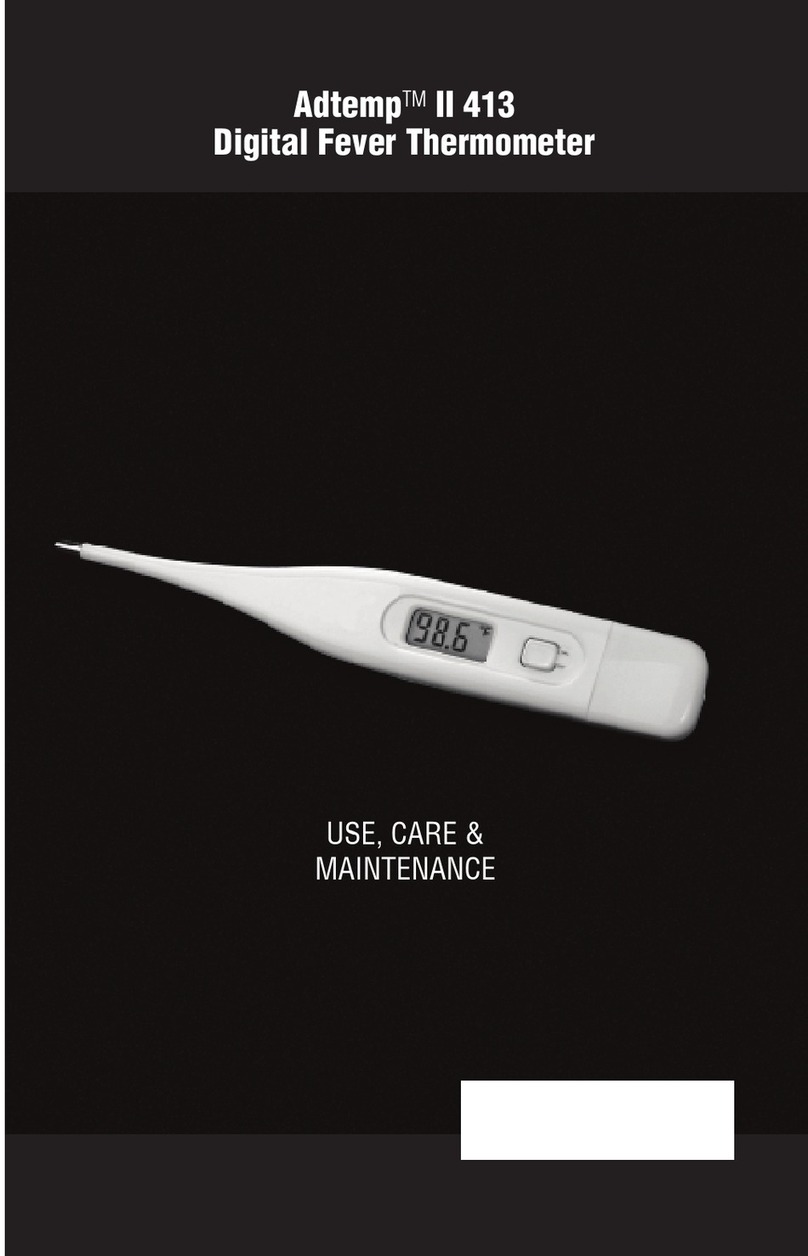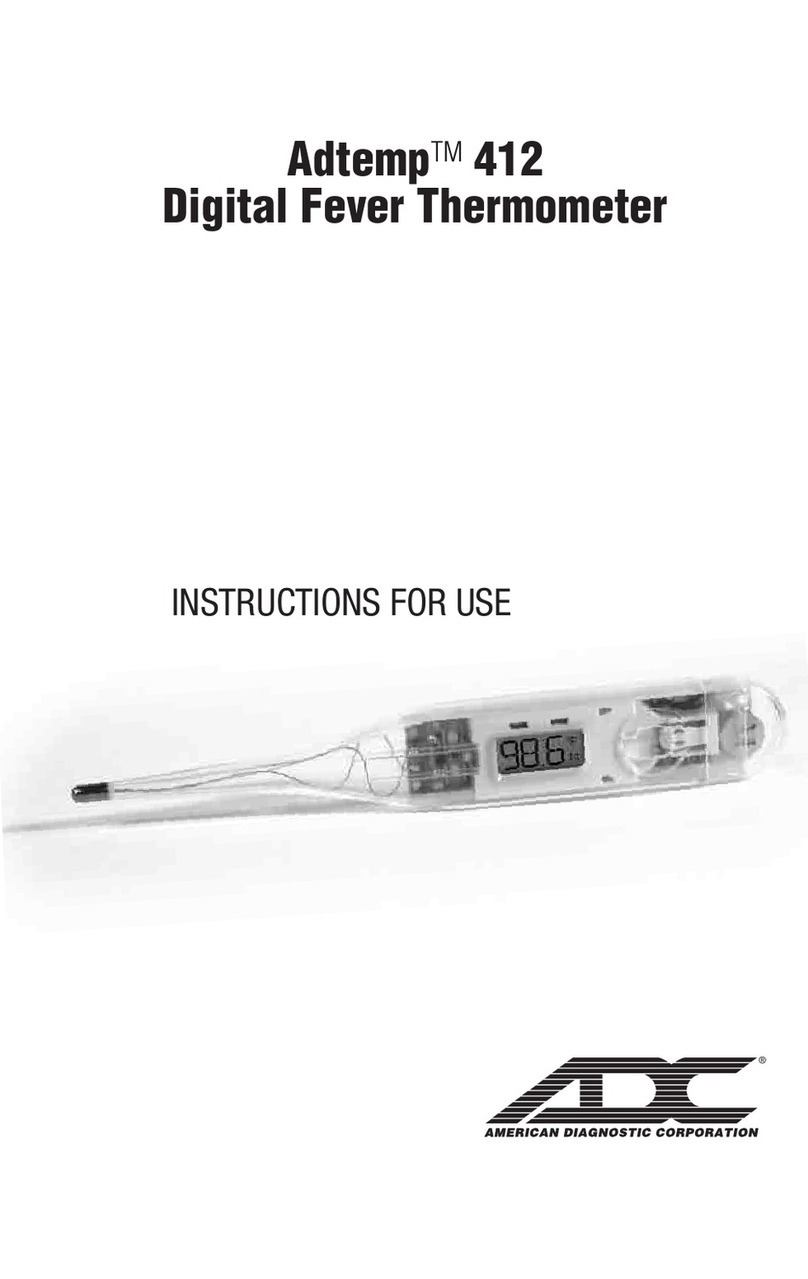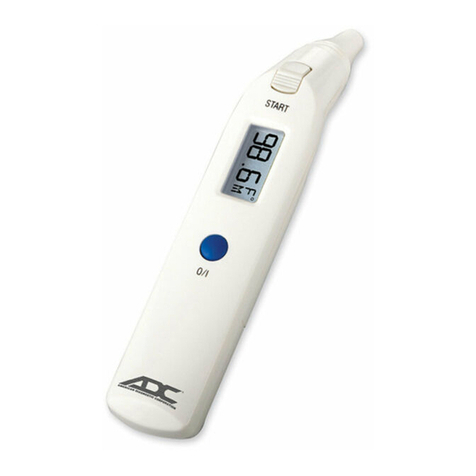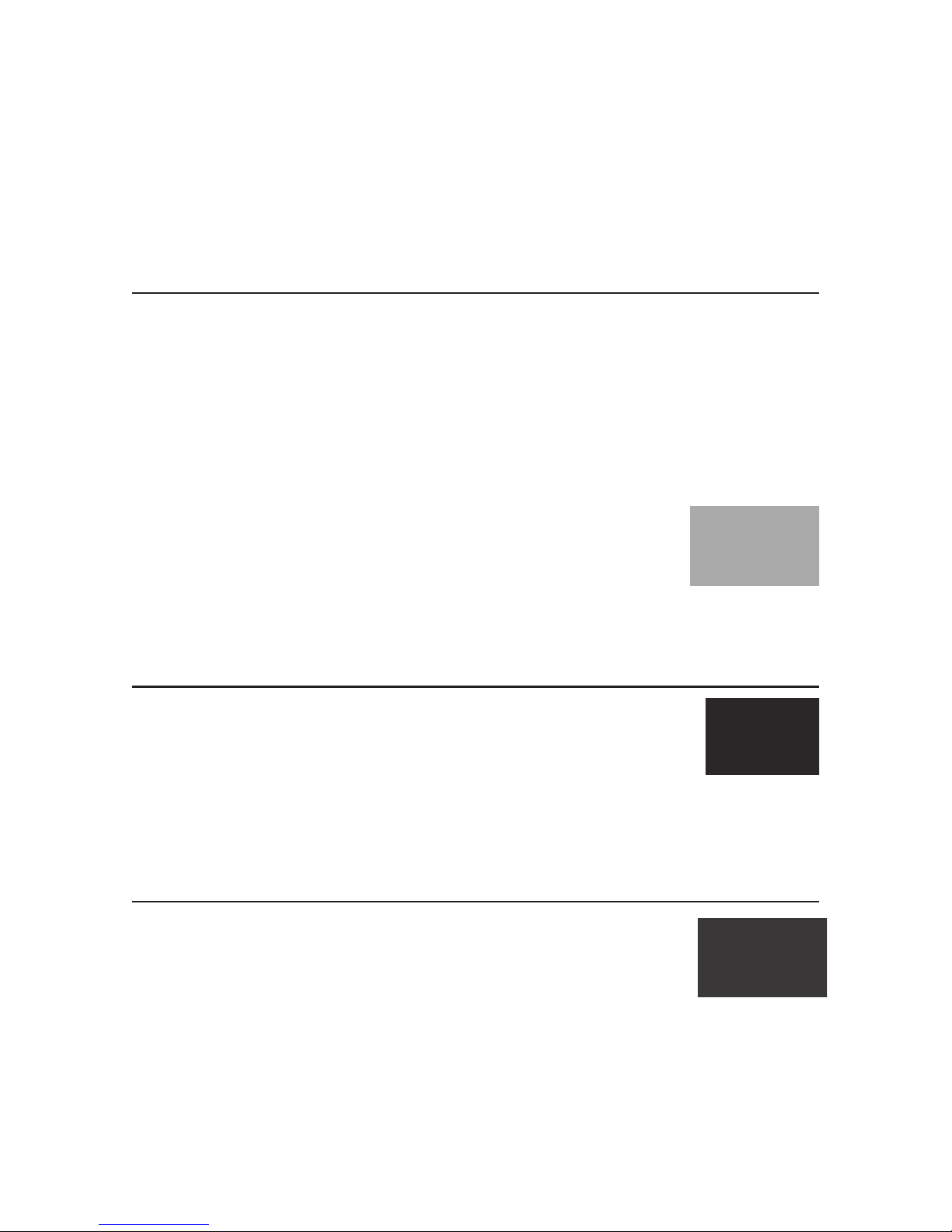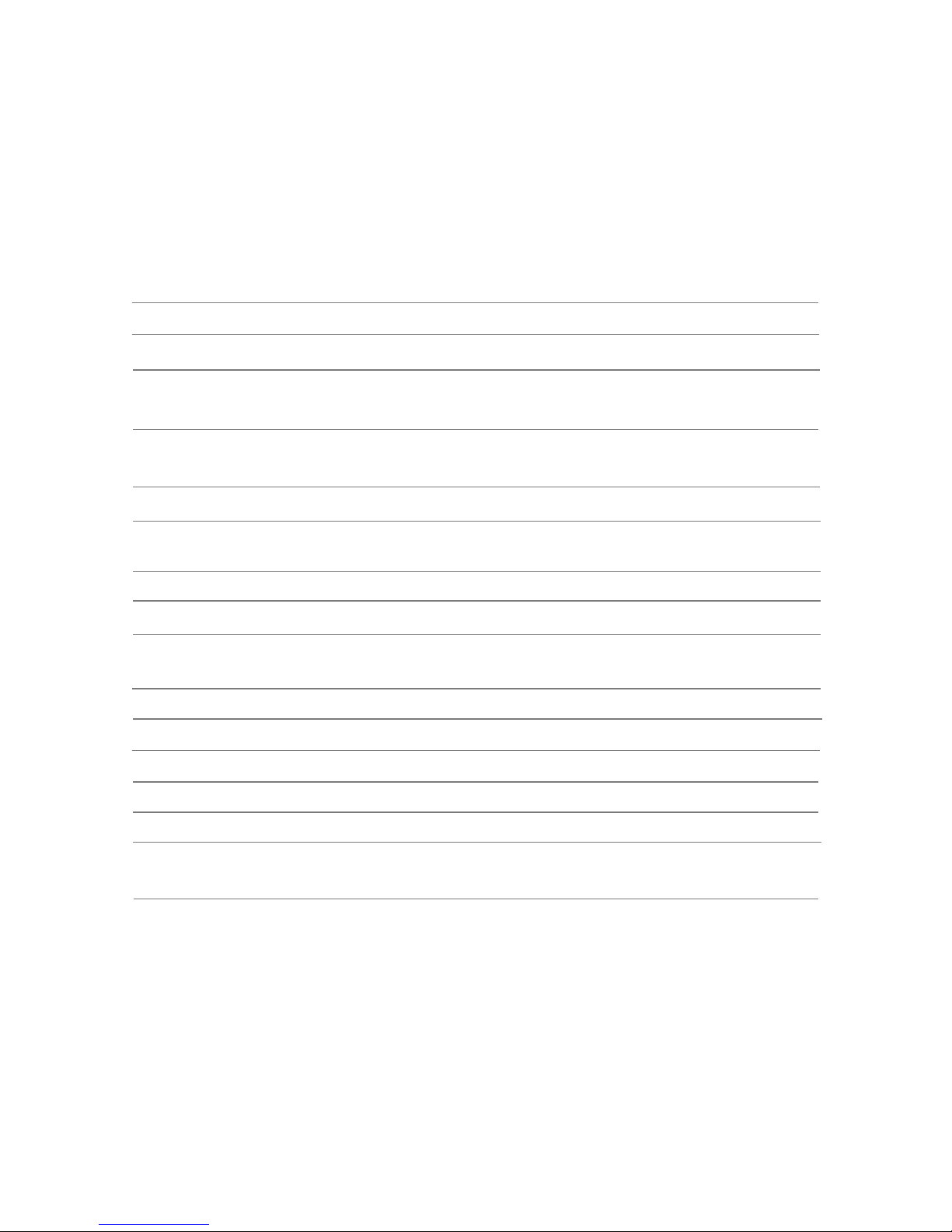4
4. Place the thermometer's probe in the center of the temple area
between the end of the eyebrow and the hairline. Gently press
and hold it against the temple to ensure good contact with the
skin is maintained ( igures 4a + 4b). Correct placement and
good contact with the skin ensure reliable readings.
5. As soon as the thermometer is in place, the measurement will
start automatically. A running circle will appear indicating that
the measurement is progressing successfully ( igure 5). Make
sure that the thermometer and the patient do not move while
measurement is in progress.
6. A temperature reading will be displayed within 6-8 seconds. One long beep will
be heard to indicate that measurement is complete and temperature will be dis-
played for about 1 minute.
7. Press and release the Multi- unction button to turn the thermometer off, or it
will shut off automatically after 1 minute.
If you need to t ke nother re ding – w it t le st minute fter turn-
ing the thermometer off nd begin g in. If you t ke me surement
before 1 minute h s el psed, the device will perform 10 to 0 count-
down to llow the device to re- djust.
DO NOT TRY TO MEASURE DURING THE COUNTDOWN. If you t-
tempt to do so, the device will displ y the previous result, beep 8 times
nd turn itself off utom tic lly.
Setting the Oper ting Sc le °F or °C
The device setting is by default fahrenheit (° ). To change the
scale to °C, or back to ° :
1. While off, press and hold the Multi-function button for 5 sec-
onds, on the screen you will see the icon (° , °C) changes.
2. Release the button, the hourglass icon will disappear in 5 sec-
onds indicating that the device is ready for use.