ADC Adimals 426 Manual
Other ADC Thermometer manuals

ADC
ADC Adtemp II 412 Maintenance manual
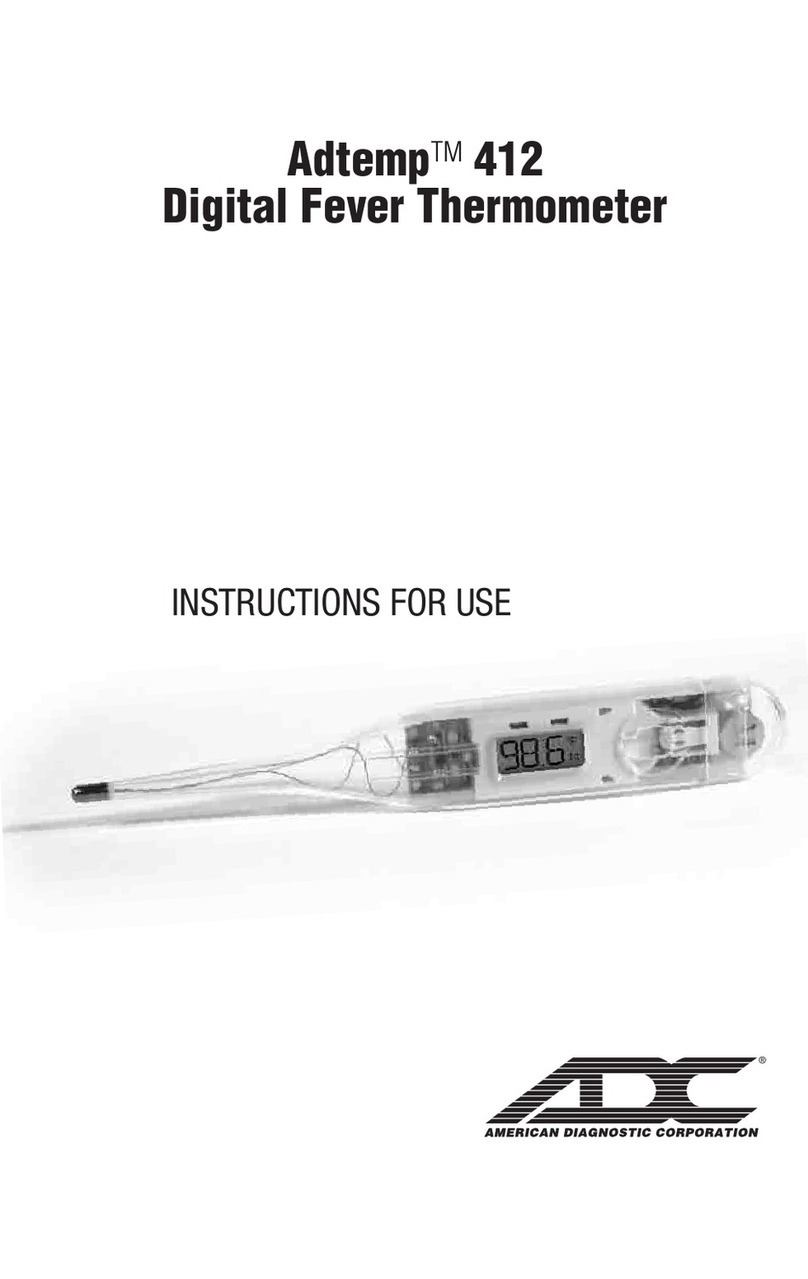
ADC
ADC Adtemp 412 User manual

ADC
ADC Adtemp 427 Temple Touch Maintenance manual

ADC
ADC ADTEMP 421 User manual

ADC
ADC Adtemp V 418 Maintenance manual
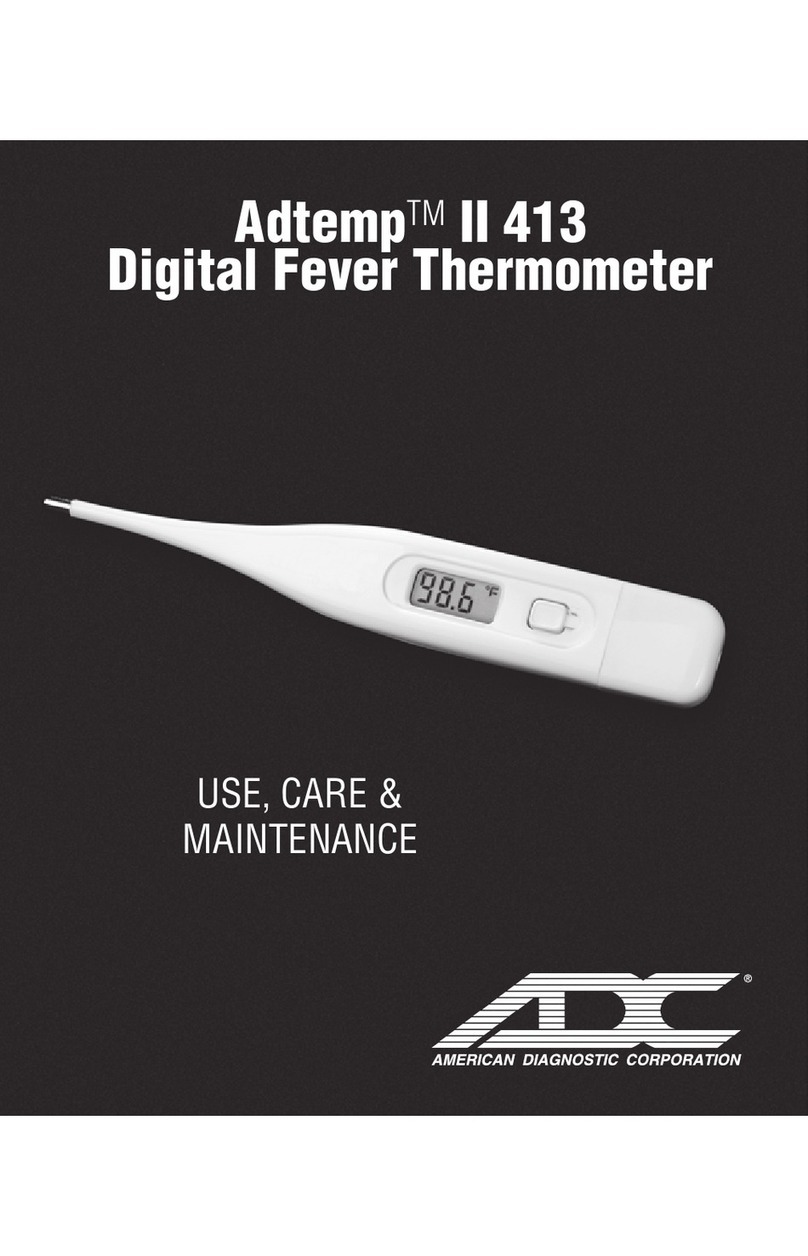
ADC
ADC Adtemp II 413 Maintenance manual

ADC
ADC Adtemp 429 User manual
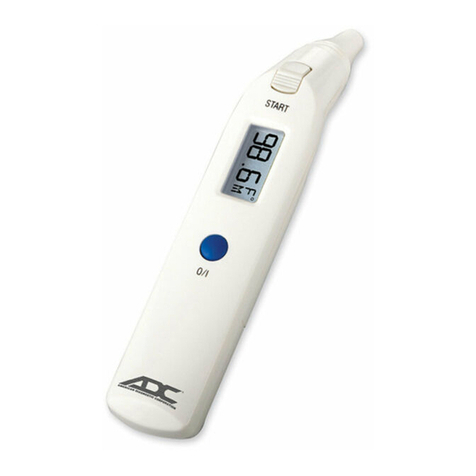
ADC
ADC Adtemp 424 Maintenance manual

ADC
ADC Adtemp 415FL User manual

ADC
ADC Adtemp 422 Maintenance manual

ADC
ADC Adtemp V 418 Maintenance manual

ADC
ADC Adtemp II 412 Maintenance manual

ADC
ADC Adtemp 413 User manual

ADC
ADC Adtemp V 418N Maintenance manual

ADC
ADC Adtemp TempleTouch 427 User manual

ADC
ADC Adtemp 427 TempleTouch User manual

ADC
ADC Adtemp Mini 432 User manual

ADC
ADC Adtemp V 418N User manual

ADC
ADC Adtemp 424 User manual

ADC
ADC Adtemp ULTRA 417 User manual




























