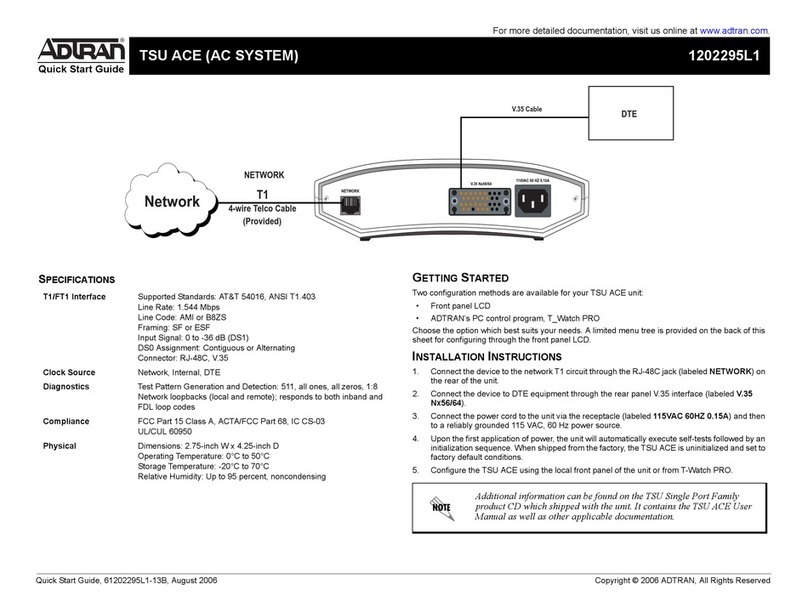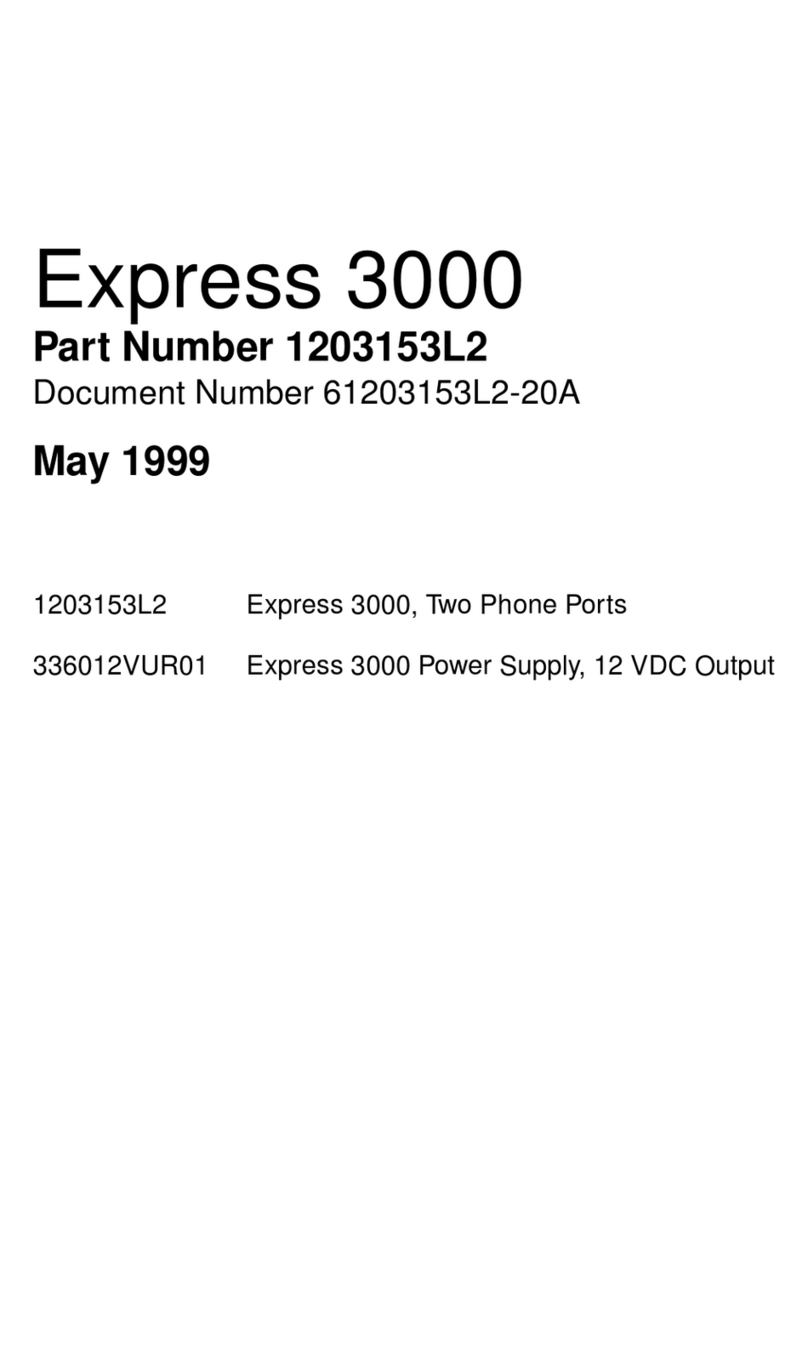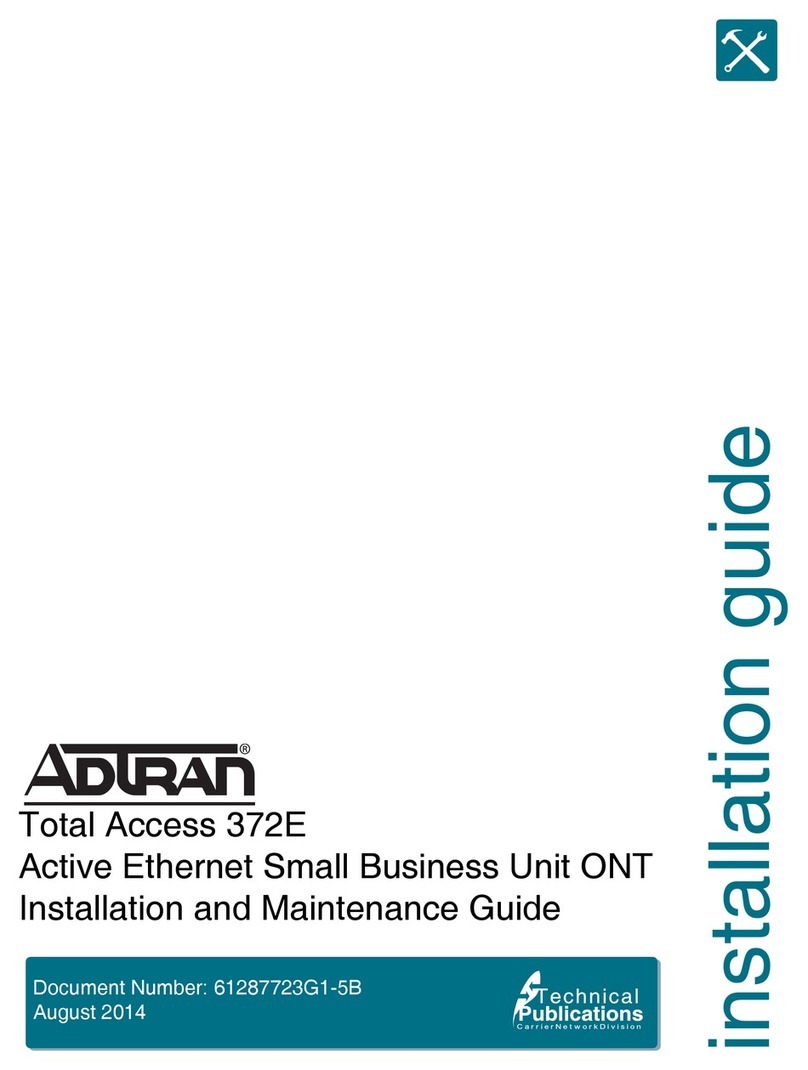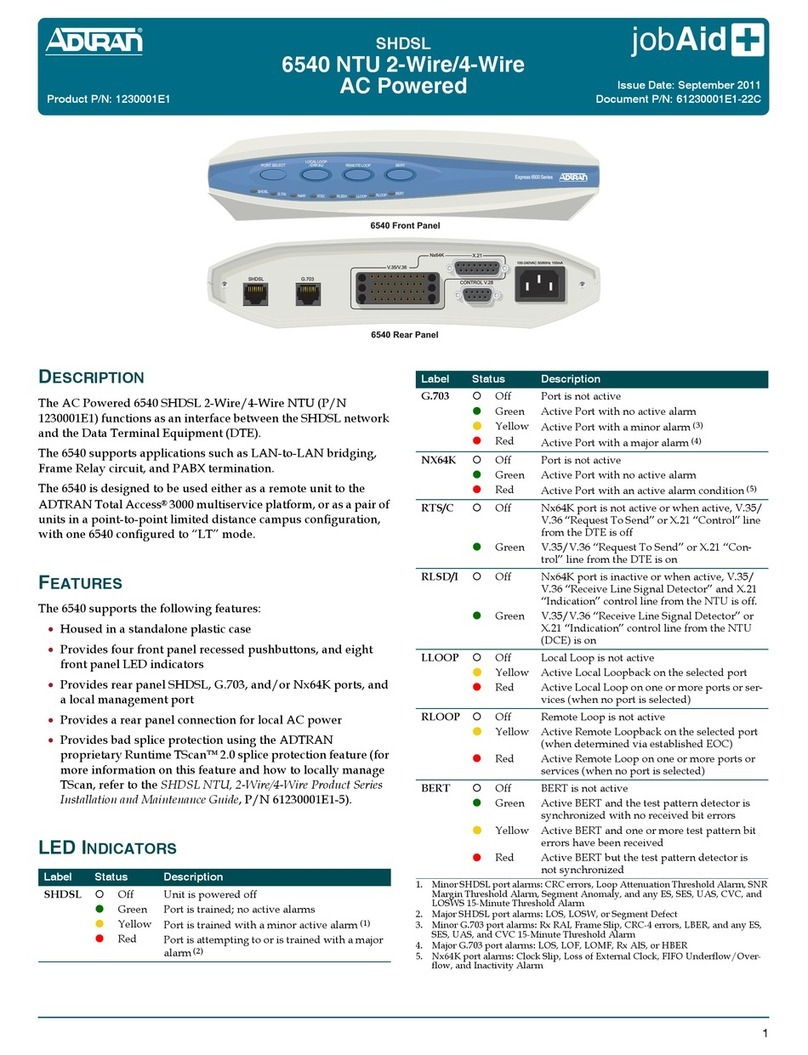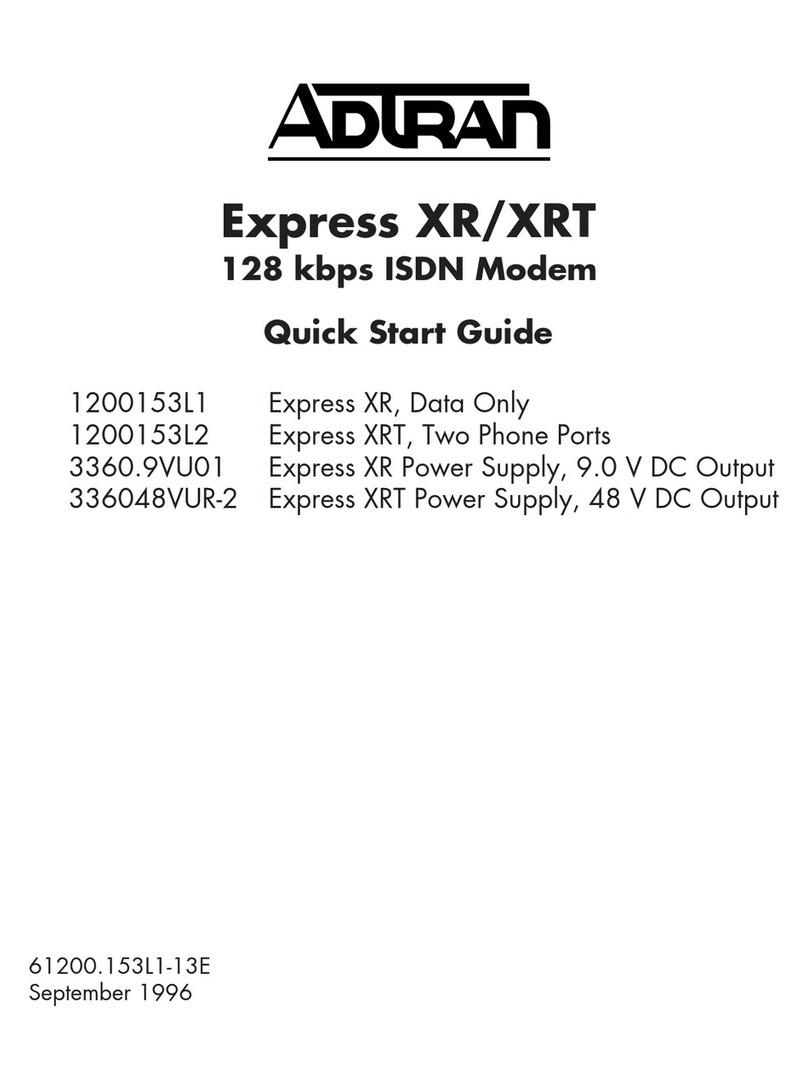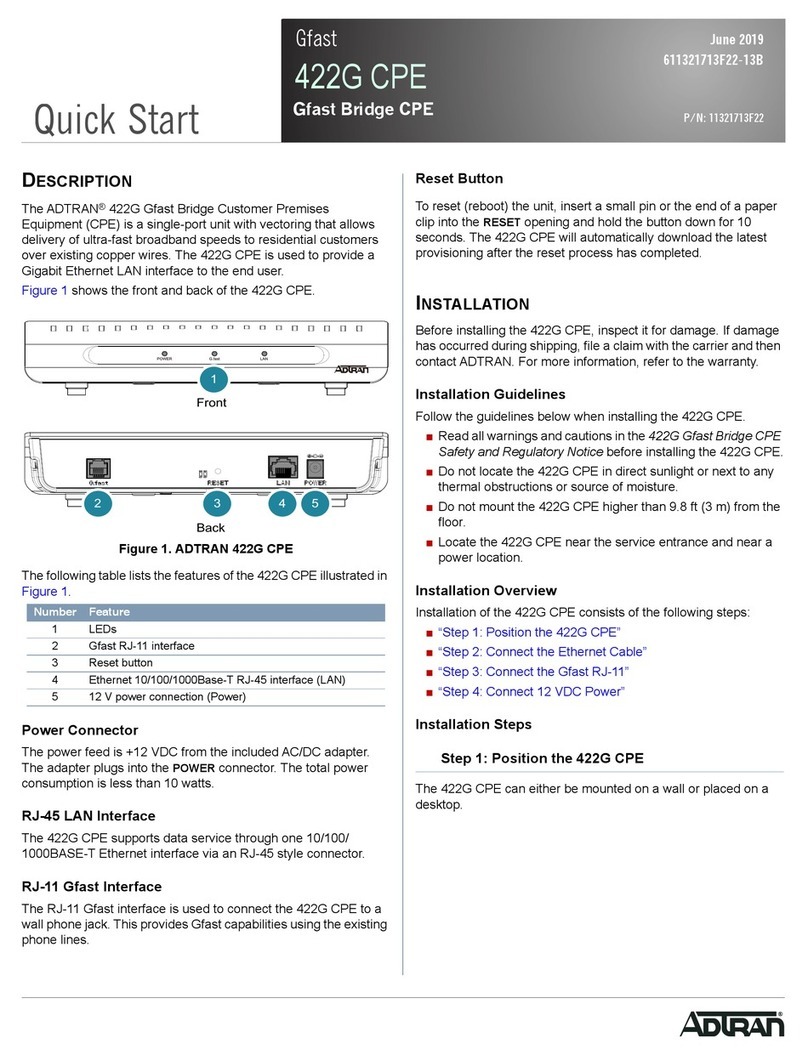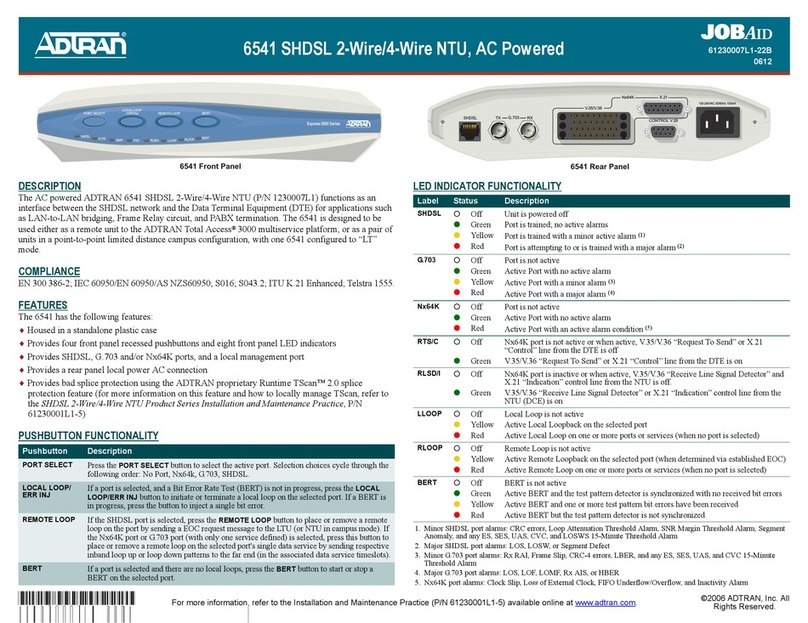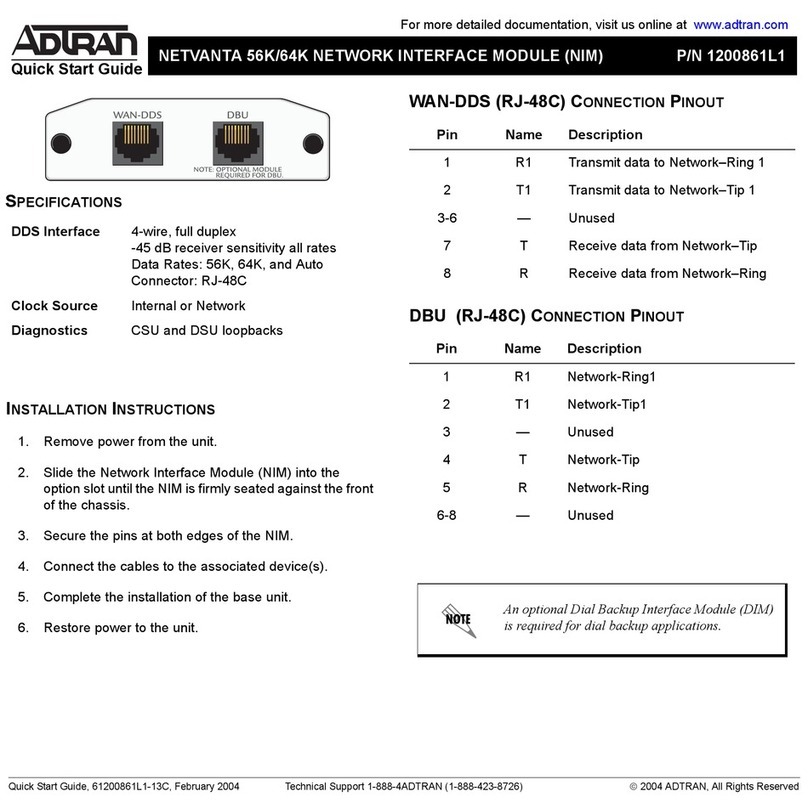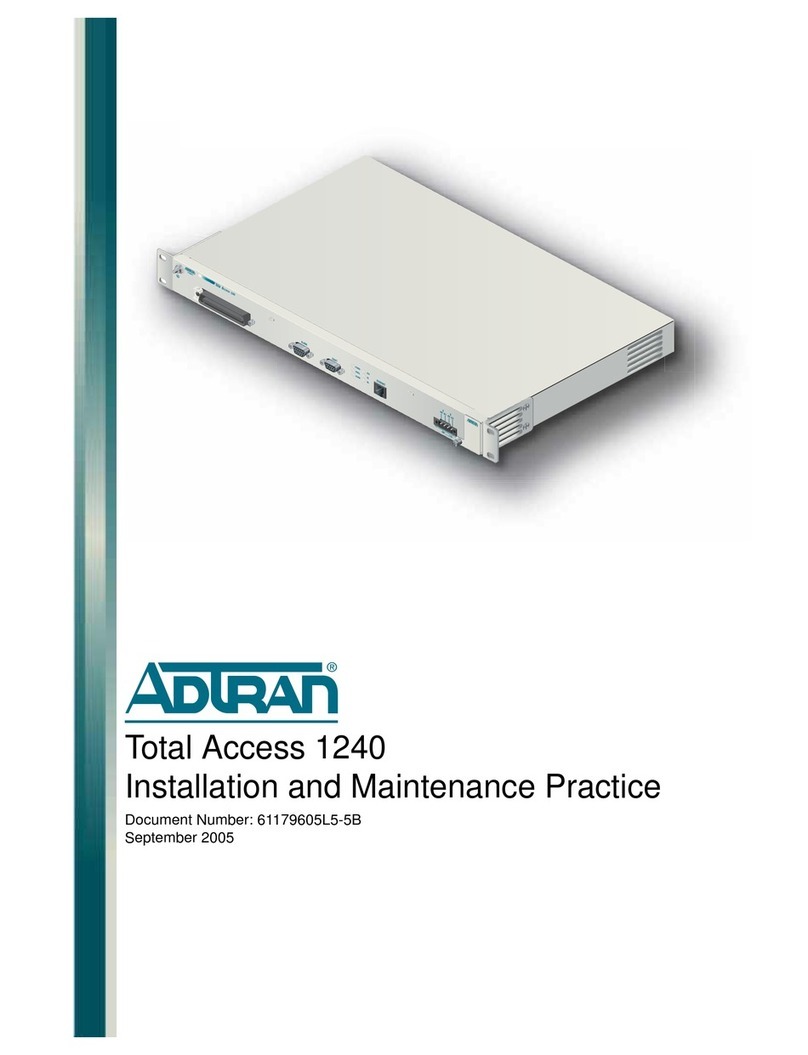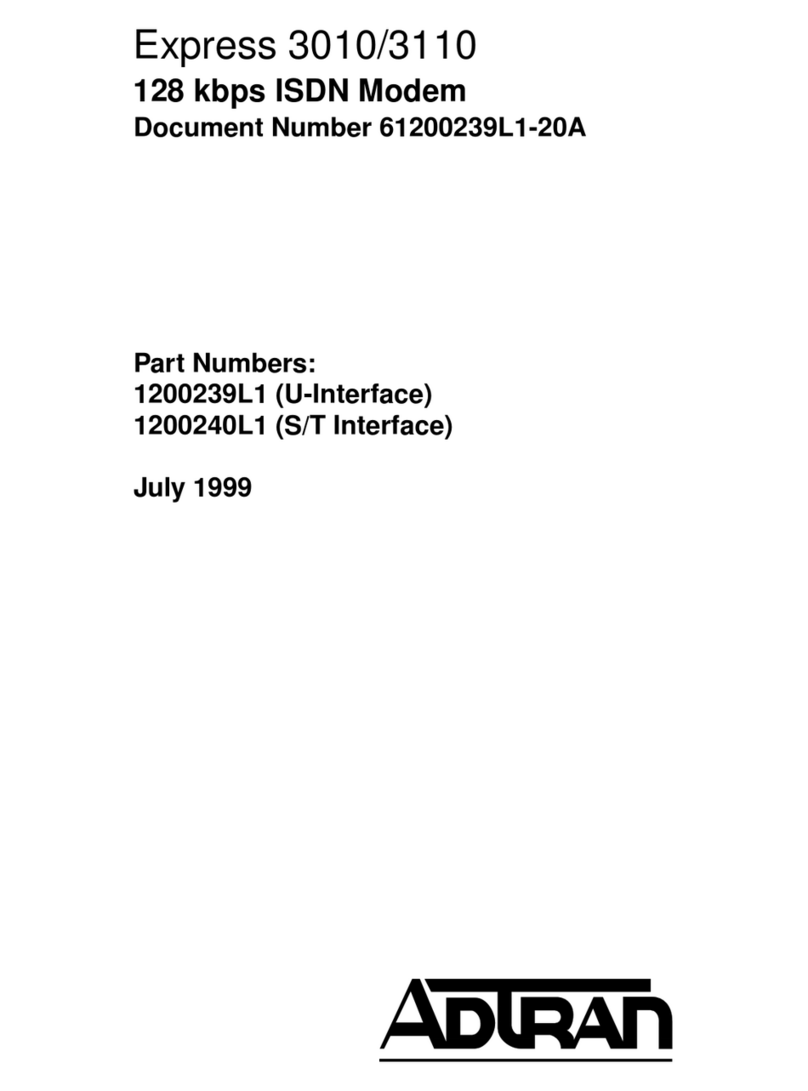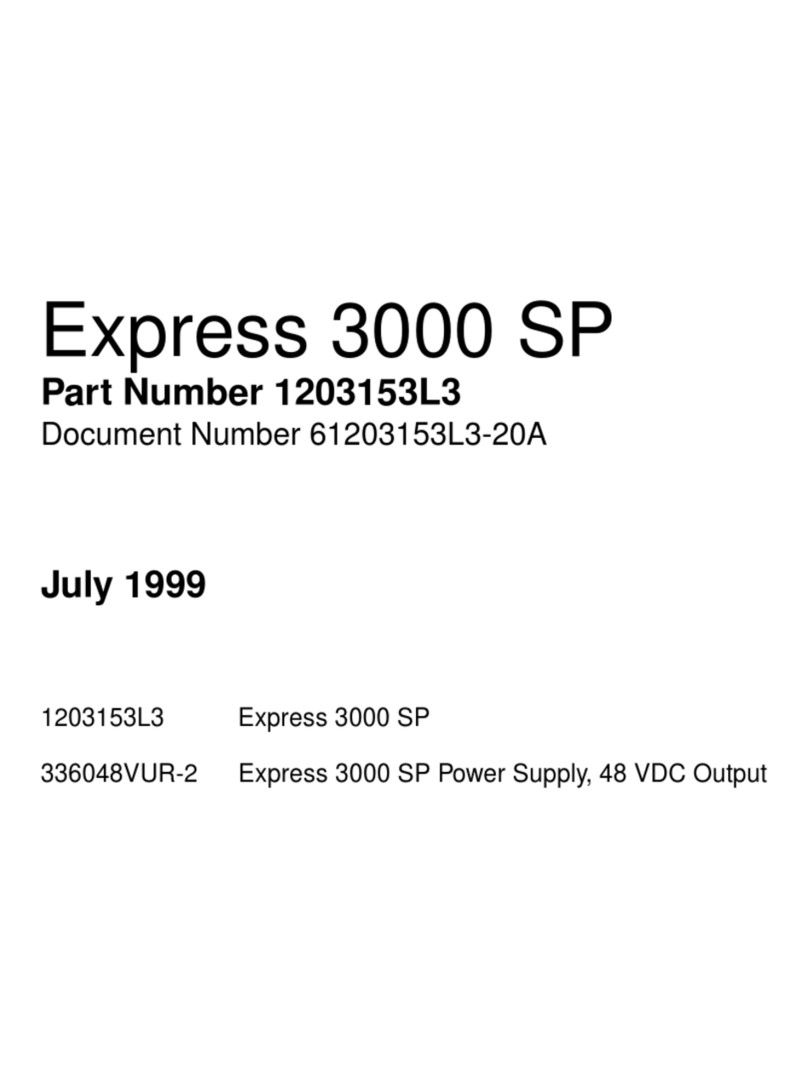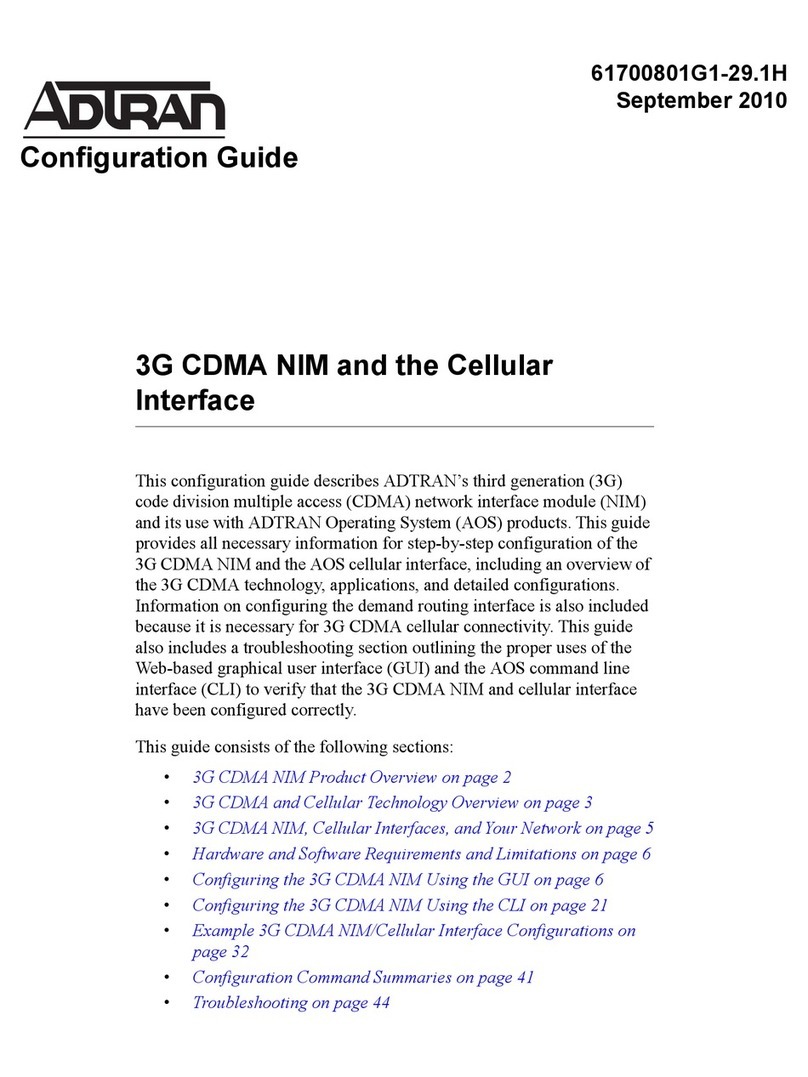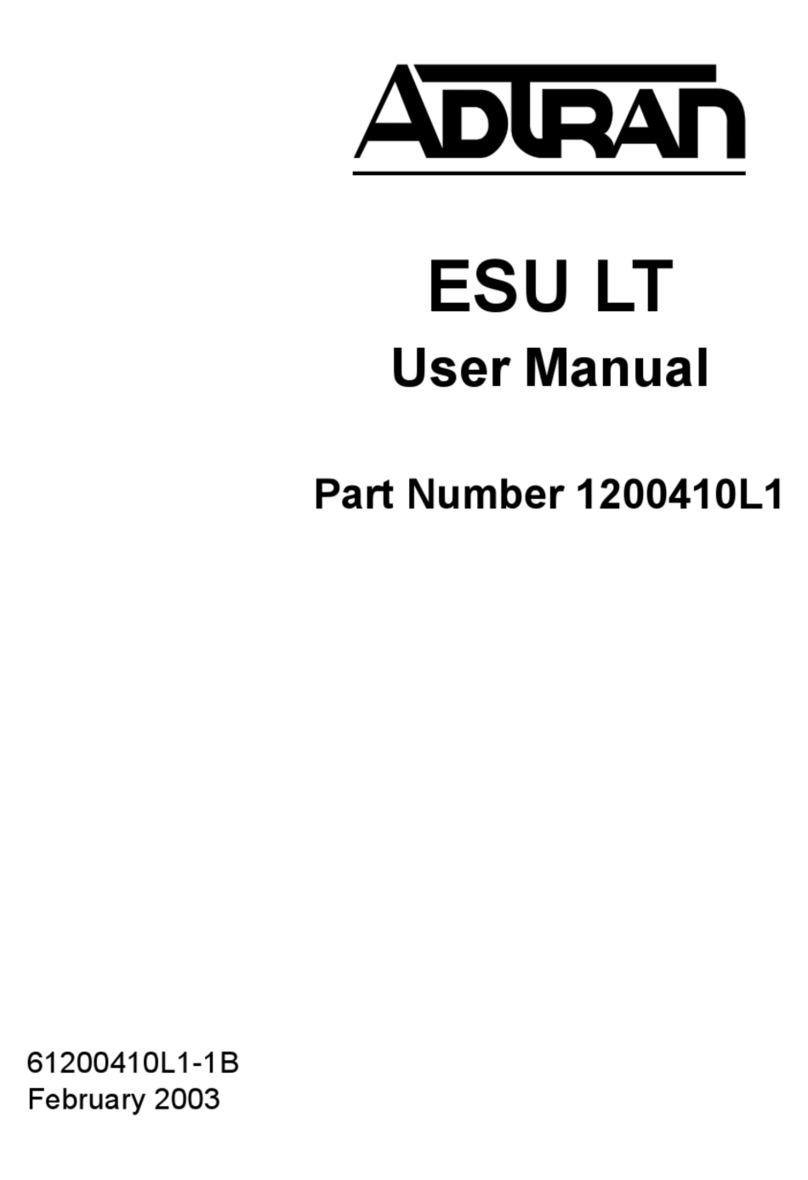ix
LIMITED PRODUCT WARRANTY
ADTRAN warrants that for ten (10) years from the date of shipment
to Customer, all products manufactured by ADTRAN will be free
from defects in materials and workmanship. ADTRAN also warrants
that products will conform to the applicable specifications and
drawings for such products, as contained in the Product Manual or in
ADTRAN's internal specifications and drawings for such products
(which may or may not be reflected in the Product Manual). This
warranty only applies if Customer gives ADTRAN written notice of
defects during the warranty period. Upon such notice, ADTRAN
will, at its option, either repair or replace the defective item. If
ADTRAN is unable, in a reasonable time, to repair or replace any
equipment to a condition as warranted, Customer is entitled to a full
refund of the purchase price upon return of the equipment to
ADTRAN. This warranty applies only to the original purchaser and
is not transferable without ADTRAN's express written permission.
This warranty becomes null and void if Customer modifies or alters
the equipment in any way, other than as specifically authorized by
ADTRAN.
EXCEPT FOR THE LIMITED WARRANTY DESCRIBED ABOVE,
THE FOREGOING CONSTITUTES THE SOLE AND EXCLUSIVE
REMEDY OF THE CUSTOMER AND THE EXCLUSIVE LIABILITY
OF ADTRAN AND IS IN LIEU OF ANY AND ALL OTHER WAR-
RANTIES (EXPRESSED OR IMPLIED). ADTRAN SPECIFICALLY
DISCLAIMS ALL OTHER WARRANTIES, INCLUDING (WITHOUT
LIMITATION), ALL WARRANTIES OF MERCHANTABILITY AND
FITNESS FOR A PARTICULAR PURPOSE. SOME STATES DO NOT
ALLOW THE EXCLUSION OF IMPLIED WARRANTIES, SO THIS
EXCLUSION MAY NOT APPLY TO CUSTOMER.
In no event will ADTRAN or its suppliers be liable to Customer for
any incidental, special, punitive, exemplary or consequential dam-
ages experienced by either Customer or a third party (including, but
not limited to, loss of data or information, loss of profits, or loss of
use). ADTRAN is not liable for damages for any cause whatsoever
(whether based in contract, tort, or otherwise) in excess of the amount
paid for the item. Some states do not allow the limitation or exclu-
sion of liability for incidental or consequential damages, so the above
limitation or exclusion may not apply to Customer.