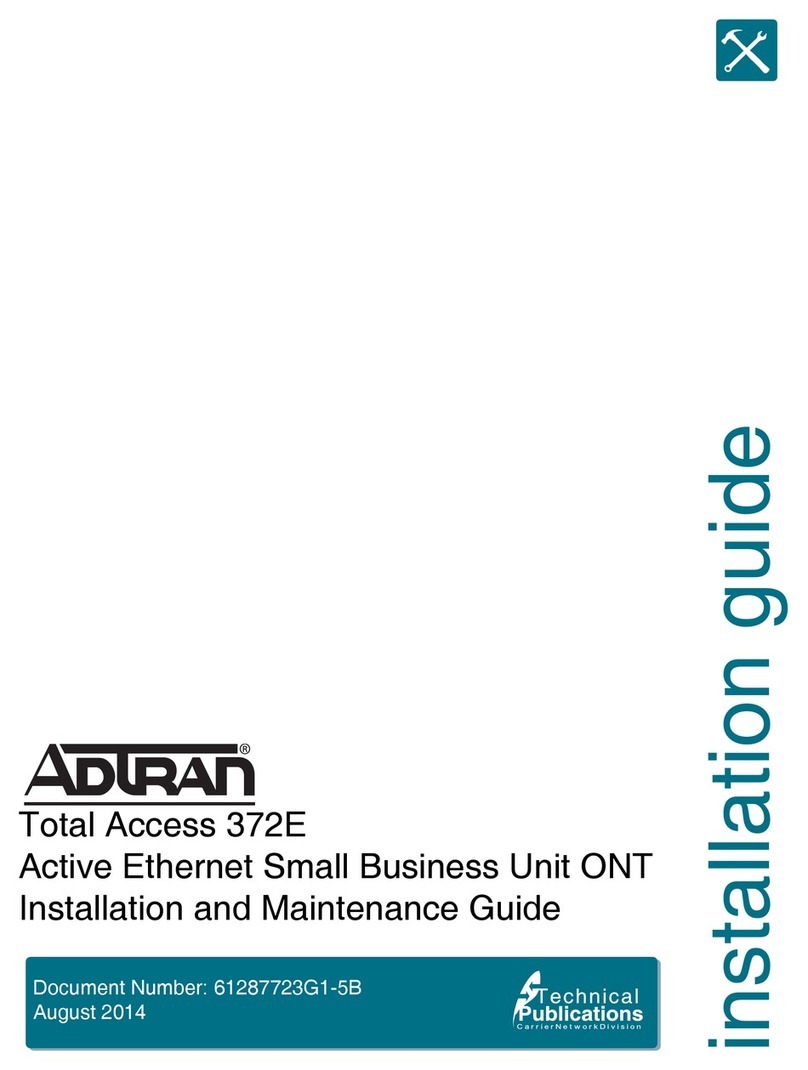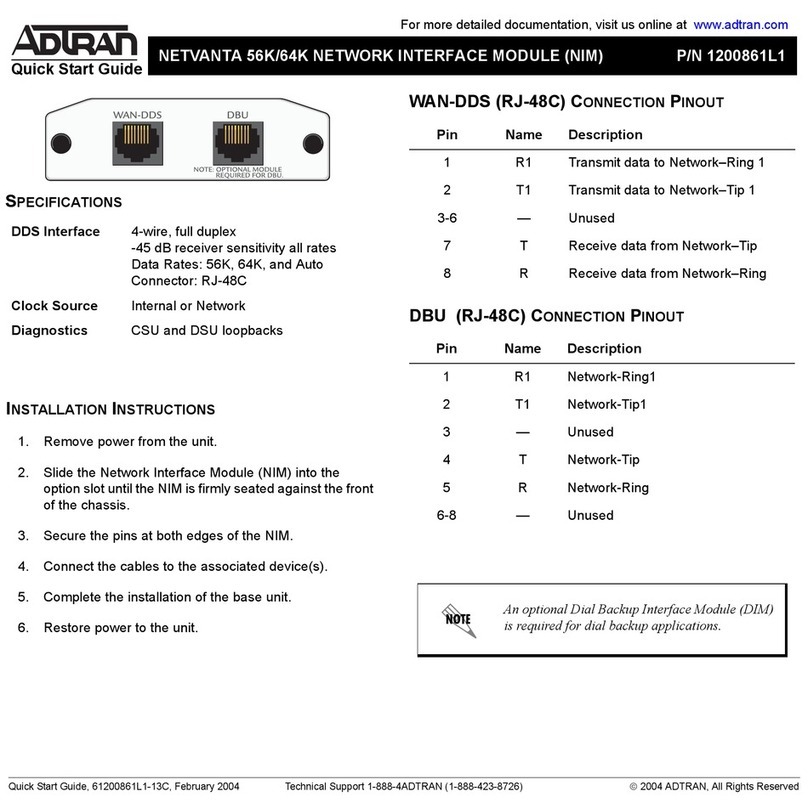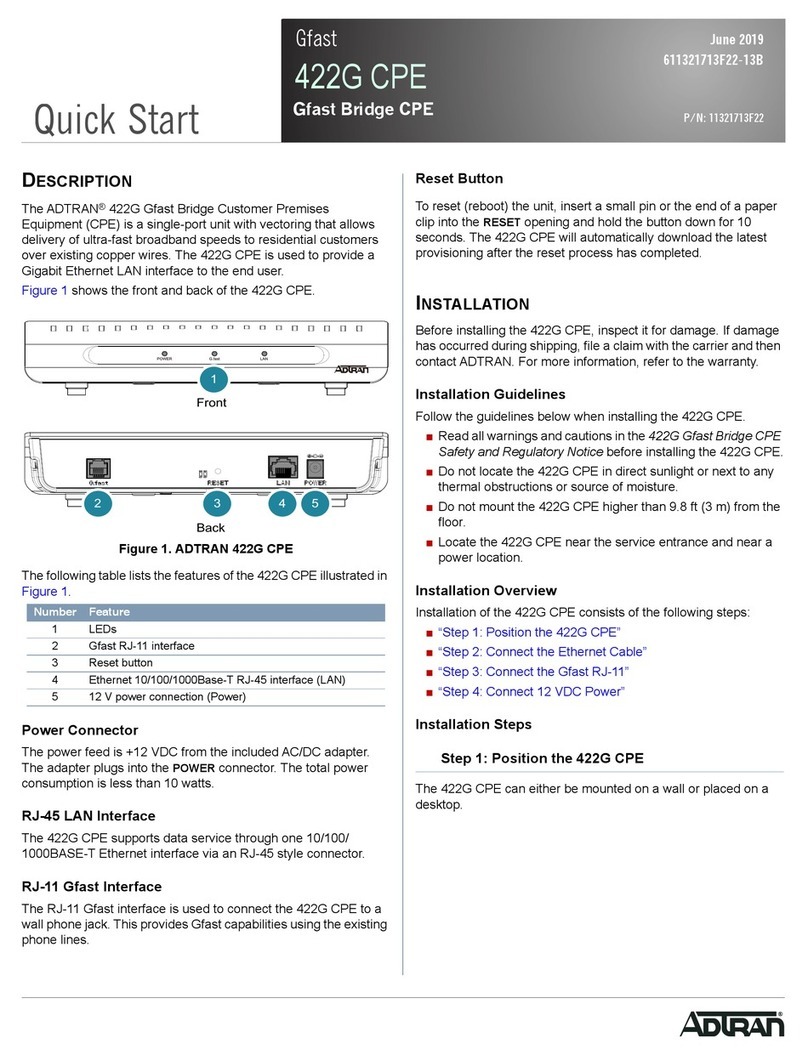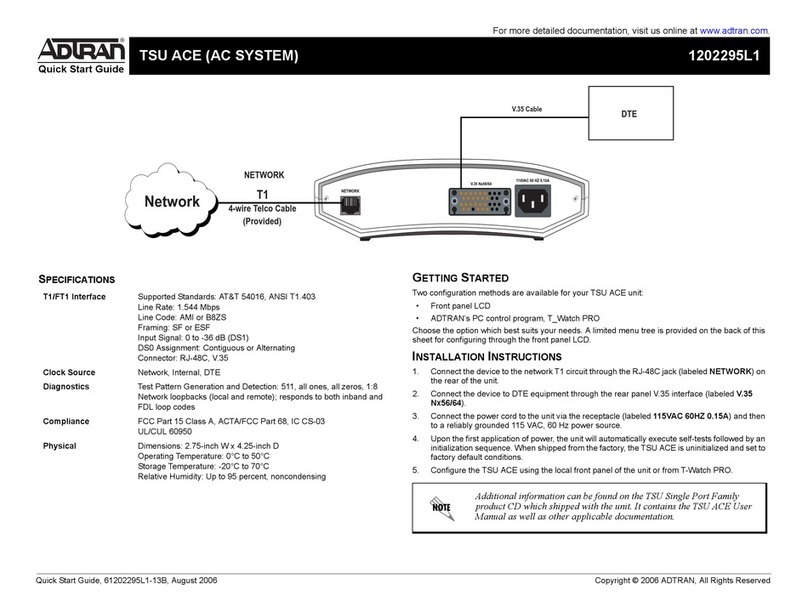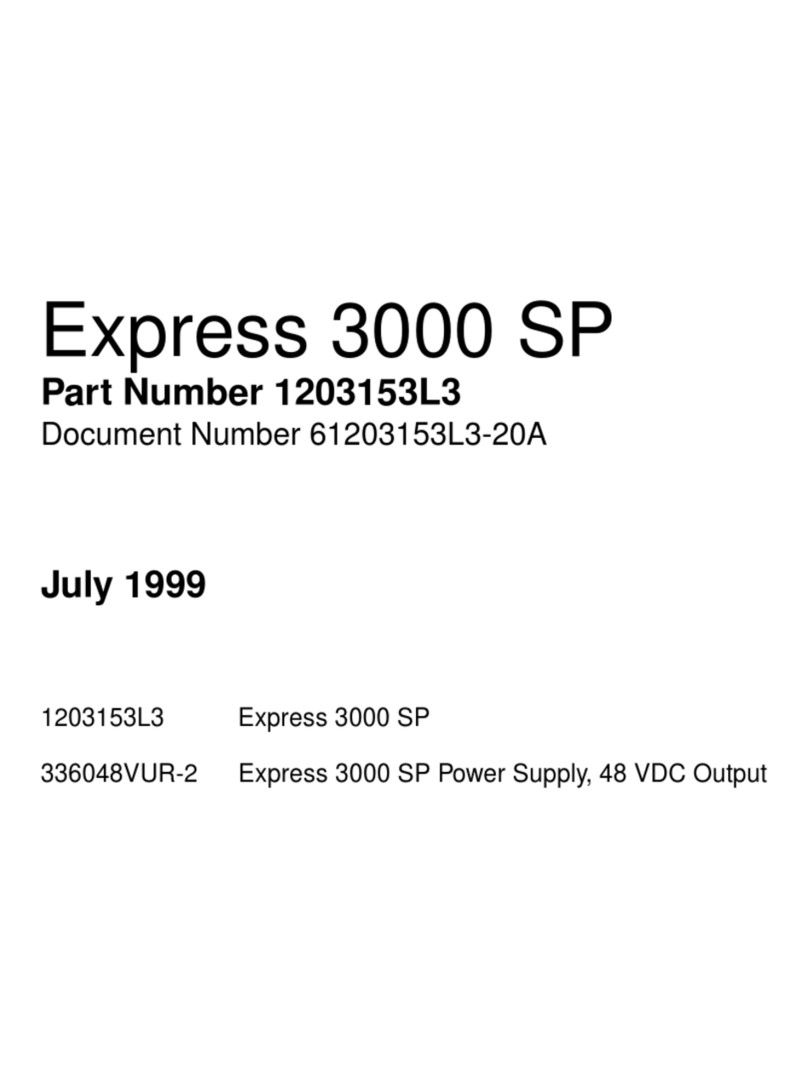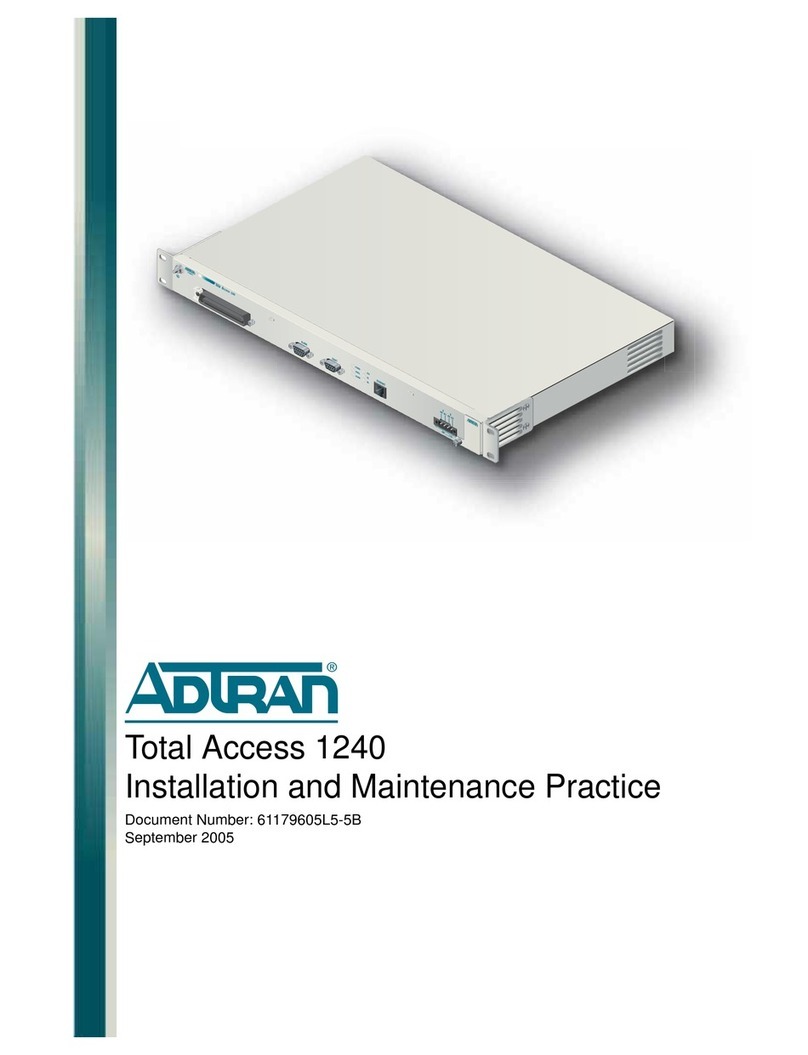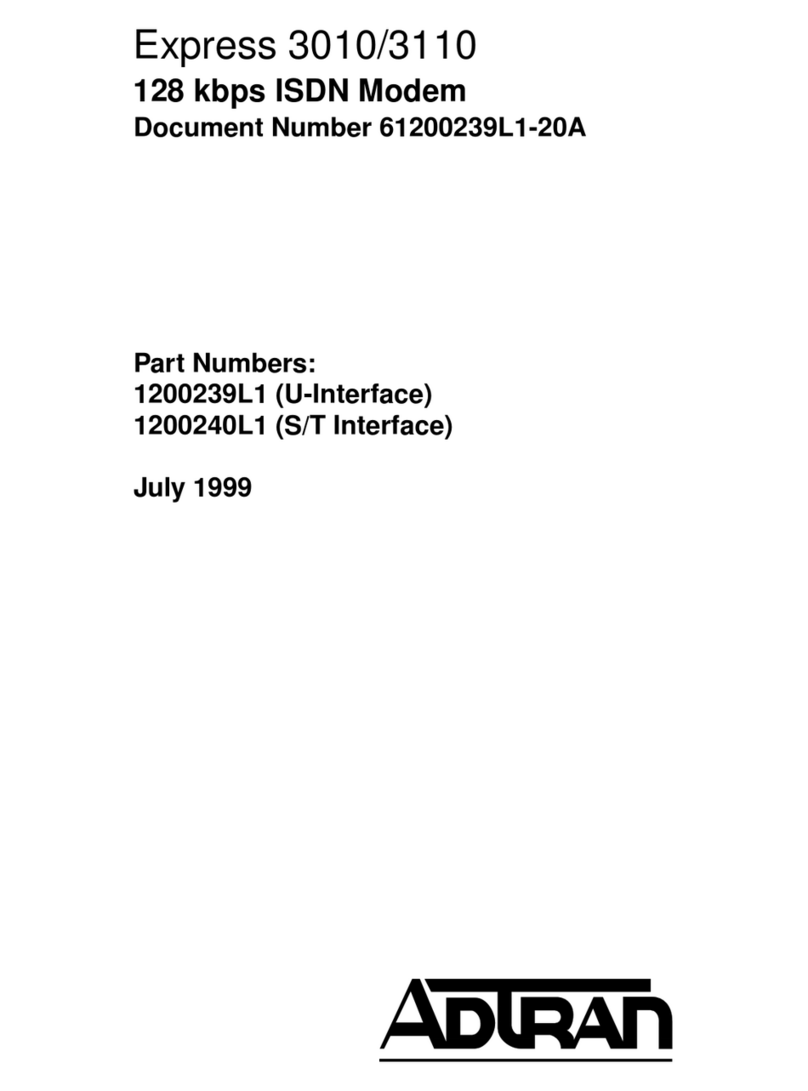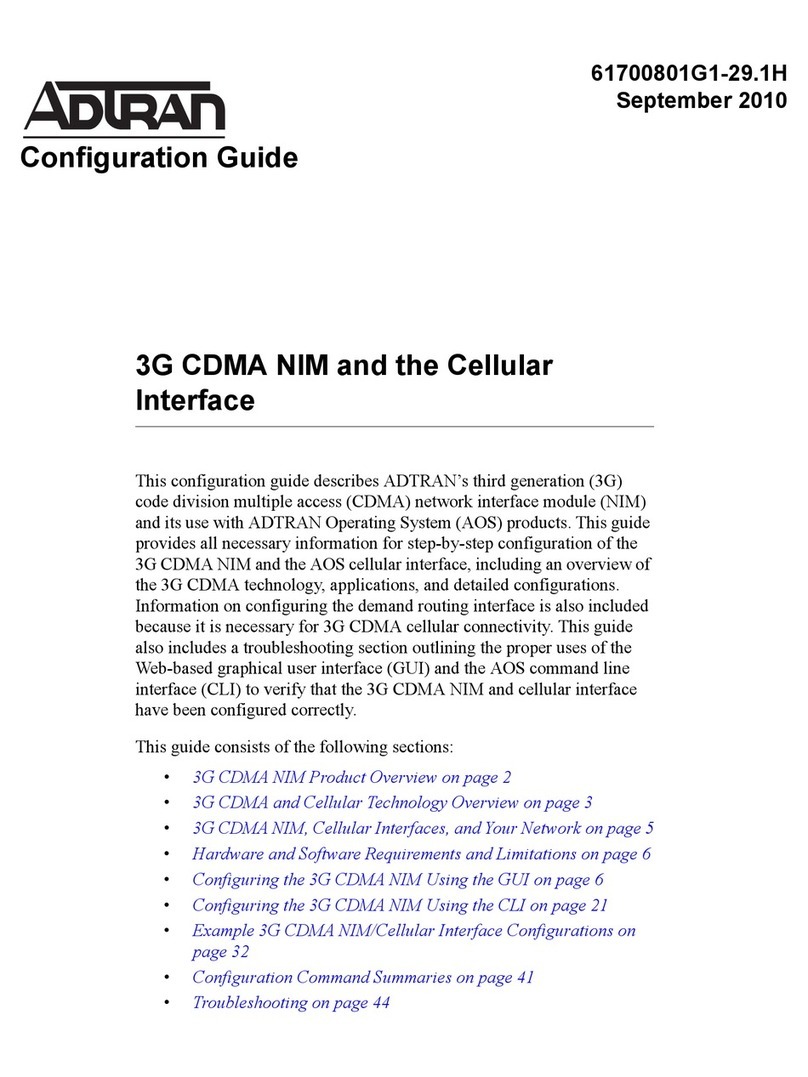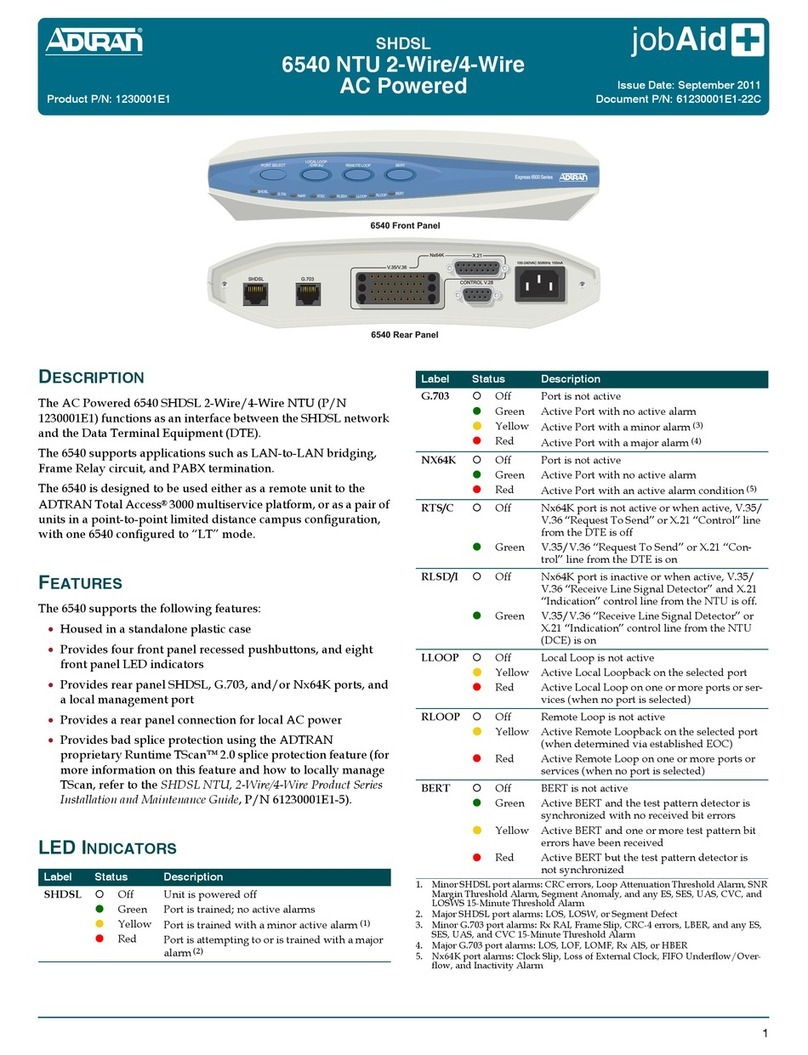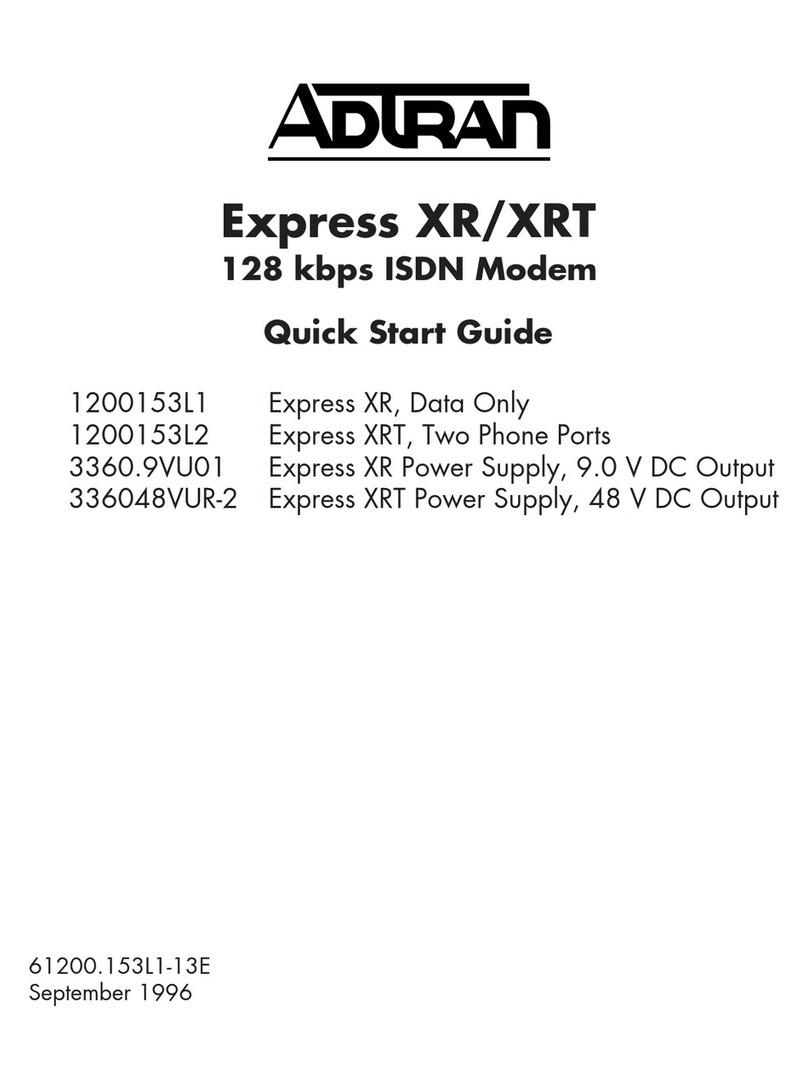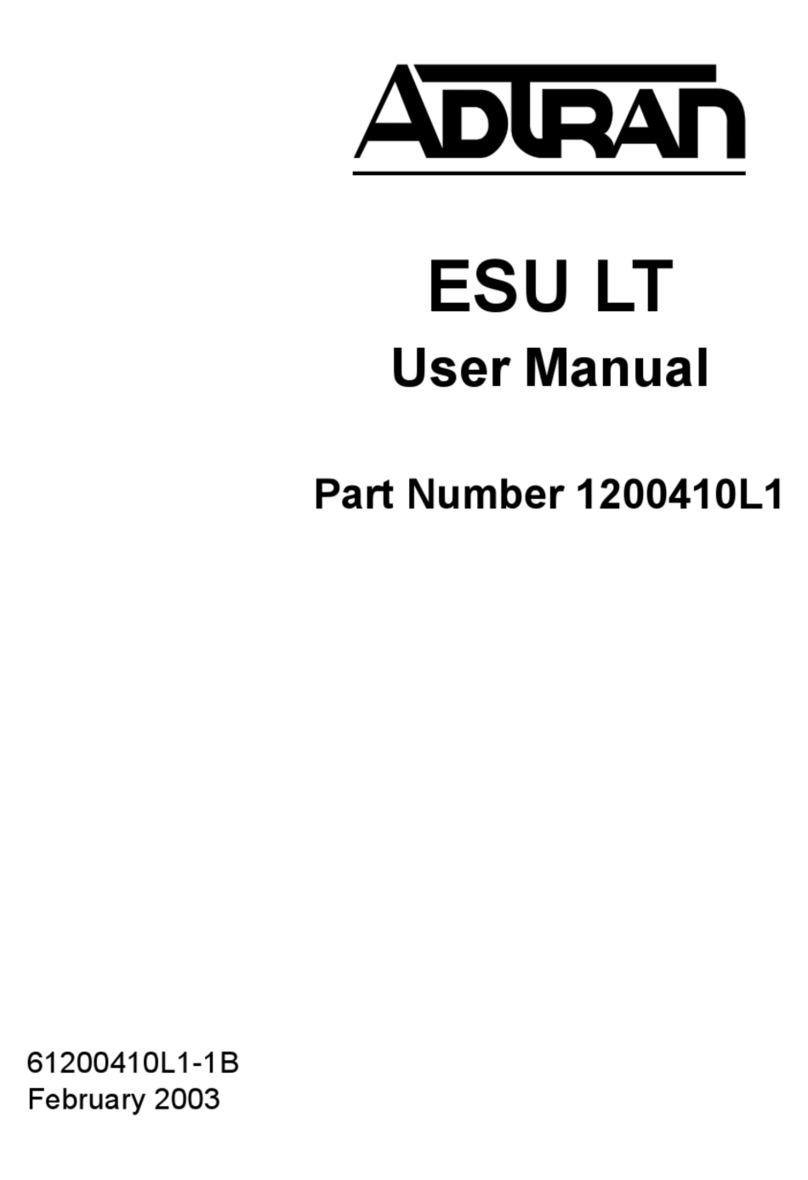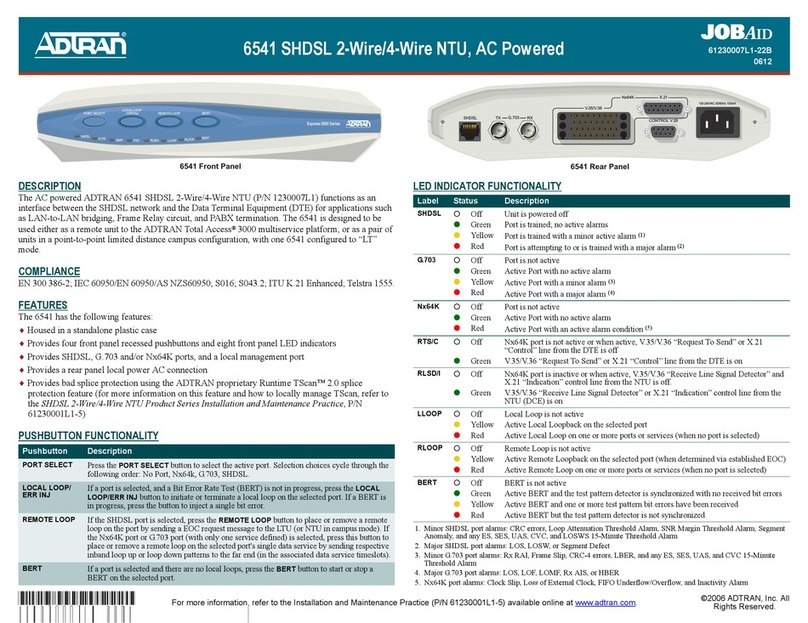viii
shipment is requested. In-warranty equipment returned for repair
that is found not defective will carry a nominal charge to cover han-
dling cost.
OUT OF WARRANTY: The cost of out-of-warranty repairs including re-
turn shipment are subject to a charge as quoted by ADTRAN. The cost
of the repair will be invoiced and the return of the item will be made
using the most economical shipment means available. ADTRAN will
use other means of express shipment at the request of the Buyer. In
this case, the cost of shipping shall be paid by the Buyer.
ALTERATION TO EQUIPMENT PURCHASED: Modification or alter-
ation to purchased equipment by Buyer, other than that specifically
authorized by this Agreement or by ADTRAN, shall VOID AND
NULLIFY, in its entirety, all warranty conditions as set forth in War-
ranty paragraph.
ENGINEERING CHANGES: ADTRAN reserves the right to make
progress and design changes in standard product items ordered with-
out prior approval or notification to Buyer and without incurring any
obligations or liability to make the same changes in items previously
manufactured.
DATA RIGHTS: Rights to any intellectual property residing in the
products or any data furnished hereunder are not granted except by
specific written permission by an authorized representative of
ADTRAN. Buyer shall have no right to copy or reproduce in whole or
part any data furnished hereunder without the prior written consent
of ADTRAN.
PATENT AND COPYRIGHT INDEMNITY: ADTRAN warrants that the
equipment and documentation furnished under this Agreement shall
be free and clear of infringement of any patent or copyright covering
the structure or composition of such articles or documentation. In the
event of a claim, suit, or action against Buyer alleging such
infringement, ADTRAN shall save Buyer and its affiliates, agents or
customers harmless from liability as finally determined by a court of
competent jurisdiction, for such infringement, provided that Buyer
gives ADTRAN notice promptly of such claim, suit, or action, and
shall have given ADTRAN full and exclusive control of the defense
thereof, and that ADTRAN shall have sole right to settle or
compromise such claim, suit, or action.