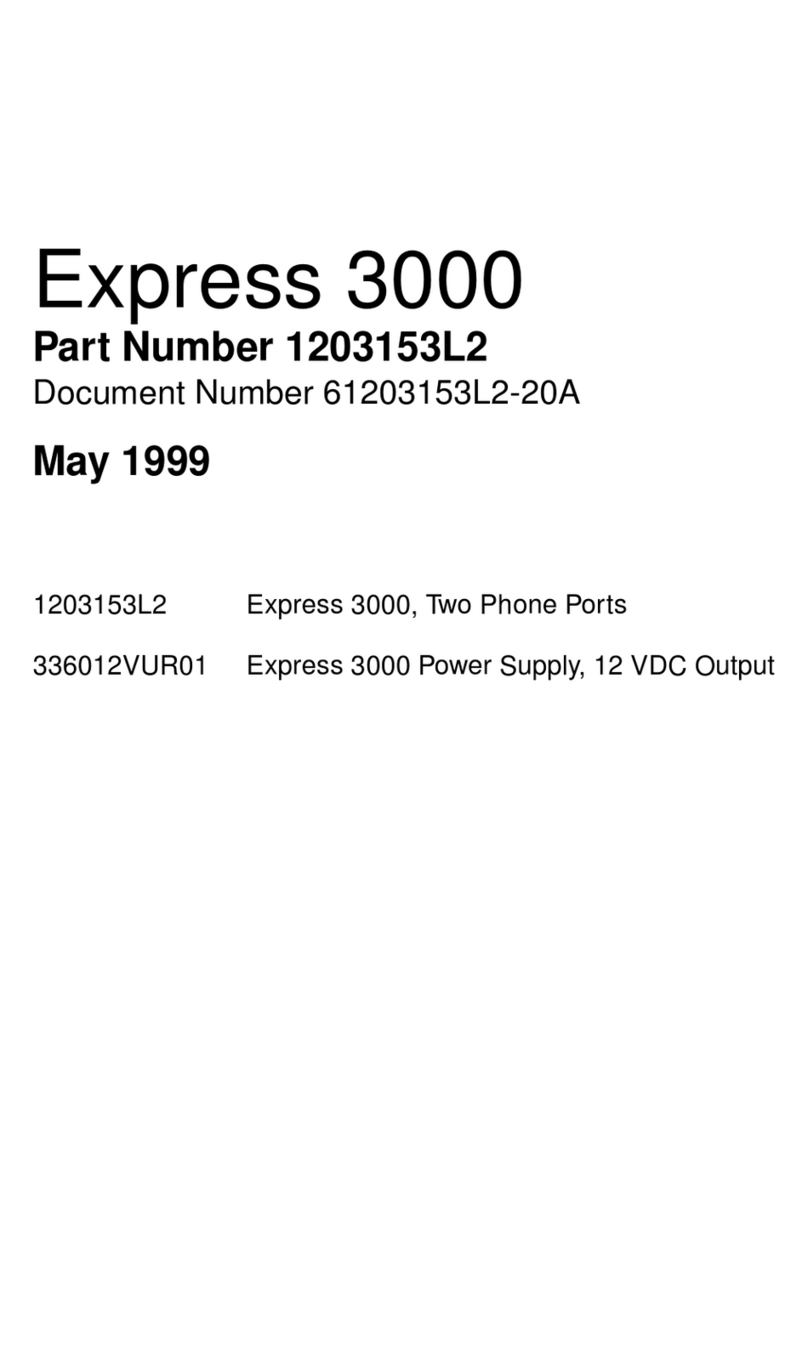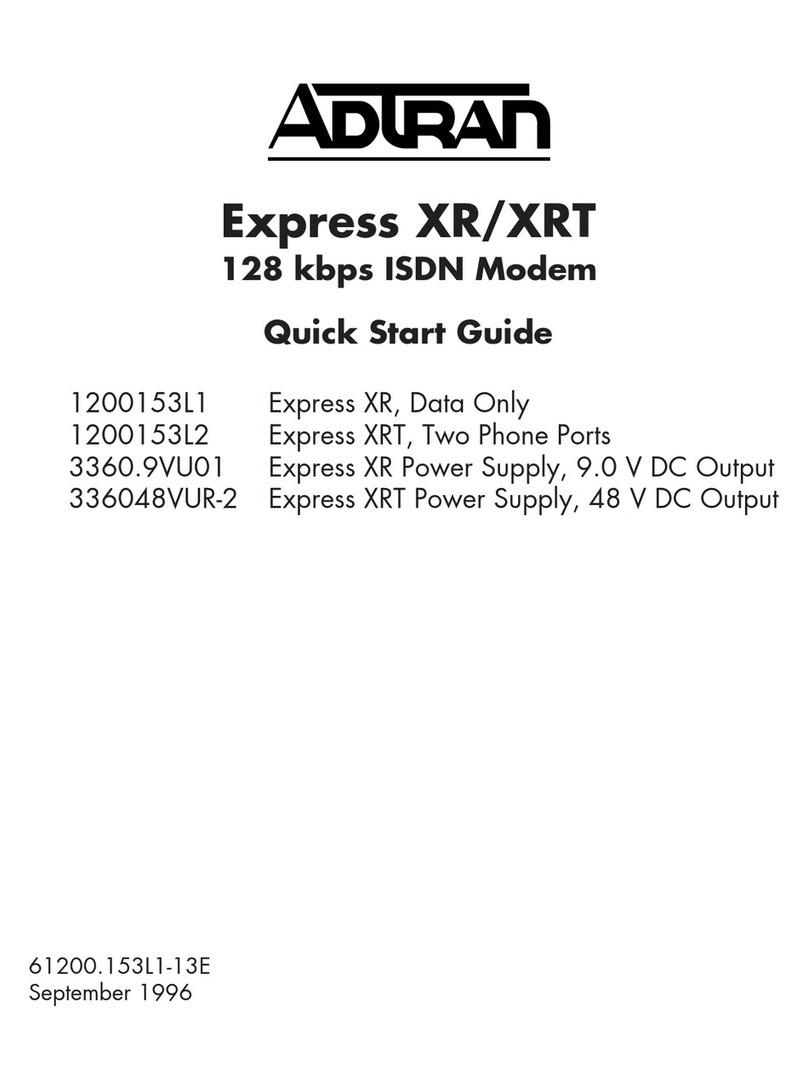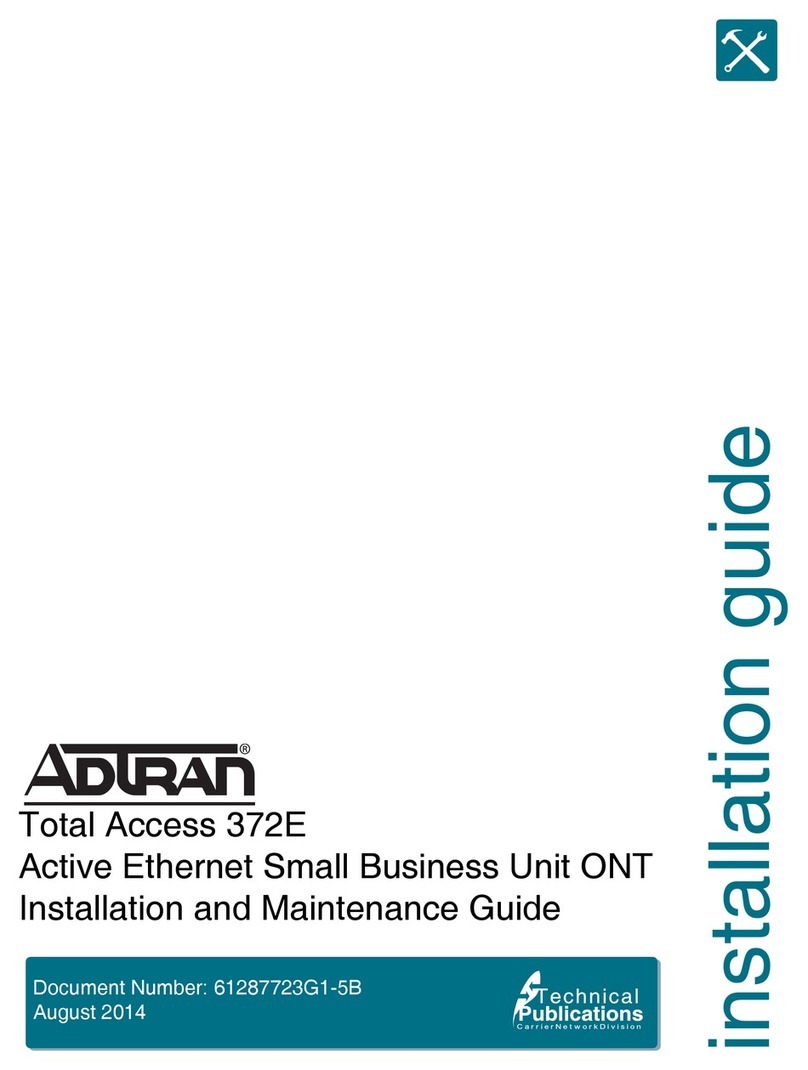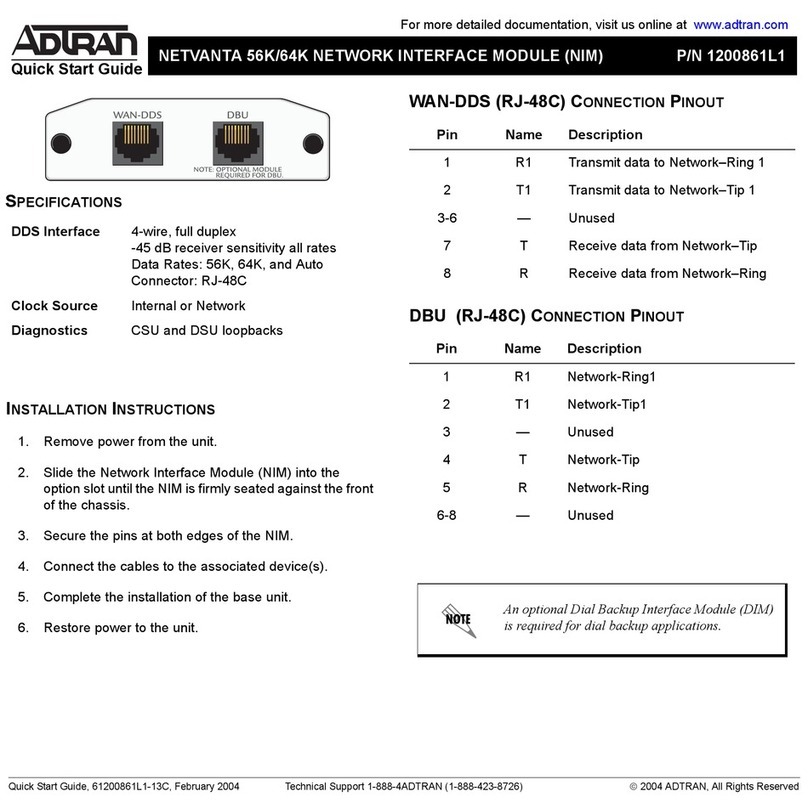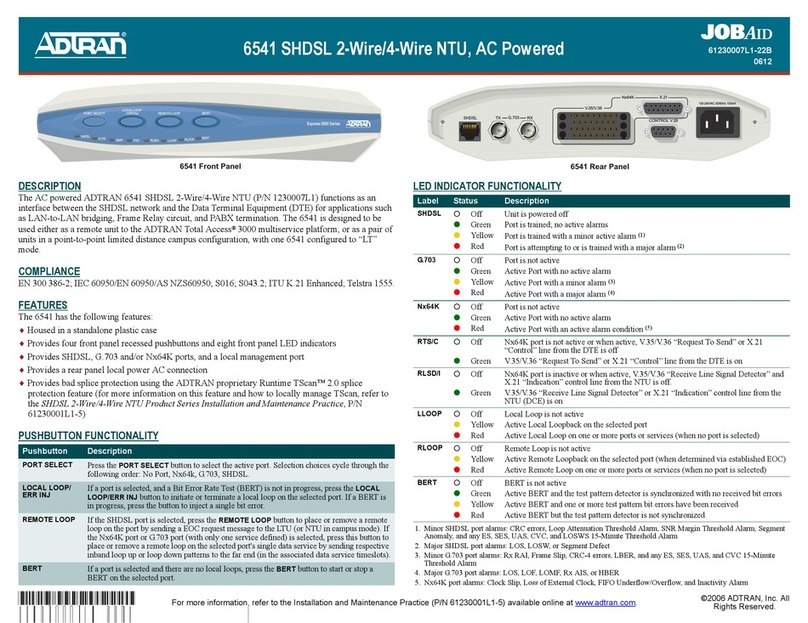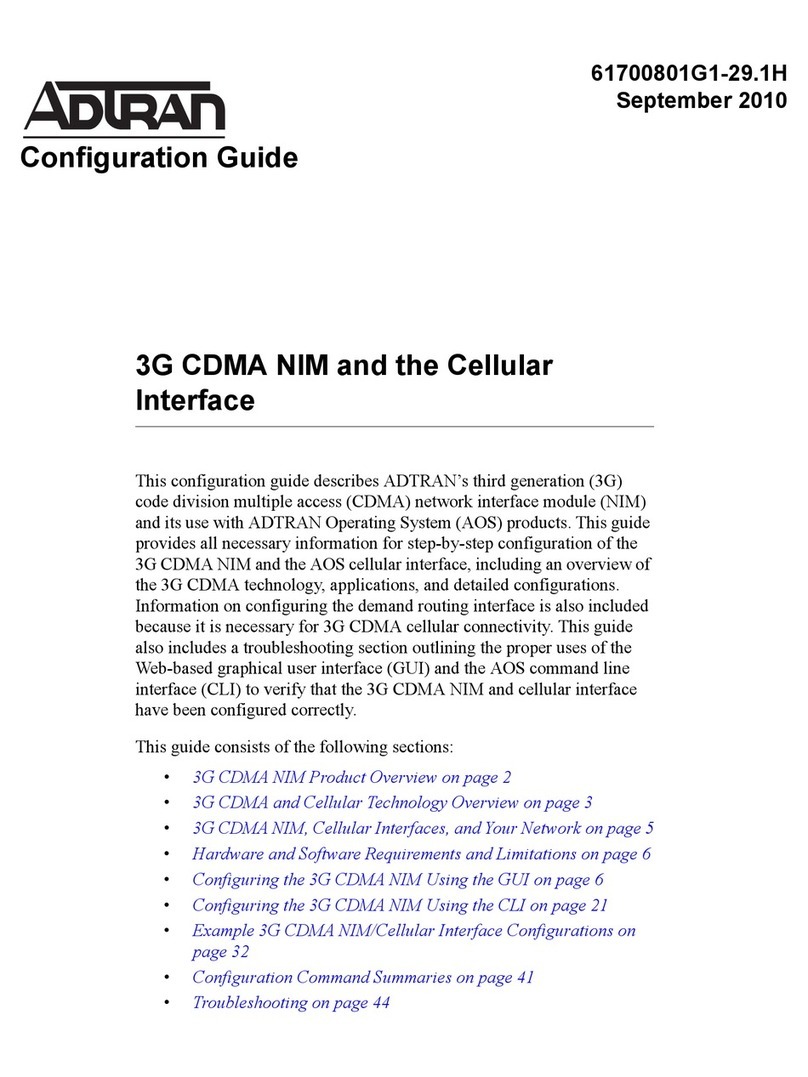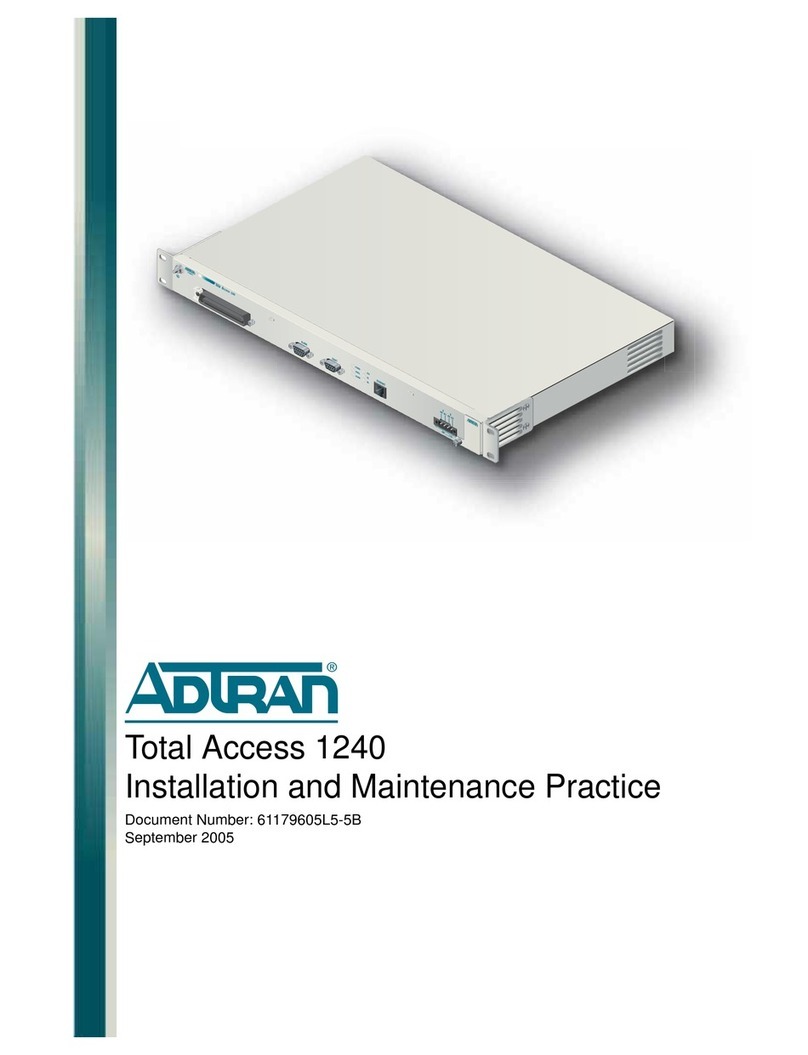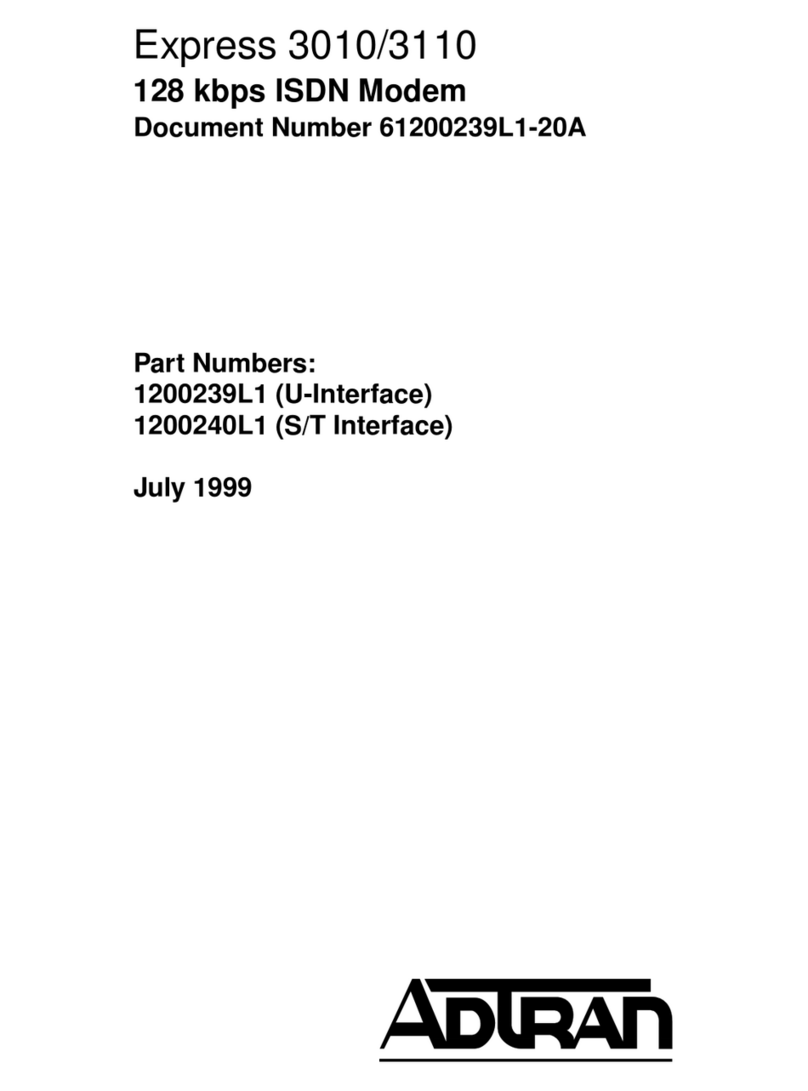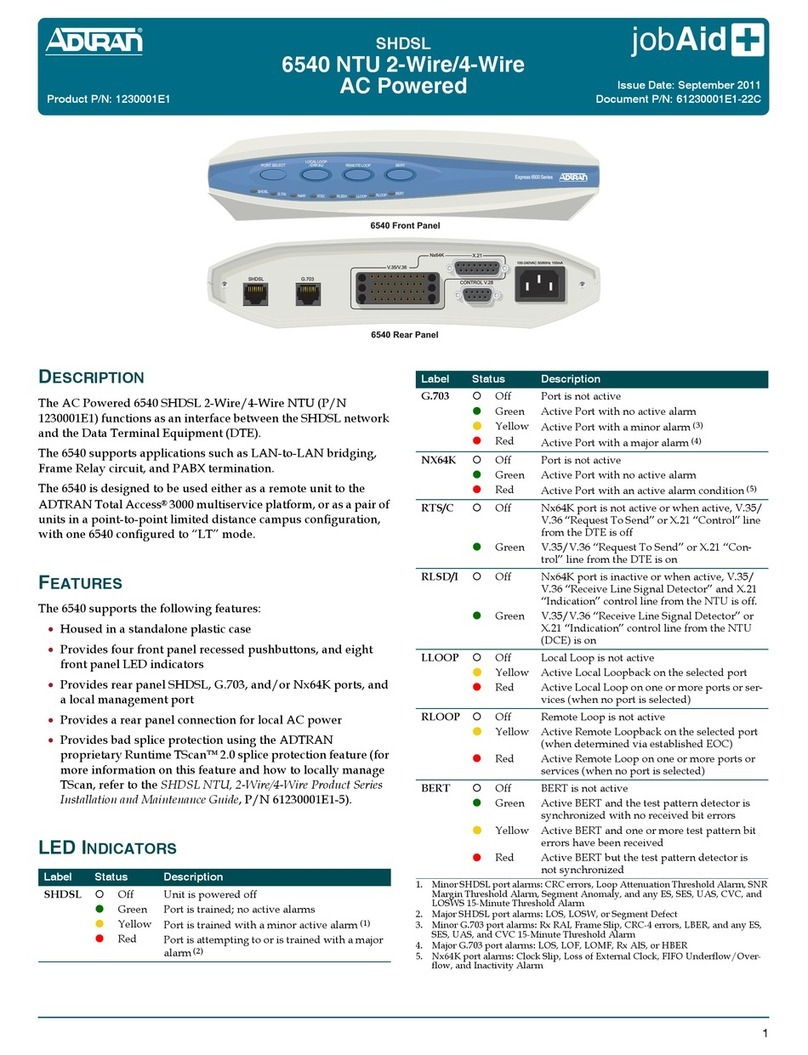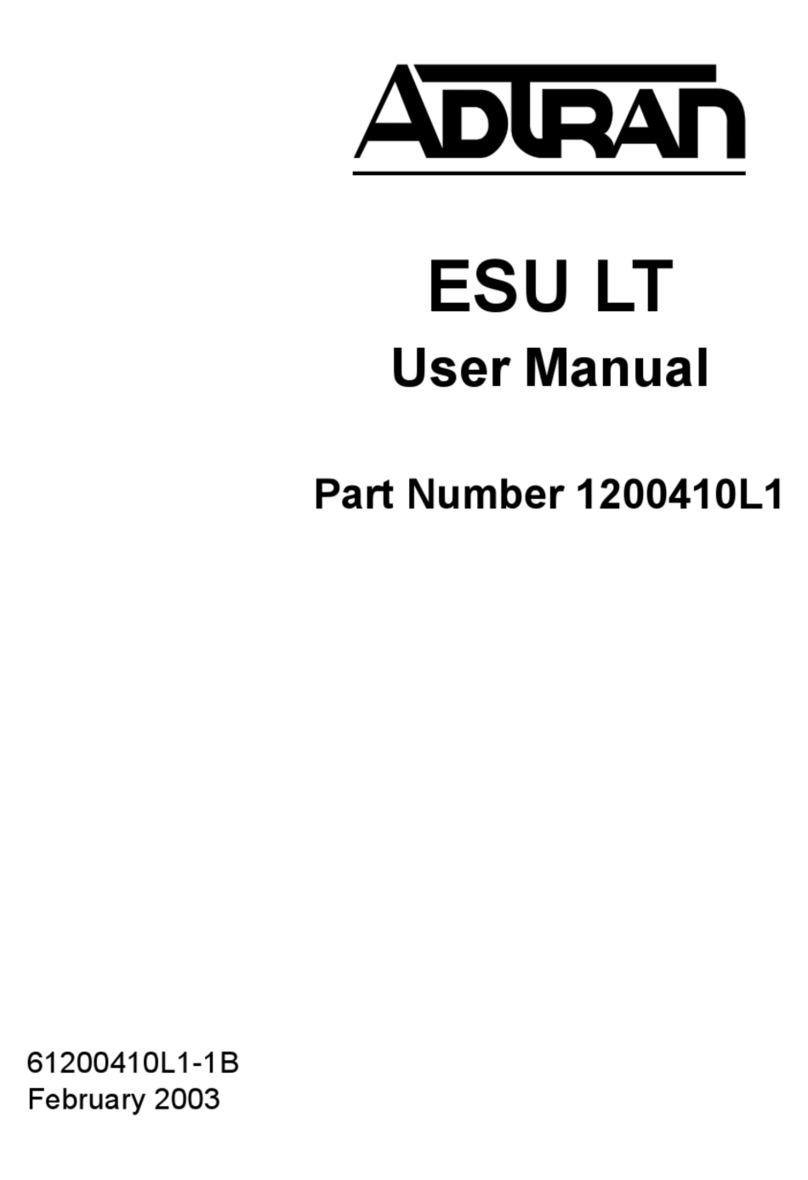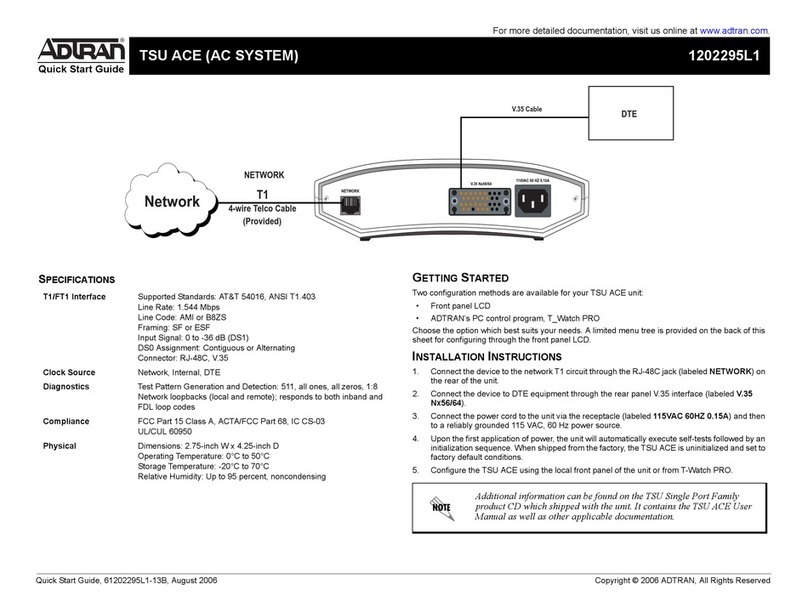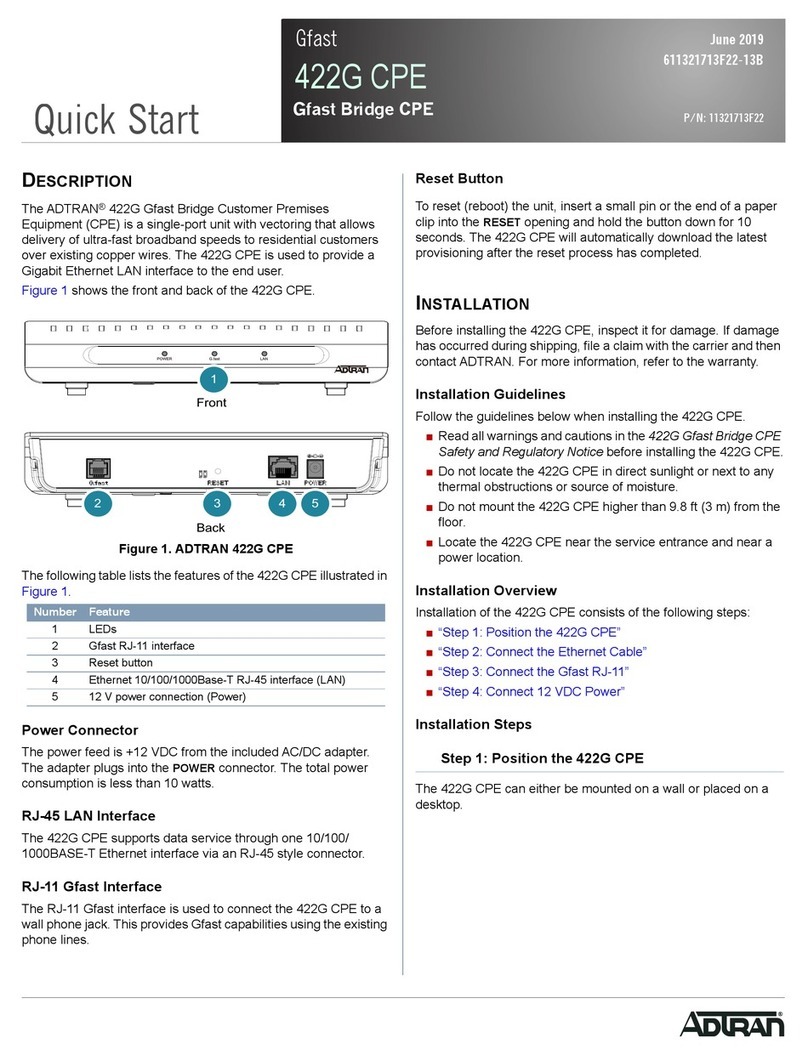x Express 3000 SP User Manual 61203153L3-20
Table of Contents
Opening the Program. . . . . . . . . . . . . . . . . . . . . . . . . . . . . . . . . . . . . 3-2
Instructions for Windows 95, 98, and NT . . . . . . . . . . . . . . . . . . 3-2
Closing The Program . . . . . . . . . . . . . . . . . . . . . . . . . . . . . . . . . . . . . 3-3
Launching the Tray Tool . . . . . . . . . . . . . . . . . . . . . . . . . . . . . . . . . .3-3
Opening the Tray Tool Menu . . . . . . . . . . . . . . . . . . . . . . . . . . . . 3-3
Properties . . . . . . . . . . . . . . . . . . . . . . . . . . . . . . . . . . . . . . . . . . . 3-3
Toll Saver . . . . . . . . . . . . . . . . . . . . . . . . . . . . . . . . . . . . . . . . . . . 3-4
Refresh . . . . . . . . . . . . . . . . . . . . . . . . . . . . . . . . . . . . . . . . . . . . .3-4
Capture COM Port . . . . . . . . . . . . . . . . . . . . . . . . . . . . . . . . . . . 3-4
About Express Configuration . . . . . . . . . . . . . . . . . . . . . . . . . . 3-4
Help on Express Configuration . . . . . . . . . . . . . . . . . . . . . . . . 3-4
Exit . . . . . . . . . . . . . . . . . . . . . . . . . . . . . . . . . . . . . . . . . . . . . . . . . 3-4
Factory Default settings . . . . . . . . . . . . . . . . . . . . . . . . . . . . . . . . . . . 3-5
Restoring Factory Default Settings . . . . . . . . . . . . . . . . . . . . . . . . 3-5
Using On-line Help. . . . . . . . . . . . . . . . . . . . . . . . . . . . . . . . . . . . . . . 3-5
Understanding Profiles . . . . . . . . . . . . . . . . . . . . . . . . . . . . . . . . . . . 3-6
ISDN Profiles . . . . . . . . . . . . . . . . . . . . . . . . . . . . . . . . . . . . . . . . . . 3-6
User Profiles . . . . . . . . . . . . . . . . . . . . . . . . . . . . . . . . . . . . . . . . . . 3-6
Internet Access Protocols . . . . . . . . . . . . . . . . . . . . . . . . . . . . . . 3-6
Remote Access Protocols . . . . . . . . . . . . . . . . . . . . . . . . . . . . . . 3-7
Using Profiles . . . . . . . . . . . . . . . . . . . . . . . . . . . . . . . . . . . . . . . . . 3-7
ISDN Profile Window . . . . . . . . . . . . . . . . . . . . . . . . . . . . . . . . . 3-7
General Tab . . . . . . . . . . . . . . . . . . . . . . . . . . . . . . . . . . . . . . . 3-8
Switch Type . . . . . . . . . . . . . . . . . . . . . . . . . . . . . . . . . . . . . 3-8
MSN Numbers 1and 2 . . . . . . . . . . . . . . . . . . . . . . . . . . . . . 3-8
Sub-Addressing . . . . . . . . . . . . . . . . . . . . . . . . . . . . . . . . . .3-8
Life Line Phone . . . . . . . . . . . . . . . . . . . . . . . . . . . . . . . . . . . 3-8
Preview Tab . . . . . . . . . . . . . . . . . . . . . . . . . . . . . . . . . . . . . . . 3-8
User Profile Window . . . . . . . . . . . . . . . . . . . . . . . . . . . . . . . . . 3-9
General Tab . . . . . . . . . . . . . . . . . . . . . . . . . . . . . . . . . . . . . . 3-10
Protocol . . . . . . . . . . . . . . . . . . . . . . . . . . . . . . . . . . . . . . . . 3-10
PPP Mode . . . . . . . . . . . . . . . . . . . . . . . . . . . . . . . . . . . . . . 3-10
Enable Bandwidth on Demand . . . . . . . . . . . . . . . . . . . . 3-10
Disable BACP . . . . . . . . . . . . . . . . . . . . . . . . . . . . . . . . . . . 3-10
DTR Options . . . . . . . . . . . . . . . . . . . . . . . . . . . . . . . . . . . . 3-10
Flow Control . . . . . . . . . . . . . . . . . . . . . . . . . . . . . . . . . . . . 3-11
Data Call Type . . . . . . . . . . . . . . . . . . . . . . . . . . . . . . . . . . 3-11
Data Over Voice . . . . . . . . . . . . . . . . . . . . . . . . . . . . . . . . .3-12
Call Routing . . . . . . . . . . . . . . . . . . . . . . . . . . . . . . . . . . . . 3-12