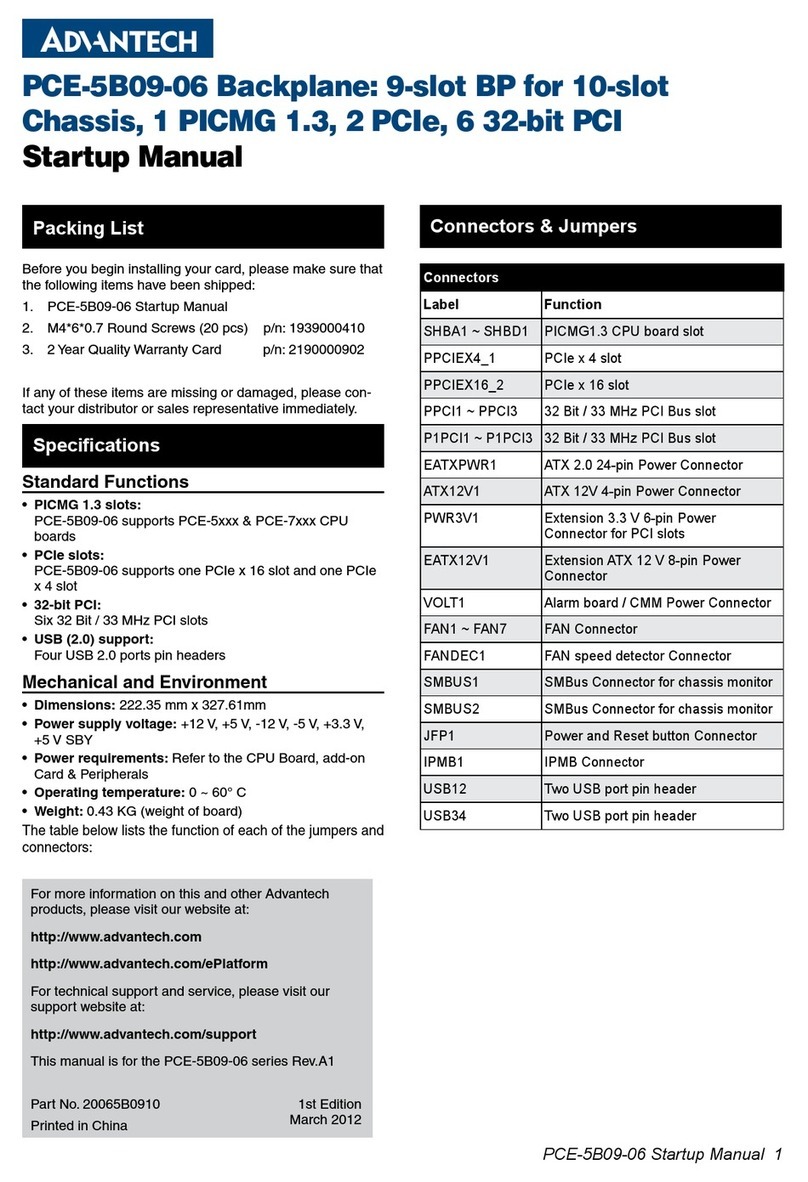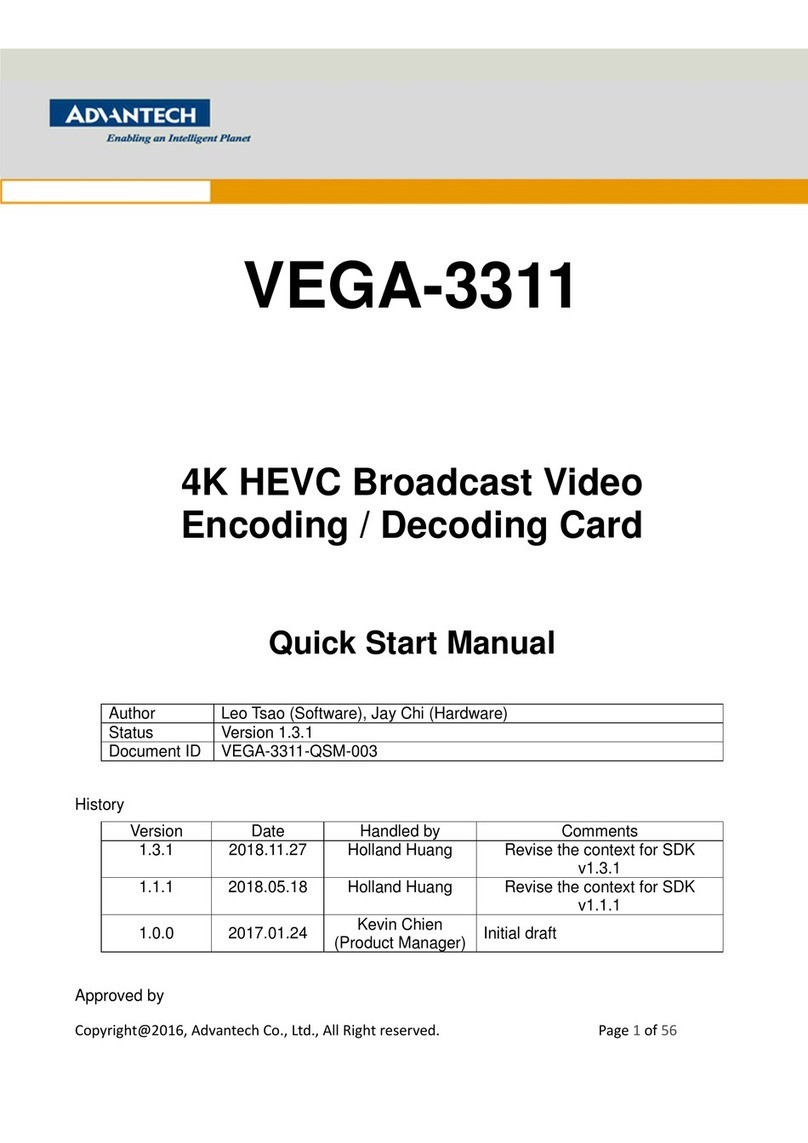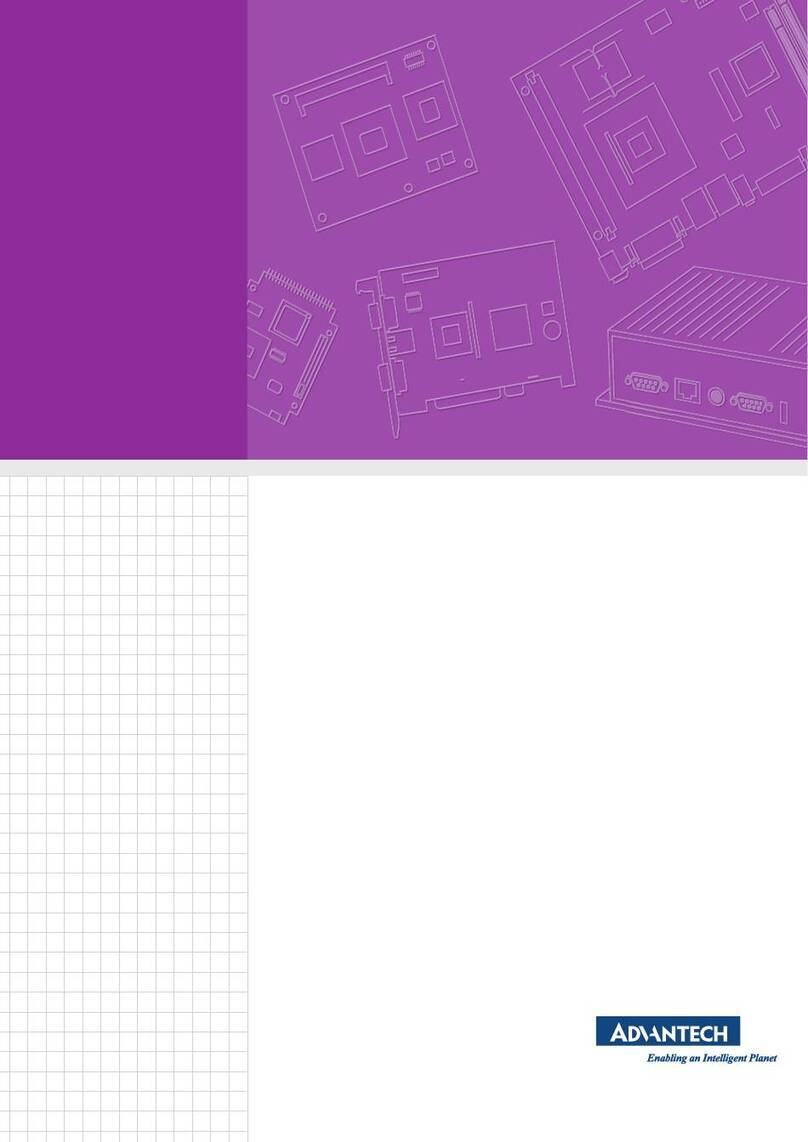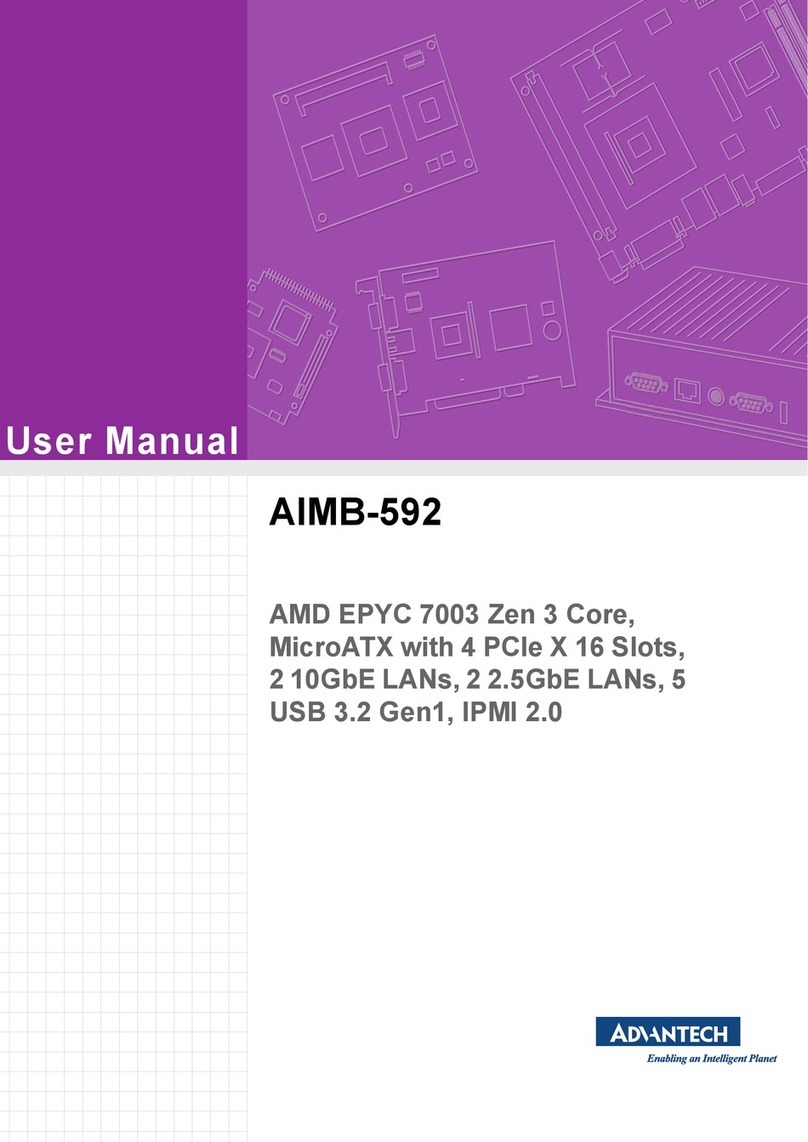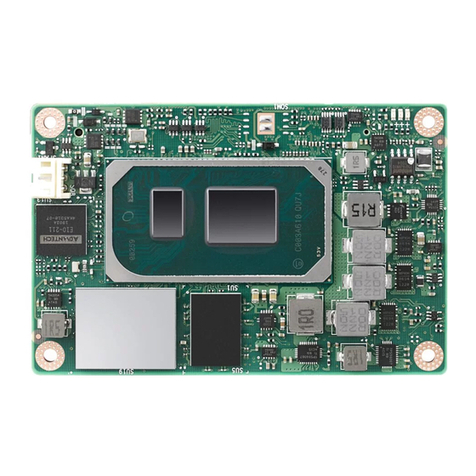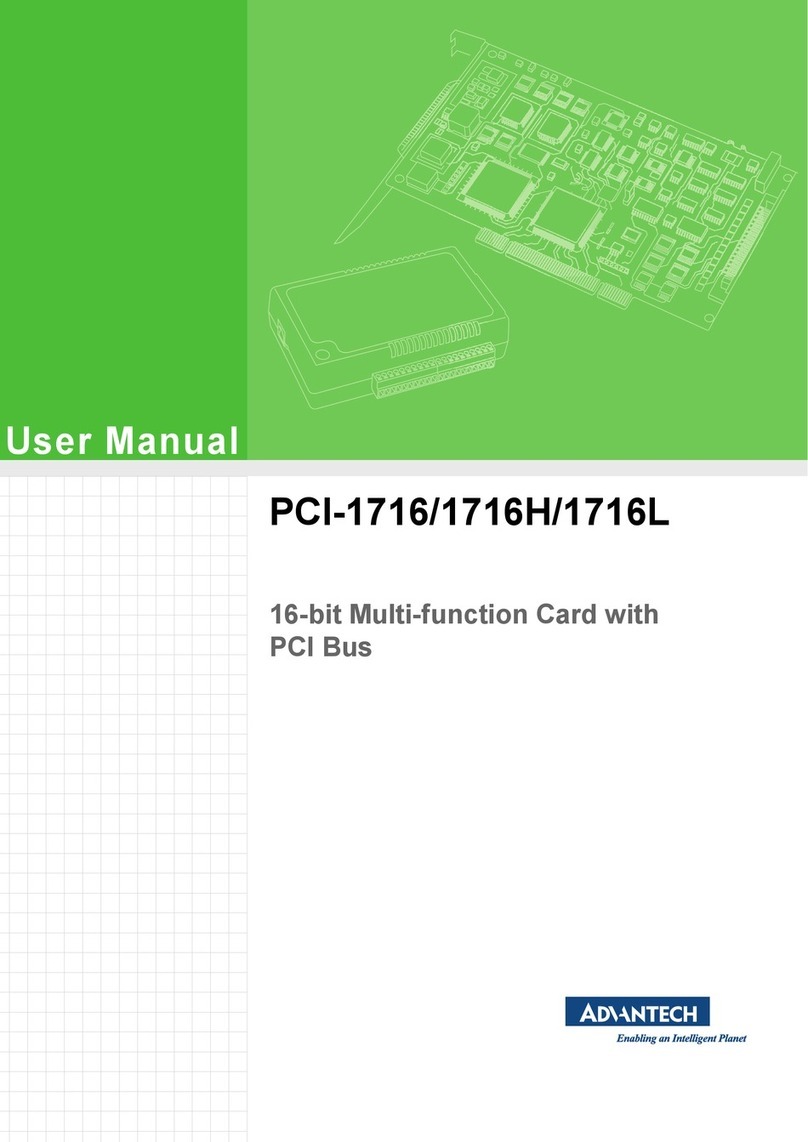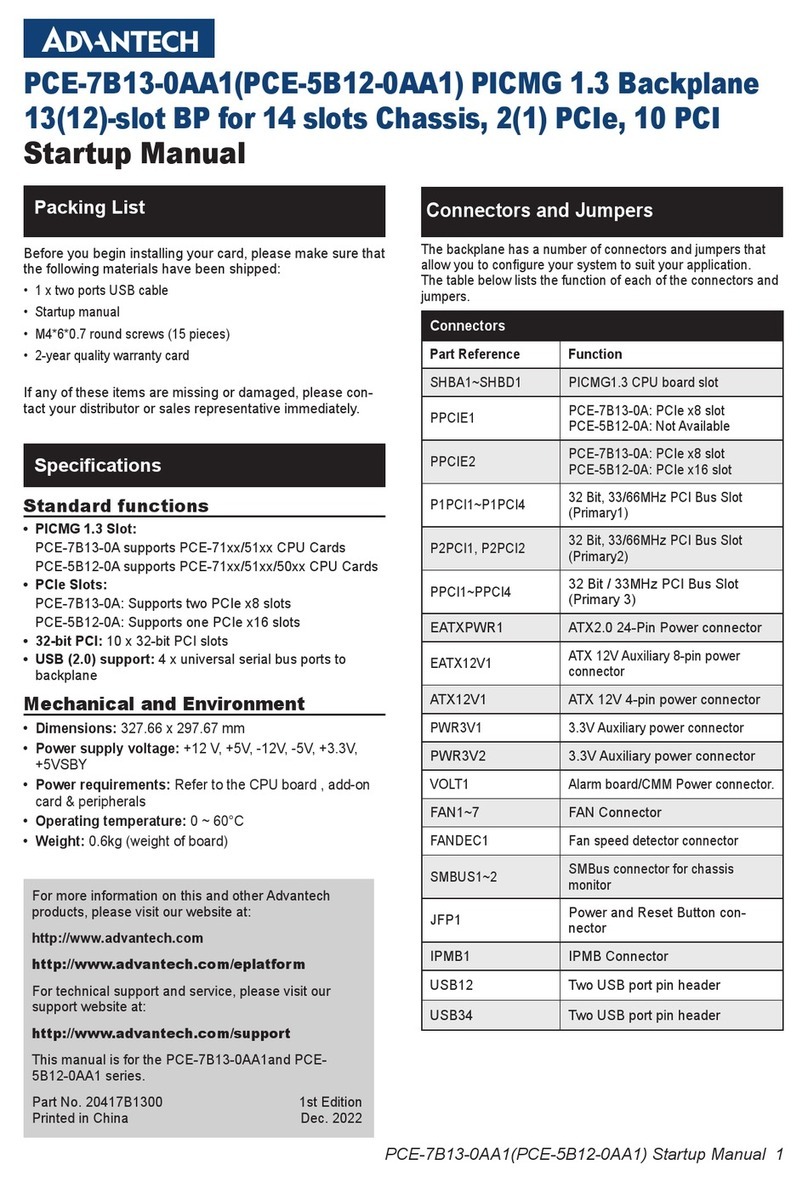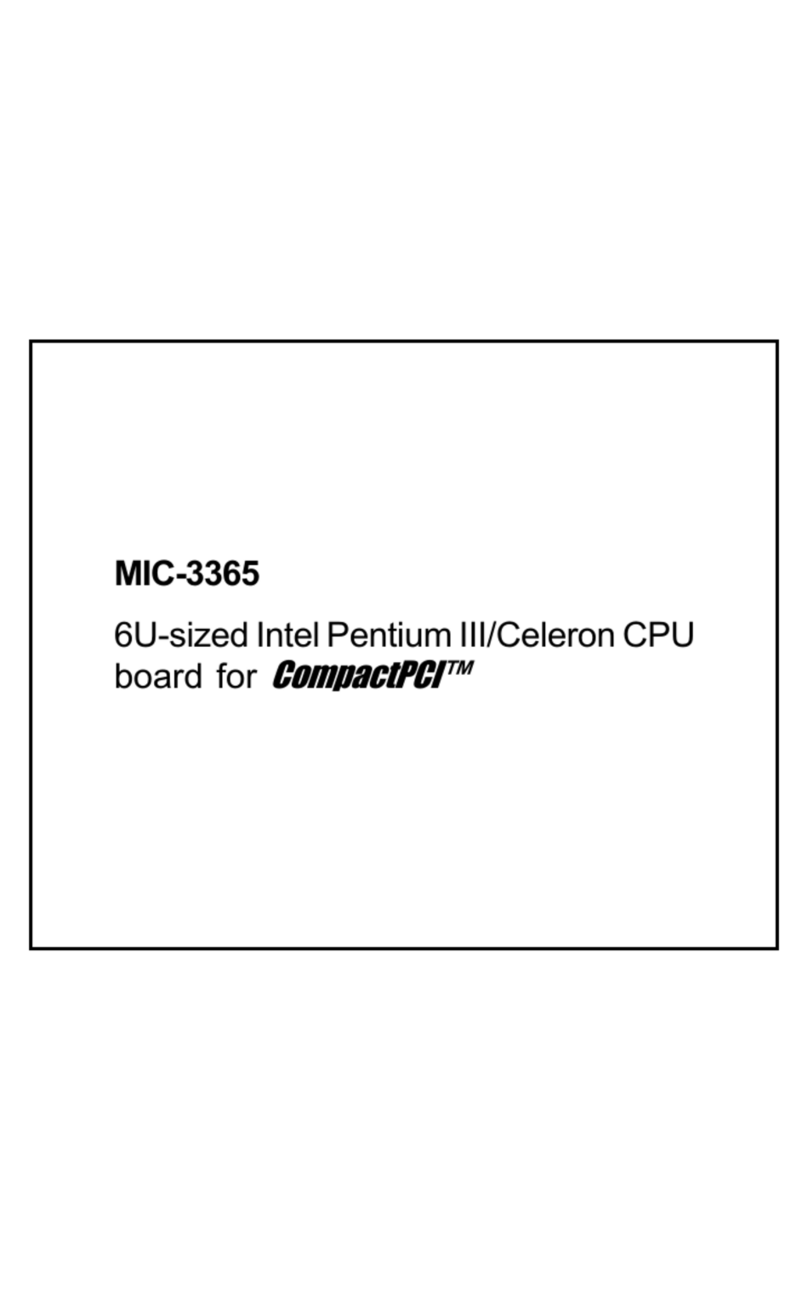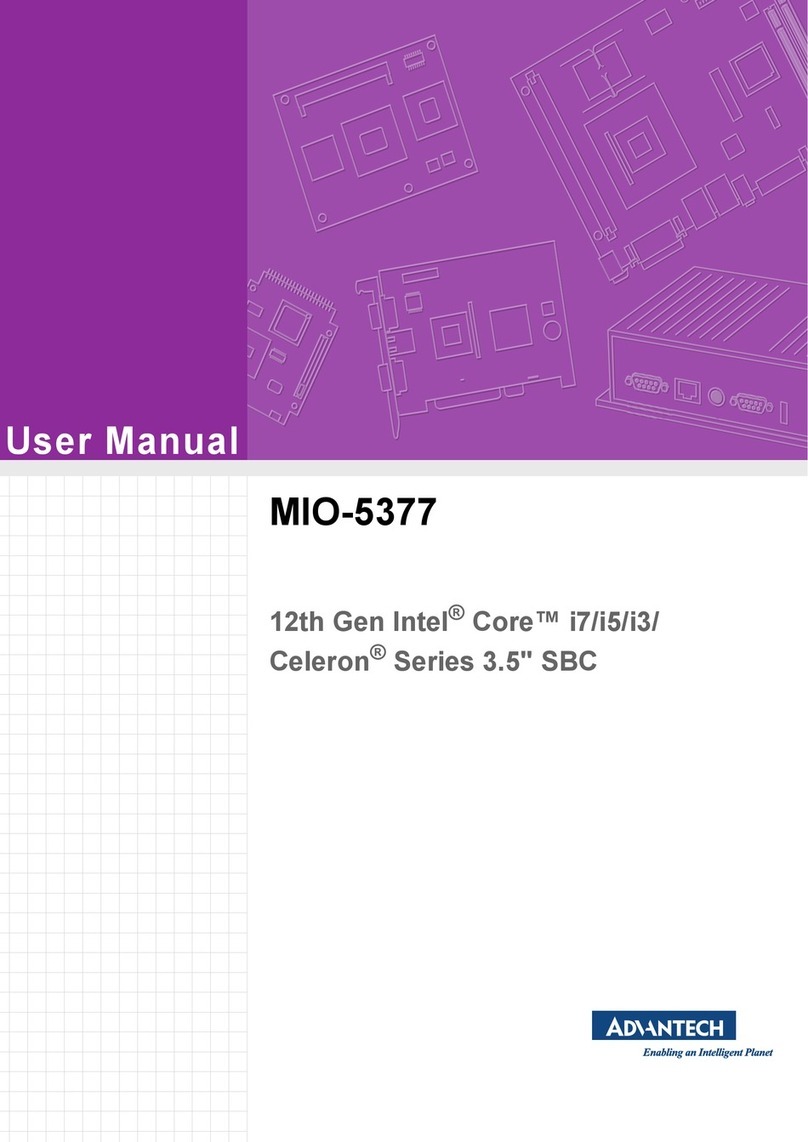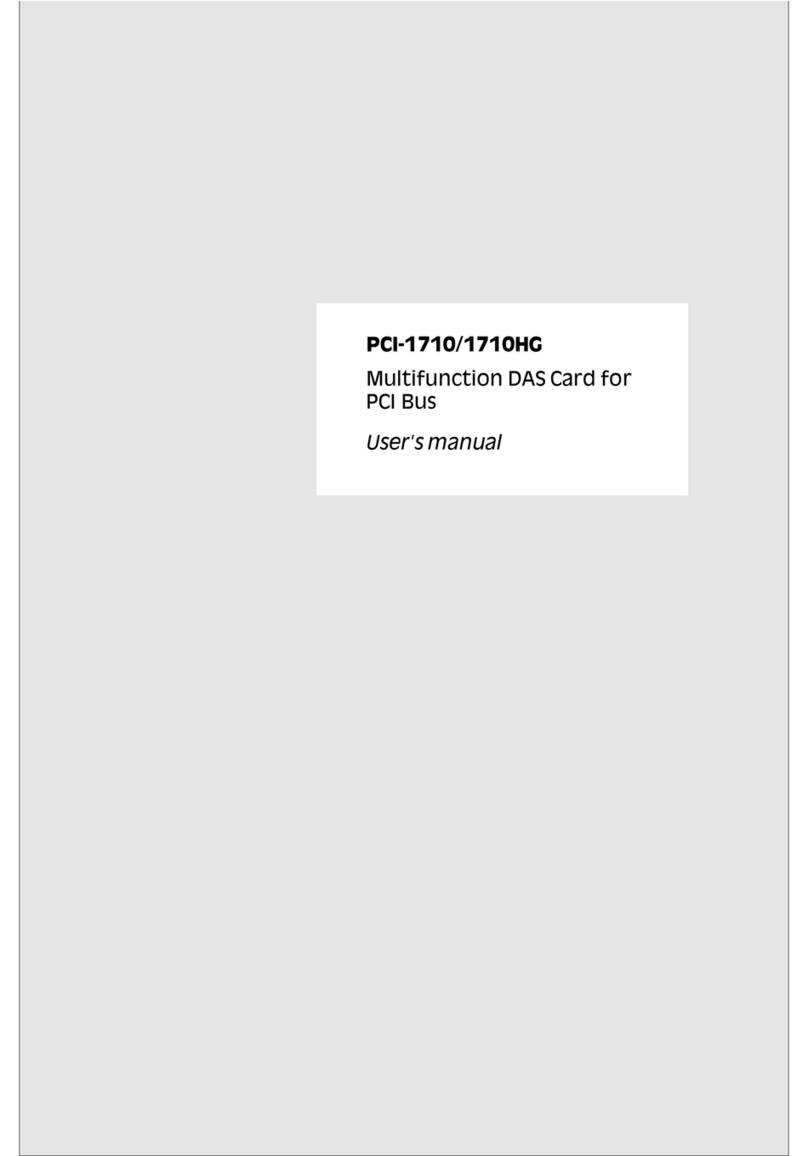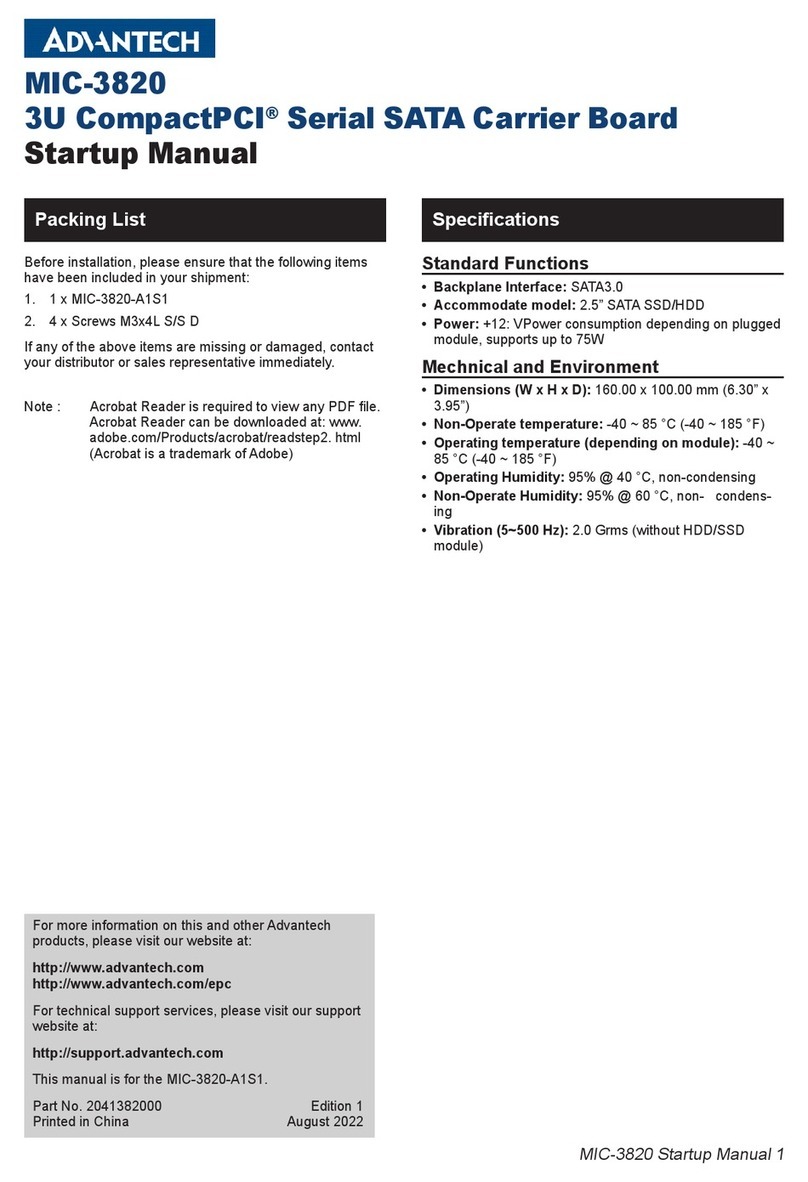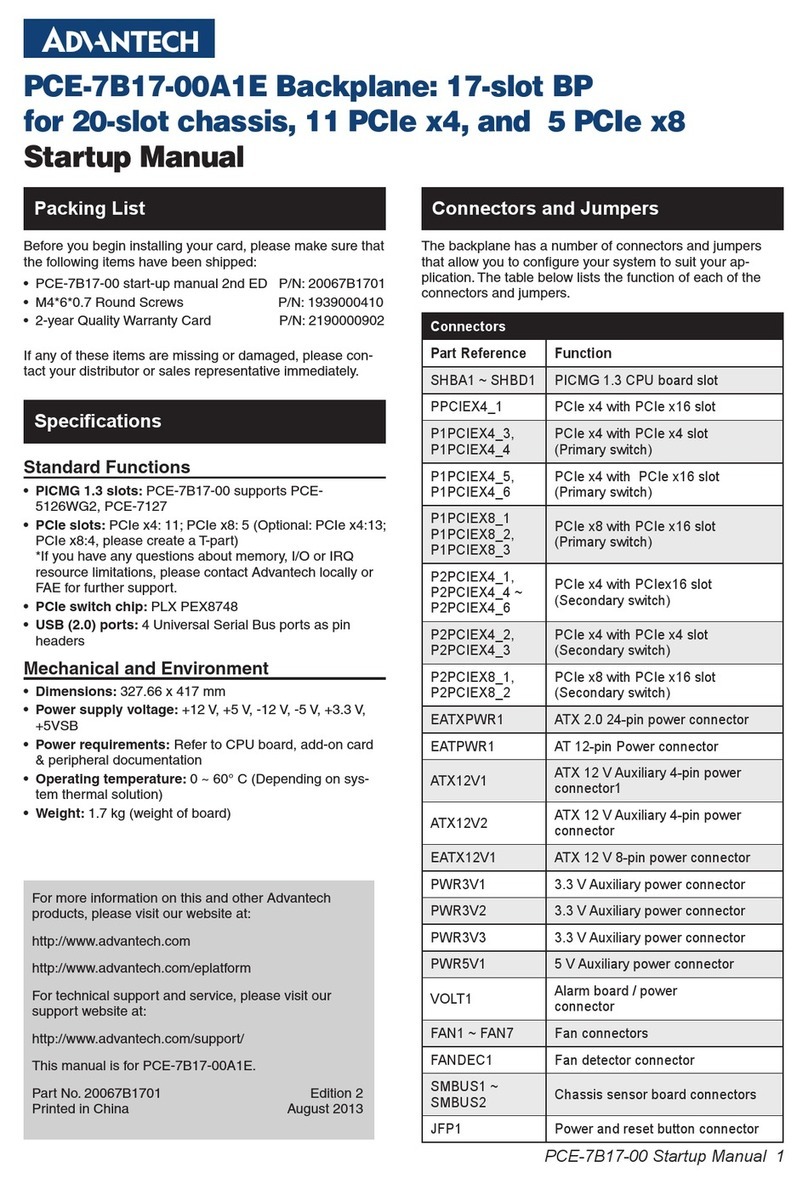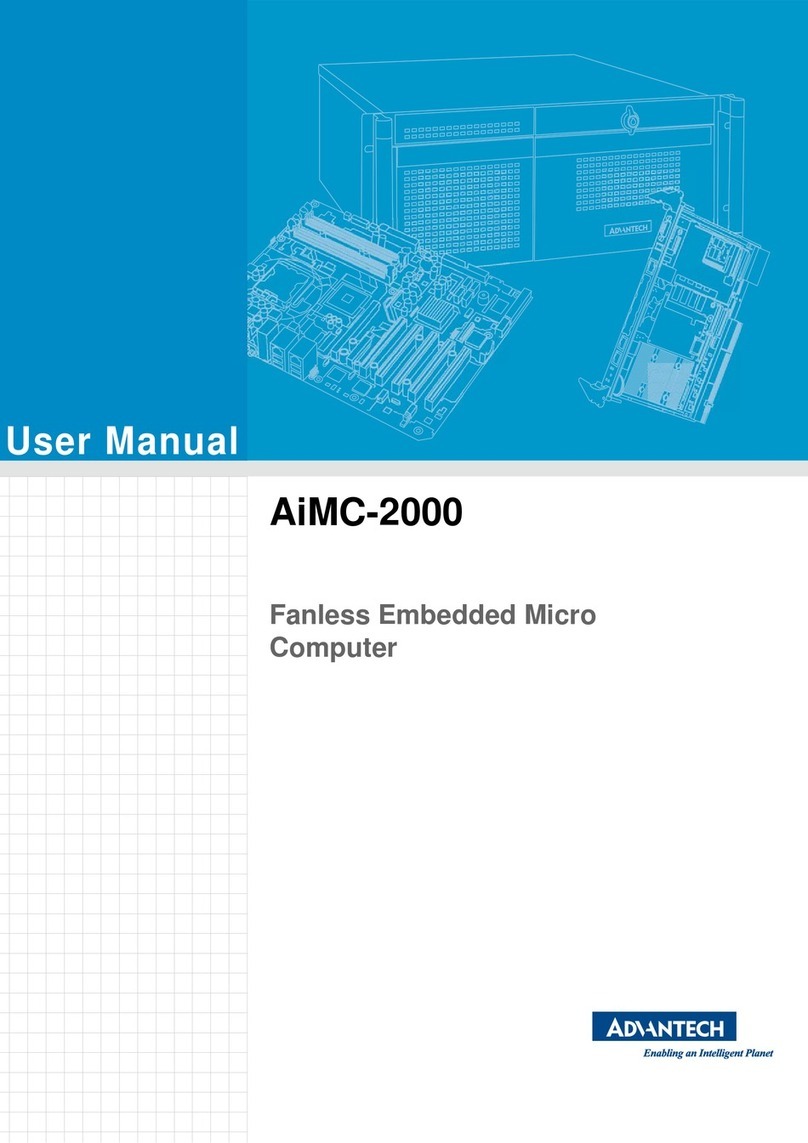PCA-6011 Startup Manual 1
Before you begin installing your card, please make sure that
the following items have been shipped:
1 PCA-6011 Intel® LGA775 processor-based single board
computer
1 PCA-6011 Startup Manual
1 CD with driver utility and manual (in PDF format)
1 Ultra ATA 66/100 IDE cables p/n: 1701400452
2 Serial ATA HDD data cable p/n: 1700003194
2 Serial ATA HDD power cable p/n: 1703150102
1 Printer & COM port cable kit p/n: 1701260305
1 Y cable for PS/2 keyboard p/n: 1700060202
and PS/2 mouse
1 USB cable with 4 ports p/n: 1700008461
1 Jumper pack p/n: 9689000068
User Note for Full-Size CPU card p/n: 2002721020
User Note for LGA775 CPU
Warranty card
If any of these items are missing or damaged, please con-
tact your distributor or sales representative immediately.
Note1: For detailed contents of PCA-6011, please refer
to information on the enclosed CD-ROM (in PDF
format). Acrobat Reader is required to view any
PDF file.
Note2: Acrobat Reader can be downloaded at:
www.adobe.com/Products/acrobat/readstep2.
html (Acrobat is a trademark of Adobe.)
Note3: PCA-6011 must use a proprietary CPU cooler,
we strongly recommend purchasing it from
Advantech (p/n: 1750000332).
•
•
•
•
•
•
•
•
•
•
•
•
•
PCA-6011 PICMG 1.0 Full-sized Intel® LGA775
Processor Card with VGA/Dual Gigabit LAN
Startup Manual
Standard SBC functions
CPU: (Long-term support)
Intel Core® 2 Quad Processor
Intel Core® 2 Duo Processor
Intel Pentium® Processor
Q9400
E8400, E7400,
E6400, E4300
E5300
BIOS: AMI® SPI 16 Mb Flash memory BIOS
Chipset: Intel 82G41 with ICH7/ICH7R
System memory: Dual Channel; Two 240-pin DIMM
sockets accepts up to 4 GB DDR3 800/1066 SDRAM
SATA/IDE interface: Supports up to four SATA2 HDD
(300 MB/s) ; Support two IDE devices.
Serial ports: Two serial RS-232 ports
Parallel port: One SPP/EPP/ECP parallel port
Keyboard/mouse connector: One standard PS/2 key-
board/mouse connector and one external 6-pin header.
Watchdog timer: 255 level timer intervals
USB (2.0): 8 Universal Serial Bus ports on board
VGA Interface
Chipset: Intel 82G41 integrated
Display memory: Shared with 353 MB system memory
Video Output: Up to 2048 x 1536 @ 75 Hz refresh
Ethernet Interface
Chipset: Intel® 82583VL
Connection: Onboard RJ-45 connector
Mechanical and Environmental
Dimensions (L x W): 338 x 122 mm (13.3” x 4.8”)
Power supply voltage: +5 V, ±12 V
Power requirements:
Configuration 1:
- CPU: Intel Core 2 Quad processor Q9400
(2.66 GHz, 95W)
- Memory: 2 DDR3 1066 MHz 4 GB DIMMs
- Test program: Intel Max power 100% + BurnIn Test 4.0
+5 V @ 4.04 A, +12 V @ 5.14 A, +3.3 V @ 0A,
+5 VSB @ 0.17 A, -12 V @ 0A, -5 V @ 0A
Configuration 2:
- CPU: Intel Core 2 Duo processor E8400
(3.0 GHz, 65W)
- Memory: 2 DDR3 1066 MHz 4 GB DIMMs
- Test program: Intel Max power 100% + BurnIn Test 4.0
+5 V @ 3.4 A, +12 V @ 3.63 A, +3.3 V @ 0A,
+5 VSB @ 0.15 A, -12 V @ 0A, -5 V @ 0A
Operating temperature: 0 ~ 60° C (depending on CPU)
Weight: 0.5 kg (weight of board)
•
•
•
•
•
•
•
•
•
•
•
•
•
•
•
•
•
•
•
•
Specications Packing List
For more information on this and other Advantech
products, please visit our website at:
http://www.advantech.com
http://www.advantech.com/epc
For technical support and service, please visit our
support website at:
http://www.advantech.com/support
This manual is for the PCA-6010 series Rev. A1
Part No. 2002601110 1st Edition
March 2011