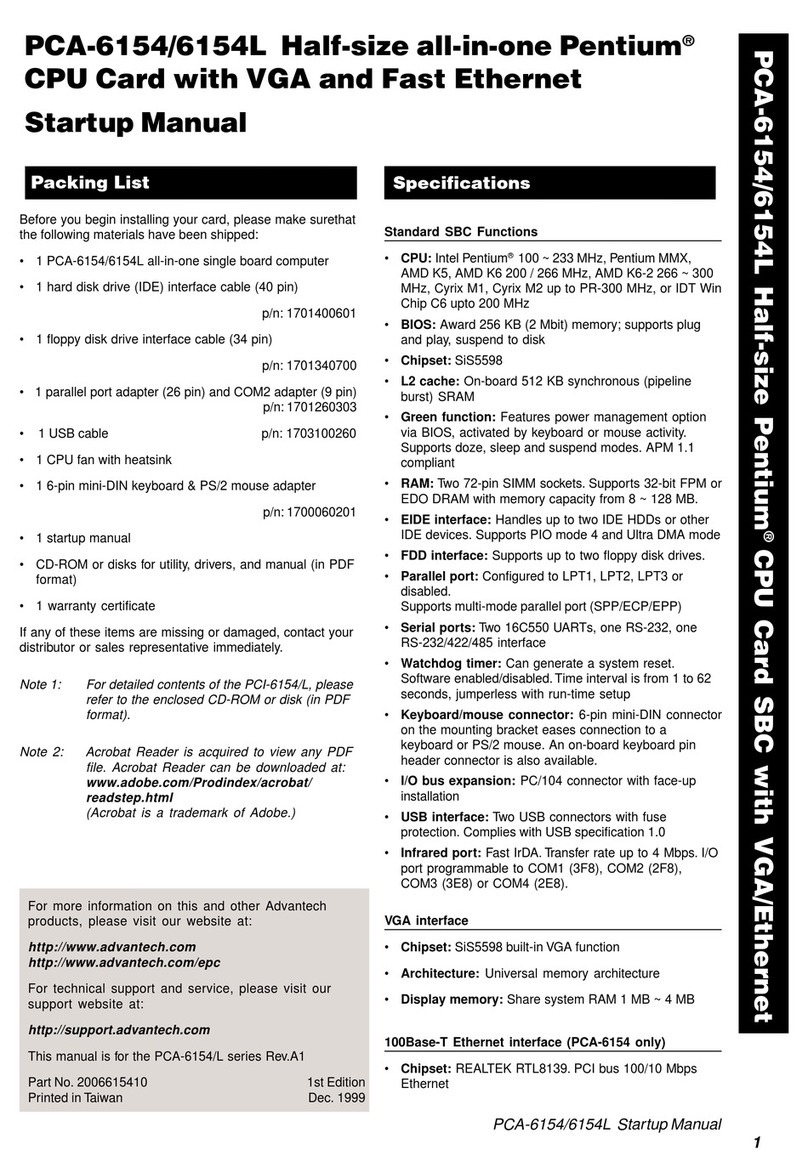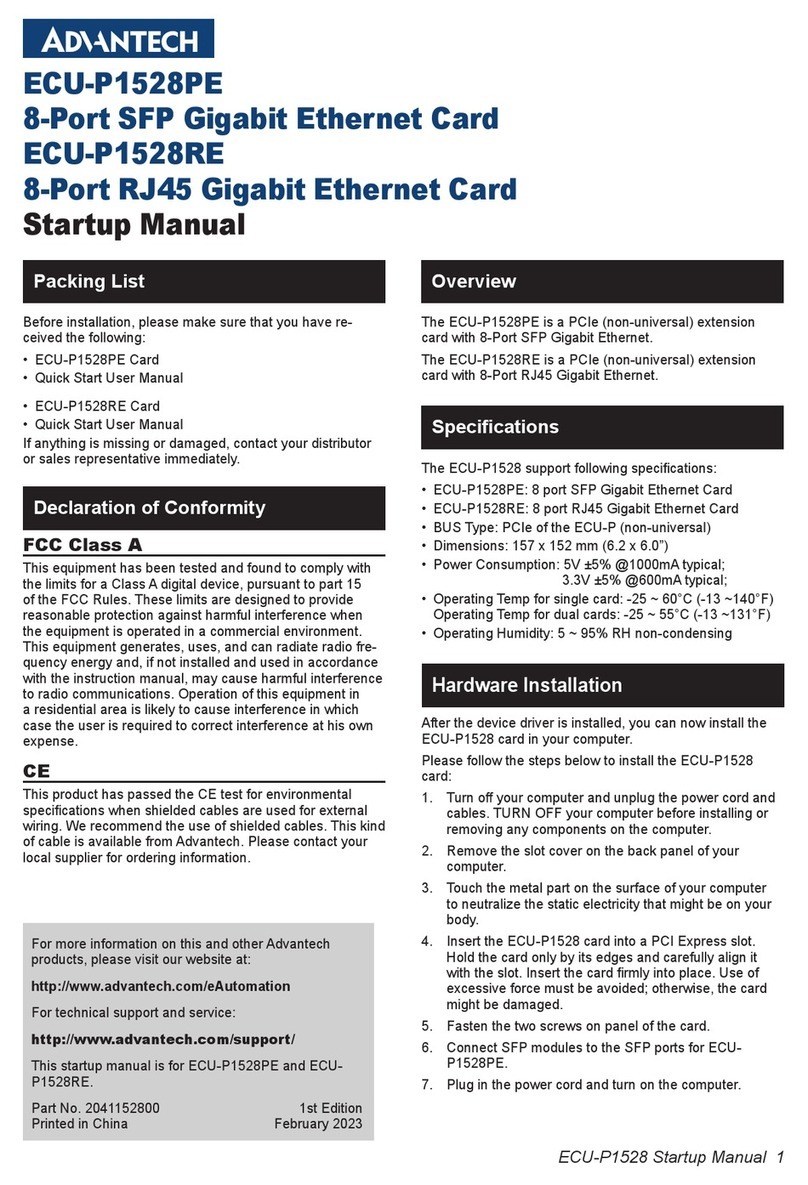Advantech MIC-75M11 Installation and operation manual
Other Advantech Computer Hardware manuals
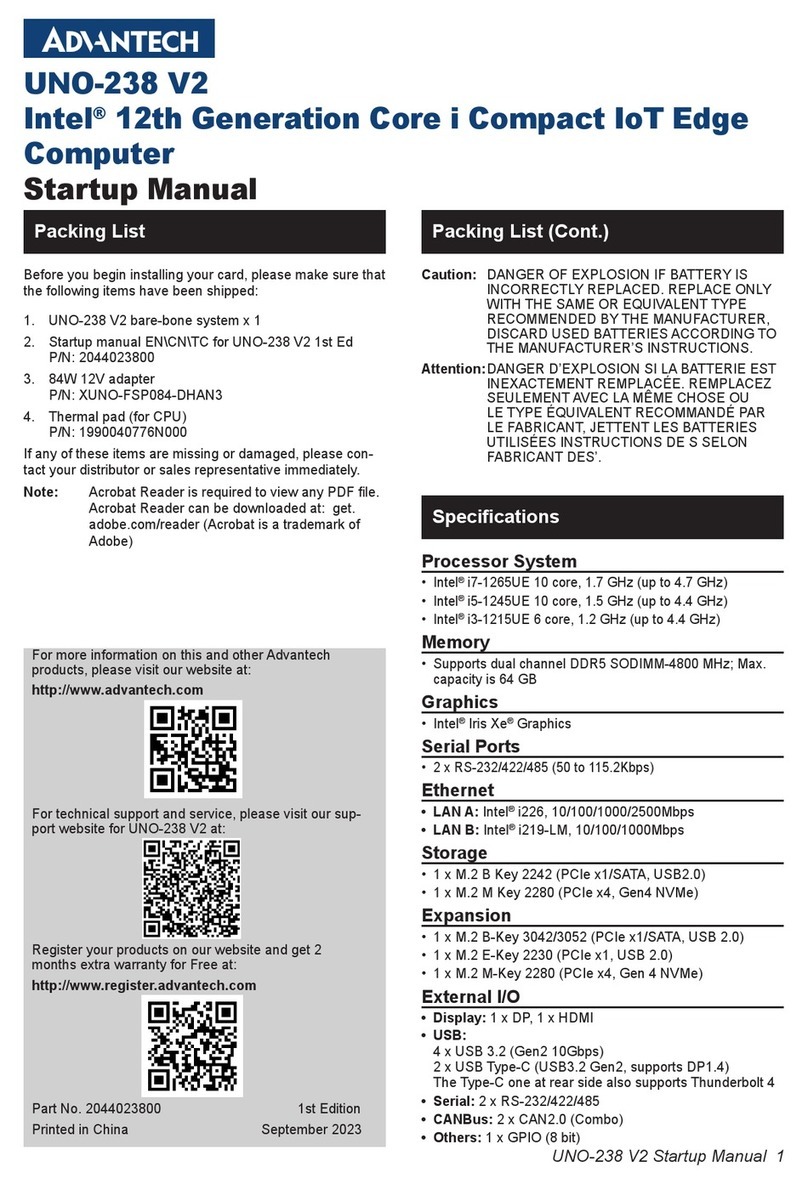
Advantech
Advantech UNO-238 V2 Installation and operation manual
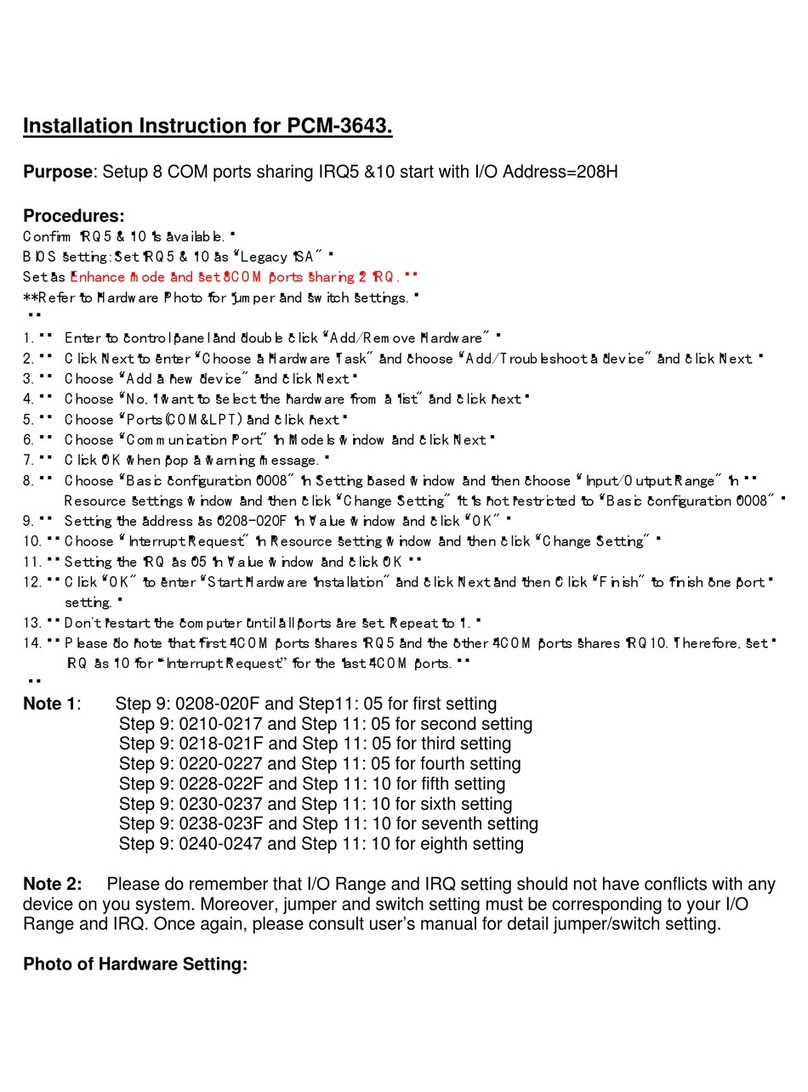
Advantech
Advantech PCM-3643 User manual
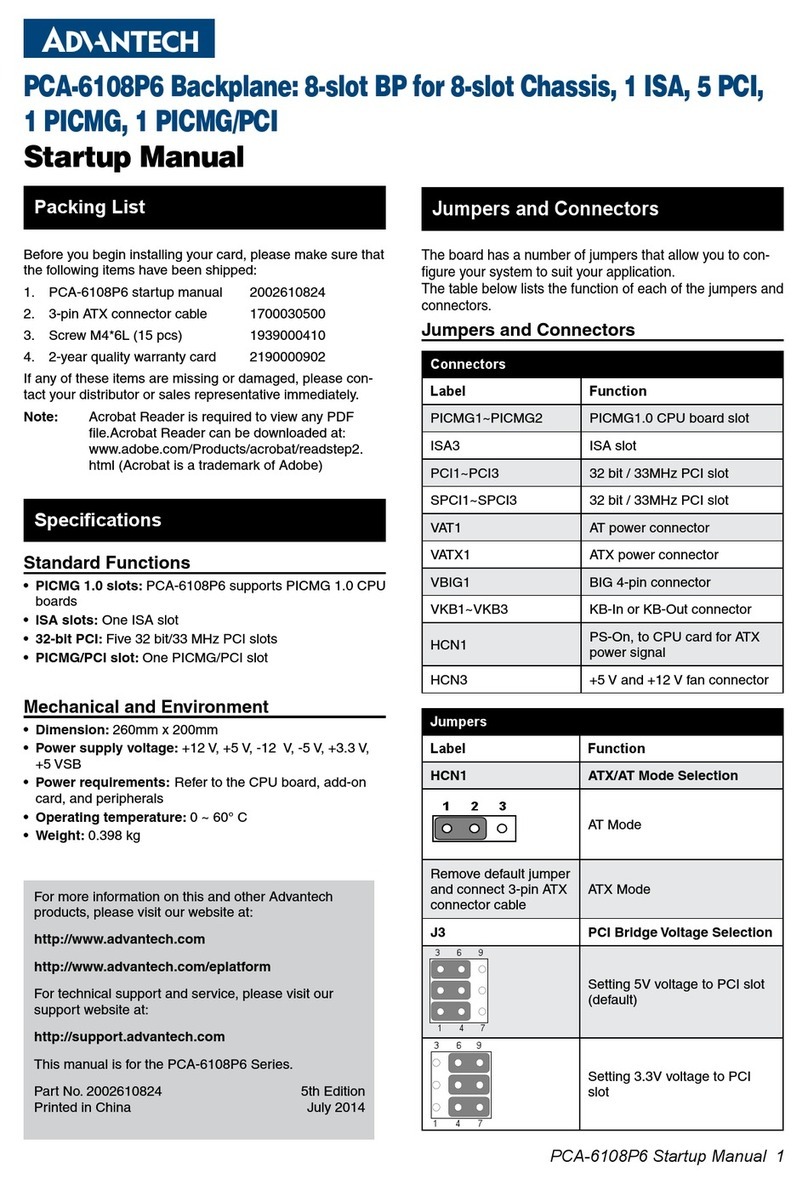
Advantech
Advantech PCA-6108P6 Installation and operation manual
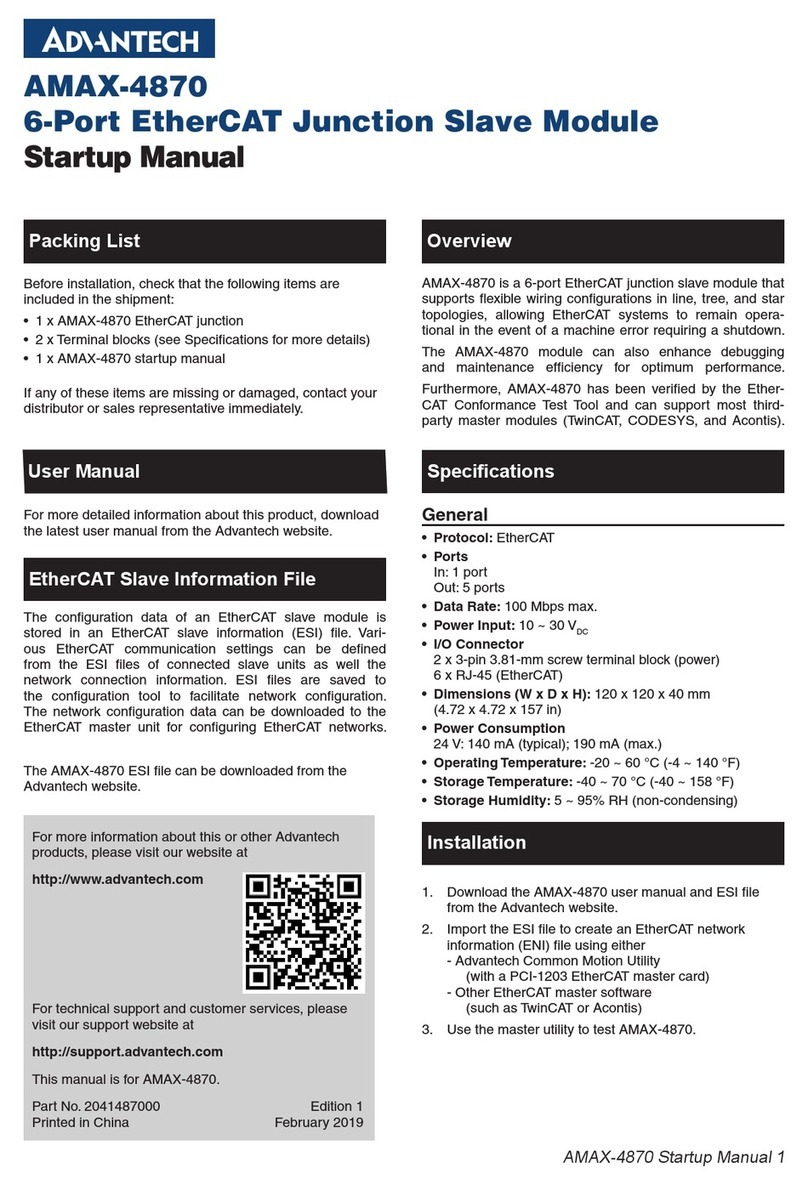
Advantech
Advantech AMAX-4870 Installation and operation manual
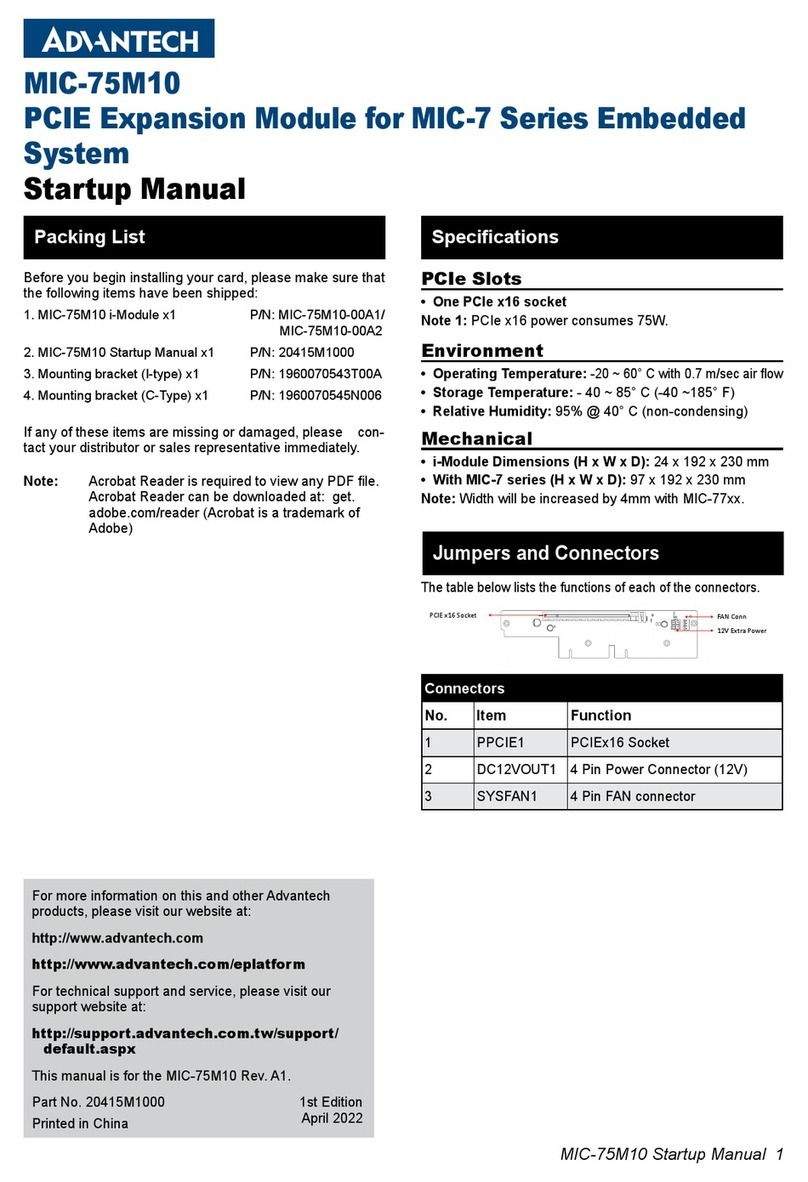
Advantech
Advantech MIC-7 Series Installation and operation manual
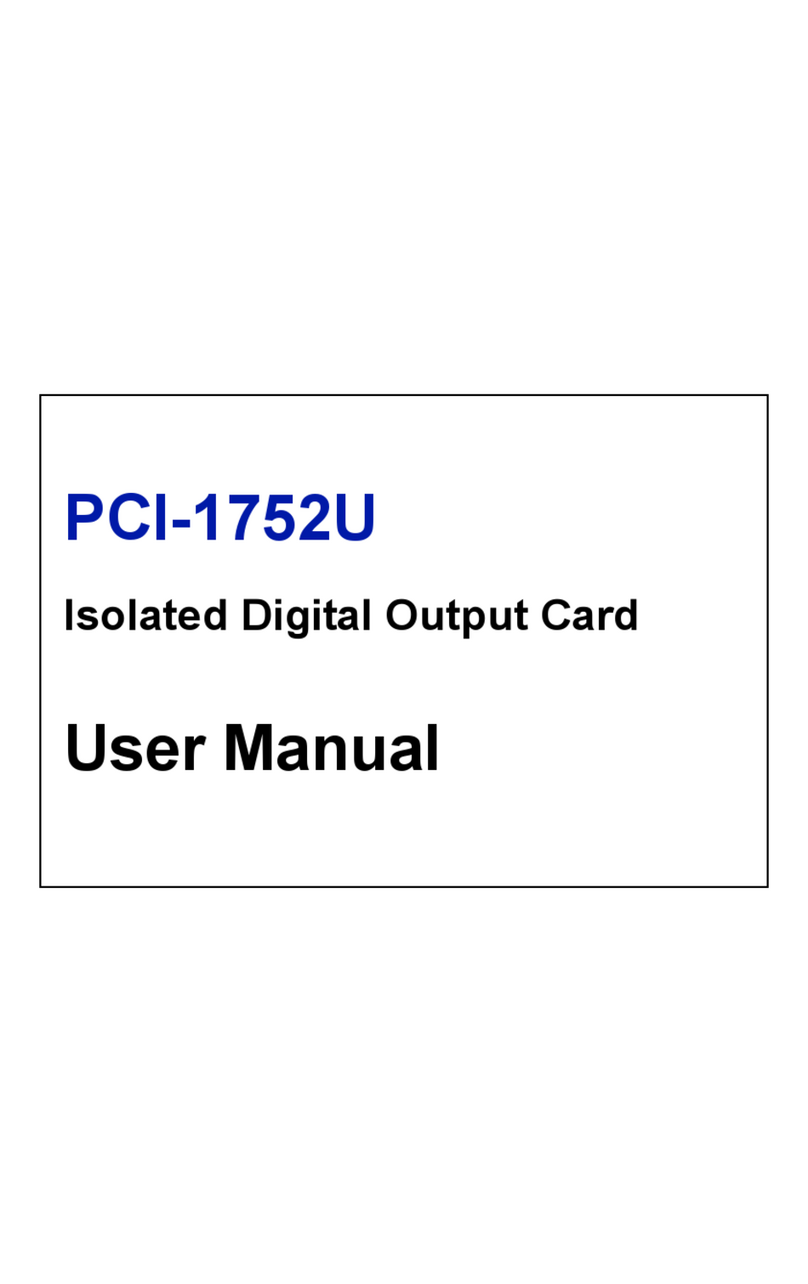
Advantech
Advantech PCI-1752U User manual
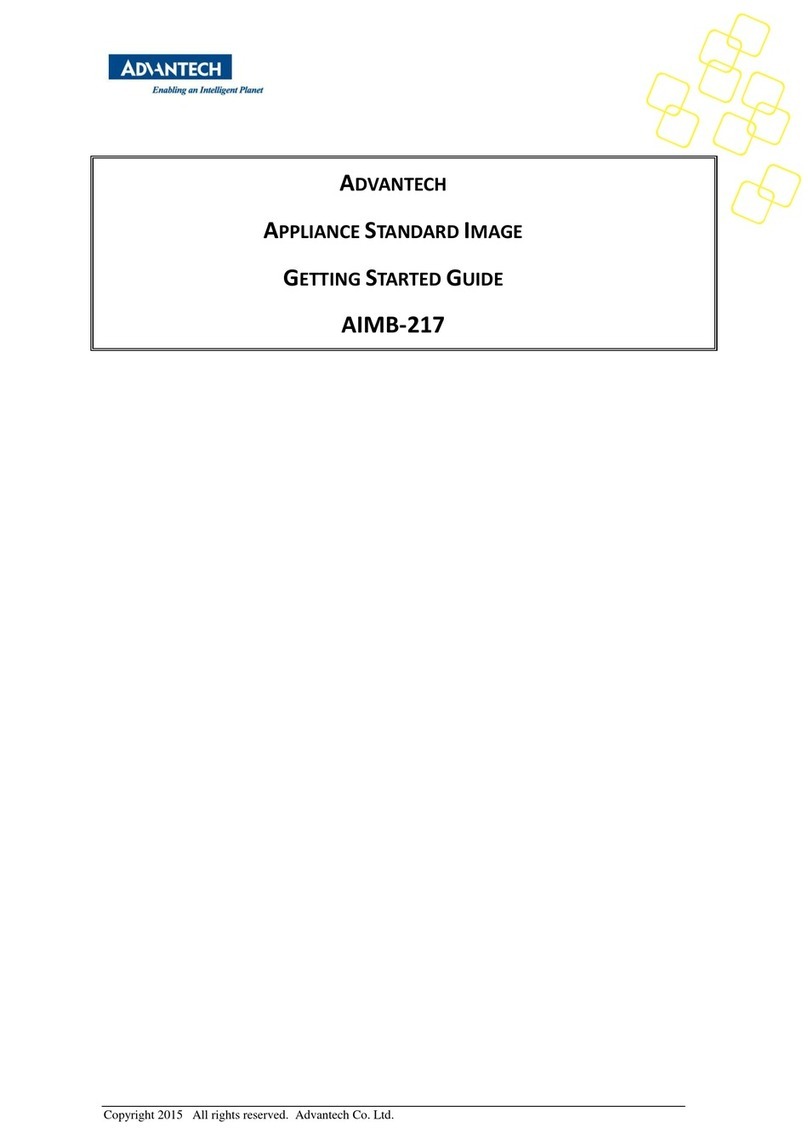
Advantech
Advantech AIMB-217 User manual
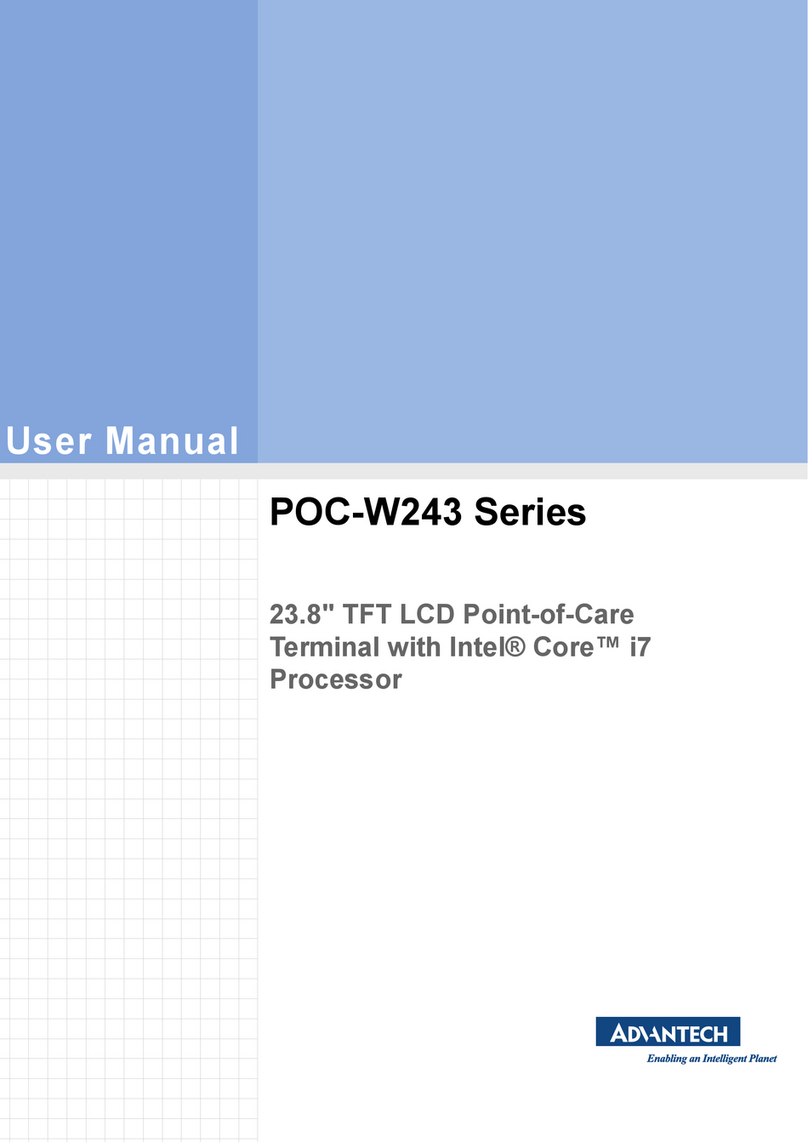
Advantech
Advantech POC-W243 Series User manual

Advantech
Advantech PCE-5124 User manual
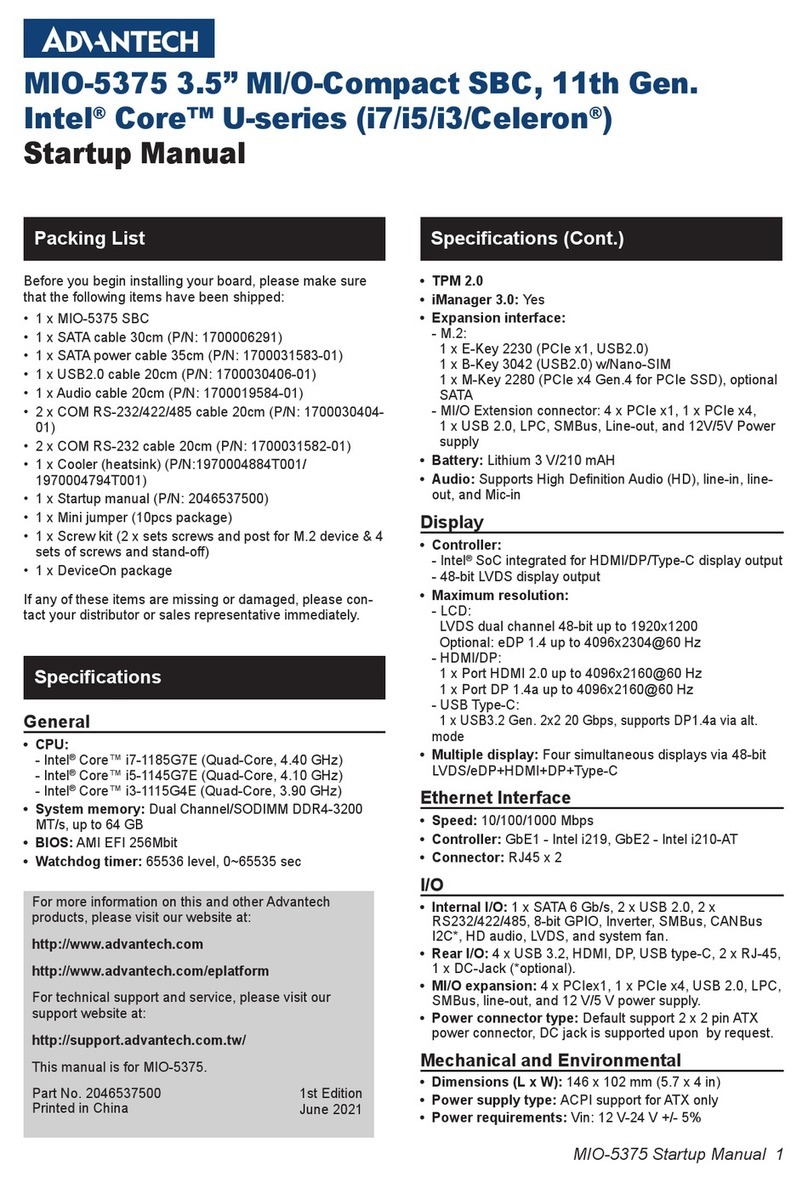
Advantech
Advantech MIO-5375 Installation and operation manual

Advantech
Advantech PCL-818L User manual
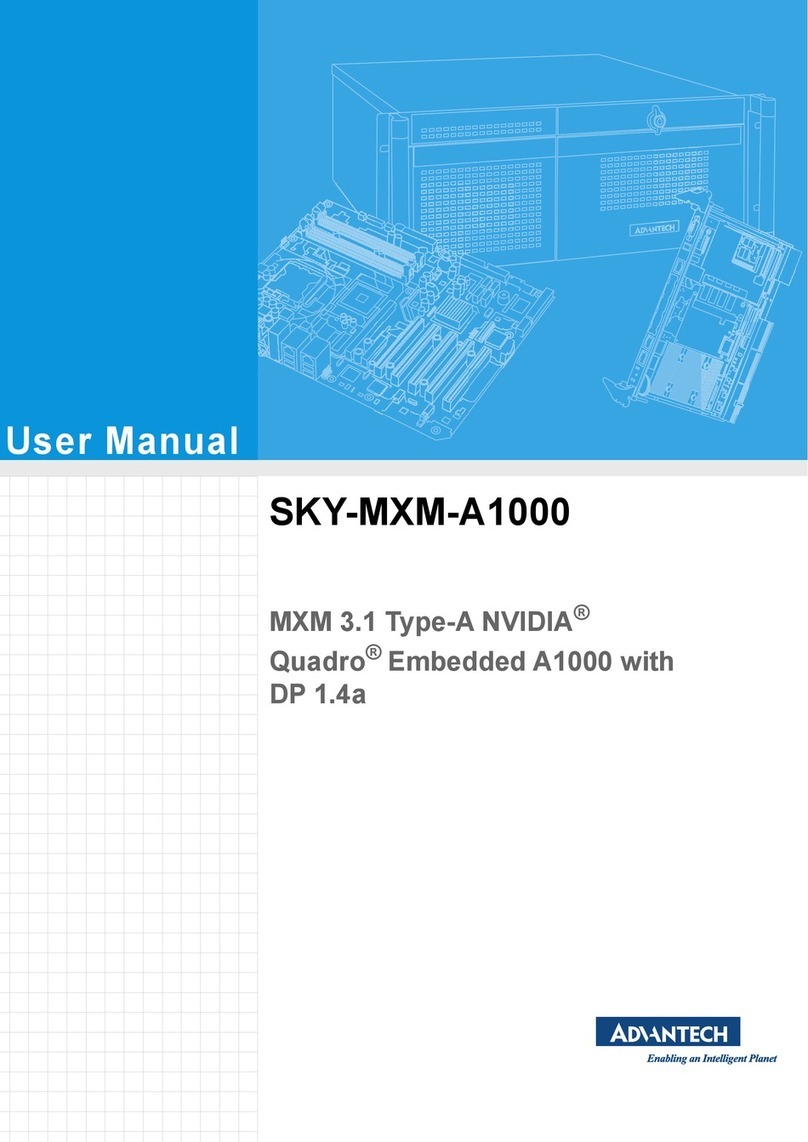
Advantech
Advantech SKY-MXM-A1000 User manual
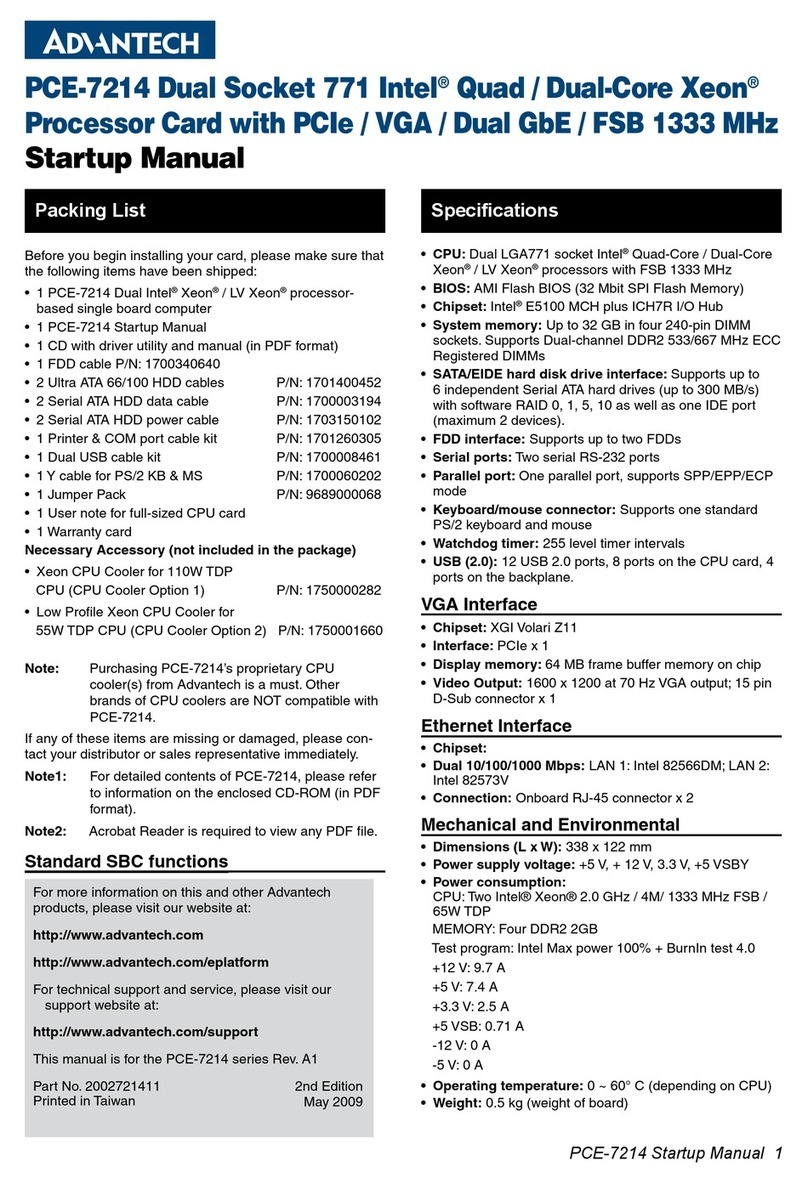
Advantech
Advantech PCE-7214 Installation and operation manual
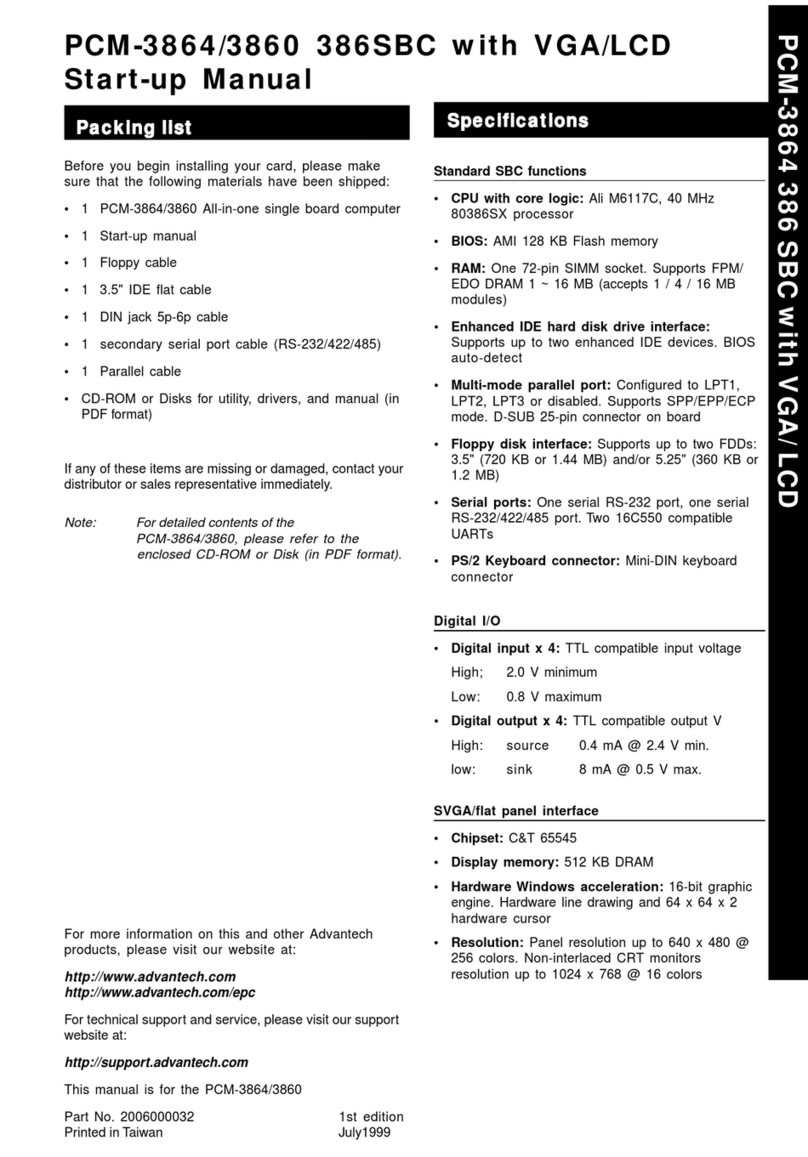
Advantech
Advantech PCM-3864 Installation and operation manual
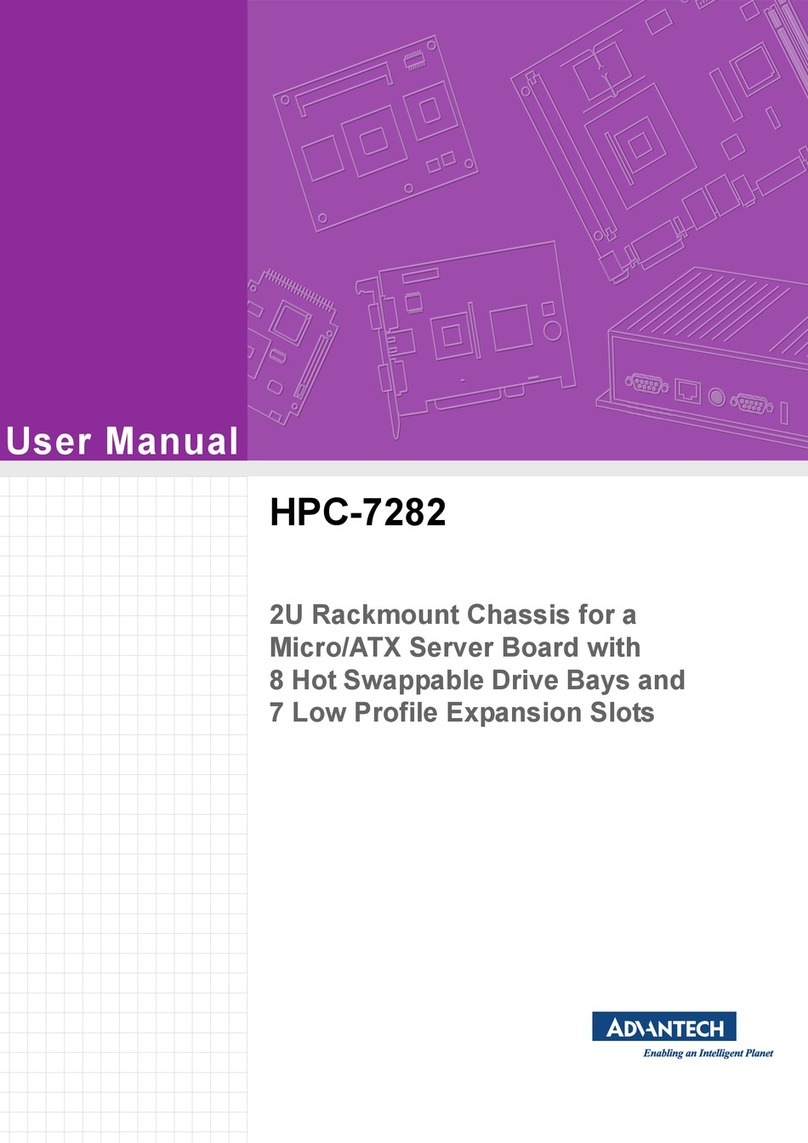
Advantech
Advantech HPC-7282 User manual

Advantech
Advantech PCA-6742 Series User manual

Advantech
Advantech UNO-2484G V2 User manual
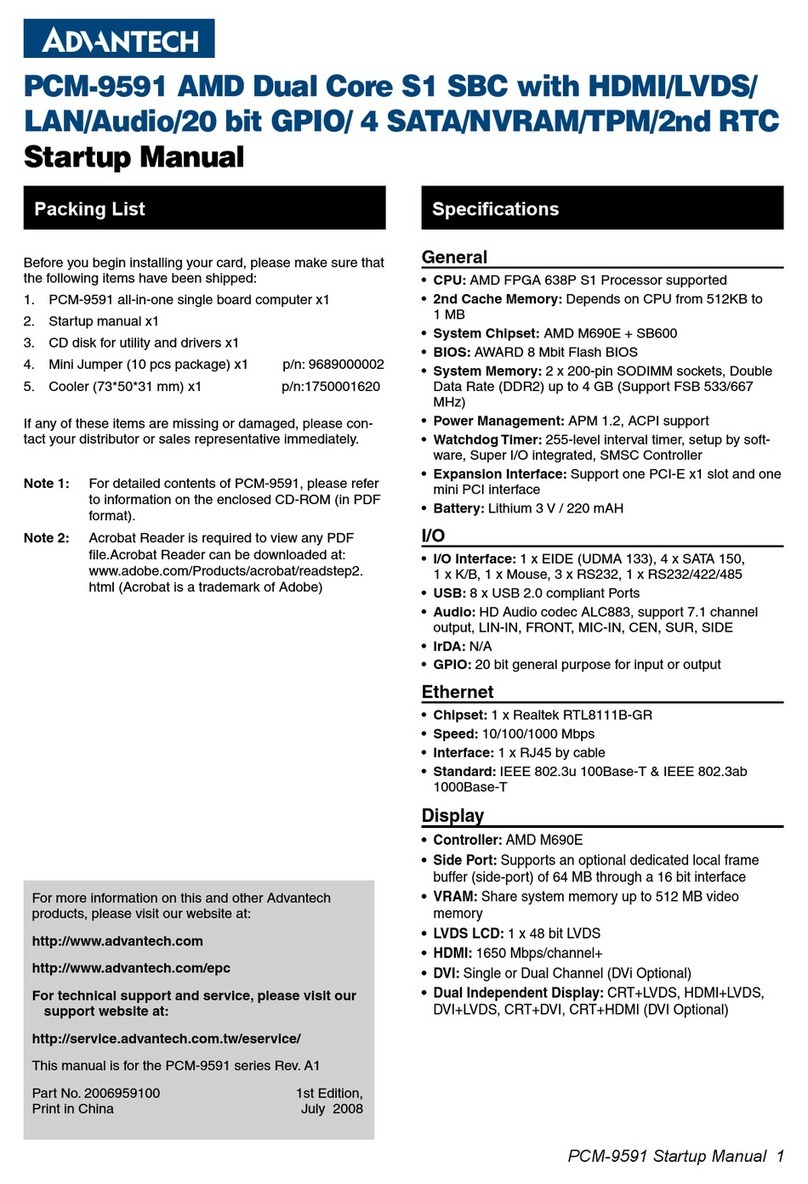
Advantech
Advantech PCM-9591 Installation and operation manual

Advantech
Advantech USB-4750 User manual
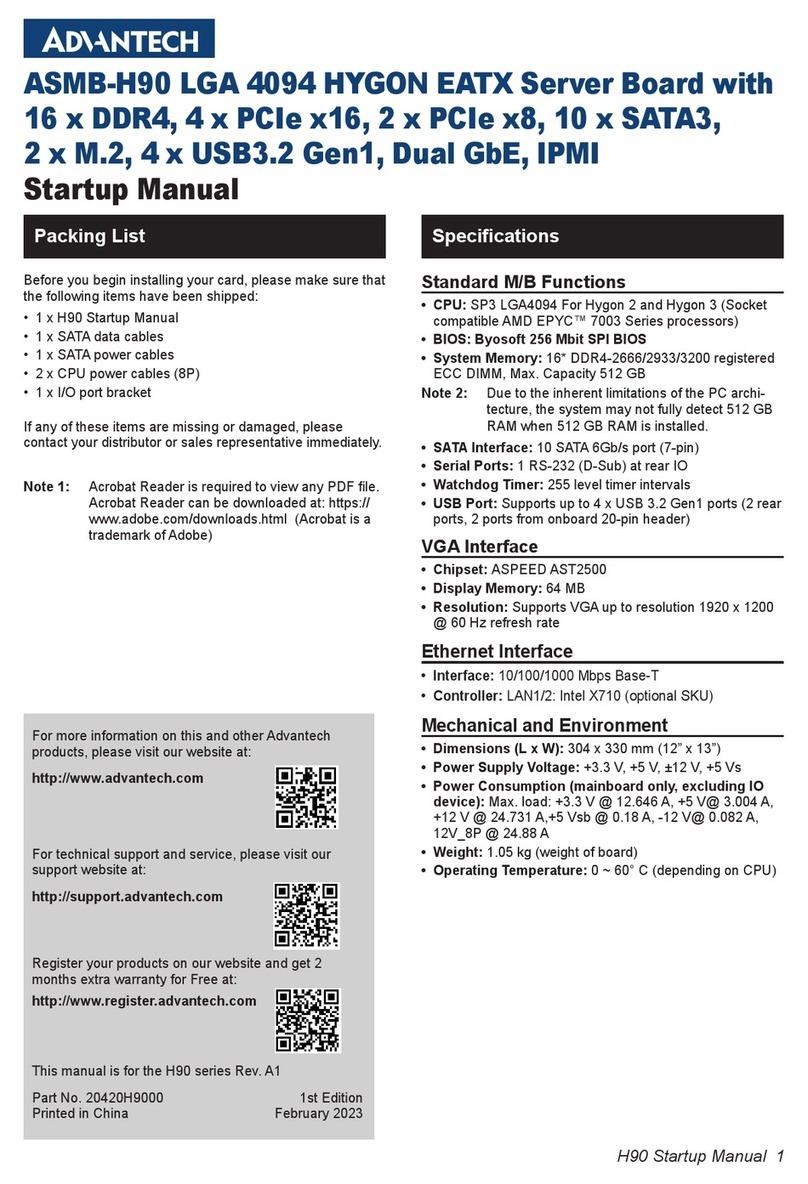
Advantech
Advantech ASMB-H90 Installation and operation manual
Popular Computer Hardware manuals by other brands

EMC2
EMC2 VNX Series Hardware Information Guide

Panasonic
Panasonic DV0PM20105 Operation manual

Mitsubishi Electric
Mitsubishi Electric Q81BD-J61BT11 user manual

Gigabyte
Gigabyte B660M DS3H AX DDR4 user manual

Raidon
Raidon iT2300 Quick installation guide

National Instruments
National Instruments PXI-8186 user manual