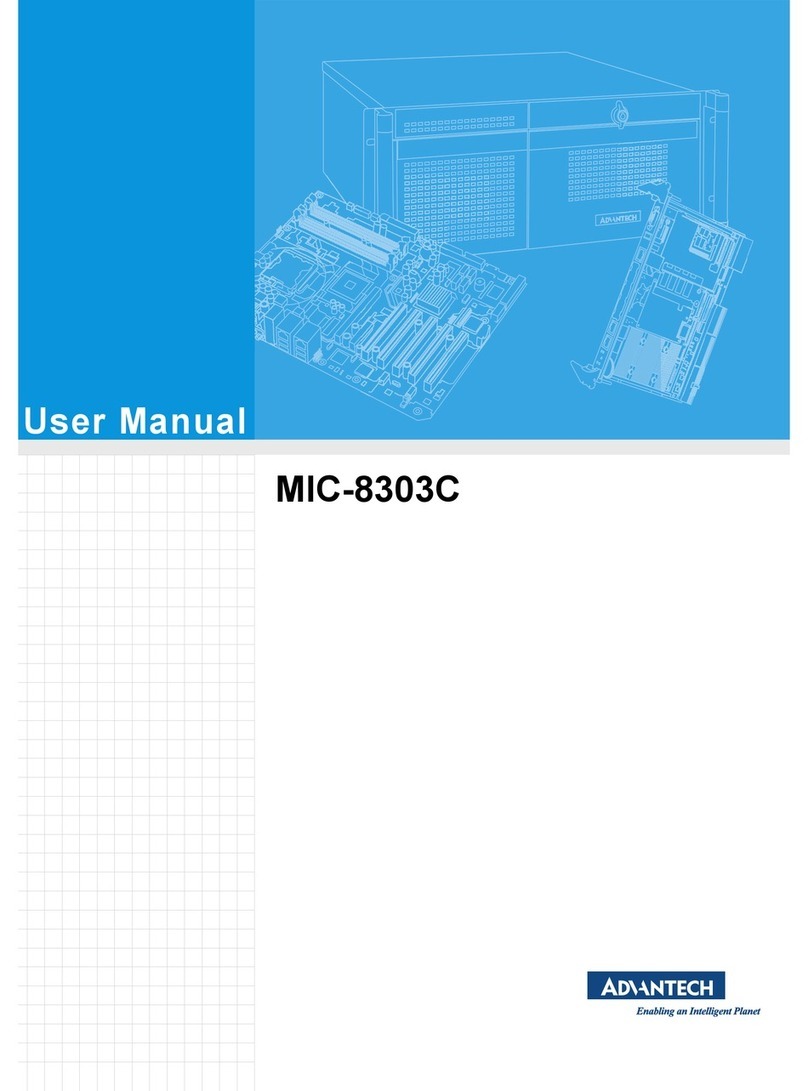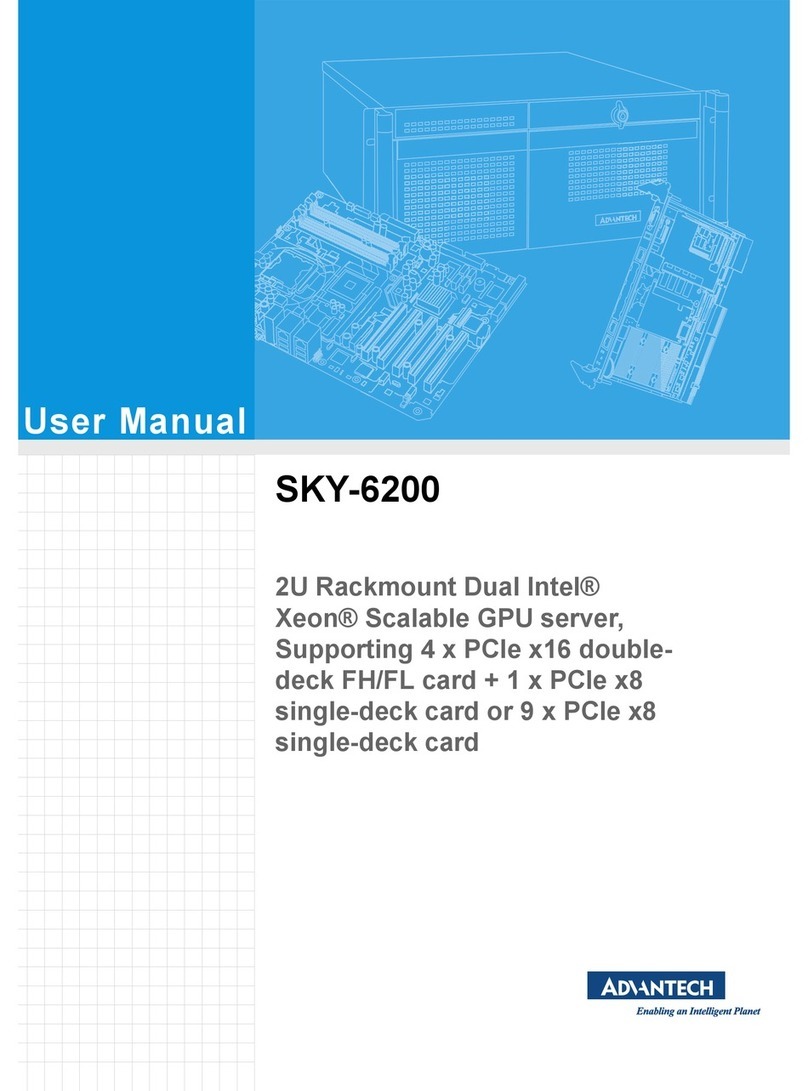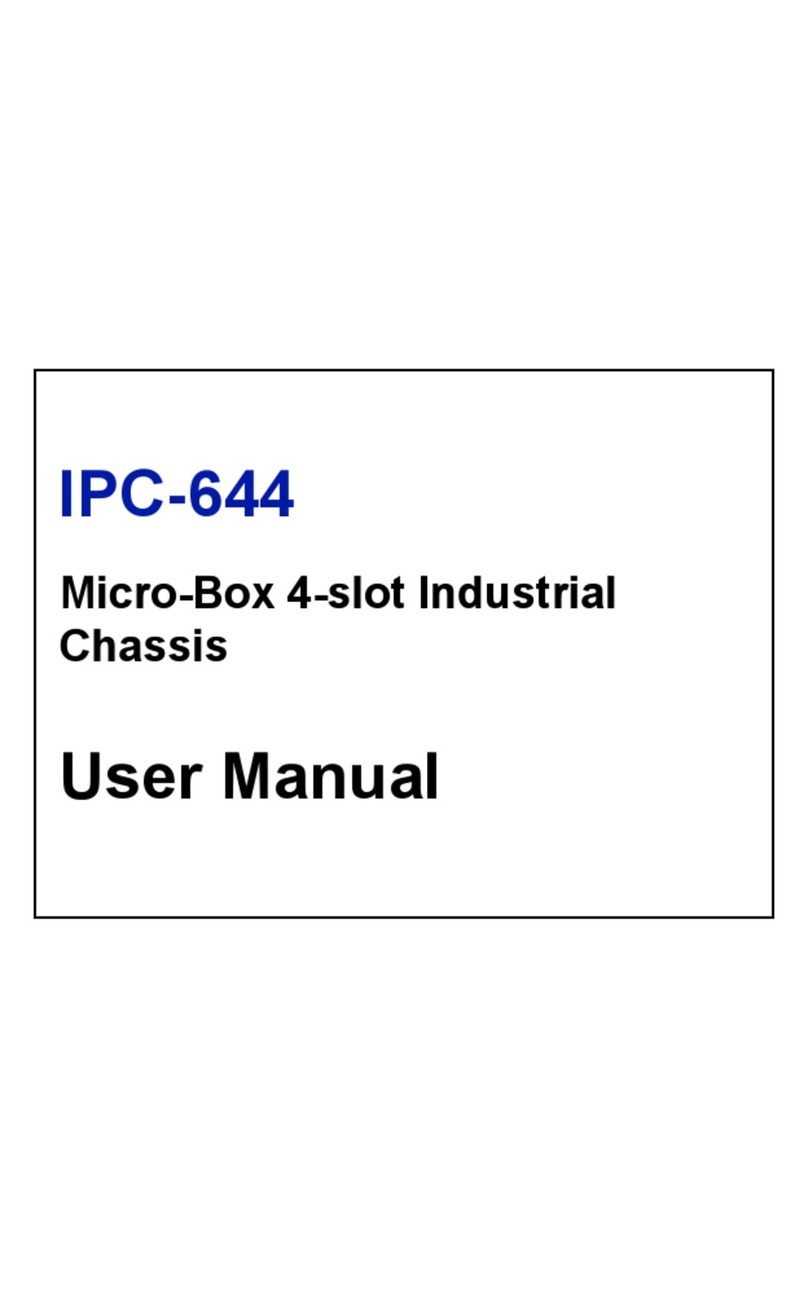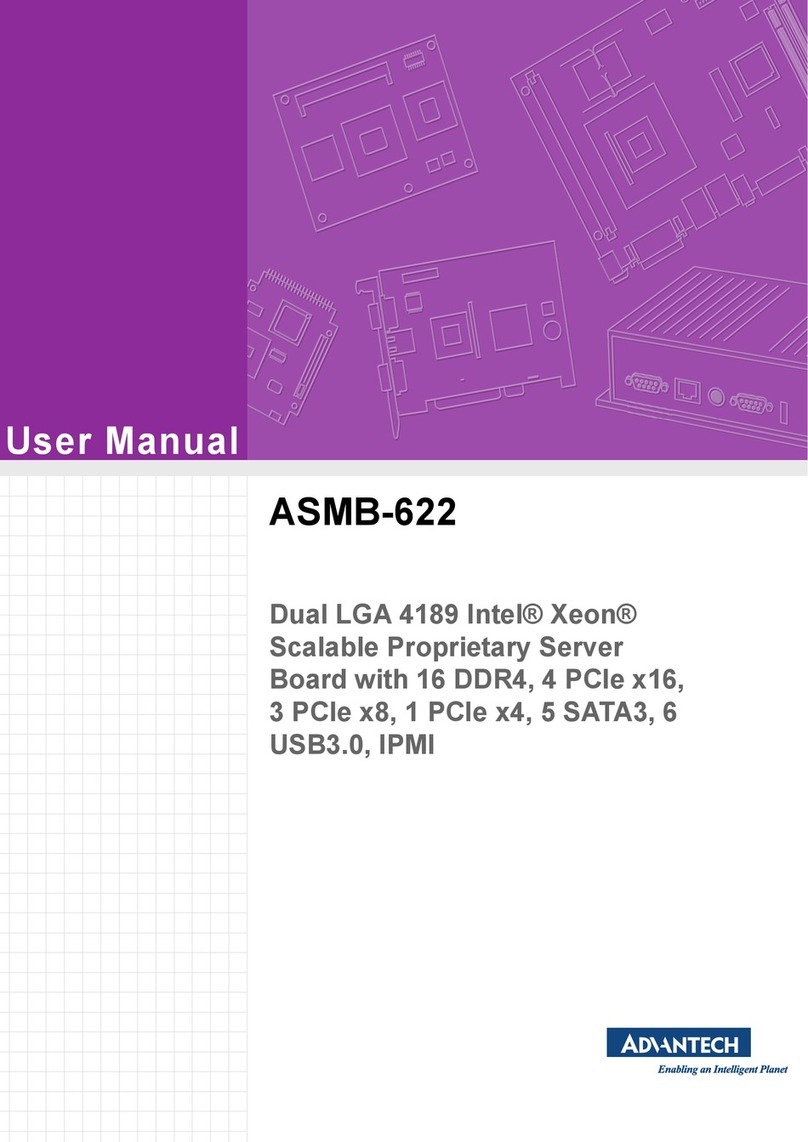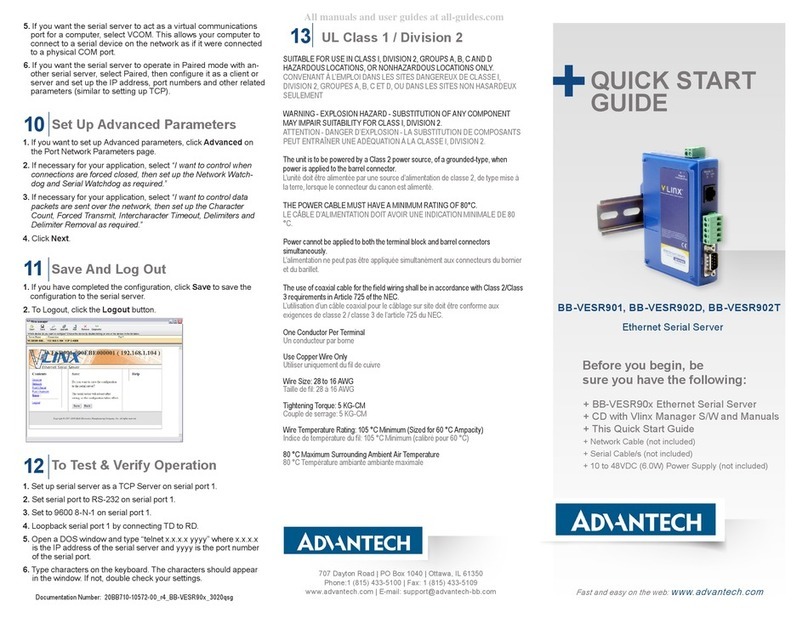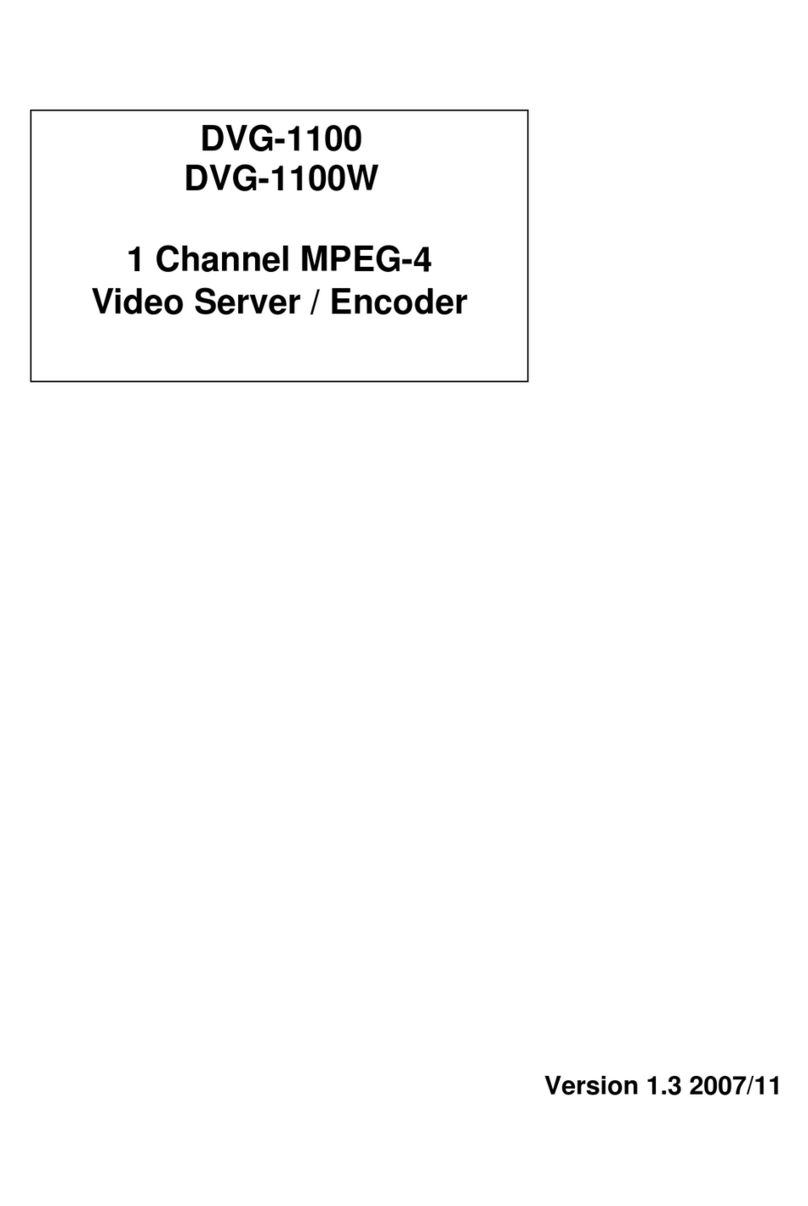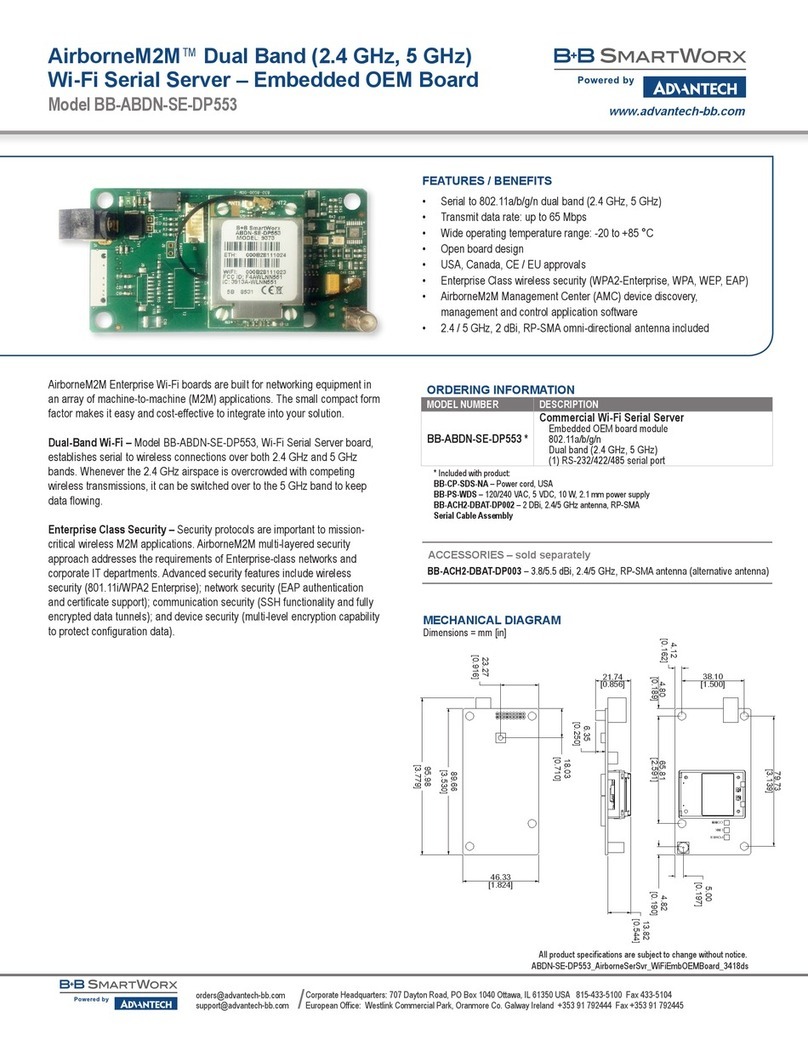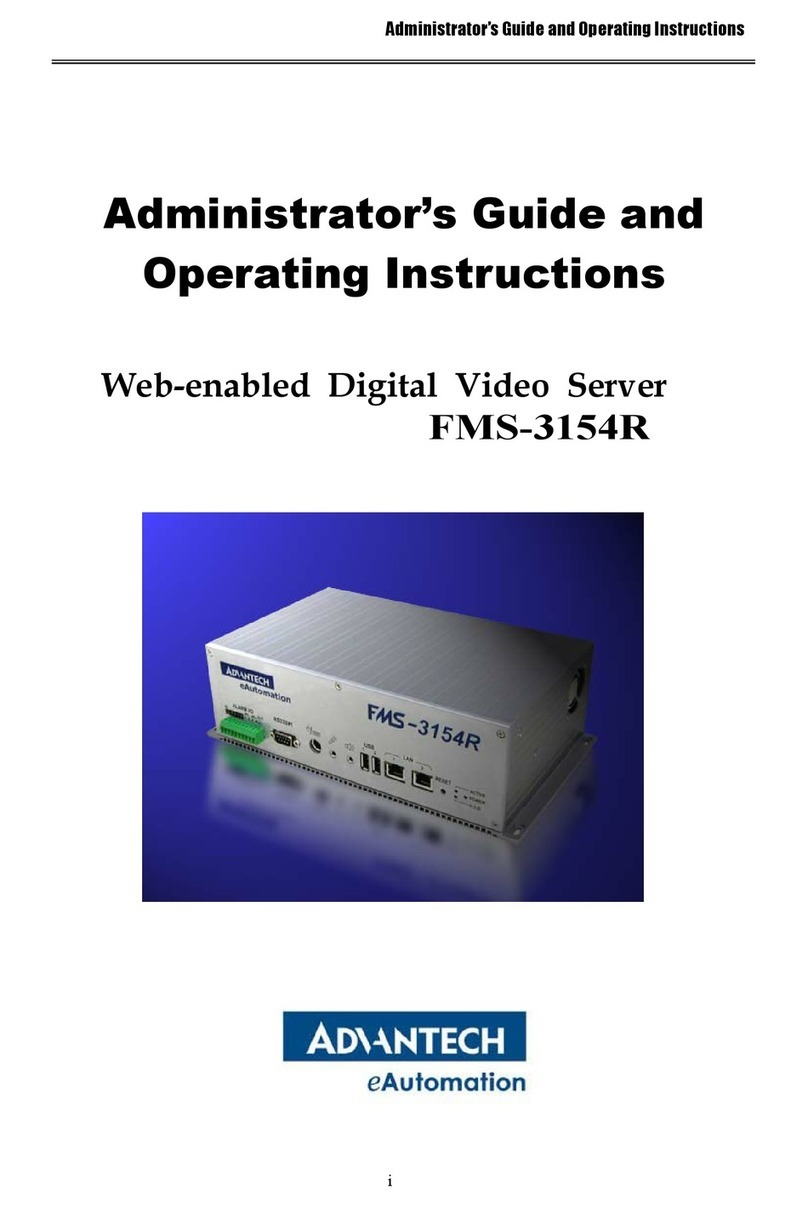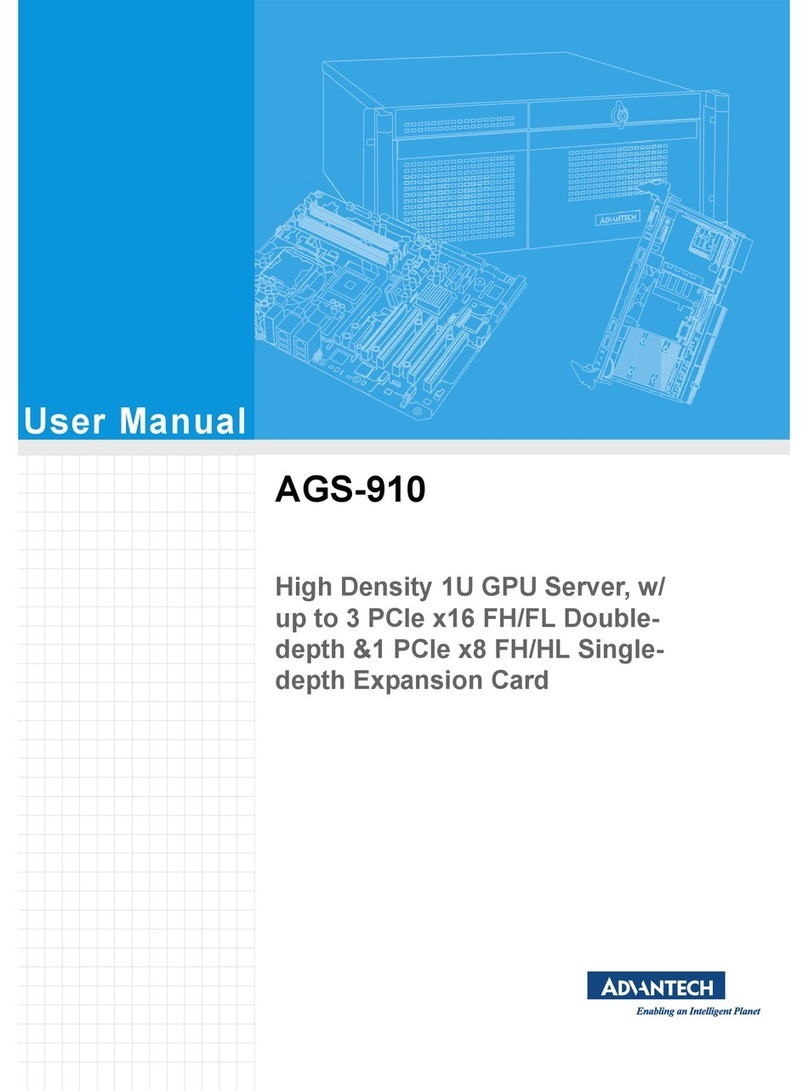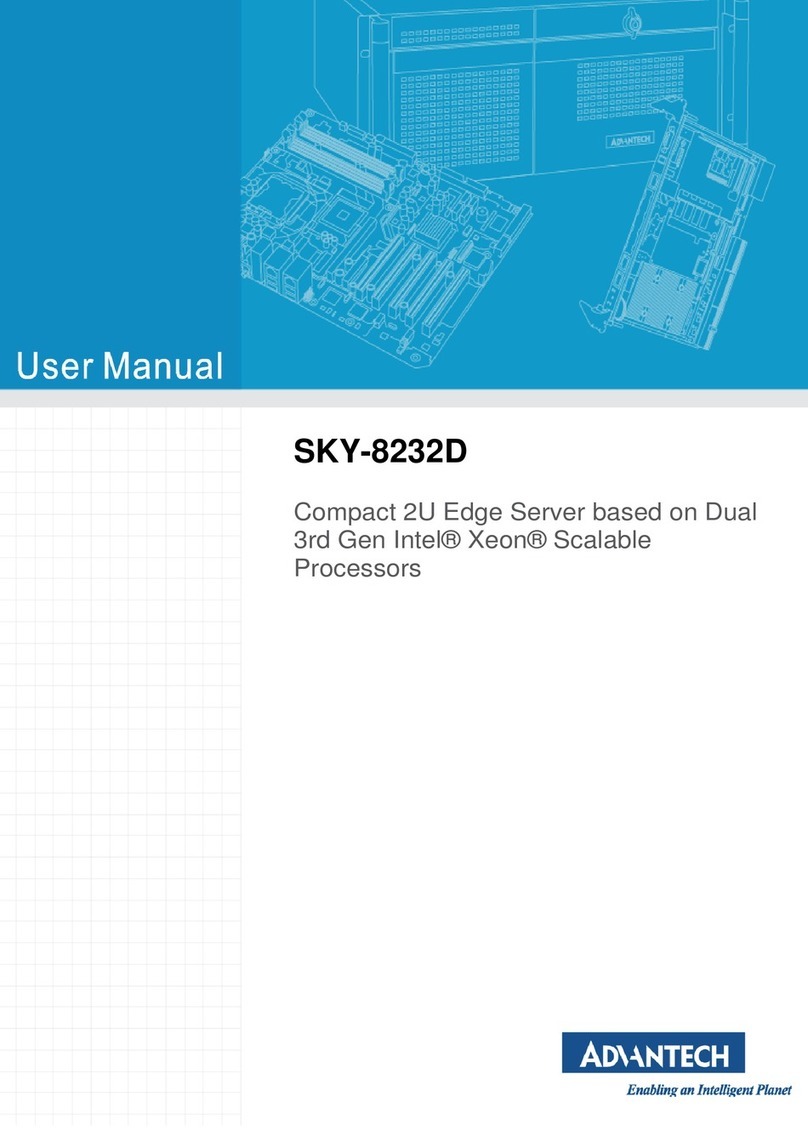EKI-1521/1522/1524 User Manual vi
3.3 Network Settings..................................................................................... 27
3.4 Serial Settings......................................................................................... 29
3.5 Operation Mode Settings........................................................................ 33
3.5.1 Virtual COM Mode...................................................................... 33
3.5.2 Data Mode (USDG Mode) .......................................................... 34
3.5.3 Control Mode (USDG Mode) ...................................................... 38
Table 3.1: AT Command List..................................................... 38
3.6 Accessible IP Settings ............................................................................ 39
3.7 Auto Warning Settings............................................................................ 40
3.7.1 Email Alert .................................................................................. 40
3.7.2 SNMP Trap................................................................................. 40
3.7.3 System Event.............................................................................. 41
3.7.4 Serial Port Event......................................................................... 42
3.8 Port Monitor ............................................................................................ 42
3.9 Administrator Settings............................................................................. 43
3.9.1 Import/Export Device Setting...................................................... 44
3.9.2 Import/Export Serial Port Setting................................................ 44
3.9.3 Locate the Serial Device Server................................................. 45
3.9.4 Lock the Serial Device Server (Password Protection)................ 45
3.9.5 Restore to Factory Default Settings............................................ 47
3.9.6 Update Firmware........................................................................ 48
Chapter 4 Setting COM Redirector ...................51
4.1 Setting COM Redirector (Virtual COM port)............................................ 52
4.1.1 Auto Mapping.............................................................................. 52
4.1.2 Manual Mapping......................................................................... 54
4.1.3 Manual Direct Mapping Virtual COM Port................................... 56
4.1.4 Remove the Virtual COM Port.................................................... 56
4.2 Running Diagnostic Test......................................................................... 57
Chapter 5 Web-Based Configuration................59
5.1 Overview................................................................................................. 60
5.2 Accessing the Web Page........................................................................ 60
5.3 System.................................................................................................... 62
5.4 Network Configuration ............................................................................ 62
5.5 Port Configuration................................................................................... 63
5.6 Monitor.................................................................................................... 64
5.7 Auto Warning (Alarm) ............................................................................. 65
5.8 Change Password................................................................................... 66
5.9 Import/Export Device Settings ................................................................ 68
5.10 Reboot .................................................................................................... 69
Chapter 6 Telnet Configuration......................... 71
6.1 Overview................................................................................................. 72
6.2 Telnet Console........................................................................................ 72
6.3 Command List......................................................................................... 73
Table 6.1: Console Command List............................................ 73
Appendix A Pin Assignments............................... 85
A.1 Pin Assignments..................................................................................... 86
A.1.1 RS-232 Pin Assignments............................................................ 86
A.1.2 RS-422/485 Pin Assignments..................................................... 86