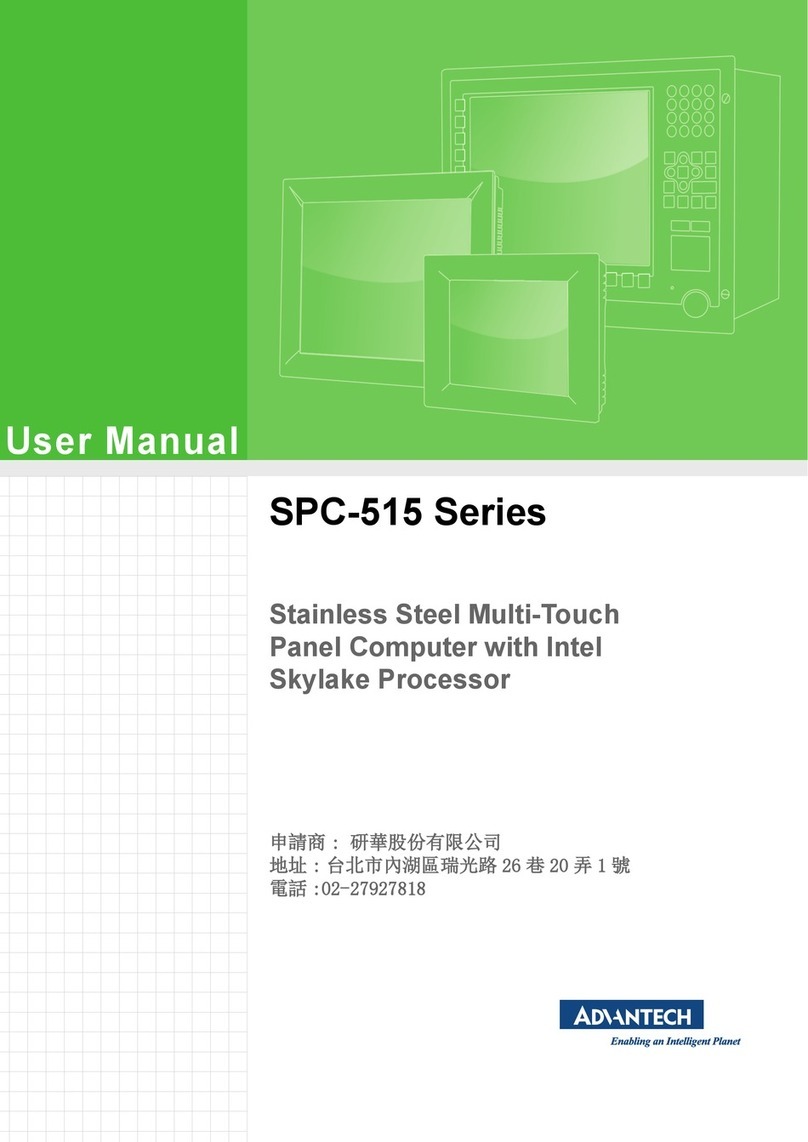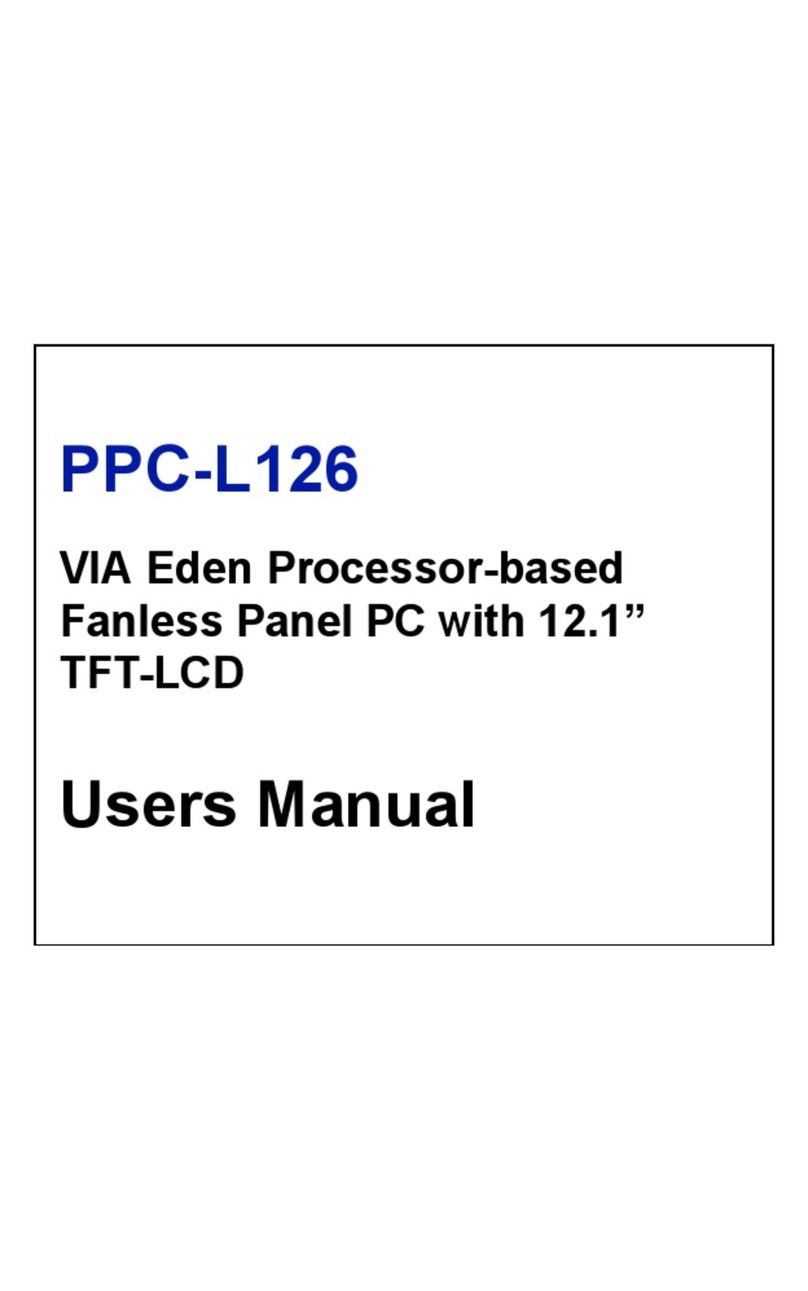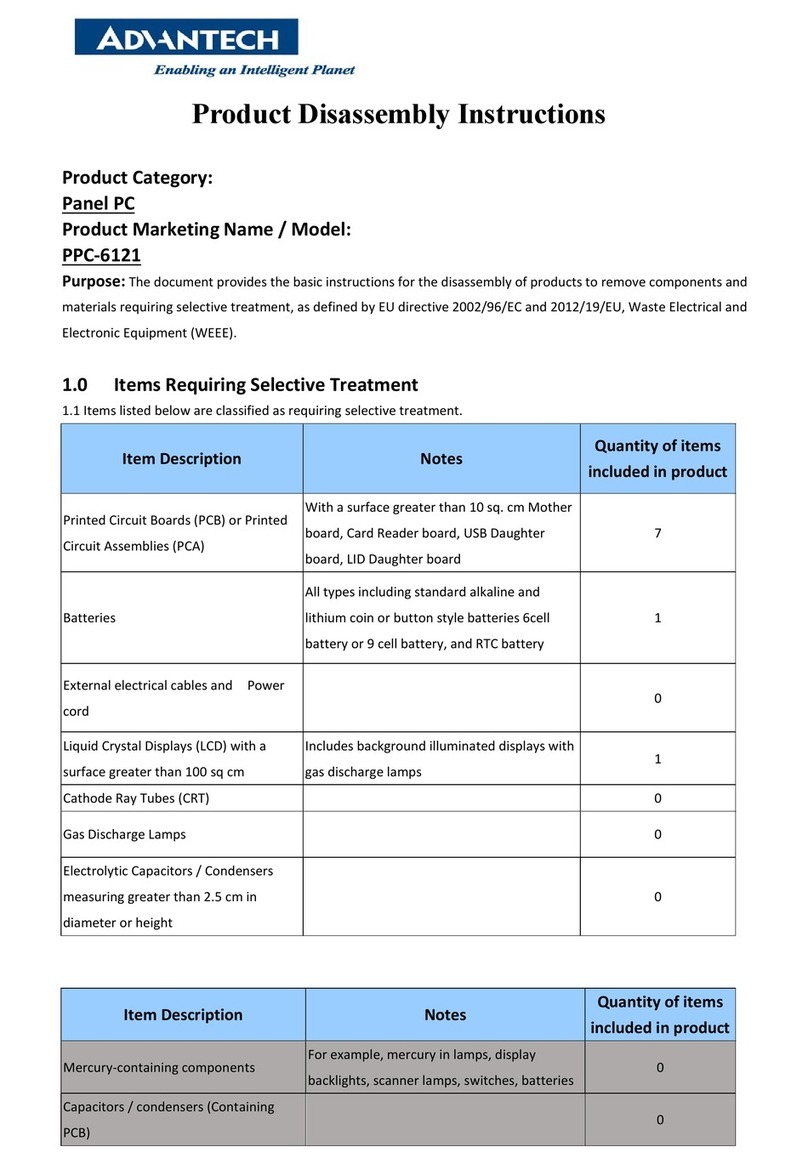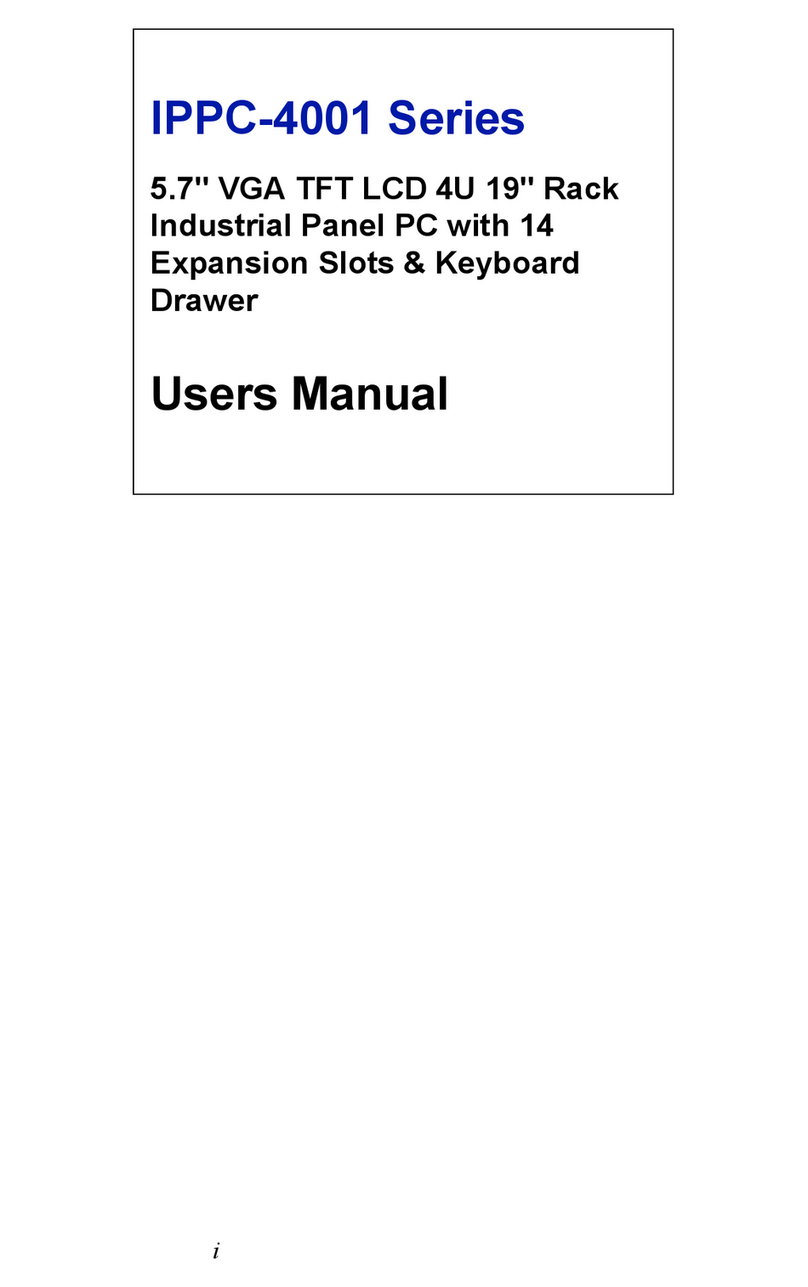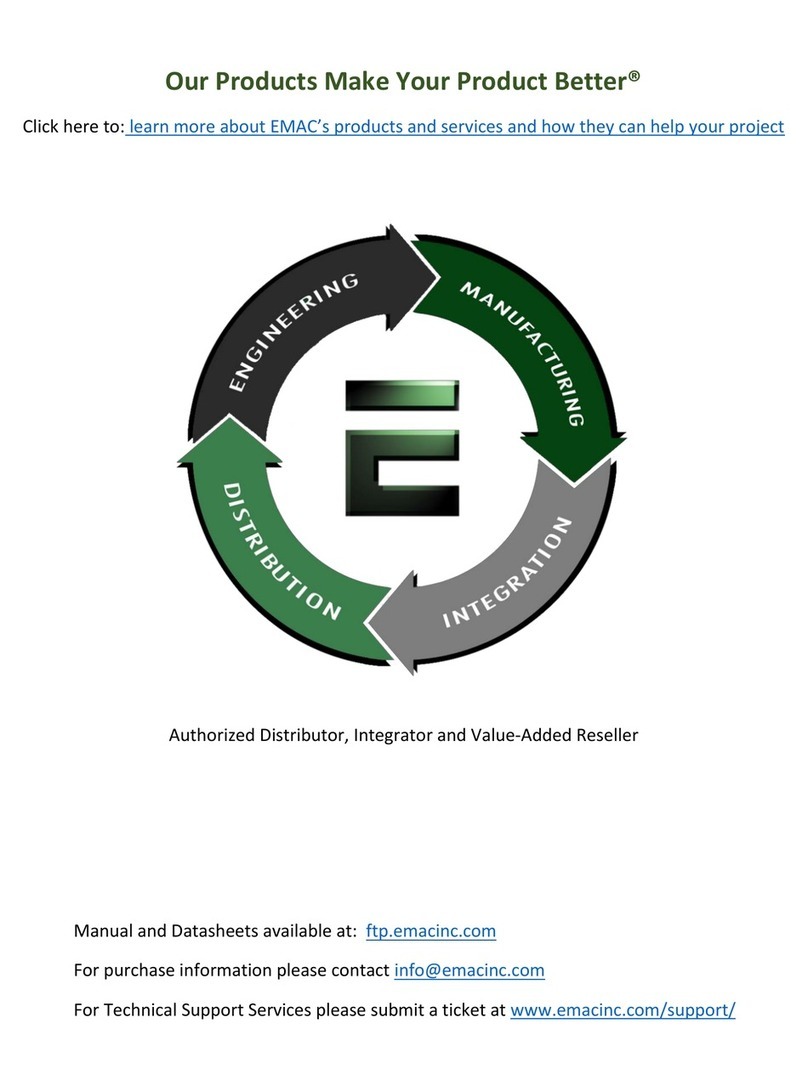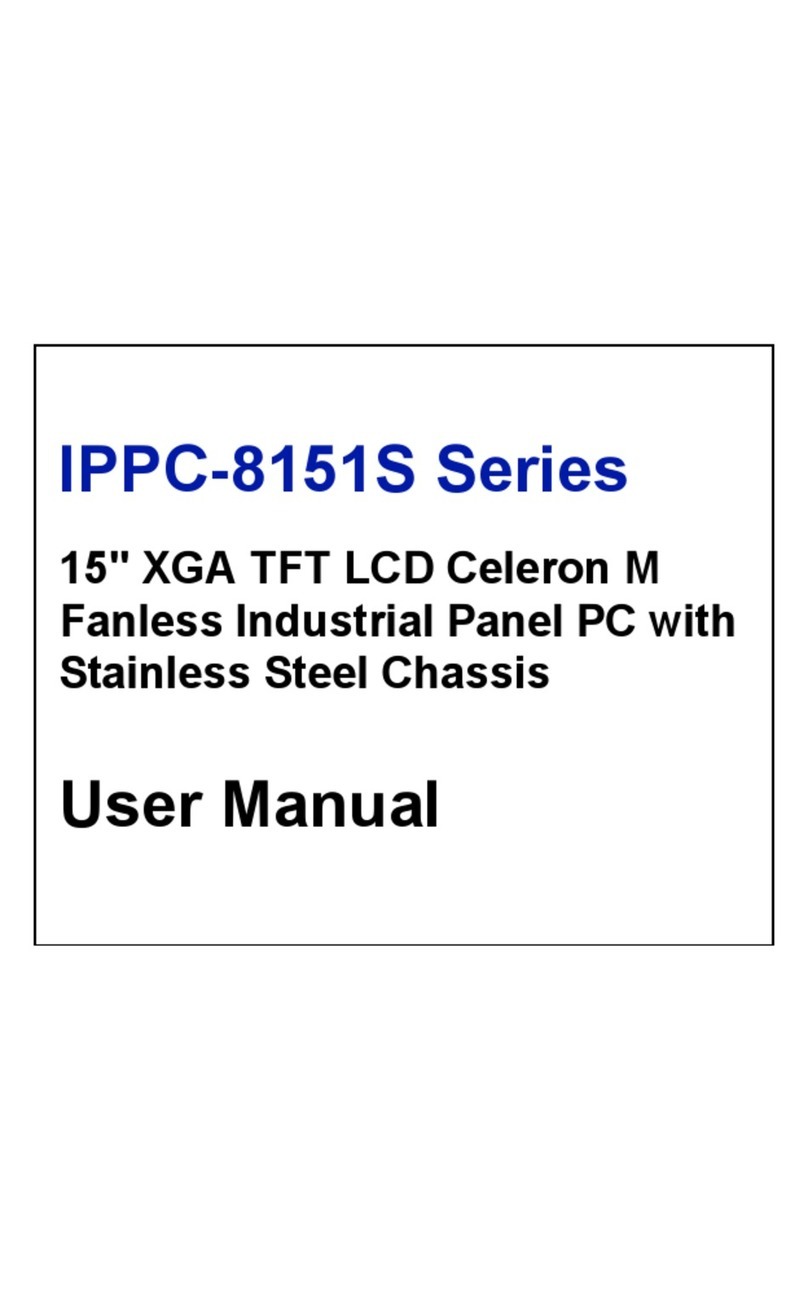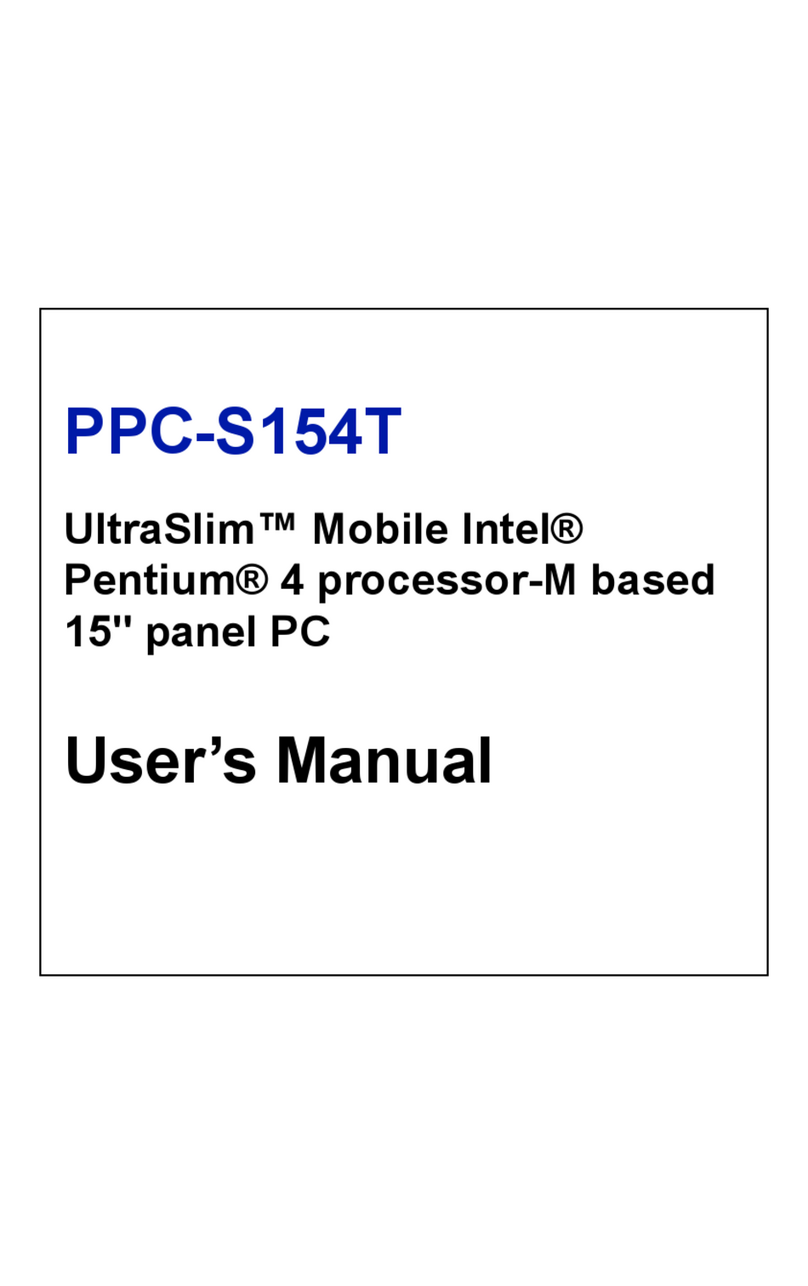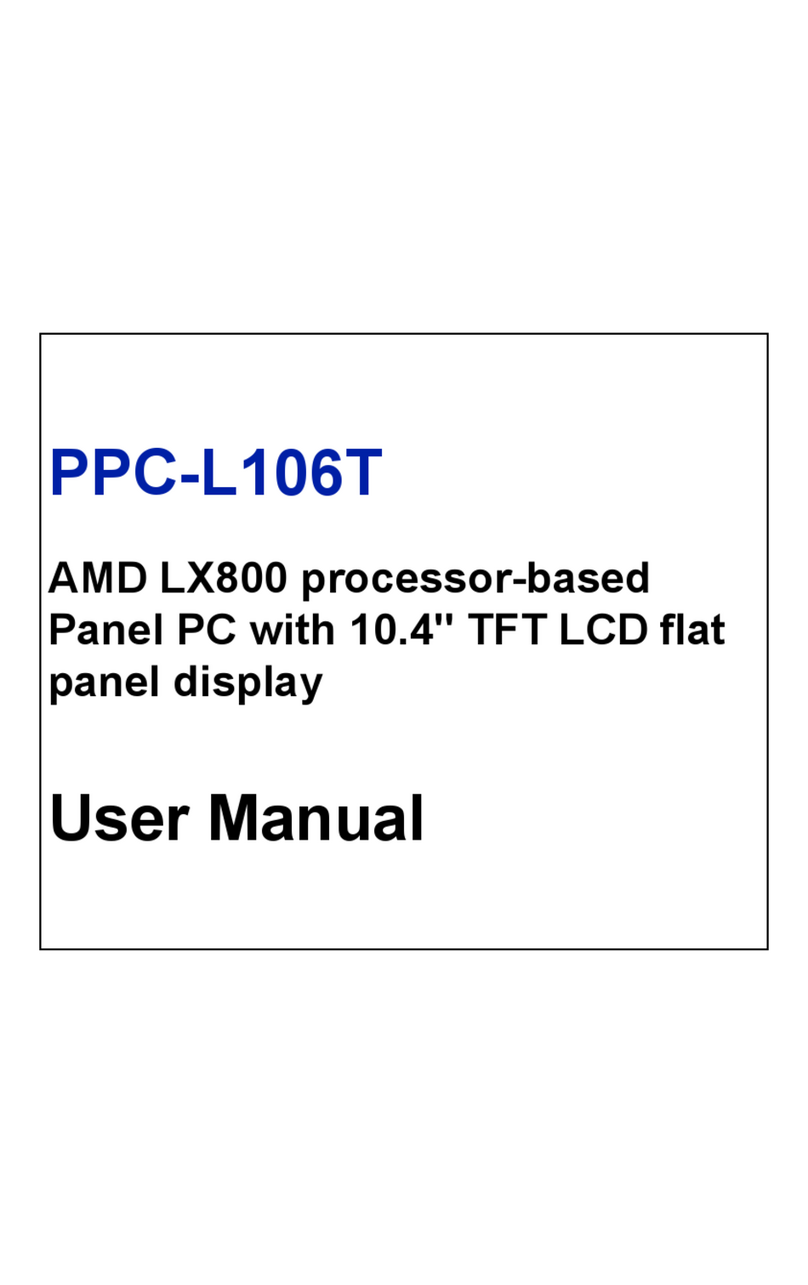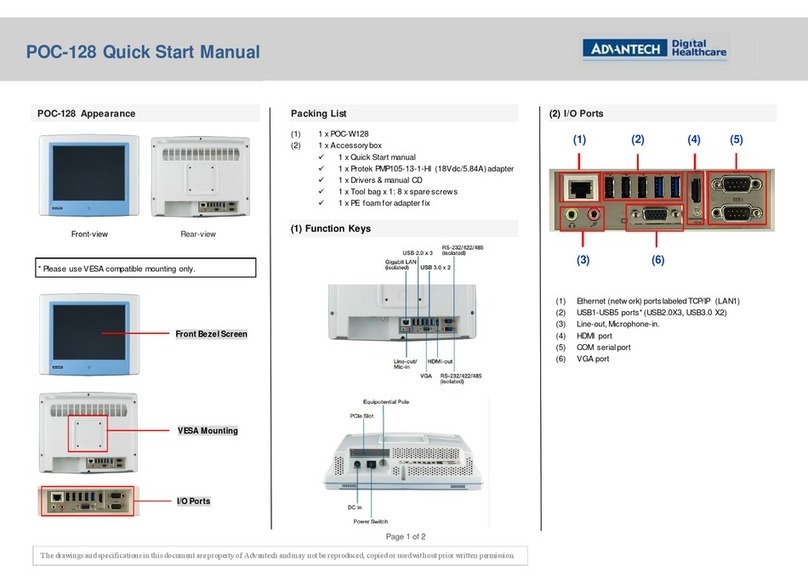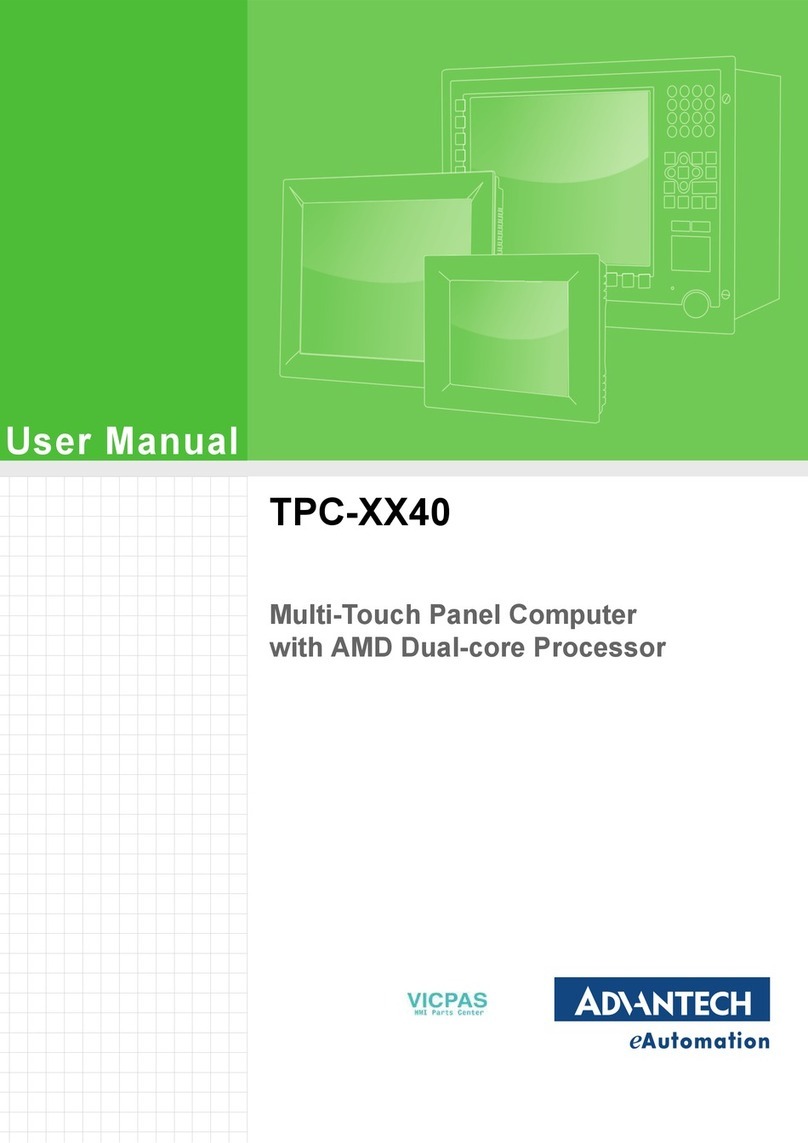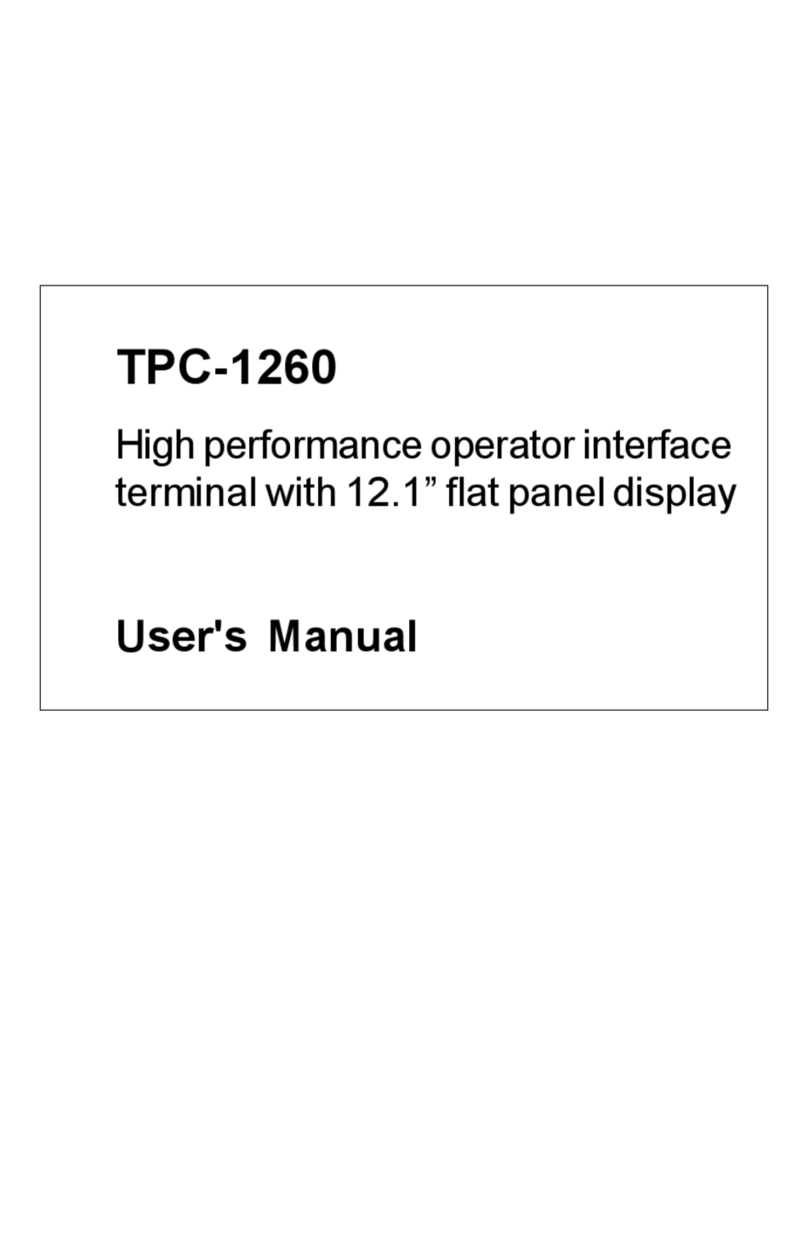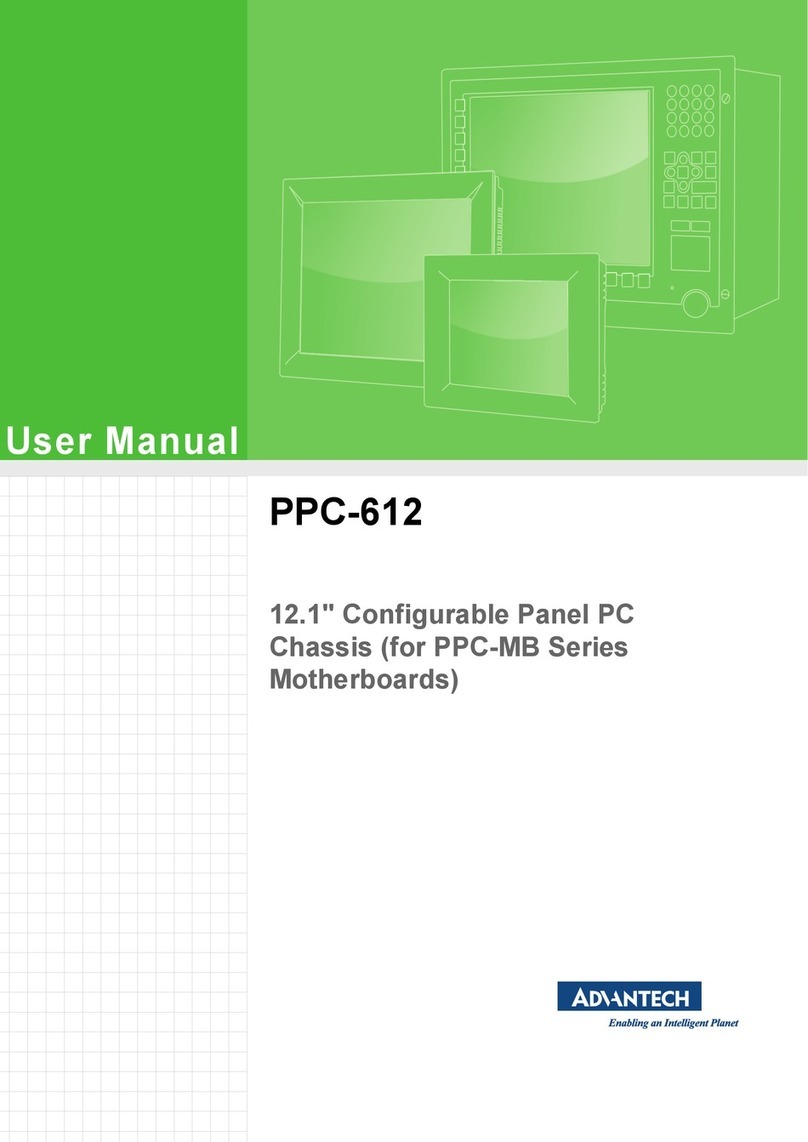PPC-123 User’s Manual x
3.8 Serial COM ports ............................................................ 32
3.9 VGA Port......................................................................... 33
3.10 Game Port........................................................................ 33
3.11 USB Ports........................................................................ 33
3.12 Audio Interface................................................................ 34
3.13 Ethernet ........................................................................... 34
3.14 Adjusting the LCD Contrast and Brightness................... 34
3.15 Touchscreen (Optional)................................................... 35
Chapter 4 Hardware Installation and Upgrade ............38
4.1 Jumpers and Connectors.................................................. 38
4.2 Disassembling the Panel PC............................................ 38
Figure 4.1:Disassembling rear cover of the panel PC .. 39
4.3 Installing the 2.5" Hard Disk Drive (HDD) .................... 40
Figure 4.2:Installing the primary 2.5" HDD................. 40
4.4 Installing the Central Processing Unit (CPU) ................. 41
Figure 4.3:Installing the CPU ....................................... 43
4.5 Installing the SDRAM Memory Module ........................ 44
Figure 4.4:Installing SDRAM....................................... 44
4.6 Installing FDD and Slim CD-ROM Drive ...................... 45
Figure 4.5:Installing FDD and slim CD-ROM drive.... 46
Chapter 5 Jumper Settings & Connectors .....................48
5.1 Jumpers and Connectors.................................................. 48
5.1.1 Setting jumpers ............................................................. 48
5.1.2 Jumpers and switch....................................................... 49
Table 5.1:Jumpers and their functions.......................... 49
5.1.3 Connectors .................................................................... 49
Figure 5.1:Jumpers on the PPC-123 motherboard........ 49
Table 5.2:Panel PC connectors ..................................... 50
5.1.4 Locating connectors...................................................... 50
Figure 5.2:Connectors on PPC-123 motherboard......... 50
5.2 CPU Installation .............................................................. 51
5.3 CMOS Clear for External RTC (JP4) ............................. 51
Table 5.3:CMOS clear (JP4)......................................... 51
5.4 COM-port interface (JP5, JP6)........................................ 52
5.4.1 COM2 RS-232/422/485 setting (JP6)........................... 52
Table 5.4:COM2 RS-232/422/485 setting (JP6)........... 52
Table 5.5:Serial port default settings ............................ 53
5.4.2 COM1/2/3/4 pin 9 output setting (JP5)......................... 53
Table 5.6:COM1/2/3/4 pin 9 settings (JP5).................. 53
5.5 VGA interface ................................................................. 54
5.5.1 LCD panel power setting .............................................. 54
5.6 Watchdog Timer Configuration (JP3)............................. 54
Table 5.7:Watchdog activity selection (JP3) ................ 54