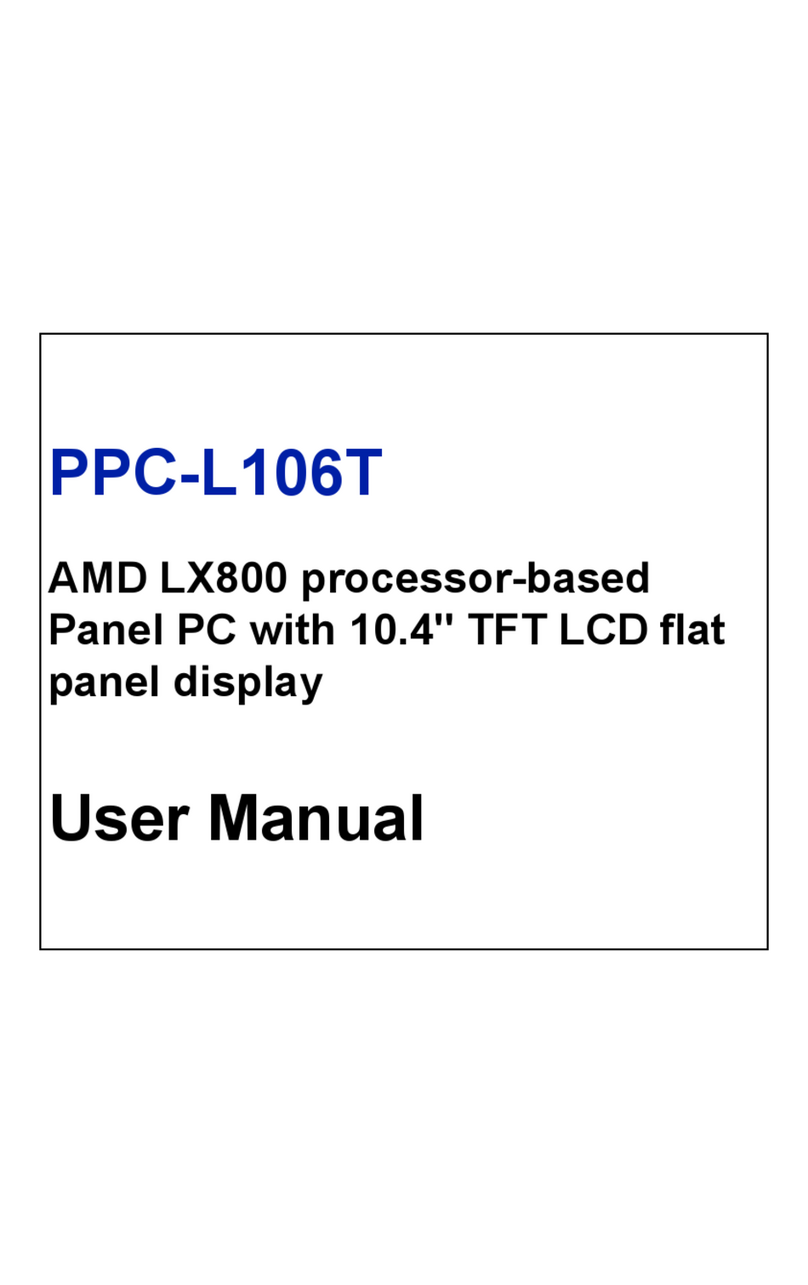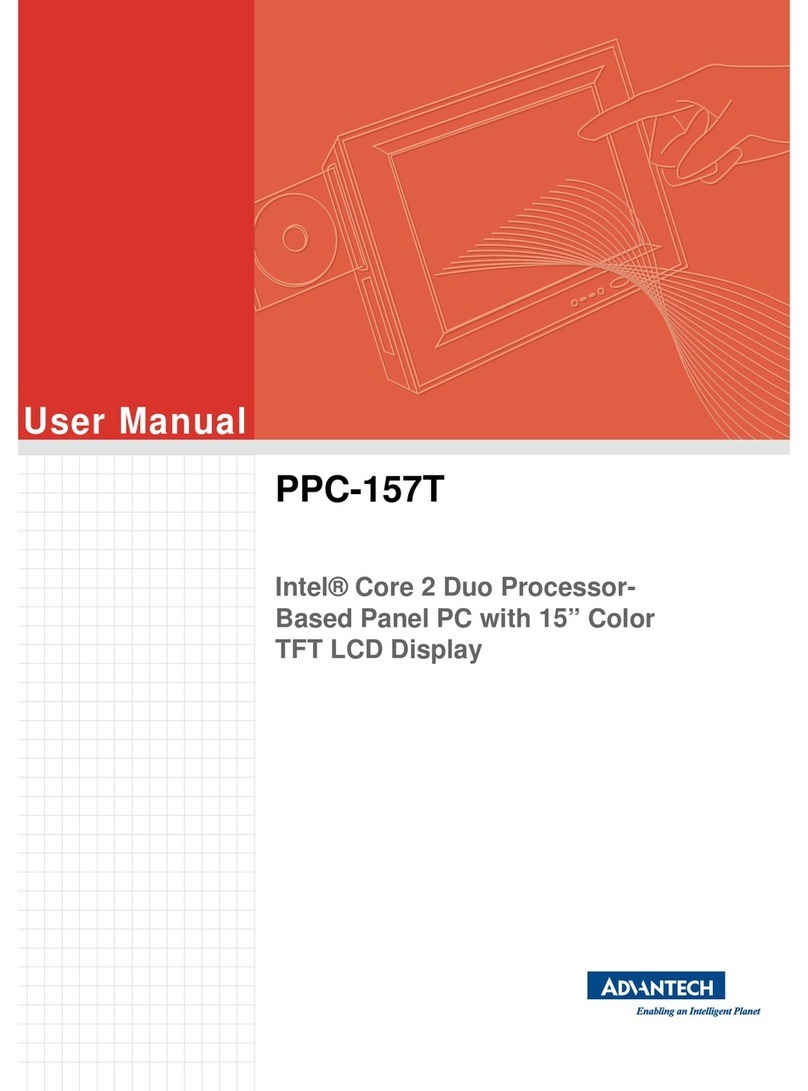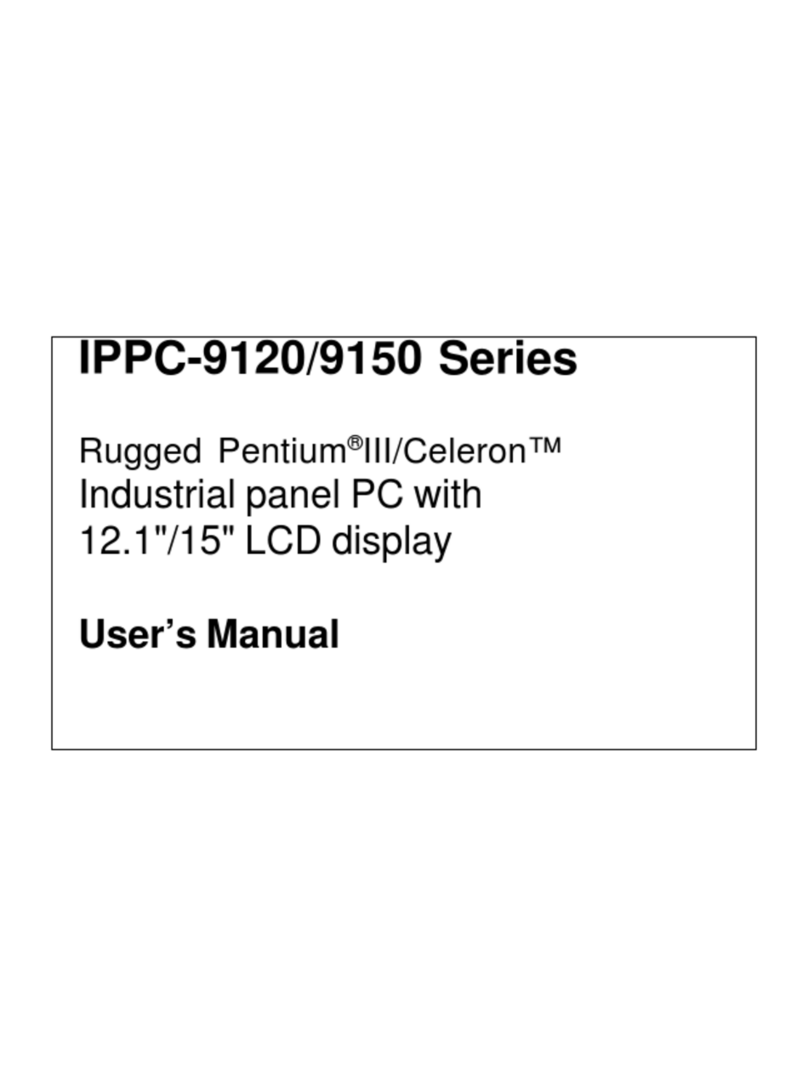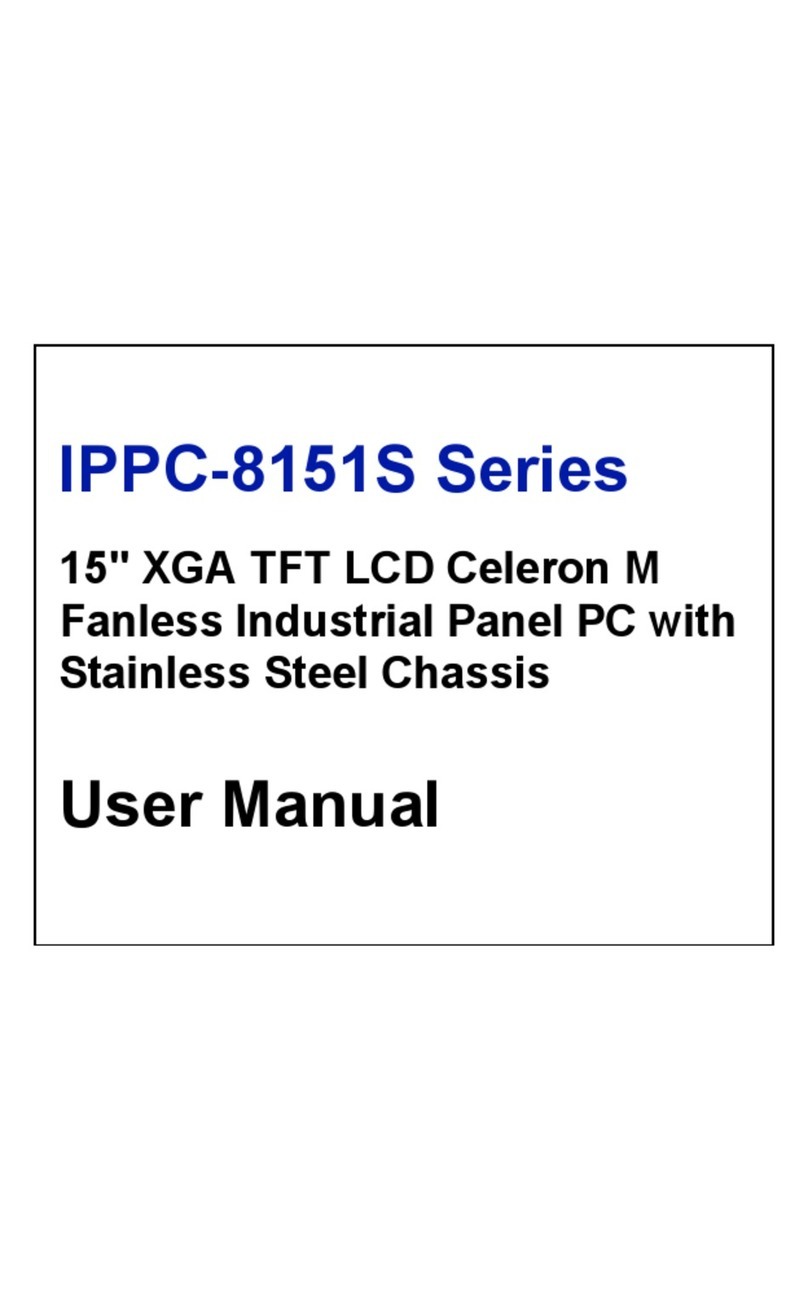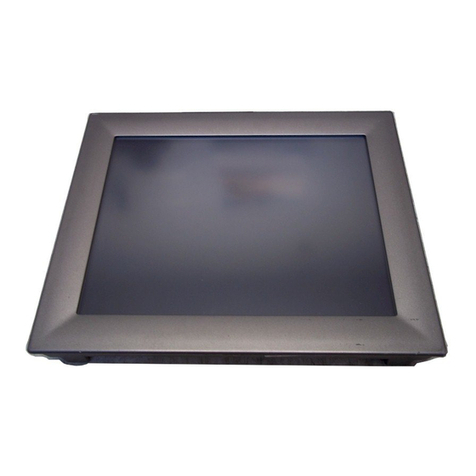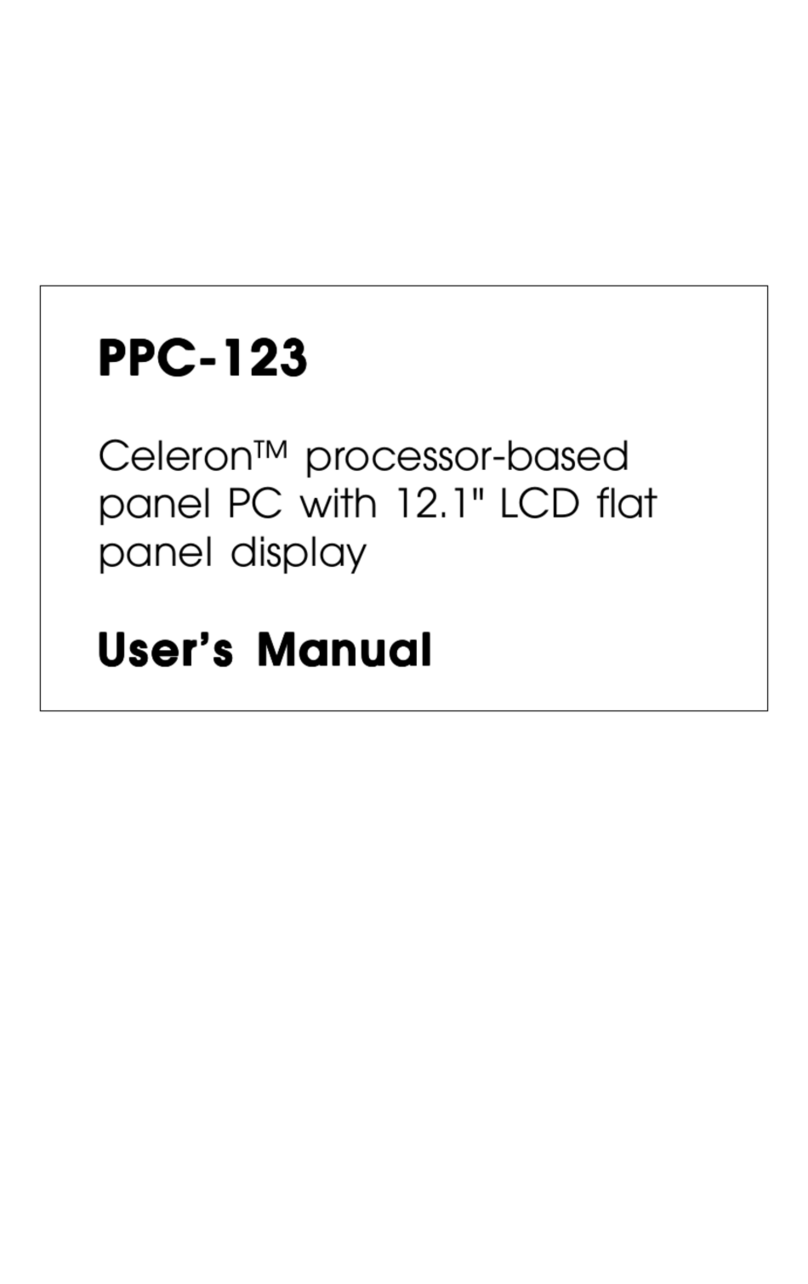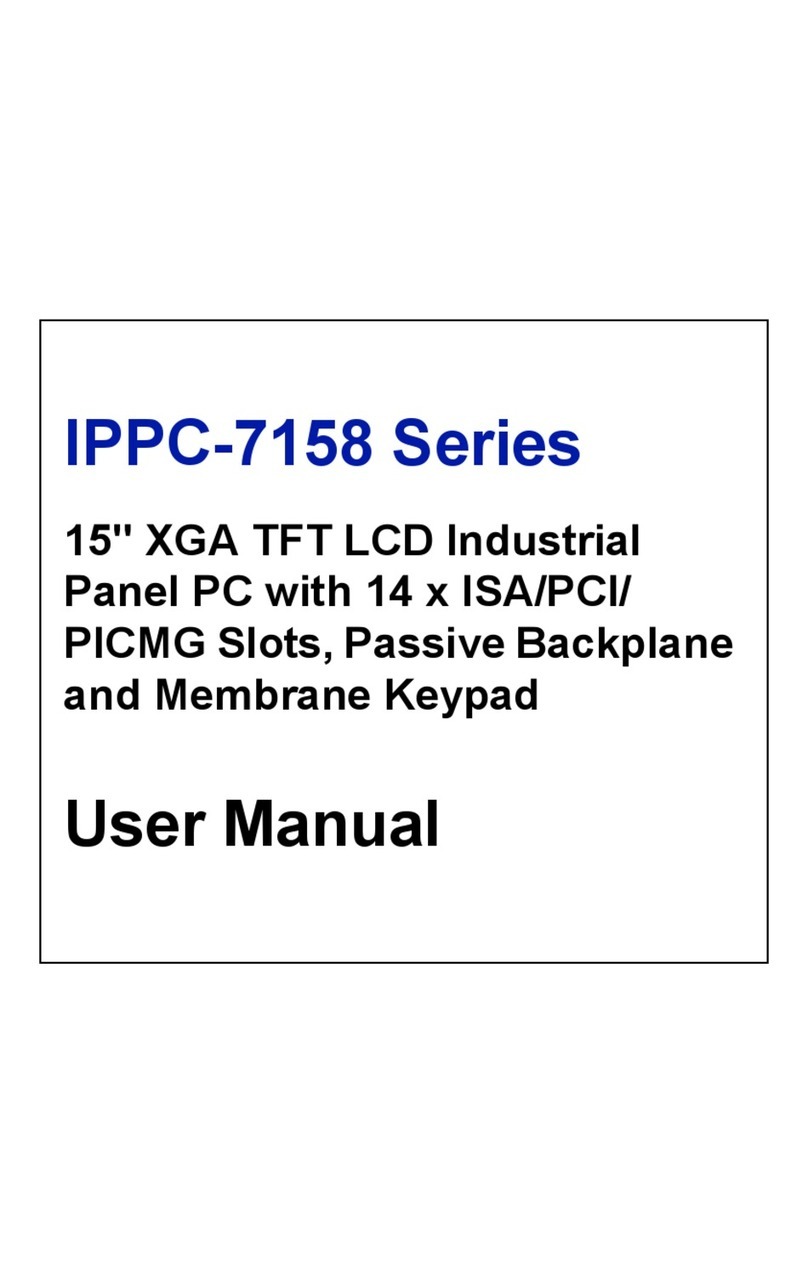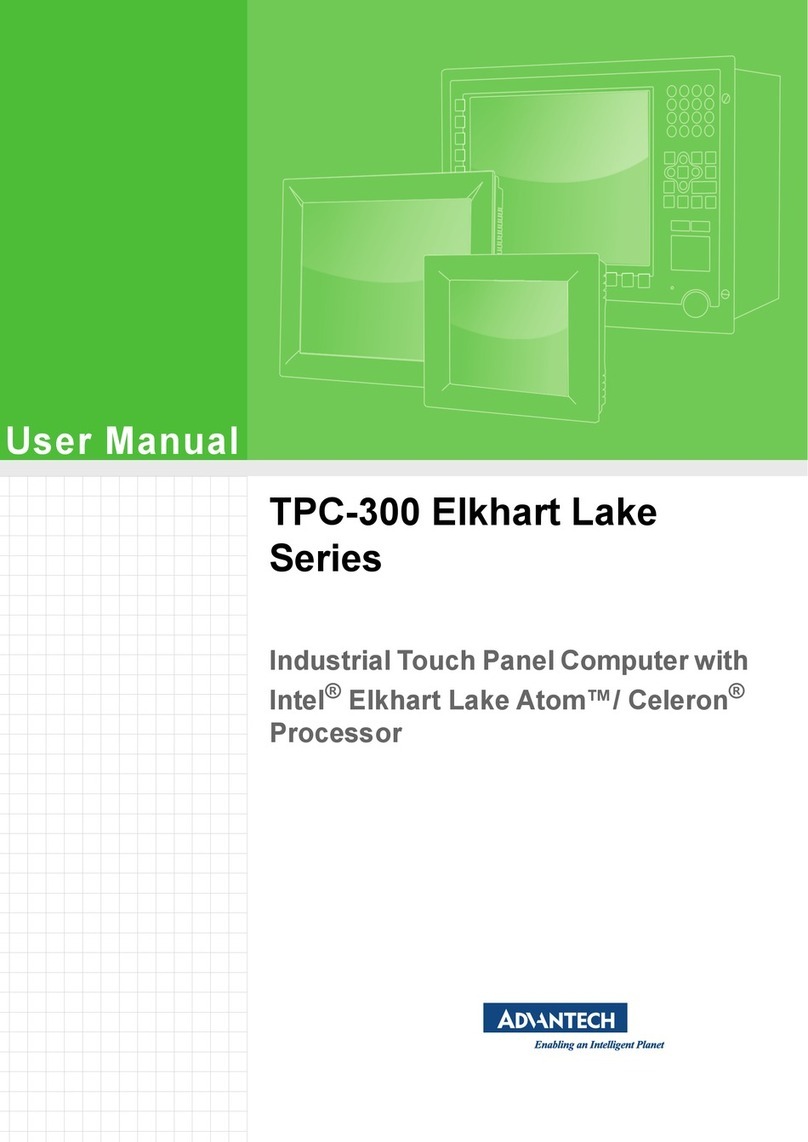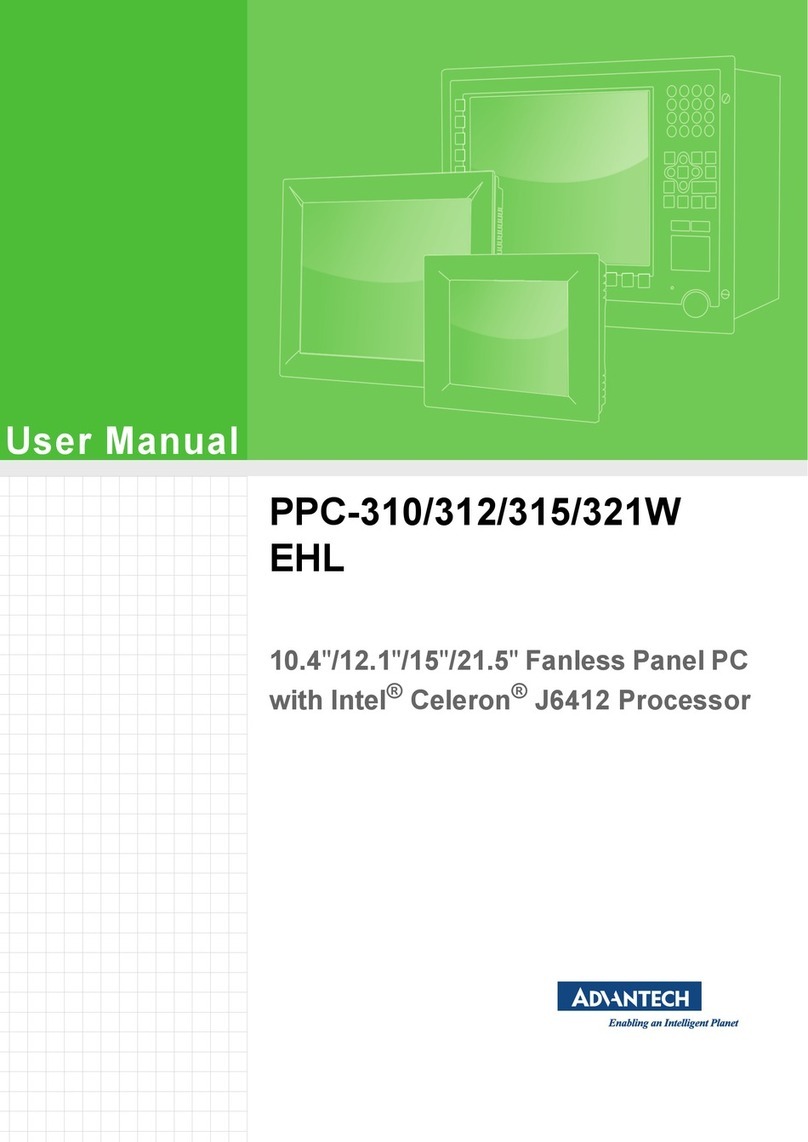vii TPC-1582H/TPC-1782H User Manual
Contents
Chapter 1 Overview...............................................1
1.1 Introduction ...............................................................................................2
1.2 Packing List...............................................................................................2
1.3 Specifications............................................................................................3
1.3.1 General.........................................................................................3
1.3.2 System Hardware .........................................................................3
1.3.3 LCD Display..................................................................................4
1.3.4 Touchscreen.................................................................................4
1.3.5 Environment..................................................................................4
1.4 Interface....................................................................................................5
Figure 1.1 TPC-1582H/1782H - I/O Port Arrangement................5
1.5 Dimensions and Cutout............................................................................6
1.5.1 TPC-1582H...................................................................................6
Figure 1.2 TPC-1582H Dimensions.............................................6
1.5.2 TPC-1782H...................................................................................7
Figure 1.3 TPC-1782H Dimensions.............................................7
Chapter 2 Installation............................................9
2.1 Transport and Unpacking........................................................................10
2.2 Panel Mounting.......................................................................................10
2.3 Cabinet Installation and Earth Grounding setup .....................................11
2.4 Switching the Panel PC on and off..........................................................13
Chapter 3 Operation............................................15
3.1 Installing the Drivers................................................................................16
3.1.1 Installation of Touch Screen driver .............................................16
3.1.2 Installation of Watchdog driver....................................................18
3.2 Touch Screen configuration ....................................................................21
3.2.1 Device.........................................................................................22
3.2.2 Multiple Monitors.........................................................................27
3.3 Watchdog Configuration..........................................................................29
3.4 Wake up from Suspend Mode.................................................................31
3.4.1 Wake-on-LAN .............................................................................32
3.4.2 Wake-on-Touch Screen..............................................................34
3.4.3 Wake-on-USB.............................................................................35
Chapter 4 Technical Specifications...................37
4.1 Technical Specifications..........................................................................38
4.1.1 Electromagnetic compatibility ....................................................38
4.1.2 Graphics......................................................................................38
4.1.3 Interfaces....................................................................................39
4.1.4 COM Port Pin Definition.............................................................40
Table 4.1: RS-232 Standard Serial Port Pin Assignments........40
Table 4.2: RS-232/422/485 Serial Port Pin Assignments..........40
4.2 Environmental Conditions .......................................................................40
4.2.1 Climatic ambient conditions........................................................40
4.2.2 Mechanical ambient conditions...................................................41
4.3 Power Consumption................................................................................41
4.4 Power/Digital Ground and Earth Ground ...............................................42