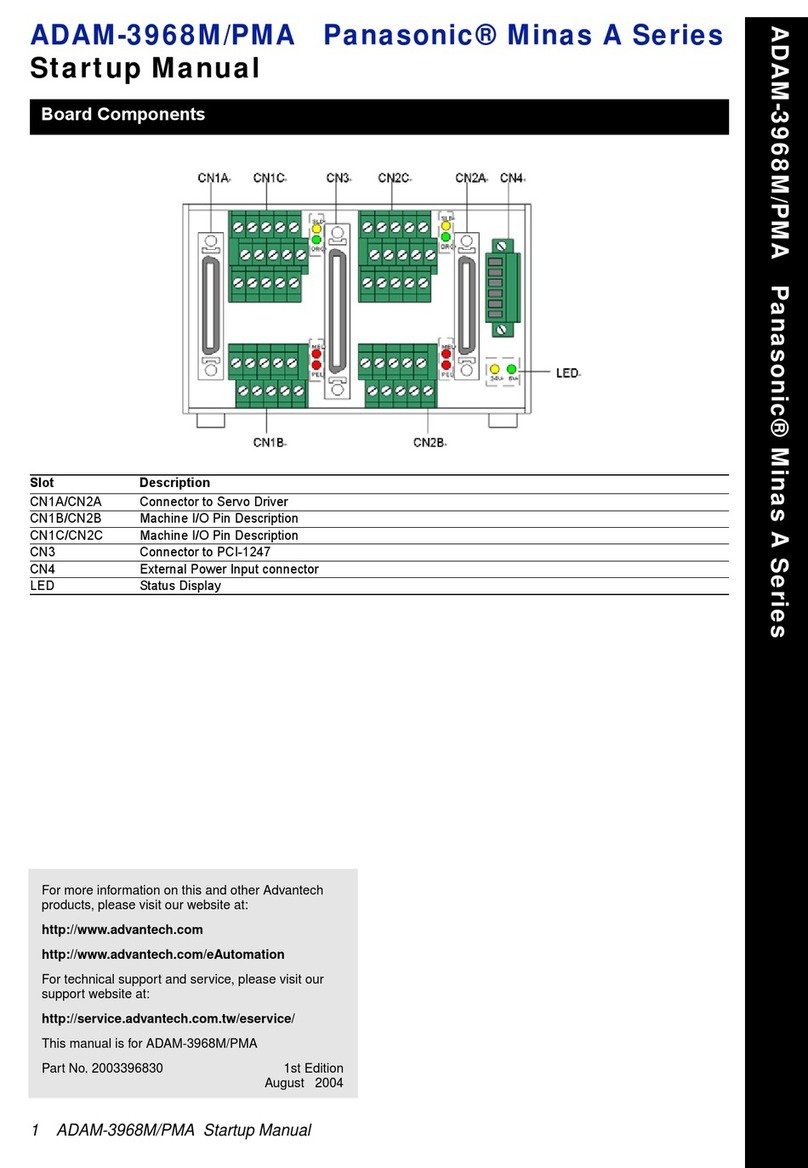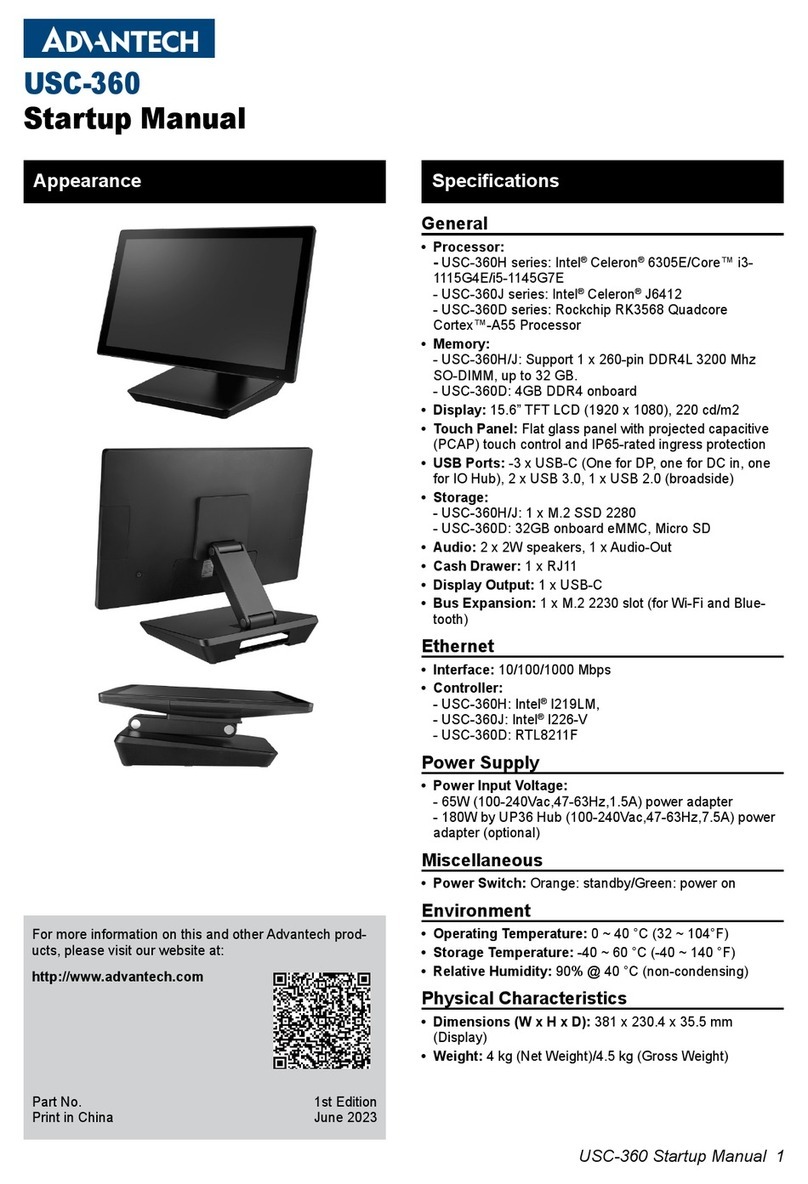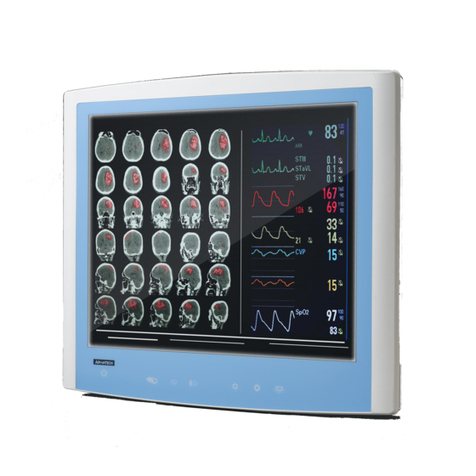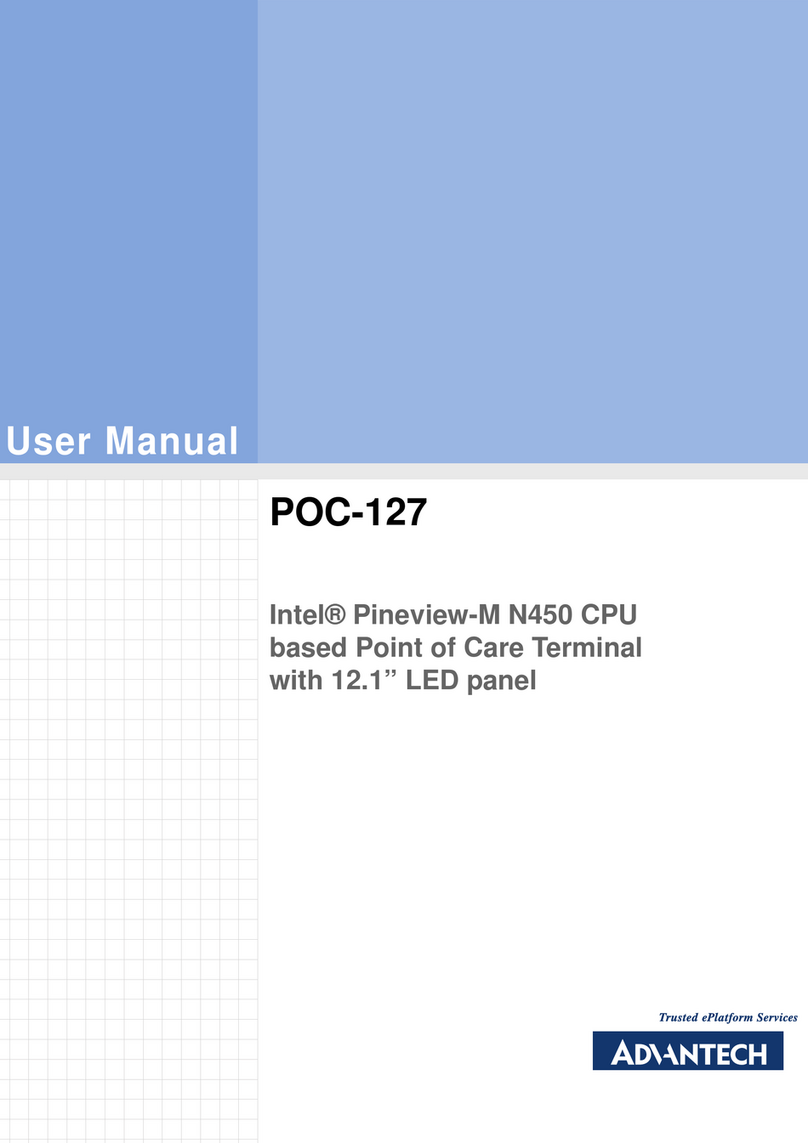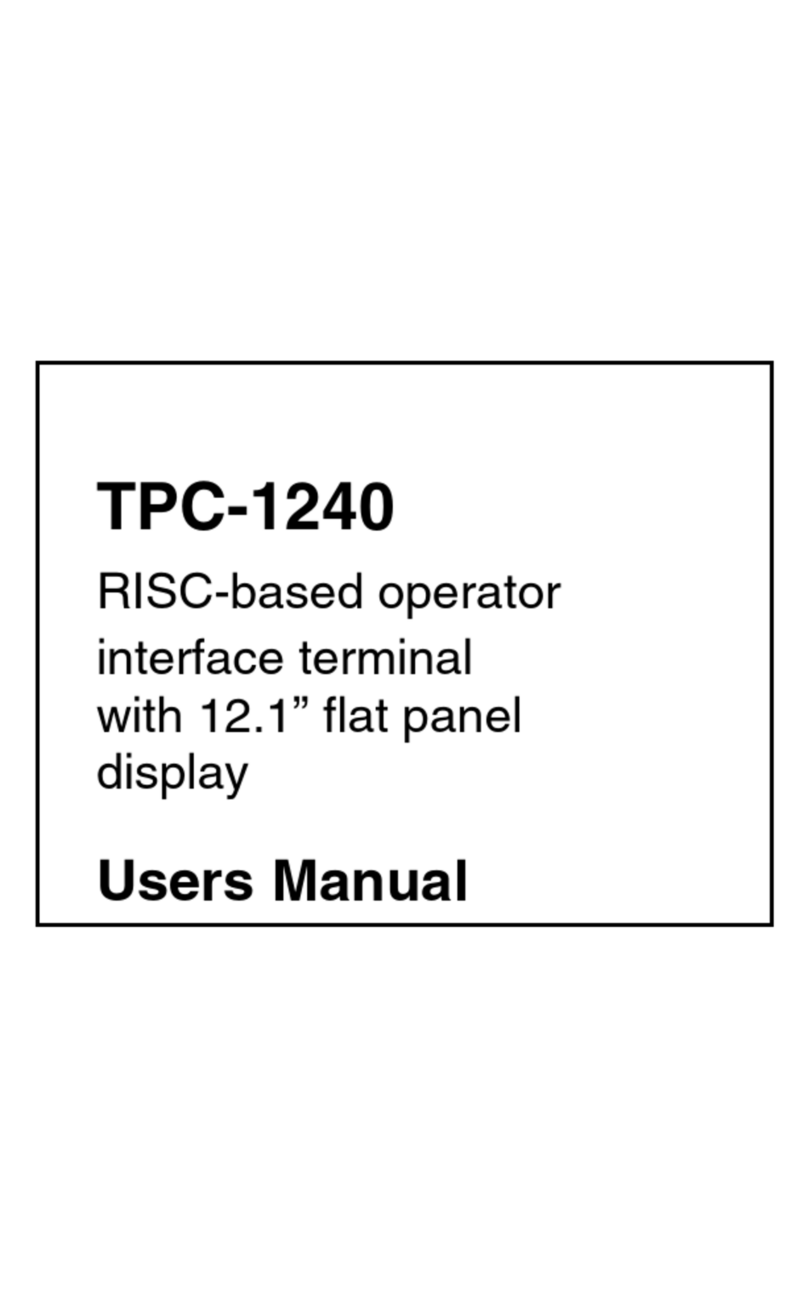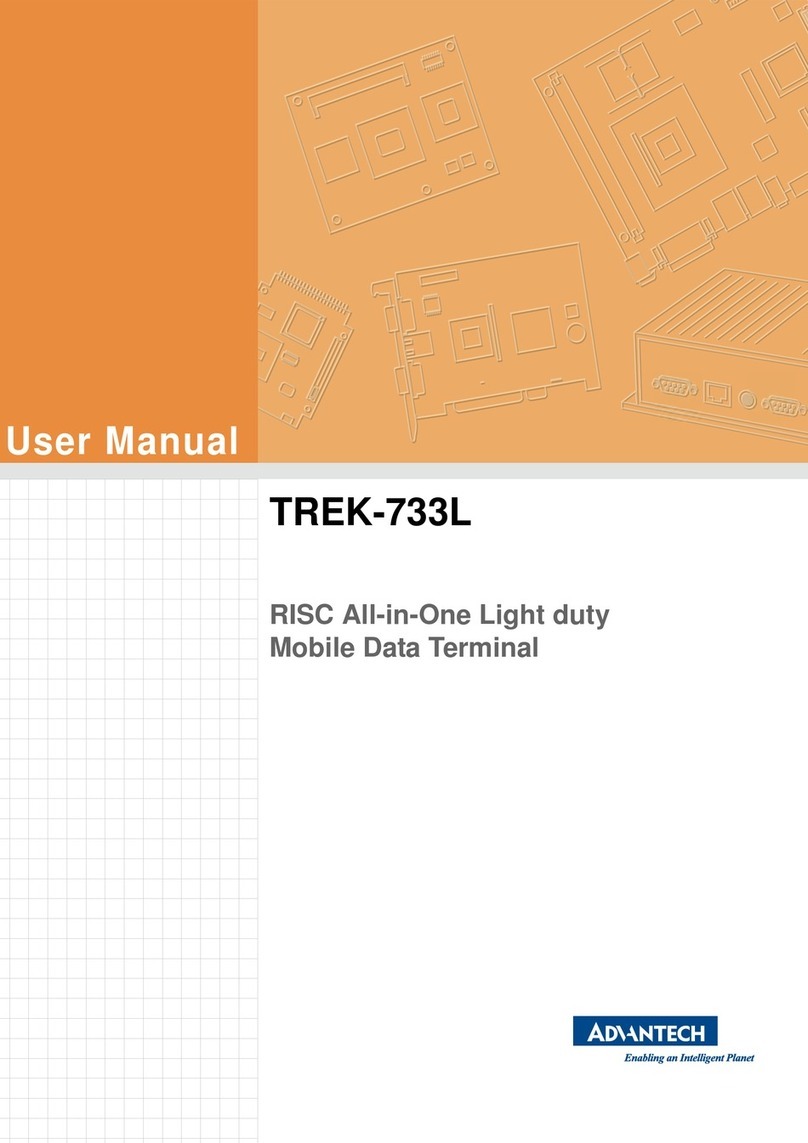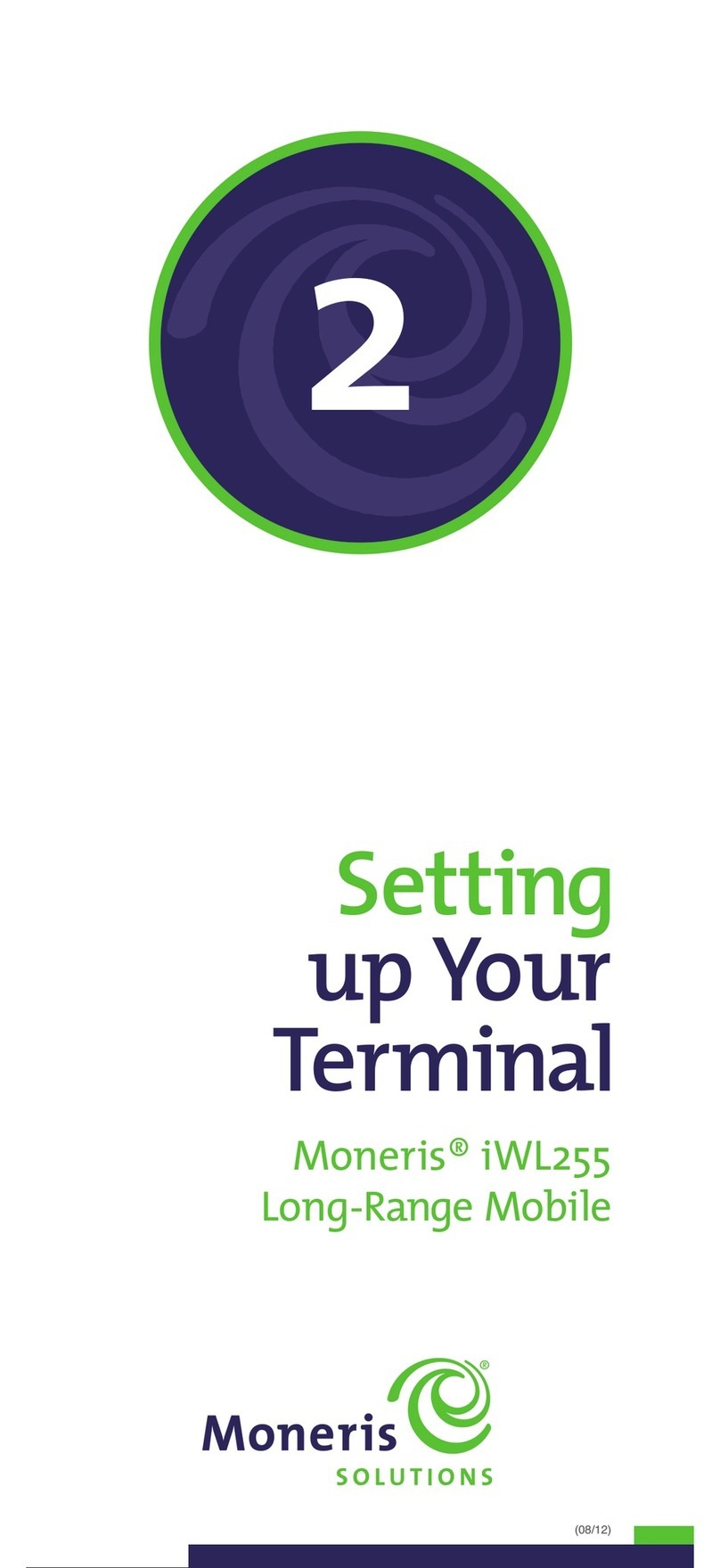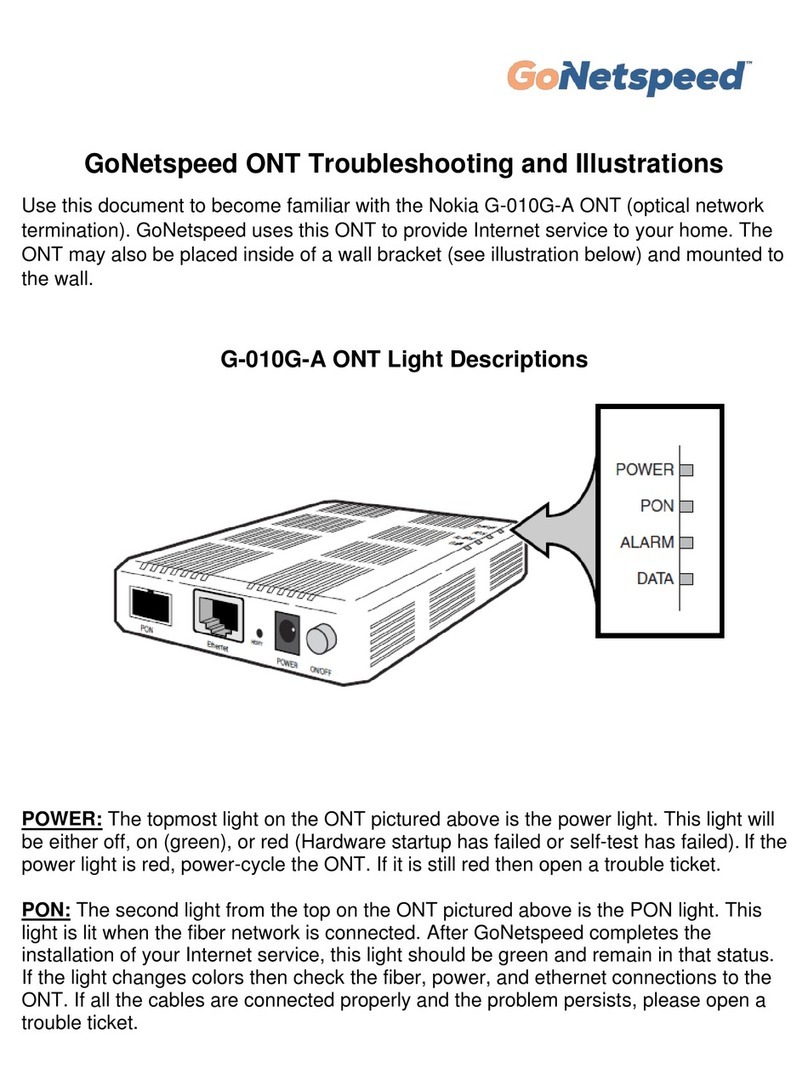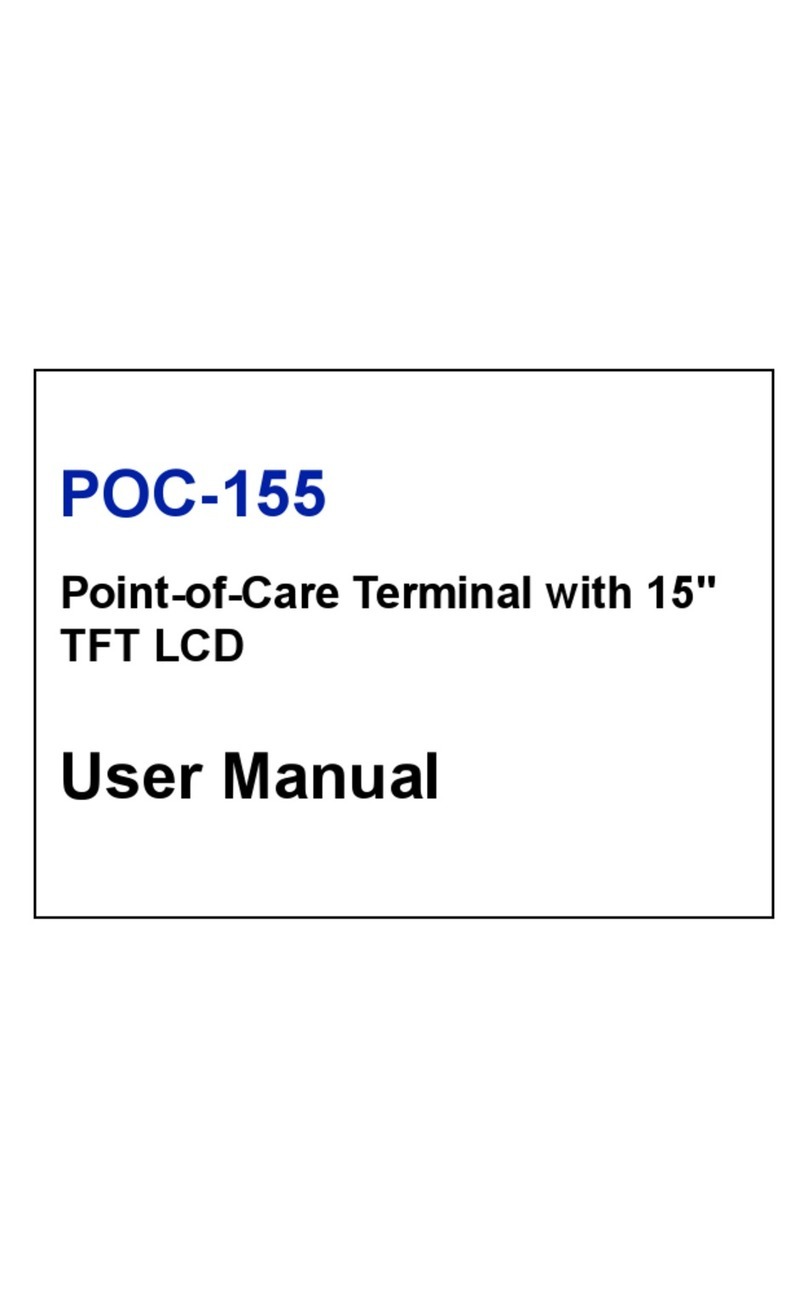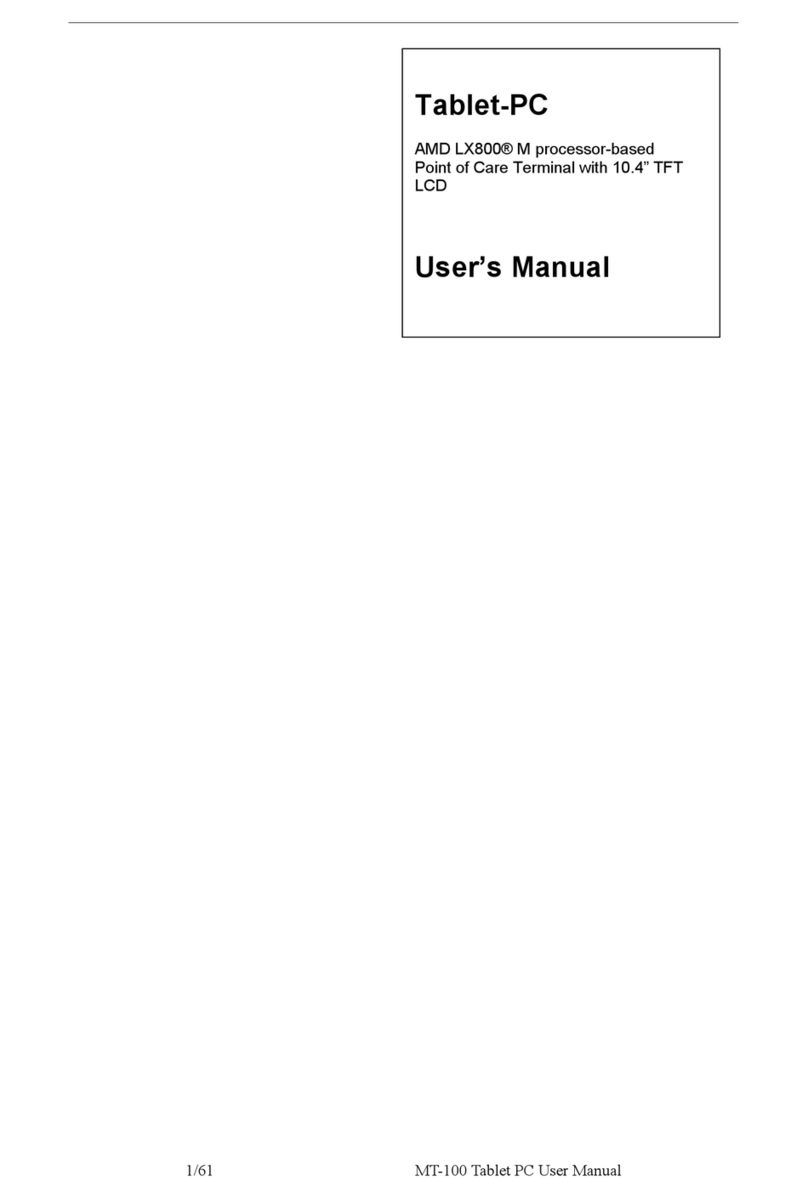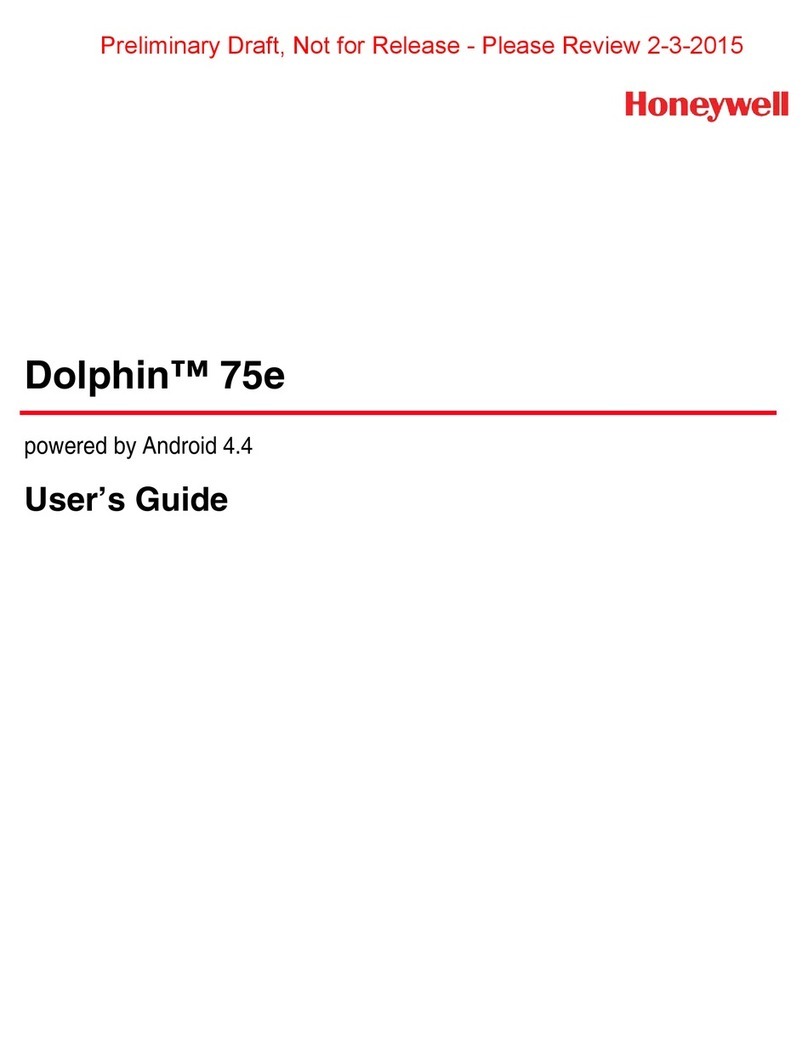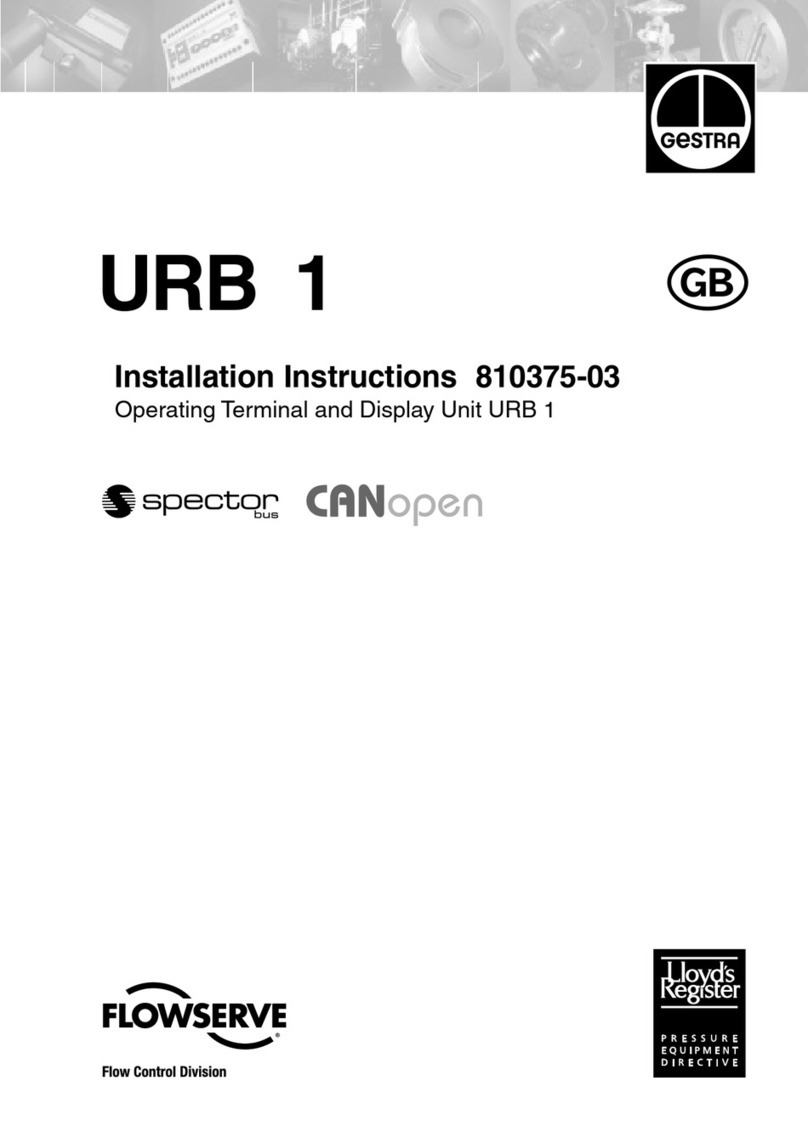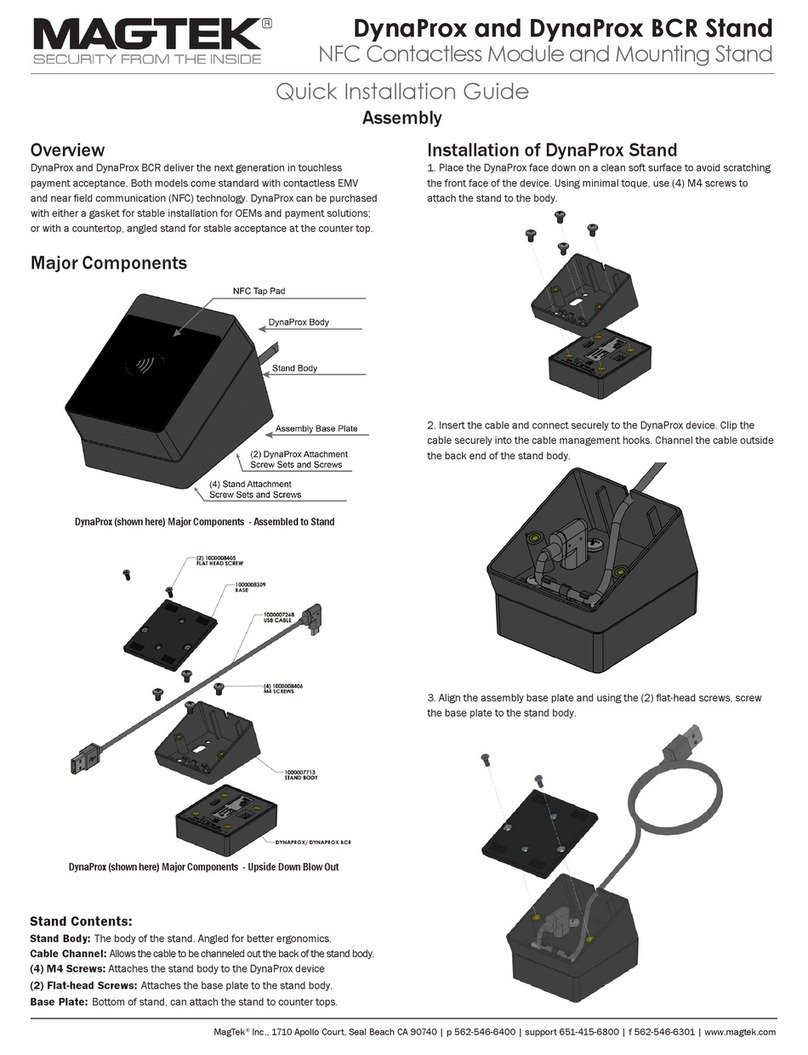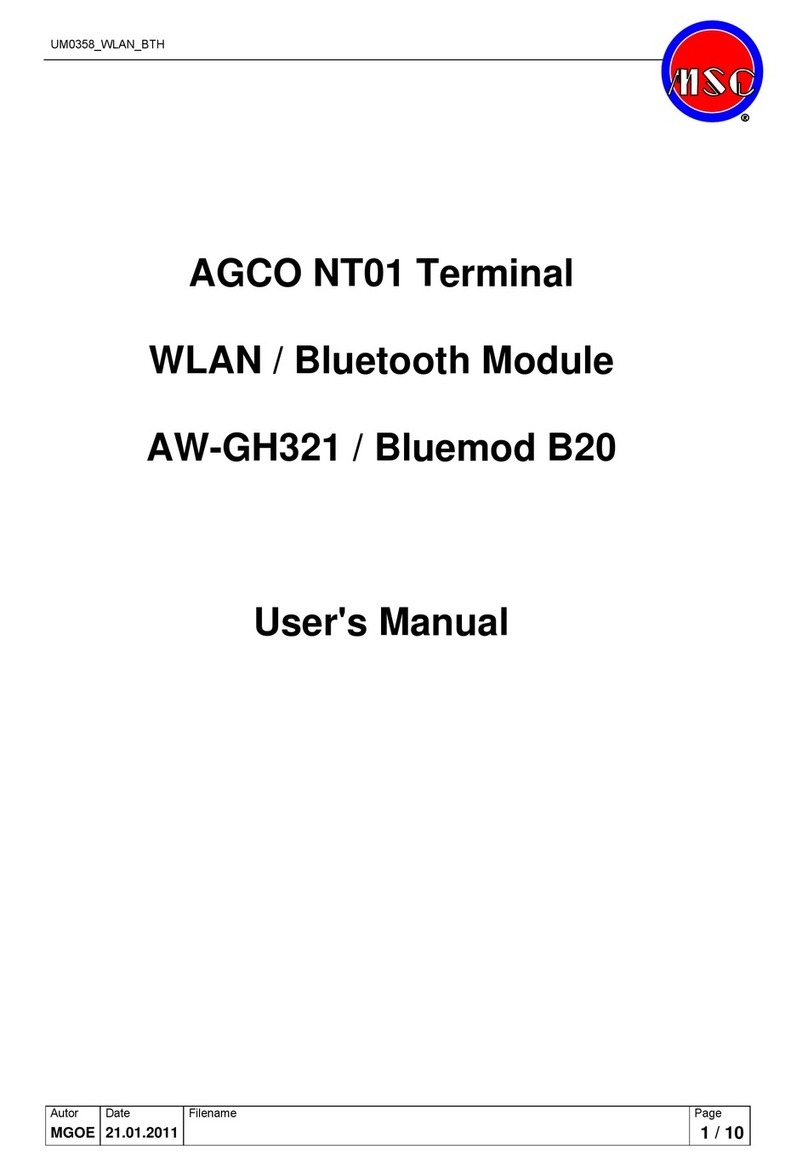ADAM-3600 Series User Manual vi
Chapter 4 Advantech iRTU Studio....................21
4.1 iRTU Studio Introduction......................................................................... 22
4.2 Using iRTU Studio for Configuration and Management.......................... 22
4.2.1 Project Initialization..................................................................... 22
Figure 4.1 Creating a new project ............................................. 22
Figure 4.2 Adding Devices and Editing ..................................... 23
Figure 4.3 Copying Devices ...................................................... 23
Figure 4.4 Deleting Devices ...................................................... 24
4.2.2 Configuring the Data Center and Link Tag with I/O.................... 24
Figure 4.5 Configuring Onboard I/O Analog............................. 25
Figure 4.6 DI interfaces counter function configuration............ 25
Figure 4.7 DO interface PWM function configuration............... 26
Figure 4.8 Adding COM port...................................................... 27
Figure 4.9 Adding a COM meter................................................ 27
Figure 4.10Editing TCP Information ........................................... 28
Figure 4.11Adding and Deleting a TCP Meter............................ 28
Figure 4.12Configuring a TCP Meters I/O.................................. 29
Figure 4.13Adding and Editing TCP Ports.................................. 29
Figure 4.14Adding a New ZigBee Port....................................... 30
Figure 4.15Adding a ZigBee Meter............................................. 31
Figure 4.16ZigBee Meter I/O Configuration................................ 31
Figure 4.17Adding the acquisition tag........................................ 32
Figure 4.18 Adding the computation tag..................................... 32
Figure 4.19User Tag Configuration ............................................ 33
4.2.3 Data Logger Configuration.......................................................... 34
Figure 4.20Historical recording data configuration..................... 34
4.2.4 Protocol Service Configuration................................................... 34
Figure 4.21Adding I/O Tags to the Modbus Address List........... 35
Figure 4.22Adding I/O Tag Information...................................... 35
Figure 4.23WebAccess whereIAM............................................. 36
4.2.5 Connectivity Configuration.......................................................... 36
Figure 4.24Relationship among connection period, connection du-
ration and idle time................................................... 37
Figure 4.25DTU-Four faith PROT protocol in active connection 37
Figure 4.26Webaccess WhereIAm Protocol in active connection..
38
4.2.6 System Settings.......................................................................... 38
Figure 4.27On-board I/O Settings .............................................. 39
Figure 4.28Expansion I/O Settings............................................. 39
Figure 4.29Wired Network Settings............................................ 40
Figure 4.30Wireless Network Settings ....................................... 40
Figure 4.31GPRS Settings......................................................... 41
Figure 4.32GPRS Script Setting................................................. 41
Figure 4.33LED configuration..................................................... 41
4.3 Project Deployment................................................................................. 42
4.3.1 Device Identification.................................................................... 43
Figure 4.34Identification for Connected RTU Devices ............... 43
4.3.2 Project Download........................................................................ 43
Figure 4.35Project Download..................................................... 43
4.3.3 Password Settings...................................................................... 44
Figure 4.36Password Information............................................... 44
Figure 4.37Password Settings.................................................... 44
Appendix A ADAM-3600 Naming Rules............... 45
A.1 ADAM-3600 Naming Rules..................................................................... 46
Figure A.1 ADAM-3600 Naming Rules...................................... 46