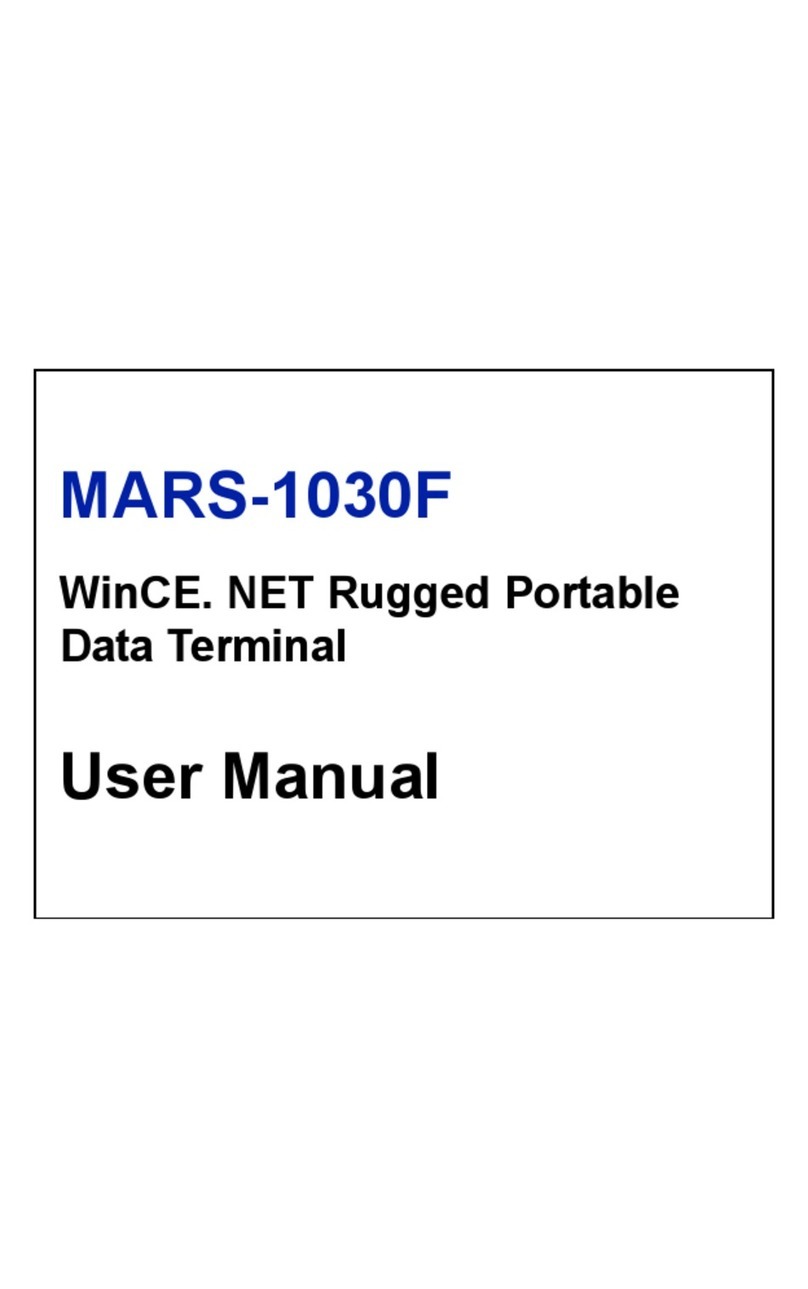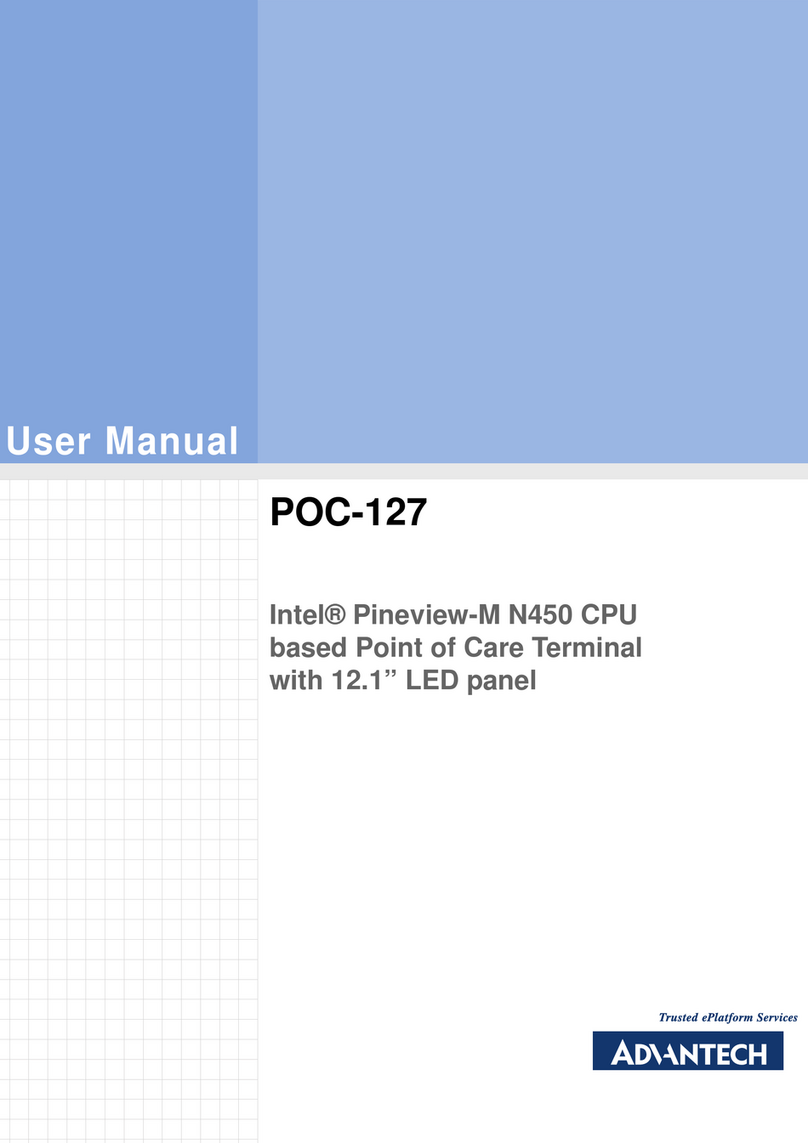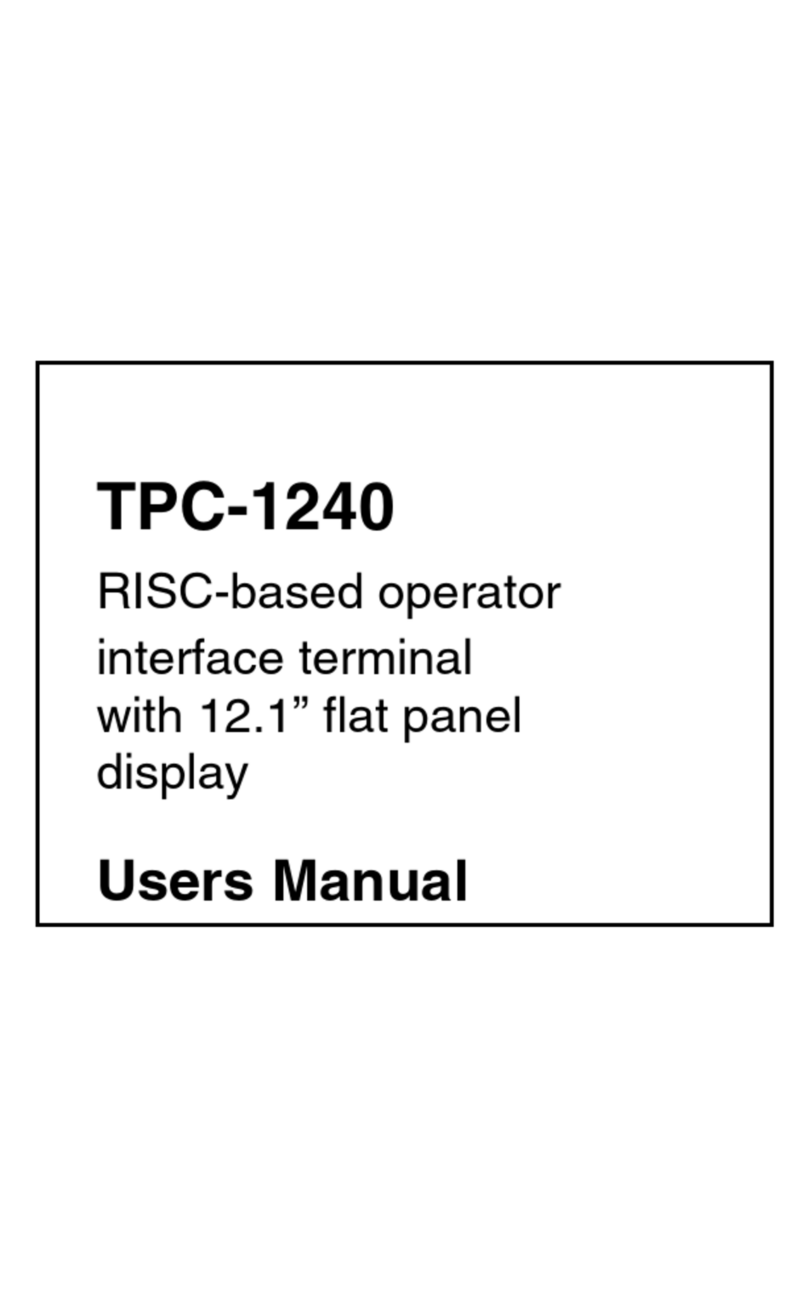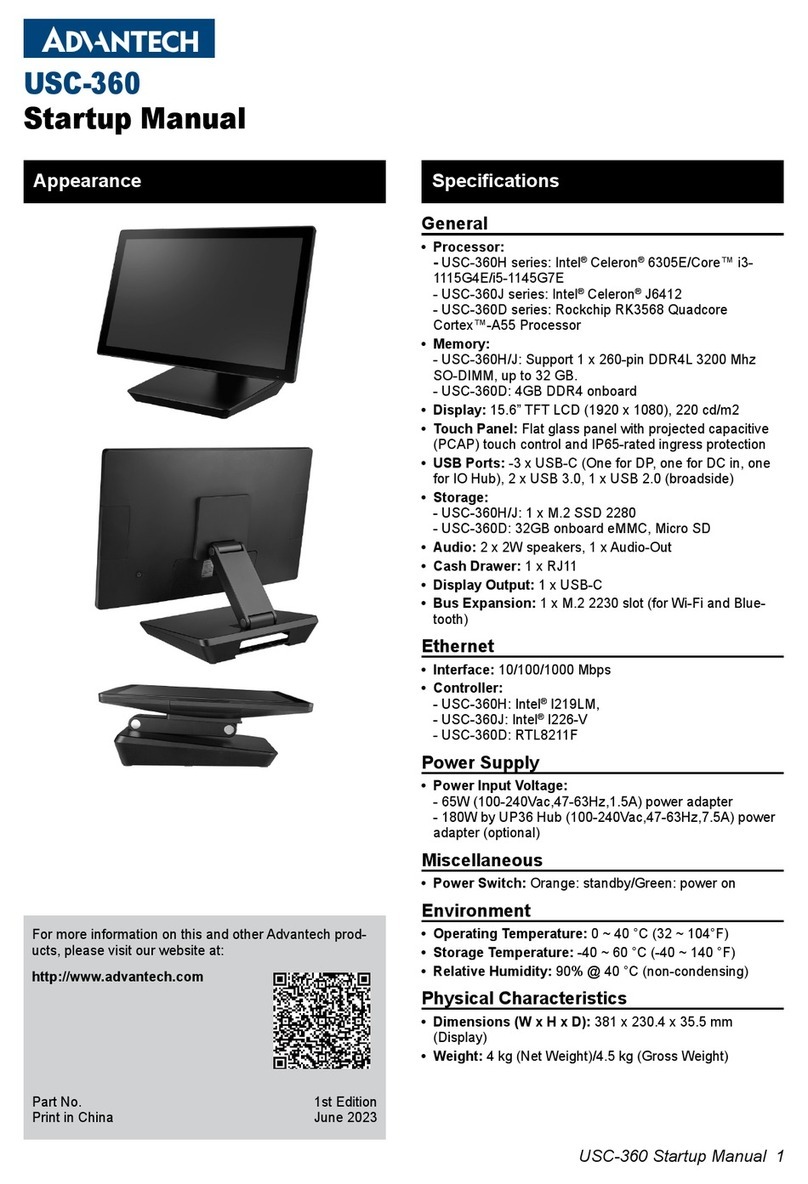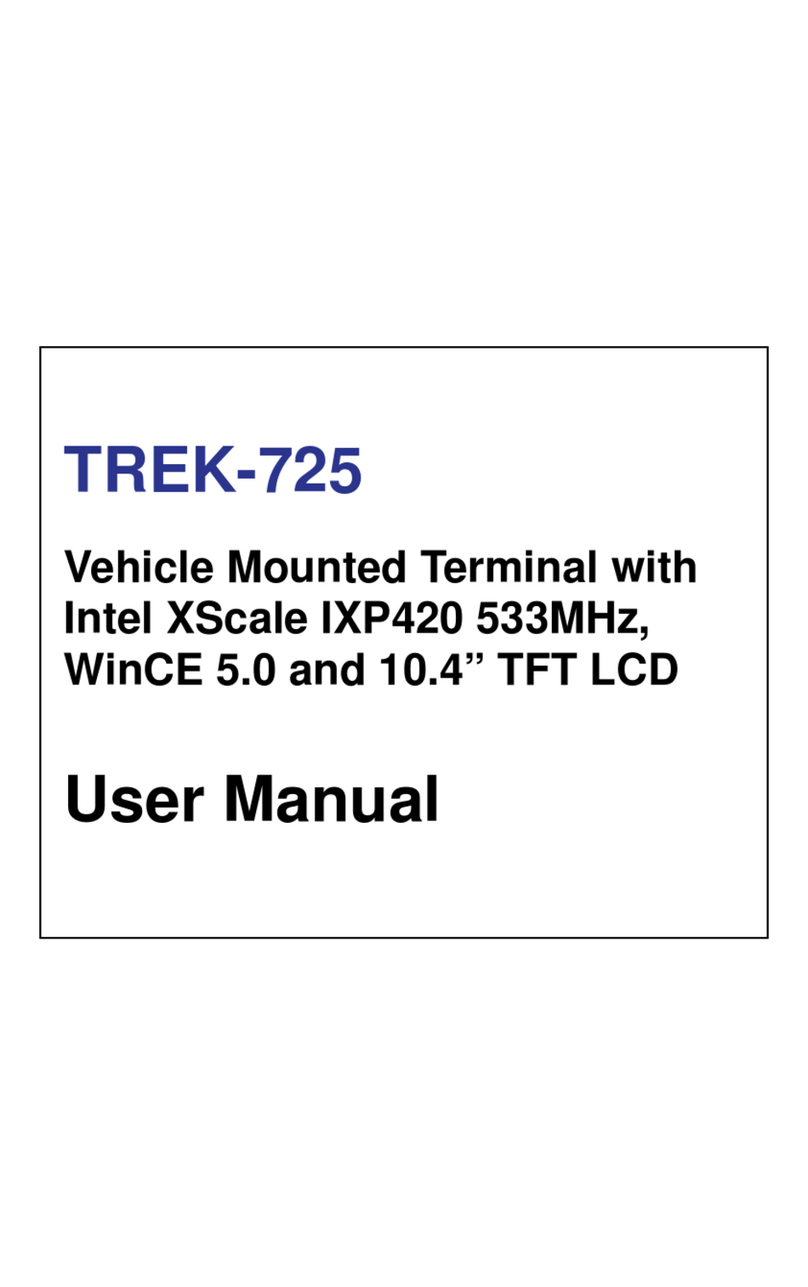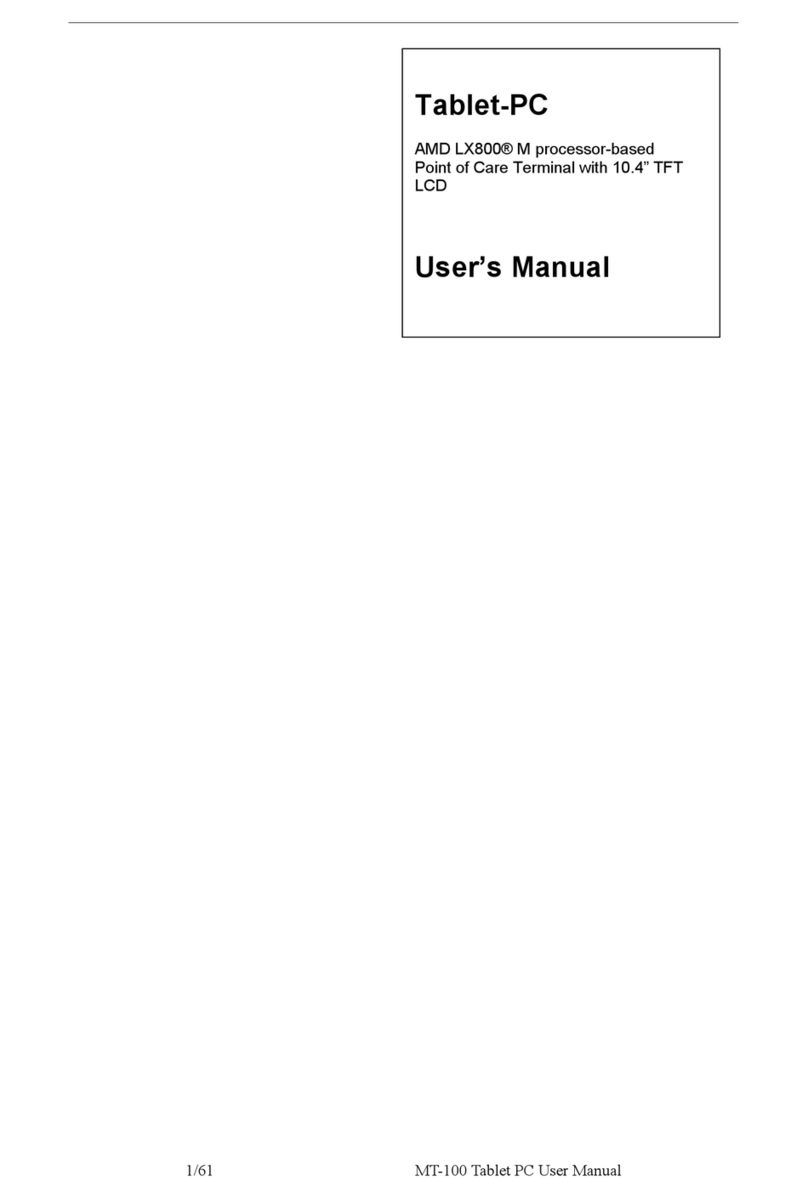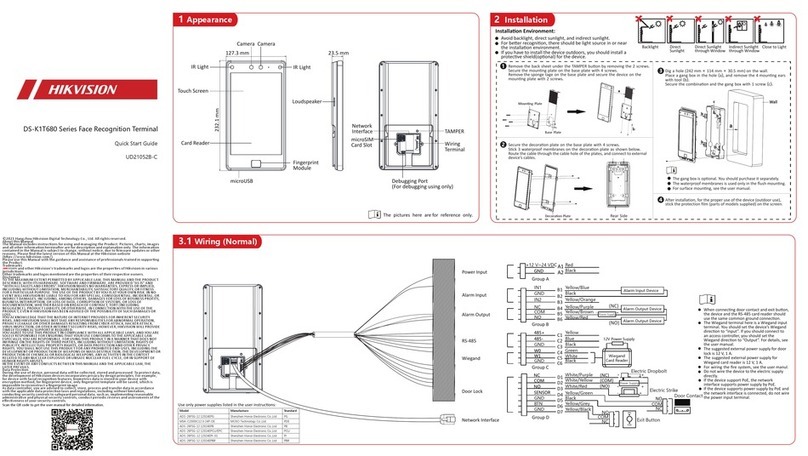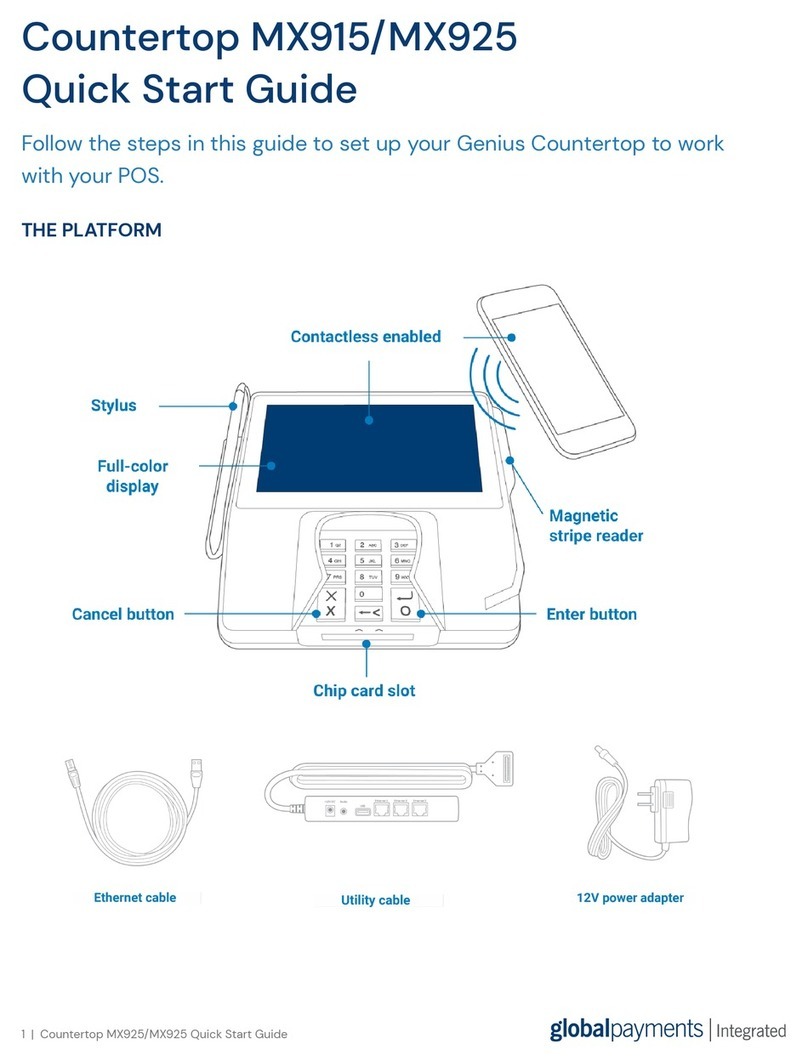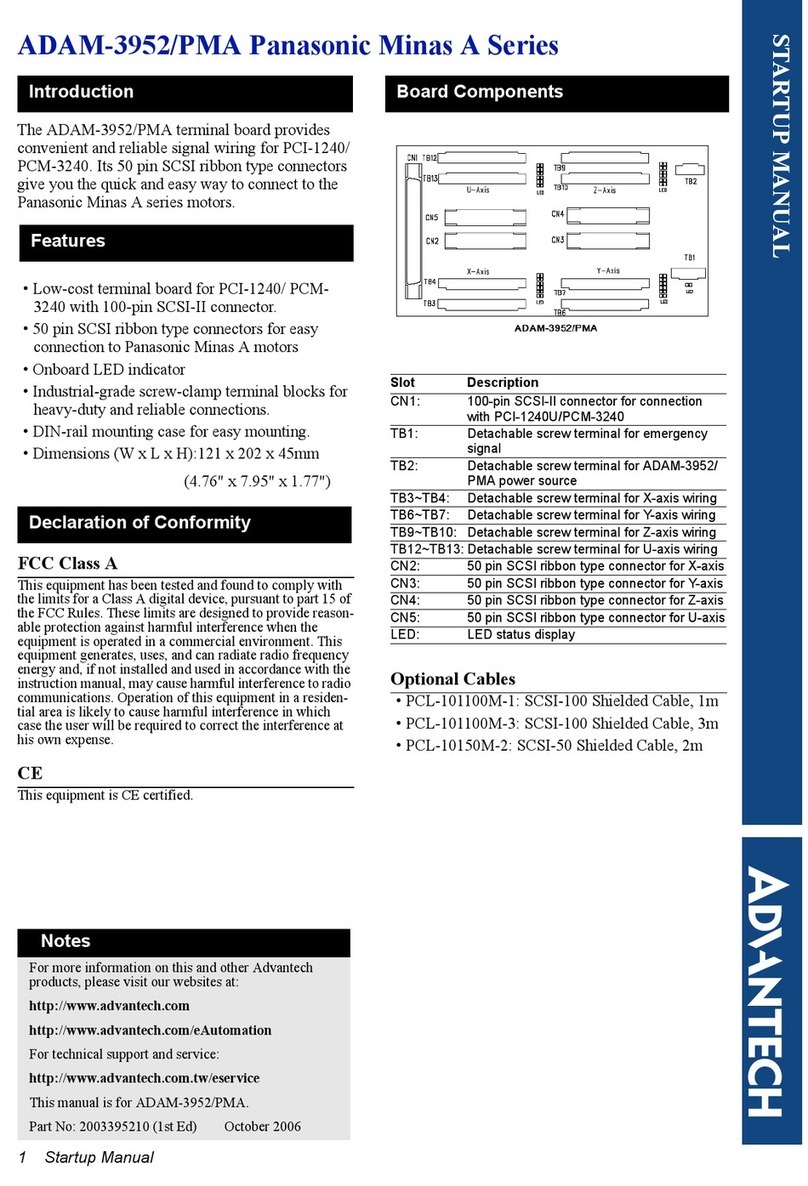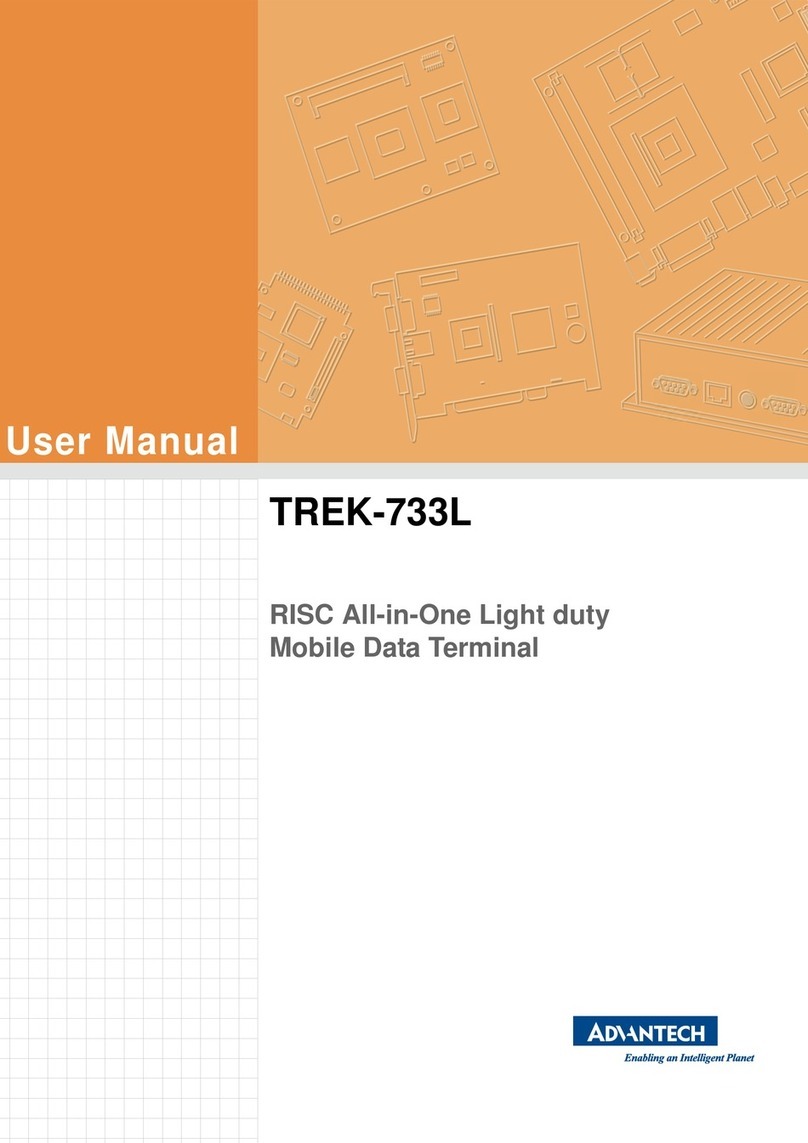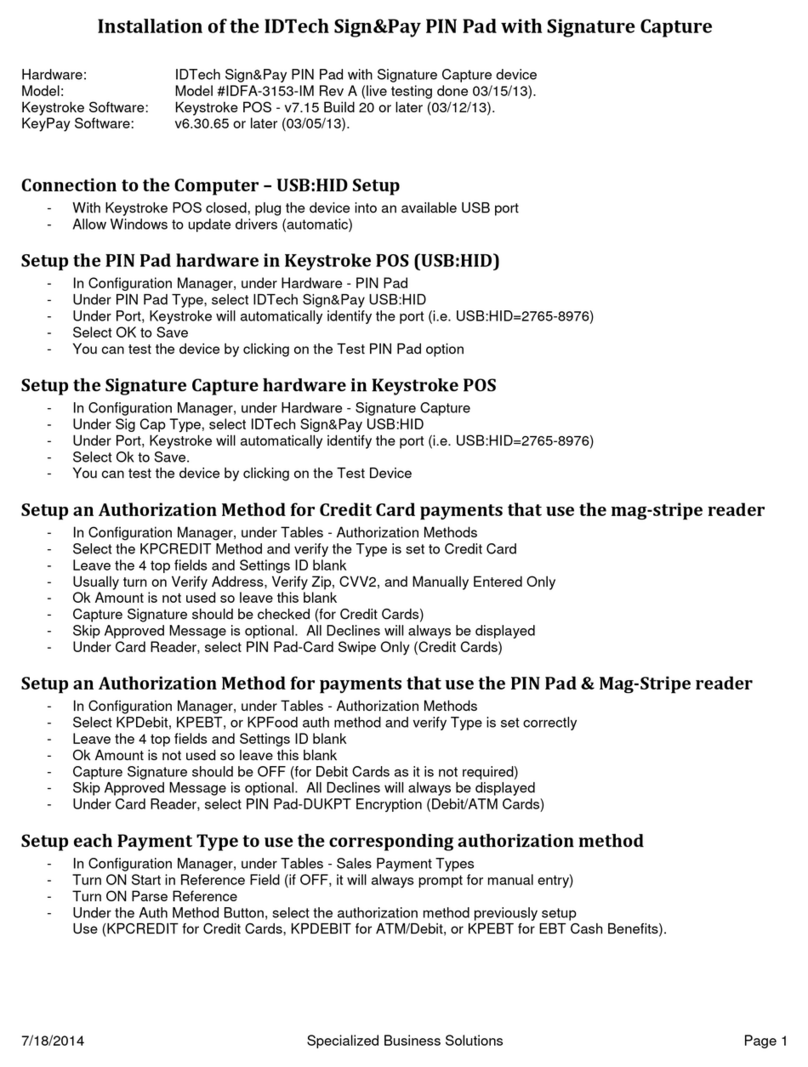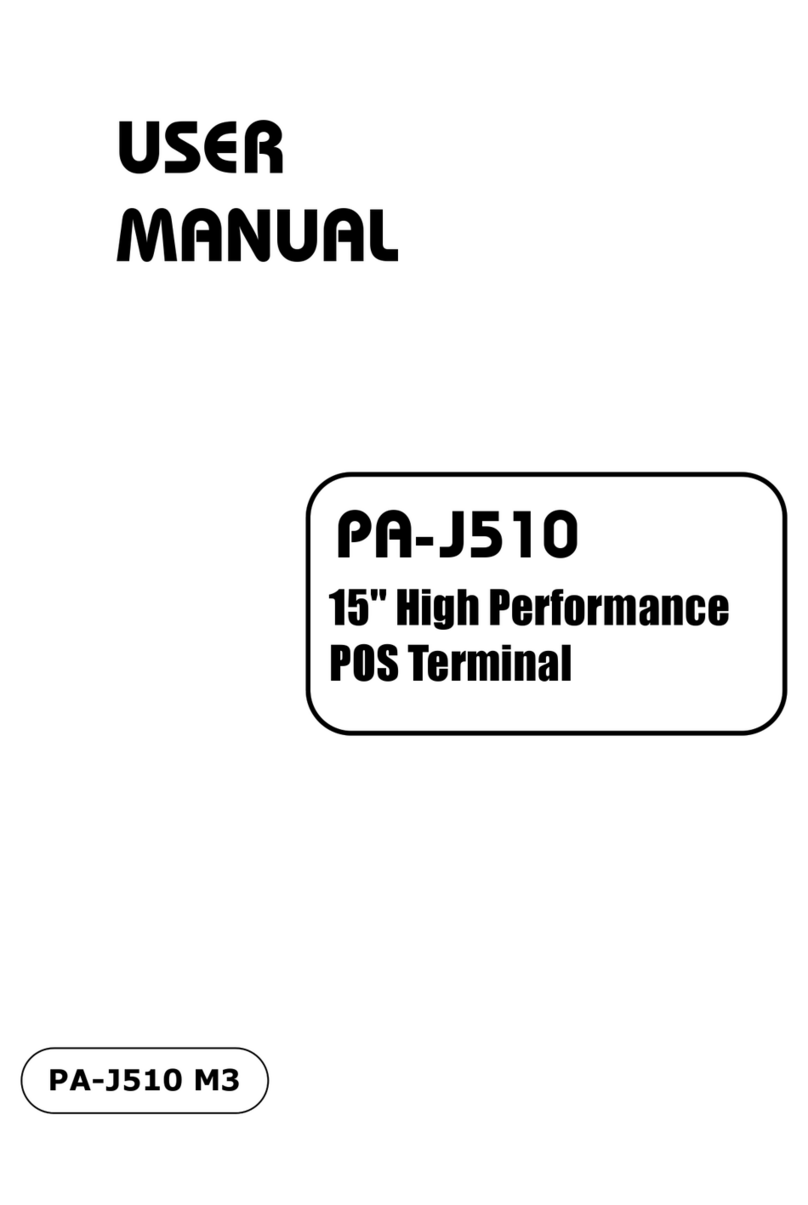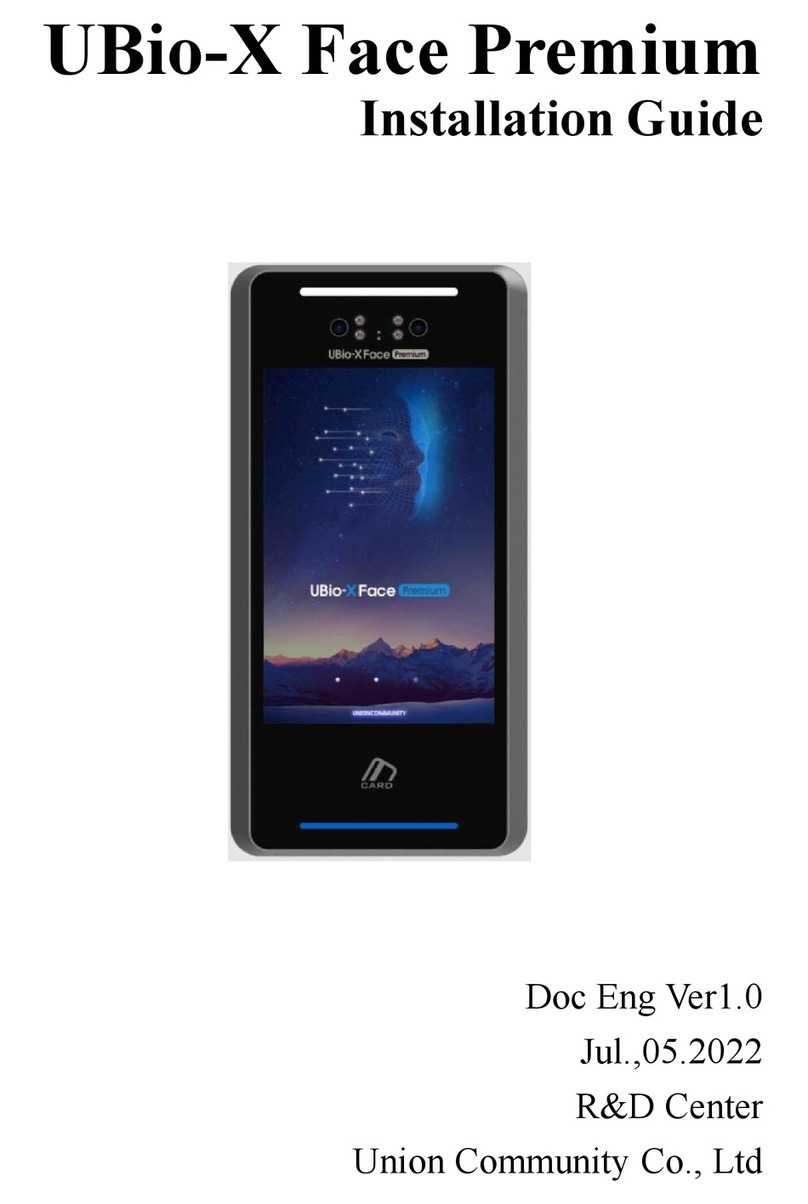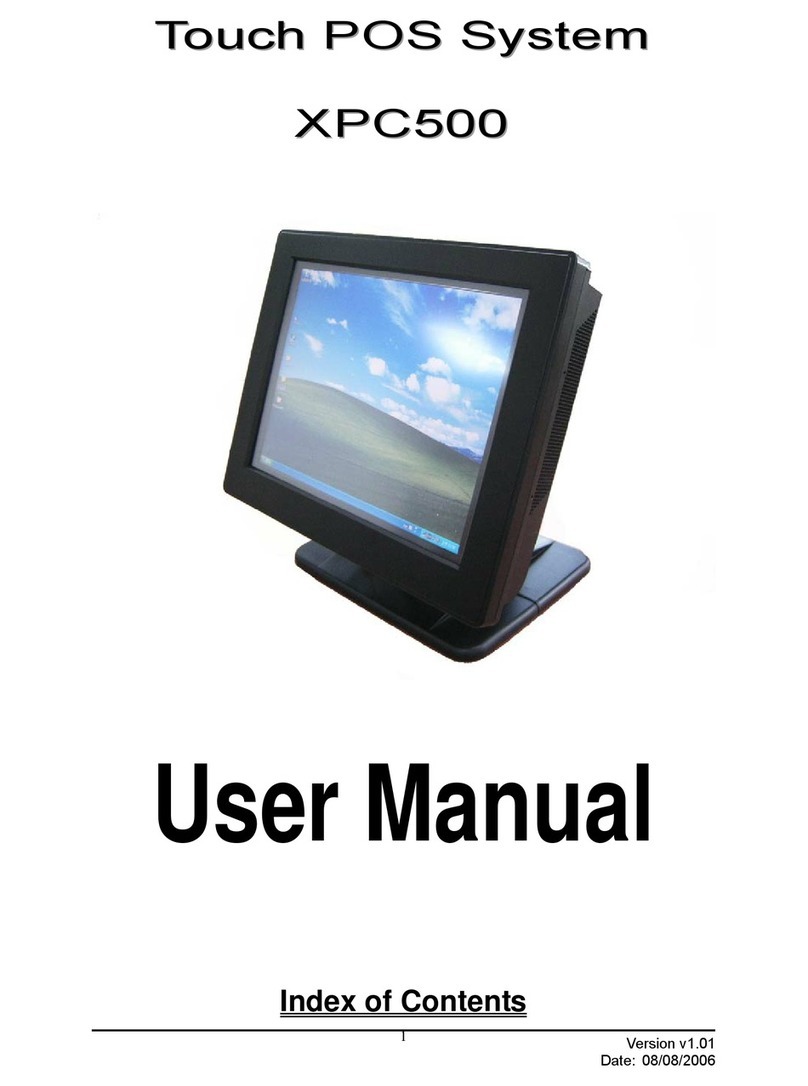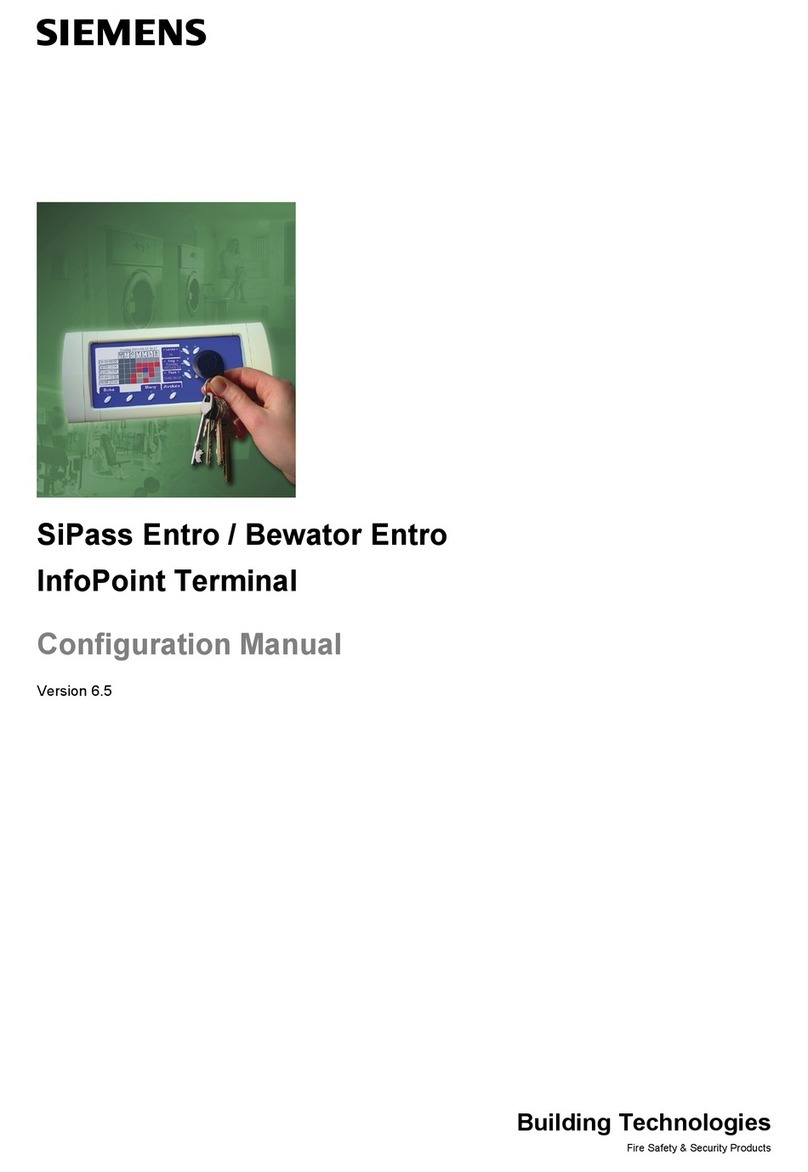vii UPOS-3150 User Manual
Contents
Chapter 1 General Information ............................1
1.1 Introduction ............................................................................................... 2
1.2 General Specifications .............................................................................. 2
1.2.1 General ......................................................................................... 2
1.2.2 VGA Function................................................................................ 2
1.2.3 Audio Function .............................................................................. 2
1.2.4 LAN Function ................................................................................ 2
1.2.5 Cash Check Function.................................................................... 3
1.2.6 Touch screen ................................................................................ 3
1.2.7 Environment.................................................................................. 3
1.3 LCD Specifications.................................................................................... 4
1.4 Dimensions ............................................................................................... 4
Figure 1.1 Dimensions of UPOS-3150 ........................................ 4
Chapter 2 System Setup.......................................5
2.1 A Quick Tour of the UPOS-3150............................................................... 6
Figure 2.1 Front view of UPOS-3150........................................... 6
Figure 2.2 Rear view of UPOS-3150 ........................................... 6
Figure 2.3 I/O interface ............................................................... 7
Figure 2.4 Grounding screw ........................................................ 7
2.2 Installation Procedures.............................................................................. 8
2.2.1 Connecting the power cord ........................................................... 8
2.2.2 Connecting the keyboard or mouse .............................................. 8
2.2.3 Installing the mini PCIe card ......................................................... 8
2.2.4 Installing the HDD ......................................................................... 9
2.2.5 Installing the Customer Display .................................................. 11
2.2.6 Connecting the Cables................................................................ 13
2.3 Running the BIOS Setup Program .......................................................... 14
2.4 Installing System Software...................................................................... 20
2.4.1 Method 1: Ethernet ..................................................................... 20
2.4.2 Method 2: External USB CD-ROM.............................................. 20
2.5 Installing the Drivers................................................................................ 21
Chapter 3 Jumper Settings and Connectors ....23
3.1 Jumpers and Connectors ........................................................................ 24
3.1.1 Setting Jumpers .......................................................................... 24
3.1.2 Jumpers and Connectors............................................................ 25
Table 3.1: Jumpers and Connector Functions........................... 25
3.1.3 Locating Jumpers and Connectors ............................................. 26
Figure 3.1 Jumper Locations ..................................................... 26
Figure 3.2 Connector Locations................................................. 26
3.2 Jumpers .................................................................................................. 27
3.2.1 Jumper List ................................................................................. 27
Table 3.2: Jumper List ............................................................... 27
3.2.2 Jumper Settings .......................................................................... 27
Table 3.3: JP1:LCD POWER..................................................... 27
Table 3.4: JP2: LVDS PWM POWER........................................ 27
Table 3.5: JP3: COM4 POWER SEL......................................... 28
Table 3.6: SW1:PANEL RESOLUTION..................................... 28
Table 3.7: JP4:AT/ATX POWER SEL ....................................... 28
Table 3.8: JP5:Clear CMOS ...................................................... 28