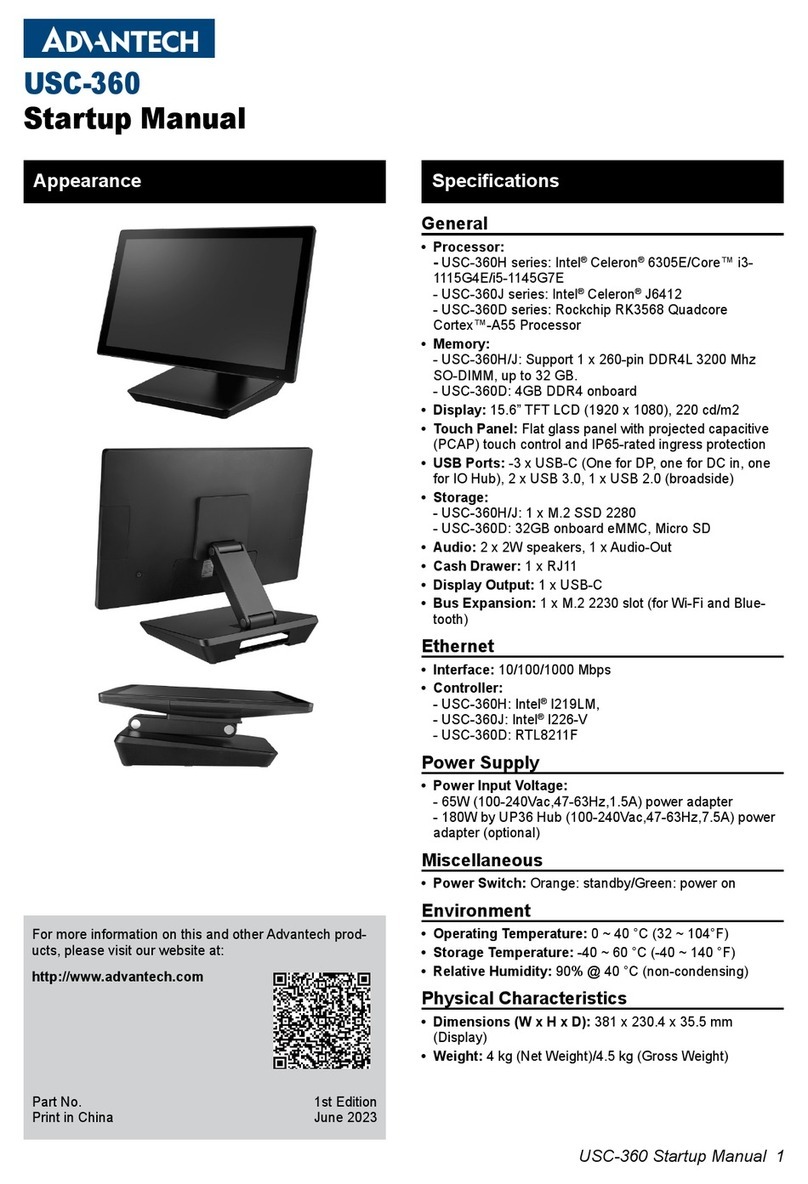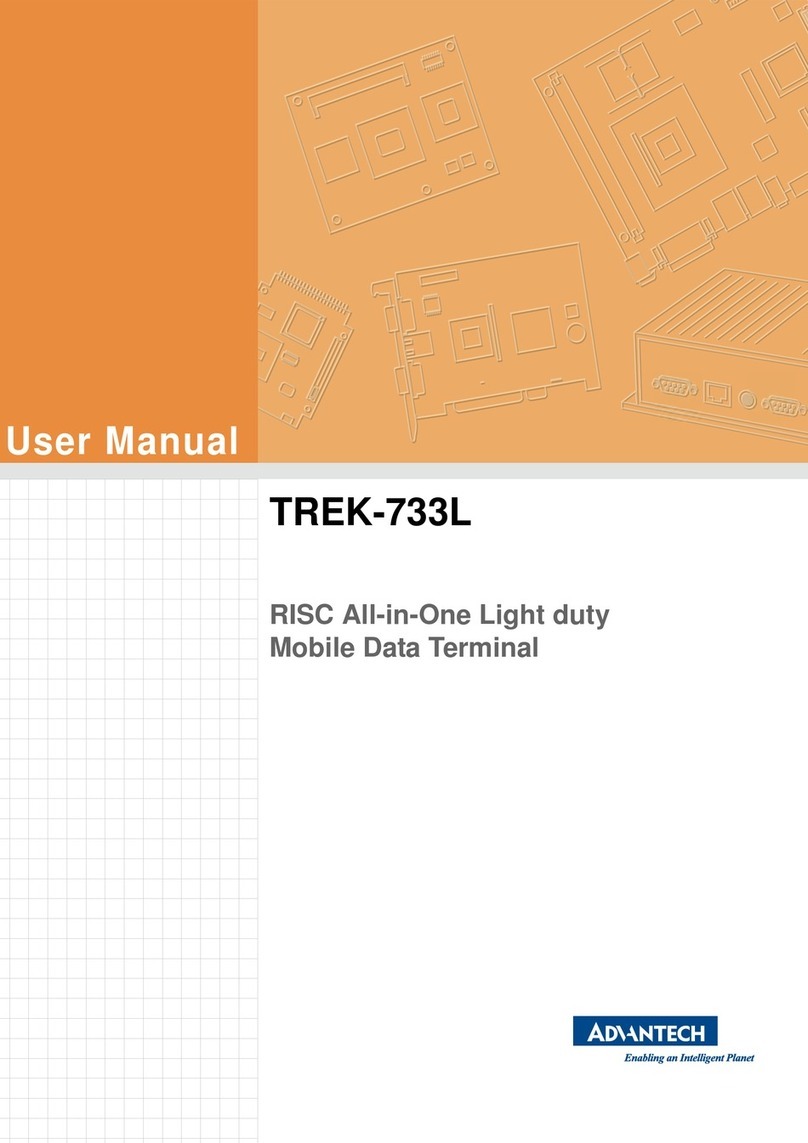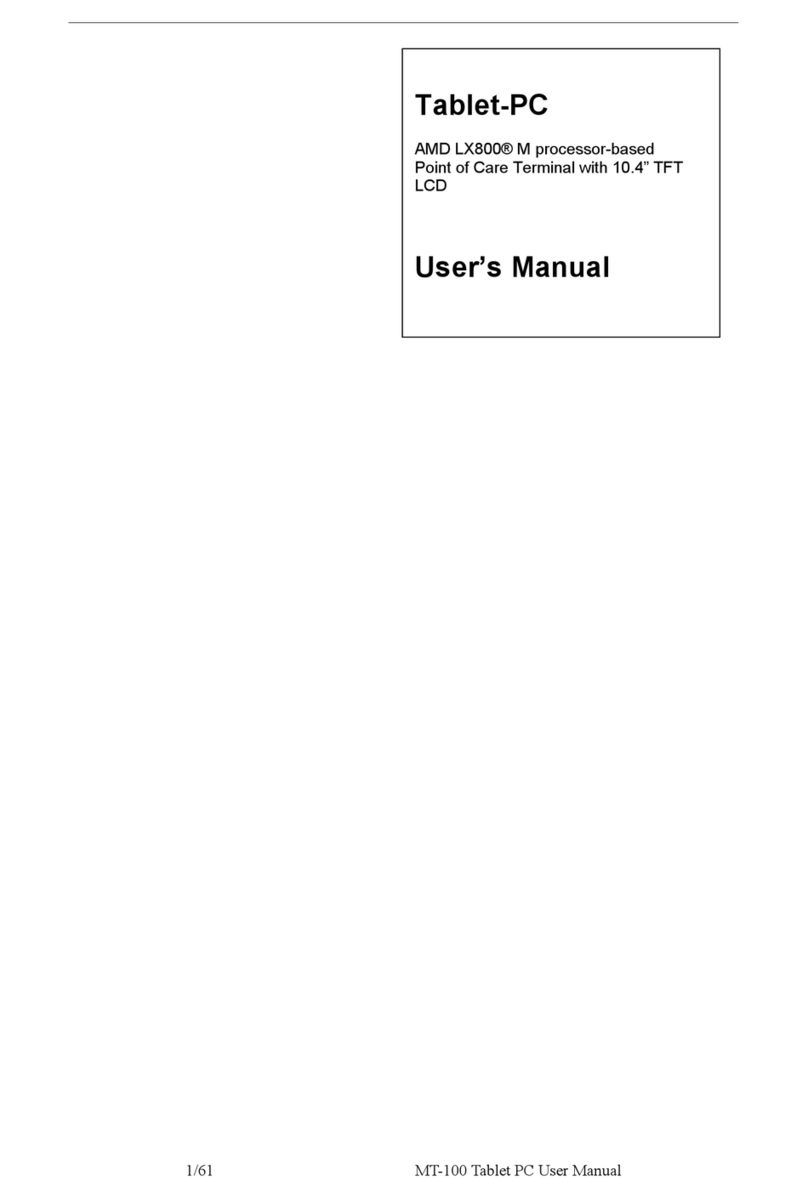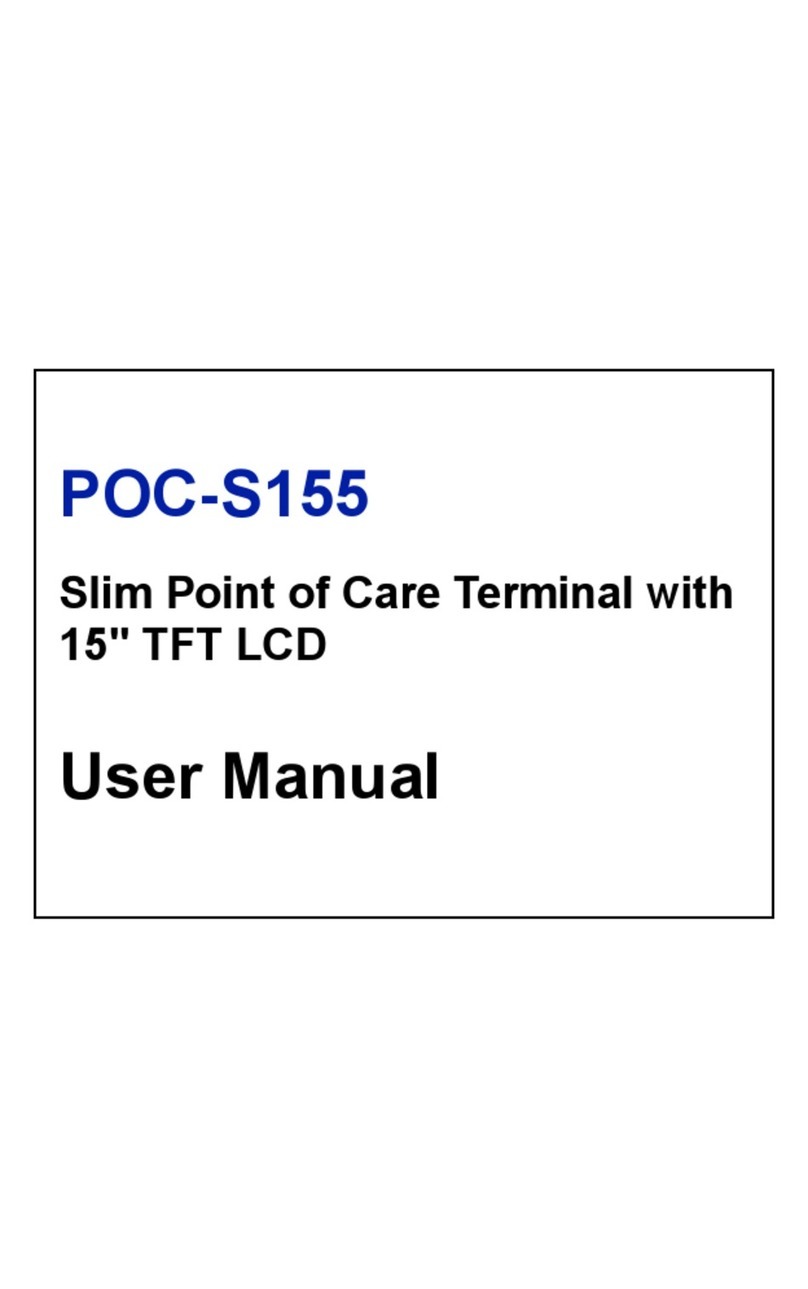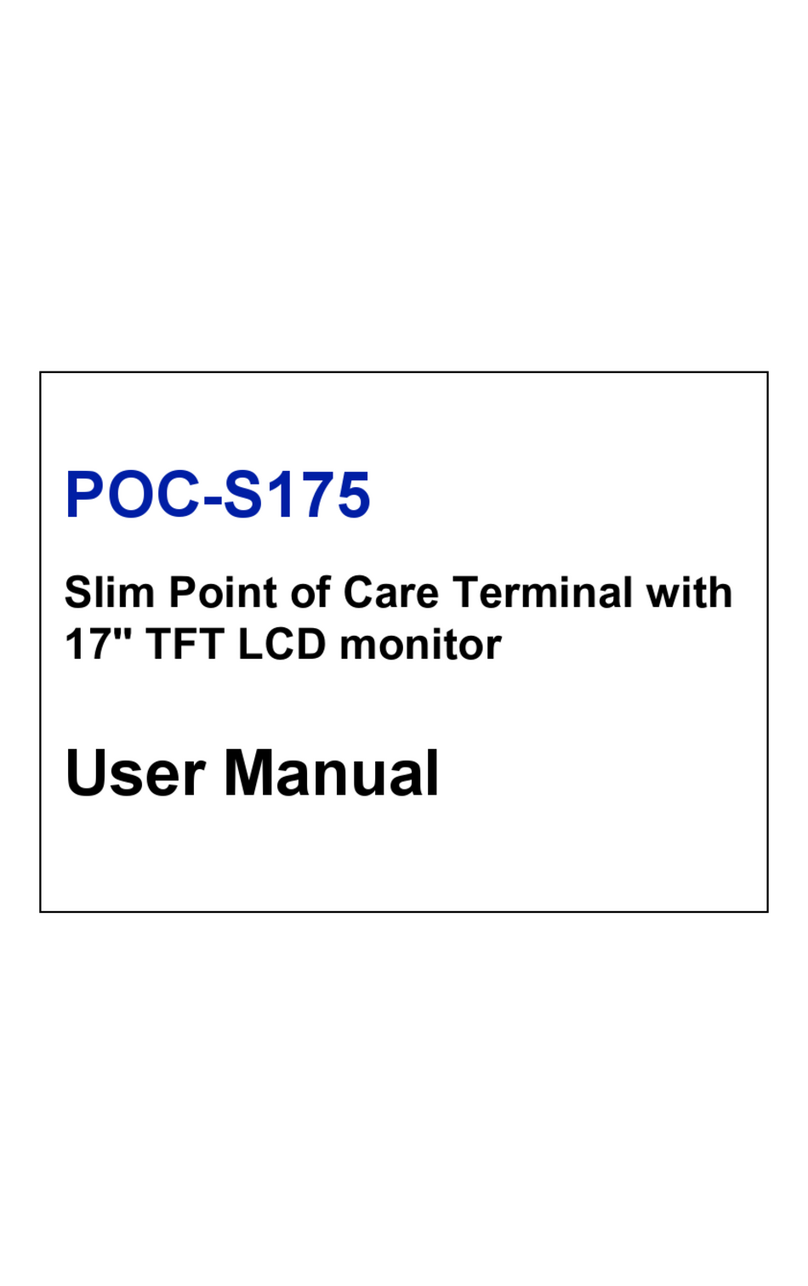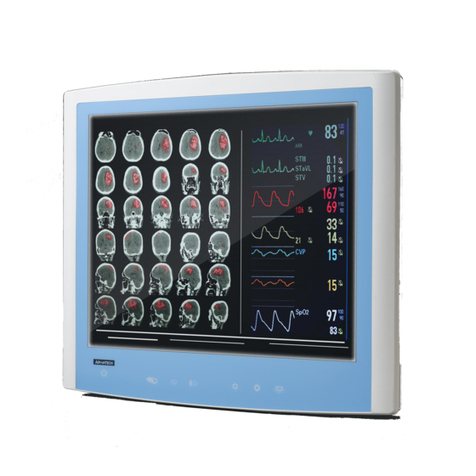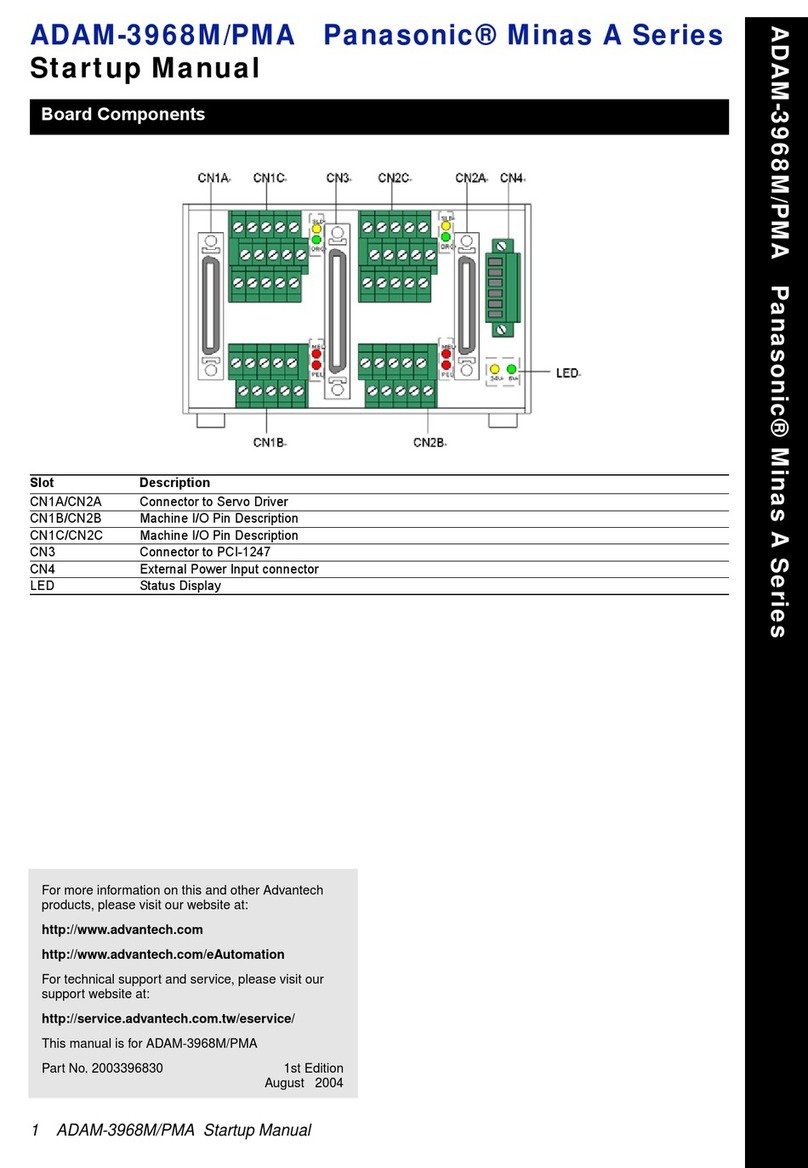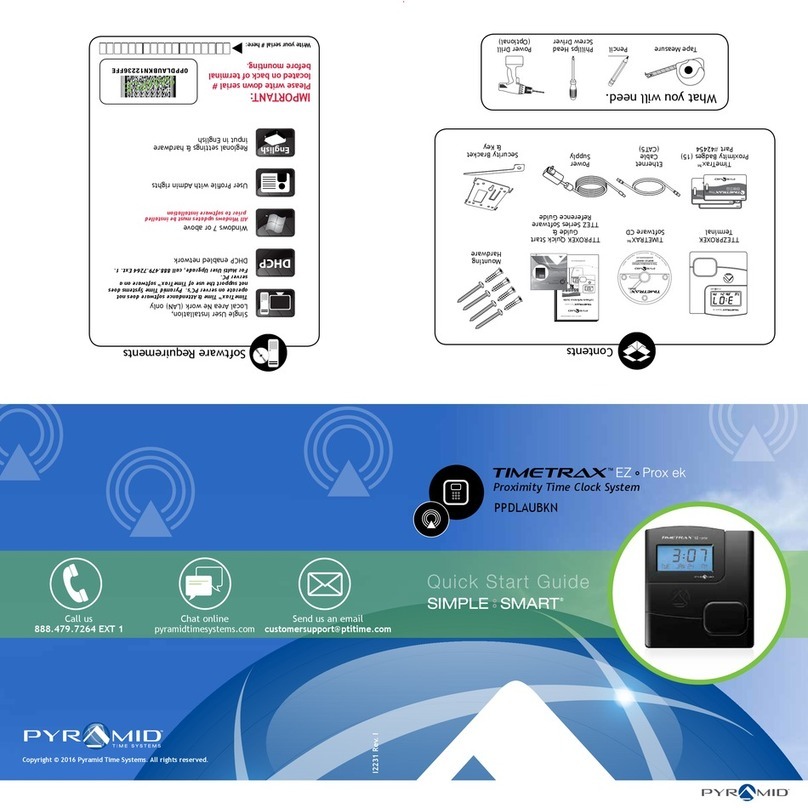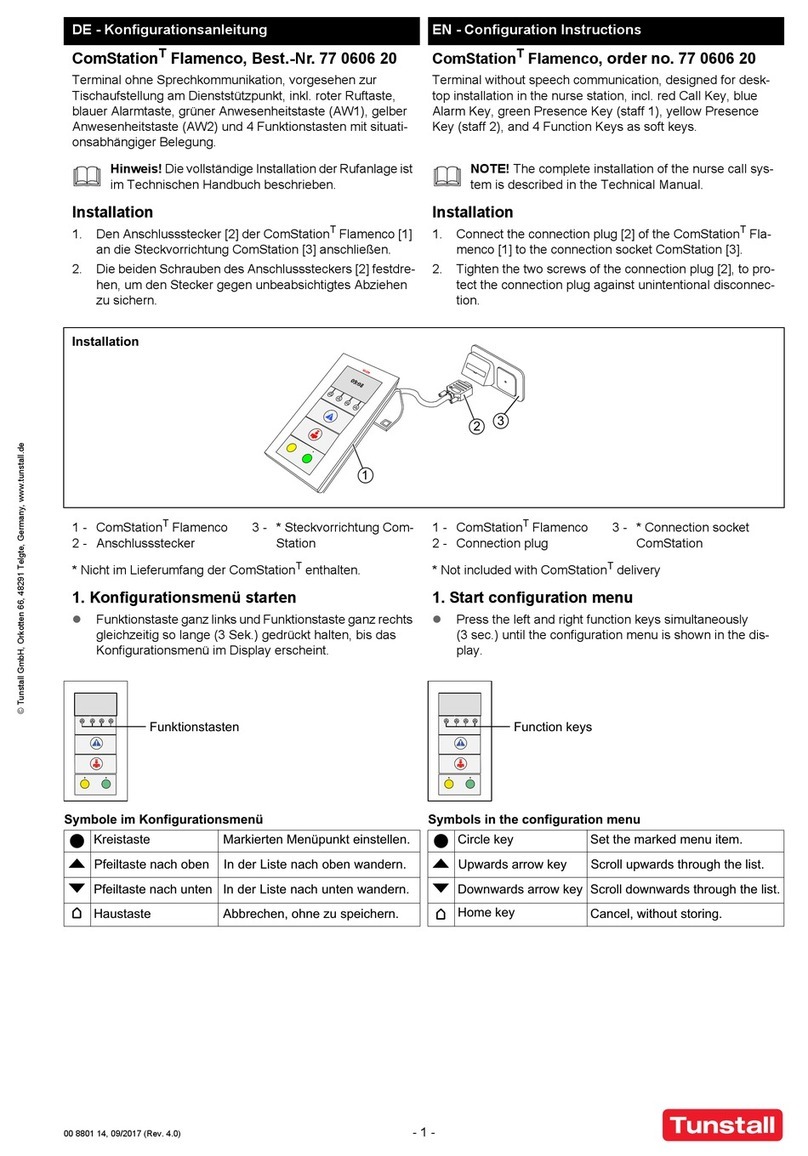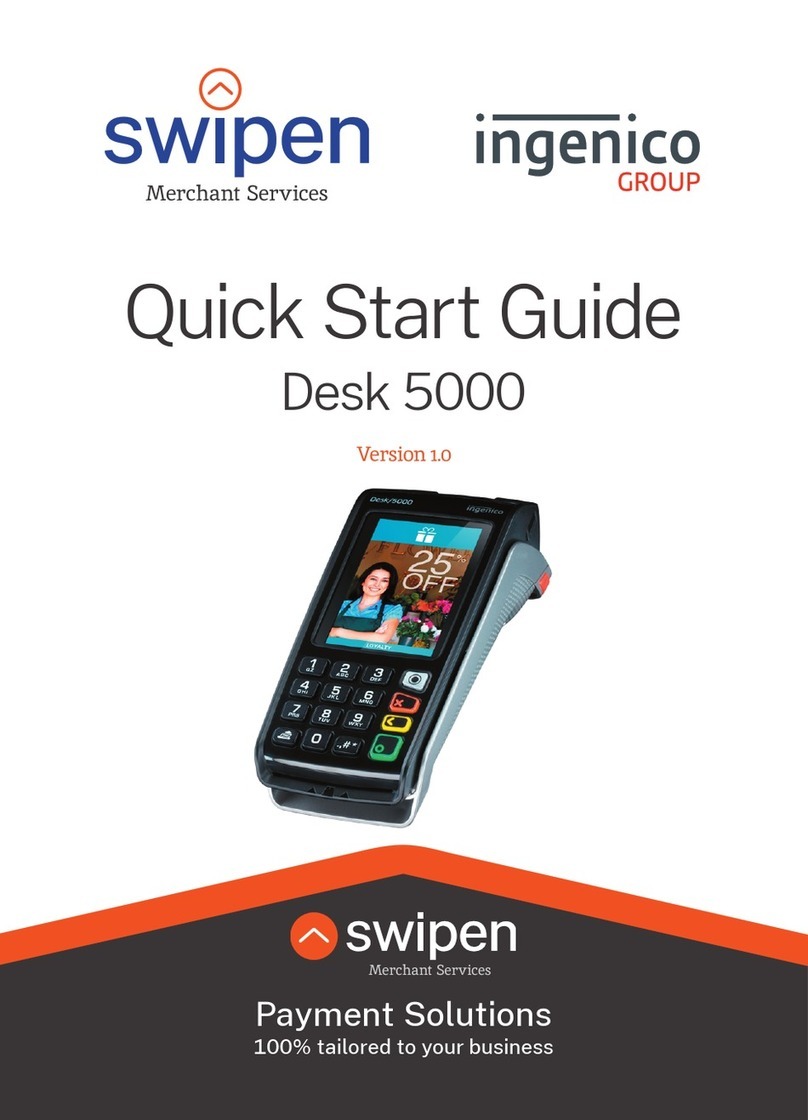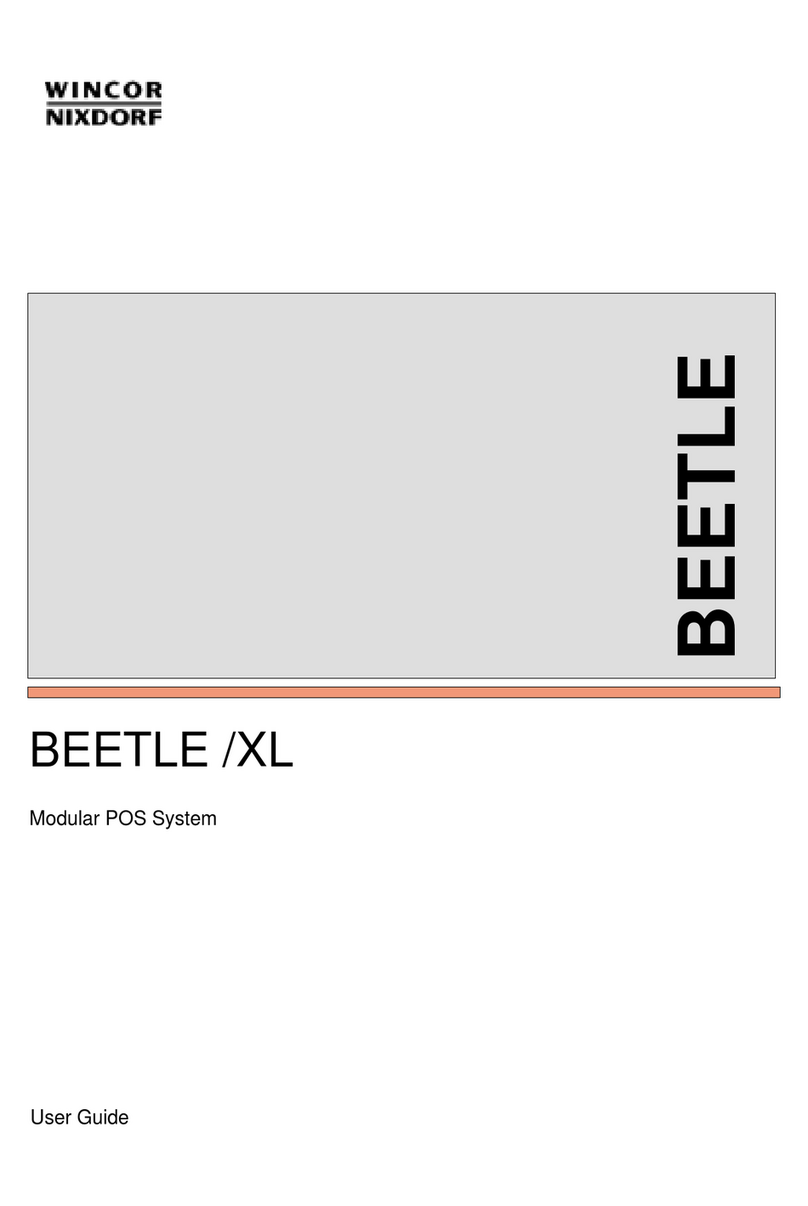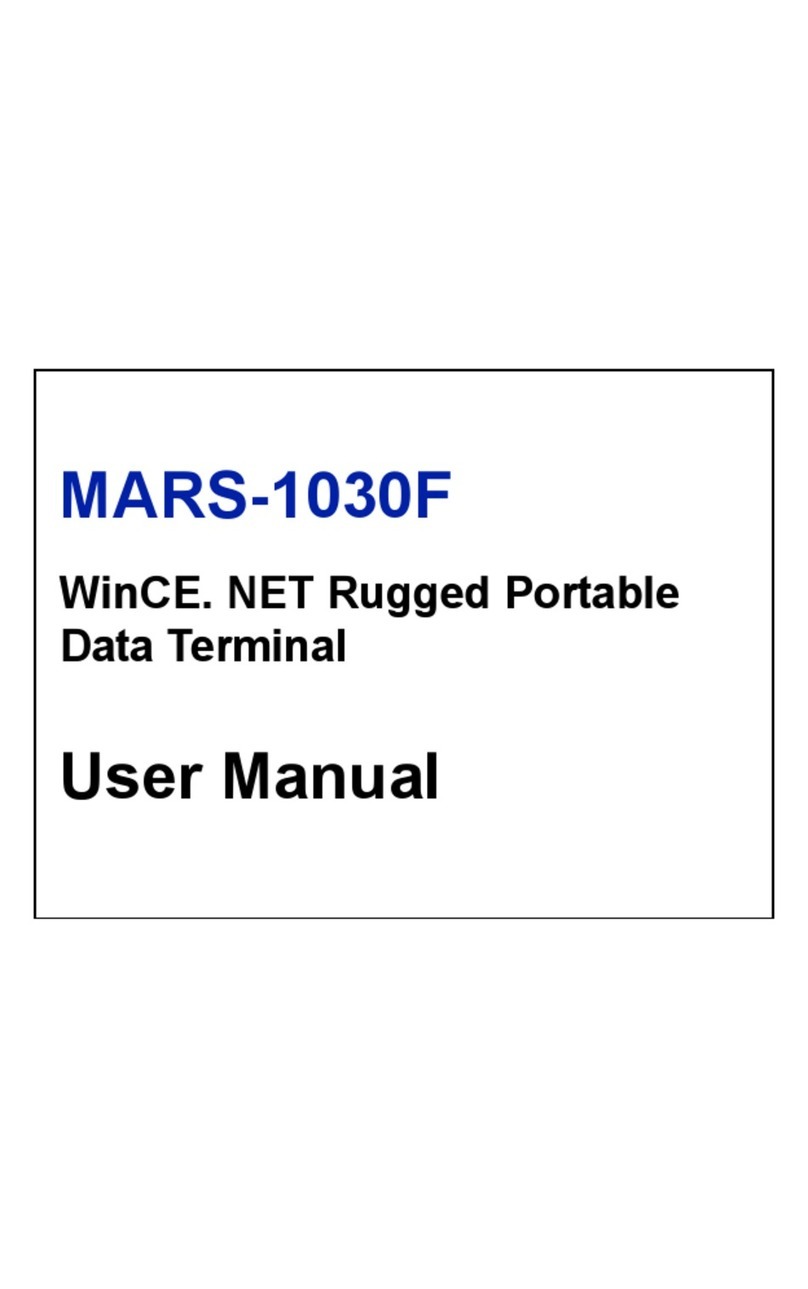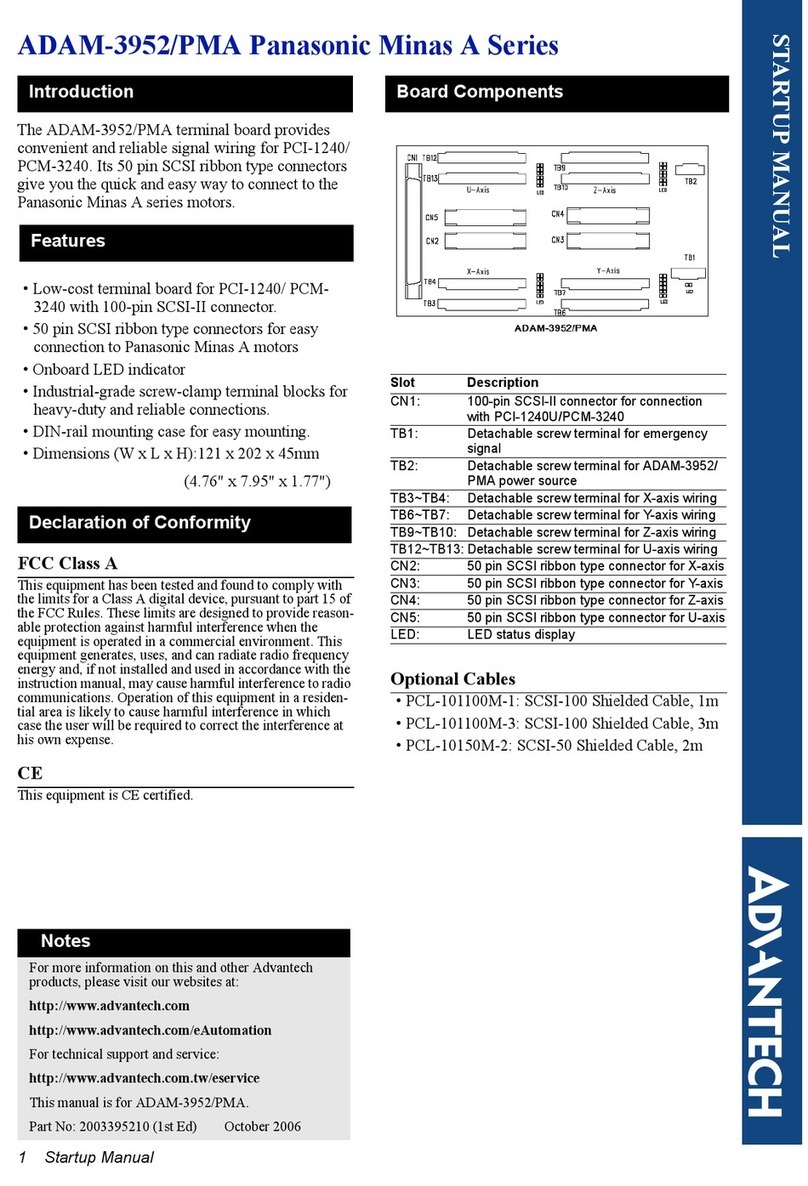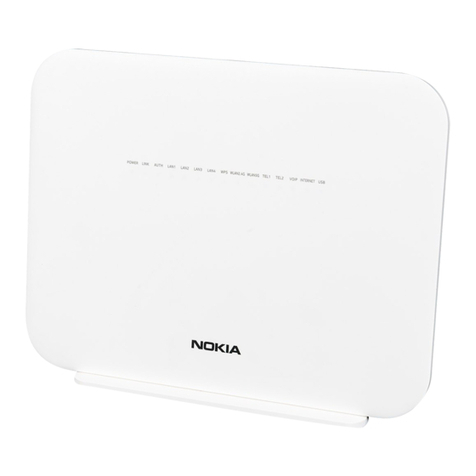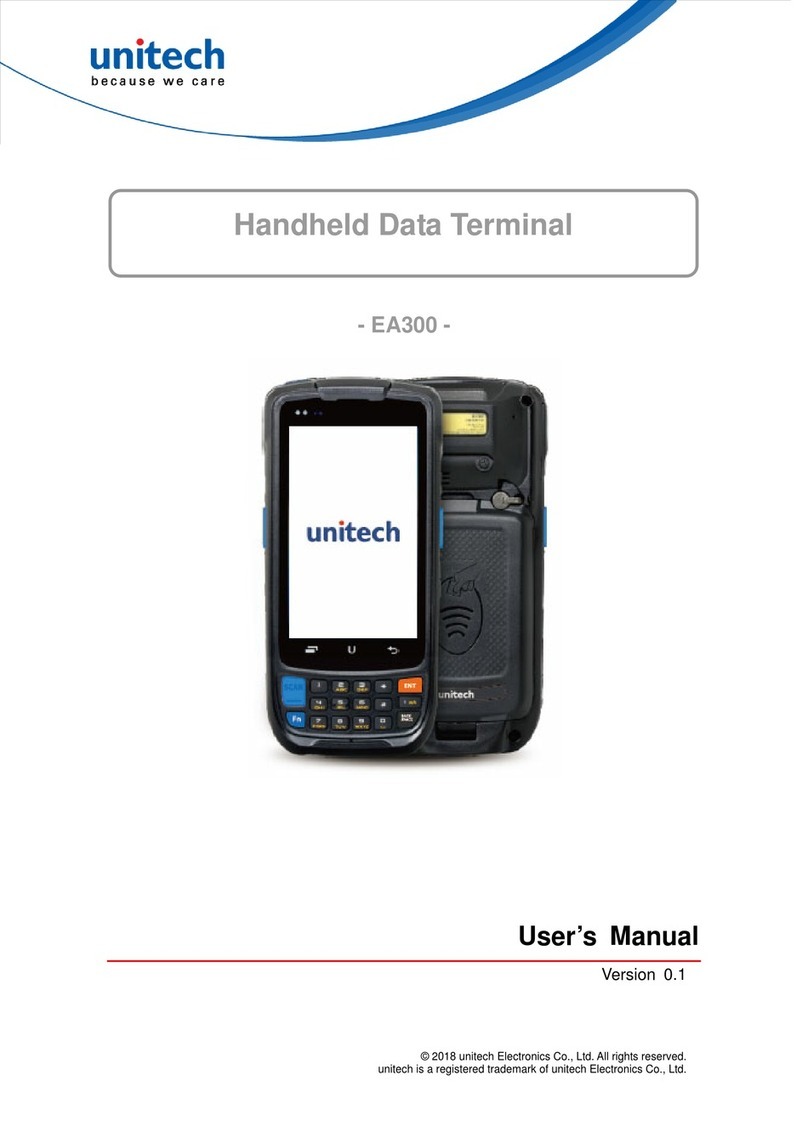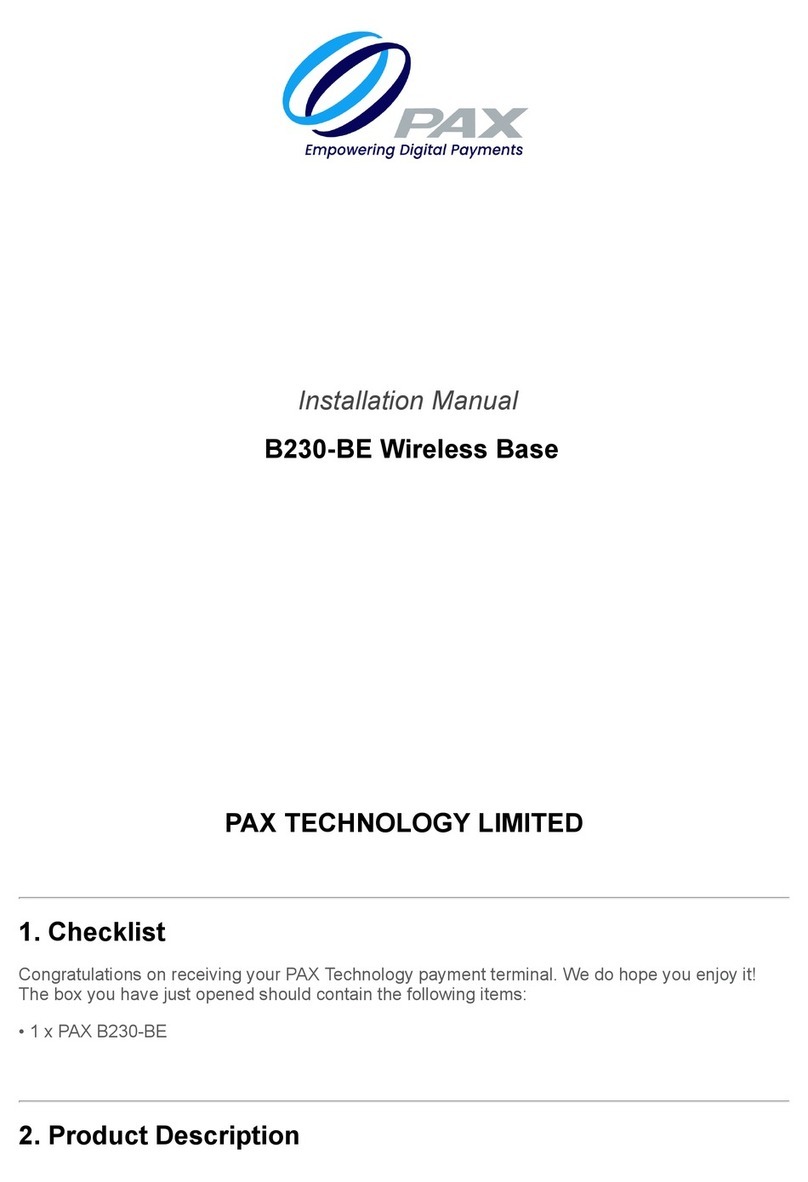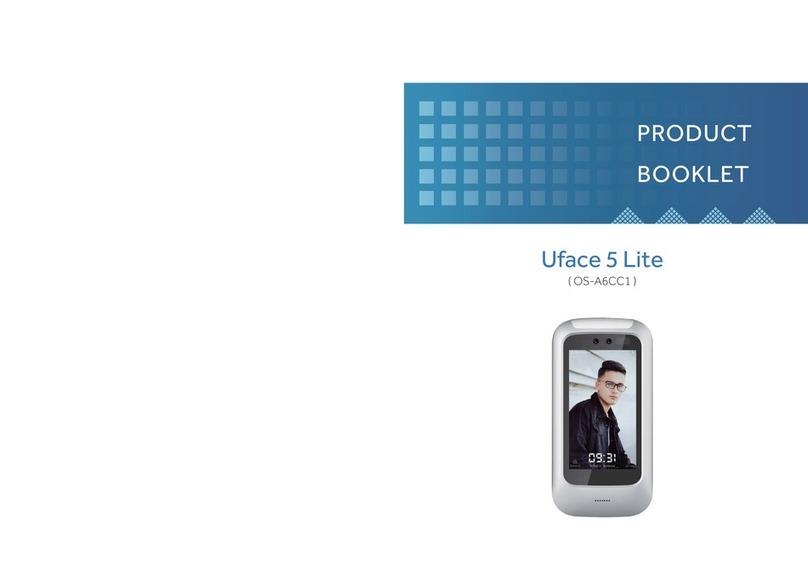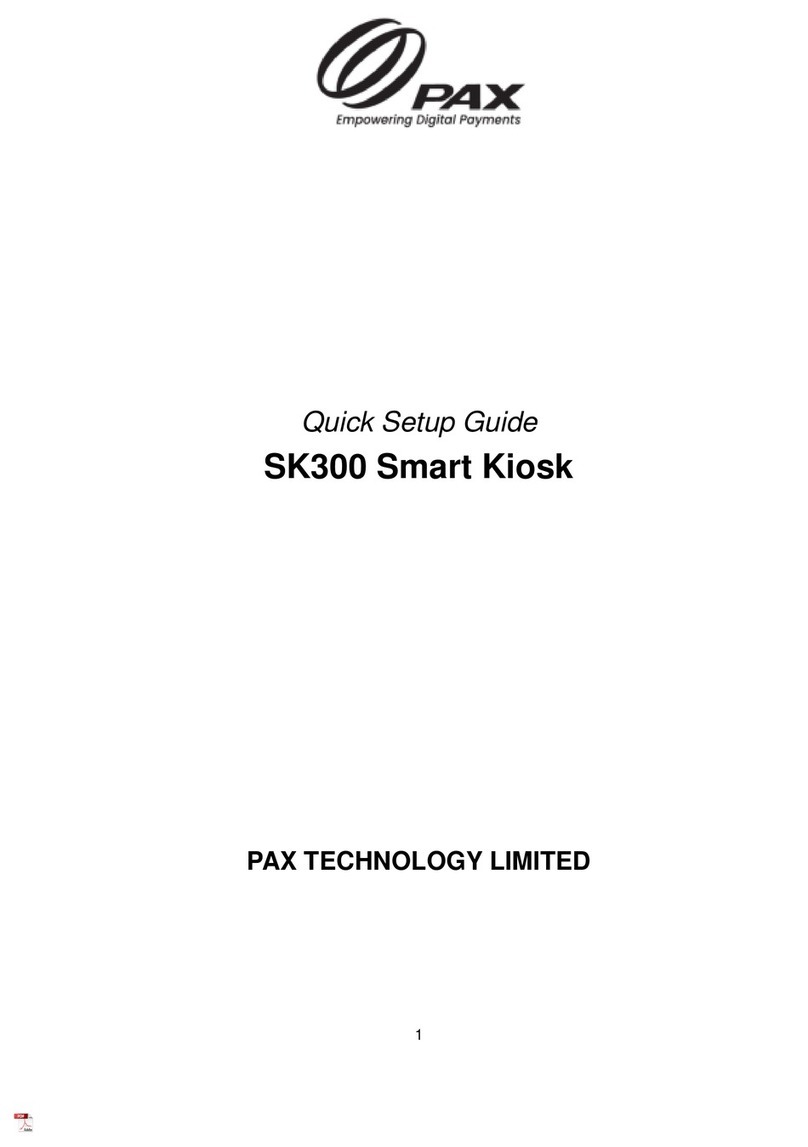ii
Chapter 4 Windows CE in the TPC-1240 .....................19
4.1 Introduction ..................................................................... 20
Figure 4.1: Windows CE on TPC-1240 .............................. 20
4.2 TPC Utilities.................................................................... 21
Figure 4.2: Soft-keyboard ................................................... 21
Figure 4.3: TPC Configurator ............................................. 22
Figure 4.4: TPC Configurator ............................................. 23
Figure 4.5: Calibrating Tapping location ............................ 23
Figure 4.6: Screen for calibration........................................ 24
Figure 4.7: LCD control utility ........................................... 25
Figure 4.8: Watchdog timer settings ................................... 25
Figure 4.9: Miscellaneous ................................................... 26
Figure 4.10:Default names for the CF card......................... 27
Figure 4.11:Regflash ........................................................... 28
4.3 Networking...................................................................... 29
Figure 4.12:Control panel.................................................... 29
Figure 4.13:Networking by Windows Explorer .................. 30
Figure 4.14:Remote Networking ......................................... 31
Figure 4.15:Make new connection ...................................... 31
Figure 4.16:Direct connection ............................................. 32
Figure 4.17:default settings ................................................. 32
Figure 4.18:Default settings (cont)...................................... 33
Figure 4.19:Web browser on TPC-1240.............................. 33
4.4 Application program development.................................. 33
Figure 4.20:Flowchart of building Windows CE runtime... 35
Chapter 5 Linux in the TPC-1240...................................37
5.1 Technology...................................................................... 38
Figure 5.1: Structure of iCava............................................. 39
5.2 Linux components on the TPC-1240 .............................. 40
5.3 Boot Up the TPC-1240 with Linux................................. 40
Chapter 6 System Tuning ................................................43
6.1 LCD brightness tuning .................................................... 44
Figure 6.1: Adjust LCD brightness ..................................... 44
6.2 Touchscreen calibration under Windows CE.................. 45
Figure 6.2: Double click “Windows explorer”.................... 45
Figure 6.3: Control panel .................................................... 45
Figure 6.4: Calibration ........................................................ 46
Figure 6.5: Calibration screen (1) ....................................... 46
Figure 6.6: Calibration screen (2) ....................................... 47
Chapter 7 Maintenance....................................................49
7.1 CPU board replacement .................................................. 50
Figure 7.1: CPU board cover............................................... 50
Figure 7.2: Remove the CPU board cover .......................... 50