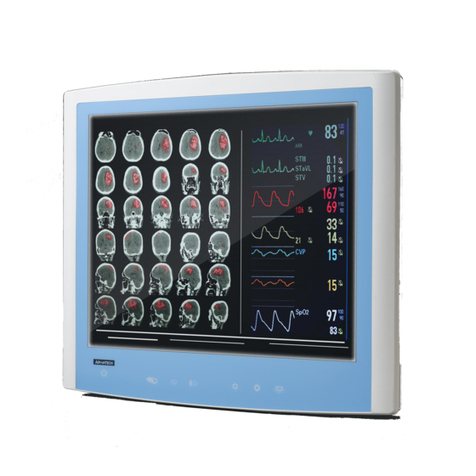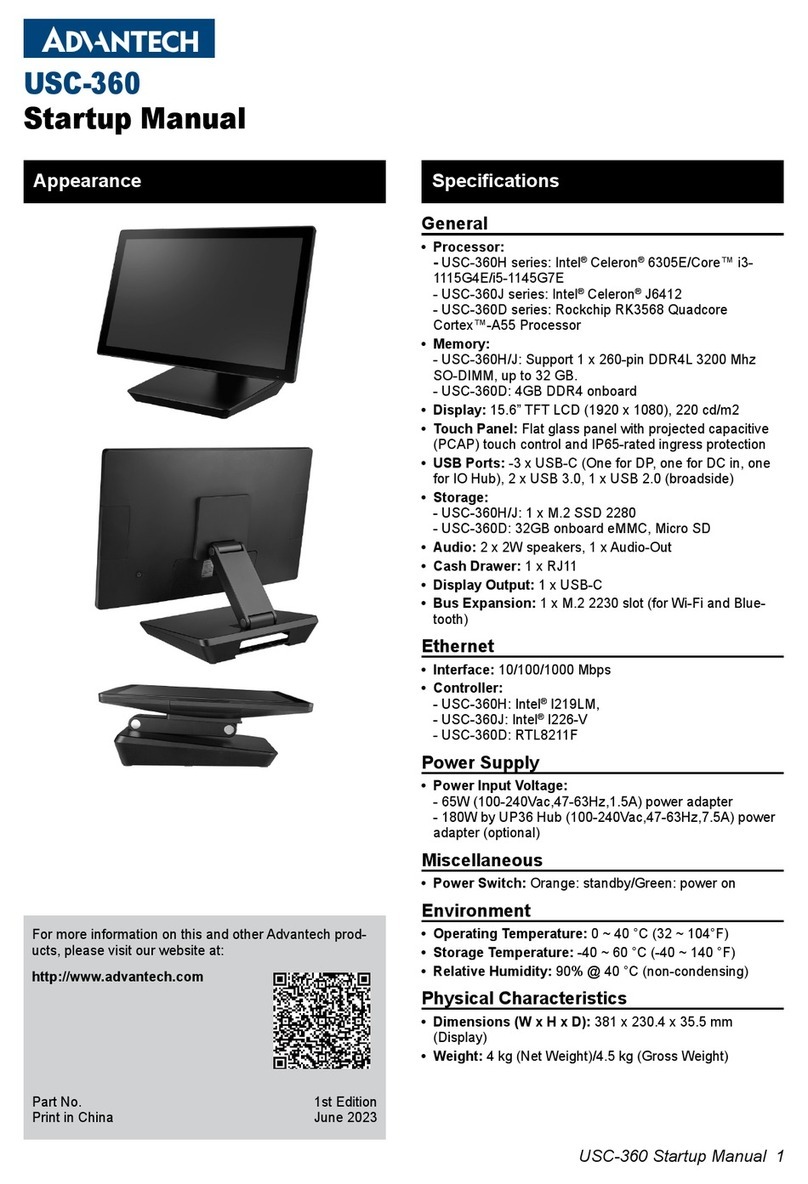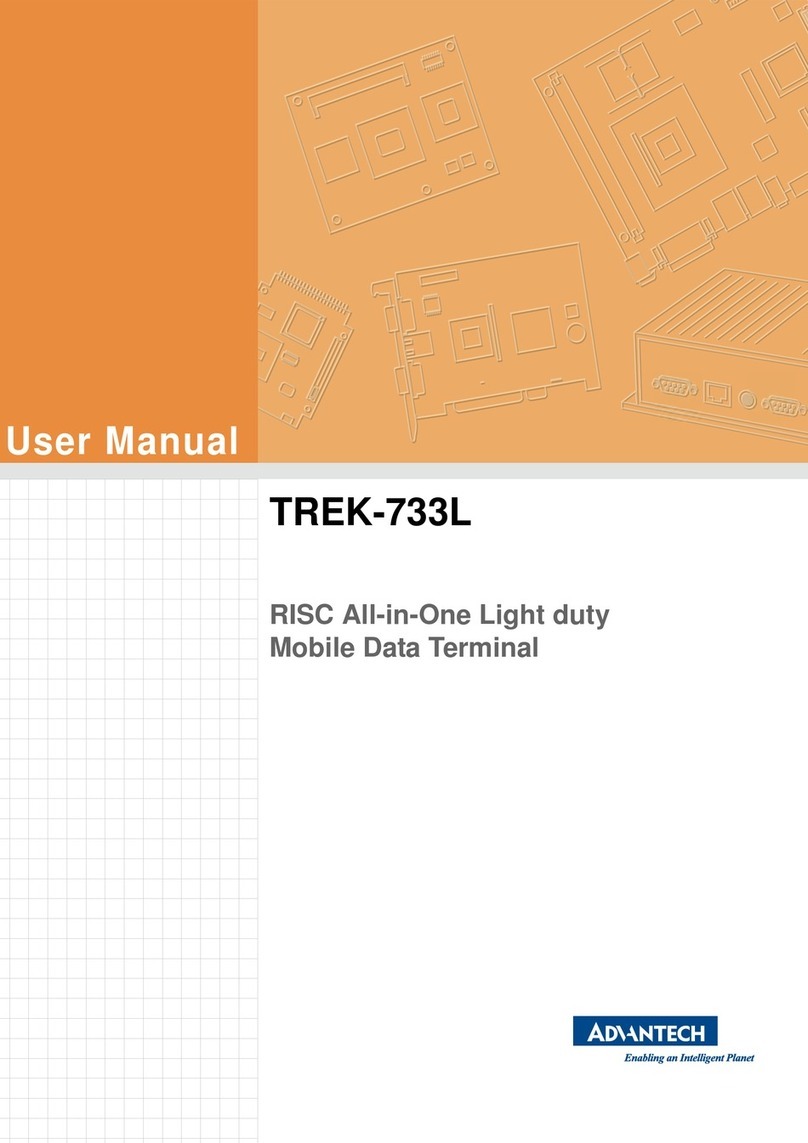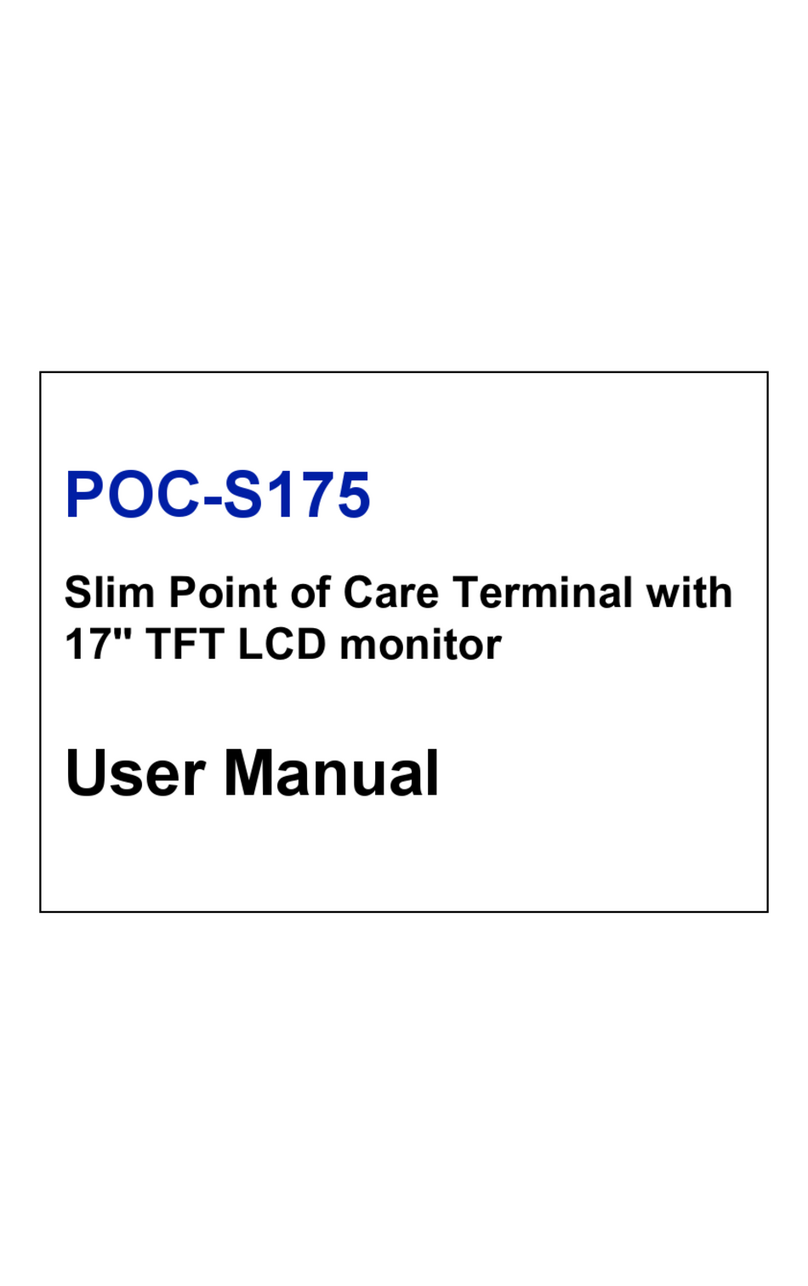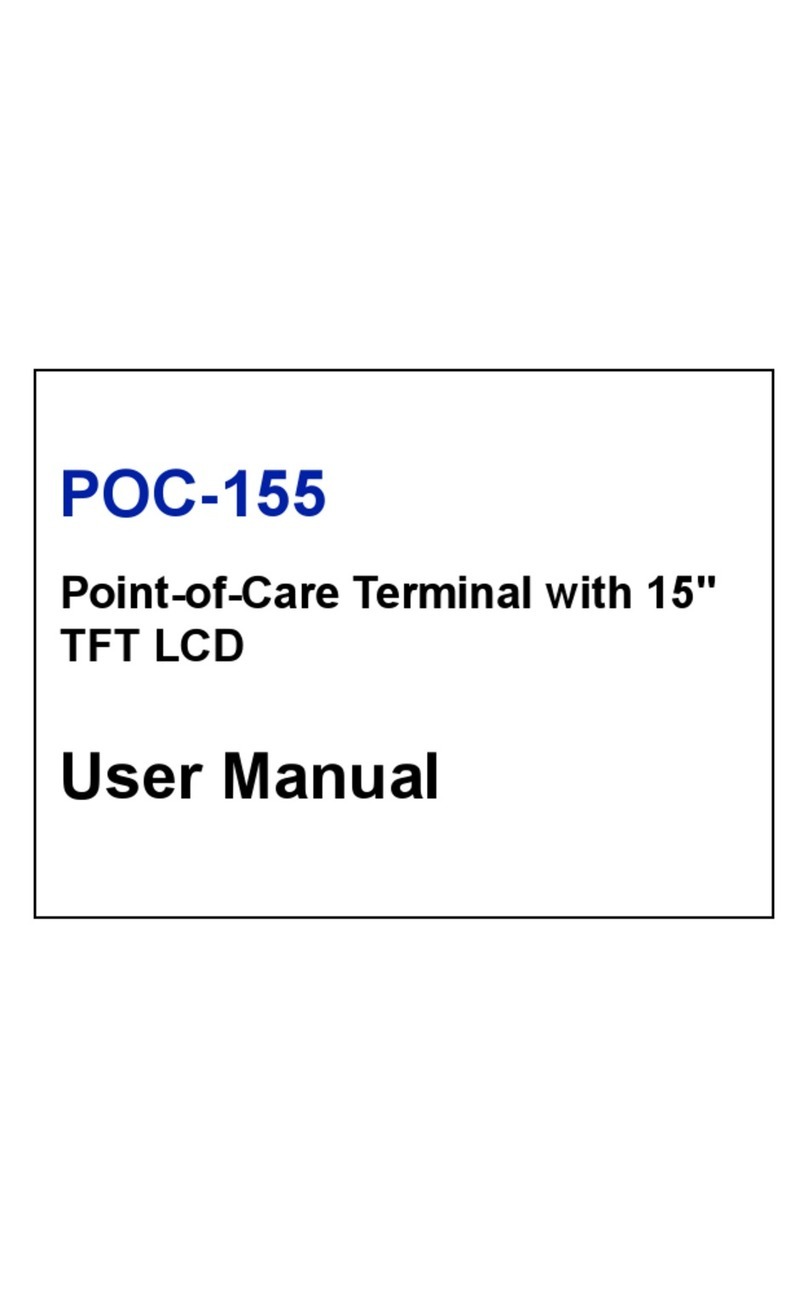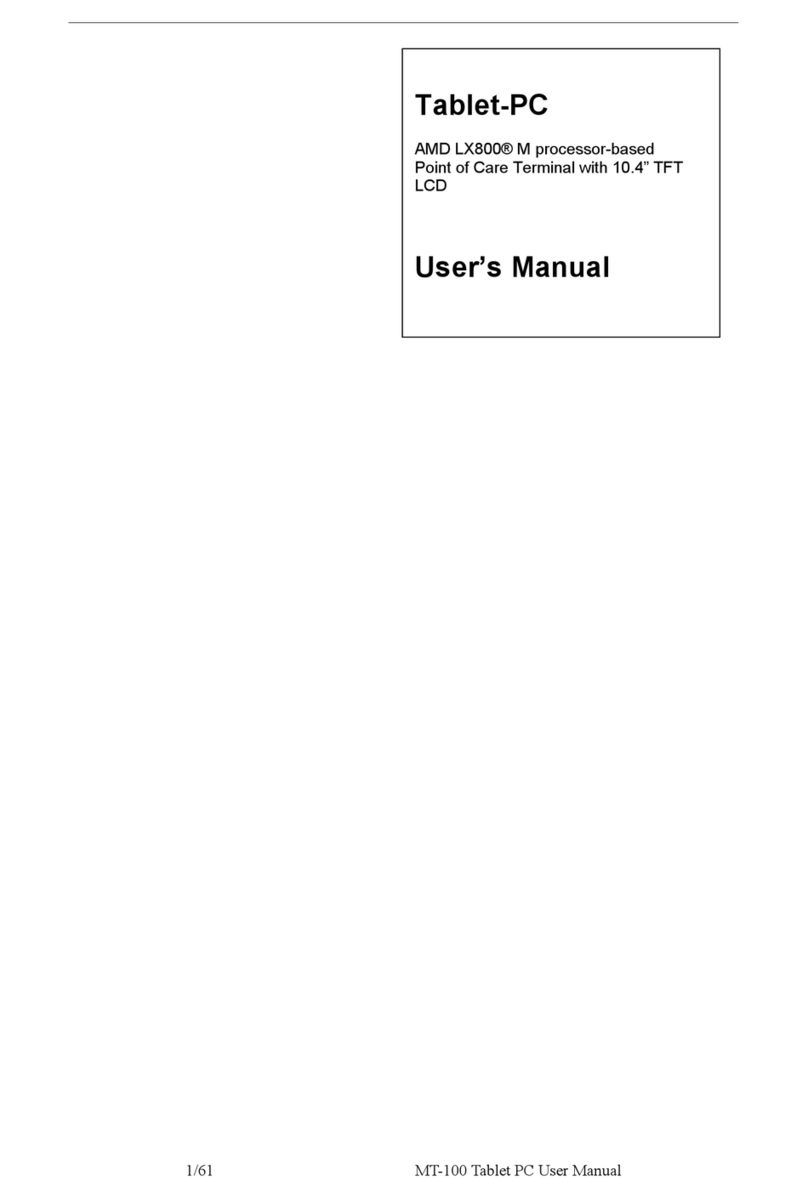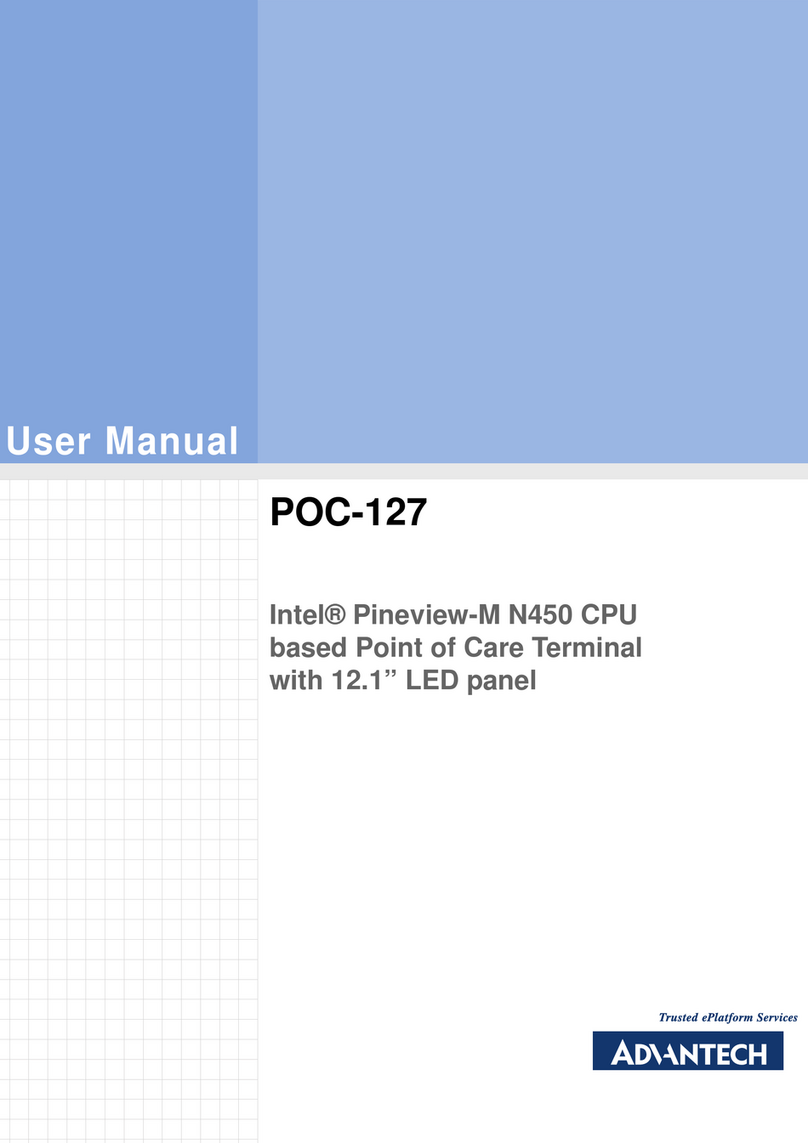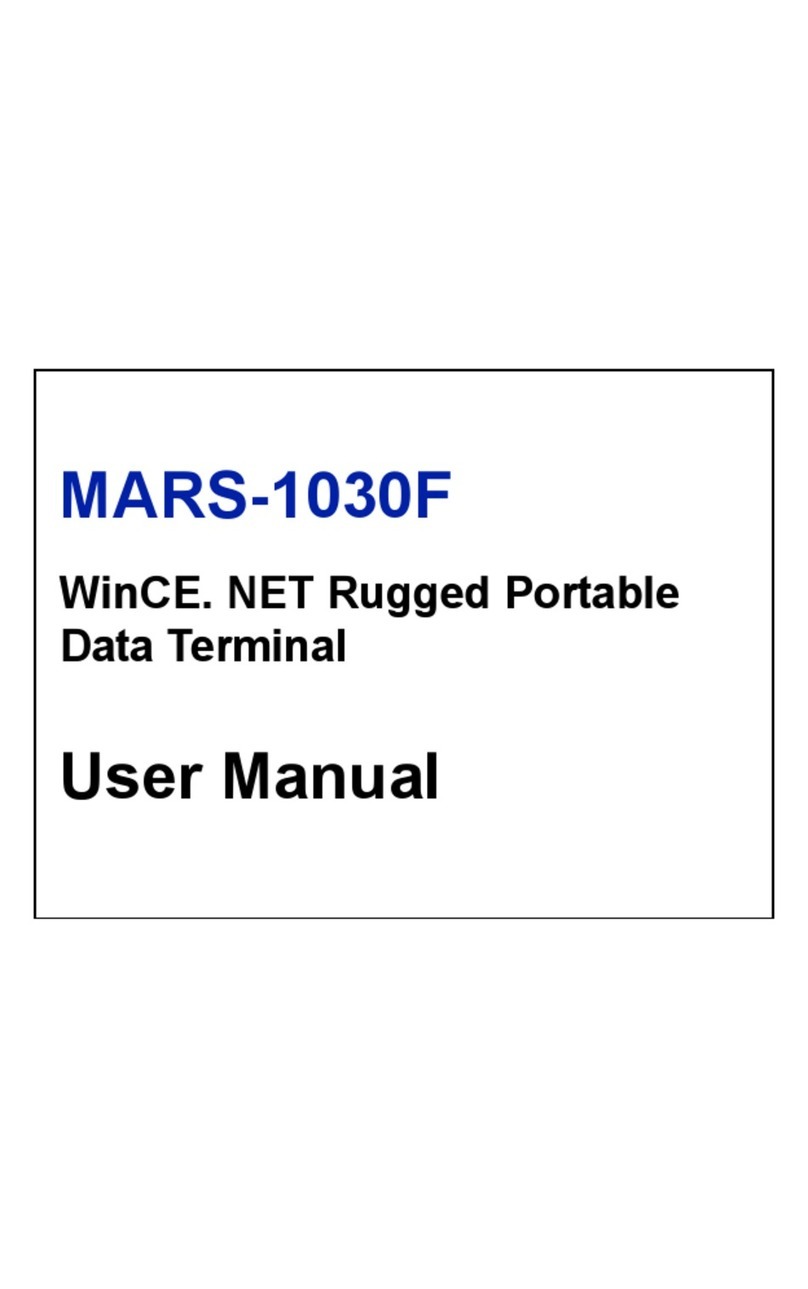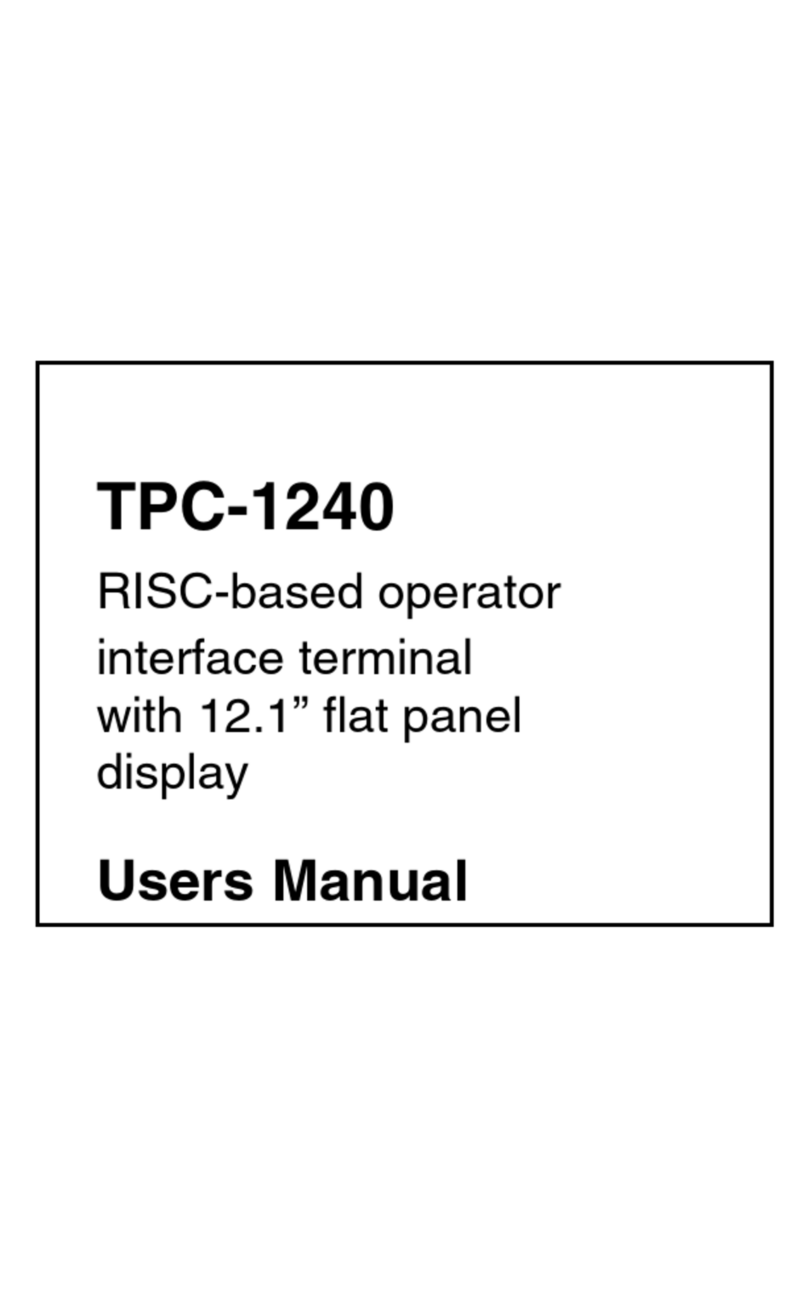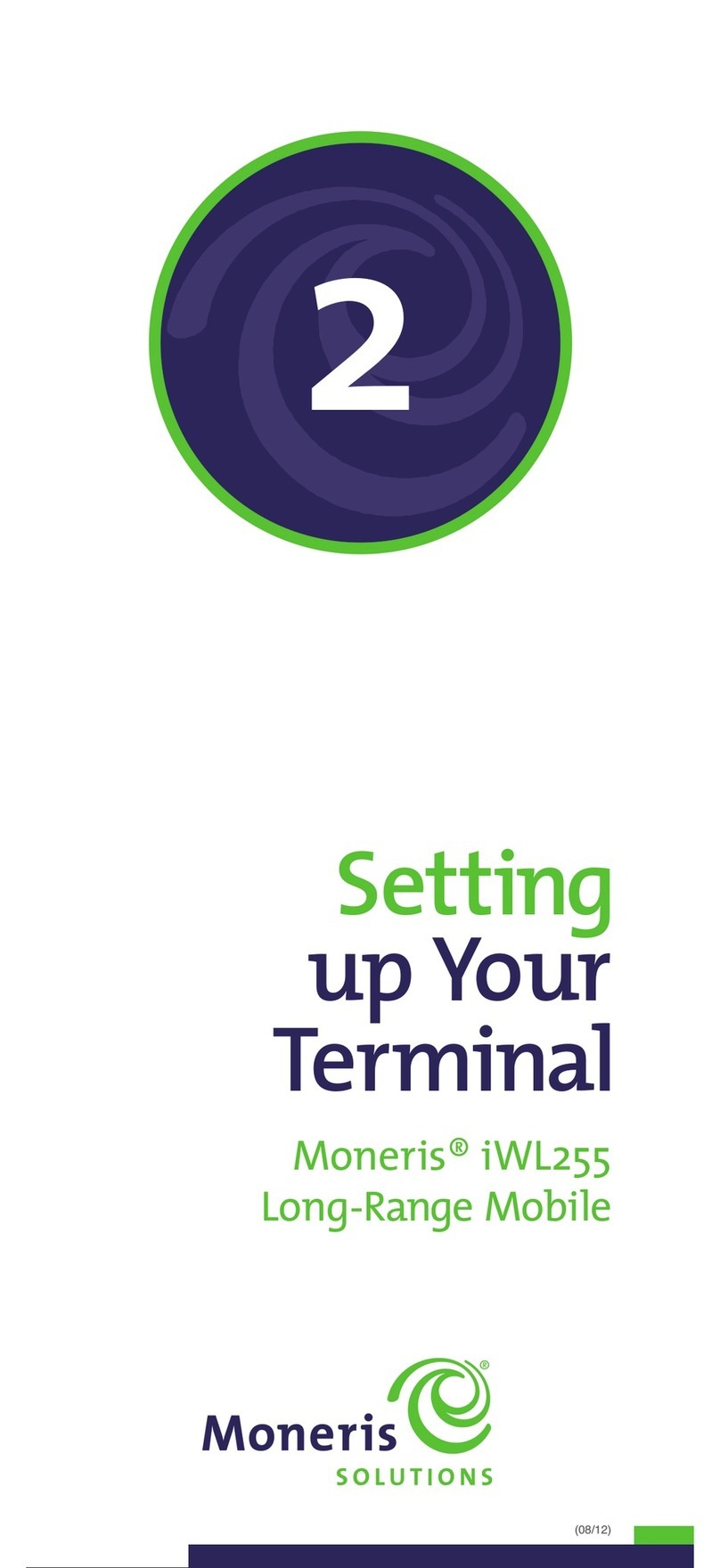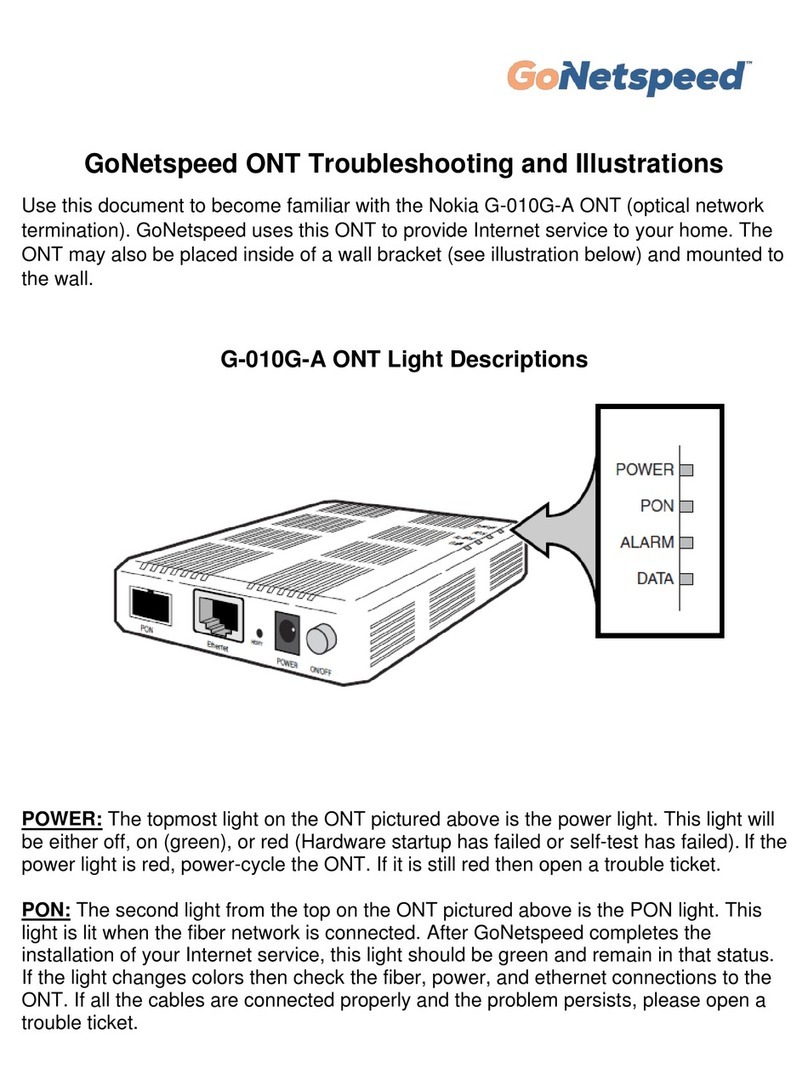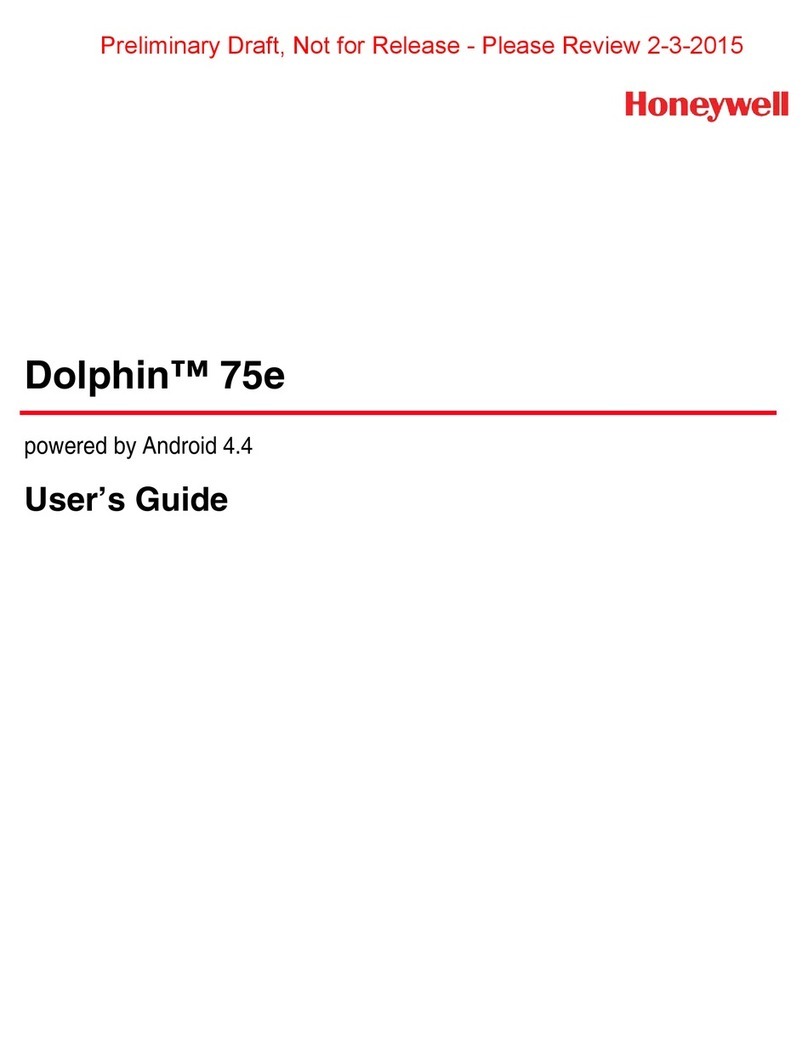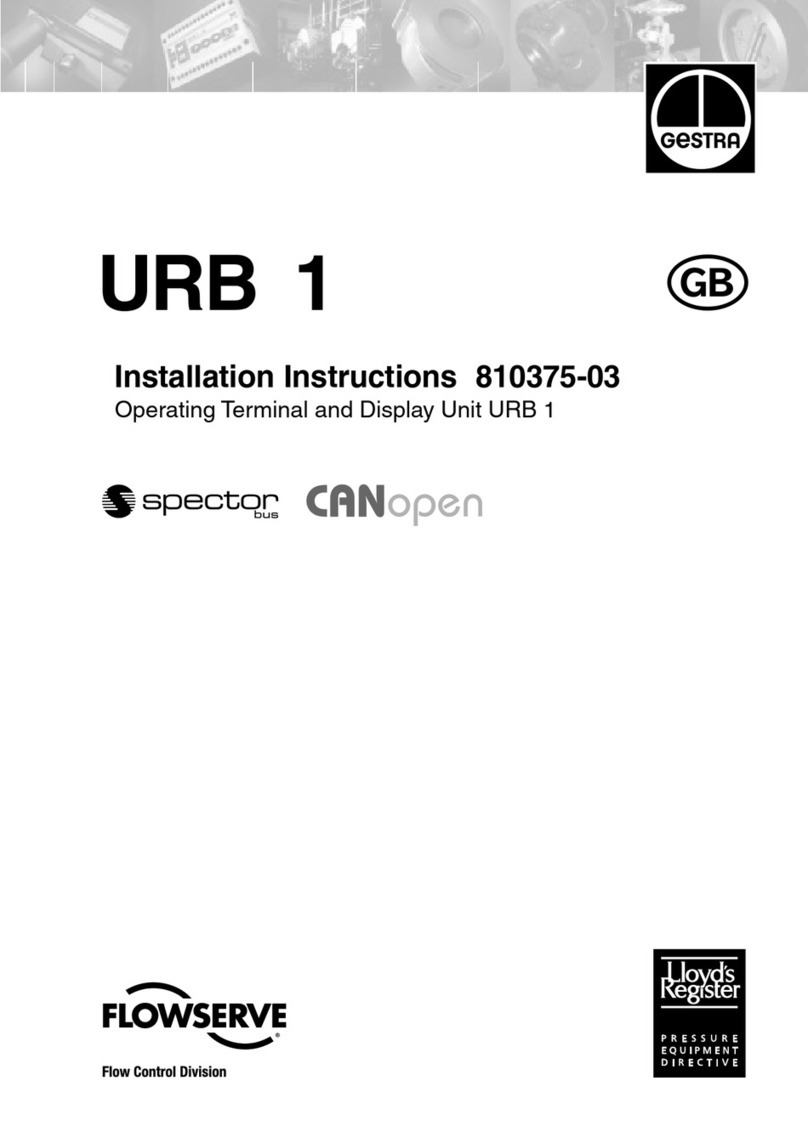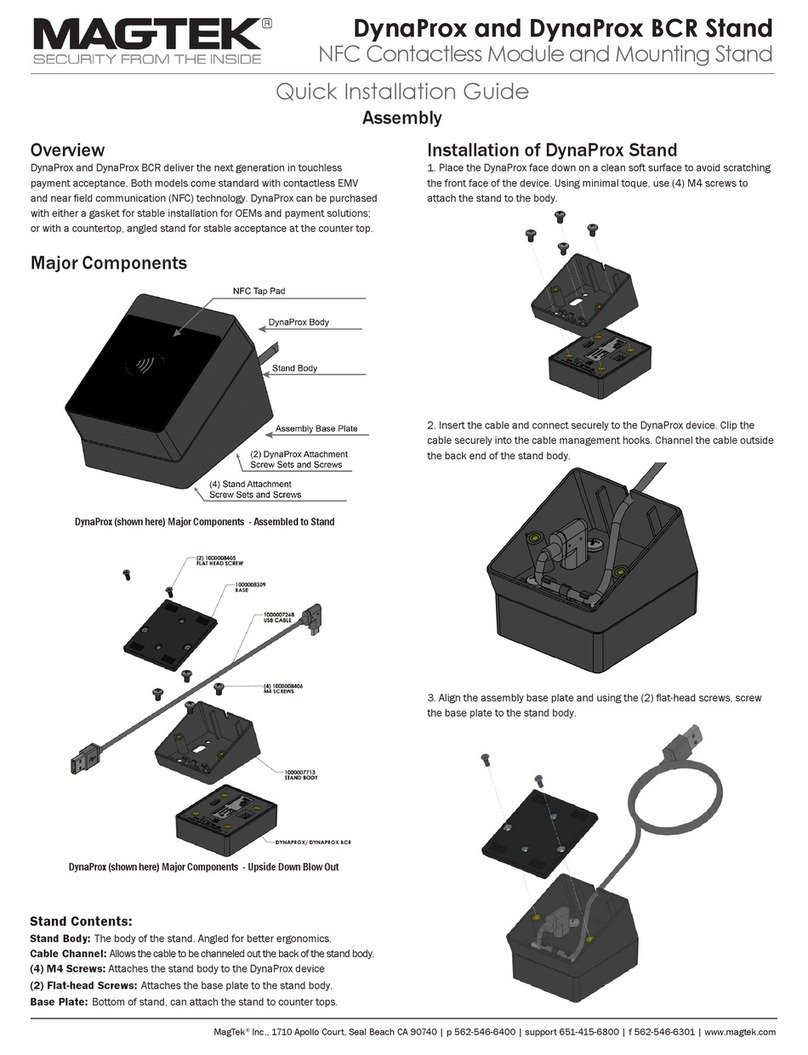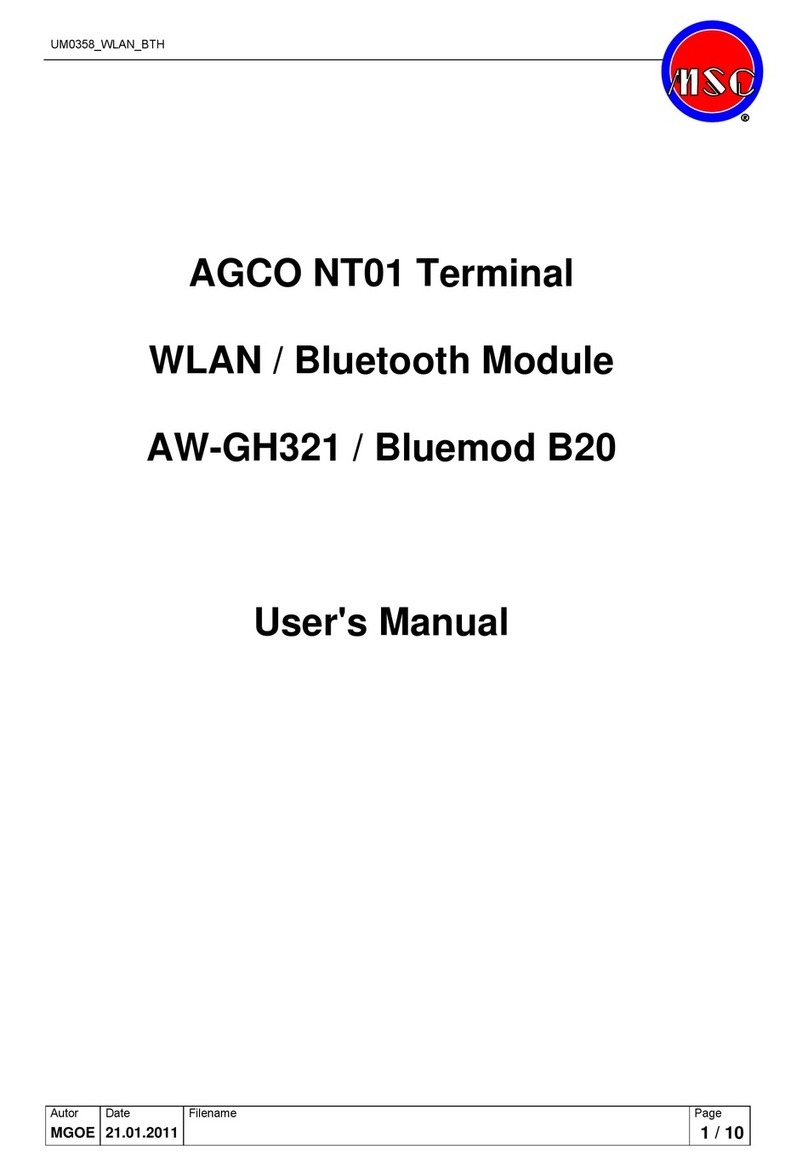Preface and Table of Contents
2.13 Keyboard Connector (CN1, CN5, CN6) .............................20
Special connectors for keyboard and monitor ..................................... 21
2.14 PS/2 Mouse/Keyboard Connector (CN5)...........................21
2.15 Front Panel Connectors.....................................................22
Speaker ................................................................................................ 22
LED interface........................................................................................ 22
Reset switch ......................................................................................... 22
2.16 Power Connector (J1) ........................................................22
2.17 CPU Fan Power Connector (CN3) .....................................23
2.18 Serial Ports (COM1 - 4).......................................................23
Primary serial ports (COM1: CN9/CN10, COM2: CN7/CN8) ..... 23
Secondary serial ports (COM3: COM3, COM4: COM4) ............ 23
RS-232 serial ports (COM1 - 4) +5 V and +12 V power selection
(JP24/25/26/27).......................................................................... 24
2.19 COM4 RS-232/422/485 Selection (JP11 and JP12) ...........25
2.20 VGA Interface Connections ...............................................25
CRT display connector (CN13 and CN14) ................................. 26
Flat panel display connector (CN12).......................................... 26
Flat panel display 3.3 V/5 V selection ........................................ 26
2.21 Digital I/O (CN2: 2 Outputs, 4 Inputs)................................27
Digital output programming ........................................................ 27
Digital output solenoid wiring examples:.................................... 28
Special voltage selection for DIO Pin #10 (JP23) ...................... 28
2.22 Digital Input Programming.................................................29
2.23 Ethernet Configuration ......................................................29
10BASE-T connector (UT1) ....................................................... 30
Network boot .............................................................................. 30
2.24 Solid State Disk Configuration (U3) ..................................30
Memory devices ......................................................................... 31
Jumper setting for SSD and DiskOnChip®2000 ........................ 31
Drive configuration for Flash/SRAM/EPROM............................. 32
I/O address selection (SW1) ................................................................ 32
SSD function enabled/disabled............................................................ 32
Drive emulated (SW1) .......................................................................... 33
DOS 5.0 (and later) .............................................................................. 33
Example 1 ............................................................................................ 34
Example 2 ............................................................................................ 34
Booting from the Flash/ROM disk .............................................. 34
Inserting memory devices .......................................................... 34
Formatting the solid state disk ................................................... 35
File copy utility............................................................................ 35
Using a memory manager (EMM386.EXE) ................................ 35