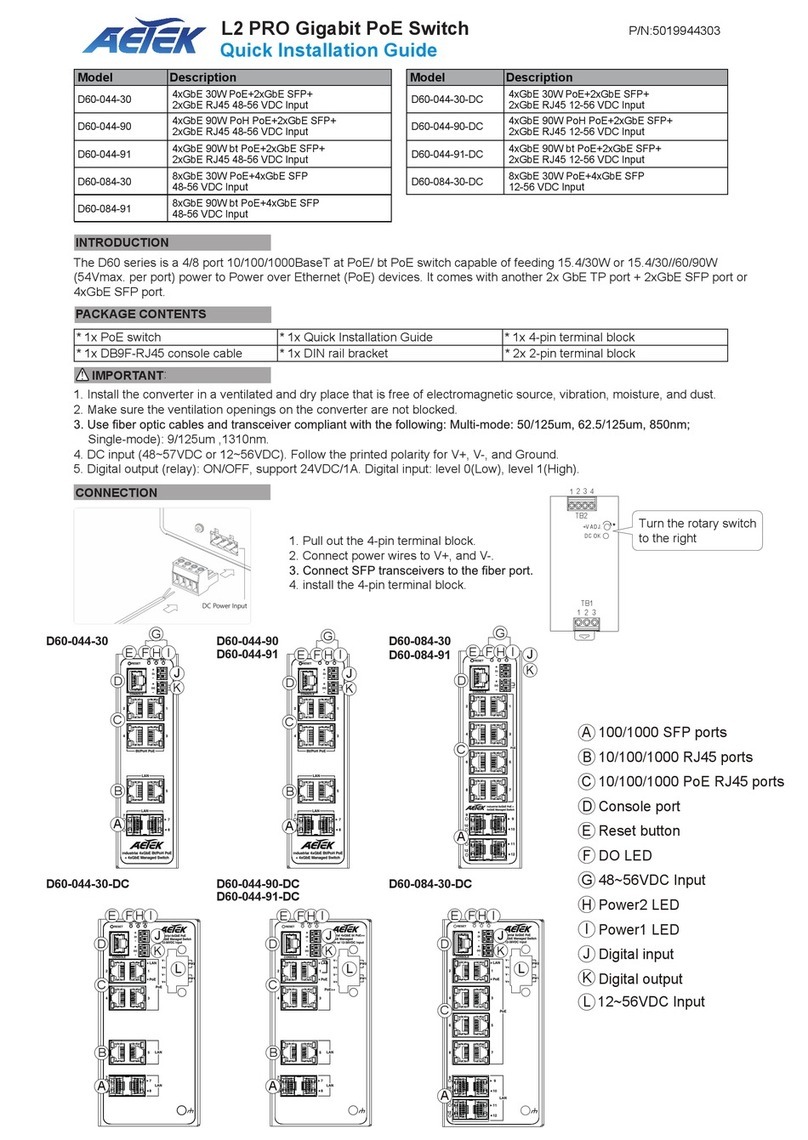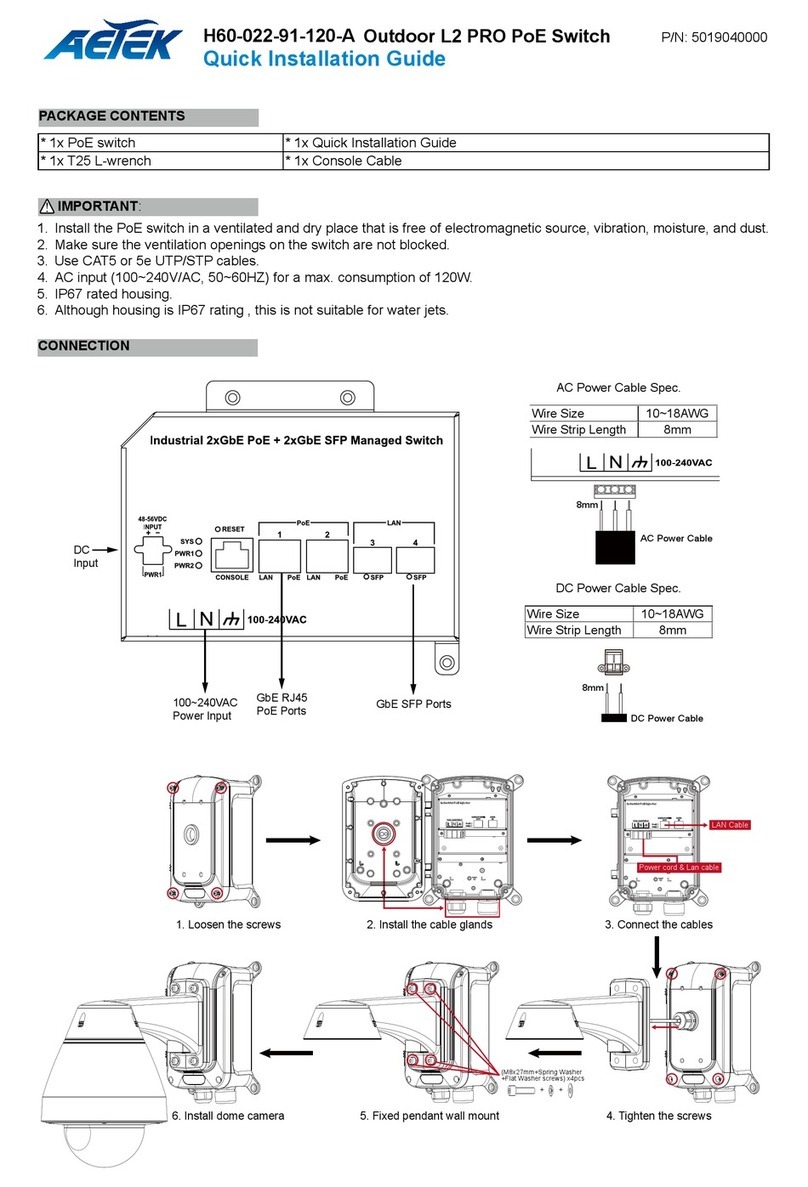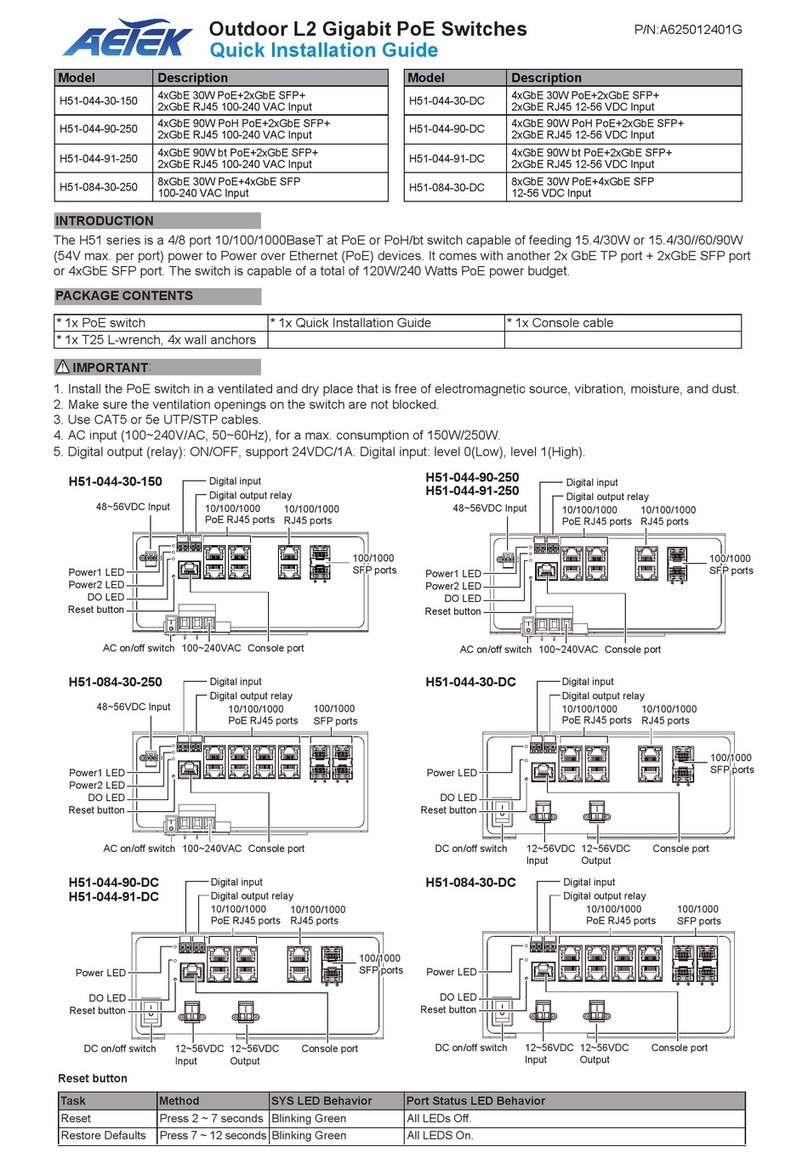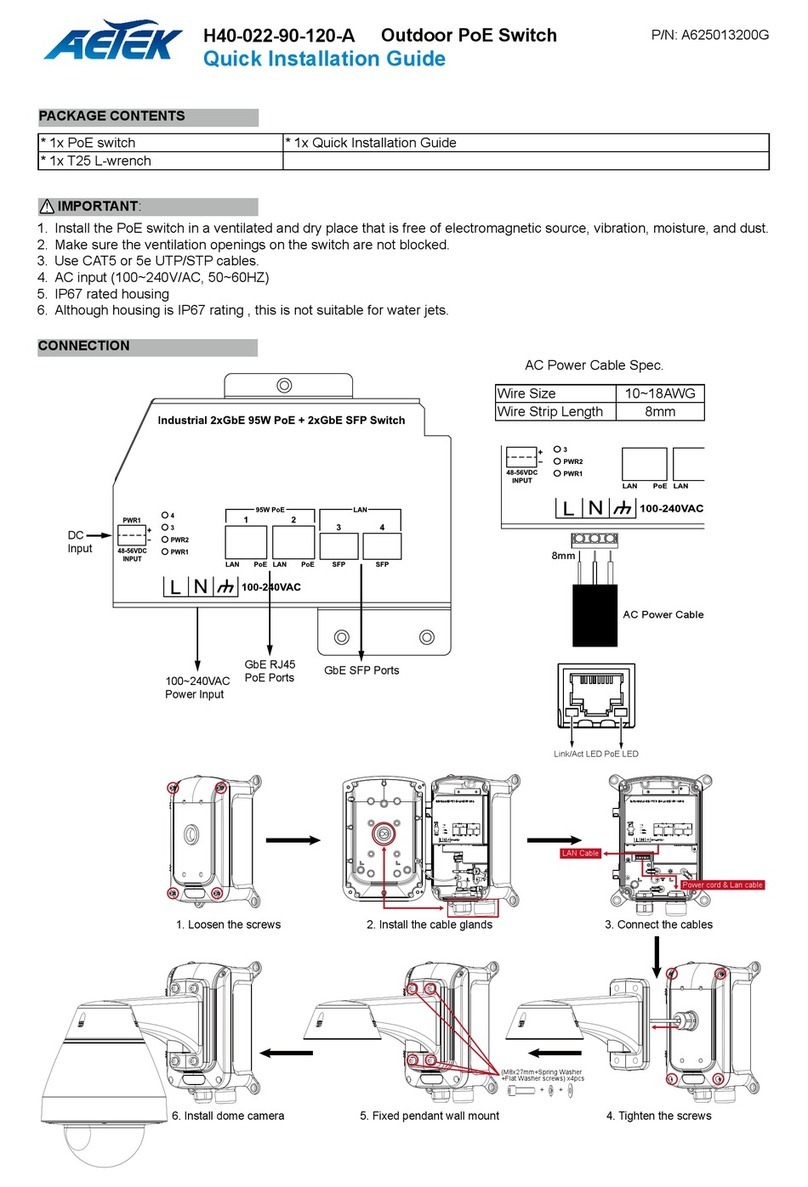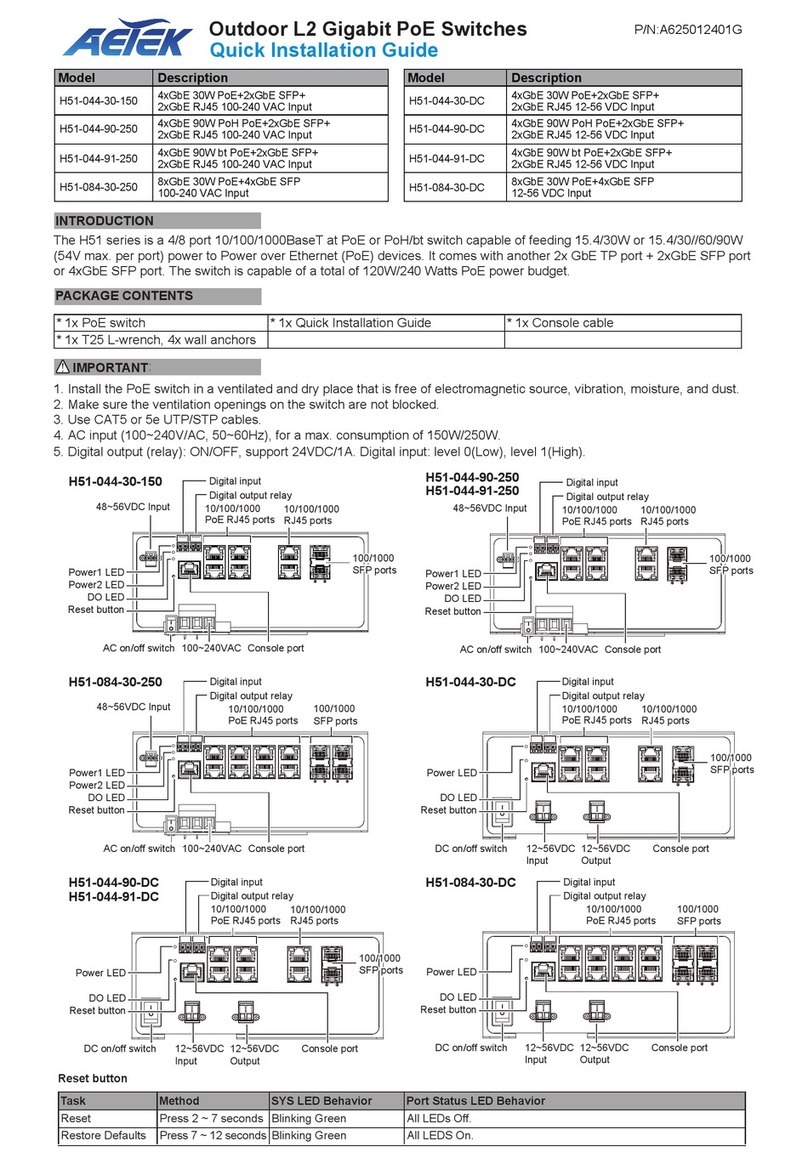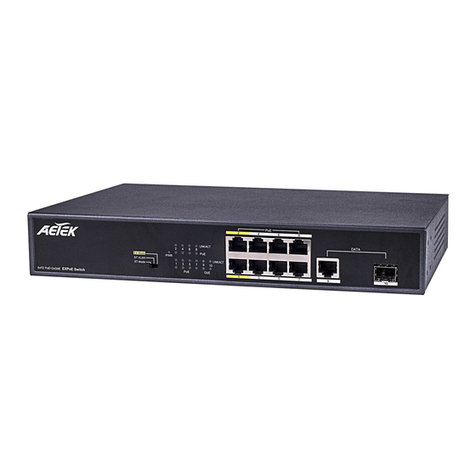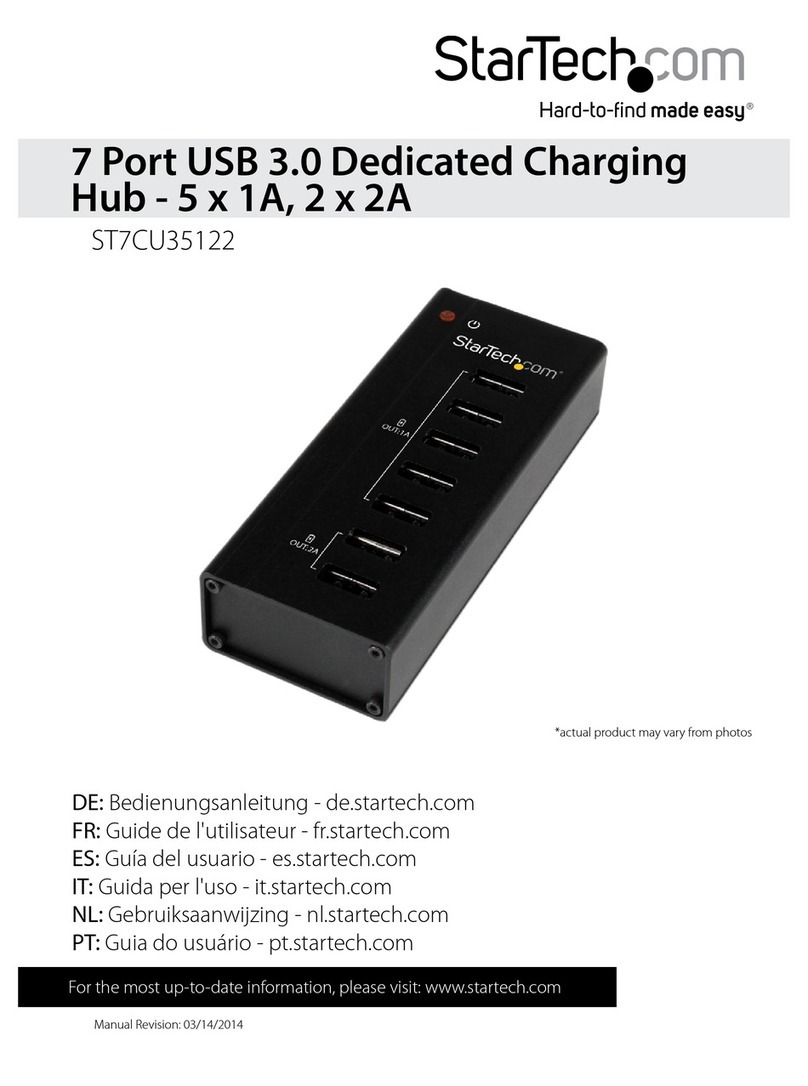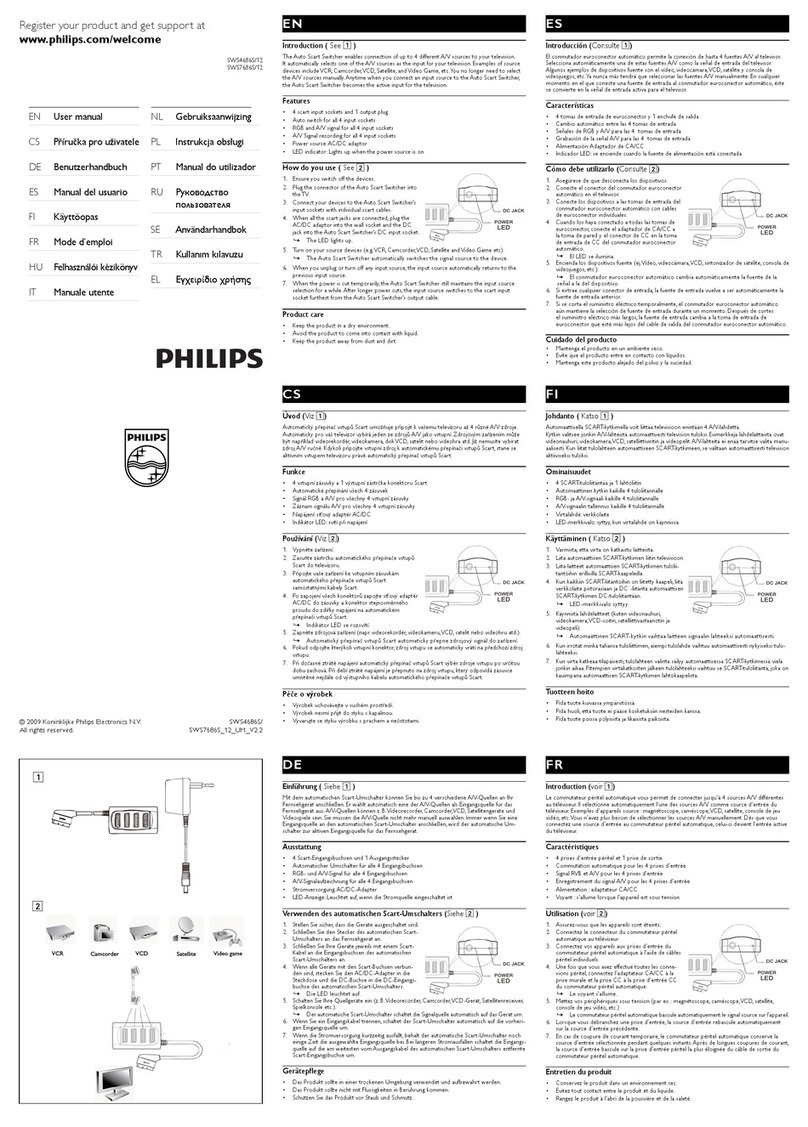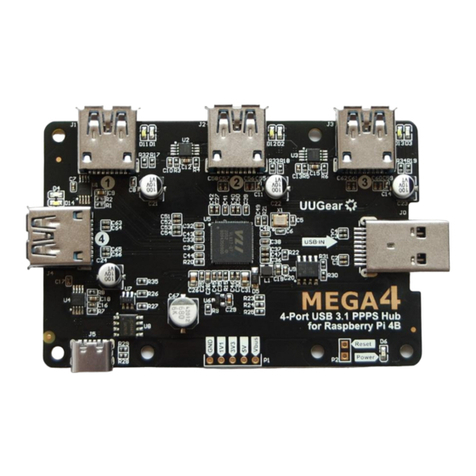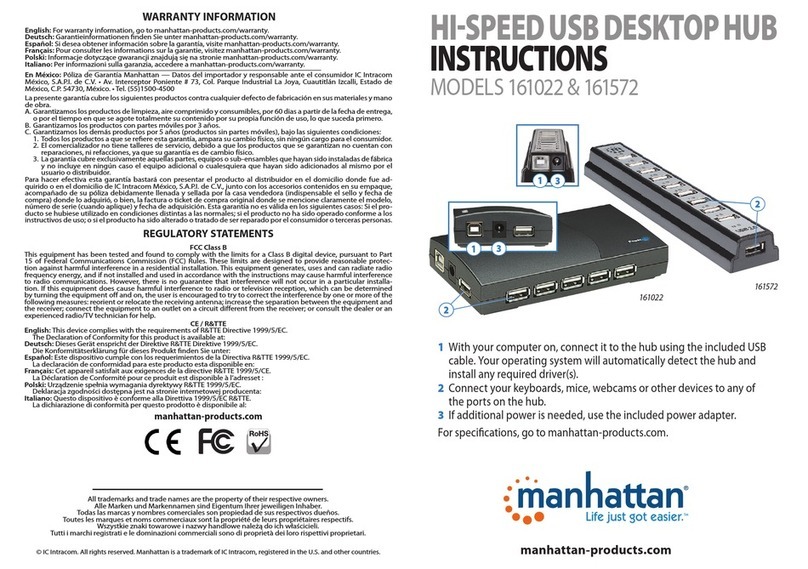AETEK INC.
10F, No.168, Lien-Cheng Rd., Chung-Ho, New TaipeiCity, 235, Taiwan, R.O.C.
Copyright © 2022 AETEK INC. All rights reserved.
IP Address 192.168.1.1
Subnet Mask 255.255.255.0
User Name
Password
DEFAULTS
Power LEDs
LED Color State Description
Power1 Green On Powered on correctly.
Off Not receiving power from power1.
Power2 Green On Powered on correctly.
Off Not receiving power from power1.
DO LED
LED Color State Description
System Yellow On DO ON
Off DO OFF
Baud rate 115200
Stop bits 1
Data bits 8
Parity N
Flow control none
Console Port Defaults
Port Status LEDs
LED Color State Description
RJ45 Ports
Up (PoE)
Amber On The port is enabled and supplying power to connected device.
- Off The port has no active connection, or it is not connected to a PoE PD device. Otherwise, the port may
have been disabled through the switch user interface.
RJ45 Ports
Down (LAN)
Green On The port is enabled and established a link to connected device.
- Off The port has no active network connection, or it has no established link to connected device.
Otherwise, the port may have been disabled through the switch user interface.
SFP Ports Green On The port is enabled and supplying power to connected device.
Green Blinking
Green Blinking
The port is transmitting/receiving packets.
The port is transmitting/receiving packets.
- Off The port has no active network connection, or it has no established link to connected device.
Otherwise, the port may have been disabled through the switch user interface.
Reset button
Task Method SYS LED Behavior Port Status LED Behavior
Reset Press 2 ~ 7 seconds Blinking Green All LEDs Off.
Restore Defaults Press 7 ~ 12 seconds Blinking Green All LEDS On.
DIN Rail Installation
admin
admin