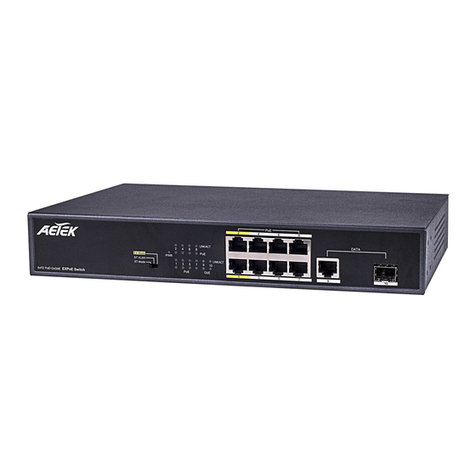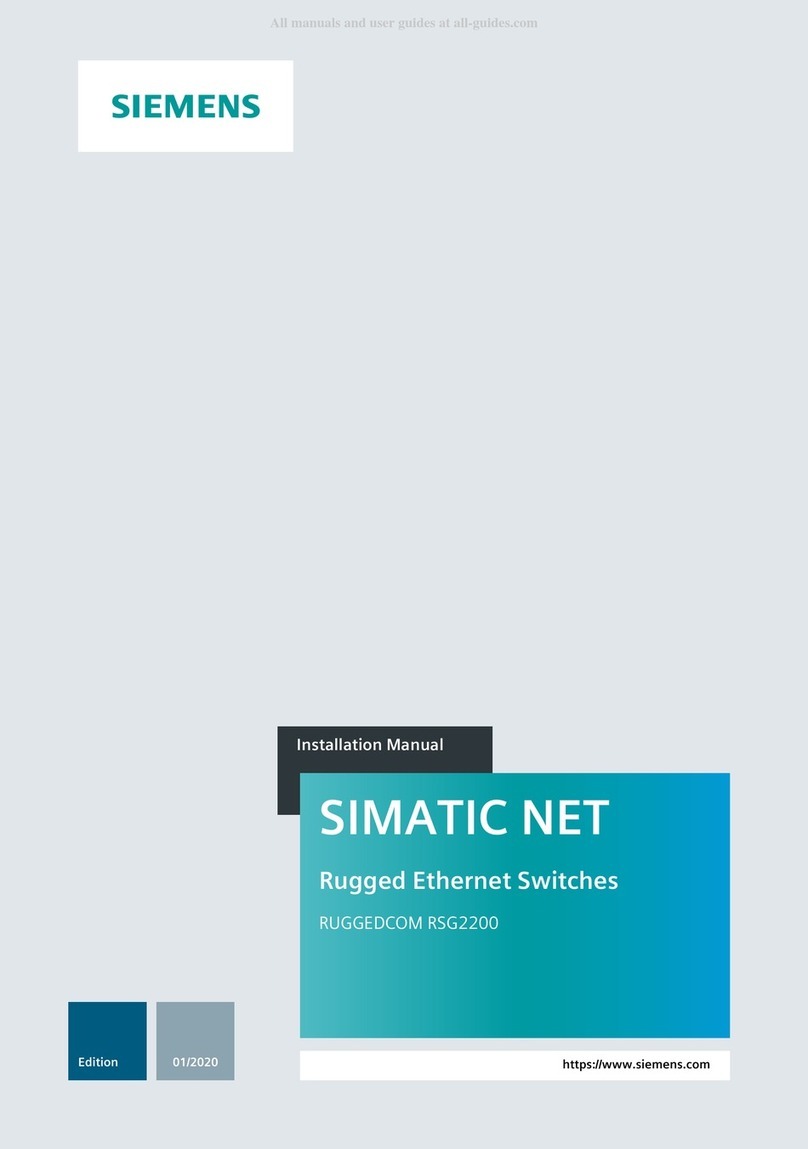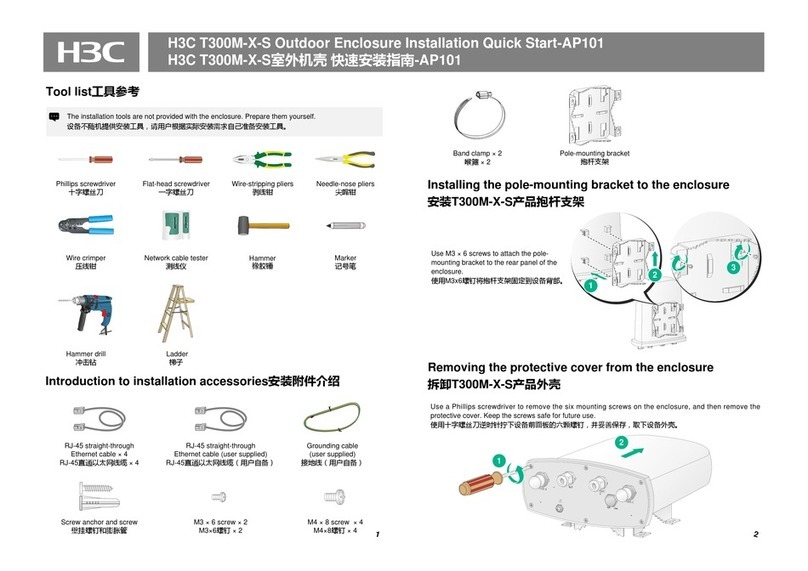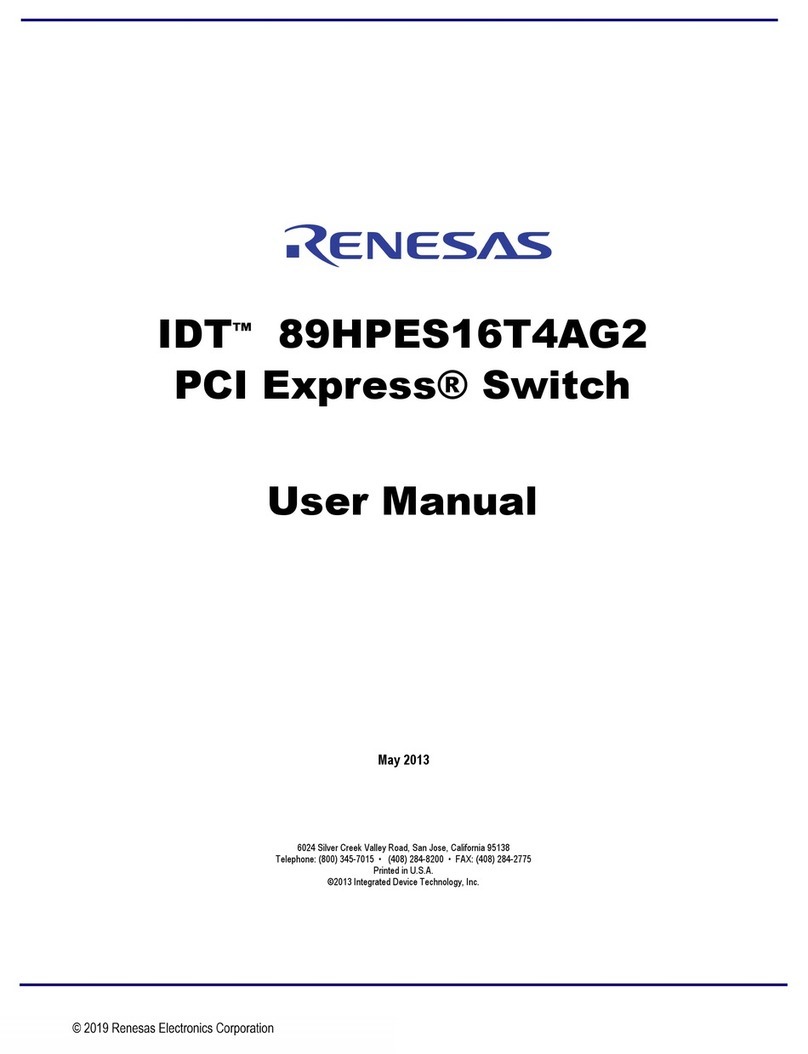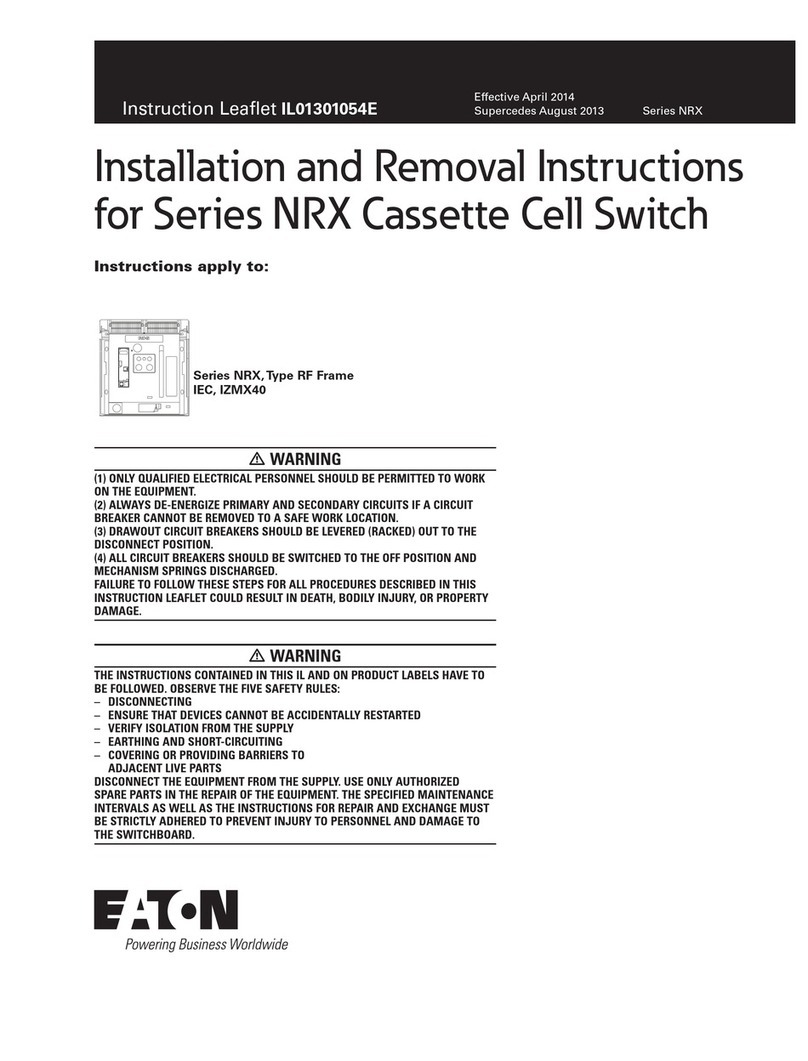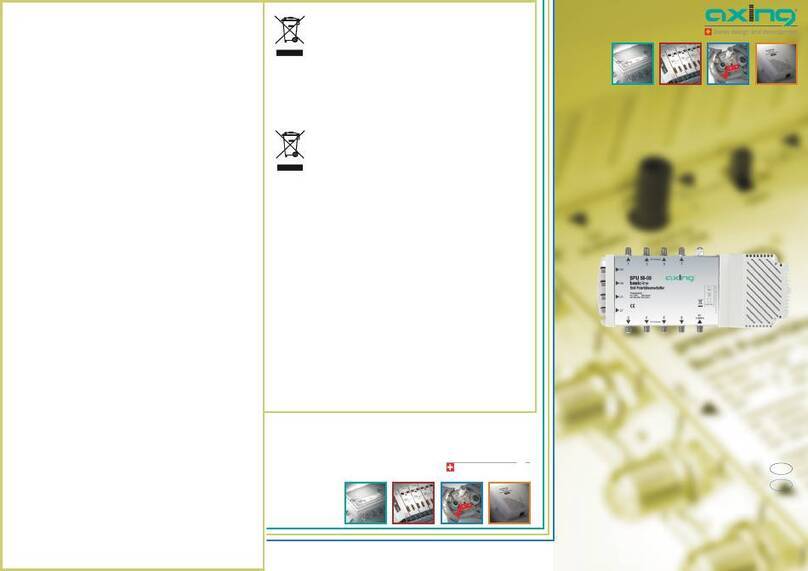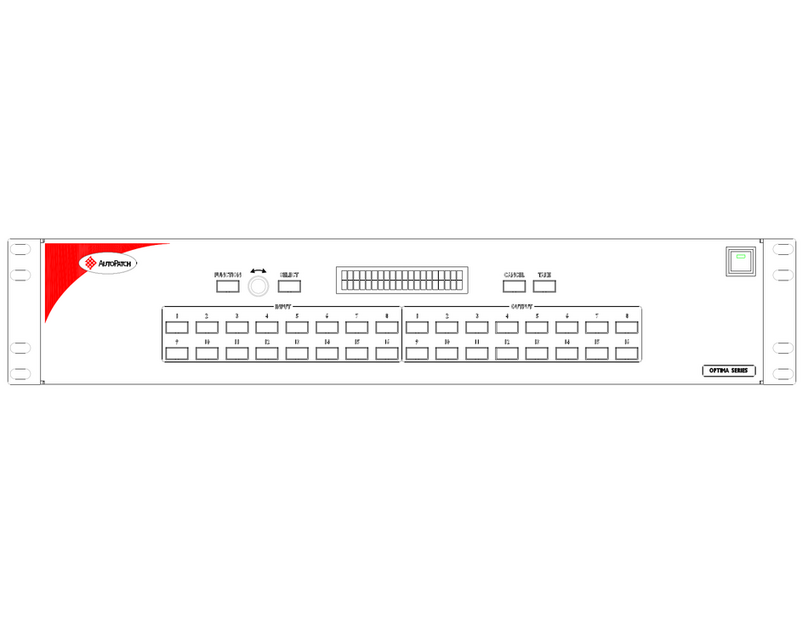AETEK C42-050-30-A User manual
Other AETEK Switch manuals

AETEK
AETEK H40-022-91-120-A-V2 User manual

AETEK
AETEK C70-00A-01 User manual

AETEK
AETEK D60-044-30 User manual

AETEK
AETEK C11-162-30-250 User manual

AETEK
AETEK D60-044-30 User manual

AETEK
AETEK C50-082-30-130 User manual

AETEK
AETEK C50-082-30-130 User manual
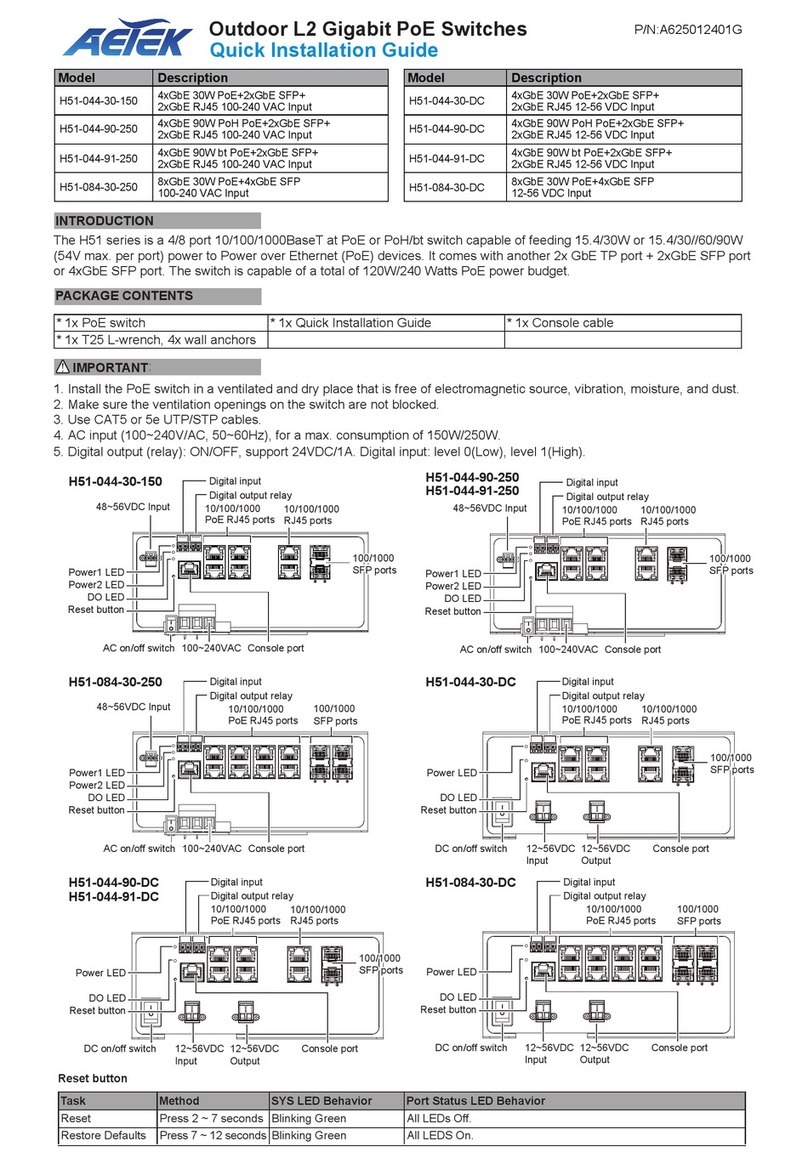
AETEK
AETEK H51-044-91-DC User manual

AETEK
AETEK C62-050-30-A User manual

AETEK
AETEK D51-084-30 User manual

AETEK
AETEK H70-044-30 User manual

AETEK
AETEK H40-044-30-150-V3 User manual

AETEK
AETEK D51-044-30 User manual
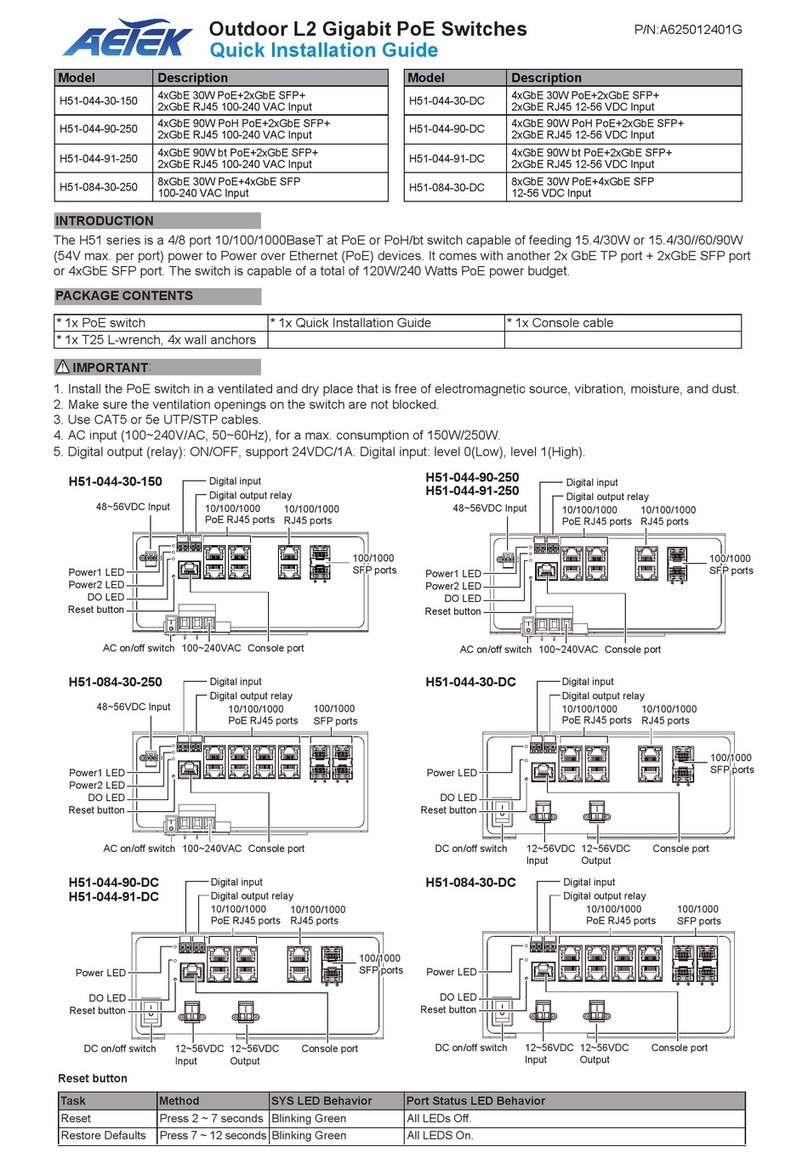
AETEK
AETEK H51-044-91-250 User manual
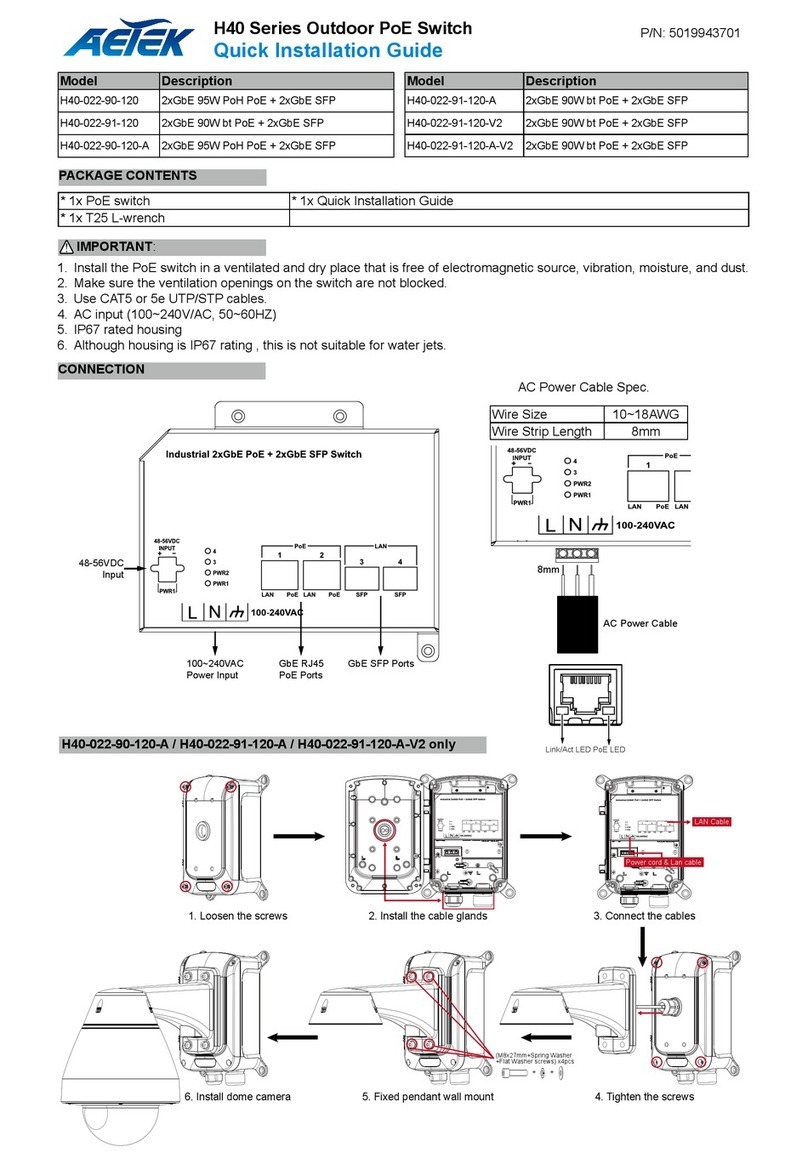
AETEK
AETEK H40 Series User manual

AETEK
AETEK C60-00F-01 User manual
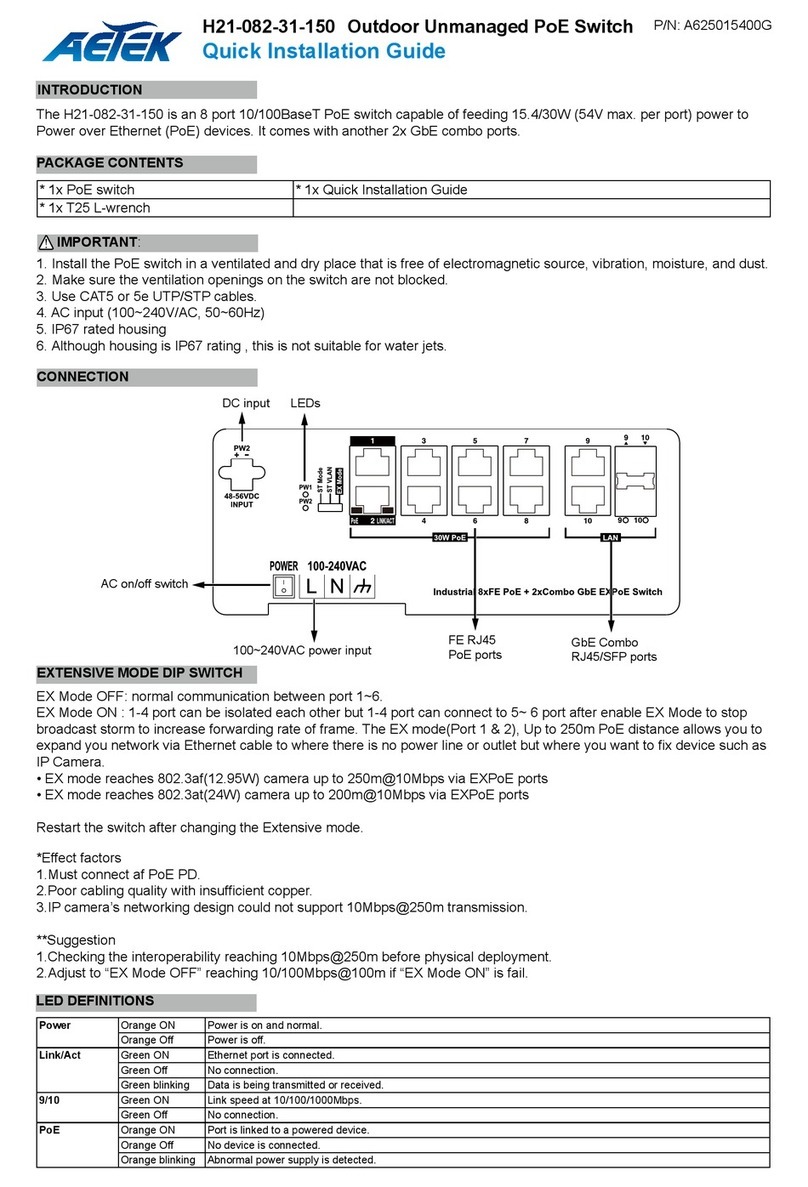
AETEK
AETEK H21-082-31-150 User manual

AETEK
AETEK C50 Series User manual

AETEK
AETEK H21-082-31-150 User manual

AETEK
AETEK H60-044-30-150 User manual
Popular Switch manuals by other brands

Prostage
Prostage PurpleLine user manual
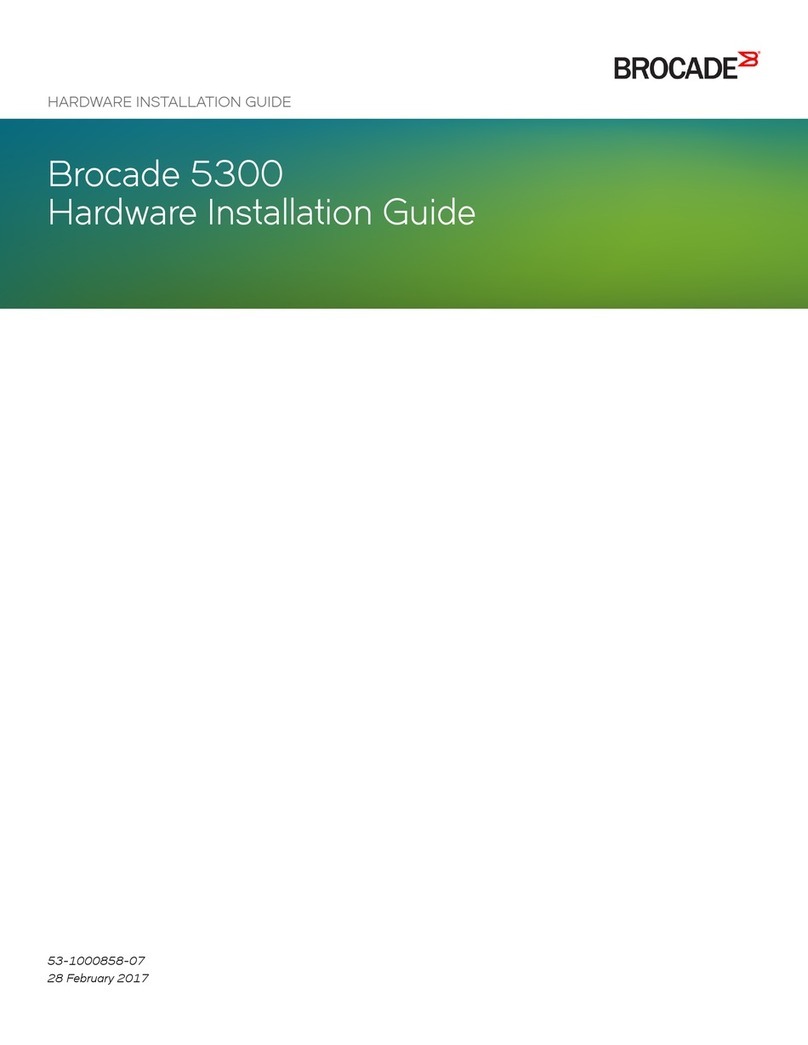
Brocade Communications Systems
Brocade Communications Systems 5300 Hardware installation guide
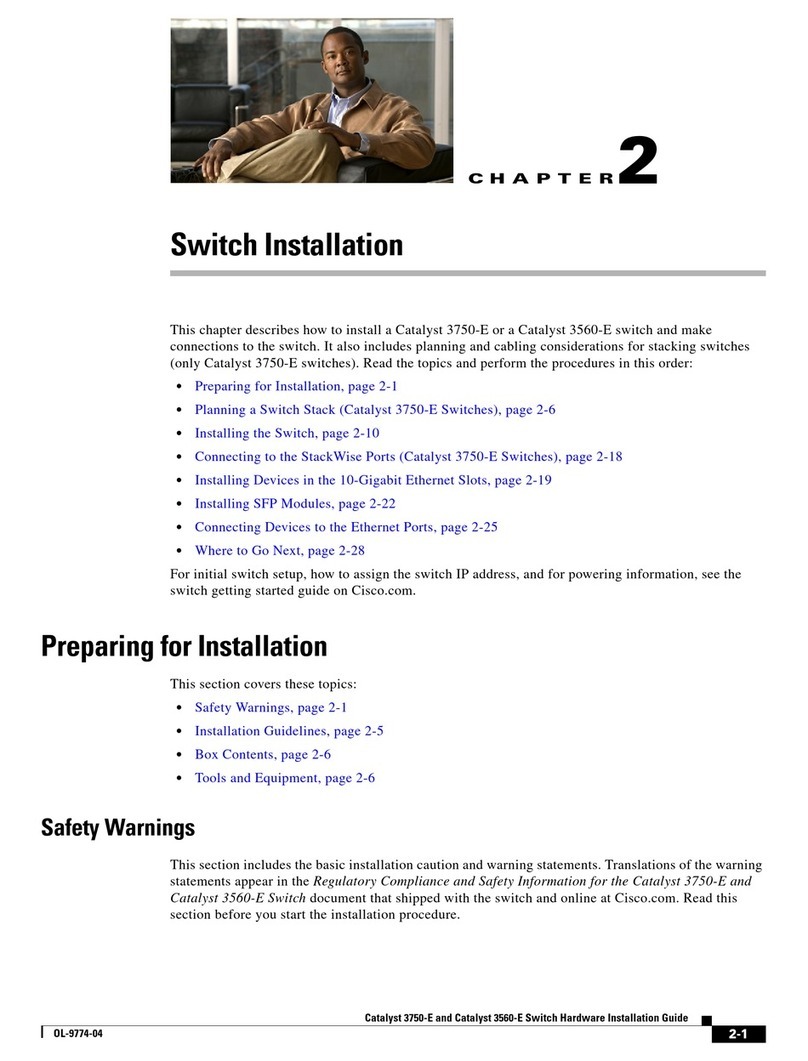
Casio
Casio Catalyst 3750-E Installation

SMC Networks
SMC Networks TigerStack SMC6924MT Specifications

OEZ
OEZ BH630NE405-630-V Instructions for use
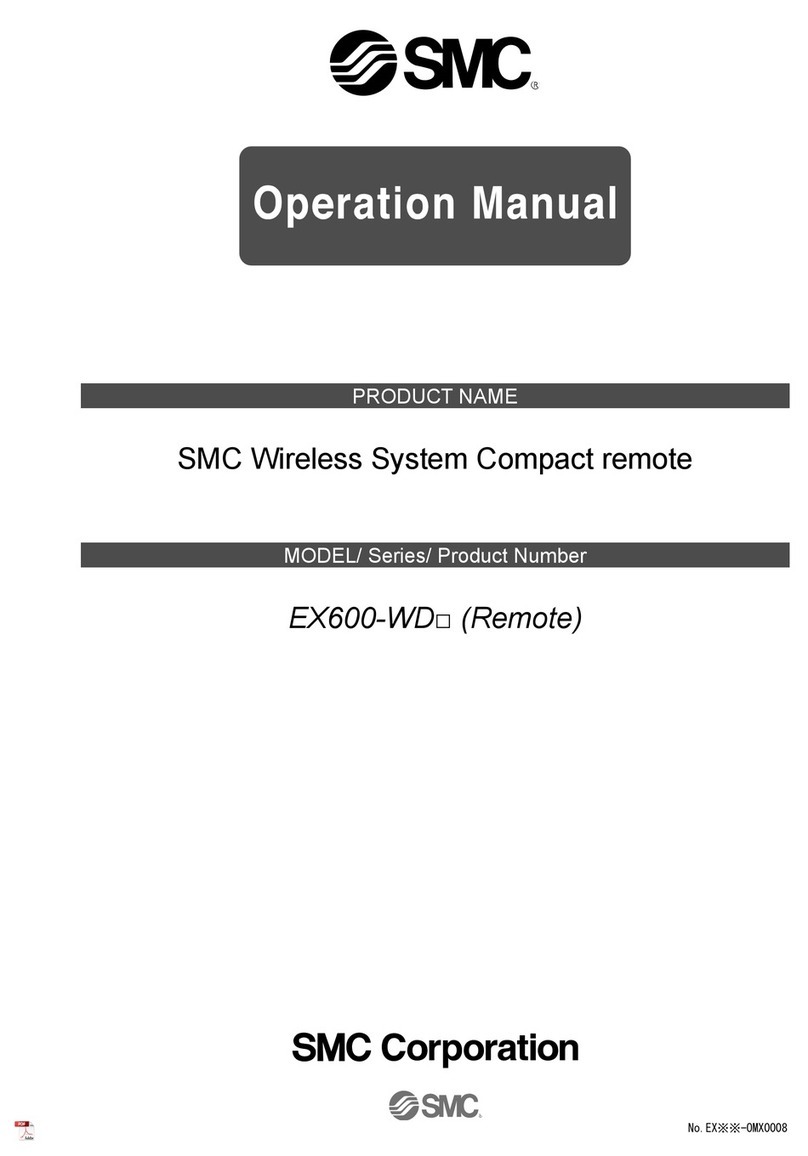
SMC Networks
SMC Networks EX600-WD Series Operation manual