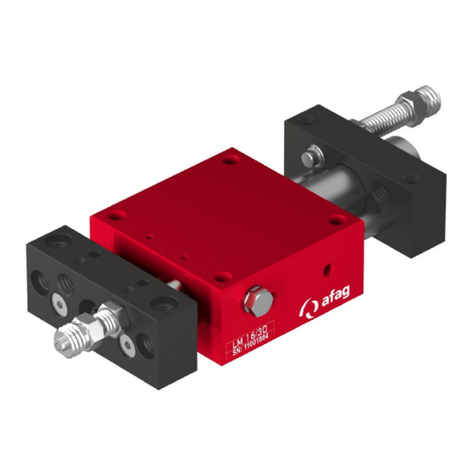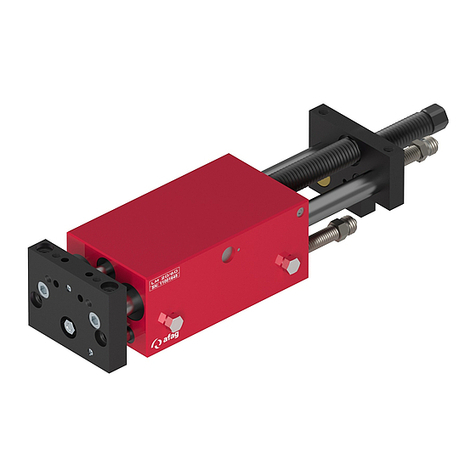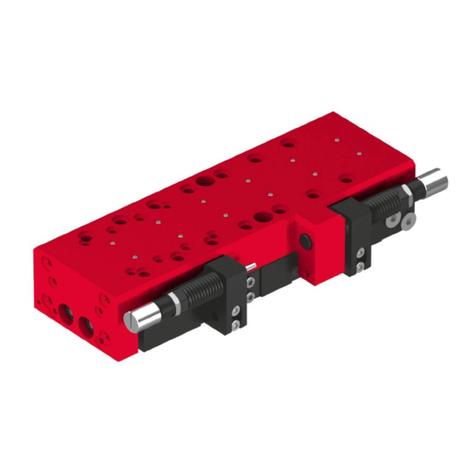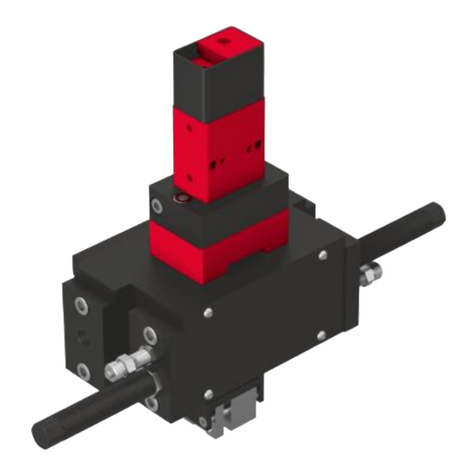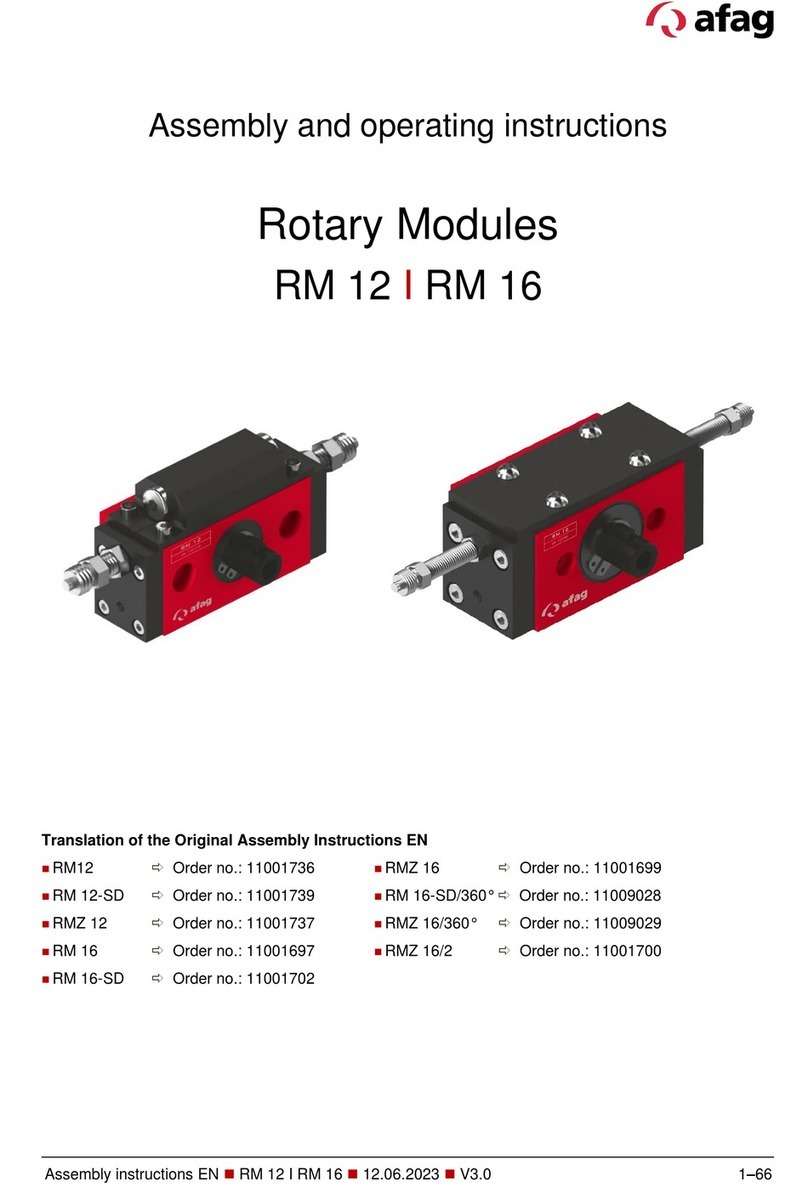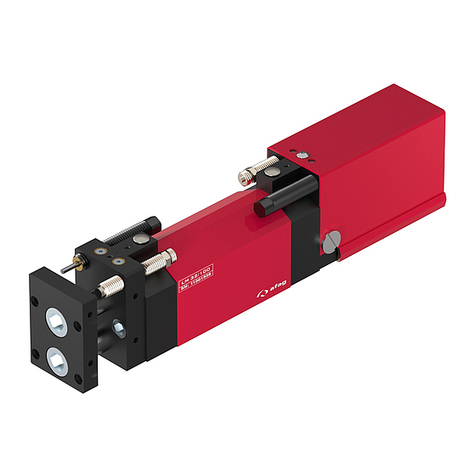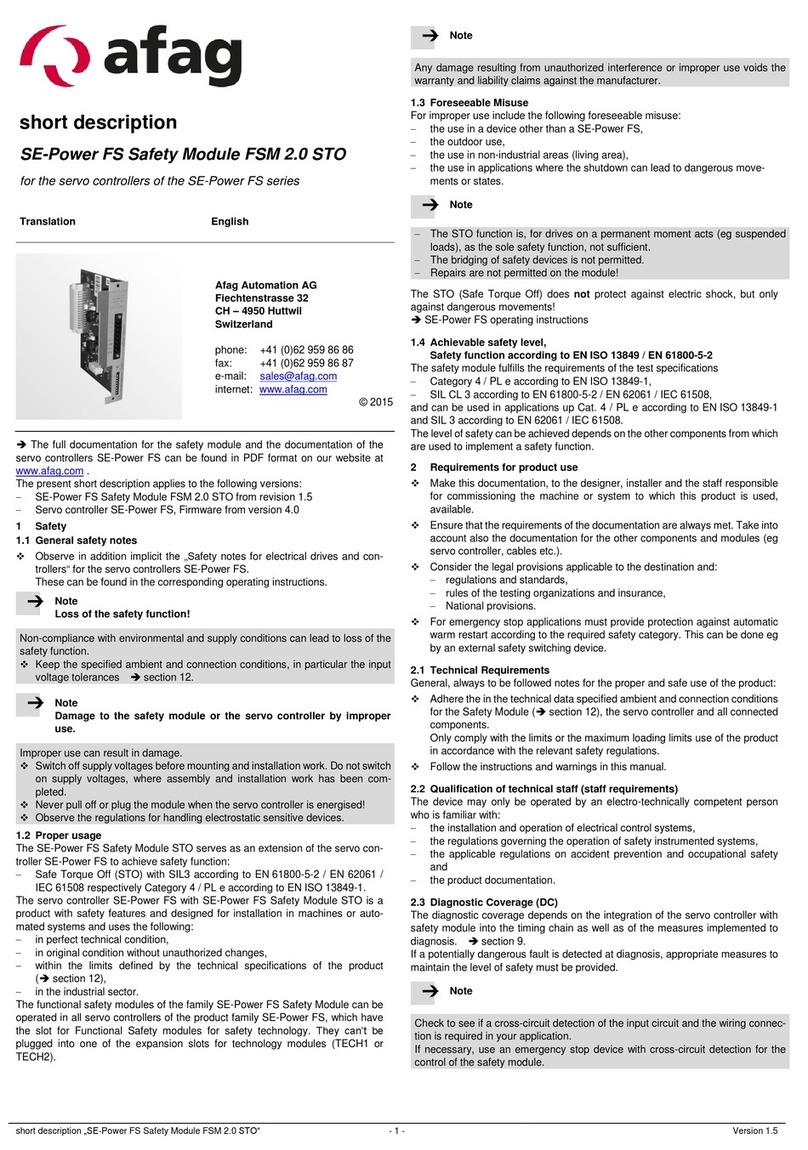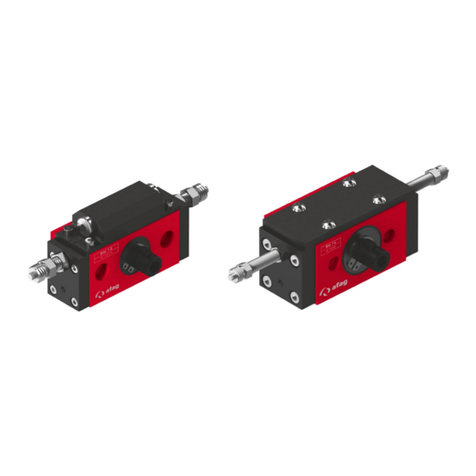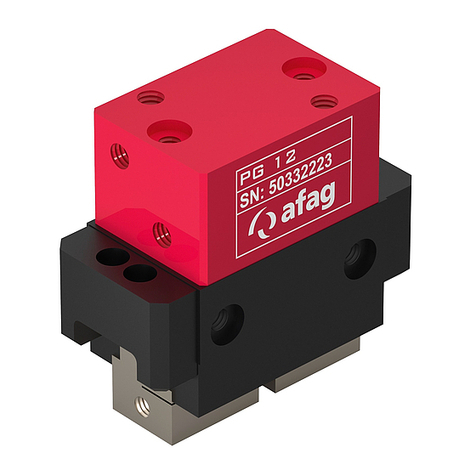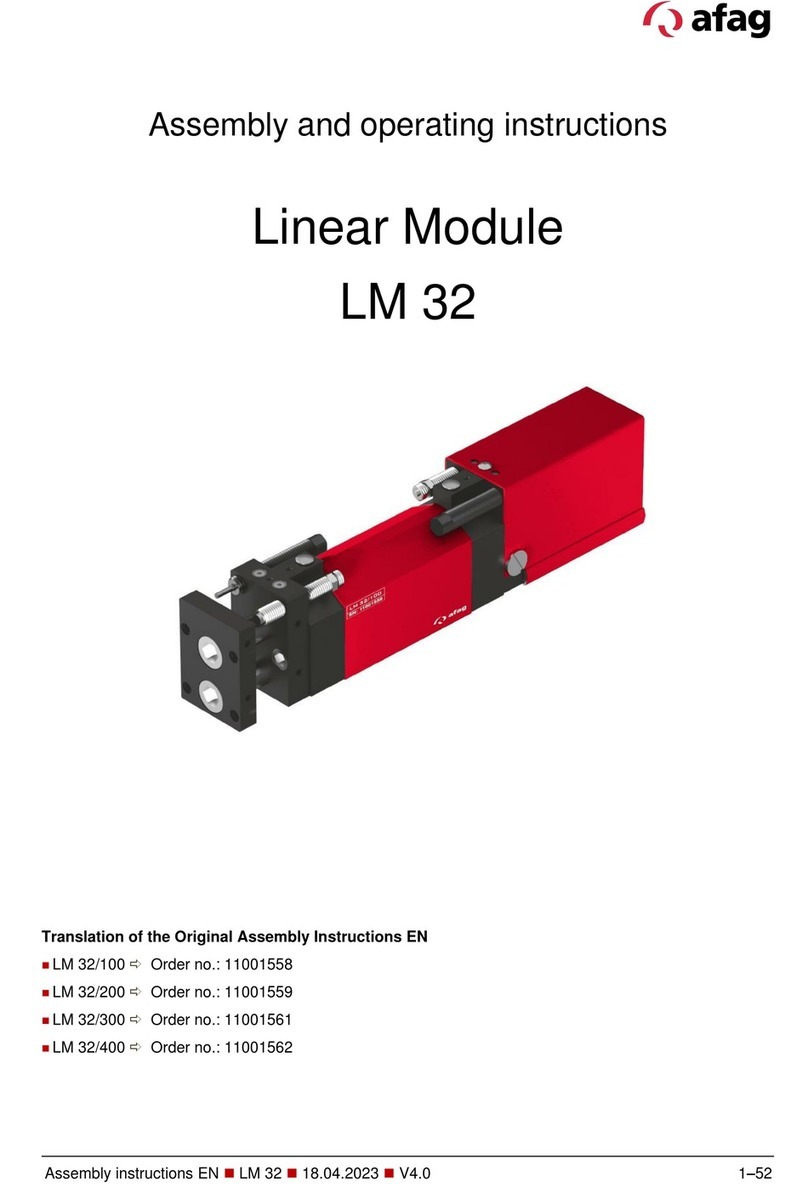short description „SE-Power FS Safety Module FSM 2.0 MOV“
7.1 Prior to commissioning
Carry out the following steps in preparation for commissioning:
1. Ensure that the safety module is correctly mounted.
2. Check the electrical installation (connecting cable, pin allocation
section 6). Are all protective earth conductors connected?
7.2 DIP switch setting
Set the DIP switches as described in the documentation for the servo drives
SE-Power FS or the corresponding fieldbus-specific product manuals.
7.3 Parameterisation with the Afag SE-Power ServoCommander
The servo drive must be completely parameterised prior to parameterisation of
the safety module using SafetyTool. Additional information on commissioning of
the servo drive can be found in the parameterisation software help or, possibly, in
the Software manual.
7.3.1 Applying the safety module
When an engineering change is detected, e.g. a module replacement, a
non-acknowledgeable error is triggered. To be able to place the application with
the servo drive back in operation, the engineering change must be explicitly
accepted or confirmed. Each exchange of a SE-Power FS Safety Module MOV,
regardless of whether by an identical SE-Power FS Safety Module MOV or
another module type (SE-Power FS Safety Module STO) must always be
confirmed.
From the factory, you receive the safety module in the “delivery status”:
The safety module is “validated as a whole” with the parameterisation of the
factory setting and is thus operational. The servo drive can be
commissioned, and the output stage and controller enable can be set.
All error messages due to a different parameterisation of the basic unit and
safety module are suppressed. As a result, base commissioning of the
servo drive is possible independently of complex safety-related peripherals.
Minimum circuitry in the delivery status:
The safety functions STO and SBC are requested via DIN40.
Restart takes place over DIN49, error acknowledgment over DIN48.
Wiring must not be bypassed and must be validated in themachine. The delivery
status can also be recognised without parameterisation software or SafetyTool by
the green-red flashing LED of the safety module (if DIN40 is switched on and no
safety function is demanded).
7.4 Parameterisation of the safety module with the SafetyTool
Parameterisation of the safety module is then performed with special software,
the SafetyTool. The SafetyTool is called up from the supplied parameterisation
software. For additional information SafetyTool Help.
7.5 Performance test, validation
The safety functions must be validated after installation and after any changes to
the installation.
This validation must be documented by the person performing commissioning. To
help you with commissioning, you can find sample checklists in the document
„SE-Power FS MOV-manual“.
8 Diagnostics and fault clearance
8.1 Status display
Status and malfunctions are displayed directly on the two-colour LED of the
safety module.
8.1.1 Status display on the safety module
To display the status of the safety function, the safety module has an LED on its
front. The status LED displays the operating status of the safety module. The
display is exclusively for diagnostics and must not be used in a safety-oriented
way.
The entire system is in the “System Fault” or
“Communication Fault” status“.
„Safety Condition
Violated“, error response
initiated
Violation of at least one of the currently
required safety functions.
Requested safety functions are in the status
“Safe State Reached”.
„Safety Function
Requested“
At least one safety function requested.
Delivery status section 7.3
No parameters present, parameter invalid
or parameterisation procedure is running.
Operational, no safety function requested,
no errors.
Initialization 1: Load parameter,
Initialization 2: Establish communication.
8.1.2 Status display of the safety functions on the servo drive
Display of safety functions on the 7-segments display
8.2 Error messages
The servo drive indicates malfunctions cyclically in the seven-segment display on
the front side of the servo drive. Error messages with “E” (for error), a main index
(xx) and a sub-index (y) display, e.g. E 5 1 0. Warnings have the same number,
but are represented with bars before and after, e.g. - 1 7 0 -. The following table
lists the error messages that are relevant for functional safety in the context of the
safety module.
The complete list of error messages can be found in the product manual of the
servo drive used.
Control signals from the safety module, module type / identifier not OK
Error in activation sequence with the safety module
Errors of the safety module
Violation of a safety function
Violation of a safety function
System error: Actual value recording / position encoder not OK
System error: Position recording / comparison not OK
System error: Inputs and outputs or internal test signals not OK
System error: Communication external / internal not OK
System error of the firmware / hardware error of the safety module
9 Operation
9.1 Obligations of the operator
The functionality of the safety device is to be checked at adequate intervals. It is
the responsibility of the operator to choose the type of check and time intervals in
the specified time period. The check is to be conducted so the flawless
functioning of the safety device in interaction with all the components can be
verified.
9.2 Maintenance and care
The safety module does not require any maintenance.
10 Repair, replacement of the safety module
10.1 Repair
Repair of the safety module is not permissible. If necessary, replace the
complete safety module.
Always replace the safety module in case of an internal defect. Send the
unchanged defective safety module, including a description of the error and
the application, back to Afag for analysis. Please contact your reseller to
clarify the modalities of the return.
10.2 Replacement of the safety module
If a safety module fails and has to be replaced, organisational measures must be
taken to ensure that an unsafe status is not created. This requires,
that the safety module is not replaced by another module type with less
function range (SE-Power FS Safety Module STO for SE-Power FS Safety
Module MOV).
that the revision status of the new safety module is identical with that of the
old safety module or is compatible.
that parameterisation of the new safety module is identical with the
parameterisation of the defective safety module.
Observe required organizational measures to avoid errors in relationship with the
module replacement. For example, you must always generate a new validation
report due to the different serial number of the safety module.
10.2.1 Disassembly and installation
Before a module is replaced, compatibility between the safety module and basic
unit must be checked.
Information on disassembling and installing the safety module can be found
under „Mounting / dismounting“ section 5.
10.2.2 Applying the safety module
After replacing the module, you must first accept the new safety module again.
section 7.